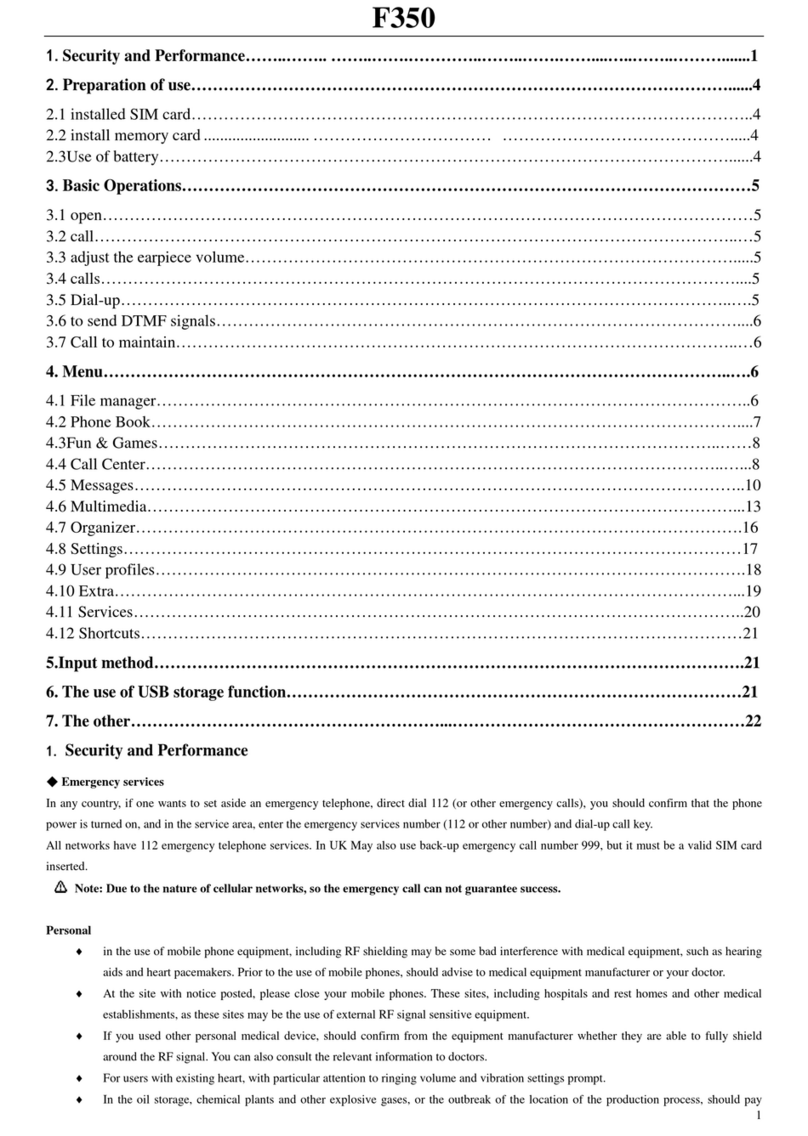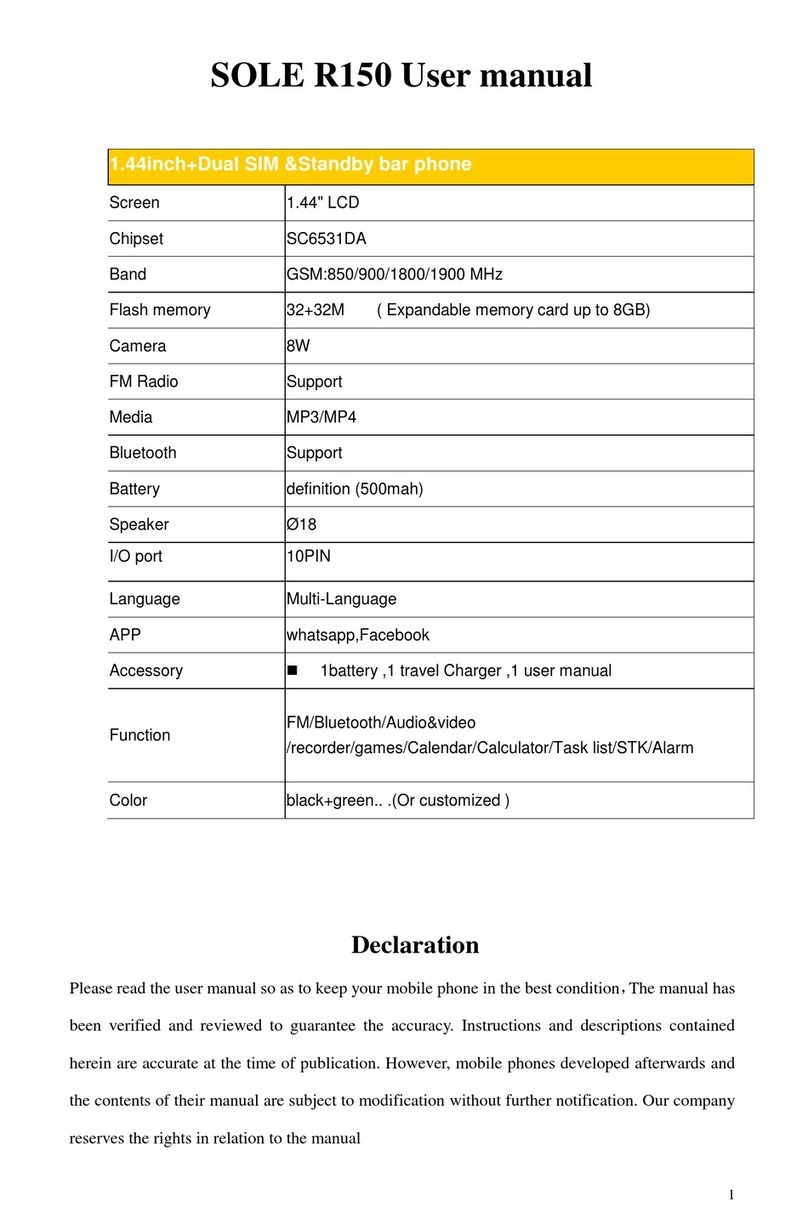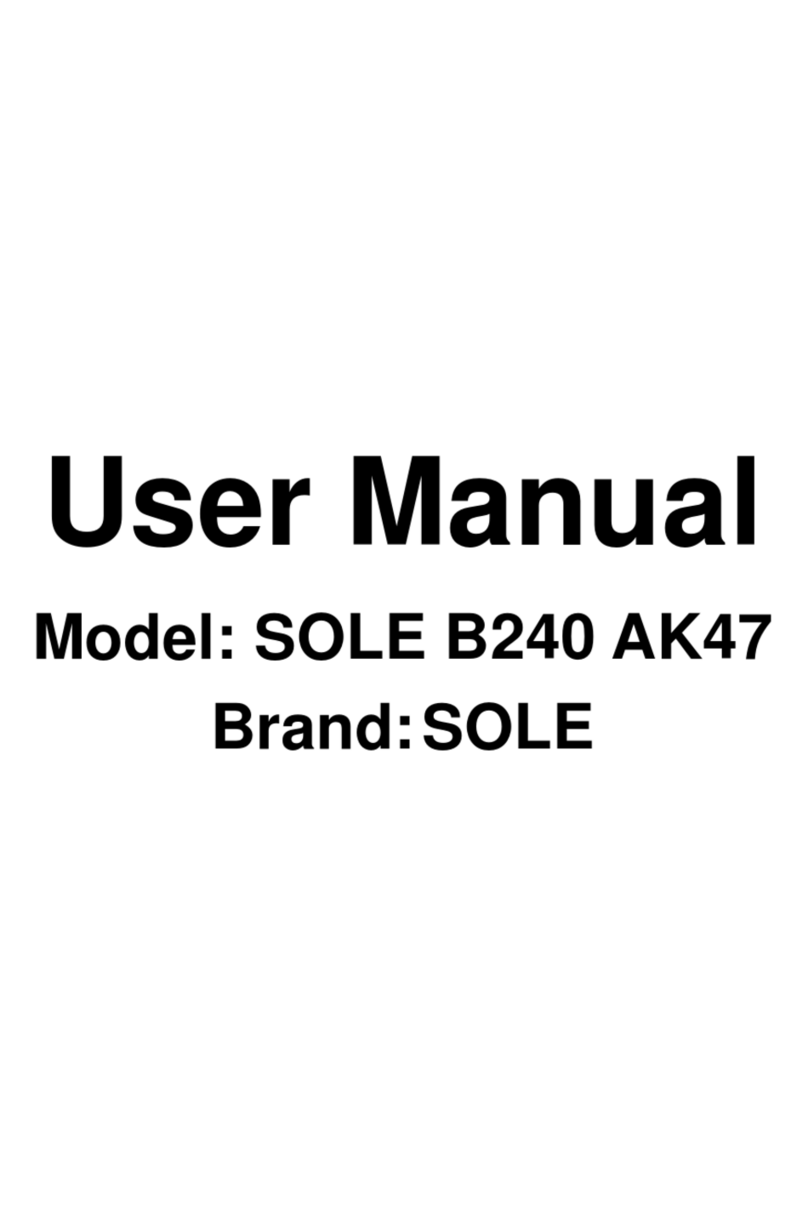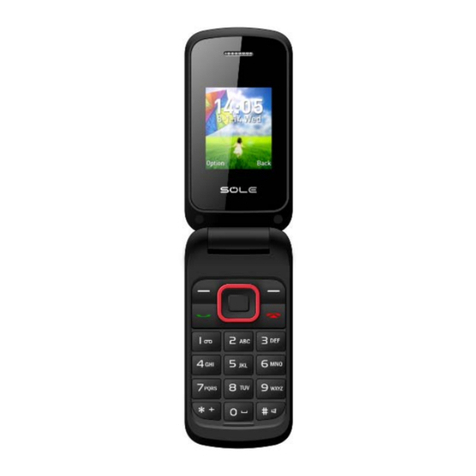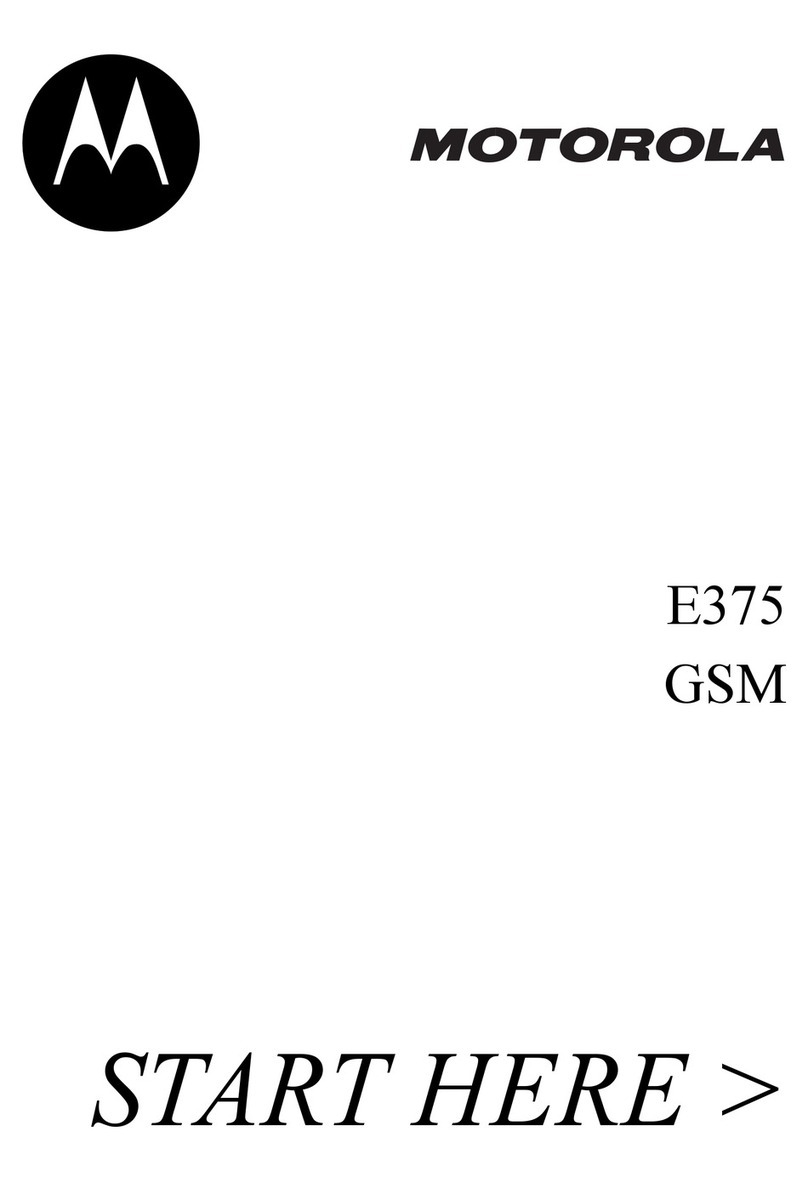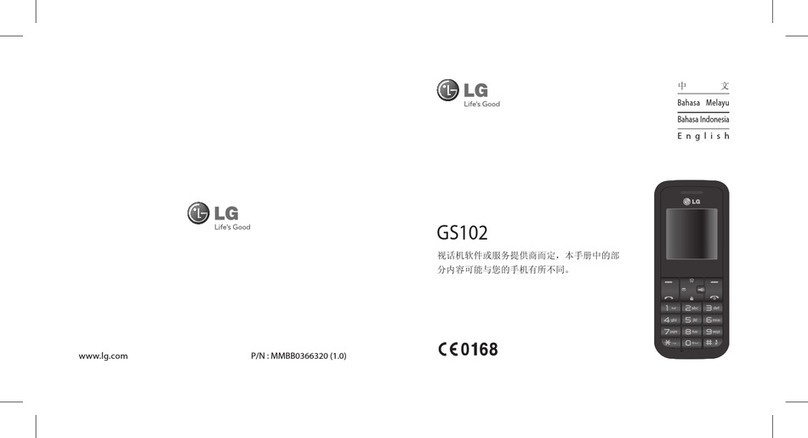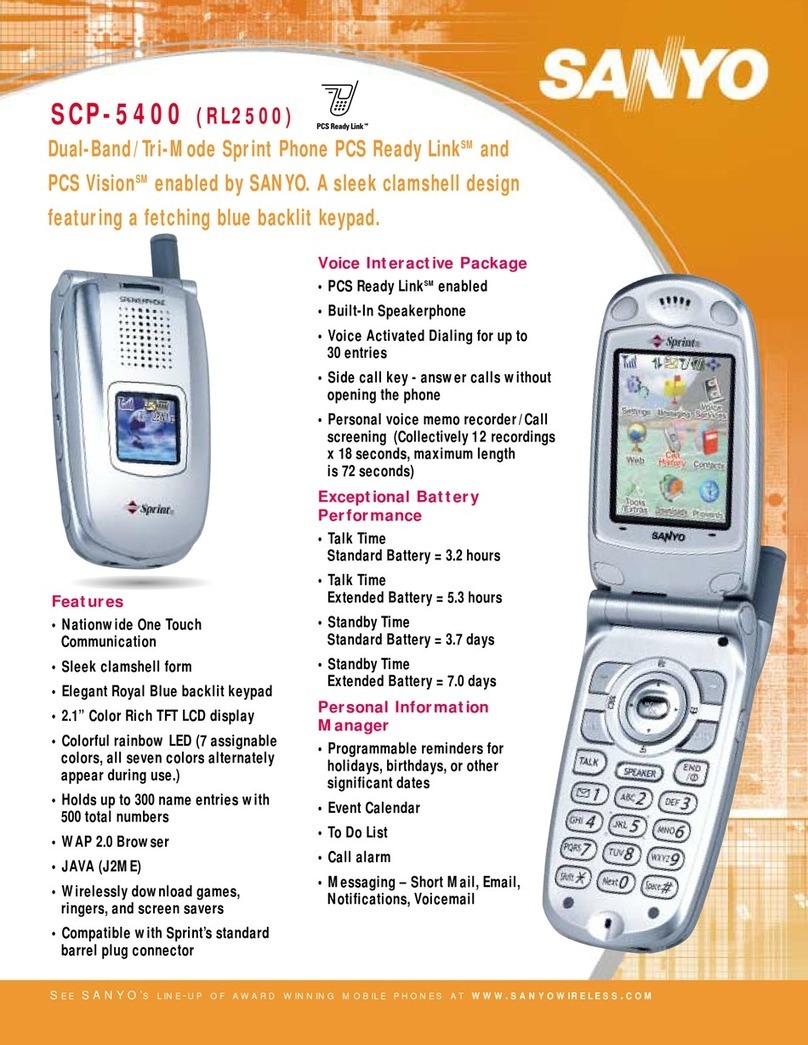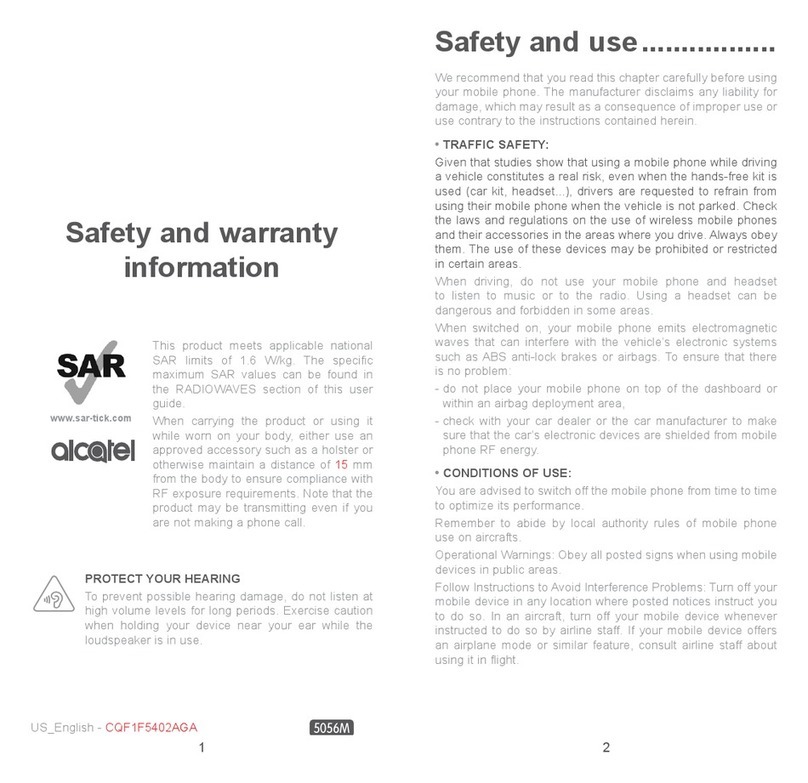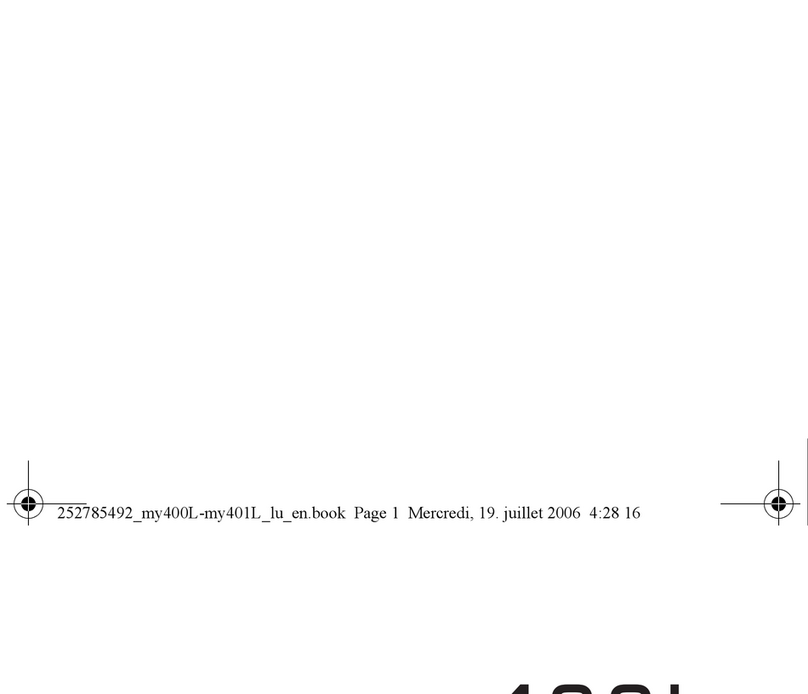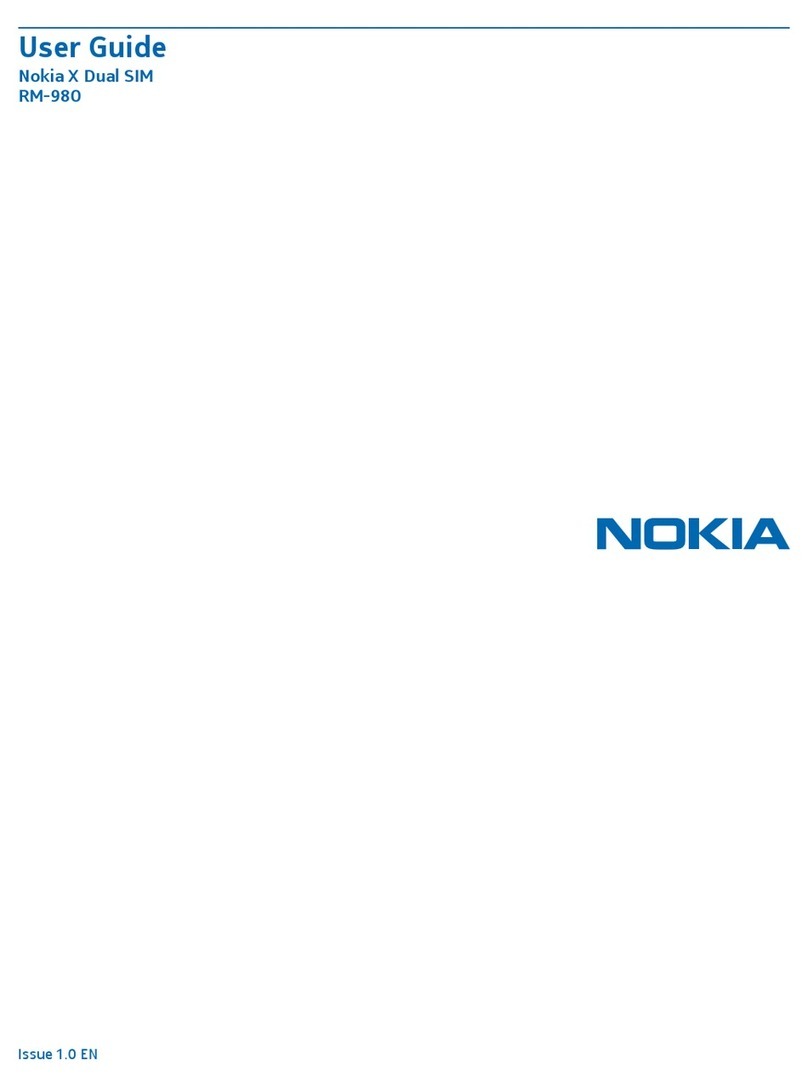SOLE R150 MINI User manual

SOLE R150
Page 1
SOLER150
USERMANUAL
Thankyouforpurchasingthismobile.Forthebestperformance,werecommendthatyou
readthemanualcarefully.

SOLE R150
Page 2
KnowYourPhone
OK KEY Enter into the main menu, Long press to on/off the torch.
Left soft key Entermainmenuinidlemode.
Press left soft key, then press * to lock/unlock the key pad
Dial key Dial and receive a call. View All calls in the standby mode.
Number keys Enter numbers, letters or characters.
* key Press to select punctuations when writing message
Right soft key Access the Contacts list menu in idle mode. Return to previous menu.
Call end key Pressingandholdingtoturnthephoneon/off.
End a call or reject an incoming call. Return to the idle mode.
Navigation keys Presstoaccessfourfunctionsinidlemode,Up——Audioplayer,Down——Alarm,Right
—— Profiles, Left —— Write message
# key Press to switch input modes when writing message.

SOLE R150
Page 3
Batteries
Thebatteryisincludedinthepackage.Itisnotfullychargedoutoffactorybutitmay
stillbeabletopoweronyourphone.Pleasecompletelyuseupthepowerofthe
batteryandthenchargeitforatleast12hourswithyourphoneturnedoff.You
batterywillreachitsoptimalstateafterthreecyclesofchargeanddischarge.
Installinganduninstallingthebattery
Toinstallthebattery,removethebackcoverfromthephonebypressingfirmlyon
thecoverandslideitdown.Alignthegoldencontactsofthebatterytothecontacts
inthephone,andthengentlysnapdownthebatteryintoplace.Re‐assemblethe
backcover.
Touninstallthebattery,flipthebatteryoutfromthebottomofthebattery.
Chargingthebattery
Plugthechargerintothesocketonthesideofyourphone.Connectthechargertoan
ACwallsocket.Theblinkingofthebatteryleveliconindicatesthebatteryisbeing
charged.Whentheblinkingstops,itindicatesthechargingisfinished
Duringcharging,thephoneandchargerwillfeelwarmtothetouch.Thisisnormal.
Warning:
Theoperatingambienttemperatureofthechargeris0C ‐50 C.Donotuseitwhen
thetemperatureexceedsthislimit.
Useonlychargersapprovedbythephonemanufacturertoensuresafety.Failingto
complywiththiswillviolatethetermsandconditionsofthewarranty.
Usingthebattery
Thewaitingtimeandcallingtimecapacitiesspecifiedbythephonemanufacturerare
obtainedundertheidealoperatingenvironment.Theactualvalueswillvarywiththe
networkcondition,operatingenvironmentandoperationmethod.
Pleasecomplywiththelocalregulationsofdisposingthebattery(suchasrecycling).
Donotdisposeitashouseholdwaste.
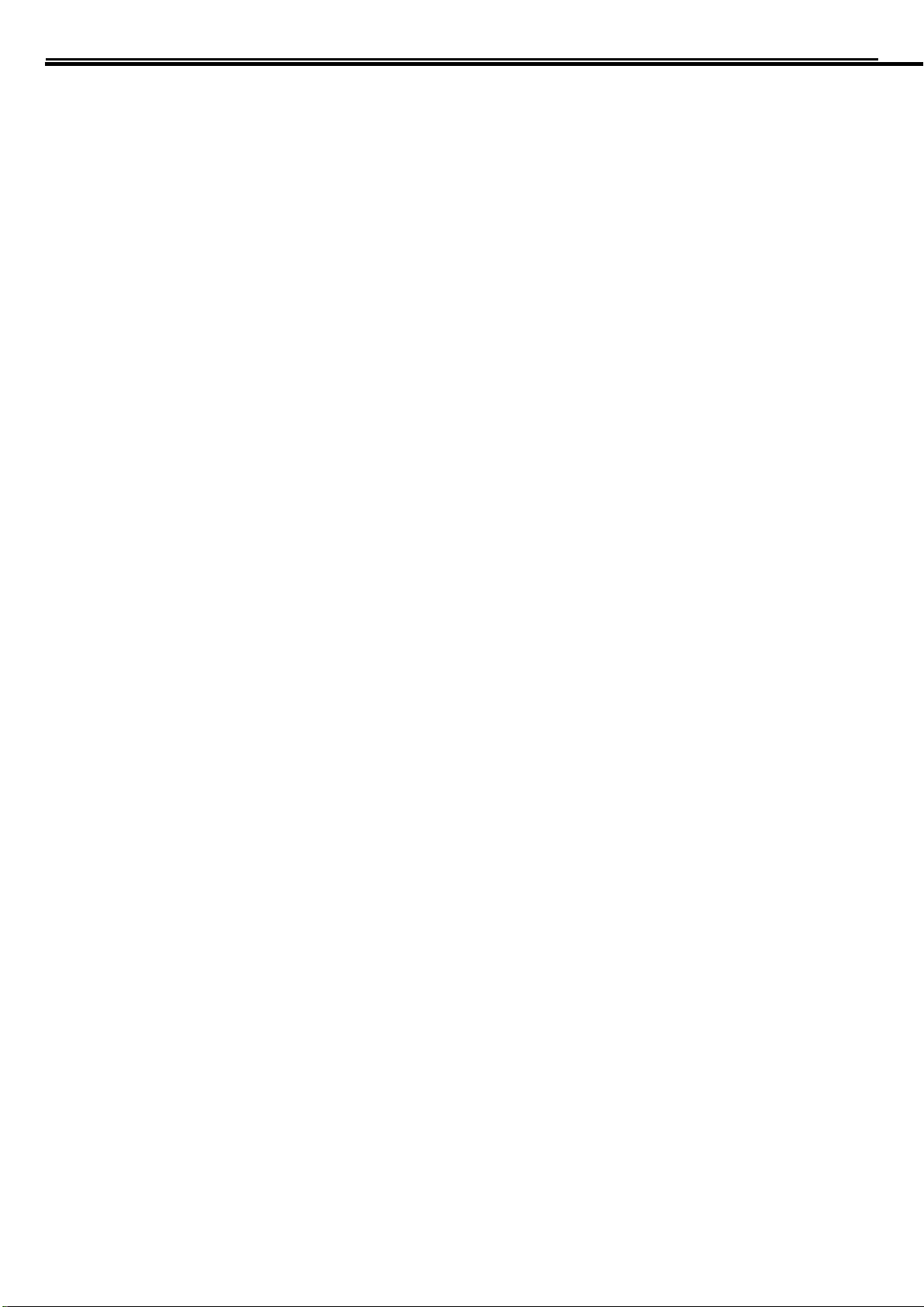
SOLE R150
Page 4
Batterylevelindicator
Whenthephoneison,thebatterylevelindicatorislocatedattheupperrightcorner
ofthescreen.
ConnectingtotheNetwork
SIMcard
PleaseinsertavailableSubscriberIdentityModule(SIM)cardintoyourphonebefore
usingit.SIMcardissuppliedbyyournetworkcarrier.
AlltheinformationrelatedtonetworkconnectionisrecordedontheSIMcard,soare
thecontactinformationsuchasnames,phonenumbersandSMSthatyousetto
storeontheSIM.YoucantakeouttheSIMcardfromthephoneandinsertitinto
anotherGSMphonetouseit.MostnewphoneswillrecognizetheSIMcard
automatically.
DonottouchthegoldencontactsoftheSIMcardandplaceitawayfromelectricity
andmagnetismtoavoiddamage.YouwillnotbeabletousethephoneiftheSIM
cardisdamaged.
Note:
BeforeinsertingandtakingouttheSIMcard,alwaysmakesurethatthephoneis
switchedoffanddisconnectedfromanyexternalpowersource;otherwiseboththe
phoneandtheSIMcardmaybedamaged.
InstallinganduninstallingtheSIMcard
TheSIMcardusuallycomesattachedtoaspecialcard.ThemetalcontactsofSIM
cardiseasilydamagedbyscratching,sotakeitoutcarefullybeforeassemblingitinto
thephone.
Switchoffthephone;removethebackcover,batteryandotherexternalpower

SOLE R150
Page 5
source.FittheSIMcardintotheSIMcardslot.AligntheangledcorneroftheSIM
cardwiththeslot.SlideintheSIMcard,makesureitisinplace,installthebattery,
andrestorethebackcover.
Likewise,toremovetheSIMcard,switchoffthephone,removethebatteryandthen
takeouttheSIMcard.
UnlocktheSIMcard
PINcode
YourPersonalIdentificationNumber(PIN/PIN2)codeprotectstheSIMcardagainst
unauthorizeduse.YourPIN/PIN2codeisusuallysuppliedwiththeSIMcard.Ifthis
securityfunctionisenabled,youneedtoenterthePIN/PIN2codeeverytimeyou
turnonthephone.Youcanalsodisablethisfunction.
TounlocktheSIMcard,pressandholdthepowerbuttontoturnonthephone.Enter
thePIN/PIN2code.AfterthreeconsecutiveincorrectPIN/PIN2codeentries,thecode
isblocked,andyouneedthePUKcodetounblockit.
PUKcode
ThiscodeisrequiredtochangealockedPINcode.Ifthecodeisnotsuppliedwiththe
SIMcard,contactyourserviceprovider.AftertenconsecutiveincorrectPUKcode
entries,theSIMcardcannotbeusedanymore.Pleasecontactyourserviceprovider
tobuyanewSIMcard.YoucannoteditPUKcode.Ifitislost,Pleasecontactyour
serviceprovider.
Connectingtothenetwork
AftertheSIMcardisunlocked,youphonewillautomaticallysearchfortheregistered
networkorotherlocalavailablenetwork.Onceconnected,thenameofthenetwork
carrierwillappearonthetopofthescreen.
YouphoneisnowinStandbymode,readyformakingandreceivingcalls.

SOLE R150
Page 6
BasicOperations
SwitchPhoneON/OFF
ToswitchON/OFFyourphone,pressandholdtheEndkeyforafewseconds.
Unlockthephone
Ifyoudonotusethephoneforawhile,thescreenisreplacedwithalocked
screen.
1.Pressanykeytoactivatethescreen.
2.PressUnlockkey,andthenpress*key.
Makeacall
Youcanmakeacallinthefollowingways:
EnterthedesirednumberinstandbymodeandpresstheCallkeyto
makethecall.
GotoMenu>Phonebookandthenselectanddialthedesirednumber.
JustpresstheCallkeytodialthecontactslistedinCalllogs.
Youcanalsodialacontactfromthemessages.
Settings
【Display】
[Animationeffect]:Setthepoweron/offanimation
[Wallpapersettings]Setwallpaper
[Idledisplaysetting]Settheidle
[Contrast]adjustthescreen'sbacklightbrightness
[Backlight]Setthebacklighttimescreen
[Keypadbacklighttime]Setthebacklighttimekey
【Security】

SOLE R150
Page 7
[PIN]Selectopenormodifythephone'sPINcode
[ModifyPIN2]PIN2choosetomodifythephonecode
[Phonelocked]:Setthephonelocked
[Changephonepassword]:Modifythepasswordofphone
[Datesecurity]setaccesstoenterthepasswordtoviewfunctionality.(Including:calllogs/
message/camera/phonebook/myfiles/ebook/calendar/Massstorage/audio
player/videoplayer)
[Autokeypadlock]Settheautokeypadlock
[Lockscreenbyend‐key]presstheendkeytoselectwhethertheoff‐screenfunction
[Mobiletracker]
Tosetthesecuritypasswordandopenthefeature,opentheopportunityforthecardand
thenpromptsforsecuritypassword,ifthewrongpasswordisenteredthreetimes,the
phonecanreceivewithin24hoursofalarminformation
[Fixeddialing]Setthefixeddialingfunction
【Connections】
[Networkaccount]:Createoreditthenetworkaccount
[Newconnection]CreateanewInternetaccount
[Addfromlist]fromthesystembuilt‐inInternetaccounttoaddanewaccount
[Search]fromthecurrentloggedontoInternetsearchtothecardaccountinformation,
whichaddedtothelistaftertheselected
[Delete]:deletetheselectedaccount

SOLE R150
Page 8
[Edit]:editthecurrentlyselectedaccount
[GPRSservice]:ChooseopenorcloseGPRSservice
[Dataconnectionsettings]:Thetypeofdataconnection
[Networkselection]:Chooseautoormanualselectnetwork
Usetheeffectformenulist
1. Thecolorsandspecificationsshown/mentionedintheusermanualmaydiffer
fromtheactualproduct.Imagesshownareforrepresentationpurposeonly.Other
productlogosandcompanynamesmentionedhereinmaybetrademarksortrade
namesoftheirrespectiveowners.
2. SOLEkeepstherighttomakemodificationstoanyofthecontentinthisuserguide
withoutpublicannouncementinadvance.Thecontentofthismanualmayvary
fromtheactualcontentdisplayedinthemobilephone.Insuchacase,thelatter
shallgovern.
3. Uponfirstuseofthedeviceitwillsendinformationrelatedtomodel,mobile
number,IMEInumbers,Operator,CirclethroughanSMS.ThisOnetimeSMSwill
bechargedasperOperatortariff.
Allrightsreserved.Reproduction,transfer,distributionorstorageofpartorallof
thecontentsinthisdocumentinanyformwithoutthepriorwrittenpermissionof
isstrictlyprohibited.
D
Di
is
sc
cl
la
ai
im
me
er
r
s
s
C
Co
op
py
yr
ri
ig
gh
ht
t
s
s
SOLE

SOLE R150
Page 9
FCCWarning:
AnyChangesormodificationsnotexpresslyapprovedbythepartyresponsiblefor
compliancecouldvoidtheuser'sauthoritytooperatetheequipment.
Thisdevicecomplieswithpart15oftheFCCRules.Operationissubjecttothefollowing
twoconditions:(1)Thisdevicemaynotcauseharmfulinterference,and(2)thisdevice
mustacceptanyinterferencereceived,includinginterferencethatmaycauseundesired
operation.
Note:ThisequipmenthasbeentestedandfoundtocomplywiththelimitsforaClassB
digitaldevice,pursuanttopart15oftheFCCRules.Theselimitsaredesignedtoprovide
reasonableprotectionagainstharmfulinterferenceinaresidentialinstallation.This
equipmentgenerates,usesandcanradiateradiofrequencyenergyand,ifnotinstalledand
usedinaccordancewiththeinstructions,maycauseharmfulinterferencetoradio
communications.However,thereisnoguaranteethatinterferencewillnotoccurina
particularinstallation.Ifthisequipmentdoescauseharmfulinterferencetoradioor
television
reception,whichcanbedeterminedbyturningtheequipmentoffandon,theuseris
encouragedtotrytocorrecttheinterferencebyoneormoreofthefollowingmeasures:
—Reorientorrelocatethereceivingantenna.
—Increasetheseparationbetweentheequipmentandreceiver.
—Connecttheequipmentintoanoutletonacircuitdifferentfromthattowhichthe
receiverisconnected.

SOLE R150
Page 10
—Consultthedealeroranexperiencedradio/TVtechnicianforhelp.
SARtestsareconductedusingstandardoperatingpositionsacceptedbytheFCCwiththe
devicetransmittingatitshighestcertifiedpowerlevelinalltestedfrequencybands,
althoughtheSARisdeterminedatthehighestcertifiedpowerlevel,theactualSARlevelof
thedevicewhileoperatingcanbewellbelowthemaximumvalue,ingeneral,thecloser
youaretoawirelessbasestationantenna,thelowerthepoweroutput.
Beforeanewdeviceisaavailableforsaletothepublic,itmustbetestedandcertifiedto
theFCCthatitdoesnotexceedtheexposurelimitestablishedbytheFCC,Testsforeach
deviceareperformedinpositionsandlocationsasrequiredbytheFCC.
Forbodywornoperation,thisdevicehasbeentestedandmeetstheFCCRFexposure
guidelineswhenusedwithanaccessorydesignatedforthisproductorwhenusedwithan
accessorythatcontainsnometalandthatpositionsthehandsetaminimumof5mmfrom
thebody.
Non‐compliancewiththeaboverestrictionsmayresultinviolationofRFexposure
guidelines.
Other manuals for R150 MINI
1
Other SOLE Cell Phone manuals