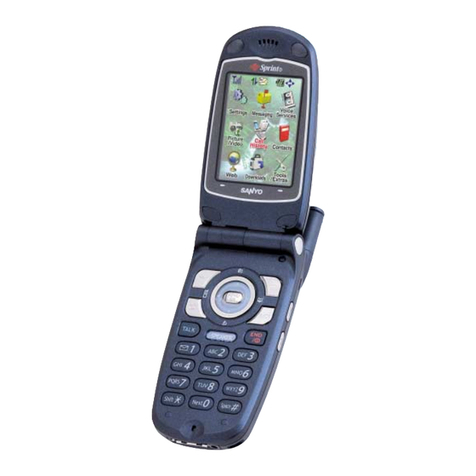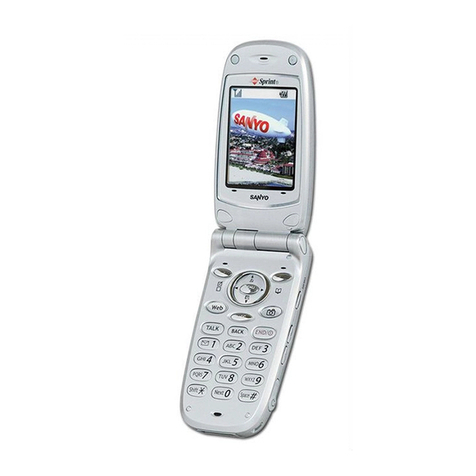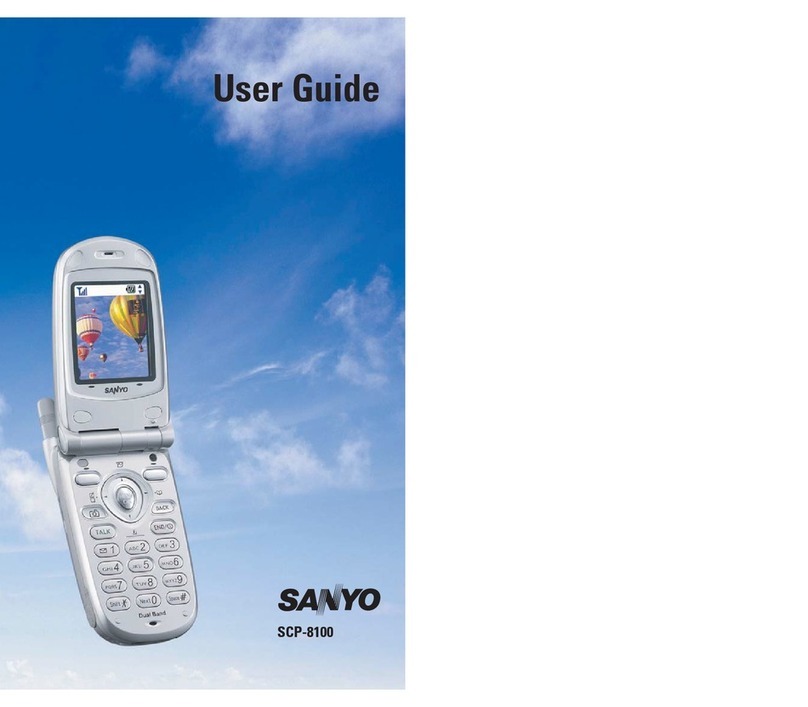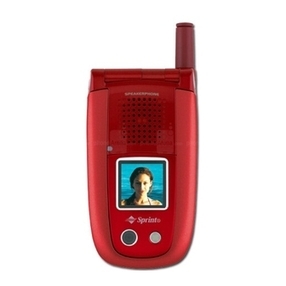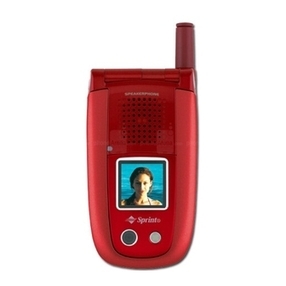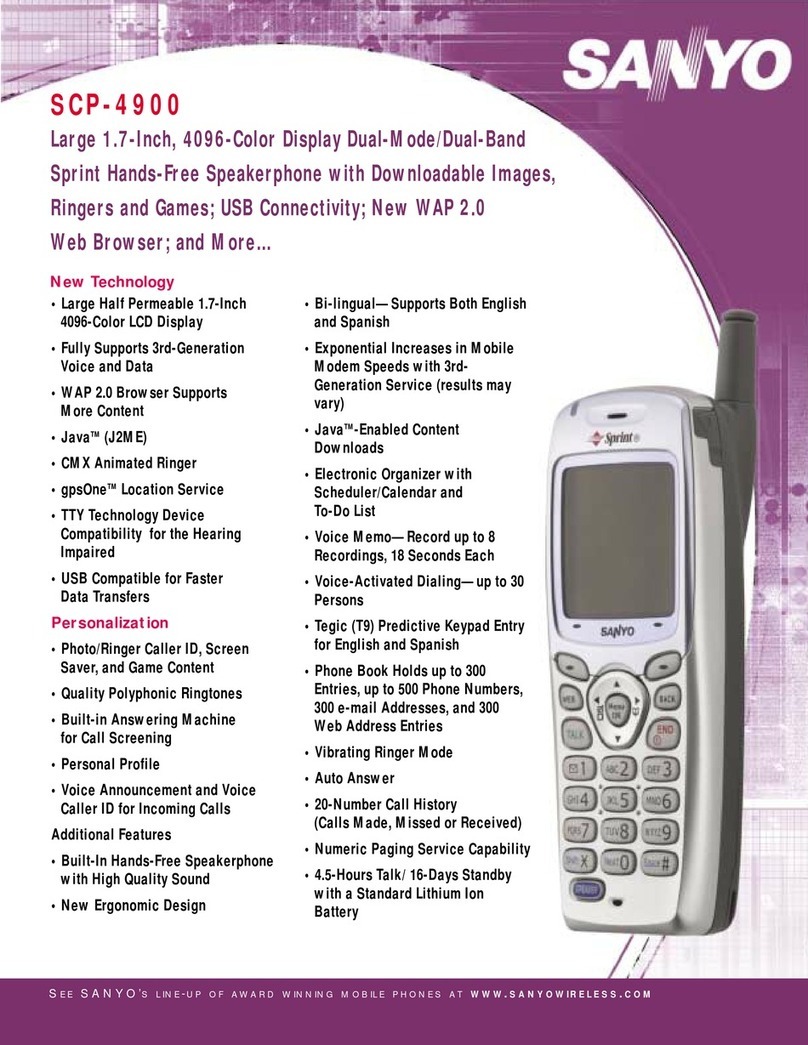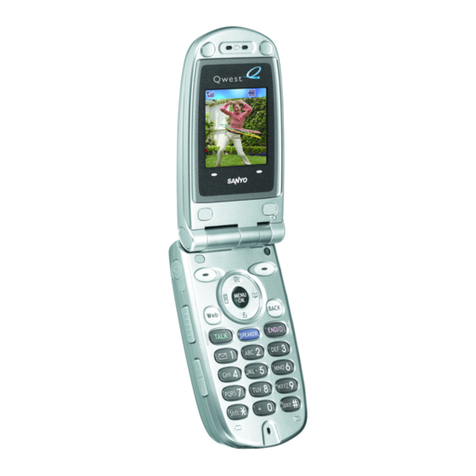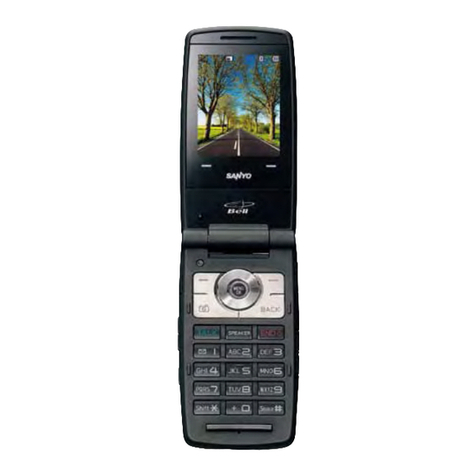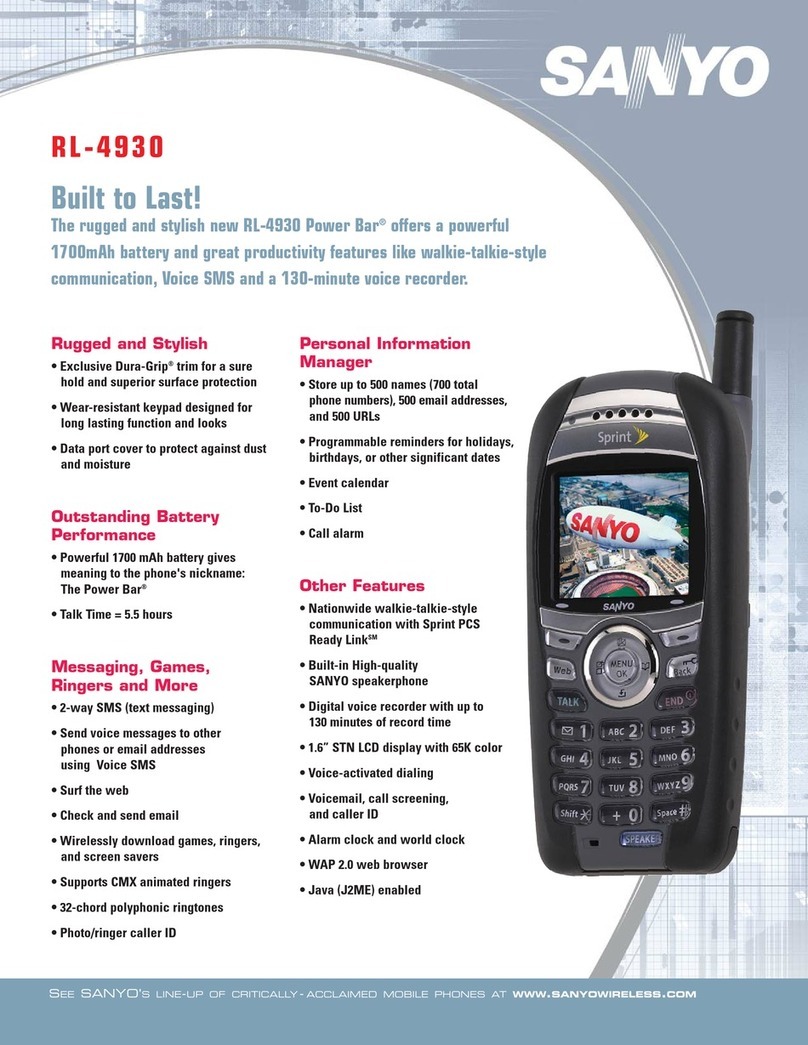If you need a reason to sell SANYO, consider
these three listed below.
1. SANYO ranks extraordinarily high when it comes to overall
customer satisfaction.
2. SANYO has earned a sound reputation for uncompromising
quality and engineering excellence.
3. SANYO is an industry renowned leader for phone design
and technology.
PCS Ready LinkSM Quick Start Guide
Here are some basics on how to use PCS Ready LinkSM.
For more detailed instructions see the online User’s
Guide at www.sanyowireless.com.
HOW TO SET UP YOUR PCS READY LINKSM:
1. Press Menu/OK to access the main menu.
2. Highlight Settings and press Menu/OK.
3. Highlight Ready Link and press Menu/OK
4. Select Enable and press Menu/OK. (The default setting is enabled)
Enable: Lets you receive PCS Ready LinkSM calls anytime, except during active
PCS Connections, Java applications or while browsing the PCS web.
Disable: Cannot activate or receive PCS Ready LinkSM calls.
HOW TO MAKE A PCS READY LINKSM CALL:
1. Press PCS Ready LinkSM Button or R-Link (left soft key) to access
PCS Ready LinkSM mode.
2. Press Go to (left soft key) highlight —Enter R-Link #, Company List,
Co. Group, Personal List, Per. Groups, Outgoing Calls, Incoming
Calls, or Missed Calls and press Menu/OK.
3. Highlight your desired entry. Press and hold PCS Ready LinkSM Button
to begin the PCS Ready LinkSM call. Or, you may dial the PCS Ready
LinkSM number by selecting “Enter R-Link #” option from the “Go To”
menu (see step 2). Once you get the “floor”, you’ll see “You have
floor” message on the display.
Note: “Floor” is the ability or turn to speak. Only the person who has the floor can speak.
The phone will beep if you press the PCS Ready LinkSM Button whenever another contact
has the floor.
HOW TO RECEIVE A PCS READY LINKSM CALL:
1. When you receive a PCS Ready LinkSM call, the caller’s information
appears on the display.
2. Press and hold the PCS Ready LinkSM Button to get the “floor.”
(see note above)
3. Once you see “You have floor” on the display, beginspeaking after
the beep. Remember to continue pressing the PCS Ready LinkSM
Button while speaking. After speaking, release the key to listen.
4. Press the End key to terminate the PCS Ready LinkSM call.
Note: After 20 seconds of inactivity, the PCS Ready LinkSM call disconnects automatically.
The SANYO SCP-5400 has been designed especially for use with PCS
Ready LinkSM , Sprint PCS Nationwide Network and all of the services offered.
SPECIFICATIONS
Dual Band/Tri-Mode Digital: 1.9 Gigahertz/800 Megahertz
800MHz Analog
Digital Talktime 3.2 Hours with Standard
Lithium Ion Battery
5.3 Hours with Extended
SANYO Lithium Ion Battery
Digital Standby Time 3.7 Days with Standard Lithium
Ion Battery
7 Days with Extended
SANYO Lithium Ion Battery
Analog Talktime 1.4 Hours with Standard
Lithium Ion Battery
2.3 Hours with Extended
SANYO Lithium Ion Battery
Analog Standby Time 14 Hours with Standard Lithium
23 Hours with Extended
SANYO Lithium Ion Battery
Total Wireless Downloadable Memory
640KB (Up to 100 Files)
Main LCD Display 2.1” 65,536 colors TFT 132 (H) x 176 (W) Pixel
Sub LCD Display 1” 65,536 colors TFT 64 (H) x 64 (W) Pixel
Screen Character Capacity
11 Lines including Icons
Standard 1000mAh Battery
Included
Extended 1650mAh Battery
Optional
Estimated Battery Charge Time 3.5hrs standard Battery / 5.5hrs Extended Battery
PCS Ready Link
SM
Compatible
Yes
Phone Book Capacity
300 Name Entries with 500 Total Numbers
300 email and 300 Web Addresses
Ready LinkPhone Book Capacity
Business
200 Entries/200 Group Numbers w/5 per Group
Personal
200 Entries/33 Group Numbers w/5 per Group
Sprint PCS Vision
TM
Compatible
Yes
Downloadable Graphics/Ringers/Animation
Yes
TTY Compatible
Yes
Multimedia Software
Optional
Contact Synchronization Software
Optional
Call Logs Last 20 Numbers Yes
Caller ID Capability Yes
(Number/Photo/Ringer)
Voice Mail Indicator LED Yes
Calculator Yes
Call Screening Yes
Last Number Redial Yes
Car Cigarette Lighter Adapter Optional
Travel Charger Included
3rd-Generation Voice & Data Yes
Unit Dimensions (H x W x D) 3.60" x 1.85" x 1.04"
Unit Weight 3.71 Oz.
SANYO WIRELESS COMMUNICATIONS
21605 Plummer St. Chatsworth, CA 91311 Phone: (818) 998-7322
www.sanyowireless.com