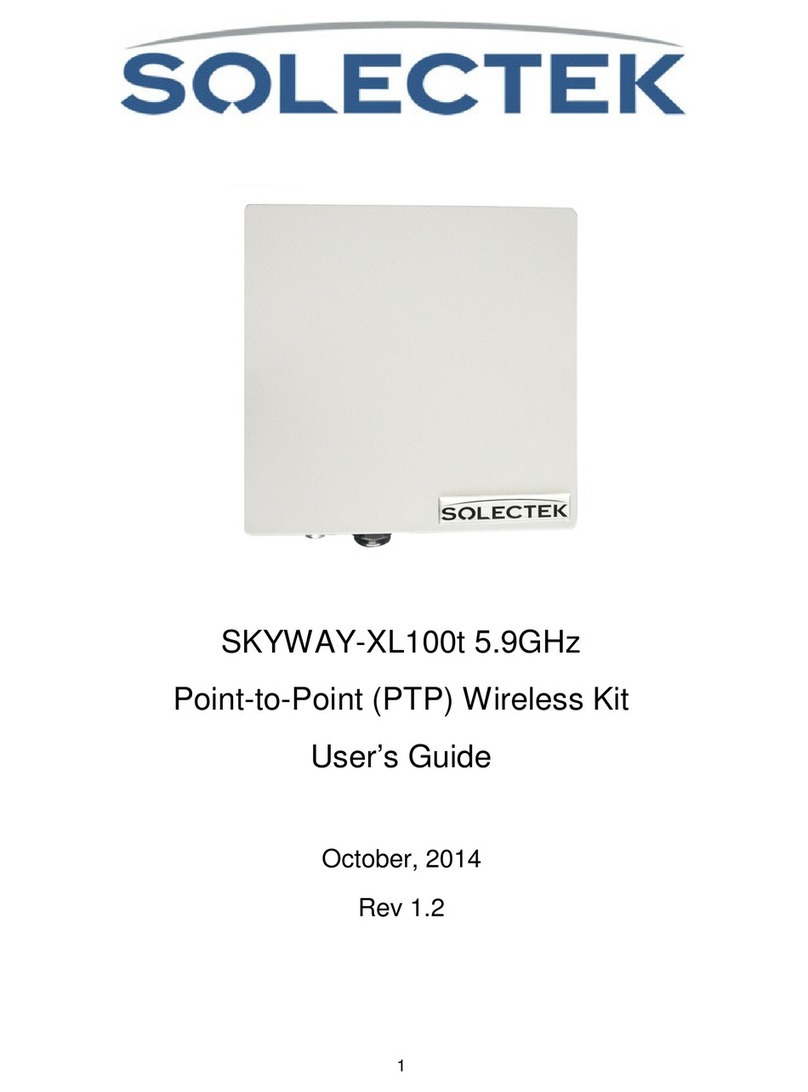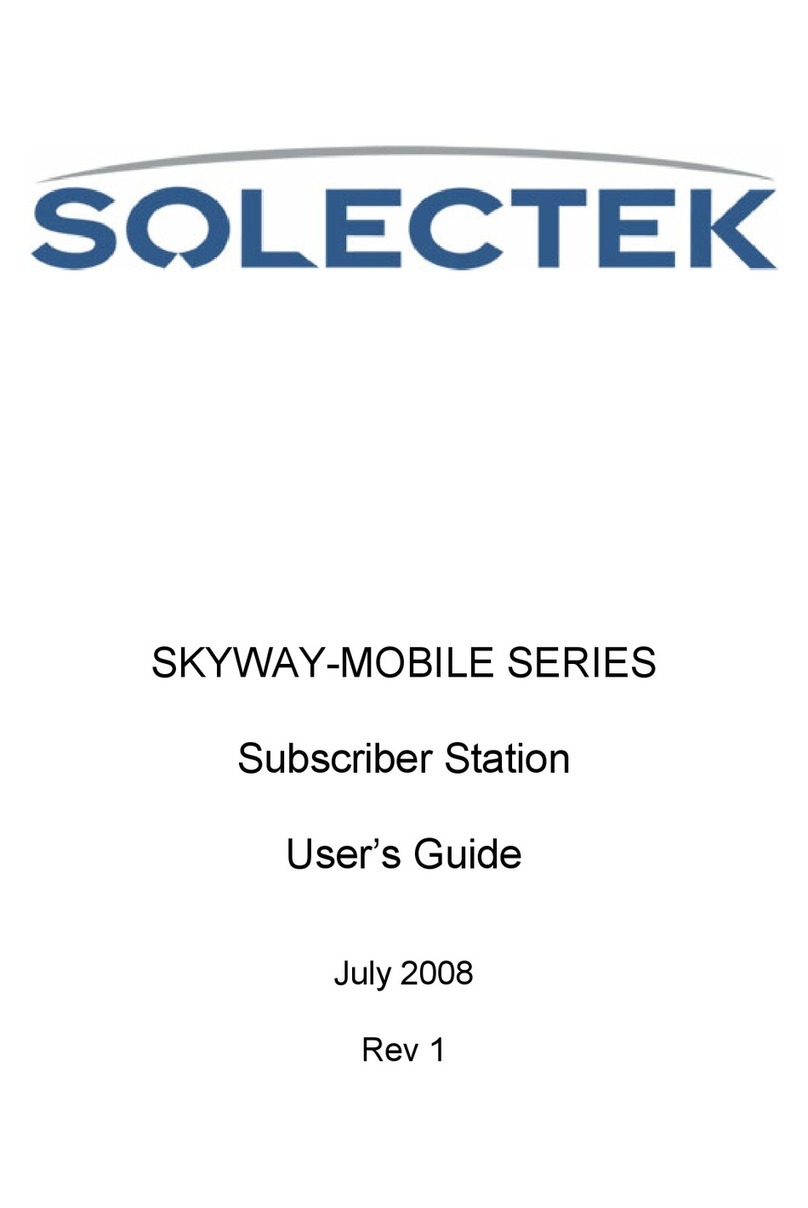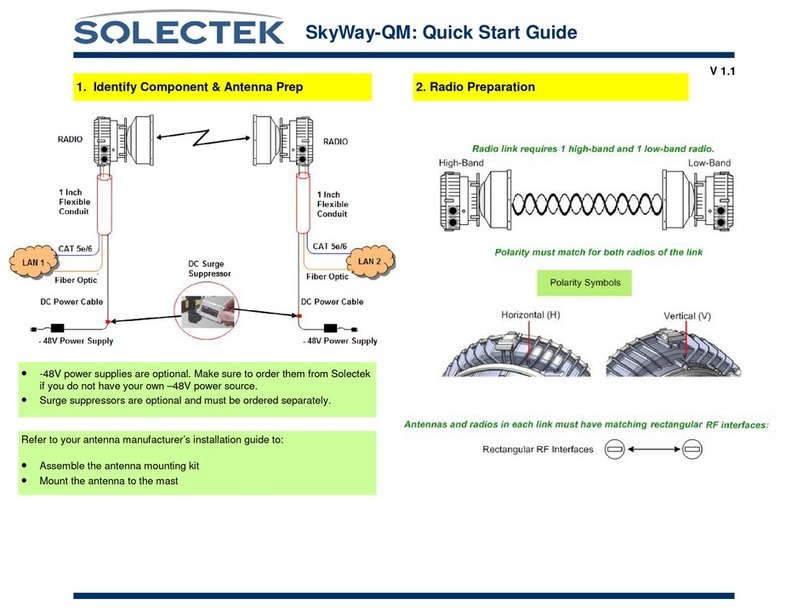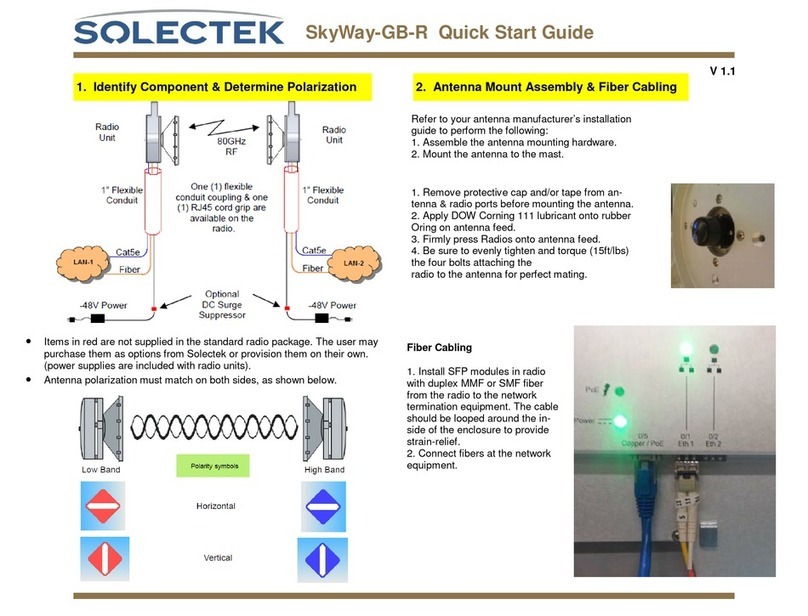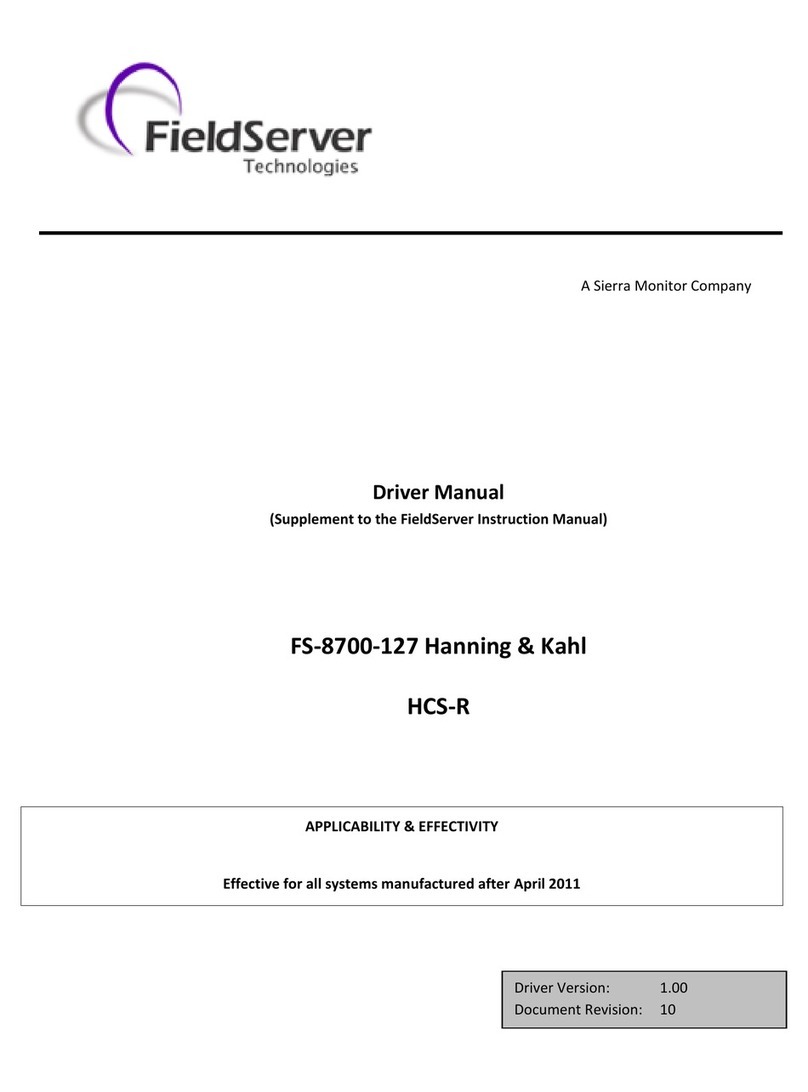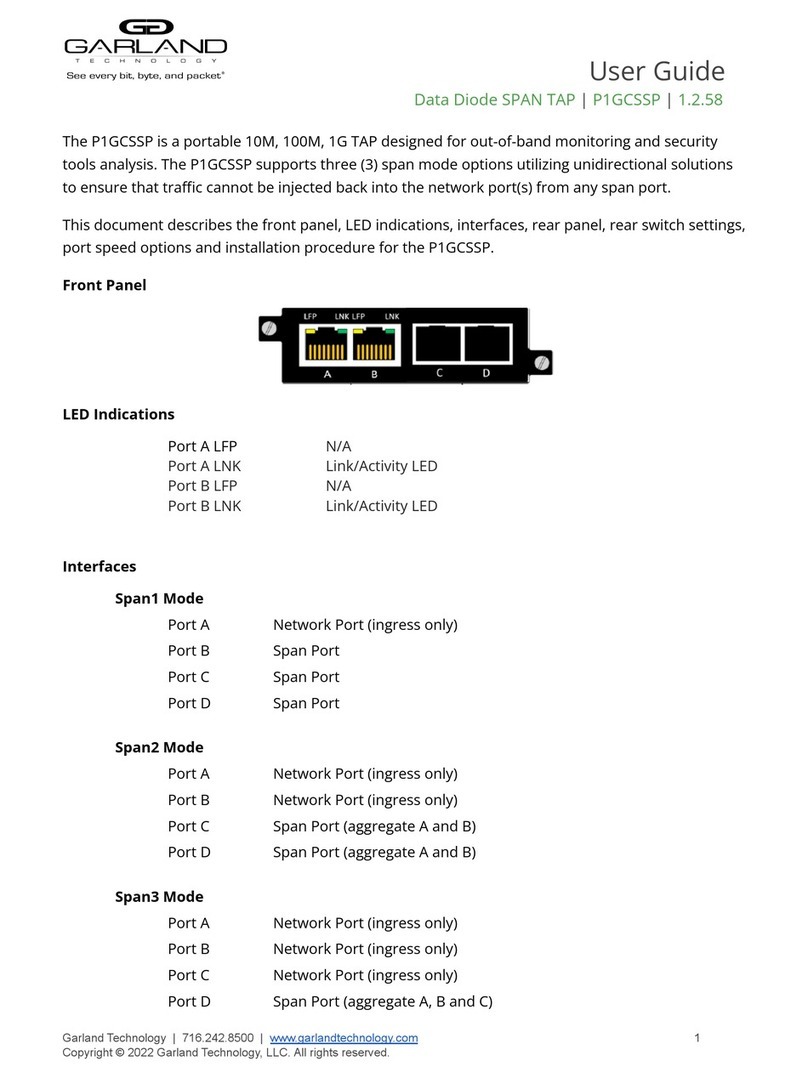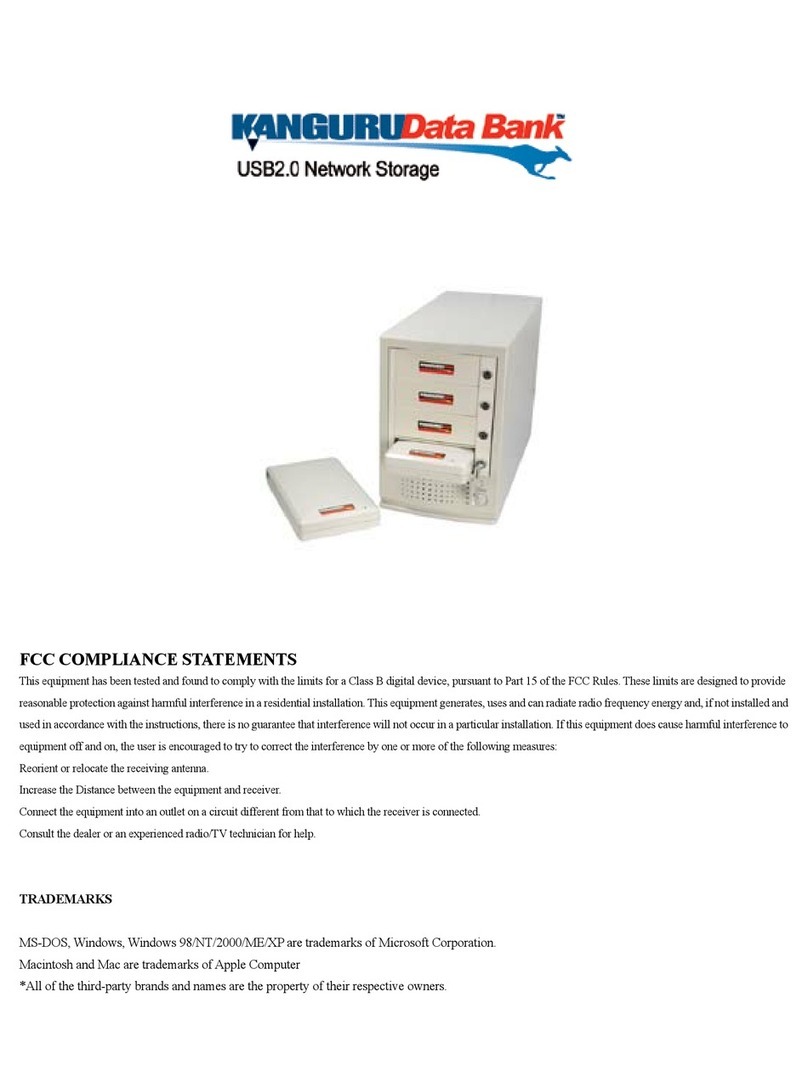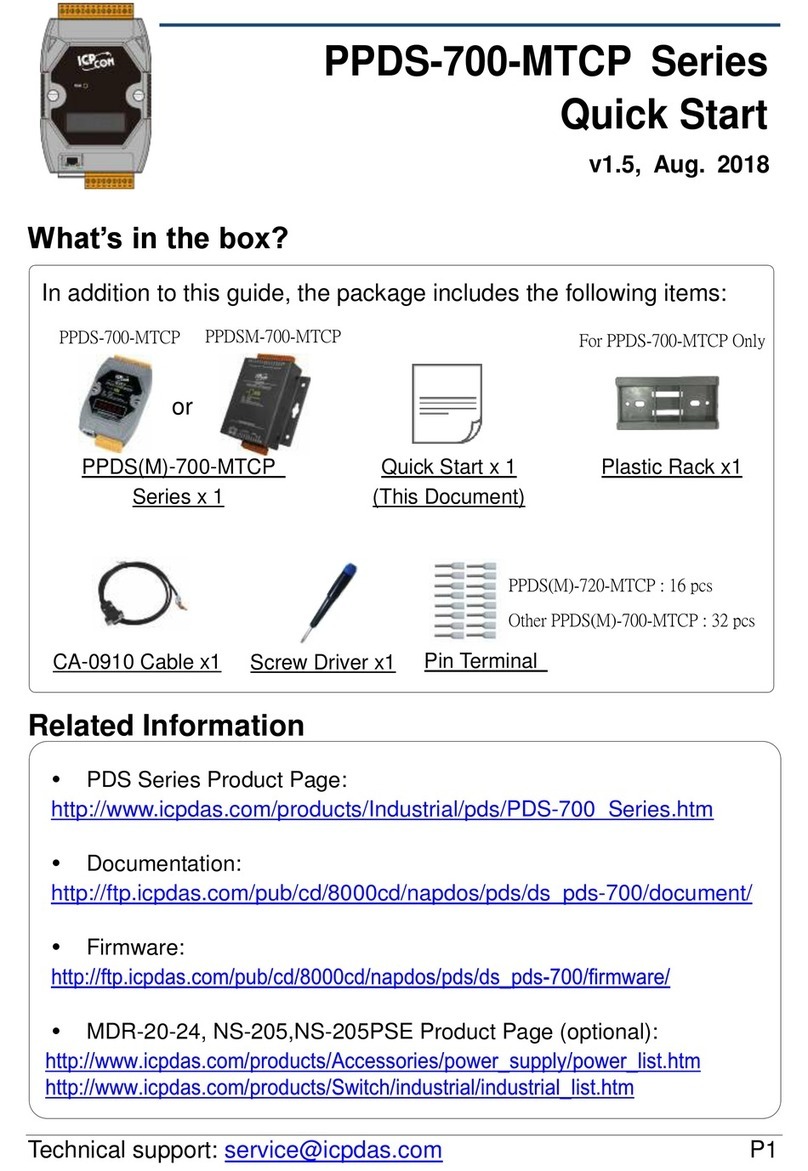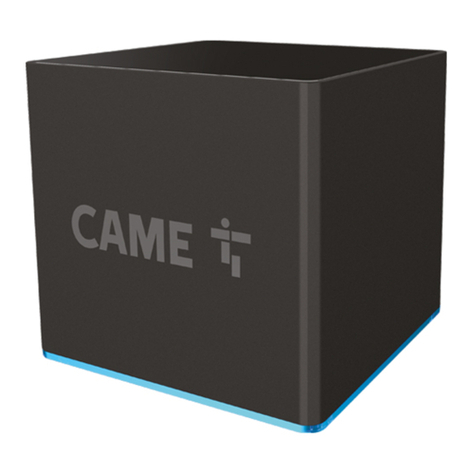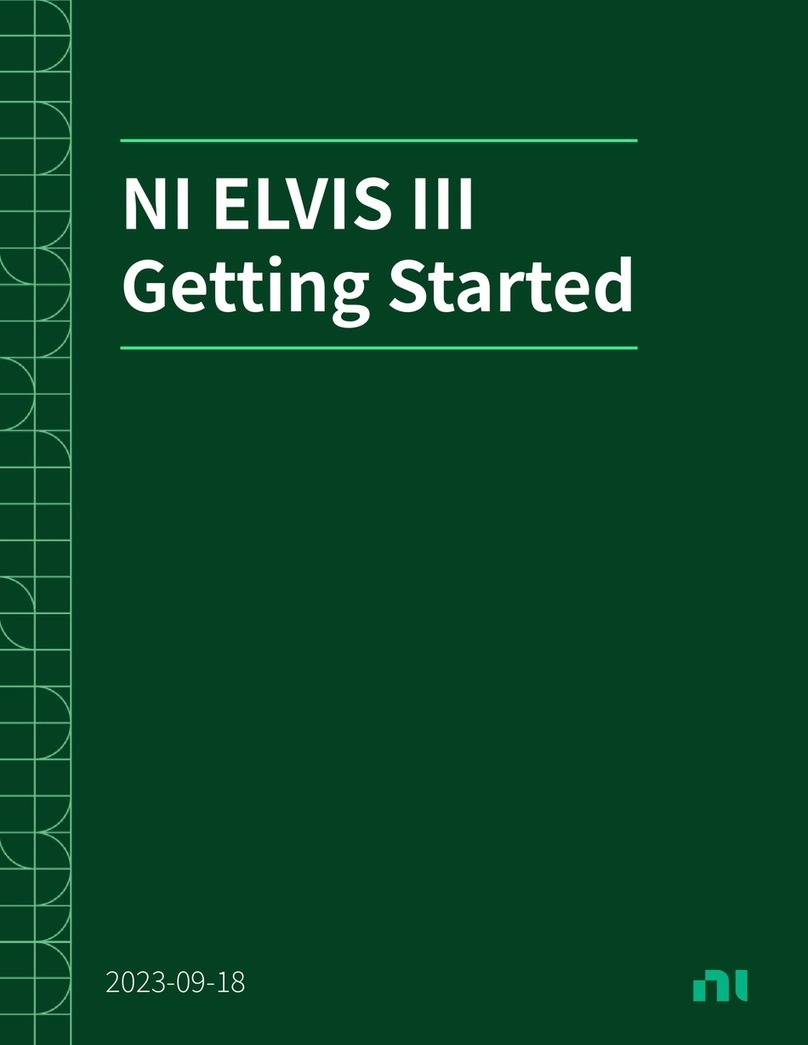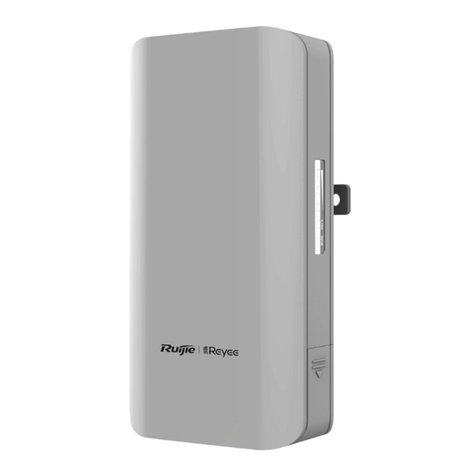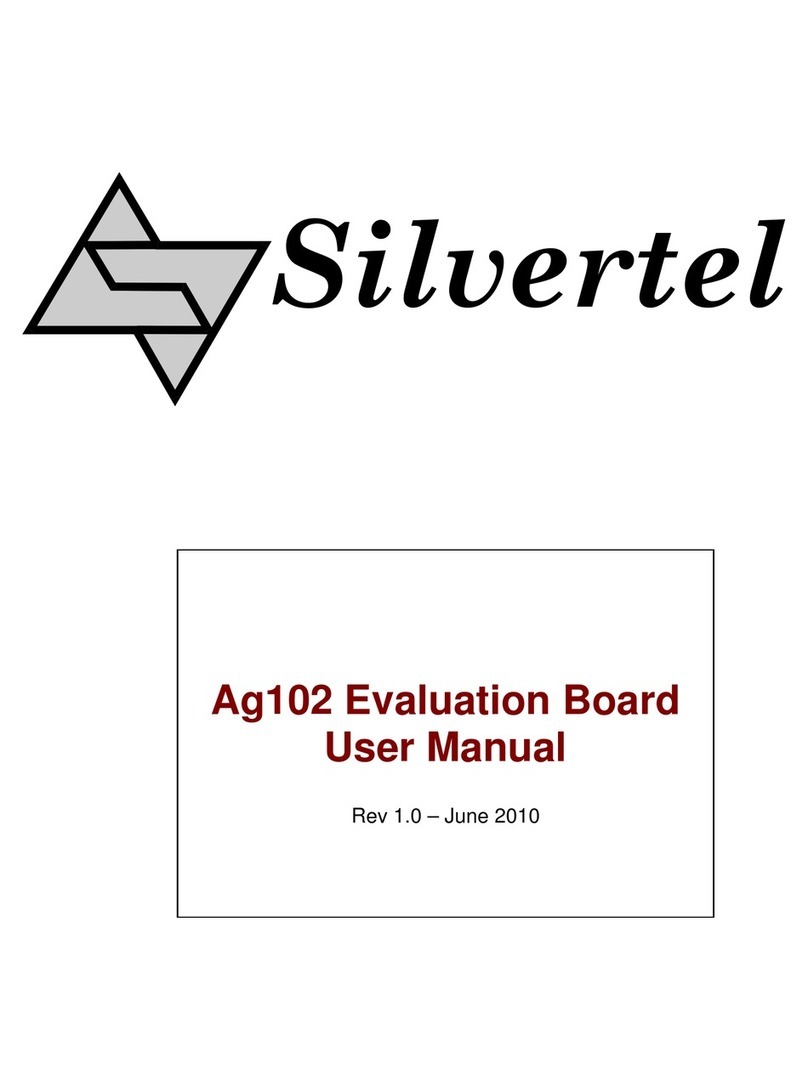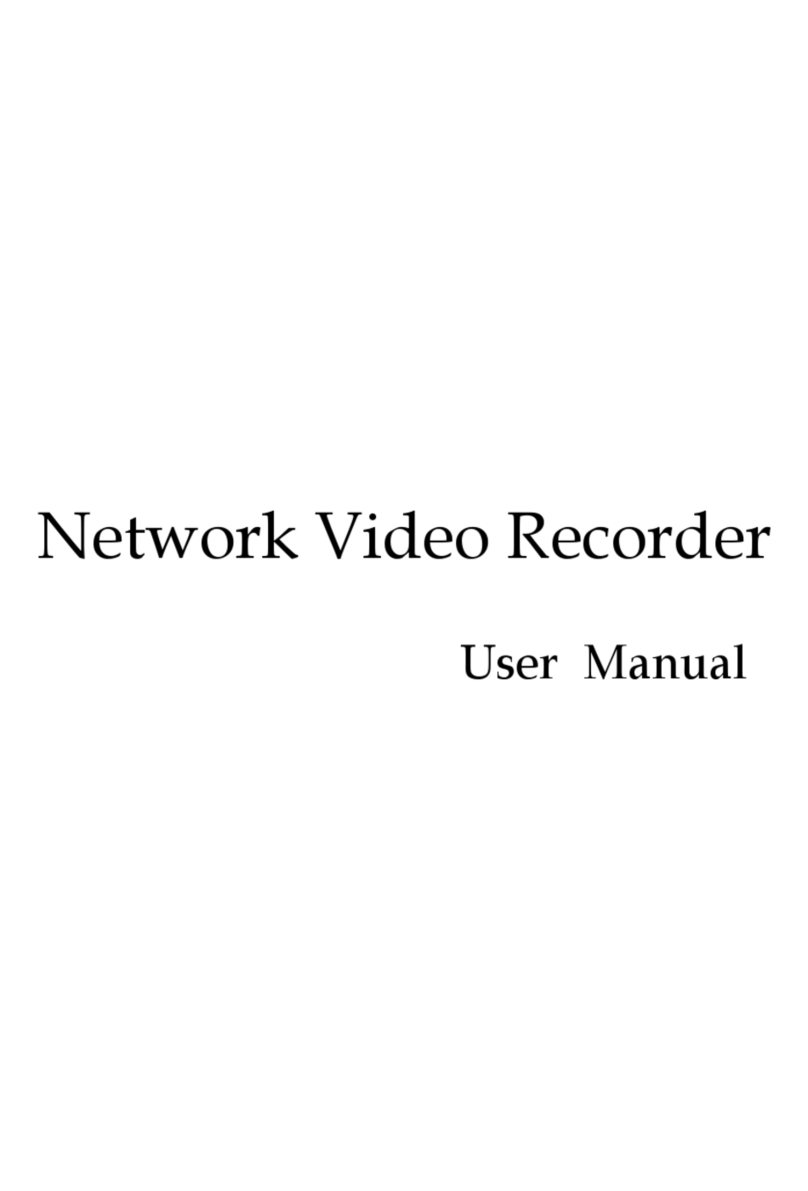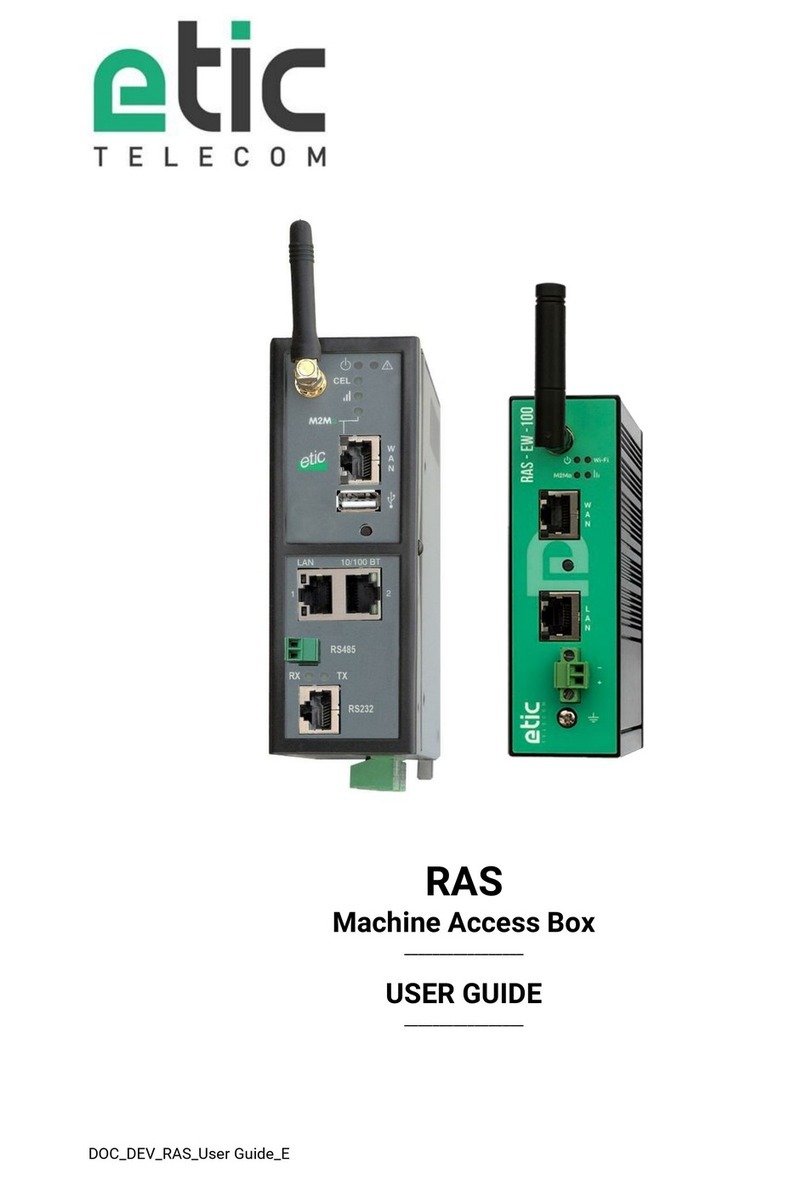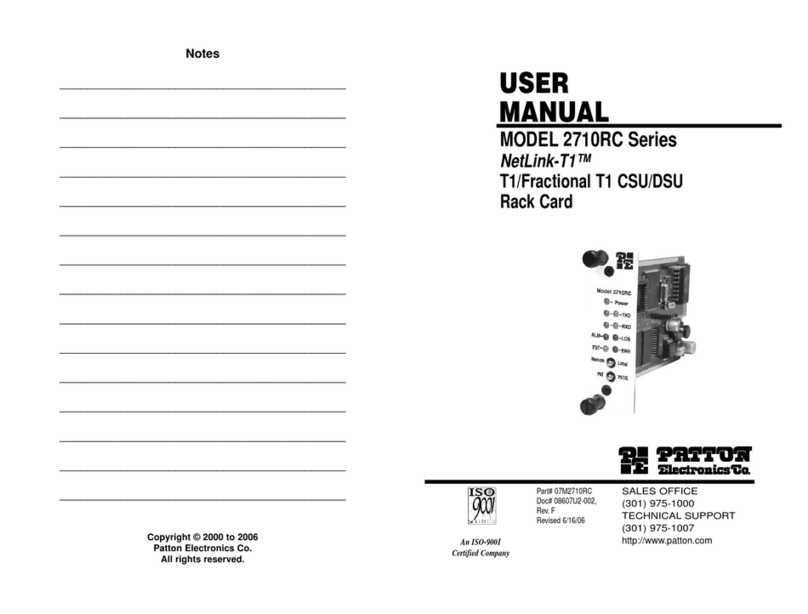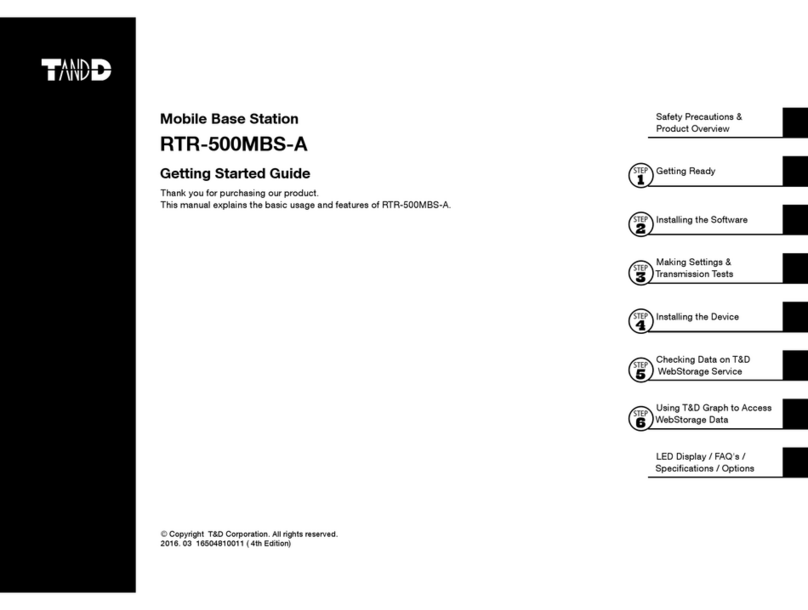Solectek GB-X10 User manual

80GHz Wireless GB-X10 Links
Installation Guide

GB-X10 Installation Guide
ii
Table of Contents
1 Introduction ............................................1
1.1 Purpose.............................................1
1.2 Prior Knowledge..............................1
2 Site Planning ...........................................3
2.1 General.............................................3
2.2 Equipment Checklist........................3
2.3 Line of Sight .....................................3
2.4 Link Distance ...................................4
2.5 Antenna Location.............................5
2.6 GB-X10 Cover Removal ..................5
2.7 Radio Ports and Interface ...............6
2.8 SFP Modules Installation................7
2.9 Cabling Considerations...................8
2.10 Power Supply Connection .............14
2.11 Grounding & Lightning.................15
2.12 Environmental................................15
2.13 Cabling Diagram ...........................17
3 Installation.............................................20
3.1 General...........................................20
3.2 Equipment Unpacking ...................20
3.3 Installation Tools ...........................21
3.4 Antenna Mount Installation...........22
3.5 Antenna and Radio Installation ....22
3.6 Cable Installation ..........................25
3.7 Antenna Alignment.........................29
4 Radio Link Status Indicators .............39
4.1 Normal Operation..........................39
4.2 LED Functionality during Radio
Operation....................................................40
4.3 GB-X10 Cover Installation ...........42
4.4 Connecting Network Equipment...43
4.5 Network Port Link and Statistics..43
5 1+1 Protection and 2+0 OMT-80
Installation.....................................................44
5.1 *1+1 Protection Overview............44
5.2 2+0 OMT-80 Overview.................46
5.3 Protection Product Configuration47
5.4 Cabling Considerations ................48
5.5 Changing Polarity on 1+1
Protection Couplers...................................53
5.6 Antenna Mount Installation ..........54
5.7 RF Coupler Assembly and Radio
Installation .................................................54
5.8 Cable Installation ..........................58
5.9 Protection Active and Standby
Radio Cabling – Ethernet Fiber Pairs,
Splitters, and SFPs.....................................58
5.10 2+0 OMT-80 Fiber, Power &
Ground Cabling .........................................60
5.11 2+0 OMT Antenna Polarization
Adjustment..................................................61
Appendix A Troubleshooting.................62
Appendix B RSSI Voltage Chart ..........64
Appendix C Reset Button .......................65
Performing Hard Reset..............................65
Reset Button Functionality........................65

GB-X10 Installation Guide
1
1 Introduction
1.1 Purpose
The information in this guide is directed to persons who must perform or coordinate the tasks
associated with the process of installing wireless communication devices and planning
communication network applications.
Installation of a 1+0 non-protected GB-X10 system is described in sections 2 -5.
Installation of 1+1 Hot Standby Protection (Protection) and 2+0 Orthogonal Mode Transducer
(OMT-80) GB-X10 systems are described in section 5. The appendices provide additional
information for GB-X10 systems with any of these options.
1.2 Prior Knowledge
This guide assumes the operator has at least basic experience with, and an understanding of, wireless
technology; and some familiarity with configuring and operating networking equipment. Preferably,
the person installing this equipment fully understands the information covered in this guide, prior to
attempting these procedures.
DANGER, WARNING, and NOTE statements have been placed in various sections throughout
this document to alert personnel of possible traffic-affecting issues, and to provide additional tips
and helpful information. These statements should be closely observed.
Symbol Description
Indicates that personal injury can result if the user does not
comply with the given instruction.
A DANGER statement will describe the potential hazard, its
possible consequences, and the steps to perform to avoid
personal injury.
Indicates that equipment damage, process failure, and/or loss
of data can result if the user does not comply with the given
instructions.
A WARNING statement will describe the potential hazard, its
possible consequences, and the steps to perform to avoid
serious equipment damage.

GB-X10 Installation Guide
2
Provides supplementary information to emphasize a point or
procedure, or provides a tip for easier operation.

GB-X10 Installation Guide
3
2 Site Planning
2.1 General
Before the start of any installation, a survey of the planned deployment site should be conducted.
The surveying personnel should be fully familiar with the details and requirements needed to
successfully install the GB-X10 radio system.
2.2 Equipment Checklist
The following lists suggested equipment the site survey team may require:
•Binoculars (not always required)
•WAAS-capable GPS location device
•Tape measure to determine distances for cable runs to ingress points
•Digital camera (not always required)
•Site survey report form to document and help assess site
•Signaling mirror (not always required)
2.3 Line of Sight
The GB-X10 80GHz Wireless Gigabit Ethernet link requires Line of Sight (LOS) for proper
operation. Binoculars and spotting mirrors may be used to assist in the confirmation of LOS.
Path planning should include an investigation into future building plans that could block the LOS
path and other long-term incremental obstructions, such as tree growth. Intermittent obstructions,
such as aircraft at a neaGB-X10y airport, should also be considered.
The following table lists near-field distances.
Table 2.3-1: Near-Field Distances
Frequency/Antenna Low Band High Band
80 GHz 1 ft. (30 cm) 17.84 ft. (5.43 m) 20.30 ft. (6.18 m)
80 GHz 2 ft. (60 cm) 71.36 ft. (21.75 m) 81.20 ft. (24.75 m)
The following table details the minimum F1 (First Fresnel) clearance required from obstacles in
order to ensure the radios will operate properly.

GB-X10 Installation Guide
4
Table 2.3-2: Minimum Path Clearance
Path Length
(meters)
Minimum F1 Clearance
(meters)
Path Length
(miles)
Minimum F1 Clearance
(feet)
1000
0.58
0.62
1.9
2000
0.82
1.24
2.7
5000 1.3 3.10 4.3
10000 1.8 6.21 5.9
2.4 Link Distance
Measurement of the link distance is important in estimating the link availability and calculating the
expected Receive Signal Level (RSSI). This measurement can be performed using the latitude and
longitude coordinate readings from a Global Positioning System (GPS) device, which is placed near
the proposed locations of the antennas. Additionally, a GPS reading will be required in order to
comply with the FCC registration process.
The minimum link distance is dependent on the antenna sizes used along with the minimum allowed
transmit power of 2dBm, so as not to exceed the maximum received signal level of -26 dBm.

GB-X10 Installation Guide
5
2.5 Antenna Location
The optimum location for the antennas must be determined. The ideal location should provide for
ease of erecting and mounting the antenna, as well as providing unimpeded LOS to the remote
location. The following factors should be taken into account:
•Type of mounting—fixed or roof-safe pole mounting.
•Location of fiber and DC power wiring at ingress/egress of the building.
•Length of cable runs.
•Confirmed earth grounding connection points.
•Obstructions, including allowances for tree growth.
•Accessibility of the radio mounting location.
•Accessibility of the site during and after working hours.
•Monopole towers are not typically stable enough for this application and should be avoided
There is a finite incline and decline range of the elevation
adjustment when installing the radio link.
Depending upon which Manufactures Antenna is used, the mount
can only be adjusted either +/- (25, 30, or 45) degrees from the
mechanical elevation adjustment
.
2.6 GB-X10 Cover Removal
When the DC, RJ45, or SFP connections are required to be attached to the GB-X10 product, the
Cover will need to be removed and re-installed when connections are completed.
Conduit Port
Cord Grip – POE Port
Cover Screws
(6x)
BNC Port

GB-X10 Installation Guide
6
2.7 Radio Ports and Interface
Item GB-X10 Interface Description
1
Handle to carry / lift
2
Ethernet Link Up Status LEDs
4
LED to indicate whether Radio is powered by PoE or DC Power input
5
Alarm, Link
-
Up and TX (ATPC or Manual) Mode status LEDs
6
Ethernet RJ45 connector including Power over Ethernet interface
7
Ethernet SFP
+
plug in cages
–
supporting 10GBE SFP
+,
SX, LX, or Copper SFPs
SONET/SDH/CPRI/OBSAI SFP
8 *Feature to be available in an upcoming release
9 Protection port, communication between local protected Radios and is also available as a second RJ45
Gigabit Ethernet port.
10
Standard USB serial interface
–
local craft interface
11
Reset button
12
DC Power Input, +/
-
48 VDC
13
1” conduit entry gland for fiber and copper entry to
ODU
14
Weatherproof RJ45 for copper entry (RJ45 + POE) or Protection
15
RSSI
Test Voltage jack (BNC)
16
External grounding screw
17
Protective Vent

GB-X10 Installation Guide
7
2.8 SFP Modules Installation
The Small Form-factor Pluggable (SFP) is a compact, hot-pluggable transceiver designed to support
Gigabit Ethernet in the GB-X10 product. It is a popular industry format.
This product may only be operated with the SFP types provided by Solectek.
Figure 7-1: Three Ethernet SFPs and one CPRI/SDH shown installed.
A distinct detent
‘click’ will be
heard when the
SFP is fully and
properly inserted
CPRI/SDH SFPs
have a blue handle

GB-X10 Installation Guide
8
2.9 Cabling Considerations
2.9.1 Fiber and Power
The installation site should be inspected to determine the run paths for the fiber cable and power
cable from the radio equipment to the termination point. Locations for roof penetration should be
identified. The routing and securing of all cables should conform to all applicable codes and
requirements. Depending on the likelihood of damage due to foot traffic or equipment movement,
cabling conduit may be required. The maximum cable run length, as specified for the equipment
being installed, must not be exceeded: refer to Table 2.10-1 for cable types and limitations.
The radio requires LC type connectors on multi-mode and single-mode fibers to properly connect
between the radio and the user’s network equipment. The network equipment end of the fibers
should be terminated with connectors that match the user’s network equipment fiber interface.
Table 2.9-1: Typical Gigabit Ethernet Fiber Cabling
Multimode Fiber
Cable Length
Cable Type
Up to 300 meters 62.5/125 μm
Up to 500 meters 50/125 μm
Single-mode Fiber
Cable Length
Cable Type
Up to 10 km
9/125 μm SMF
When planning the DC power cable run from the DC power source to the radio unit, it is required to
use 12 or 14 gauge (AWG) cable to ensure adequate voltage at the radio.
12AWG wire is rated up to 9 amps while the 14AWG wire is rated
up to 6 amps which will adequately support GB-X10.
The indoor and outdoor portions of the DC power cabling must conform to all respective indoor and
outdoor national and local electrical and building codes. Requirements may differ for the indoor and
outdoor portions of the cabling, and a grounded surge protector is normally required at the point
where the cable enters the building. The DC power cabling must consist of two 12 or 14 gauge,
stranded conductors, based on your required cable run length.
The maximum cable length is dependent on the power consumption of the radio. The GB-X10 has a
DC input voltage range of ±37.5 to ±60 VDC.
LC Fiber
Connectors

GB-X10 Installation Guide
9
2.9.2 Integral PoE
The radio can accept DC power through the Copper 5 RJ45 connector to serve as a Power over
Ethernet (PoE) interface, and / or to the 2-pin DC/power connector (which bypasses the PoE
interface).
Use an outdoor (plenum) rated (weather-protected) Cat5e cable to connect the PoE enabled source to
the Copper 5 port on the radio via the RJ45 cordgrip gland on the radio. The cord grip gland shall be
tightened to (20 +/-2in.lbs.) if a cable is routed thru the cord grip gland.
The PoE connection can also be used as a power backup for the
DC power input. In this way, if a unit’s DC power fails, the unit
will switch to the PoE power source.
A service loop shall be created on the Cat5e cable and secured to a permanent location to ensure
sufficient cable length to enable the radio to be moved during service, prevent water from following
the Cat5e cable down to the PoE, junction box, or building entrance, and to prevent compromising
the Gland connection. A suggested length is 24 inches (60 cm) from the radio to the bottom of the
service loop.
The radio is provided with a pre-installed cordgrip gland and gland plug for a water-tight seal to the
radio.
If any cables are NOT routed thru the cord grip gland, the cord grip gland shall be sealed using the
cord grip plug by firmly pushing the plug inwards while tightening to (20 +/-2in.lbs.)The following
shows the cord grip gland assembled and disassembled.
Cord Grip Plug

GB-X10 Installation Guide
10
2.9.3 Conduit
Conduit is recommended for enclosure of the fiber/copper and power cables as they enter the radio.
The conduit provides a water-tight seal to the radio, as well as any weather or physical protection
required by the cables.
The conduit should be flexible, waterproof, and non-metallic. An example of this is LIQUID-
TUFF™ UL Liquid tight Flexible Non-Metallic Conduit (Type LFNC-B) or equivalent.
Conduit should be 1 inch (25.4 mm) in diameter.

GB-X10 Installation Guide
11
Installation
Conduit installation is done along with power and fiber/copper cabling installation as needed.
The radio is provided with a pre-installed liquid-tight connector for a water-tight seal to the radio.
The following shows the connector assembled and disassembled.
Once the power and fiber/copper cables are pushed thru the flexible conduit, the next step is to
prepare the grey conduit gland.
Before connecting the flexible conduit onto the grey conduit gland, unscrew the gray cap from the
gray threaded connector; remove the black rubber seal cap, yellow ferrule, and clear barrel.
Slide the gray cap and yellow ferrule over the outer jacketed flexible conduit ensuring to keep the
same orientation when removed from the radio housing. At this point, you can discard the Black
rubber seal cap.
Press the clear barbed barrel fully into the end of the inner jacketed flexible conduit.
Insert the cables ends from the flexible conduit through the grey conduit gland and route to their
appropriate locations within the radio housing.
Carefully insert the flexible conduit into the grey conduit gland on the radio housing ensuring not to
pinch any of the cables routed thru the conduit.
Carefully slide the yellow ferrule over the outer jacketed flexible conduit into the grey conduit gland
on the radio housing while firmly holding the flexible conduit against the radio housing connector
port.
Next, slide the gray connector cap onto the grey conduit gland and slowly hand tighten the gray cap
while firmly holding the flexible conduit against the radio housing connector port.
Gray Cap
Black rubber seal cap
Yellow Ferrule
Clear Barbed Barrel

GB-X10 Installation Guide
12
As the grey connector cap is tightened fully, the yellow ferrule
compresses against the flexible conduit outer sleeve over the clear
barbed barrel sealing the assembly for water ingress.
A service loop shall be created on the Conduit and secured to a permanent location to ensure
sufficient cable length to enable the radio to be moved during service, prevent water from following
the conduit down to the junction box or building entrance, and to prevent compromising the Gland
connection. A suggested length is 24 inches (60 cm) from the radio to the bottom of the service
loop. The opposite end of the conduit is inserted into the cable tray if on a tower or onto the NEMA
or junction box.

GB-X10 Installation Guide
13
The first tie provides the first anchor and strain relief. Gentle curves provide the necessary radius for
the fiber to minimize signal loss and eliminate sharp angles lessening voltage potential from being
induced during lightning storms.
With a short conduit, the radio's opening has been moved further away and moisture is unable to
migrate into the radio.
Tower Installation
Secure the conduit with suitable braces to ensure long-term performance. The total length of the
conduit should be a minimum of 10 feet (3 meters), but the length required to reach the cable tray is
site-specific.
Once the cables are installed, seal the conduit opening for additional protection from insects using
amalgamated tape or sealant.
All cables used should be outdoor-rated.
Below the conduit, secure the cables approximately every 1.6 feet (1/2 meter) onto the tower's cable
tray. Running the cables to the cable tray is recommended to provide additional environmental
protection.
Roof-Top Installation
Secure the conduit with suitable braces to ensure long-term performance. Terminate the network end
of the conduit into a NEMA enclosure or junction box. Terminate the conduit at the NEMA
enclosure by either:
•Drilling a hole in the bottom of the NEMA box for the fitting; or
•Removing one of the built-in conduit punch-outs if provided on the NEMA box.
Use amalgamated tape or sealant to create a watertight seal at that junction.

GB-X10 Installation Guide
14
2.10 Power Supply Connection
The GB-X10 radio power input connector is powered off the end customer-supplied “+” or “-
”48VDC power source.
The end customer shall ensure they have a method of disabling the
DC Power to the Radio prior to connecting or disconnecting any
Voltage lines to the Radio.
On the radio end, no connectors are required; just strip the insulation off the DC power wires ends
and press the DC power wires into the connector while observing the correct polarity. Once pressed
in, the wires are locked in place.
As an alternative to the 2-pin DC/power connector, use the Copper 5 RJ45 connector for PoE.
Connect the PoE enabled source to the Copper 5 port with an outdoor-rated Cat5e cable. This can
also be used to back up the 48VDC power if a unit’s DC power fails. The 48VDC power acts as the
primary source, and if a power failure occurs, the unit switches to the PoE power source.
The DC power input will always override the Power Source
Equipment (PSE) for the PoE. If the DC power input fails, the
PSE/PoE detects the power loss and activates the PSE to power
the system. Both sources must be connected for this operation to
work as described.
To remove the DC
power wires, simply
press a flat blade
screw driver into the
slots on the
connector and pull
the wires out to
remove.

GB-X10 Installation Guide
15
2.11 Grounding & Lightning
Proper grounding of the outdoor equipment reduces
electromagnetic interference, provides lightning protection, and
protects against electrical discharge.
Using improper techniques in lightning-prone geographic areas
may pose a danger to local personnel.
The source and connection points for the building-to-earth
ground in the vicinity of the antenna location should be
determined.
Customers can add addition surge protection to the DC electrical cables by adding a surge
suppressor. The surge suppressor should be installed before entry point where the DC electrical
cables exit/enter the building. Please review your local electrical codes.
Solectek does not supply external surge suppressors. However, a suggested surge suppressor is the
Smith Power’s Transtector DC Surge Protector, part number 1101-1110, shown below.
Pole-Mount
Bracket: 1000-1164 sold separately.
2.12 Environmental
The structure to which the equipment will be mounted should be adequate to bear all wind and
weather conditions. The environmental conditions at the location must conform to the operating
environment specified for the equipment.

GB-X10 Installation Guide
16
Operating Temperature: -33ºC to +55ºC (-27ºF to +131ºF) per EN 300 019-2-4
Humidity: 100% ll-we ther oper tion
Oper ting Altitude: Up to 4,500m (14,764ft)
W ter Ingress: IP66
Wind Lo ding: 90 MPH oper tion l, 125 MPH surviv l

GB-X10 Installation Guide
17
2.13 Cabling Diagram
Figure 2.13-1 details the equipment and cabling found on a typical installation of Solectek’s GB-
X10 radio equipment. Use of the Copper 5 RJ45 connector is optional and is not required for Web
interface access or for normal data traffic operation.
Figure 2.13-1: Simple Network Diagram

GB-X10 Installation Guide
18
Figure 2.13-2 details the equipment and cabling found on a PoE installation of Solectek’s GB-X10
radio equipment. Only one outdoor-rated Cat5e cable is required per radio to handle power and data.
Recommended cable is OSP Broadband Cat5e, manufactured by Superior Essex or equivalent Cat5e
cable.
Figure 2.13-2: Simple Network Diagram - PoE
Table of contents
Other Solectek Network Hardware manuals