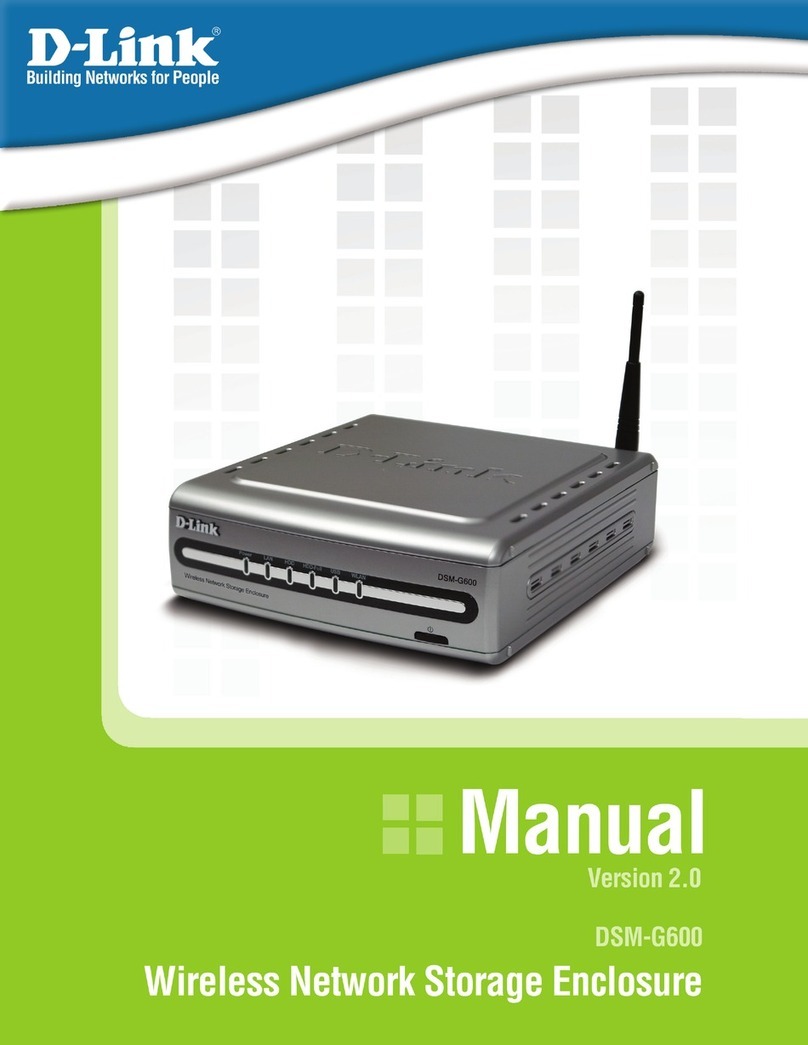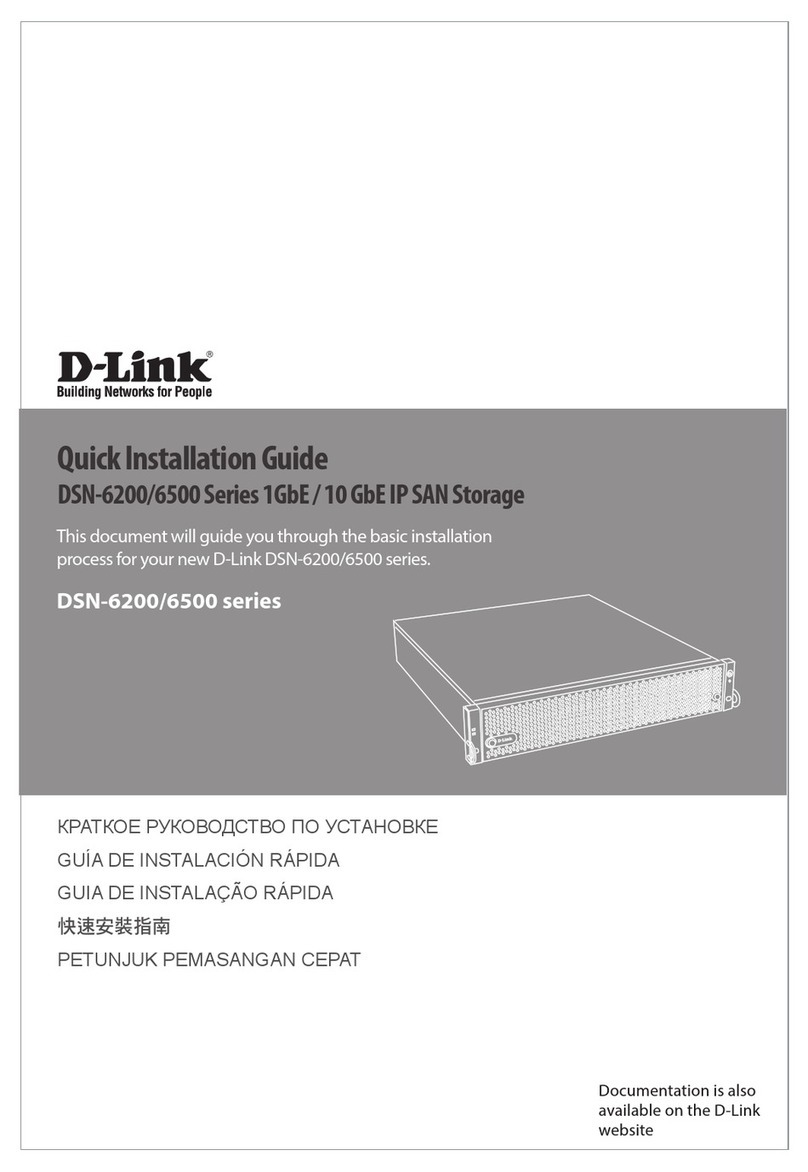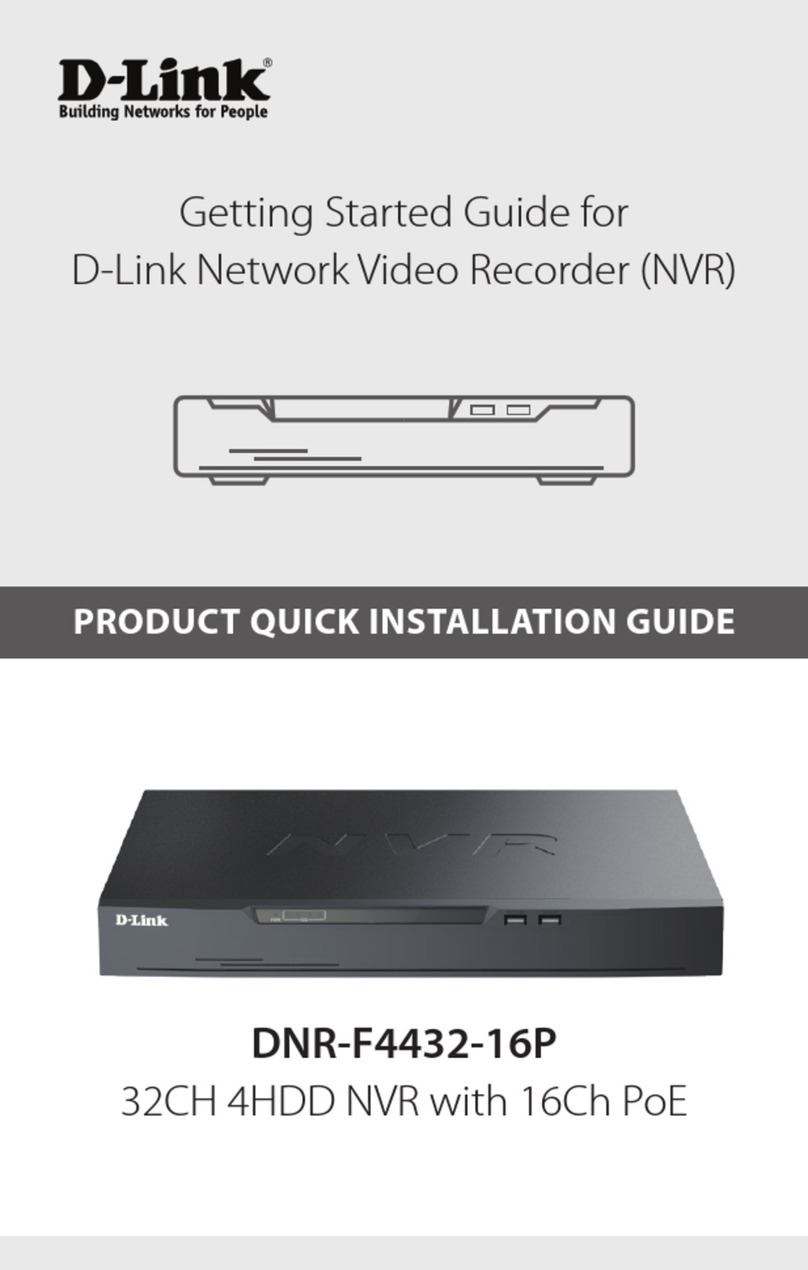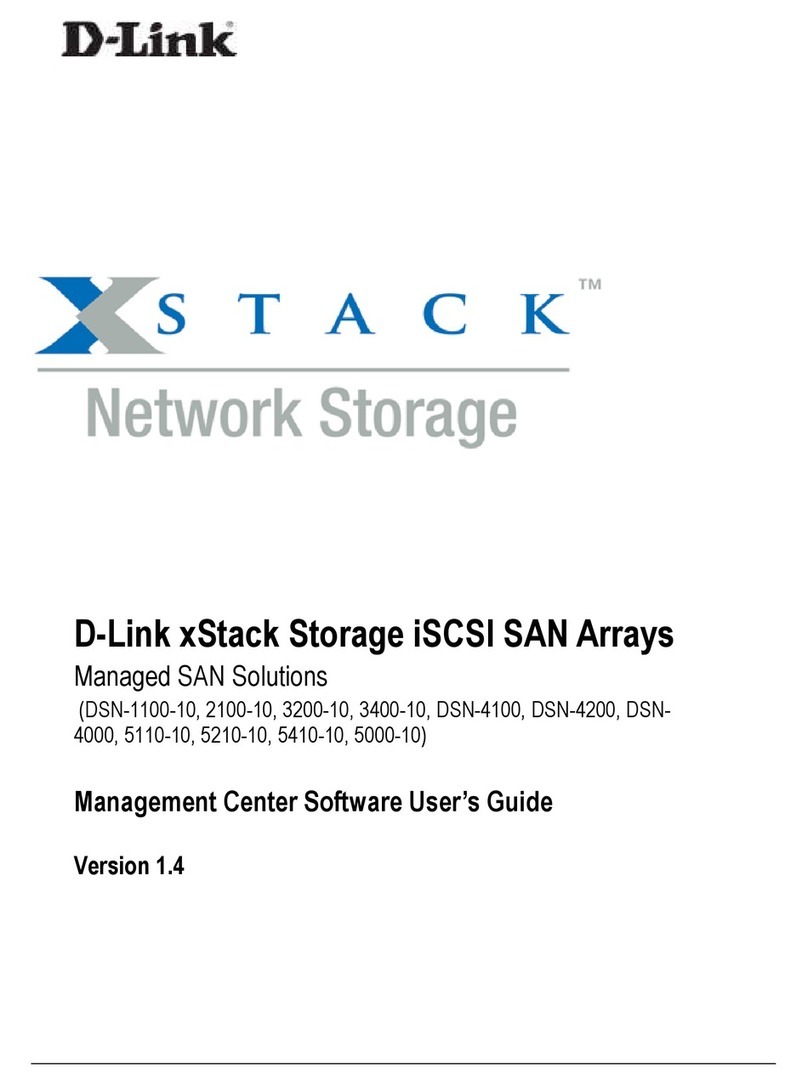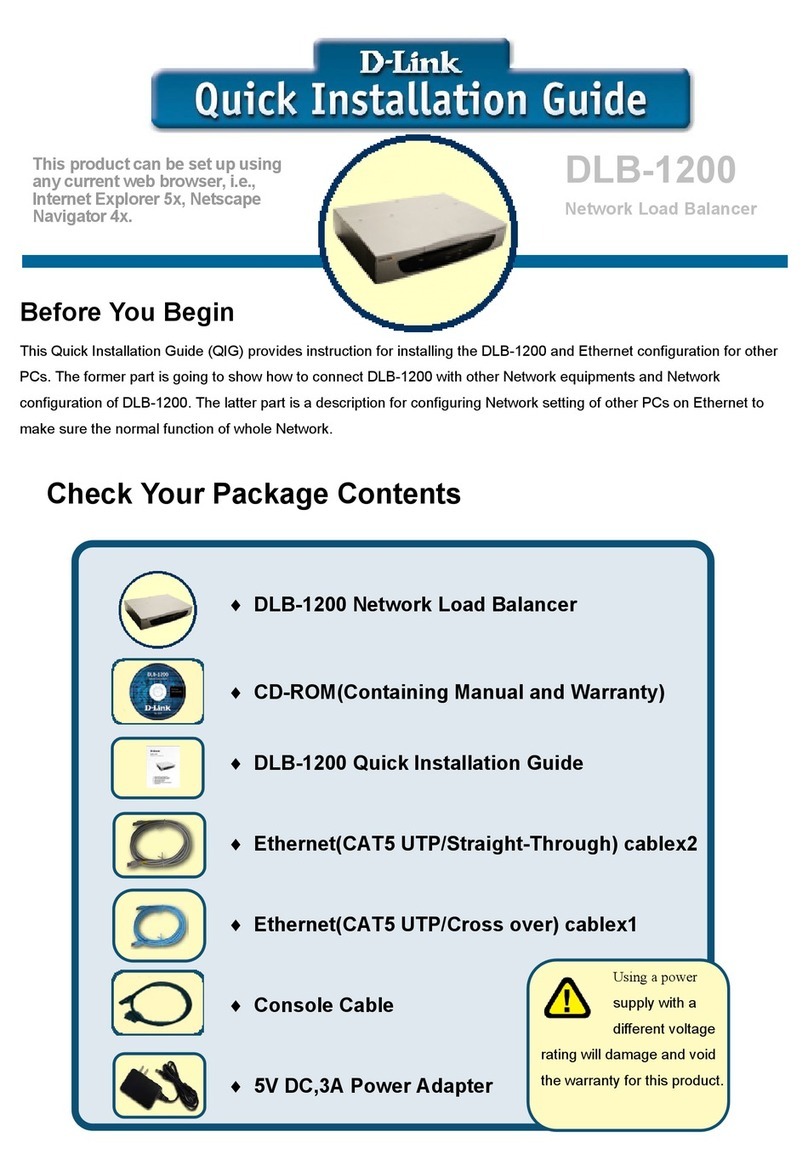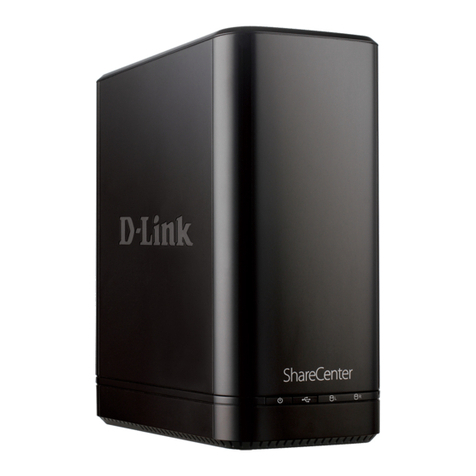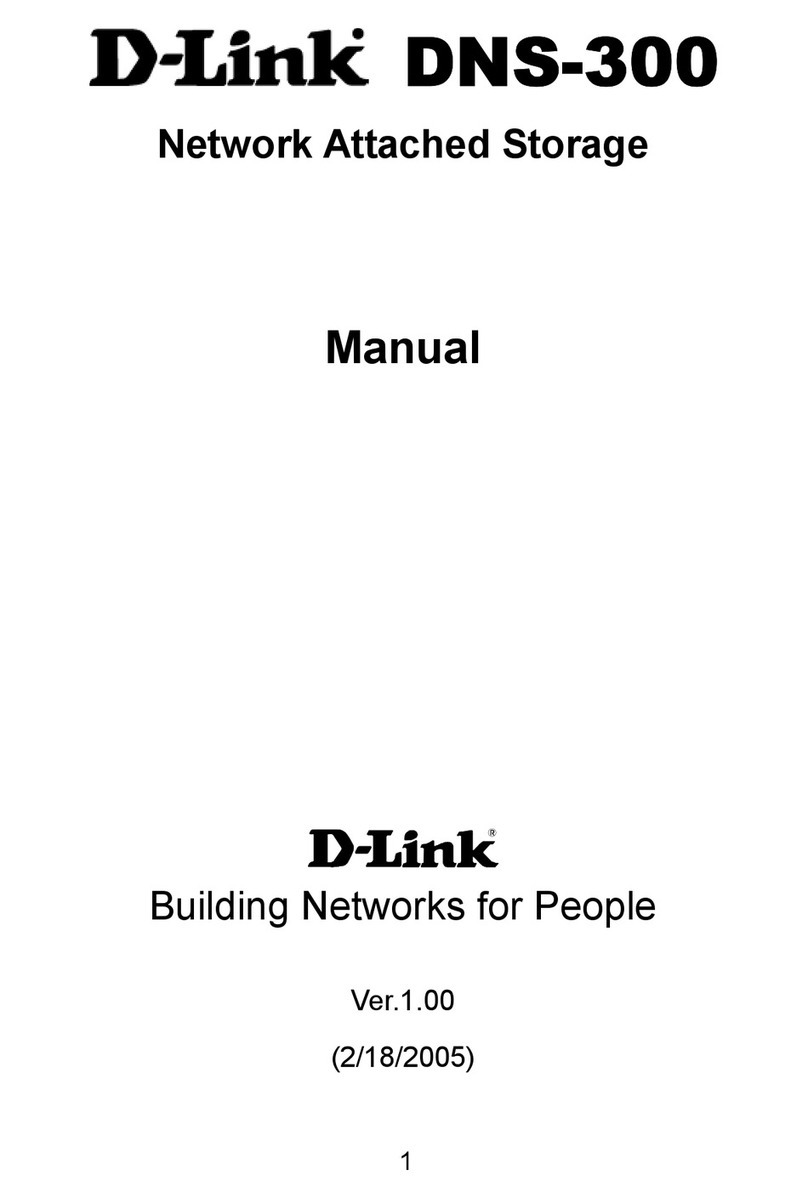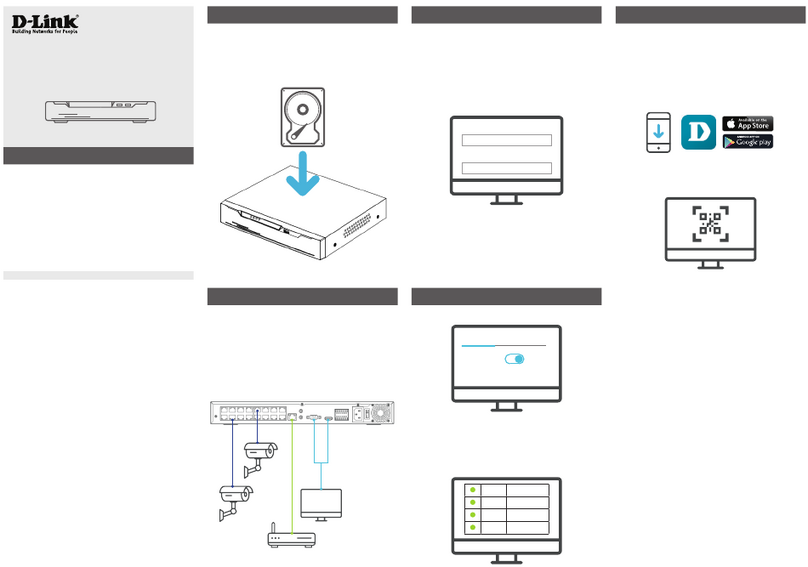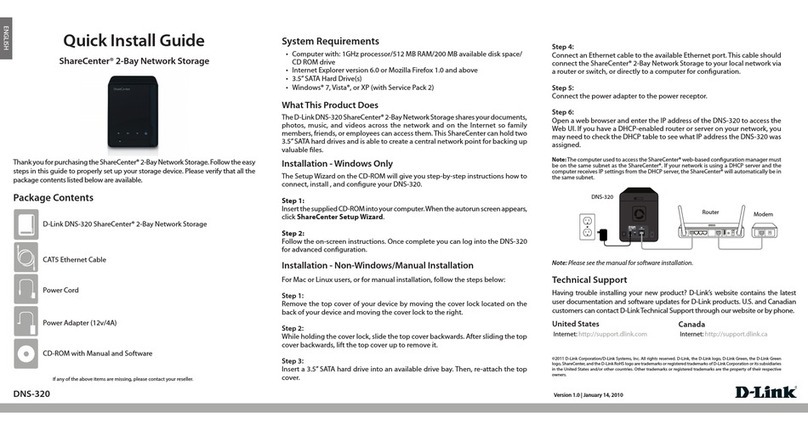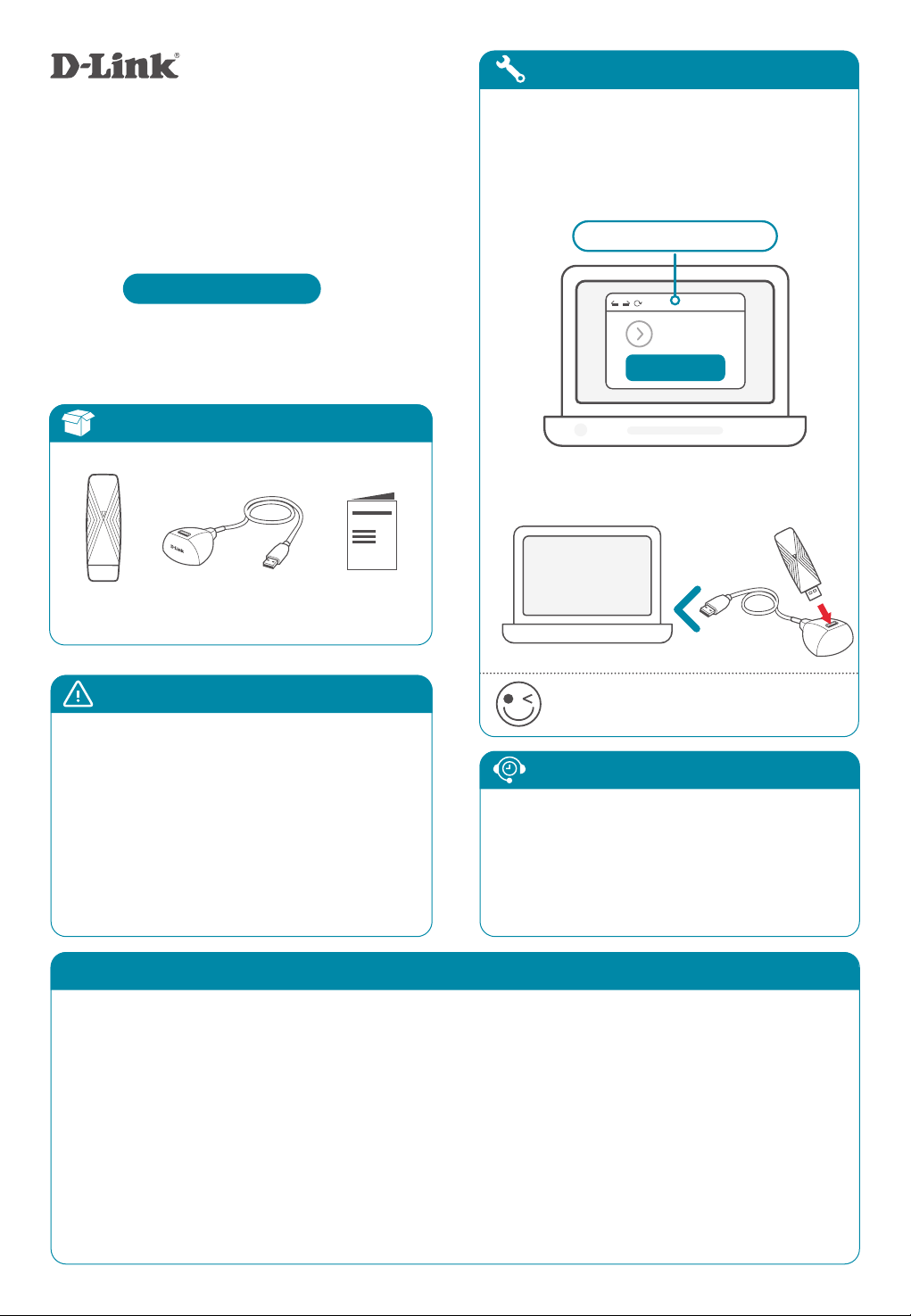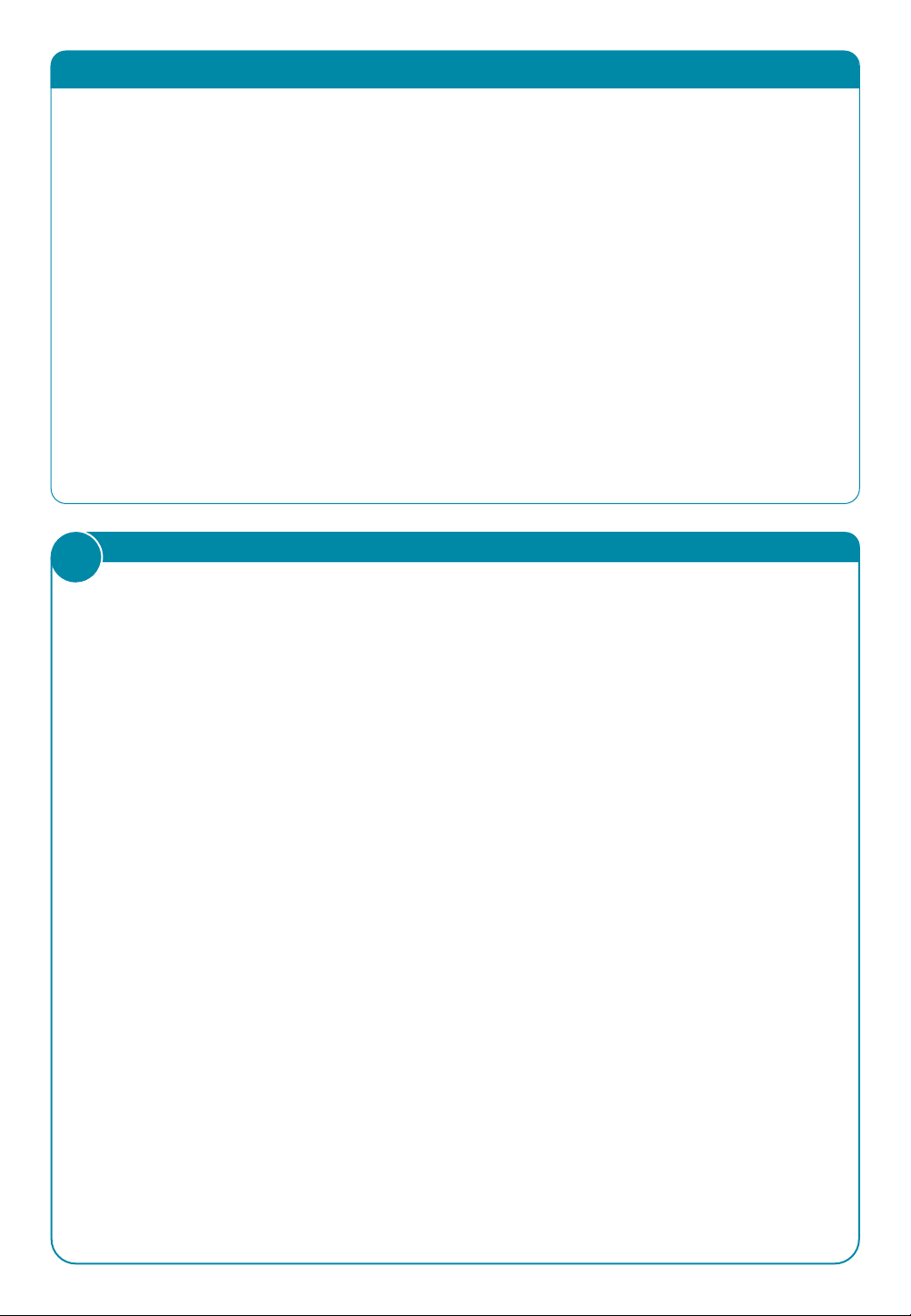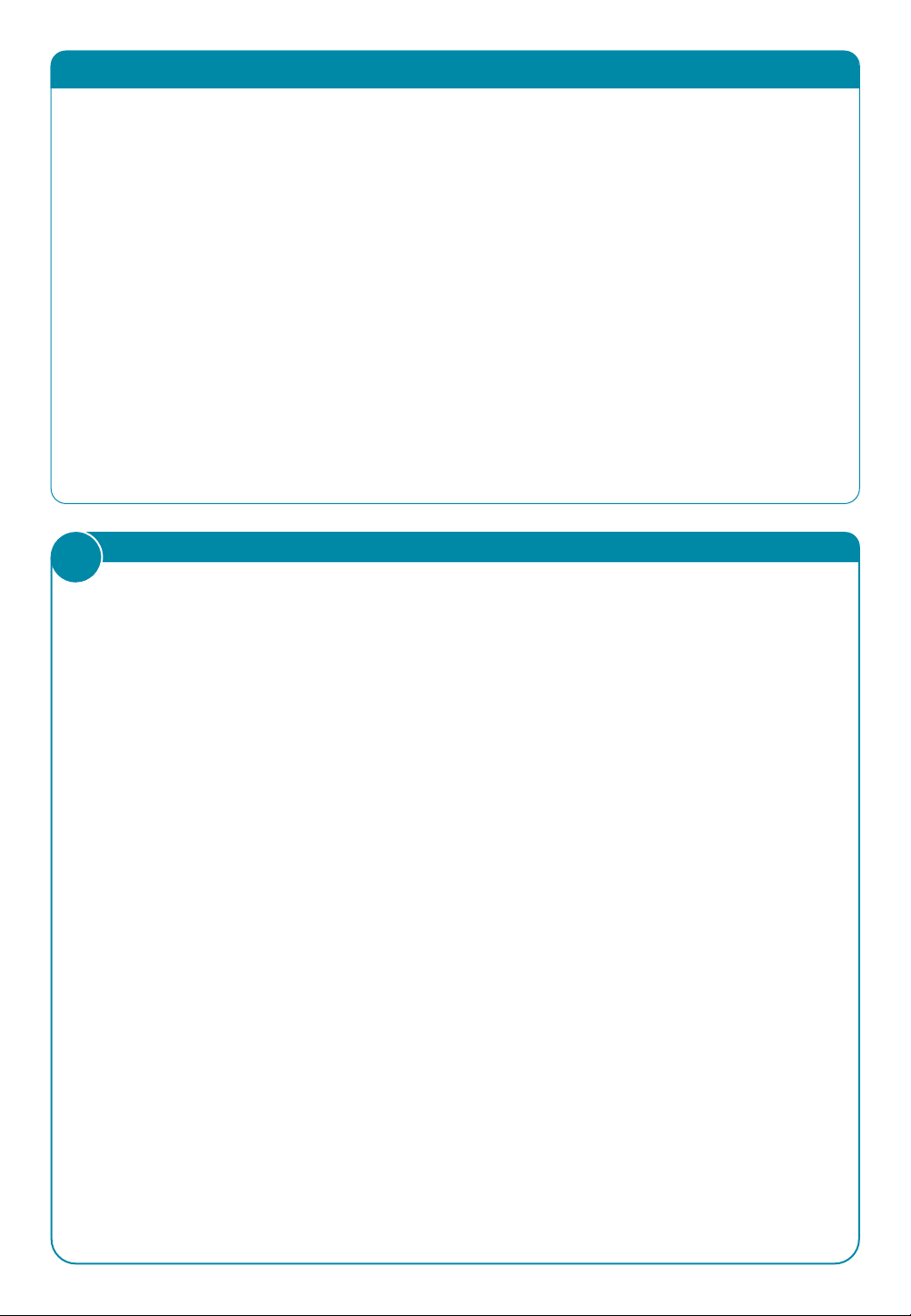
CANADA ISED NOTICE
i
This device complies with ISED’s licence-exempt RSSs. Operation is subject to the following two conditions: (1) This device may not cause harmful
interference, and (2) this device must accept any interference received, including interference that may cause undesired operation.
Caution :
(i) the device for operation in the band 5150-5250 MHz is only for indoor use to reduce the potential for harmful interference to co-channel mobile satellite
systems;
(ii) where applicable, antenna type(s), antenna models(s), and worst-case tilt angle(s) necessary to remain compliant with the e.i.r.p. elevation mask
requirement set forth in section 6.2.2.3 shall be clearly indicated.
Radiation Exposure Statement:
The product comply with the Canada portable RF exposure limit set forth for an uncontrolled environment and are safe for intended operation as described
in this manual. The further RF exposure reduction can be achieved if the product can be kept as far as possible from the user body or set the device to lower
output power if such function is available.
The products are compliant with SAR for general population/uncontrolled exposure limits in IC RSS-102 and has been tested in accordance with the
measurement methods and procedures specified in IEEE 1528. Maintain at least 5mm distance for body-worn condition.
This transmitter must not be co-located or operating in conjunction with any other antenna or transmitter. This equipment should be installed and operated
with a minimum distance of 0.5 centimeters between the radiator and your body.
Le présent appareil est conforme aux CNR d’ISED applicables aux appareils radio exempts de licence. L’exploitation est autorisée aux deux conditions
suivantes : (1) le dispositif ne doit pas produire de brouillage préjudiciable, et (2) ce dispositif doit accepter tout brouillage reçu, y compris un brouillage
susceptible de provoquer un fonctionnement indésirable.
Avertissement:
Le guide d’utilisation des dispositifs pour réseaux locaux doit inclure des instructions précises sur les restrictions susmentionnées, notamment :
(i) les dispositifs fonctionnant dans la bande 5150-5250 MHz sont réservés uniquement pour une utilisation à l’intérieur afin de réduire les risques de
brouillage préjudiciable aux systèmes de satellites mobiles utilisant les mêmes canaux;
(ii) lorsqu’il y a lieu, les types d’antennes (s’il y en a plusieurs), les numéros de modèle de l’antenne et les pires angles d’inclinaison nécessaires pour rester
conforme à l’exigence de la p.i.r.e. applicable au masque d’élévation, énoncée à la section 6.2.2.3, doivent être clairement indiqués
Déclaration d’exposition aux radiations:
Le produit est conforme aux limites d’exposition pour les appareils portables RF pour les Etats-Unis et le Canada établies pour un environnement non
contrôlé.
Le produit est sûr pour un fonctionnement tel que décrit dans ce manuel. La réduction aux expositions RF peut être augmentée si l’appareil peut être
conservé aussi loin que possible du corps de l’utilisateur ou que le dispositif est réglé sur la puissance de sortie la plus faible si une telle fonction est
disponible.
Le produit est le respect de SAR pour la population générale / limites d’exposition incontrôlée de CNR-102 et a été testé en conformité avec les méthodes et
procédures de mesure spécifiées dans la norme IEEE 1528. Maintenir au moins 5mm à distance pour la condition physique-garde.
Cet émetteur ne doit pas être Co-placé ou ne fonctionnant en même temps qu’aucune autre antenne ou émetteur. Cet équipement devrait être installé et
actionné avec une distance minimum de 0.5 centimètres entre le radiateur et votre corps.
FCC INTERFERENCE STATEMENT
The product comply with the FCC portable RF exposure limit set forth for
an uncontrolled environment and are safe for intended operation as
described in this manual. The further RF exposure reduction can be
achieved if the product can be kept as far as possible from the user body
or set the device to lower output power if such function is available.
FOR COUNTRY CODE SELECTION USAGE (WLAN DEVICES)
Note: The country code selection is for non-US model only and is not available
to all US model. Per FCC regulation, all WiFi product marketed in US must fixed
to US operation channels only.
Changes or modrications not authorized by the party responsible for
compliance could void the user’s authority to operate this product.
Cet équipement a été testé et déclaré conforme aux limites imposées aux
appareils numériques de la classe B, en vertu de la partie 15 des règles de la
FCC. Ces limites sont conçues pour assurer une protection suffisante contre
les interférences nuisibles dans les installations résidentielles. Cet équipement
génère, utilise et peut dégager de l’énergie de radiofréquence et, s’il n’est pas
installé et utilisé conformément aux instructions du fabricant, provoquer des
interférences préjudiciables aux communications radio. Il n’existe toutefois
aucune garantie qu’un équipement particulier ne souffrira pas d’interférences.
Si cet équipement entraîne des interférences préjudiciables à la réception
des émissions radio ou de télévision, identifiables en mettant l’appareil hors
tension, puis sous tension, il est recommandé que l’utilisateur tente de
résoudre ce problème au moyen d’une ou plusieurs des mesures
suivantes :
1 .En orientant l’antenne réceptrice différemment ou en la changeant de
place ;
2. En augmentant la distance séparant l’équipement du récepteur ;
3. En connectant l’équipement à une prise sur un circuit différent de celui
sur lequel est branché le récepteur ;
4. En obtenant de l’aide auprès du revendeur ou d’un technicien radio/
TV expérimenté.
Déclaration de la FCC
Cet appareil est conforme à l’article 15 de la réglementation de la FCC. Son
utilisation est soumise aux deux conditions suivantes:
1. Cet appareil ne doit pas causer d’interférences nuisibles, et
2. Cet appareil doit accepter toute interférence, y compris toute
interférence qui pourrait occasionner un fonctionnement inopportun.
Pour les produits disponibles sur le marché des États-Unis et du Canada,
seuls les canaux 1 ~ 11 peuvent être utilisés. La sélection d’autres canaux
n’est pas possible.