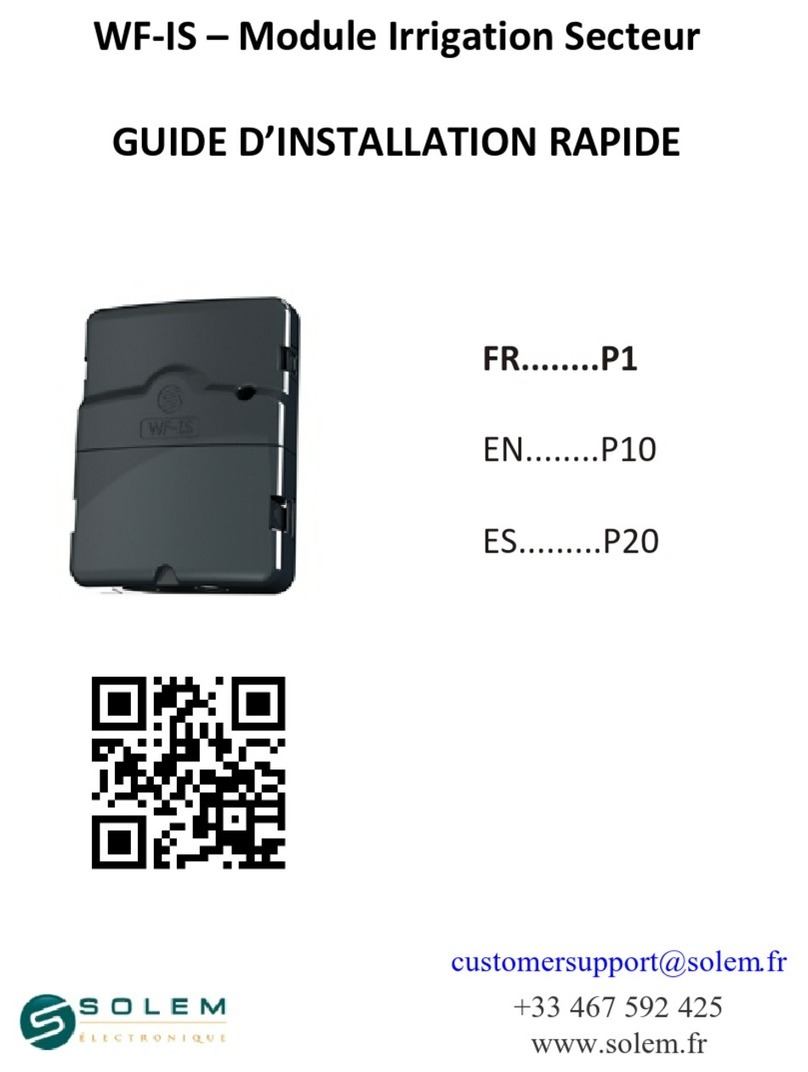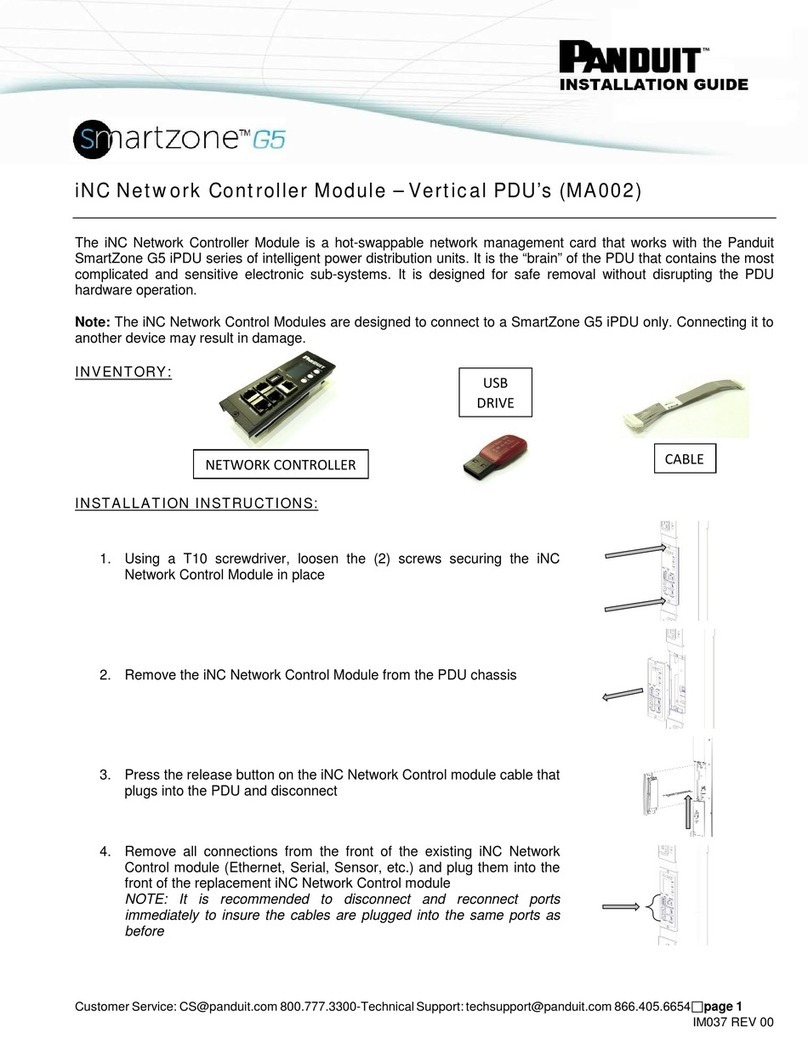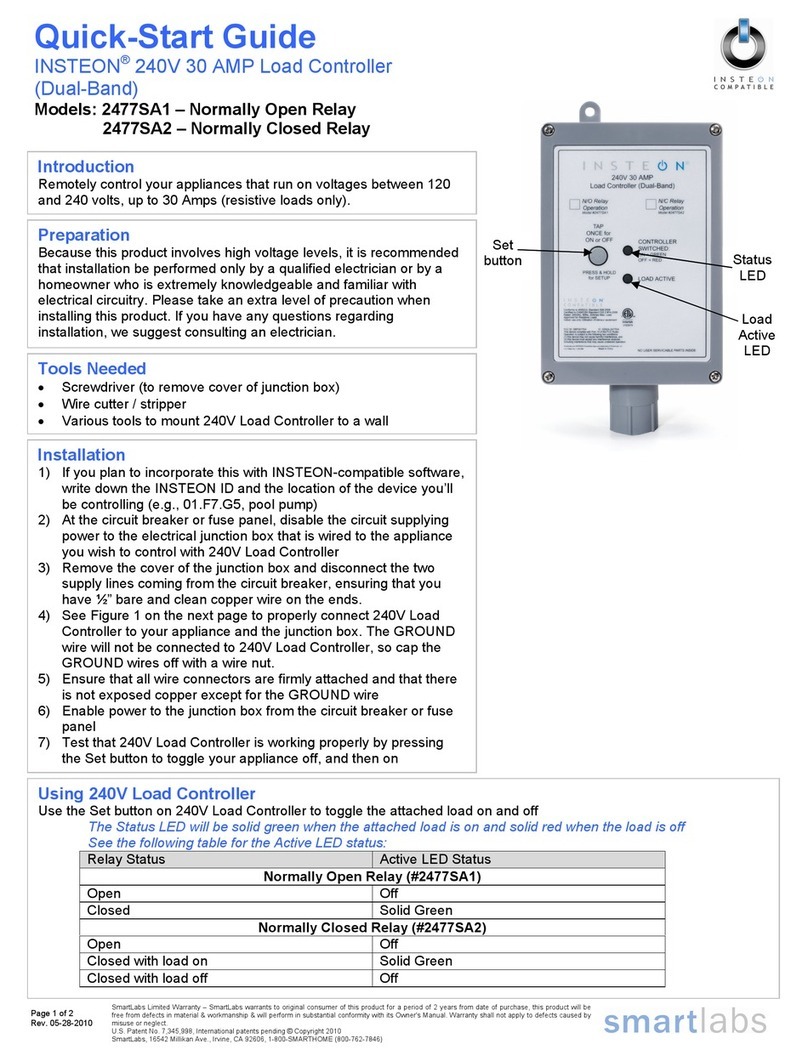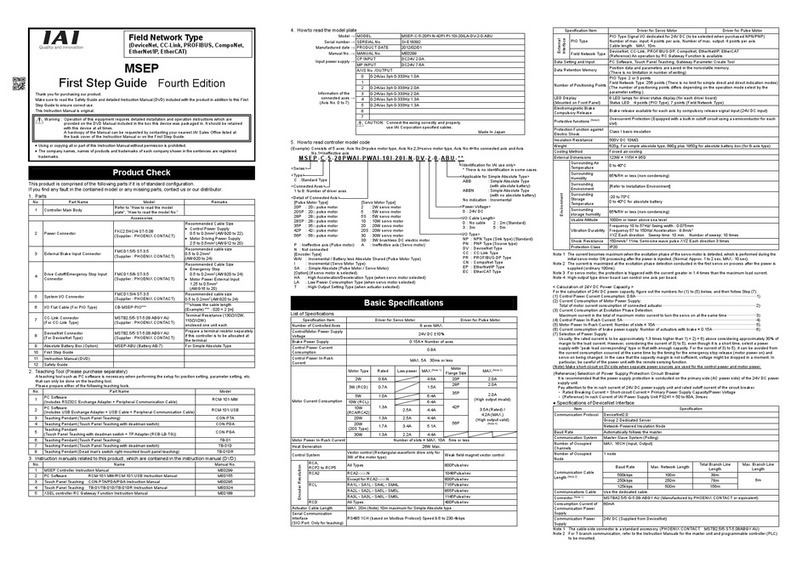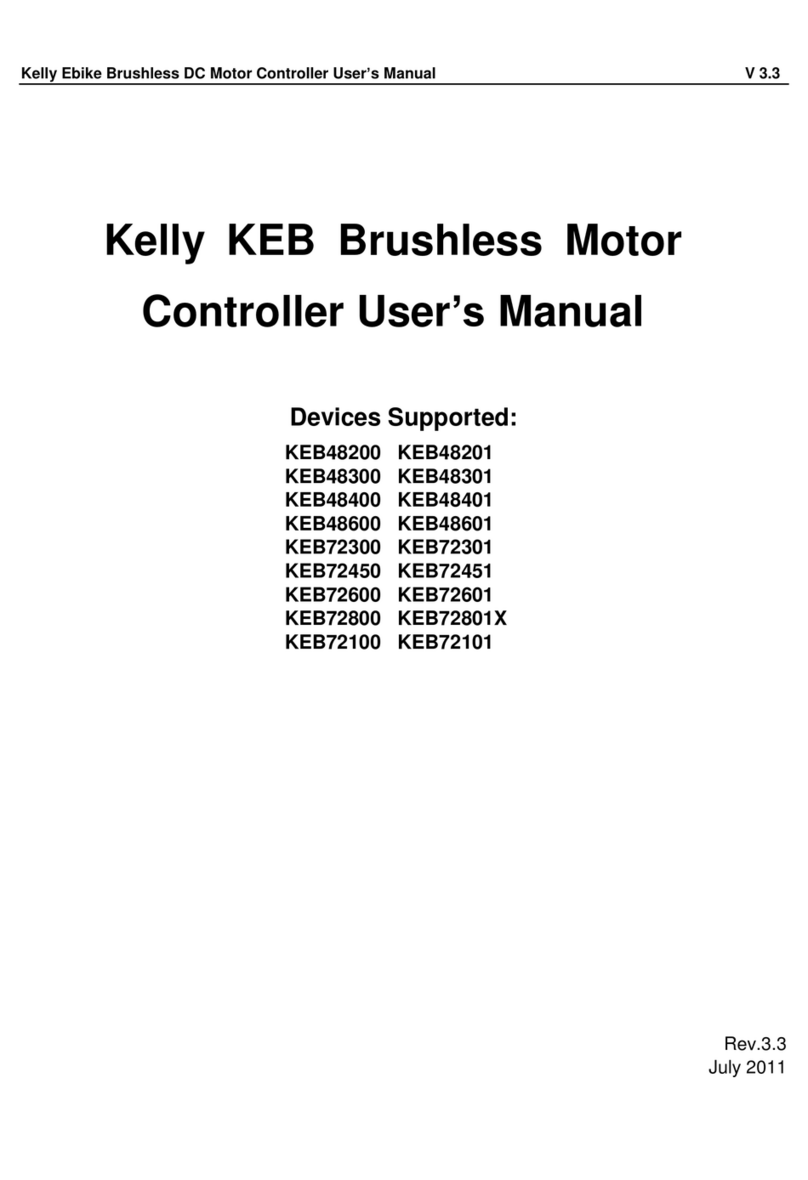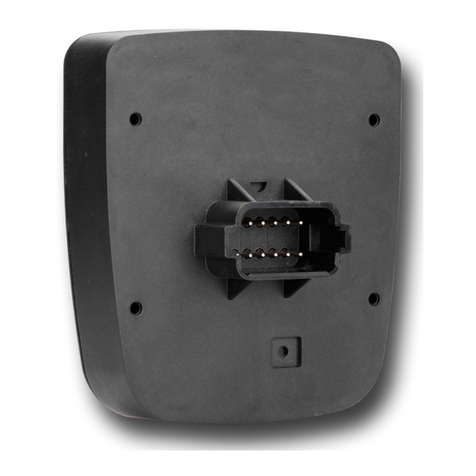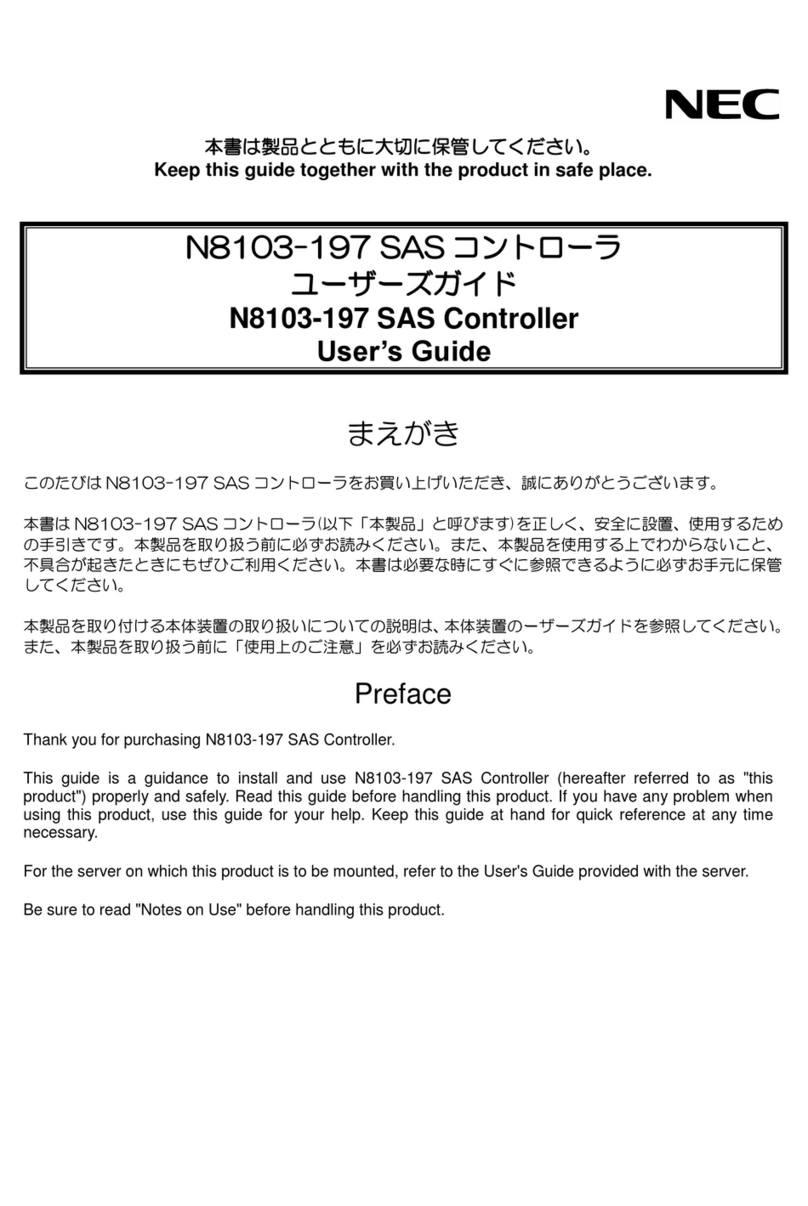Solem BL-AG User manual

L’EXPERT DE L’IRRIGATION CONNECTÉE
PROGRAMMATEUR
D’IRRIGATION AGRICOLE
BL-AG
p.01-05
p.06-10
p.11-15
p.16-20
FR
EN
ES
IT
GUIDE
D’INSTALLATION
RAPIDE

2
Le BL-AG est un programmateur d’irrigation agricole conçu pour les
professionnels souhaitant irriguer leurs parcelles de manière simple et
connectée. Ses fonctionnalités répondent parfaitement aux besoins
spéciques des professionnels de l’agriculture.
PRÉSENTATION
TÉLÉCHARGEMENT
1. Sur votre smartphone et/ou tablette, rendez-vous sur l’application
«App Store» ou «Google Play».
2. Recherchez «MySOLEM» dans la barre de recherche.
4. Une fois installée, activez le Bluetooth®de votre smartphone et/ou
tablette.
Étape 1
3. Une fois trouvée, téléchargez l’application MySOLEM.
MySOLEM
OBTENIR INSTALLER
FR

3
ASSOCIATION
1. Dévissez le bouchon du BL-AG.
3. Lancez l’application MySOLEM depuis votre smartphone et/ou
tablette.
4. Appuyez sur le bouton «Ajouter un programmateur» ou sur le
bouton «+».
5. Choisissez le BL-AG parmi la liste des programmateurs disponibles
à proximité.
6. Suivez les étapes décrites sur l’application pour terminer
l’association de votre BL-AG.
Étape 2
2. Branchez une pile 9V Alcaline et revissez le bouchon.

4
INSTALLATION
1. Raccordez votre BL-AG aux électrovannes comme illustré ci-dessous.
Utilisez des électrovannes avec solénoïdes 9V à impulsion.
2. (Optionnel) Si vous souhaitez installer une sonde de pluie, coupez le
l jaune pour la raccorder à votre BL-AG.
Étape 3
S SC 1 2 3 4
Noir
Rouge

5
PROGRAMMATION
Pour tout renseignement supplémentaire sur le BL-AG et l’application
MySOLEM, connectez-vous à www.solem.fr et consultez ou
téléchargez notre documentation complémentaire.
Étape 4
INFORMATIONS UTILES
Quelles sont les caractéristiques requises pour que le produit
Bluetooth®fonctionne ? Téléphones et tablettes Android 4.3 et
supérieur équipés du Bluetooth Smart 4.0 et supérieur. Apple iPhone
ou iPad avec iOS 9.0 et supérieur équipés du Bluetooth Smart 4.0 et
supérieur.
A quoi servent les sorties S (Fil jaune) du programmateur ? Vous
pouvez brancher une sonde de pluie sur les sorties S pour cela il vous
faut couper le l jaune.
Comment puis je reprendre la procédure d’association ou
d’initialisation à zéro ? Pour reprendre une procédure d’initialisation,
il sut de court-circuiter les 2 plots de la pression pile (enlever la pile
préalablement) pendant 30s minimum.
Si mon appareil n’a plus de pile, est-ce que je perds les
programmes ? Non, ils ne sont jamais perdus, ils sont sauvegardés
dans une mémoire.
Je voudrais réinitialiser la programmation de mon appareil,
comment faire ? Ouvrez l’application, entrez dans le produit puis
ouvrez les p Paramètres et sélectionner «Eacer les programmes et
durées».

THE CONNECTED IRRIGATION EXPERT
AGRICULTURAL IRRIGATION CONTROLLER
BL-AG
QUICK
INSTALLATION
GUIDE

7
The BL-AG is an agricultural irrigation controller designed for
professionals. It’s the perfect solution for a simple and a smart irrigation
of plots. Its features are made to answer agricultural needs.
INTRODUCTION
APP DOWNLOAD
1. On your smartphone or tablet, go to the «App Store» or to the
«Play Store» app.
2. Search for «MySOLEM» in the search bar.
Step 1
EN
3. Once found, download the MySOLEM app.
MySOLEM
GET INSTALL
4. Once installed, activate the Bluetooth® of your smartphone or tablet.

8
PAIRING
1. Unscrew the BL-AG’s cap.
3. Launch the MySOLEM app.
Step 2
4. Tap on the «Add a module» button or on the «+» button.
5. Choose the BL-AG from the list of nearby controllers.
6. To nish the pairing of your BL-AG, follow the next steps described
in the app.
2. Plug the 9V Alcaline battery and screw the cap.

9
Step 3
1. Connect the BL-AG to the solenoids as described below.
Use 9V pulse valves only.
2. (Option) If you want to install a rain sensor, cut the yellow wire of
the BL-AG and connect it to the sensor.
S SC 1 2 3 4
Black
Red
WIRING

10
PROGRAMMING
If you need more information about the BL-AG and MySOLEM app,
please visit our website www.solem.fr and check our supplementary
documentation.
Step 4
USEFUL INFORMATION
What are the features required for the Bluetooth®product to work?
Smartphone or tablet running Android 4.3 or greater with Bluetooth
Smart 4.0 or greater. Apple iPhone or iPad running iOS 9.0 or greater
with Bluetooth Smart 4.0 or greater.
What are the S outputs (Yellow Wires) of the programmer? You can
connect a Rain Sensor on the Soutputs by remove the Yellow wire.
How can I restart the initialization procedure (for example : change
the router acces point) ? To reset a device or restart an initialization
procedure, short circuit the 2 pads of the battery pressure (remove the
9V battery previously) for 30s minimum.
If my device does not have a battery, do I lose programs? Programs
are never lost, they are saved in a memory.
I would like to resume the programming from the beginning, how
to do? If you want to resume programming, go to the application,
enter the product and then open the p Parameters and select «Clear
programs and durations».

EL EXPERTO DEL RIEGO CONECTADO
PROGRAMADOR DE RIEGO AGRÍCOLA
BL-AG
GUÍA
RÁPIDA DE
INSTALACIÓN

12
El BL-AG es un programador de riego agricola diseñado para
profesionales que desean regar sus parcelas de una forma simple
y conectada. Sus prestaciones responden perfectamente a las
necesidades especícas de los profesionales de la agricultura.
INTRODUCCIÓN
DESCARGA
1. En su smartphone y/o tableta, vaya a la aplicación «App Store»
o «Play Store».
2. Encuentre «MySOLEM» en la barra de búsqueda.
Paso 1
ES
3. Una vez localizada, descargue la aplicación MySOLEM.
MySOLEM
4. Una vez instalada, active su Bluetooth®en su smartphone o tableta.
OBTENER INSTALAR

13
ASOCIACIÓN
1. Desenrosque el tapón del BL-AG.
3. Inicie la aplicación MySOLEM desde su smartphone y/o tableta.
Paso 2
4. Pulse en «Añadir un módulo» o sobre el botón «+».
5. Escoja el BL-AG entre la lista de programadores disponibles
y cercanos.
6. Siga los pasos siguientes, descritos en la aplicación, para nalizar
la asociación de su BL-AG.
2. Conecte la pila alcalina de 9V y rosque el tapon.

14
INSTALACIÓN
Paso 3
1. Conecte su BL-AG a las electrovávulas como se muestra abajo.
Utilice electroválvulas con solenoides de impulsos de 9V.
2. (Opción) Si desea instalar una sonda de lluvia, corte el cable
amarillo para conectarla a su BL-AG.
SSC 1 2 3 4
Negro
Rojo

15
PROGRAMACIÓN
Si ud necesita más información sobre el BL-AG y la aplicación
MySOLEM, conéctese a la página web www.solem.fr y formule la
consulta o descárguese nuestra documentación complementaria.
Paso 4
INFORMACIÓN ÚTIL
¿Cuáles son las características requeridas para el funcionamiento
del producto Bluetooth®?Smartphone o tableta Android 4.3 y superior
equipada de Bluetooth Smart 4.0 y superior. Apple iPhone o iPad con
iOS 9.0 y superior equipada de Bluetooth Smart 4.0 y superior.
¿Cuáles son las salidas S (Cable Amarillo) del programador? Se
puede conectar un sensor de lluvia en las salidas S. Para ello, tiene que
quitar el cable amarillo.
¿Cómo se puede repetir el procedimiento de inicialización (Por
ejemplo, cambiar el punto de acceso al router)? Para resetear
un dispositivo o repetir el procedimiento de inicialización, provoque
un corto-circuito, uniendo los dos bornes del conector de la batería
(previamente quite la pila) durante un mínimo de 30s.
¿Si mi dispositivo no tiene batería, perderé los programas? Los
programas nunca se pierden, , se guardan en una memoria.
¿Me gustaría retomar la programación de mi dispositivo desde
el principio, cómo hacerlo? Si Ud. quiere retomar la programación,
abra la aplicación, seleccione el producto, abra los p Parámetros y
seleccione «Borrar programas y horarios».

L’ESPERTO DI IRRIGAZIONE COLLEGATO
PROGRAMMATORE DI
IRRIGAZIONE AGRICOLO
BL-AG
GUIDA
RAPIDA PER
L’INSTALLAZIONE

17
Il BL-AG è un programmatore per l’irrigazione professionale
specico per il settore agricoltura. E’ la soluzione perfetta per una
irrigazione semplice ed intelligente. Le sue caratteristiche rispondono
perfettamente alle necessità del settore agricoltura.
INTRODUZIONE
SCARICAMENTO
1. Dal tuo smartphone o tablet accedi ad «App Store» o «Play Store».
Passo 1
IT
2. Cerca «MySOLEM».
3. Scarica l’Applicazione MySOLEM.
MySOLEM
4. Una volta installato, attiva il Bluetooth® sul tuo smartphone o tablet.
SCARICA INSTALLA

18
ASSOCIAZIONE
1. Svita il coperchio del BL-AG.
3. Avvia L’applicazione MySOLEM.
Passo 2
4. Premi il tasto «+» o «aggiungi un modulo».
5. Tocca l’immagine del BL-AG e selezionalo dalla lista di quelli
disponibili nelle vicinanze.
6. Segui le indicazioni richieste dalla App in modo da terminare
l’associazione del tuo BL-AG.
2. Inserisci una batteria alcalina da 9V e riavvitare il tappo.

19
INSTALLAZIONE
Passo 3
1. Connetti il tuo BL-AG al solenoide bistabile come mostrato in gura.
Utilizza solo solenoidi bistabili 9V.
2. (Opzionale) Per utilizzare un sensore pioggia, tagliare il lo giallo
per collegarlo al vostro BL-AG.
S SC 1 2 3 4
Nero
Rosso

20
PROGRAMMAZIONE
Per maggiori informazioni riguardo il BL-AG e l’applicazione
MySOLEM, scaricare dal sito web www.solem.fr la nostra
documentazione completa.
Passo 4
INFORMAZIONI UTILI
Quali sono i requisiti necessari per il funzionamento del prodotto
Bluetooth®?Smartphone o tablet Android 4.3 y superiore dotato di
Bluetooth Smart 4.0 y superiore. Apple iPhone o iPad con iOS 9.0 y
superiore dotato di Bluetooth Smart 4.0 y superiore.
programmatore? Puoi connettere un sensore pioggia alle uscite S
togliendo il cavo giallo e collegando i cavi del sensore pioggia.
Come posso riavviare il procedimento di inizializzazione? Per
riavviare una procedura di inizializzazione, è suciente staccare la
pila e fatto un corto circuito (con un cacciavite) sulla pressione pila di
prodotto WF-IP per 30 secondi minimo e ricollegarlo.
Se il mio dispositivo ha la batteria scarica perde la
programmazione impostata? I programmi non si perdono mai, essi
vengono salvati in memoria.
Vorrei riportare la programmazione del mio programmatore alle
impostazioni di fabbrica, come fare? Accedi alla APP MySOLEM
sul tuo smartphone o tablet; scegli il prodotto che vuoi riportare ai
valori impostati in fabbrica, accedi al menù p Parametri e seleziona
«Cancella i programmi e le durate».
60NOTI-BL-IP-AG[I0517A]
Table of contents
Languages:
Other Solem Controllers manuals
Popular Controllers manuals by other brands
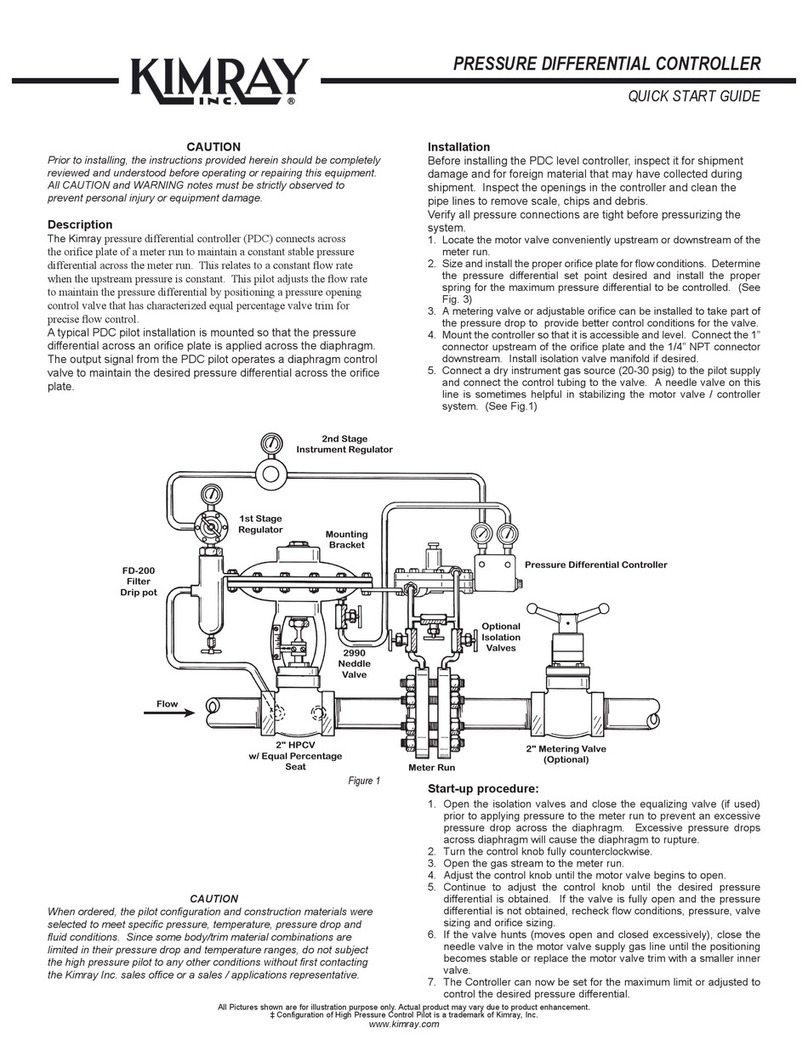
Kimray
Kimray PDC quick start guide
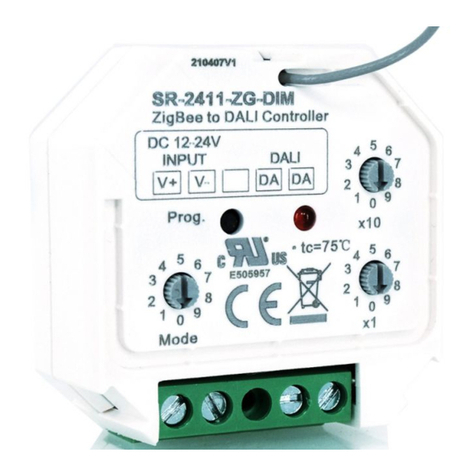
Sunricher
Sunricher SR-2411-ZG-DIM instructions
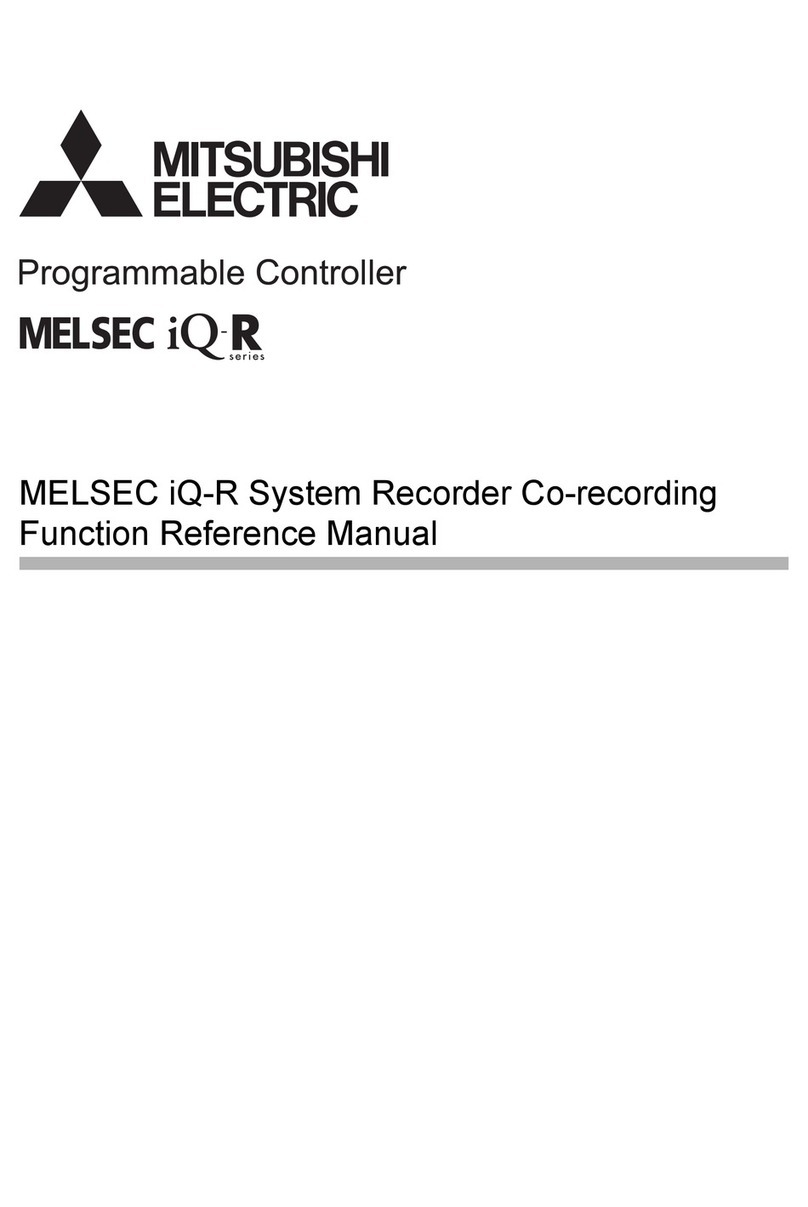
Mitsubishi Electric
Mitsubishi Electric MELSEC iQ-R Reference manual
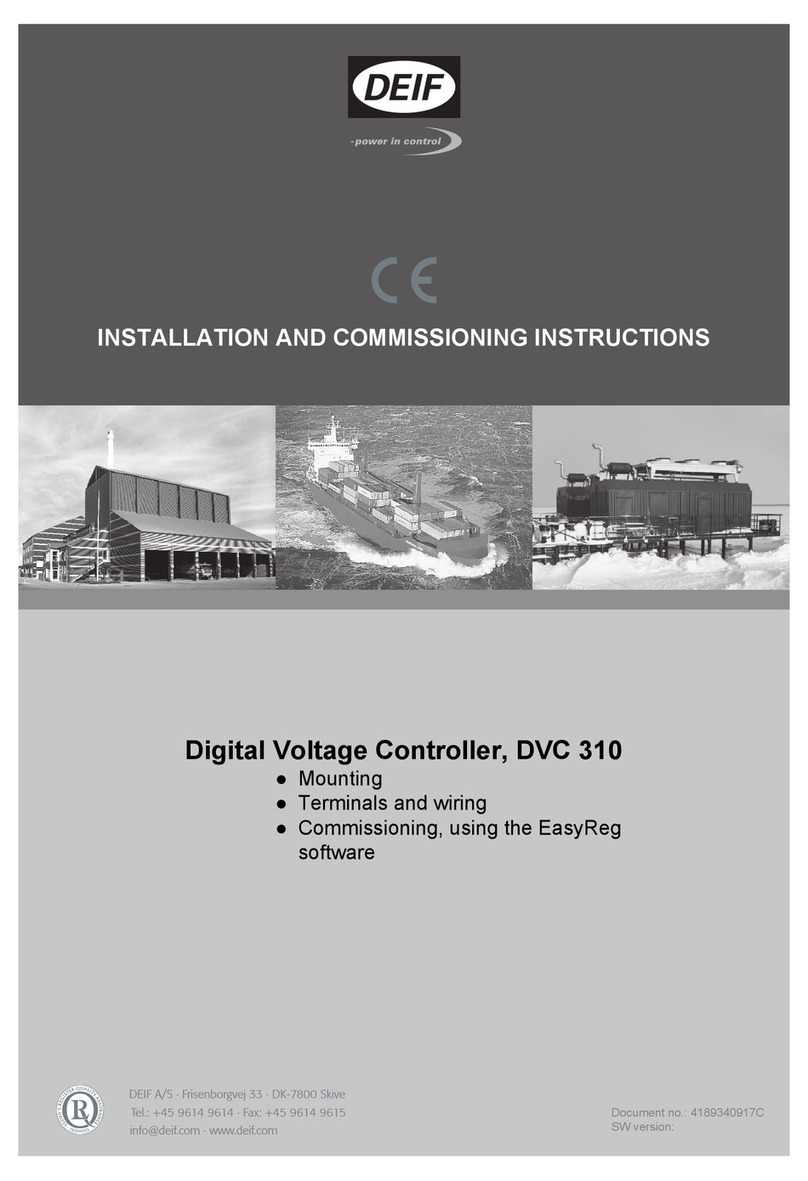
Deif
Deif DVC 310 Installation and commissioning instructions

Siemens
Siemens Simatic S7-300 manual

Hunter
Hunter NODE-100 Owners manual and programming instructions