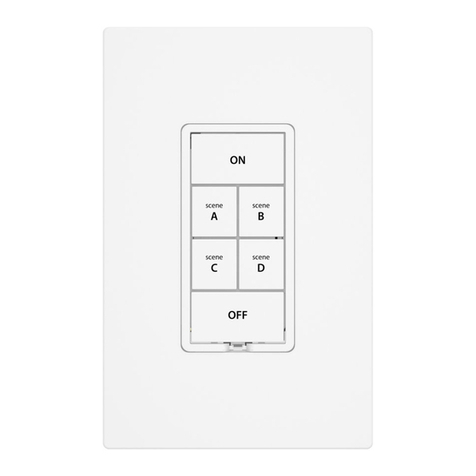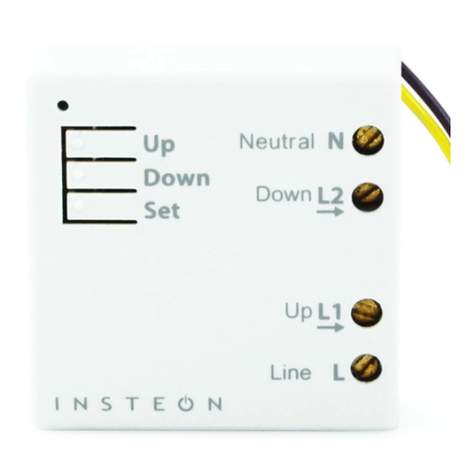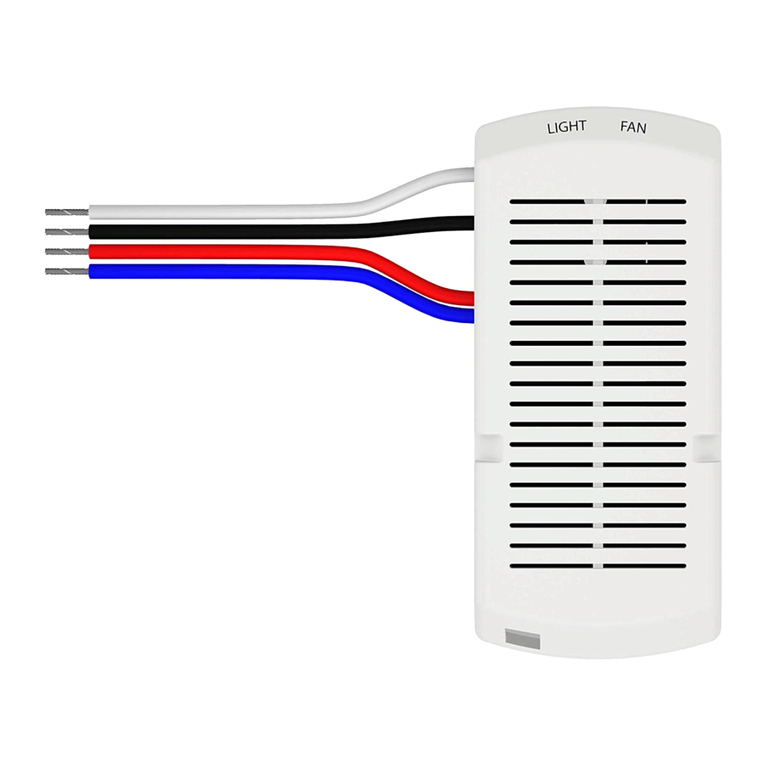Page 1 of 2
Rev. 05-28-2010
SmartLabs Limited Warranty – SmartLabs warrants to original consumer of this product for a period of 2 years from date of purchase, this product will be
free from defects in material & workmanship & will perform in substantial conformity with its Owner's Manual. Warranty shall not apply to defects caused by
misuse or neglect.
U.S. Patent No. 7,345,998, International patents pending © Copyright 2010
SmartLabs, 16542 Millikan Ave., Irvine, CA 92606, 1-800-SMARTHOME
800-762-7846
Load
Active
LED
Set
button
Installation
1) If you plan to incorporate this with INSTEON-compatible software,
write down the INSTEON ID and the location of the device you’ll
be controlling (e.g., 01.F7.G5, pool pump)
2) At the circuit breaker or fuse panel, disable the circuit supplying
power to the electrical junction box that is wired to the appliance
you wish to control with 240V Load Controller
3) Remove the cover of the junction box and disconnect the two
supply lines coming from the circuit breaker, ensuring that you
have ½” bare and clean copper wire on the ends.
4) See Figure 1 on the next page to properly connect 240V Load
Controller to your appliance and the junction box. The GROUND
wire will not be connected to 240V Load Controller, so cap the
GROUND wires off with a wire nut.
5) Ensure that all wire connectors are firmly attached and that there
is not exposed copper except for the GROUND wire
6) Enable power to the junction box from the circuit breaker or fuse
panel
7) Test that 240V Load Controller is working properly by pressing
the Set button to toggle your appliance off, and then on
Quick-Start Guide
INSTEON®240V 30 AMP Load Controller
(Dual-Band)
Models: 2477SA1 – Normally Open Relay
2477SA2 – Normally Closed Relay
Preparation
Because this product involves high voltage levels, it is recommended
that installation be performed only by a qualified electrician or by a
homeowner who is extremely knowledgeable and familiar with
electrical circuitry. Please take an extra level of precaution when
installing this product. If you have any questions regarding
installation, we suggest consulting an electrician.
Tools Needed
•Screwdriver (to remove cover of junction box)
•Wire cutter / stripper
•Various tools to mount 240V Load Controller to a wall
Introduction
Remotely control your appliances that run on voltages between 120
and 240 volts, up to 30 Amps (resistive loads only).
Status
LED
Using 240V Load Controller
Use the Set button on 240V Load Controller to toggle the attached load on and off
The Status LED will be solid green when the attached load is on and solid red when the load is off
See the following table for the Active LED status:
Relay Status Active LED Status
Normally Open Relay (#2477SA1)
Open Off
Closed Solid Green
Normally Closed Relay (#2477SA2)
Open Off
Closed with load on Solid Green
Closed with load off Off