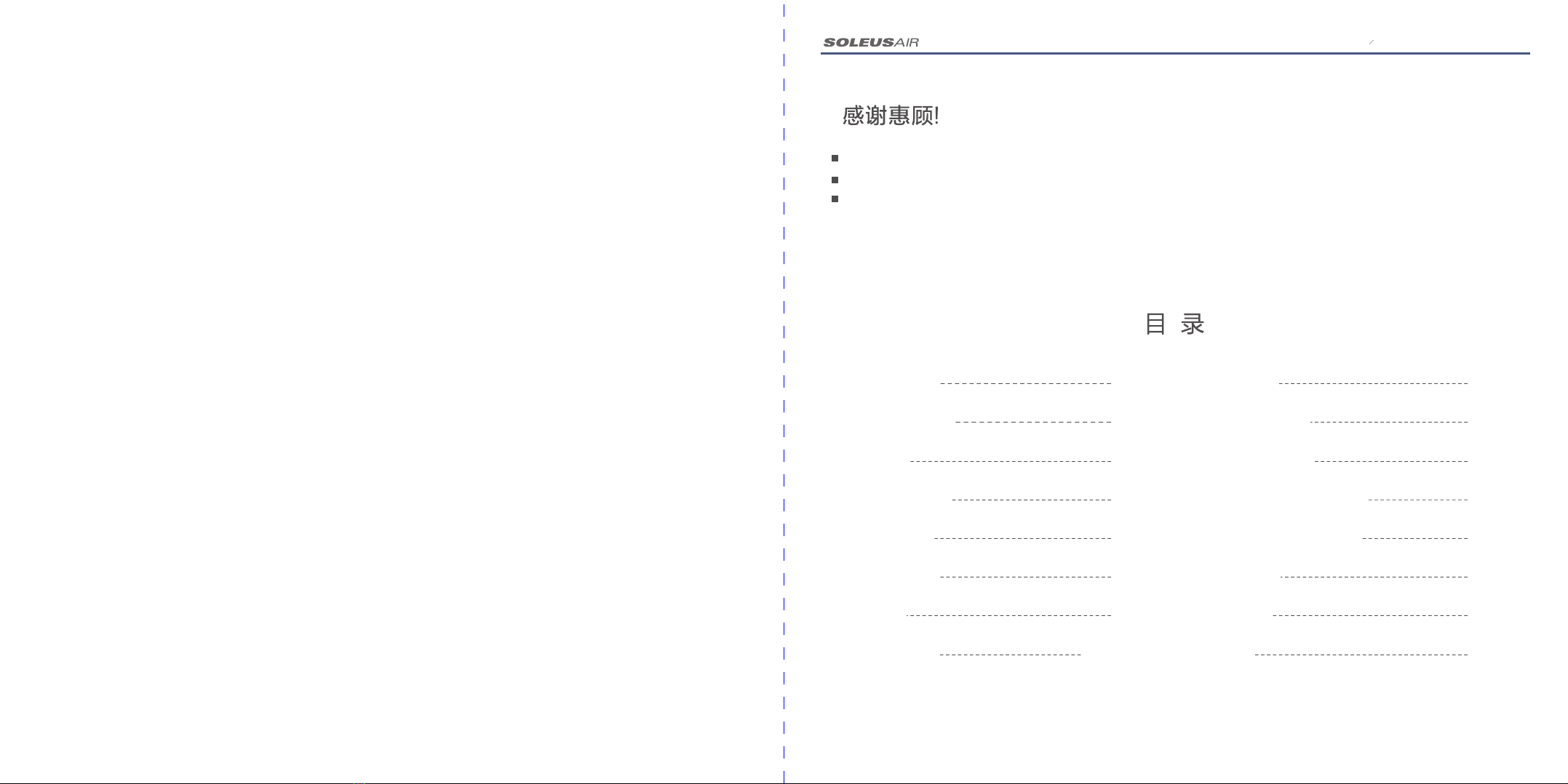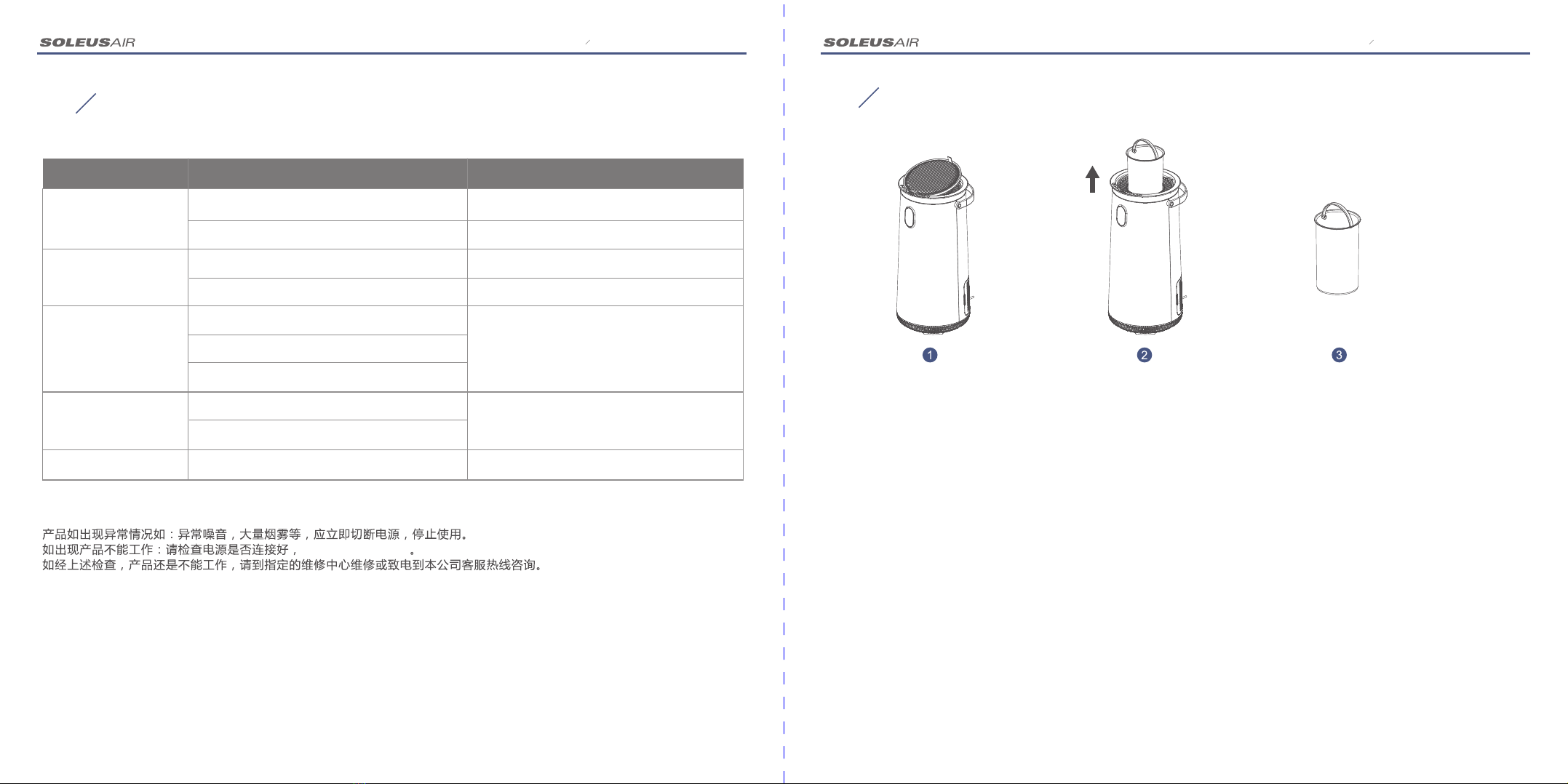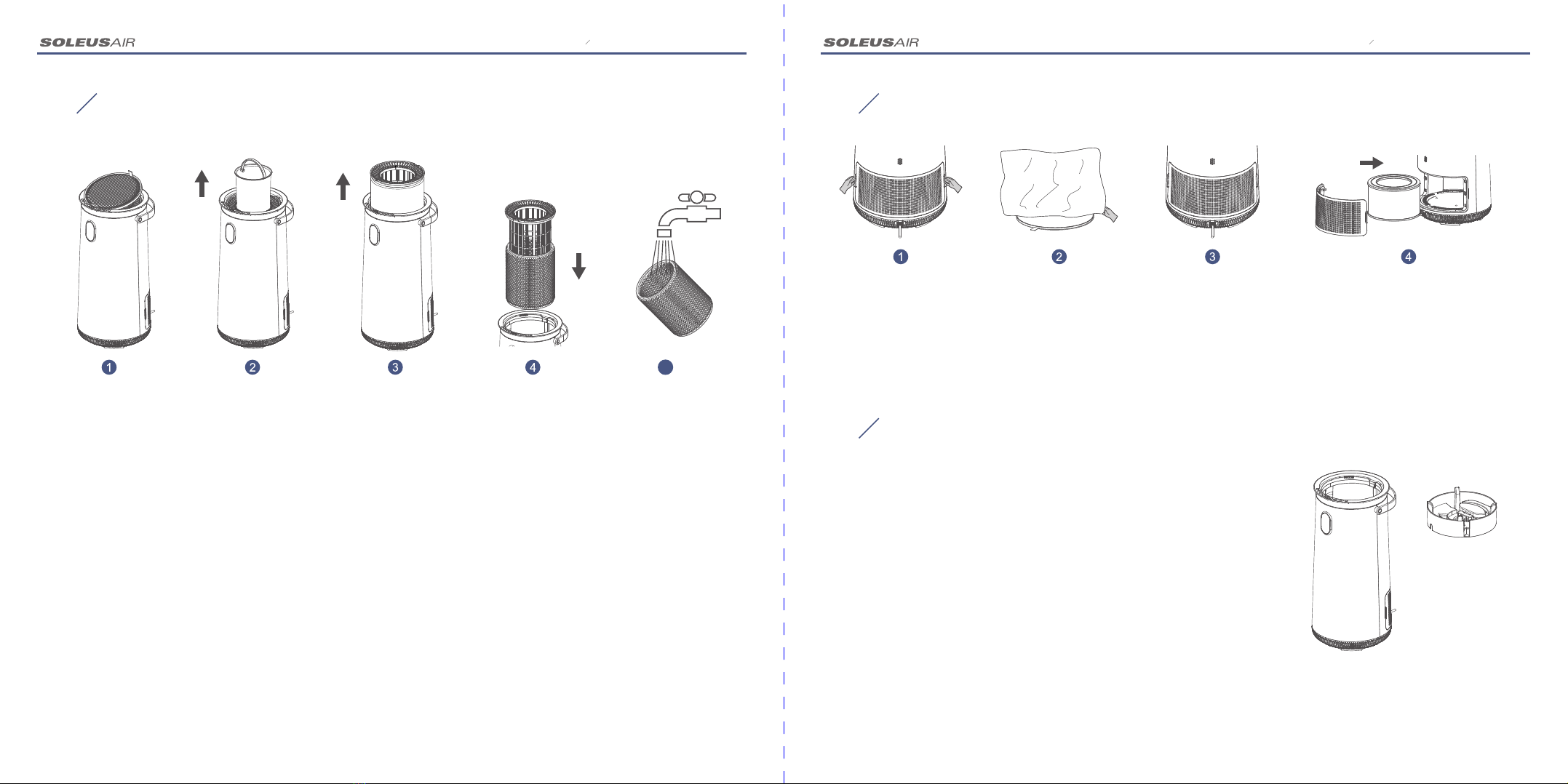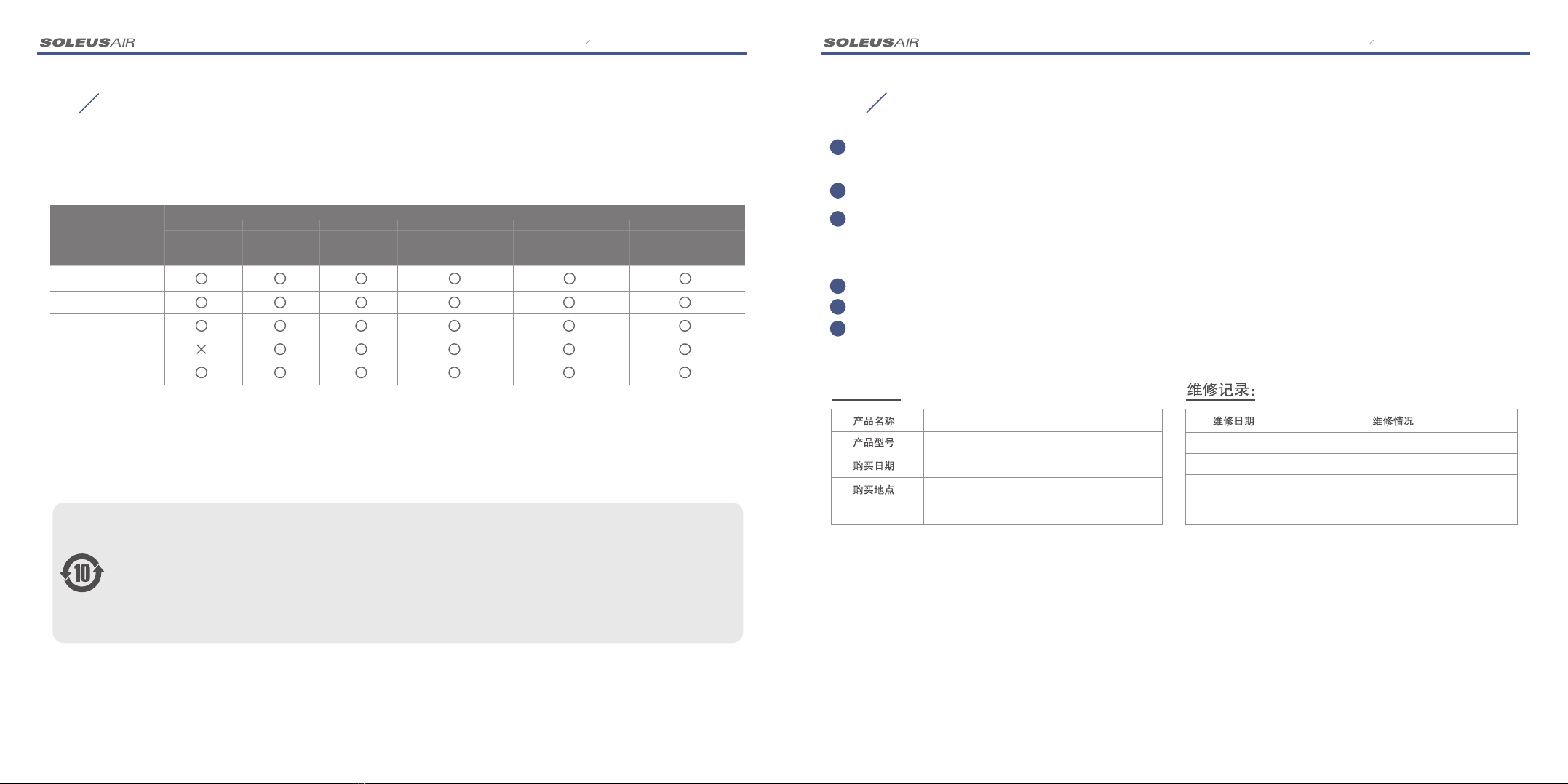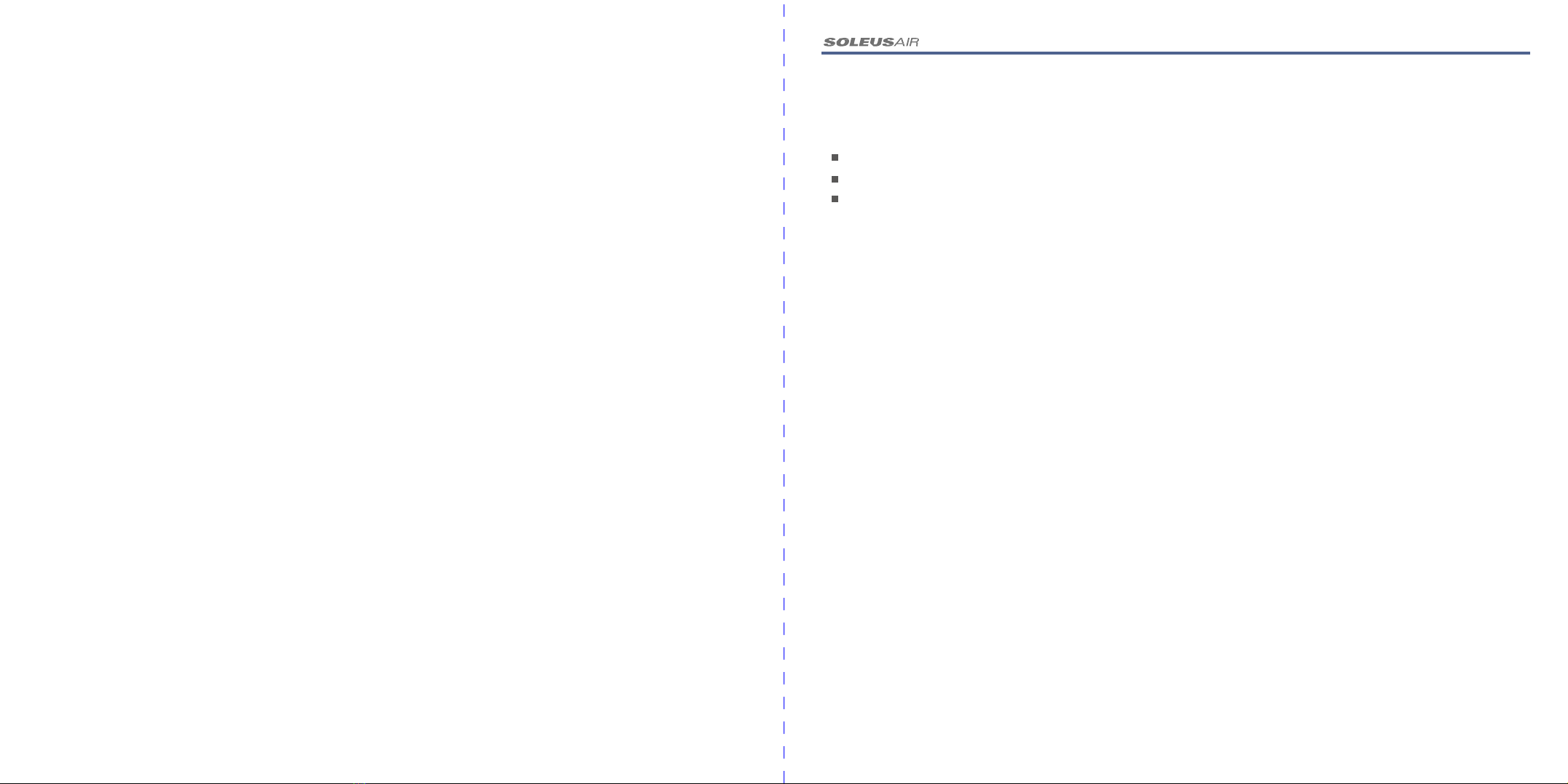S O L E U S A I R B R I N G S Y O U A G O O D L I F E !
Precautions for Use ----------------------------01
Schematic Diagram of Product Structure ---02
Technical Parameters --------------------------03
Precautions before Use ------------------------03
Control Panel Instructions --------------------04
Display Panel Instructions --------------------05
Packing List ------------------------------------- 05
Fault Analysis and Troubleshooting -------------09
Guide to Add Water into Humidifier ------------10
Daily Cleaning and Replacement of Humidifying
Filter Screen ----------------------------------------- 11
Daily Use and Replacement of Air Filter Screen
--------------------------------------------------------- 12
Maintenance and Service -------------------------12
Environmental Protection Description ---------- 13
Warranty Card -------------------------------------- 14
Functions and Operation Instructions ----06-08
Electrical Schematic Diagram --------------------08
Please read this manual carefully for proper use of the product.
Please keep this manual properly for future reference.
The product shall be subject to the actual object in the package.
Thank you for choosing this product!
Contents