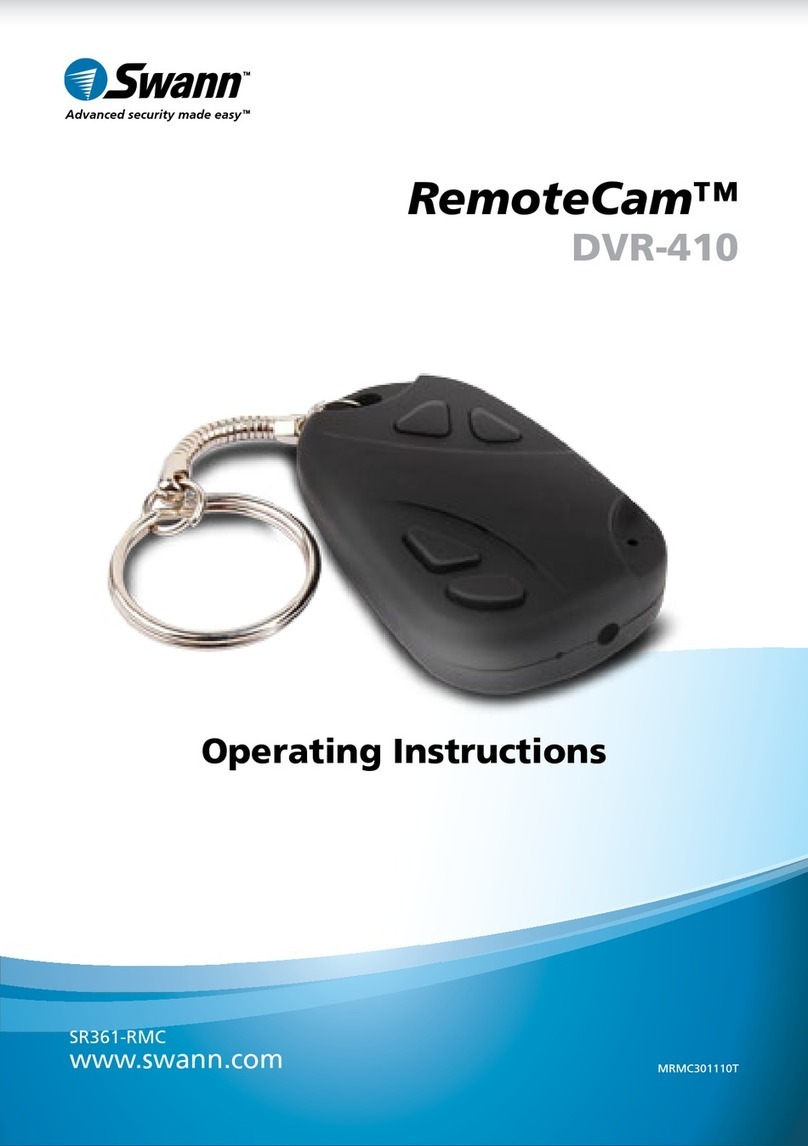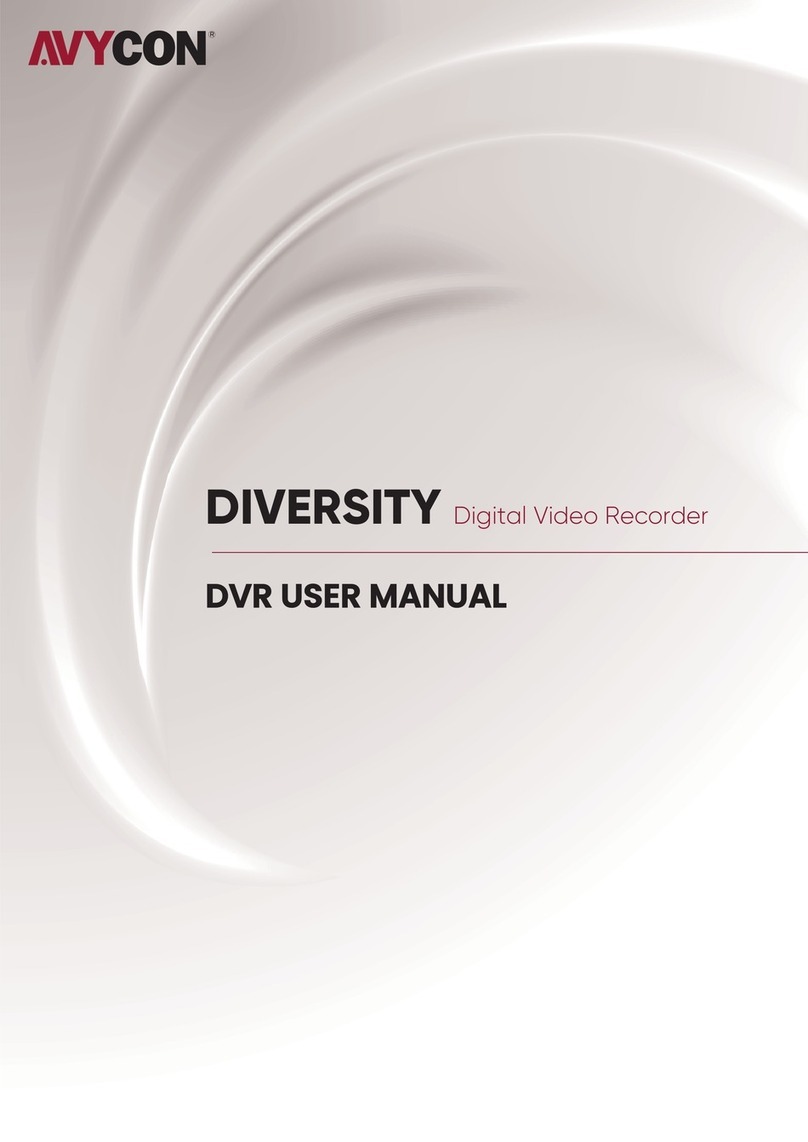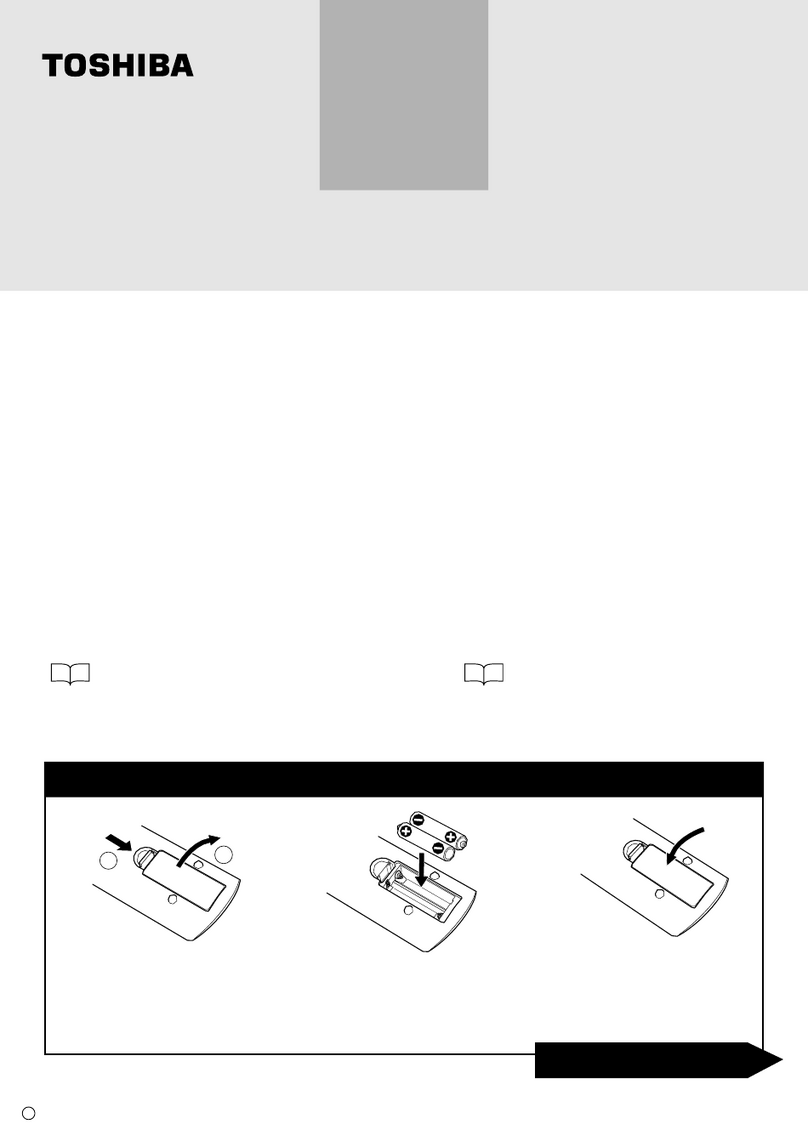Solid Signal Simple.TV STV1000 User manual
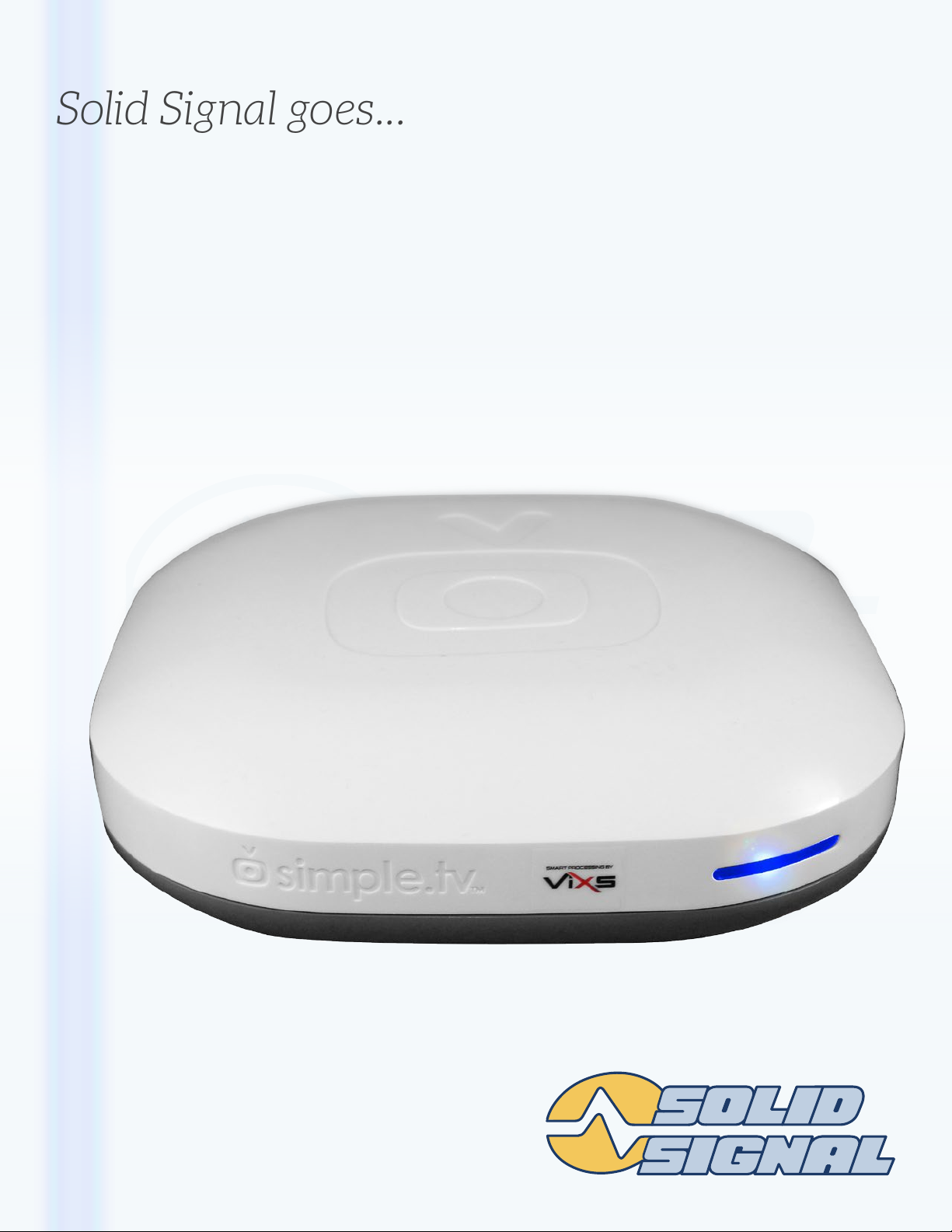
Solid Signal goes...
HANDS
ON
Simple.TV network DVR

2 ©2013, SolidSignal.com Reproduction is permitted provided copyright information is intact.
It’s a new kind of device for a new kind of TV watcher.
Simple.TV is designed for people who watch television
on their time, on their schedule, anywhere they want.
It’s freedom from a cable bill and freedom from your
living room. It’s almost too good to be true.
Simple.TV takes a TV signal from your antenna or basic
cable feed and streams it to your iOS device or other
connected device. Add your own USB hard drive and
Simple.TV becomes a DVR with the ability to pause live
TV or record any show or series. Simple.TV just works.
Simple.TV is a box about 5.5 inches square and about
2.5 inches tall. It’s handsomely designed in stark white.
There are two indicator lights: a blue light on the bottom
glows while Simple.TV is plugged in and an indicator
on the front glows blue when the unit is in use and red
when recording is taking place.
There are no switches on Simple.TV. Power
consumption is minimal and it’s not designed to be
turned off when not in use. The only decoration is the
logo embossed into the top.
The back panel has the connection for an antenna
with a passthrough connection for a TV, plus a USB connection for a hard drive, an ethernet
connection (the second ethernet connection is covered up and is not used) plus a DC power
connection. The passthrough connection just passes the antenna signal and does not provide
Simple.TV service to the TV.
You’ll also find
several other things
in the box which
were too mundane
to photograph: an
ethernet cable,
antenna cable, power
adapter, and an
adapter to change the
screw-in connection
to a push-on one for
some reason.
SIMPLE.TV
STV1000 Network DVR
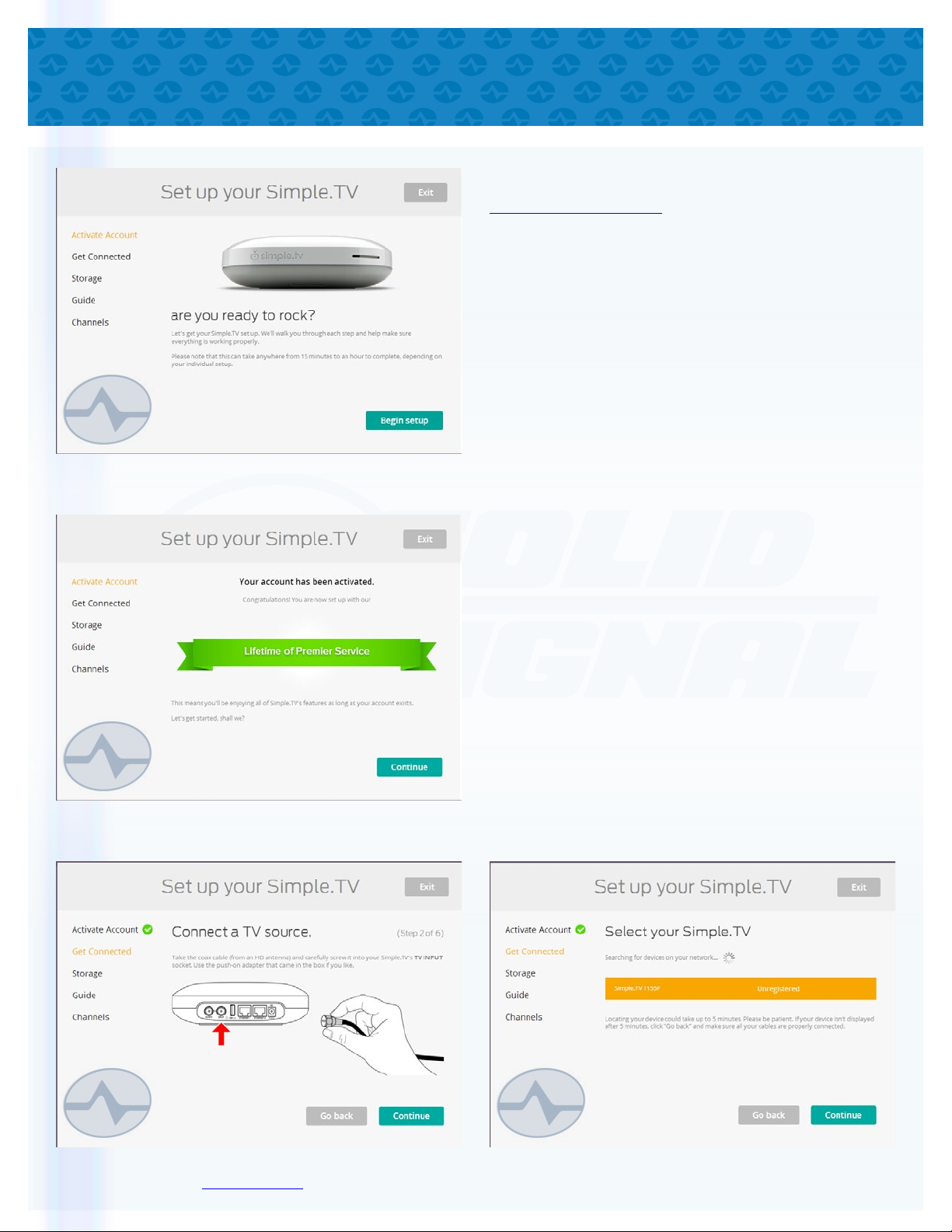
3 ©2013, SolidSignal.com Reproduction is permitted provided copyright information is intact.
SETTING UP SIMPLE.TV
Setting up SimpleTV starts with going to
simple.tv/setup. You’ll want to do this
even before you set up any hardware
because there are detailed instructions
on how to set up the device. You’ll be
prompted to create an account (which is
mandatory for Premier lifetime service.)
The activation code for lifetime service
will be on the owners’ manual if you
purchased from Solid Signal. Enter it and
you should see the image above.
At this point you’ll be prompted to
connect the Simple.TV device. There are
about four screens each with a single
instruction like the one at bottom left.
Once your Simple.TV is connected to your
network with the supplied Ethernet cable,
you’ll be prompted to search for the Simple.
TV box you want to setup. Searching
generally takes about a minute. When the
device is found, click on it and then you
will be able to go to the next step.

4 ©2013, SolidSignal.com Reproduction is permitted provided copyright information is intact.
Your Simple.TV can have any name you
want. Here we just accepted the default
name.
With your hard drive attached, you’ll be
prompted to type the word “FORMAT”
before you can proceed. This will
completely erase your hard drive.
The format can take a few minutes
depending on the size of your drive, but
you’ll be shown how many hours of HD
recording you have on the hard drive you
supplied. Each hour of recording takes
approximately 2GB.
SETTING UP SIMPLE.TV
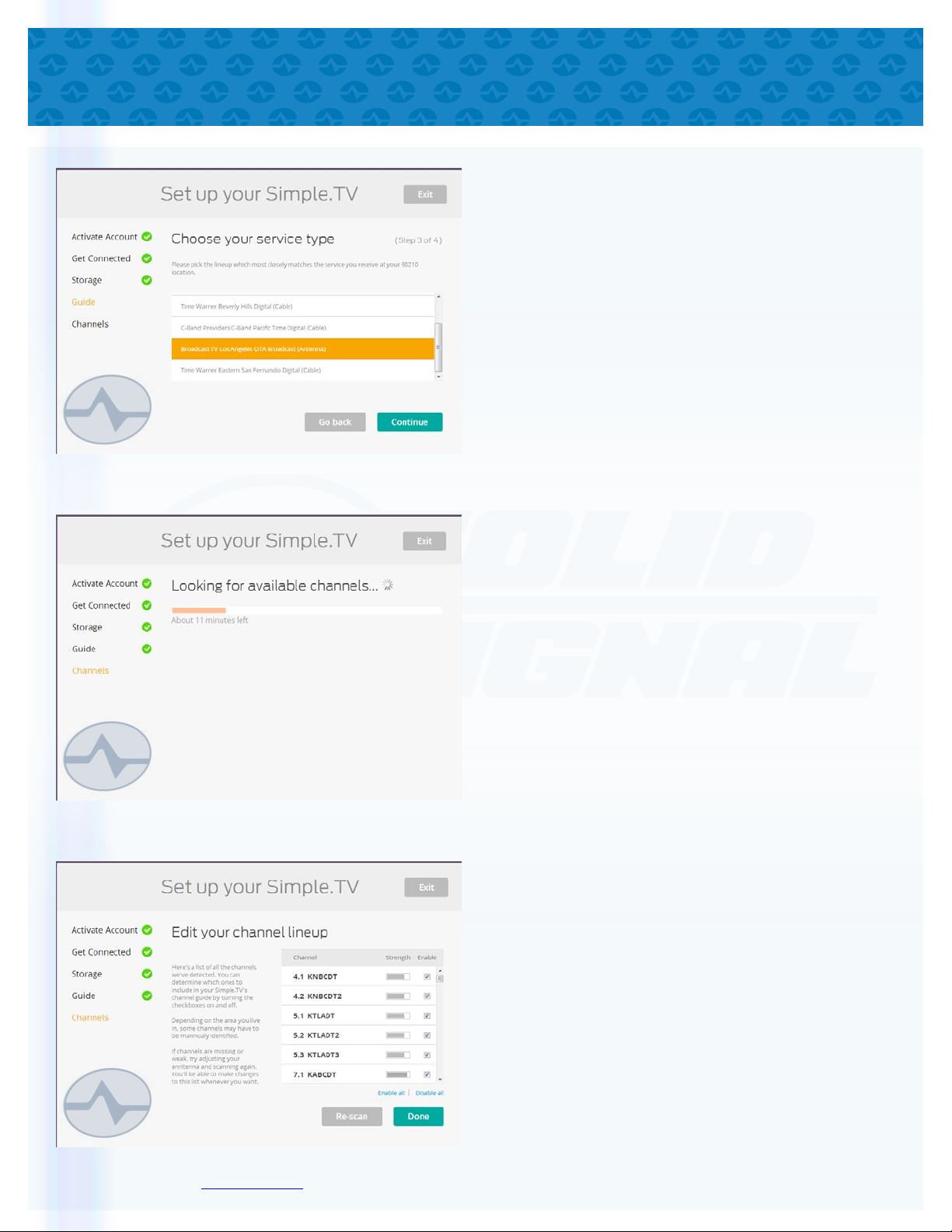
5 ©2013, SolidSignal.com Reproduction is permitted provided copyright information is intact.
SEARCHING FOR CHANNELS
Now, you’ll be asked for your ZIP code so
that Simple.TV can find the right guide
data for you. If you are using an antenna,
choose the OTA option that’s listed.
Remember, Simple.TV can be used with
most basic cable systems and antenna,
not with digital cable or satellite.
The channel scan process can take about
20 minutes to complete.
The final step is to remove channels you
don’t want from the guide. For example,
you may want to remove channels that
broadcast in languages you don’t speak.
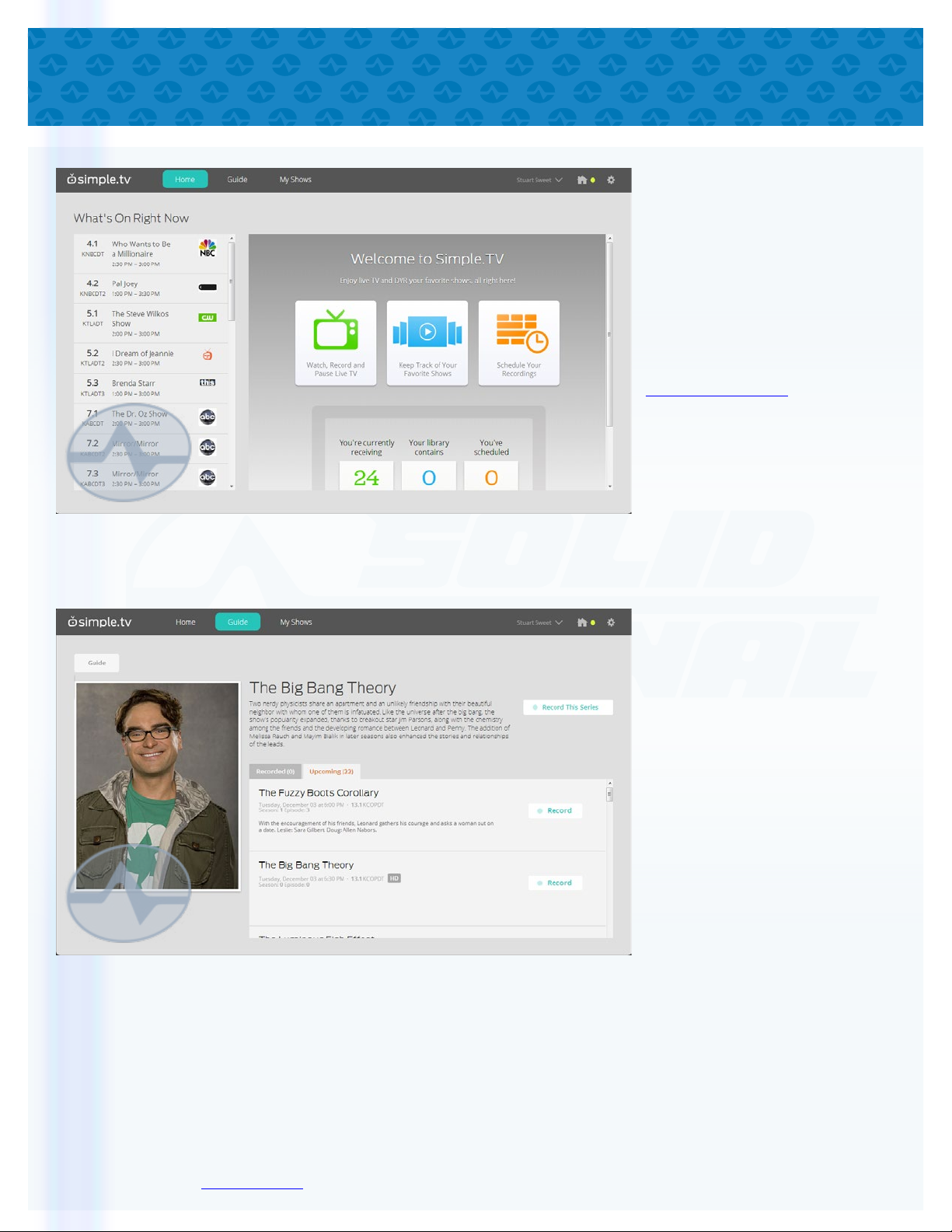
6 ©2013, SolidSignal.com Reproduction is permitted provided copyright information is intact.
Simple.TV prefers to use
the Chrome or Safari
browser. There are ways
to make it work with
Firefox, but Internet
Explorer is not supported.
Now that Simple.TV is set
up, set a bookmark for
my.simple.tv
and you’ll be ready to
watch!
You can click on any
item in the guide to
start watching, or use
the search box to find a
program in the future.
You also have the option
of recording an entire
series just like you would
on a DVR. However,
remember that Simple.TV
only has one tuner. You
can only record or watch
one thing at a time.
USING SIMPLE.TV ON YOUR PC

7 ©2013, SolidSignal.com Reproduction is permitted provided copyright information is intact.
USING THE iOS APP
Using the iOS app is very similar to using
the PC. You’ll see the same guide options
and you can tap to watch Live TV.
If you find something in the full screen
guide that you wish to record, tap on it
and select “Record Series.”
Video quality is full HD from within the
home but depending on your carrier it
may be lower quality outside the home.
This screen capture is from an iPad
streaming using LTE.

8 ©2013, SolidSignal.com Reproduction is permitted provided copyright information is intact.
FREQUENTLY ASKED QUESTIONS
What do you need to get started?
• A Simple.TV device: Simple TV STV-1000 The Ultimate Networked Tuner DVR
with Lifetime Premier Subscription Included (STV1000)
• An antenna or basic cable source.
• A USB hard drive of at least 120GB.
• A wired ethernet connection.
• A PC or Mac running Chrome or Safari for setup
Will Simple.TV work with Android?
• Android support is coming soon.
How big is Simple.TV?
• About 5.5” x 5.5” x 2.5”.
Why won’t Internet Explorer or Firefox work with Simple.TV?
• Both Internet Explorer and Firefox use simple security controls that disable Simple.
TV. While there is a workaround for Firefox users, Internet Explorer is not expected
to be supported at all. Chrome and Safari are free downloads that both work well with
Simple.TV.
Will Simple.TV stream to my TV?
• You can use an AppleTV to AirPlay from an iOS device, or you can use a Roku box to
stream to your TV. You can’t stream to a smart TV without one of these devices.
Is there a monthly fee for Simple.TV?
• Absolutely not!
Will Simple.TV work wirelessly?
• It does not have built-in Wi-Fi but you can connect it to a wireless gaming adapter or
wireless ethernet adapter.
Can I use the output port of the Simple.TV to send recorded
programs to my TV?
• The output port only passes live TV from your antenna or cable box, not recorded TV.

9 ©2013, SolidSignal.com Reproduction is permitted provided copyright information is intact.
RECORDING & PLAYBACK FAQ
How much space does a recording take?
• An hour-long recording takes about 2GB.
Are there any restrictions to what kinds of hard drives can be used?
Most USB 2.0 or 3.0 hard drives will work as long as they are:
• faster than 5400RPM
• smaller than 2TB
• single drive (not RAID or JBOD)
Can I use a ash drive (thumb drive?)
• Only “real” hard drives are supported. Flash drives will not work.
Can recordings be copied to a PCs and stored indenitely?
• The Simple.TV recordings are stored in a format that can’t be read by any popular video
playback program.
Can I change hard drives?
• If you want to prepare a new hard drive, use the PC/Mac web page (my.simple.tv) and click on
the gear icon on the upper right. Then choose “settings” and you can prepare a new drive.
Can I swap hard drives between devices, or use two drives on the same device?
• Simple.TV isn’t set up to do that. It’s designed to use one drive on one box at one time.
Can I play back Simple.TV recordings to my TV?
• You can use an AppleTV and AirPlay from your iOS device or use a Roku.
Can more than one device use Simple.TV at the same time?
• Up to five devices can use Simple.TV at the same time but they must all be
watching the same content.
Will Simple.TV play back in full HD?
• Inside your home you should have no problem getting full HD quality. Outside the home it
really depends on the internet speed between you and your home.
How much data is used when streaming?
• It depends on your connection but it can be as much as 20 megabytes per minute.
How long does Simple.TV take to change channels?
• It’s normal for Simple.TV to take up to 6 seconds to change channels.
Can I watch one program while recording another?
• You can watch a recorded program but you can not watch a live program while recording.

©2014, SolidSignal.com Reproduction is permitted provided copyright information is intact.
SolidSignal.com is your source for
DIRECTV equipment, supplies,
and support. We have over 10
years’ experience in installing and
supporting satellite equipment. Our
technical staff is ready to answer all
your questions!
visit SOLIDSIGNAL.COM
for the best selection of
equipment and supplies
for the high-end installer
or do-it-yourselfer!
FORUMS.SOLIDSIGNAL.COM
is your source for
24-hour support!
BLOG.SOLIDSIGNAL.COM is
your information destination
for news, reviews, and tips!
Table of contents
Popular DVR manuals by other brands
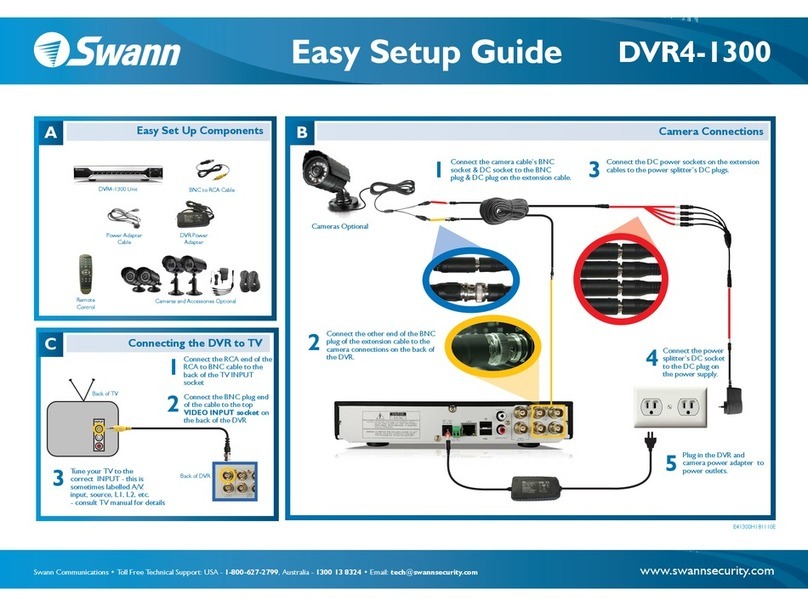
Swann
Swann DVR4-1300 Easy setup guide
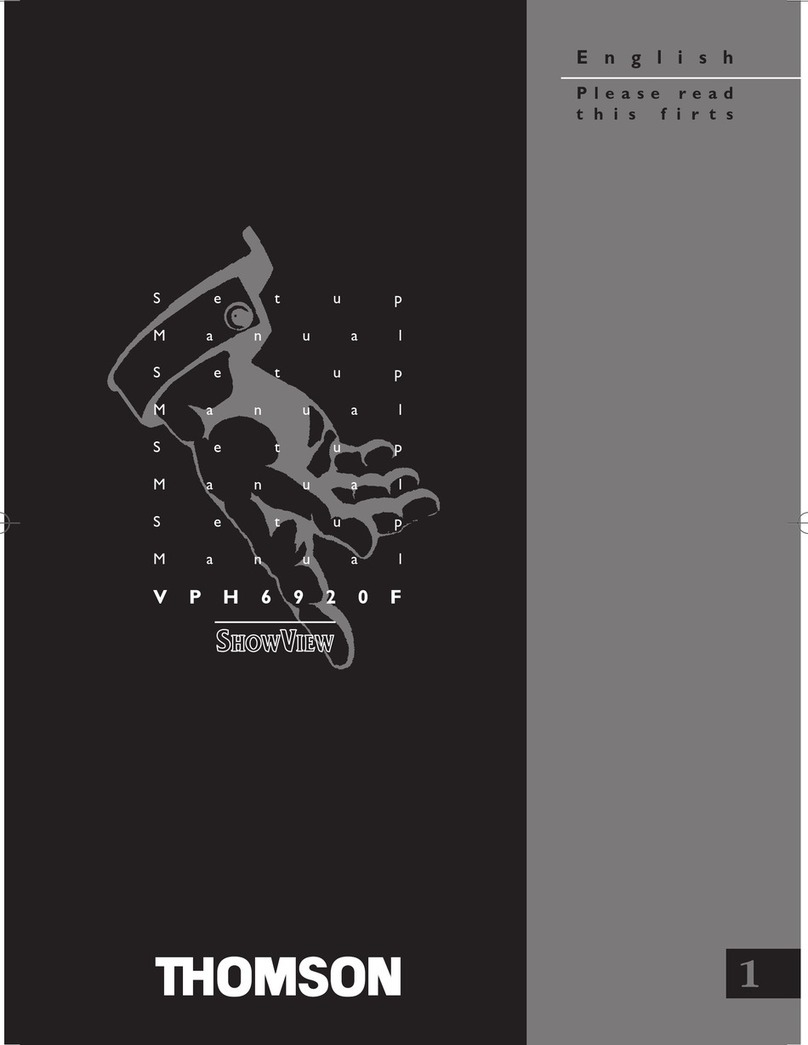
THOMSON
THOMSON ShowView VPH6920F Setup manual
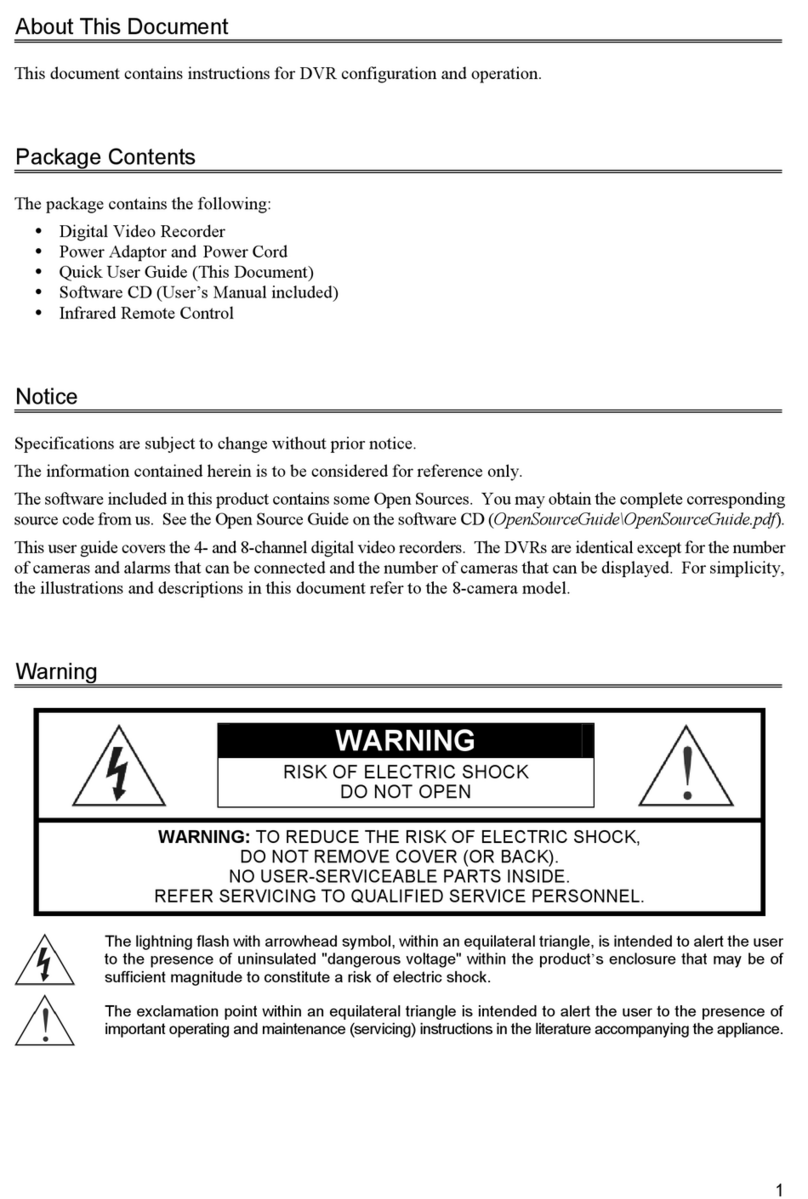
Advanced Technology Video
Advanced Technology Video ED2404 owner's manual

Sharper Image
Sharper Image 203963 quick start guide
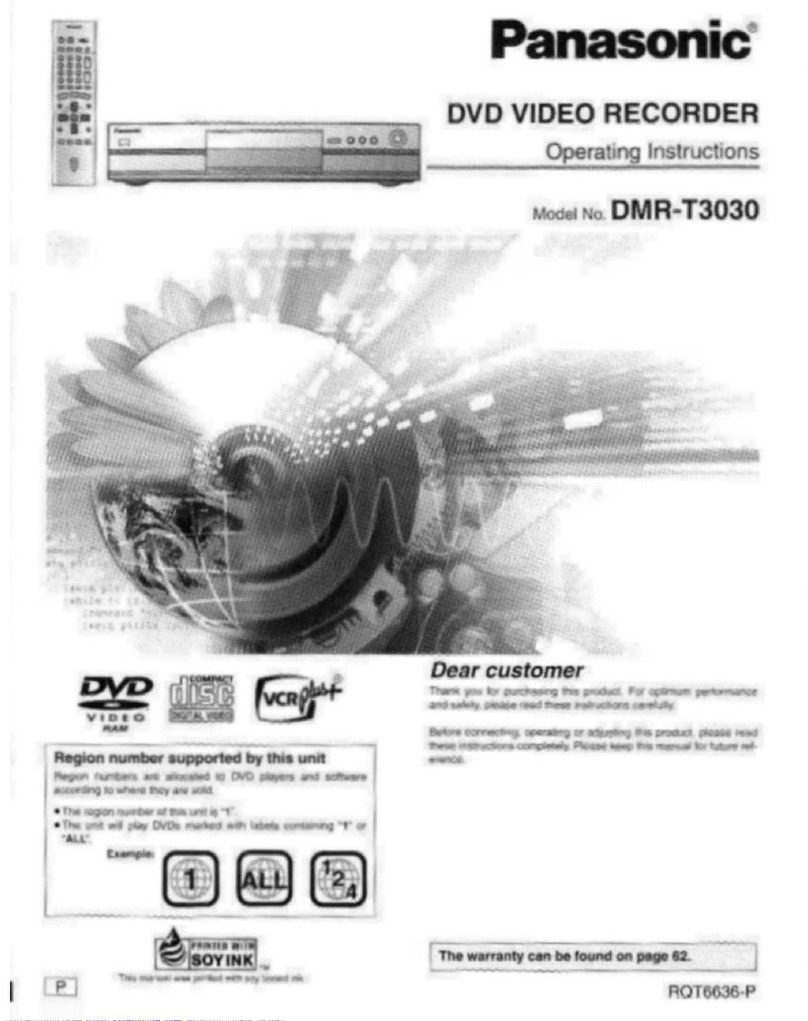
Panasonic
Panasonic DMR-T3030 Operating instrctions
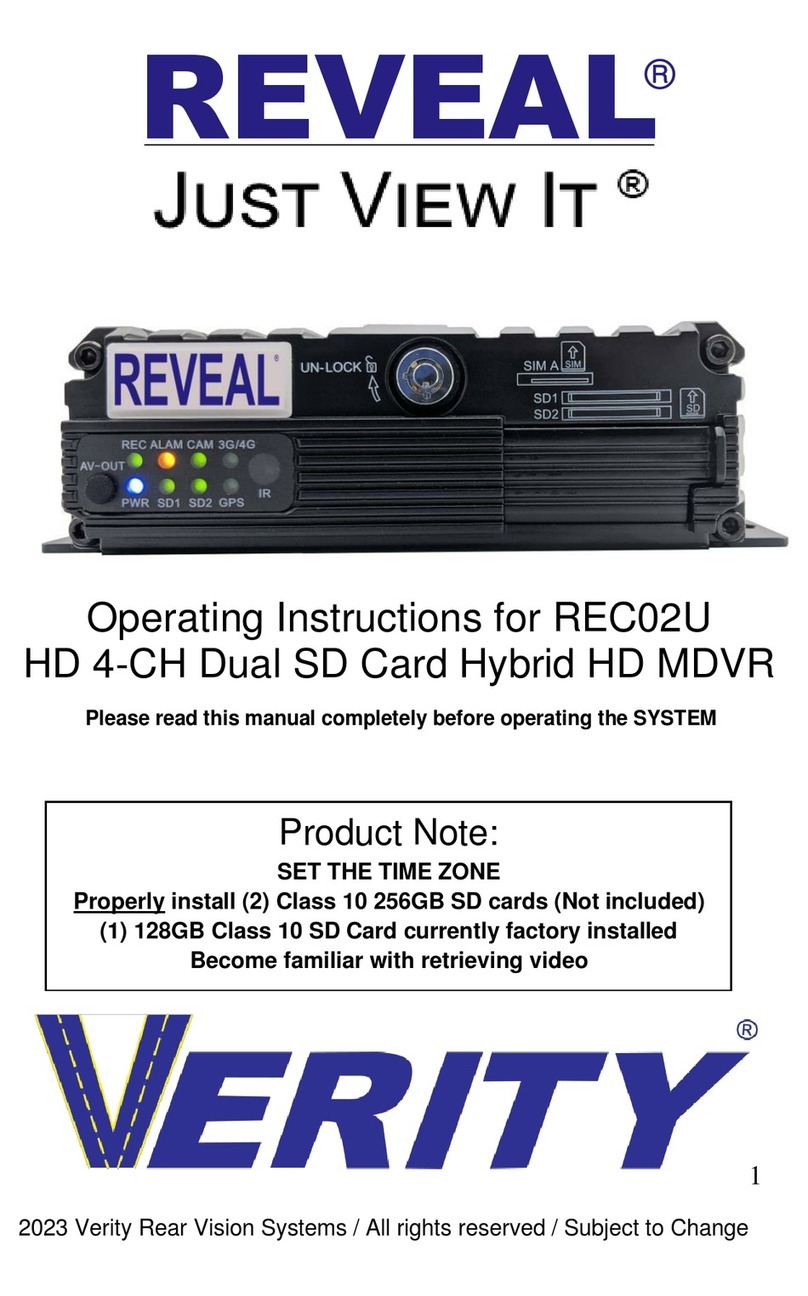
Verity Audio
Verity Audio Reveal REC02U operating instructions