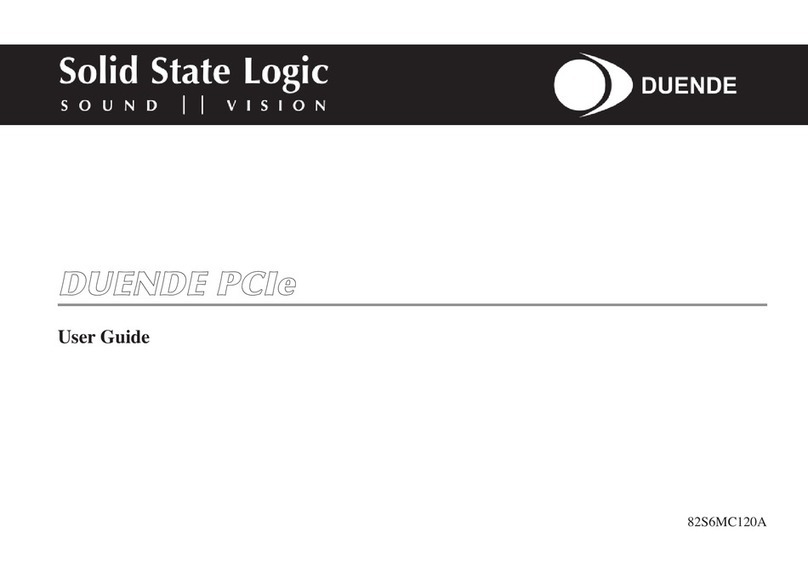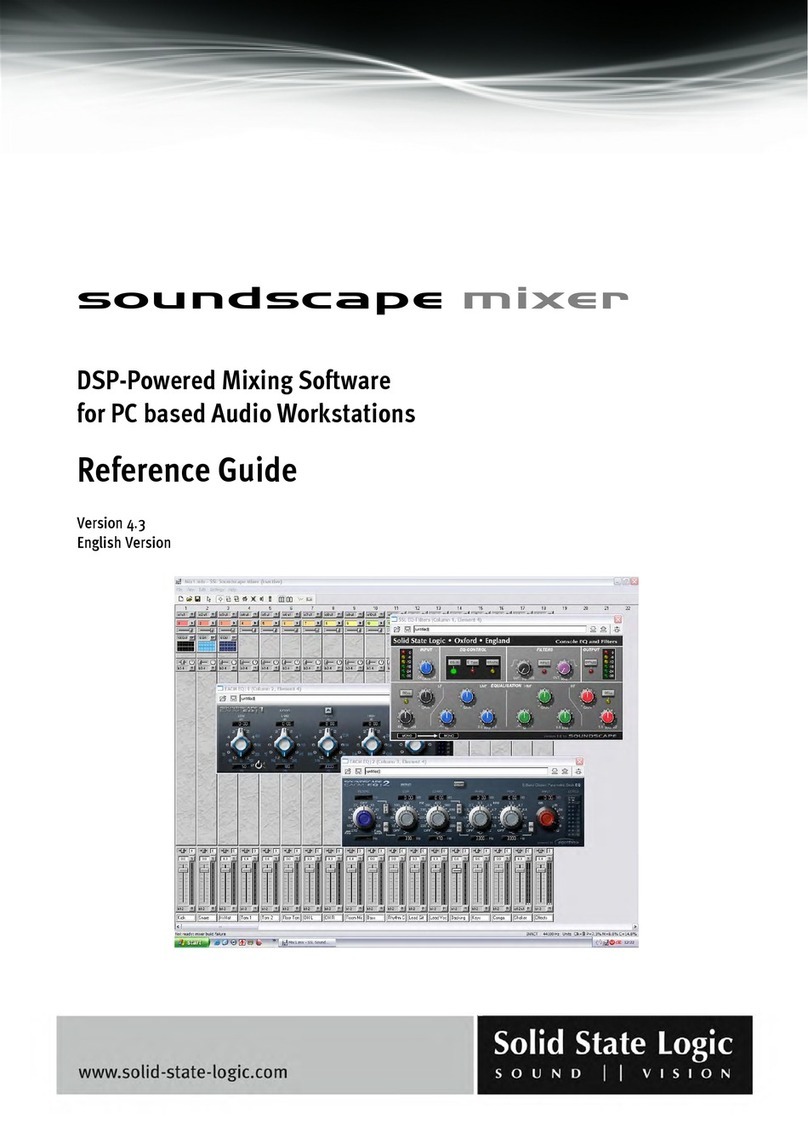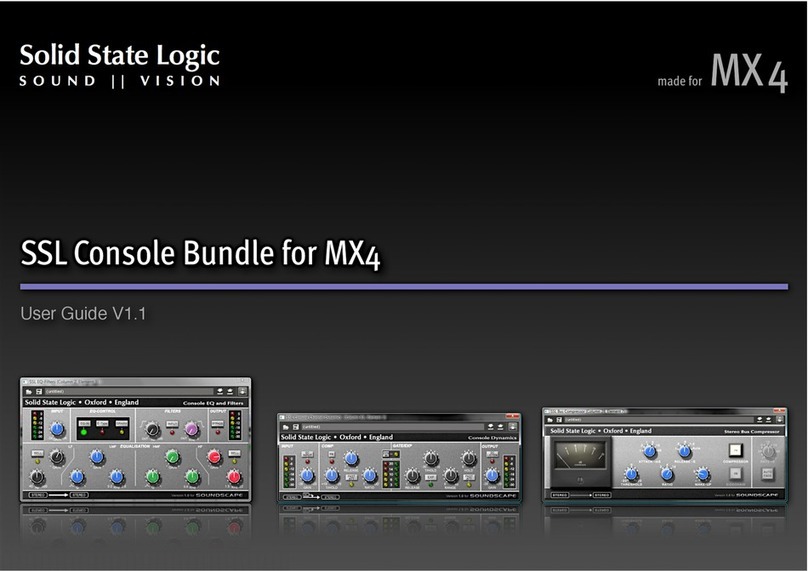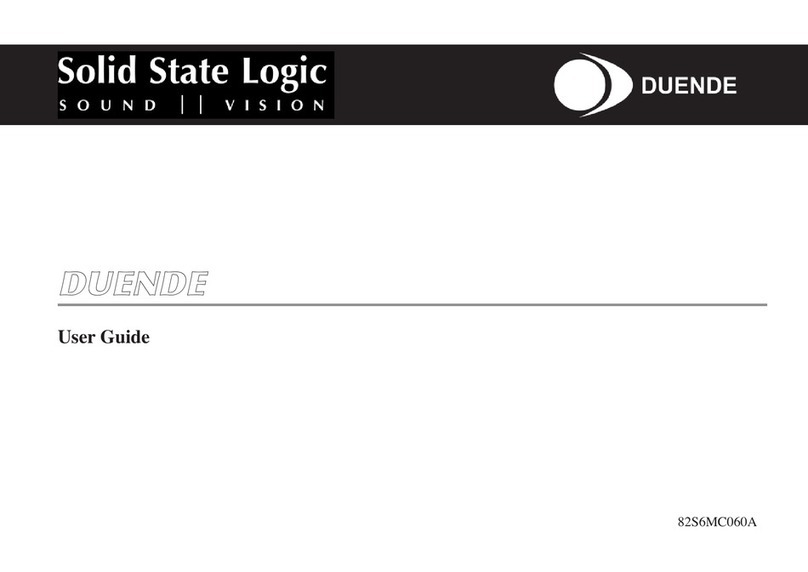2. Syst m R quir m nts
Apple Macintosh
• SSL Duende running V2.59 software and 2.19 firmware
• Mac PowerPC G4/G5 or Intel 1Ghz or higher
• 512MB RAM (1GB recommended)
• Mac OS X (‘Tiger’ 10.4.11 or ‘Leopard’ 10.5.2 or higher)
• 60MB of free ard Disk space
• Audio Units, VST or RTAS* compatible host application
• 17" or larger colour monitor with screen resolution of
1024 x 768 or higher recommended
• Internet connection (for product registration and to
download software updates)
• Approved audio interface
Windows/PC
• SSL Duende running V2.59 software and 2.19 firmware
• Minimum of Intel Pentium IV 1G z or equivalent
• 512MB RAM (1GB recommended)
• Windows XP or Vista
– 32 bit versions only
• 80MB of free ard Disk space
• Approved VST or RTAS* compatible host application
• 17" or larger colour monitor with screen resolution of
1024 x 768 or higher recommended
• Internet connection (for product registration and to
download software updates)
• Approved audio interface
Page 5
• Vocalstrip is provided in AU, RTAS* and VST formats as a universal binary for both Intel and PowerPC Macintosh,
whilst RTAS* VST and versions are provided for use under Windows XP or Vista on the PC platform.
*RTAS is supported through the integrated FXPansion VST-RTAS wrapper, a product developed by FXpansion Ltd.
For more info visit www.fxpansion.com