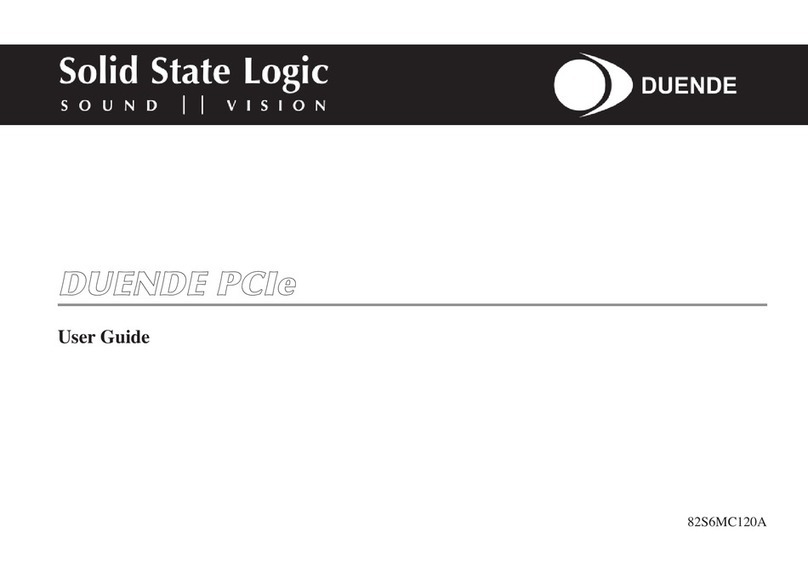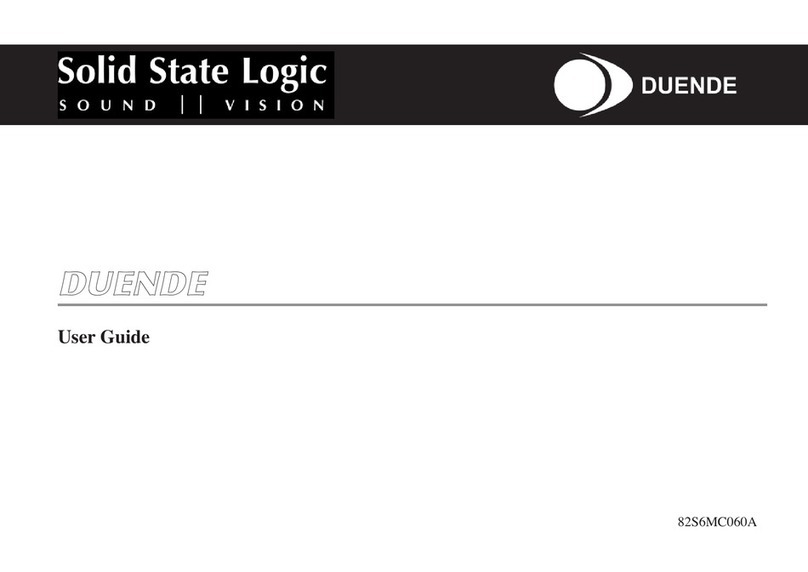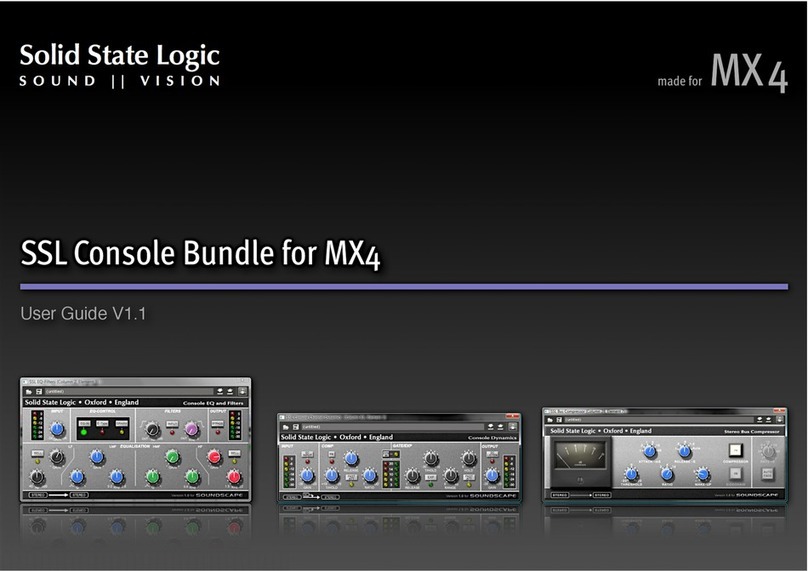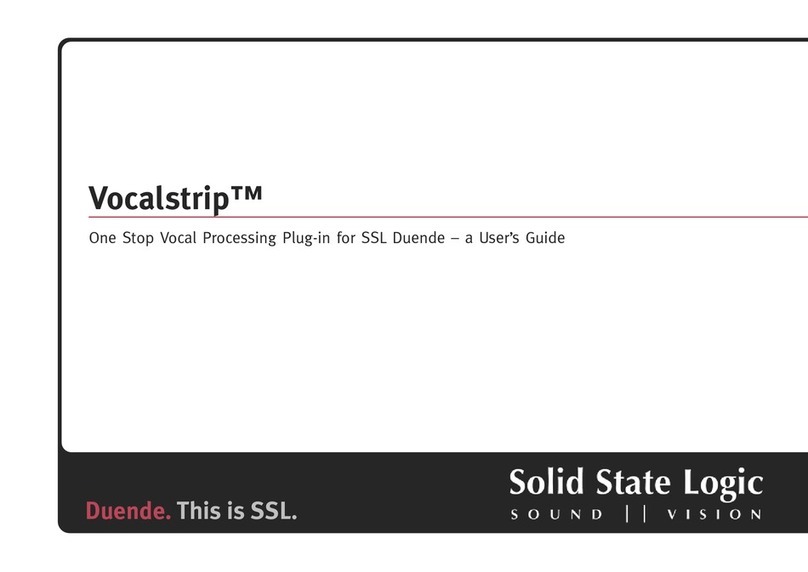Soundscape Mixpander
Page 3 of 109
Placing mixer elements in the mixer column ................................................................................................... 49
Signal routing in the mixer column ................................................................................................................... 49
Using the internal buses...................................................................................................................................... 50
Standard plug-in mixer elements....................................................................................................................... 50
Track inserts.......................................................................................................................................................... 51
Sends ...................................................................................................................................................................... 53
EQ 2-band.............................................................................................................................................................. 54
Multi EQ ................................................................................................................................................................ 55
Sample delay line ................................................................................................................................................. 58
Inputs and outputs............................................................................................................................................... 59
Faders..................................................................................................................................................................... 60
Peakmeters ............................................................................................................................................................ 60
MS Decoder........................................................................................................................................................... 61
Input section ................................................................................................................................................... 63
Matrix/Routing section.................................................................................................................................. 63
Graphical display........................................................................................................................................... 65
Angle Section.................................................................................................................................................. 65
Bass Shelving section..................................................................................................................................... 66
Optional plug-in mixer elements............................................................................................................................ 66
Native mixer elements.............................................................................................................................................. 67
VST mixer elements ............................................................................................................................................. 67
VSTi mixer elements ............................................................................................................................................ 71
Additional information regarding VST/VSTi plug-in compatibility............................................................. 72
3. Control Surfaces and Automation ...................................................................................... 74
4. Status Bar .......................................................................................................................76
5. File Menu......................................................................................................................... 77
New [Ctrl]+[N] .......................................................................................................................................................... 77
Open [Ctrl]+[O] ......................................................................................................................................................... 78
Save [Ctrl]+[S]............................................................................................................................................................ 80
Save As ....................................................................................................................................................................... 81
Previous mixers......................................................................................................................................................... 81
Close............................................................................................................................................................................ 82
Exit .............................................................................................................................................................................. 82
6. View Menu.......................................................................................................................83
Toolbar........................................................................................................................................................................ 83
Status Bar.................................................................................................................................................................... 84
Small Column Size [Q] ............................................................................................................................................. 84
Full Column Size [X]................................................................................................................................................. 84
Use hierarchical mixer element selection menu ................................................................................................... 84
Error status................................................................................................................................................................. 86
Clear Error Status................................................................................................................................................. 86
Watch for Errors ................................................................................................................................................... 86
Keep Error Status until Clear.............................................................................................................................. 86
Always on top............................................................................................................................................................ 86
7. Edit Menu ........................................................................................................................87
Tool selection............................................................................................................................................................. 87