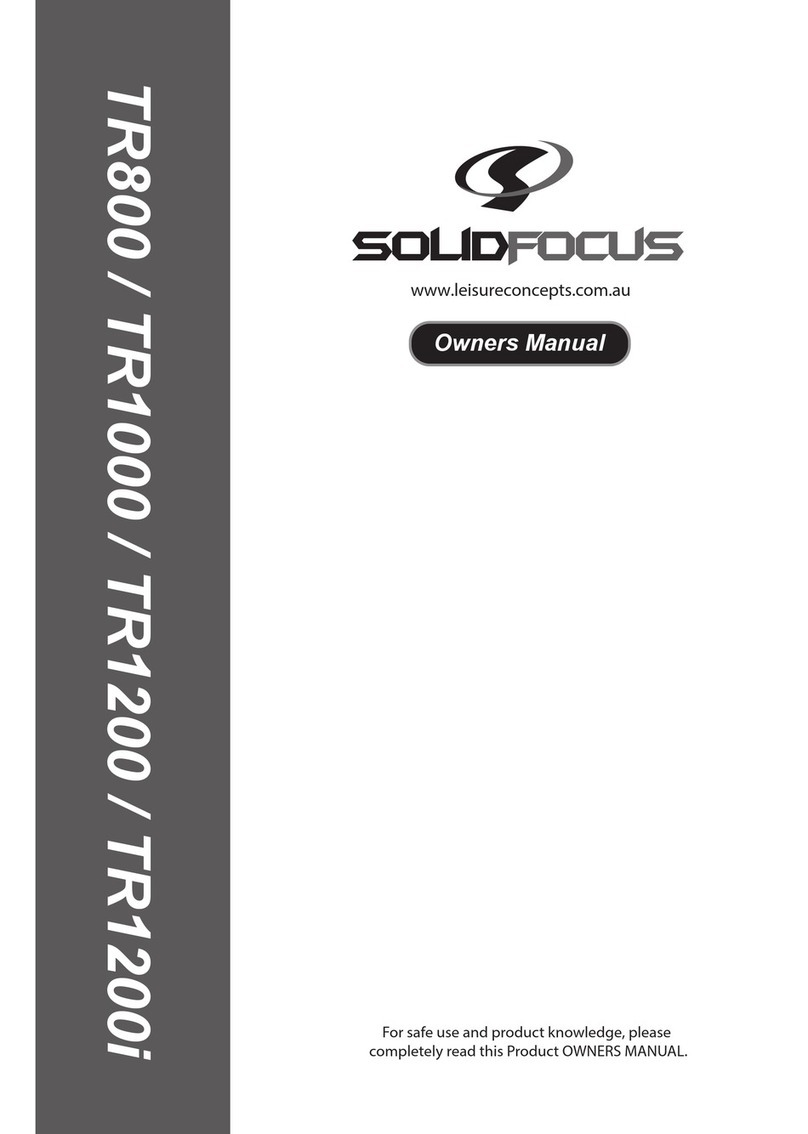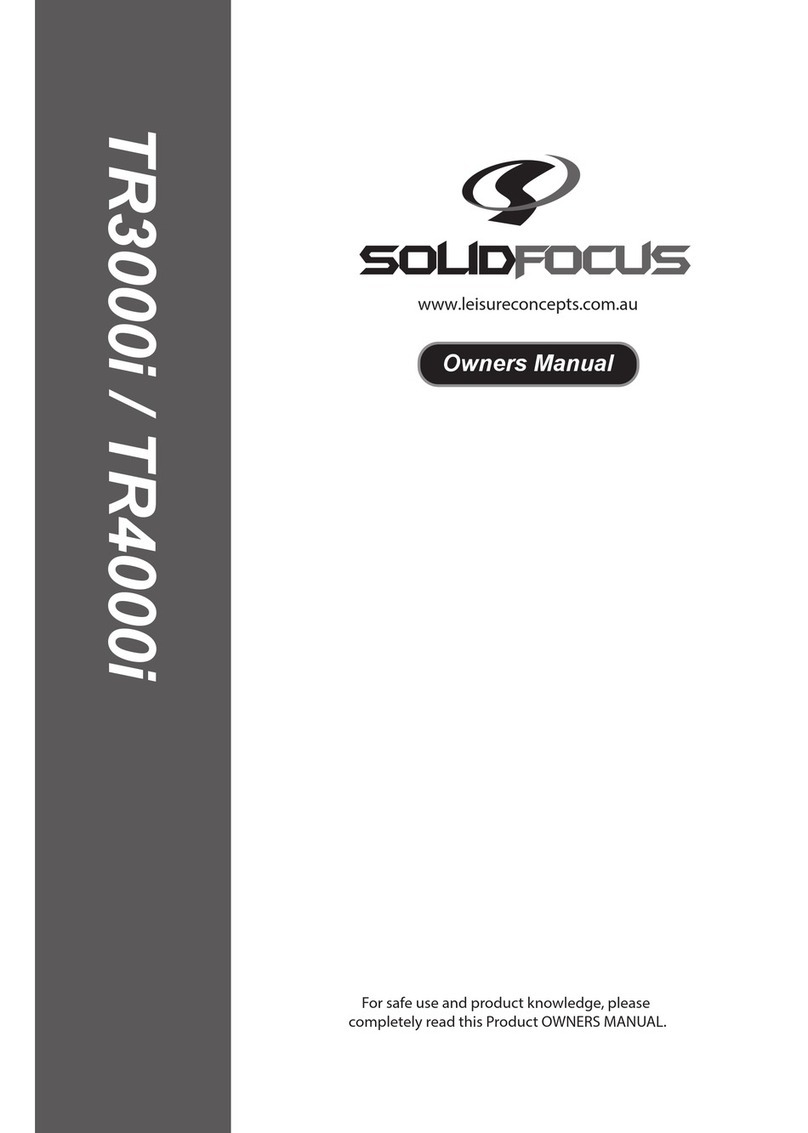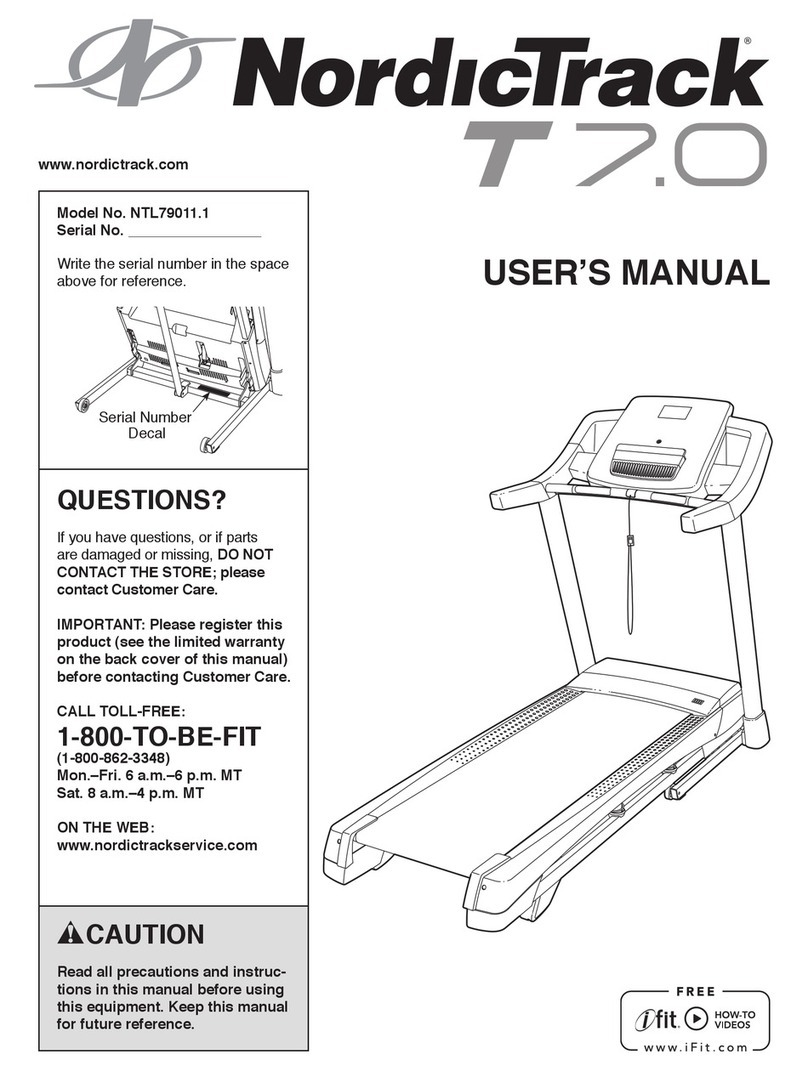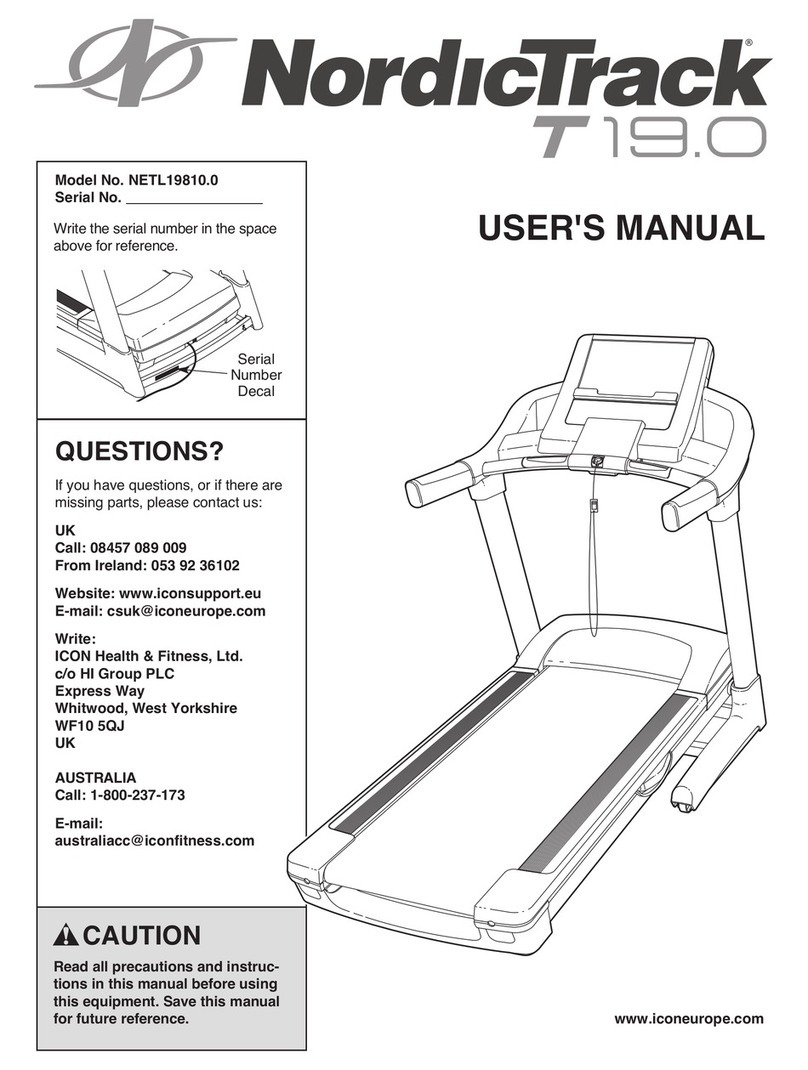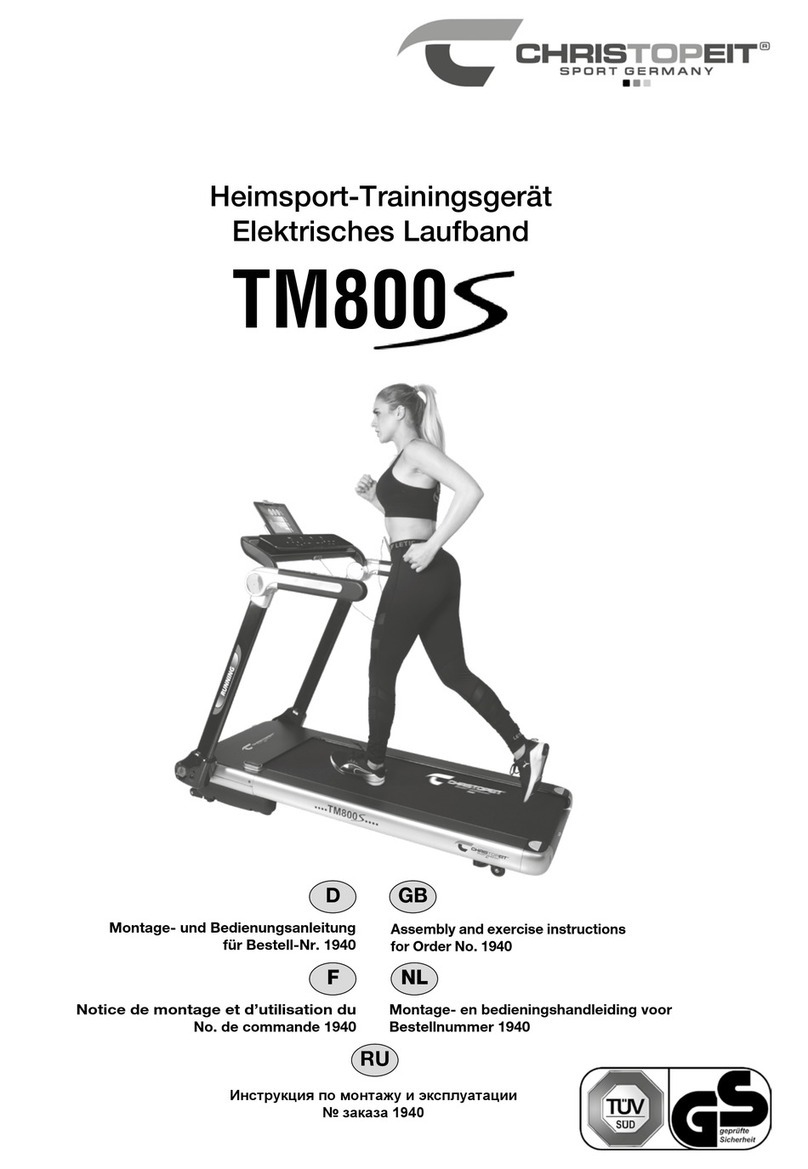SolidFocus TM3020 User manual

Folding Treadmill
Owners Manual
For safe use and product knowledge, please
completely read this Product OWNERS MANUAL.
TM3010/TM3020/TM3030
Made for
•iPhone 5
•iPhone 4S
•iPhone 4
•iPad (3rd generation)
•iPhone 5S
•iPhone 5C
•iPad Air
•iPad mini with Retina display
•iPad (4th generation)
•iPad mini
•iPad 2
•iPhone 6
•iPhone 6 Plus


Welcome
Congratulations in taking a step forward to increase your level of physical activity or
add variety to your current exercise program. Physical activity is now more than ever
a necessity to keep your body healthy and fit. Whether your motivation is to Lose
Weight, manage a Chronic Disease like diabetes, train for a sporting event or just live
a Healthy Lifestyle
In this manual we have included exercise information that is specific to each of these
4 key motivations for exercise.
prefer to exercise in the comfort and privacy of their own homes. Each product is
Our cardio equipments is designed for the more than 60% of consumers who say they
designed and manufactured to exceed your expectations for quality and durability,
simple assembly and ease of operation.
Please read this manual thoroughly before assembly and operation of your new
equipment. It includes information on proper operation, safety precautions, product
assembly and ongoing maintenance.
Remember that some types of service should only be performed by a qualified service
technician. In the instance that service is required, please contact your authorized
retailer or log on to our website and select the Customer Support option. Complete the
information requested and we will respond to your inquiry within 1 business day.
3
TM3010 / TM3020/ TM3030
Folding Treadmill

Welcome
Important Safety Precautions
Assembly Instructions
- Console Overview
Treadmill Instruction
3
5
7
12
- Innovative Features
Program Overview
Moving and Storage
Troubleshooting
Engineering Mode
19
Treadmill Operations 17
29
Maintenance
31
32
34
Grounding and Power Requirements 6
14
Folding And Unfolding The Treadmill
4

5
three feet
three feet (100 cm)
(100 cm)
us.
treadmill.
100cm
3 Feet Min
100cm
3 Feet Min
200cm
6 Feet Min
100cm
3 Feet Min
WhileinuseofeFold“up”or“down”,makesurenopeople
orpetsareon/underneaththetreadmilldeck.
Removesafetykeywhennotinuseand
storeoutofreachofchildren.
1.Insertsafetykey.
2.Enterprogramusingarrows,pressmode.
3.Enterlevelusingarrows,pressmode.
4.Entertimeusingarrows,pressmode.
5.Enterweightusingarrows,pressmode.
6.Pressstarttobeginworkout.
Pressquickkeytochoosespeedorincline
afterpressstart.
Riskofinjurytoperson:
Toavoidinjury,standonthesiderails
beforestartingtrea
dmill.Readowner's
manualbeforeusing.
TM3010 / TM3020/ TM3030
Folding Treadmill
Precaution

6
The TM3010/TM3020/TM3030 Series must be grounded. Improper connection of the equipment’s
grounding
if you are in doubt as to whether the outlet is properly grounded. Do not modify the
provided with the product or use a ground plug adaptor to adapt to a non-grounded outlet.
If the plug will
An extension cord should not be used between the equipment and the wall outlet.
T
the GFI circuit.
he unit should not be plugged into a GFI plug or on a GFI circuit. The unit may not work or trip
This product should only be run on the proper power designed for this unit. Check the power
POWER
CORD SOCKET
SWITCH-
AC POWER
OVERLOAD
SWITCH
Fig. 1
Fig. 2
Grounding and Power Requirements
electrician.
electric
label located on the front of the unit for proper power needs (see FIG. 1). To locate the power
outlet for your area please refer to FIG. 2. (example for the US and Canada, these units require a
115 V NEMA 5 - 15 non GFI circuit.)
plug 6351TW001001 6351TW001001 6351TW001001

7
treadmill
Tools found in hardware bag:
Assembly Components
1
2
12
3
4
5
6
7
8a
9
10
11
8b
Main Frame
Base tube
Supporting frames
Hex-head socket screw
(M8*35L)
Washer (M8)
Console assembly
Handlebar set
Hex-head socket screw (M10*55L)
Washer (M10)
Console & HR cables—Upper section
Console & HR cables—Lower section
Flat-head screw (M8*70L)
Safety key
Assembly Instructions
Pre-installed:
Hex-head socket screw
M10 x 55L(4pcs)
6
Flat-head screw
M8*70L (2PCS)
9
W411235768a8b9101112
Whilein use of eFold “up” or “down”, make sure no people
orpets are on/underneath the treadmill deck.
Removesafety key when not in use and
storeout of reach of children.
1.Insertsafety key.
2.Enterprogram using arrows,press mode.
3.Enterlevel using arrows, press mode.
4.Entertime using arrows, press mode.
5.Enterweight using arrows, press mode.
6.Pressstart to begin workout.
Pressquick key to choose speed or incline
afterpress start.
Riskof injury to person:
Toavoidinjury, stand on the side rails
beforestarting treadmill. Read owner's
manualbeforeusing.
Washer
M10 (4pcs)
7
Hex-head socket screw
M8*35L (2PCS)
11
Washer
M8 (2PCS)
12
Hex wrench
M6 (1PCS)
Hex wrench
M5(1PCS)
TM3010 / TM3020/ TM3030
Folding Treadmill

8
Unpacking and assembly procedures:
2. Take out the owner’s manual, hardware
bag, and power cord. Then read the manual
Lift up the rear side of the treadmill.
before assembly.
(Fig. 1)
(Fig. 2)
2. Take out console assembly under the
product by means of lifting up the main
frame.
4
1
2
4
5
1
3
2
4
2. Unscrew 2 pcs hex-head socket screws and 2pcs washers from the base tube .
3. Do the same way to the other side and keep these 4 pcs screws and 2pcs washers for later use.
6 7 2
(Fig. 3)
2
6
7

9
(Fig. 4)
1. Raise up the supporting frames and handlebar set .
2. Adjust the supporting frames screw hole contacting with the base tube .
2
35
531211235(Fig. 5)
6
9
7
(Fig. 6)
763
995
1.Tighten 2 pcs hex-head socket screws and
washers into the supporting frames by
the hex wrench M6.
3
1.Take out 2pcs at-head screws and hex
wrench-M5 from the hardware bag.
2.Install the screws to handlebar set .
9
5
TM3010 / TM3020/ TM3030
Folding Treadmill

10
(Fig. 7)
(Fig. 8)
8a
8b
4
8a
8b
4
8a 8b 4
4
8a
8b
5
Whilein use of eFold “up” or “down”, make sure no people
orpets are on/underneath the treadmill deck.
Removesafety key when not in use and
storeout of reach of children.
1.Insertsafety key.
2.Enterprogram using arrows,press mode.
3.Enterlevel using arrows, press mode.
4.Entertime using arrows, press mode.
5.Enterweight using arrows, press mode.
6.Pressstart to begin workout.
Pressquick key to choose speed or incline
afterpress start.
Riskof injury to person:
Toavoidinjury, stand on the side rails
beforestarting treadmill. Read owner's
manualbefore using.
(Fig. 9)
411
12
11
1. Connect console & HR cables .
2. Place the console assembly 4 onto the
handlebar set 5 .
8a 8b
1. Insert the cables into the back of console assembly .
1. Tighten 2pcs hex-head socket screws
and washers 12 by hex wrench-M5.

11
10
4
Whilein use of eFold “up” or “down”, make sure no people
orpets are on/underneath the treadmill deck.
Removesafety key when not in use and
storeout of reach of children.
1.Insertsafety key.
2.Enterprogram using arrows,press mode.
3.Enterlevel using arrows, press mode.
4.Entertime using arrows, press mode.
5.Enterweight using arrows, press mode.
6.Pressstart to begin workout.
Pressquick key to choose speed or incline
afterpress start.
Riskof injury to person:
Toavoid injury, stand on the side rails
beforestarting treadmill. Read owner's
manualbefore using.
1. Place the safety key 10 onto the console
assembly 4 .
2
1. Adjust the height adjustment pad located
under the product so that it can be on
(Fig.10)
(Fig.11)
TM3010 / TM3020/ TM3030
Folding Treadmill

12
Folding and unfolding the treadmill
(Fig. 1)
(Fig. 2)
1. Do not stand on the treadmill when eFOLD is operating. Stand on the side of the treadmill to
operate it.
WhileinuseofeFold“up”or“down”,makesure no people
orpetsareon/underneaththetreadmill deck.
Removesafetykeywhen notin use and
storeoutofreachof children.
1.Insertsafetykey.
2.Enterprogramusingarrows,pressmode.
3.Enterlevelusingarrows, press mode.
4.Entertimeusingarrows,press mode.
5.Enterweightusingarrows,press mode.
6.Pressstarttobeginworkout.
Pressquickkeytochoosespeed or incline
afterpressstart.
Riskofinjuryto person:
Toavoidinjury,standonthe side rails
beforestartingtreadmill.Readowner's
manualbeforeusing.
WhileinuseofeFold“up”or “down”,make surenopeople
orpetsareon/underneath the treadmilldeck.
Removesafetykeywhen notinuse and
storeoutofreachofchildren.
1.Insertsafetykey.
2.Enterprogramusingarrows,pressmode.
3.Enterlevelusingarrows, press mode.
4.Entertimeusingarrows,pressmode.
5.Enterweightusingarrows,press mode.
6.Pressstarttobeginworkout.
Pressquickkeytochoose speed orincline
afterpressstart.
Riskofinjurytoperson:
Toavoidinjury,standonthe side rails
beforestartingtreadmill.Readowner's
manualbeforeusing.
Whileinuseof eFold “up” or “down”, make sureno people
orpetsareon/underneaththe treadmill deck.
Removesafetykeywhen not in use and
storeoutofreach of children.
1.Insertsafetykey.
2.Enterprogramusingarrows,pressmode.
3.Enterlevelusingarrows,press mode.
4.Entertimeusingarrows, press mode.
5.Enterweightusingarrows,pressmode.
6.Pressstarttobeginworkout.
Pressquickkeyto choose speed orincline
afterpressstart.
Riskofinjurytoperson:
Toavoidinjury,standonthe side rails
beforestartingtreadmill.Readowner's
manualbeforeusing.
WhileinuseofeFold“up”or “down”, make sureno people
orpetsareon/underneaththe treadmill deck.
Removesafetykeywhennot in use and
storeoutofreachofchildren.
1.Insertsafetykey.
2.Enterprogramusingarrows,press mode.
3.Enterlevelusingarrows, press mode.
4.Entertimeusingarrows, press mode.
5.Enterweightusingarrows,pressmode.
6.Pressstarttobeginworkout.
Pressquickkeytochoose speed orincline
afterpressstart.
Riskofinjuryto person:
Toavoidinjury,standon the side rails
beforestartingtreadmill.Readowner's
manualbeforeusing.
WhileinuseofeFold“up” or “down”, make sure no people
orpetsareon/underneath the treadmill deck.
Removesafetykeywhennot in use and
storeoutofreach ofchildren.
1.Insertsafetykey.
2.Enterprogramusingarrows,press mode.
3.Enterlevelusingarrows, press mode.
4.Entertimeusingarrows,press mode.
5.Enterweightusingarrows,pressmode.
6.Pressstarttobeginworkout.
Pressquickkeyto choose speed or incline
afterpressstart.
Riskofinjuryto person:
Toavoidinjury,standon the side rails
beforestartingtreadmill.Read owner's
manualbeforeusing.
1. Hold eFOLD UP button for 2-3 seconds to start the folding-up. It comes with a beep sound every
2-3 second during operation. It stops once it’s completely folded.
2. Hold eFOLD DOWN button for 2-3 seconds to start the folding-down. It comes with a beep sound
every 2-3 second during operation. It stops once it’s completely unfolded.
Start eFOLD up Complete eFOLD up
Coution :
•eFOLD only works at stand-by mode without the motor operating.
•It comes with a beep sound every 2-3 second during operation and it won’t stop operation until it’s
positioned.
•When the power is outage during folding, it needs to restart and operate under standby mode.
•When an emergency happens, please press STOP button or remove the safety key to stop eFOLD
function immediately.

13
(Fig. 3)
1. Make sure you have adequate space to
lay the treadmill down.
2. Leave 100cm safety zone in front of treadmill
away from the wall or obstructions.
(Fig. 4)
1. While in use of eFOLD UP or DOWN, make
sure no people or pets are on/underneath
the treadmill deck.
2.Do not step on the incline motor or incline
rod.
WhileinuseofeFold “up” or “down”, make sure no people
orpetsareon/underneath the treadmill deck.
Removesafetykeywhen not in useand
storeoutofreach of children.
1.Insertsafetykey.
2.Enterprogramusingarrows,press mode.
3.Enterlevelusingarrows, press mode.
4.Entertimeusingarrows, press mode.
5.Enterweightusingarrows, press mode.
6.Pressstarttobeginworkout.
Pressquickkeyto choose speed or incline
afterpressstart.
Riskofinjuryto person:
Toavoidinjury,standon the side rails
beforestartingtreadmill.Read owner's
manualbeforeusing.
TM3010 / TM3020/ TM3030
Folding Treadmill

Coution :
14
Console Overview
Treadmill Instruction
incline or speed as you workout.
The and buttons for speed and incline are used to modify the value
of each selection during the program set up process and to adjust the speed or incline during use.
program, you can
raise the incline level across the entire program by pressing the incline up button.
().
Start/Stop Button:
Reset Button: To reset the console, press the RESET button. This will clear any workout data.
Enter/Mode Button:
Mode is used to change between
workout feedback displays.
Bluetooth Button:
Incline/Speed Buttons:
,
B
of no activity the
console will reset. The auto-reset can be changed to 300 seconds by going into the
START/STOP
START/STOP 90 secondsrestart
If nothing is lit in the display and the Scan light is dimly lit, press the START/STOP button for 2
seconds to turn the display on.
Engineering mode found on page 34 of this manual.
of the program,
(Optional)
eFOLD Button:
eFOLD ▲UP - It comes with a beep sound every 2-3 seconds during operation. It stop once it’s
completely foled.
eFOLD ▼DOWM - It comes with a beep sound every 2-3 seconds wecond during operation. It stop once
it’s completely foled.
The sensor will be only workable when eFOLD down. The eFOLD down will be stopped right away if
the sensor senses any objects under deck. If the objects cannot be removed, a beep sound comes
every second and the treadmill will with no function. If you like to continue the eFOLD down, please
remove objects and press the eFOLD down button again.
P14
P13
Long Slow Distance
Steady Pace
P15
Cardio Run
P16
Short Interval
P17
Uphill Walk
P12
Uphill Interval
P11
Ladder
P10
Plateau Climb
P9
Pyramid Climb
P8
Uphill Climb
P7
Fartlek
P6
Negative Interval -2
P5
Negative Interval -1
P4
Long Interval
P3
Moderate Interval
P2
Short Interval
P1
Long Slow Distance

15
The following
Incline :The level of belt incline
handlebars
Console Overview (Continued)
Scan: gniyalpsiddnaetaRtraeH,seirolaC,ecnatsiD,emiThguorhtsllorcsedomsihT each
for 5 seconds
per hour
energy
Energy Saving indicator:
1. If user doesn’t press any button in ten minutes under standby mode, the
console enters to energy
saving mode. The Scan light turns on.
2. To leave energy saving mode, press START key for 1 second till the light turns on. Release the button
TM3010 / TM3020/ TM3030
Folding Treadmill

Innovative Features
The treadmill includes a Bluetooth module to support SolidFocus Apps, which can
be downloaded from the App Store or Google play.
The energy saving mode cuts all power to the treadmill with the exception of
one dimly lit Scan light. This will cut power consumption to well under 0.1 watts.
eFOLD is an Easy and Electronic Folding System. It helps save your energy to fold
(Optional)
the treadmill.
16
Intelli-Guard
Energy Saving Mode
eFOLD Function
Bluetooth
TM
This treadmill is equipped with the Intelli-Guard safety feature. This feature
senses when you stop walking on the treadmill and for safety purposes it
automatically pauses the treadmill to avoid accidental falls and resulting
injury. The Intelli-Guard feature is triggered when the treadmill senses that
you are no longer walking or running on the treadmill.
CAUTION: The Intelli-Guard feature will automatically be disengaged
when the treadmill is operated at speeds under 1.0 mph (1.6 kph). If
1.0 mph (1.6 kph) Intelli-Guard will not activate until 25 steps are
taken and counted.
CAUTION: At 20 seconds the console will beep once per second
for 5 seconds and then automatically pause the treadmill. These
beeps are a notice that the treadmill belt is about to stop. If for some
reason you are still on the treadmill when this occurs move your feet
to the side rails and prepare for the belt to stop. The Intelli-Guard
feature does not replace the use of your safety key or using proper
precaution in stopping the treadmill when it is not in use.
Intelli-StepTM
The treadmill comes with the Intelli-Step counting feature. This feature
senses the resistance on the running belt each time your foot strikes. There
walking style, your weight, and your usage characteristics.
the steps of a light user and especially a light user walking at an incline. The
may also be the case at lower speeds. In summary, the Intelli-Step is a great
feature for users interested in maintaining a step count walking or running
program, but it is dependent on many variables for accuracy and the accuracy
of the count will depend on your individual characteristics as well as variables
related to the treadmills usage.
!
!

- Use the buttons to select your desired Exercise Program. Each time
you press the button
Select Program Mode - With each program selection you can choose to run the program in
Incline Mode or Speed Mode. Press the speed button to select speed mode or the
Set Program Level - There are 3 levels of intensity with each preset program (1 being the easiest
Use the buttons to make the selection then Press Enter.
6.
Starting in Manual Mode
incline to select incline mode. Press ENTER.
program.
buttons.
buttons. Press Enter.
buttons. Press Enter.
buttons
buttons. Press Enter.
U-1 or U-2
U-1 or U-2
Treadmill Operations
TM3010 / TM3020/ TM3030
Folding Treadmill
17

2. Select Program Mode - Press speed button to select speed mode or incline button to
select incline mode. Press Enter.
2. Select Program Mode -
8.
Speed and Incline
Operating Your Treadmill (continued)
While using the HRC programs you will be required to hold the pulse grips or wear a chest strap for
the duration of the workout.
the RESET button.
Press speed button to select speed mode or incline button to
select incline mode. Press Enter.
E
E
S
buttons.
buttons.
buttons.
buttons.
buttons.
buttons.
buttons.
buttons.
buttons.
buttons to select the H-2 program.
buttons to select the H-1 program. Press the Enter button to select.
.
.
18

The advance console used on these treadmills include programs grouped into each of the
following 4 areas: Sports Training, Healthy Living, Weight Management and Heart Rate Control.
Control
program or an Incline Control program. After selecting the program, if you select Speed Control
If you choose Incline after selecting the program, the incline will change throughout the workout
User Programs which allow you to preselect both the Speed and Incline of the program.
1 2 3 4 5 6 7 8 9 10 11 12 13 14 15 16 17 18 19 20
L1 1 1 2 2 4 4 4 4 4 4 4 4 4 4 4 4 2 2 1 1
L2 1 1 3 3 5 5 5 5 5 5 5 5 5 5 5 5 3 3 1 1
L3
L2
L3
L2
L3
1 1 4 4 6 6 6 6 6 6 6 6 6 6 6 6 4 4 1 1
123 4 5 6 7 89 10 11 12 13 14 15 16 17 18 19 20
L1
1 1 2 2 3 3 3 3 3 3 3 3 3 3 3 3 2 2 1 1
L2
2 2 3 3 4.5 4.5 4.5 4.5 4.5 4.5 4.5 4.5 4.5 4.5 4.5 4.5 3 3 2 2
L3
3 3 3.5 3.5 5 5 5 5 5 5 5 5 5 5 5 5 3.5 3.5 3 3
Incline
Speed (MPH)
40 minutes default
123 4 5 6 7 89 10 11 12 13 14 15 16 17 18 19 20
L1
1.6 1.6 1.6 1.63.2
3.2 3.2
3.2 3.2 3.2
3.2 3.2
4.8
7.2 7.2 7.2 7.2 7.2 7.2 7.2 7.2 7.2 7.2 7.2 7.24.84.8
5.65.6 5.65.64.84.8
4.8 4.8 4.8 4.8 4.8 4.8 4.8 4.8 4.8 4.8 4.8
4.8 4.8
4.8 4.8
L2
L3
8 8 8 8 8 8 8 8 8 8 8 8
Speed (KPH)
P-01: Long Slow Distance
Program Overview
TM3010 / TM3020/ TM3030
Folding Treadmill
19

Moderate Interval: (30 minute default)
As you begin to exercise on a regular basis
ready to begin doing“Moderate Intensity
Interval” workouts. You should begin with an intensity that is easy and then progress to an exercise
an easy recovery interval followed by a higher intensity interval. You should feel comfortable to push
yourself as you do this workout as you are never too far away from an easier recovery interval.
This workout will improve your overall aerobic endurance while also maximizing your anaer
Incline
Speed (MPH)
1 2 3 4 5 6 7 8 9 10 11 12 13 14 15 16 17 18 19 20
1 1 2 2 3 2 3 2 3 2 3 2 3 2 3 2 3 2 1 1
L2 3 3 4 4 5 3 5 3 5 3 5 3 5 3 5 3 5 4 3 3
3 3 4 4 6 4 6 4 6 4 6 4 6 4 6 4 6 5 4 4
1 2 3 4 5 6 7 8 9 10 11 12 13 14 15 16 17 18 19 20
L1
L1
2 2 3 3 3.5 2 3.5 2 3.5 2 3.5 4.5 3 4.5 3 4.5 3.5 3 3 2
L2
3 3 3.7 3.7 4.5 3 4.5 3 4.5 3 4.5 3 4.5 3 4.5 3 3.7 3.7 3 3
L3
L3
3.7 3.7 5 5 6 4.5 6 4.5 6 4.5 6 4.5 6 4.5 6 4.5 6 5 3.7 3.7
Speed (KPH)
1 2 3 4 5 6 7 8 9 10 11 12 13 14 15 16 17 18 19 20
L1
L2
L3
Incline
Speed (MPH)
1 2 3 4 5 6 7 8 9 10 11 12 13 14 15 16 17 18 19 20
L 1 1 1 2 2 4 2 4 2 4 2 4 2 4 2 4 2 4 2 1 1
L 2 2 2 3 3 5 3 5 3 5 3 5 3 5 3 5 3 5 3 2 2
L 3 2 2 3 3 6 3 6 3 6 3 6 3 6 3 6 3 6 3 2 2
1 2 3 4 5 6 7 8 9 10 11 12 13 14 15 16 17 18 19 20
L1
L1
1 1 2 2 3 2 3 2 3 2 3 2 3 2 3 2 3 2 1 1
L2 2 2 3 3 4.5 2 4.5 2 4.5 2 4.5 2 4.5 2 4.5 2 4.5 3 2 2
L3 3 3 4 4 5 3 5 3 5 3 5 3 5 3 5 3 5 4 3 3
Speed (KPH)
1 2 3 4 5 6 7 8 9 10 11 12 13 14 15 16 17 18 19 20
1.6 1.6 1.6 1.63.2 3.2
3.2 3.2
4.8
4.8 4.8
4.8 4.8 6.4 6.4
7.2
3.2
3.2 7.2 3.2 7.2 3.2 7.2 3.2 7.2 3.2 7.2 3.2 7.2
8
4.8 3.2 4.8 3.2 4.8 3.2 4.8 3.2 4.8 3.2 3.2
3.2 3.2
4.8
4.8
4.84.8
8
4.8
8
4.8
88
4.8
84.8
84.8 4.86.4
L2
L3
3.2 3.2 4.8 4.8 5.6 3.2 5.6 3.2 5.6 3.2 5.6 7.2 4.8 7.2 4.8 7.2 5.6 4.8 4.8 3.2
4.8 4.8 5.9 5.9 7.2 4.8 7.2 4.8 7.2 4.8 7.2 4.8 7.2 4.8 7.2 4.8 5.9 5.9 4.8 4.8
5.9 5.9 8 8 9.6 7.2 9.6 7.2 9.6 7.2 9.6 7.2 9.6 7.2 9.6 7.2 9.6 8 5.9 5.9
P-02: Short Interval
P-03: Moderate Interval
20
This manual suits for next models
2
Table of contents
Other SolidFocus Treadmill manuals