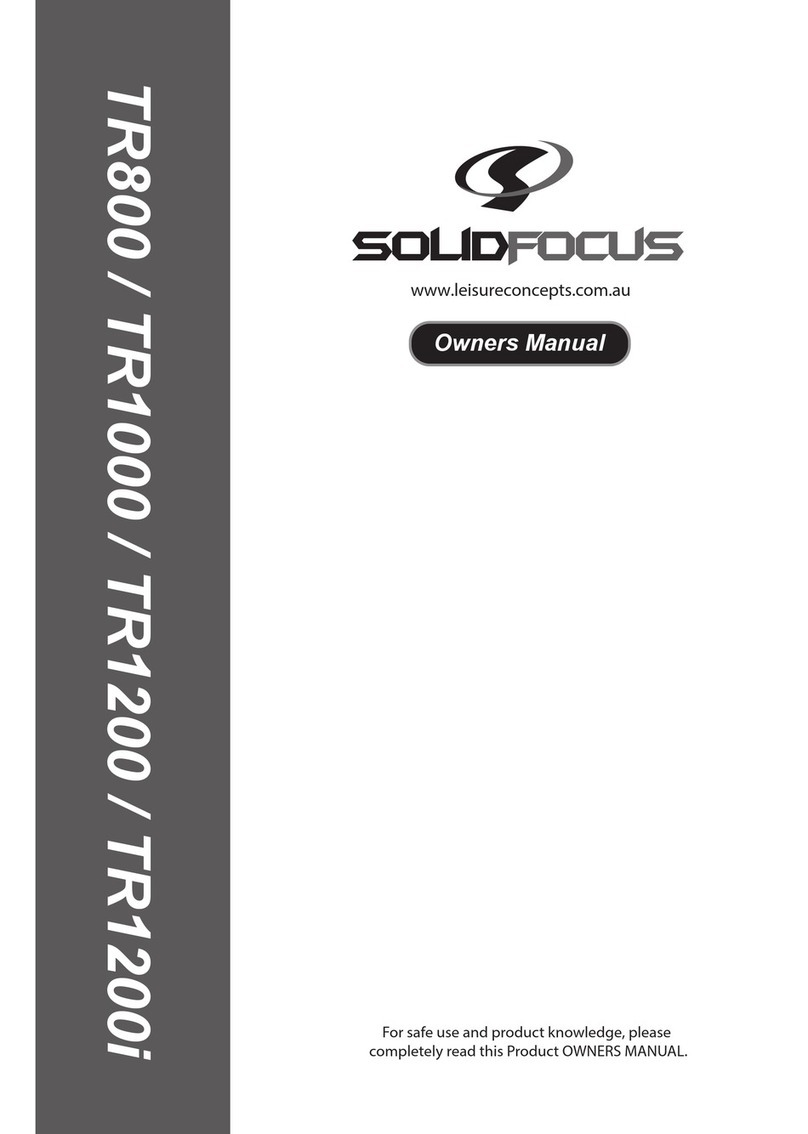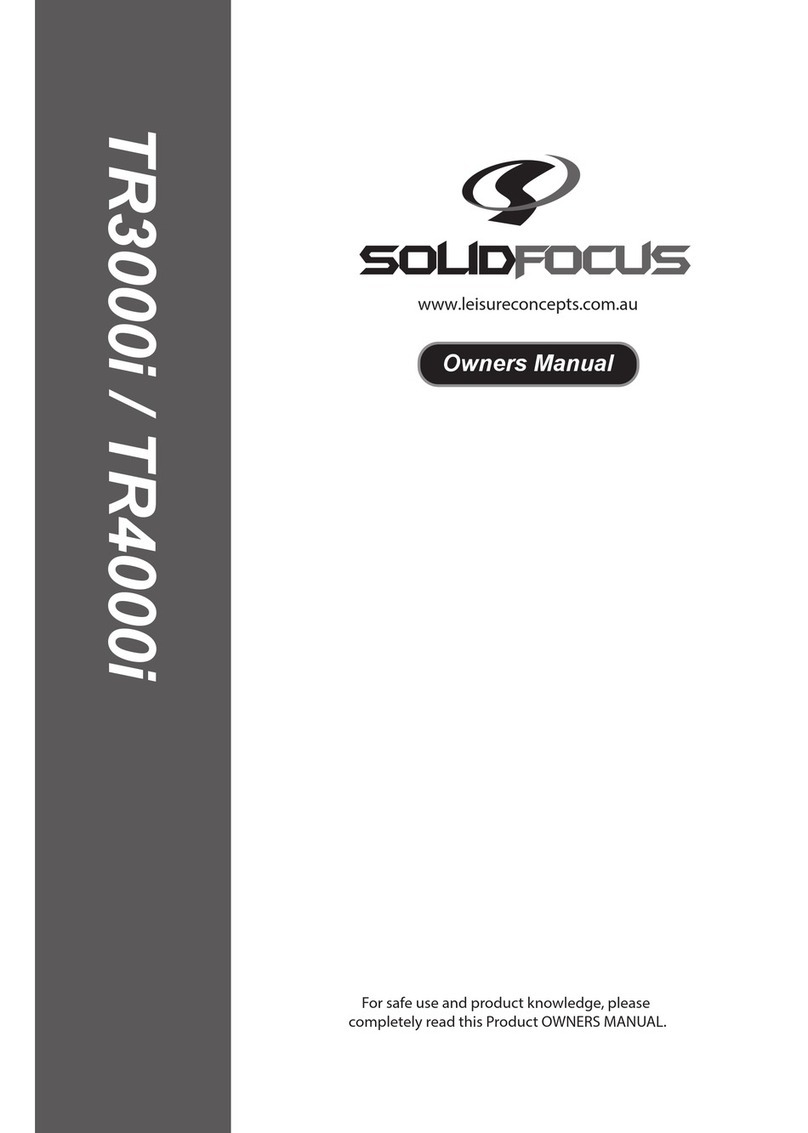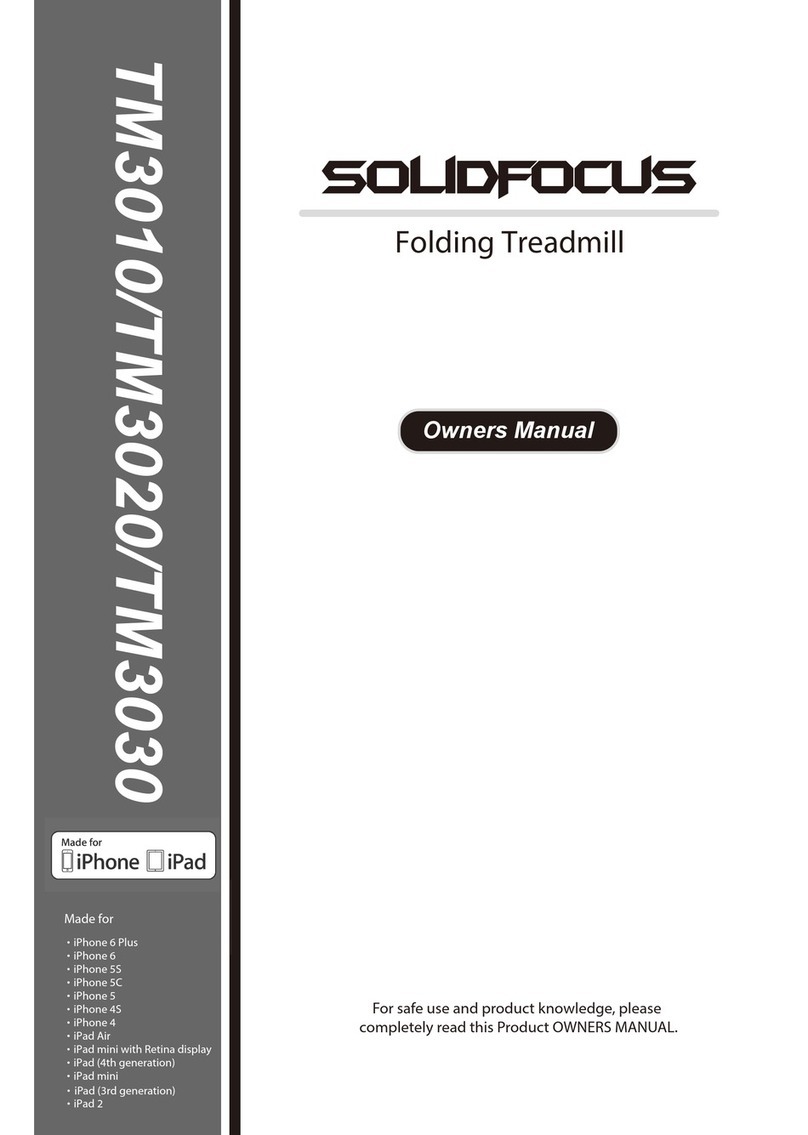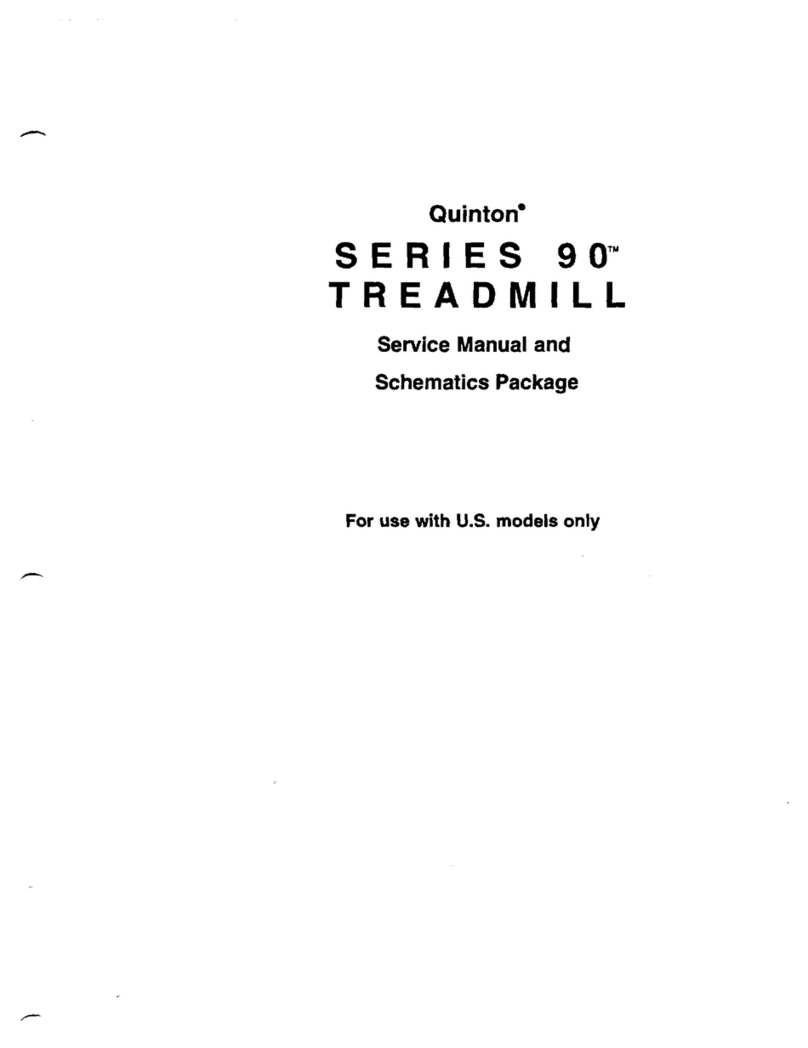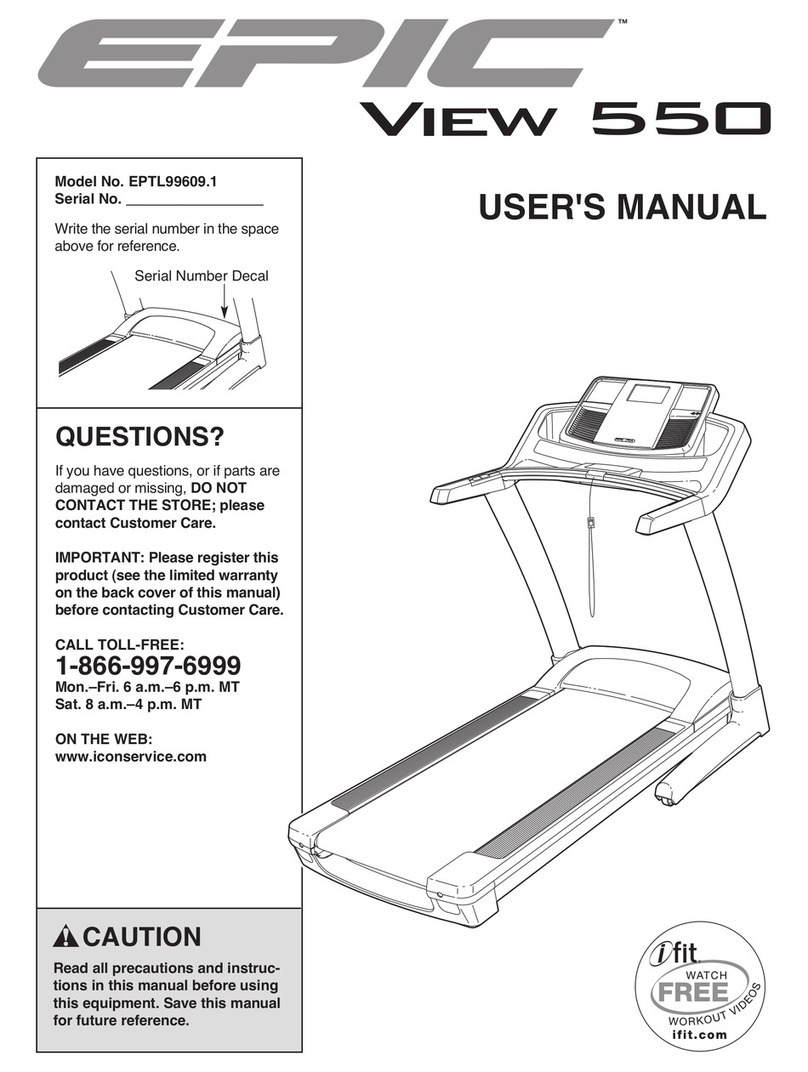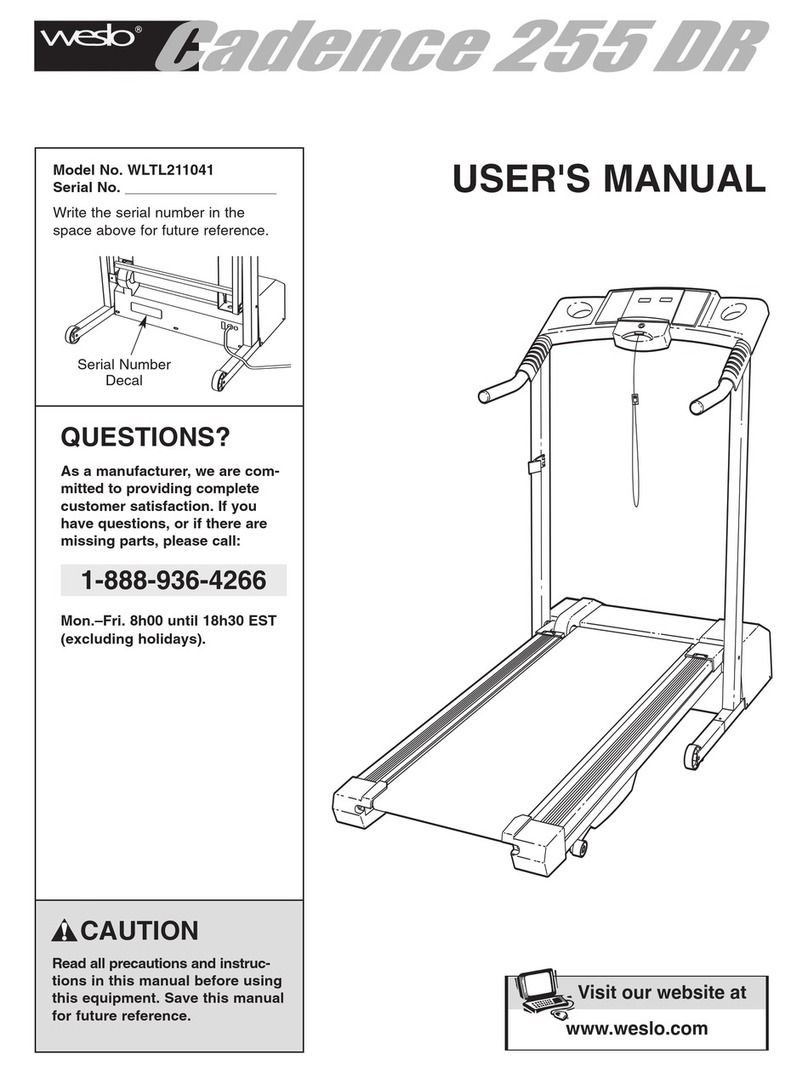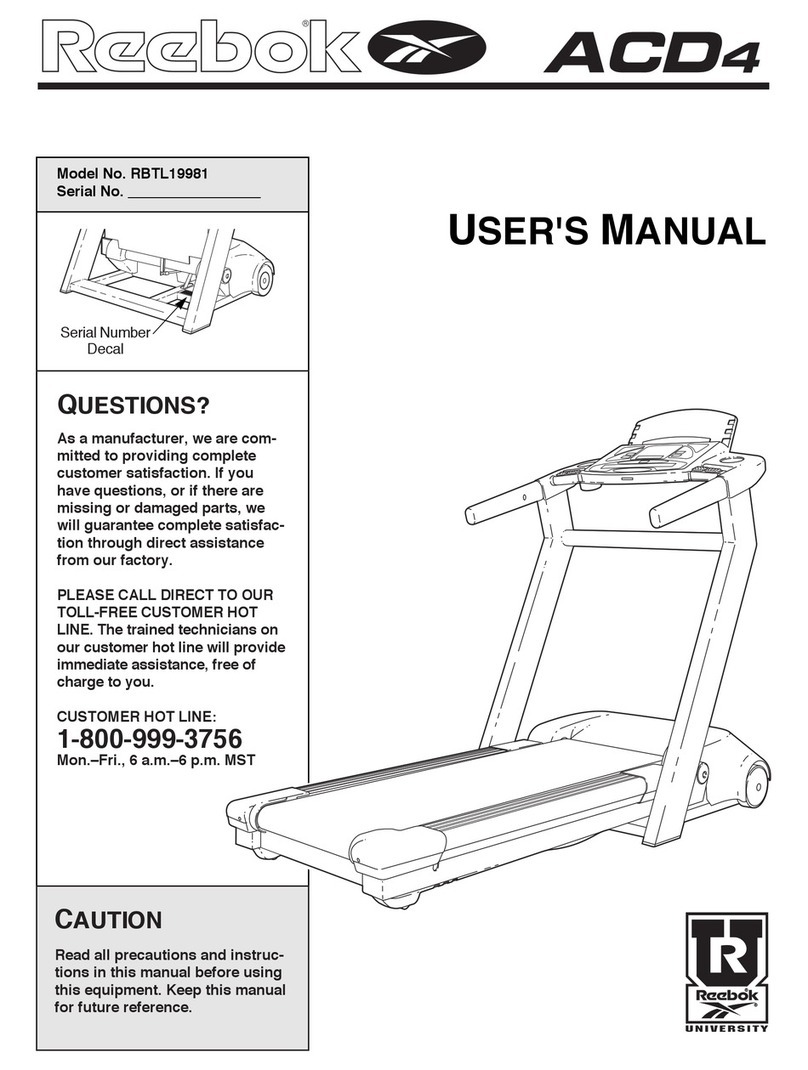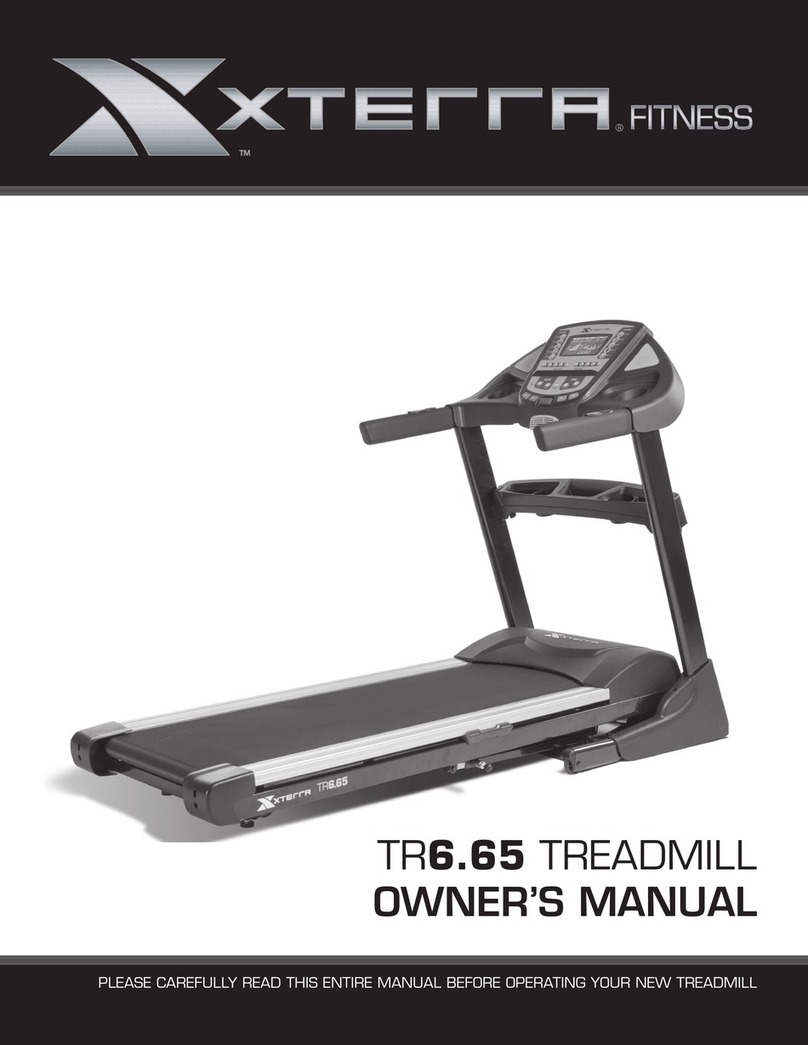SolidFocus TM5010 User manual

Owner’s Manual
TM5010/TM5030/TM5050
For safe use and product knowledge, please
completely read this Product OWNER’S MANUAL.
v. 1.0
Folding Treadmill


1
TM5010/TM5030/TM5050
Folding Treadmill
Table of Contents
Welcome
Specications
Important Safety Precautions
Grounding and Power Requirements
Assembly Instructions
Starting an Exercise Program
Display Console Overview
Advanced Programs
Operate Your Exercise Equipment
Maintenance
Trouble Shooting
Engineering Mode
Exercise Guidelines
2
3
5
6
7
11
12
14
18
20
24
26
27

Owner’s Manual
2
Welcome
Congratulations in taking a step forward to increase your level of physical activity or add variety
to your current exercise program. Physical activity is now more than ever a necessity to keep
your body healthy and t. Whether your motivation is to Lose Weight, manage a Chronic
Disease like diabetes, train for a sporting event or just live a Healthy Lifestyle.
In this manual we have included exercise information that is specic to each of these 4 key
motivations for exercise.
Our cardio equipment is designed for the more than 60% of consumers who say they prefer to
exercise in the comfort and privacy of their own homes. Each product is designed and
manufactured to exceed your expectations for quality and durability, simple assembly and ease
of operation.
Please read this manual thoroughly before assembly and operation of your new equipment. It
includes information on proper operation, safety precautions, product assembly and ongoing
maintenance.
Remember that some types of service should only be performed by a qualied service
technician. In the instance that service is required, please contact your authorized retailer or log
on to our website and select the Customer Support option. Complete the information
requested and we will respond to your inquiry within 1 business day.

3
TM5010 TM5030
Speed, Time, Distance,
Height, Calories, Age,
Maintenance, Pulse, BT
3.5” LCD
1 Manual, 17 Preset
Programs, 2 User Programs,
2 Heart Rate Control
Yes
Optional
Optional
Optional
Speed, Time, Distance,
Height, Calories, Age,
Maintenance, Pulse, BT
5.5” Blue Backlit LCD
1 Manual, 17 Preset
Programs, 2 User Programs,
2 Heart Rate Control
Yes
Optional
Optional
Optional
1.75 HP DC
0 -12
1 - 16 KPH
46×132cm (18"×52")
130 kg
168Lx 79Wx 137H (cm)
94Lx 79Wx 153H (cm)
176Lx83Wx37H (cm)
2.0 HP DC
0-15
1 - 18 KPH or 1 - 20 KPH
51×142cm (20"×56")
140 kg
179Lx84Wx137H (cm)
99Lx84Wx160H (cm)
190L×87W×37H (cm)
Motor
Incline
Speed
Running Area
Max. User Weight
Dimensions
Folding Dimensions
Package Dimensions
Readout
Display
Programs
HR Sensor
Audio In & Speaker
USB Charger
BT
TM5010/TM5030/TM5050
Folding Treadmill
Console
Mechanics and Performance

4
Owner’s Manual
TM5050
Speed, Time, Distance,
Height, Calories, Age,
Maintenance, Pulse, BT
5.5” Blue Backlit LCD
1 Manual, 17 Preset
Programs, 2 User Programs,
2 Heart Rate Control
Yes
Optional
Optional
Optional
3.0 HP DC
0-15
1 - 20 KPH or 0.8 - 20 KPH
51×152cm (20"×60")
160 kg
189Lx84Wx137H (cm)
107Lx84Wx168H (cm)
200L×87W×37H (cm)
Motor
Incline
Speed
Running Area
Max. User Weight
Dimensions
Folding Dimensions
Package Dimensions
Readout
Display
Programs
HR Sensor
Audio In & Speaker
USB Charger
BT
Console
Mechanics and Performance

5
Important Safety Precautions
When using exercise equipment, basic precautions should always be followed, including:
• Never drop or insert any object into any opening.
• Never operate this exercise equipment if it has been damaged.
• Do not use outdoors, near swimming pools or in areas of high humidity.
• Keep product on a solid, level surface. Do not operate on deeply padded, plush or shag carpet.
Damage to the carpeting may result.
• Use this exercise equipment for its intended use as described in this Owner’s Manual.
• Wear shoes with rubber or high traction soles.
• Do not use shoes with heels, leather soles, cleats or spikes.
• Keep hands and feet away from moving parts.
• Use caution while participating in other activities while using this exercise equipment, such as
watching television or reading. These distractions may cause you to lose balance which may
result in injury.
Children and Pets:
• Keep children o this exercise equipment at all times.
• When in use, children and pets should be kept at least 10 feet (3m) away.
• This exercise equipment can be used by children aged from 8 years and above and persons with
reduced physical, sensory or lack of experience and knowledge if they have been given
supervision or instruction concerning use of the appliance in a safe way and understand the
hazards involved.
• Children shall not play with this exercise equipment.
• Cleaning and user maintenance shall not be made by children without supervision.
Other Safety Tips
• Always consult a physician before beginning this or any exercise program.
• If you experience chest pains, nausea, dizziness or shortness of breath, stop exercising
immediately and consult your physician before continuing.
Note: Read all instructions before beginning use.
100cm
3 Feet Min
100cm
3 Feet Min
200cm
6 Feet Min
100cm
3 Feet Min
TM5010/TM5030/TM5050
Folding Treadmill

6
Owner’s Manual
Grounding and Power Requirements
The TM5010/TM5030/TM5050 Series must be grounded. Improper connection of the
equipment’s grounding conductor can result in a risk of electric shock. Check with a qualied
electrician or service person if you are in doubt as to whether the outlet is properly grounded.
Do not modify the plug provided with the product or use a ground plug adaptor to adapt to a
non-grounded outlet. If the plug will not t the outlet, have the proper outlet installed by a
qualied electrician.
An extension cord should not be used between the equipment and the wall outlet.
The unit should not be plugged into a GFI plug or on a GFI circuit. The unit may not work or trip
the GFI circuit.
This product should only be run on the proper power designed for this unit. Check the power
label located on the front of the unit for proper power needs (see FIG. 1). To locate the power
outlet for your area please refer to FIG. 2. (example for the US and Canada, these units require a
115 V NEMA 5 - 15 non GFI circuit.)
POWER
CORD SOCKET
SWITCH-
AC POWER
OVERLOAD
SWITCH
Fig. 1
Fig. 2

7
WARNING
After unpacking the tness equipment, examine it carefully for possible damage. If there is any
damage or there are missing parts, please contact your retailer or an authorized repair facility for
assistance.
1. Since your treadmill is a heavy piece of equipment, we recommend the after taking o the top
portion of the box; you slit the comers of the lower carton and fold down the sides. This will
eliminate the need to pick up the treadmill over the sides of the box.
2. Prior to starting the assembly process take all the parts out of the box, remove all plastic bags,
and then lay them out on the oor to become familiar with the components. Make sure that
you remove all parts packaged underneath the treadmill. You may need to slightly pick up the
back of the treadmill to get better access to the parts on the bottom.
Assembly Instructions
Safety Key
Motor Cover
Support Post -Left
Support Post -Right
Pulse Grip
Console
Bottle Holder
Handlebar
Frame
Quick Key (Speed)
Quick Key (Incline)
Rear Foot
Rear Cover
TM5010/TM5030/TM5050
Folding Treadmill
Leveler
(not shown)

8
Owner’s Manual
Located in hardware bag
Multi-wrench
13, 17 mm Allen wrench - 6 mm Allen wrench - 5 mm
Pre-installed hardware
M10 Nut
M10x60L Bolt
4 pcs 4 pcs
#8x0.625”L Screw
6 pcs
M8x70L Bolt
2 pcs
Hardware
Hardware will need to be removed and re-installed during the installation process
M4x10L Screw
8 pcs
M8x15L Bolt
M8 Washer
4 pcs 4 pcs
1
2
3
4
5
6
7
8
9
10
11
Console
Safety Key
Pulse Grip
Quick Key
Bottle Holder
Handlebar
Support Post
Motor Cover
Frame
Rear Foot
Rear Cover
No. No.
Part Name Part Name
Parts List
Assembly Instructions (continued)

9
TM5010/TM5030/TM5050
Folding Treadmill
Assembly Instructions (continued)
1
M10 Nut*4 M10x60L*4 M4x10L*4 Wrench-6mm Wrench-13/17mm Wrench-5mm
1-2
1-4
1-4
1-3
1-31-2
1-1
2
M8x70L*2 M8x15L*4 M8 Washer *4 Wrench-5mm
2-1
2-2a
2-2b

10
Owner’s Manual
Assembly Instructions (continued)
3
4
M4x10L*4 #8x0.625”L*6 Wrench-5mm
4-1 4-1
4-2
4-3

11
Starting anExercise Program
Starting anexercise programcan sound like a daunting task, but just remember that your main goal
boost your healthby meeting the basic physical activity recommendations.
Before you begin anexercise program, orsubstantially increase your level of activity, be sure toconsult
yourprimary care physician. Inpreparation foravisit you may also want totake the PAR-QAssessment.
This Physical Activity Readiness Questionnaire (PAR-Q)will help you determine your suitability for
beginning an exercise program andprepare you fordiscussing yourphysical activity program with
your physician.
1. Has your doctor eversaid that you have a heart condition or that you should participate in physical
activity only as recommended by adoctor?
2. Do you feel pain in yourchest during physical activity?
3. In the past month, have you had chest pain when you were not doing physical activity?
4. Do you lose your balance because of dizziness?
5. Do you ever lose consciousness?
6. Do you have abone orjoint problem that could be made worse by a change inyour physical
activity?
7. Is your doctor currentlyprescribing drugs foryour blood pressure or a heart condition?
8. Do you know of any reason you should not participate in physical activity?
If you answered yes to one or more of the questions, if you are over40 years of age andhave been
inactive or if you are concerned aboutyour health, consult a physician before beginning anexercise
program orsubstantially increasing your physical activity. If you answered no to each question, then it’s
likely you can begin an exercise program.
Pre-Exercise Resting Heart Rate Check
Before beginning your exercise program it is recommended that you checkyour resting heart rate.
Your resting heart rate should be taken in a seated, relaxed position. Find your resting pulse and begin
your count with “zero” on the rst heart beat. Continue counting each time you feel your pulse until
you have counted for a full 30 seconds. Next, double the number that you countedfor30 seconds and
you nowhave your pre-exercise resting heart rate. Rememberthis numberas we also recommend
taking a post-exercise resting heart rate afteryou have completed your exercise program and you will
want to remember your pre-exercise heart rate so you cancompare the two heart rate measurements.
TM5010/TM5030/TM5050
Folding Treadmill

12
Display Console Overview
Console Buttons
Start / Stop:
• Press START button to begin a Manual workout without having a set any individual information. When
the program begins, your workout time will start counting up from 00:00 and you can manually adjust
the incline or speed as you workout.
• If you need to temporarily stop your workout, press the STOP button to pause. To restart the workout,
press the START button. After 90 seconds of no activity, the console will reset. The auto-reset can be
changed to 300 seconds by going into the engineering mode.
• If nothing is lit in the display, press the START button for 2 seconds to turn the display on.
MODE/Enter:
The Enter button is used to select each piece of information needed during program setup including
Program, Workout Level, Workout Time, and your Weight (which is used to more accurately calculate
calories burned). MODE is used to change between workout feedback displays.
Speed / Incline
:
The
and
buttons for speed and incline are used to modify the value of each selection during the
program setup process and to adjust the speed or incline during use. If you are using a preset program,
program by pressing the incline button.
Bluetooth:
Quick Selection Buttons:
There are 4 (TM5010) or 6 (TM5030/TM5050) quick buttons for speed and incline. These buttons allow
you to quickly jump directly to the desired speed or incline rather than requiring that you scroll to get
the value.
TM5010 TM5030/TM5050
Owner’s Manual
Remove safety key when not in use and
store out of reach of children.
Consult a physician before starting exercise program.
Keep children and pets away during use or folding.
SPEEDi ncline
Please read the owner’s manual completely before using.
CAUTION
(Optional feature)
Bluetooth
2 4 6 8 10 12 753 9 11 13
LEVEL LEVEL LEVEL LEVEL LEVEL LEVEL KPH KPH KPH KPH KPH KPH
energy
Heart Rate Control
Run on Map
Remove safety key when not in use and
store out of reach of children.
Consult a physician before starting exercise program.
Keep children and pets away during use or folding.
Please read the owner’s manual completely before using.
CAUTION
(Optional feature)
Bluetooth
4 6 8 10 5 7 9 11
LEVEL LEVEL LEVEL LEVEL KPH KPH KPH KPH
energy
Heart Rate Control
Run on Map
SPEEDincline

Workout Feedback
INCLINE: The level of belt incline.
PROG.: Display the preset program name P01~P17, U01~U02, H01~H02.
SPEED: Display your workout speed value in Km/h or MPH.
AGE: Instruct user to provide the user age for HRC programs.
TIME: The workout time elapsed or the workout time remaining.
DISTANCE: Total distance traveled in miles or kilometers since the beginning of the workout.
CALORIES: Show your estimated calories burned since the beginning of the workout.
PULSE: Your measured heart rate using the hand pulse sensors located on the handlebars.
WEIGHT: Instruct user to provide the user weight for more accurate calories calculation.
13
TM5010/TM5030/TM5050
Folding Treadmill
Display Console Overview (continued)

14
Advanced Programs
Remember, if you simply get on your treadmill and go at the same pace, for the same amount of
time everyday your body will only improve to the level of the workouts you are pushing yourself
to do. To help get the most out of your time spent exercising, this treadmills include a full range
of workout programs. All programs are available in either“Speed”or“Incline” mode with 3 levels
of intensity that you select during program set-up. When the “Speed” mode is selected, the belt
speed will vary during your workout while the incline level stays constant. In “Incline” mode the
speed remains constant while the incline is adjusted by the program. In either mode you have
full control of the setting that is not being controlled by the program.
To complement these preset programs you also can use either of the 2 types of heart rate
training programs or design your own program.
Preset Programs
P-01: Long Slow Distance
(40 minutes default)
Long Slow Distance is a great workout for anyone! Beginners can ease into their exercise
program and should include a Long Slow Distance workout each week to maximize overall
cardiovascular endurance development. Long Slow Distance workouts are also great for
experienced exercisers on days following a harder, higher intensity workout.
P-02: Short Interval
(20 minute default)
Short Intervals are ideal for beginning exercisers that want to start gaining the benets of
interval workouts but aren’t quite ready for a longer-intensity interval workout. Short intervals
are also ideal for experienced exercisers to develop their speed and anaerobic tness.
Remember, it’s important to vary exercise intensity and duration to maximize overall tness
development so be sure to include some interval workouts at least once a week.
P-03: Moderate Interval
(30 minutes default)
As you begin to exercise on a regular basis and feel your tness improving you will be ready to
begin doing “Moderate Intensity Interval” workouts. Remember in this workout you alternate
between an easy recovery interval and a higher intensity interval. You should feel comfortable
to push yourself as you are never too far away from an easier recovery interval. This workout will
improve your overall aerobic endurance while also maximizing your anaerobic tness
development.
Owner’s Manual

TM5010/TM5030/TM5050
Folding Treadmill
P-04: Long Interval
(40 minute default)
Long Interval workouts are great to maximize calorie burn and improve your anaerobic tness.
As in the Moderate Interval workouts, remember you have a recovery period after each higher
intensity interval so you can comfortably push yourself to exercise at a progressively higher level.
P-05: Negative Interval 1
(30 minute default)
The Negative Interval-1 workout will provide you with all of the benet of a Steady Pace
workout but push you to slowly obtain a progressively higher steady state exercise intensity and
then allow you to slowly decrease the exercise intensity. As you improve your overall health and
tness you can slowly push yourself to a higher peak in your overall exercise intensity in this
workout.
P-06: Negative Interval 2
(30 minute default)
The Negative Interval-2 workout has been designed to provide your body with a workout that
begins with a slight increase in exercise intensity and ends with a progressive decrease in
exercise intensity. A workout with an increase and decrease in exercise intensity will most ideally
develop your overall aerobic cardiovascular endurance. A workout that decreases in intensity is
also ideal for maximizing calorie burn, but most ideally when done for a longer duration, such as
40 or 50 minutes.
P-07: Fartlek
(30 minutes default)
Varying your exercise intensity with a constantly changing interval workout that starts out at an
easy pace and then increases to a moderate or higher intensity pace will add variety into your
workouts, make your workouts go by faster and provide you with great tness benets.
Constantly varying intensities in a workout have been found in brain research to have great
benets on improving overall brain tness.
P-08: Uphill Climb
(30 minute default)
Gradually increase the intensity of your exercise with this fun Uphill Climb workout. The goal of
the Uphill Climb is to stimulate your body to improve overall cardiovascular tness while
maximizing muscle cell development in working muscles. You will maximize calorie burn during
the peak levels while allowing your body to exercise longer and still benet from the higher
intensity as you slow down and return to your starting level.
Advanced Programs (continued)
15

Owner’s Manual
P-09: Pyramid Climb
(30 minute default)
Gradual increases in intensity is ideal to stimulate your body to improve overall cardiovascular
tness, while also maximizing muscle cell development in working muscles. You will maximize
overall calorie burn during the peak intensity levels while allowing your body to exercise for a
longer duration and still benet from the higher intensity as you gradually slowdown.
P-10: Plateau Climb
(40 minute default)
A Plateau Climb workout will provide you with all the benets of other steady state workouts,
but push you to maintain a higher steady state exercise level. As you improve your overall health
and tness you can slowly push yourself to higher overall intensity for longer periods of time.
P-11: Ladder
(30 minutes default)
One of the greatest benets of exercise are the direct benets exercise has on the heart and
cardiovascular system, The heart Health Ladder has been specially designed to provide your
heart and cardiovascular system with a series of progressively harder exercise intensity’s that will
improve your overall aerobic endurance, while also stimulating your anaerobic endurance.
Remember that it may be challenging for a few minutes, but each progression has been carefully
designed to also provide recovery intervals so you can push yourself to improve your
cardiovascular tness.
P-12: Uphill Interval
(20 minute default)
Uphill Interval workouts are unique in that they provide your body with the benet of an interval
workout, with the added benets of gradually increasing the overall intensity, In this workout
you should begin at a level that is comfortable and then gradually increase the intensity during
each maximum interval, pushing yourself to a slightly higher intensity each time. You will get
maximum overall calorie burn during of the higher intensity intervals, while at the same time
working on improving your overall anaerobic tness.
P-13: Steady Pace
(40 minute default)
Improving your tness while also simulating your body to burn more fat with this workout.
Steady Pace workouts are great for helping you establish an improved overall endurance base.
Most “Steady Pace” workouts focus on maintaining one set workload throughout the entire
workout. Your goal is to be sure you are exercising within a low moderate intensity to a high
moderate intensity during the workout.
Advanced Programs (continued)
16

TM5010/TM5030/TM5050
Folding Treadmill
P-14: Long Slow Distance
(40 minute default)
Long Slow Distance is a great workout for everone! Beginners can ease into their exercise
program with this workout, being sure to do this workout at least a minimum of once a week to
maximize cardiovascular endurance development. This is also great for experienced exercisers
to do on days following a harder, higher intensity workout.
P-15: Cardio Run
(20 minute default)
Cardio Run is a steady pace workout but at a higher intensity than “Long Slow Distance”. Cardio
Run is a more advanced workout, designed to motivate you to achieve a more challenging
steady pace and maintain that pace for the full duration of the workout. Cardio Run is a great
workout if you are training for a special event.
P-16: Short Interval
(20 minute default)
Short interval workouts have been found in research studied to be ideal for those striving to
increase their weight loss, and improve their overall cardiovascular tness. Varying your exercise
intensity during a workout from a moderately slow level to a high intensity for a set period of
time and repeating that progression for a complete workout will maximize the total number of
calories burned during a workout. A second benet is the individual will not be forced to
maintain a high intensity exercise level throughout the entire workout. The short interval
recovery periods allows the body to more successfully exercise at a high intensity than might
otherwise be comfortable for the individual for a complete workout duration.
P-17: Uphill Walk
(30 minute default)
The uphill walk gradually increases the intensity of your exercise peaking at a high intensity. The
goal of the uphill workout is to stimulate your body to improve your overall cardiovascular
tness, while also maximizing muscle cell development in working muscles. The Uphill Walk has
been designed to start slow and gradually increase to a peak intensity then with a quick
decrease back down to a recovery level. You will maximize calorie burn during the peak intensity
levels while allowing your body to exercise for a longer duration.
Advanced Programs (continued)
17

Owner’s Manual
Operate Your Exercise Equipment
Starting in Manual Mode
The quickest way to get started is to press the START button. Pressing the START button will select
the Manual program and the TIME will start counting up from 00:00. You can also press ENTER to
select the Manual Program. Using the ENTER button will allow you to set a specic workout TIME,
and set your WEIGHT for more accurate calorie calculation.
Starting a Preset Program
1. Select Program - To use the buttons to select your desired Exercise Program. Each time you
press the button will move to the next/previous program. Once you nd the desired program,
press ENTER button.
2. Select Program Mode - With each program selection you can choose to run the program in
Incline Mode or Speed Mode. Press the speed button to select speed mode, or the incline
button to select incline mode. Press ENTER button.
3. Select Program Level - There are 3 levels of intensity with each preset program (1 being the
easiest and 3 being the most dicult). Use the buttons to make the selection the press
ENTER button.
4. Set Time - Set the program TIME of your workout using the buttons. Press ENTER.
5. Set Weight - Set your WEIGHT in the console for more accurate calorie calculation using the
buttons. Press ENTER button.
6. Press the START button to begin your workout.
Custom User Set-up Programs
User programs need to be set-up before they can be used. To set up an user program:
1. Select USER1 or USER2 Programs - To use the button to select the U-1 or U-2 programs.
Press ENTER button.
2. Set Level - Set the level for each segment in the exercise program. Press ENTER button and
repeat until all 20 segments are complete.
3. Set Time - Set the program TIME of your workout using the buttons. Press ENTER.
4. Set Weight - Set your WEIGHT in the console for more accurate calorie calculation using the
buttons. Press ENTER button.
4. Start - Press the START button.
Once the program has been setup, simply scroll to the U-1 or U-2 program and press START
button.
18
This manual suits for next models
2
Table of contents
Other SolidFocus Treadmill manuals
Popular Treadmill manuals by other brands
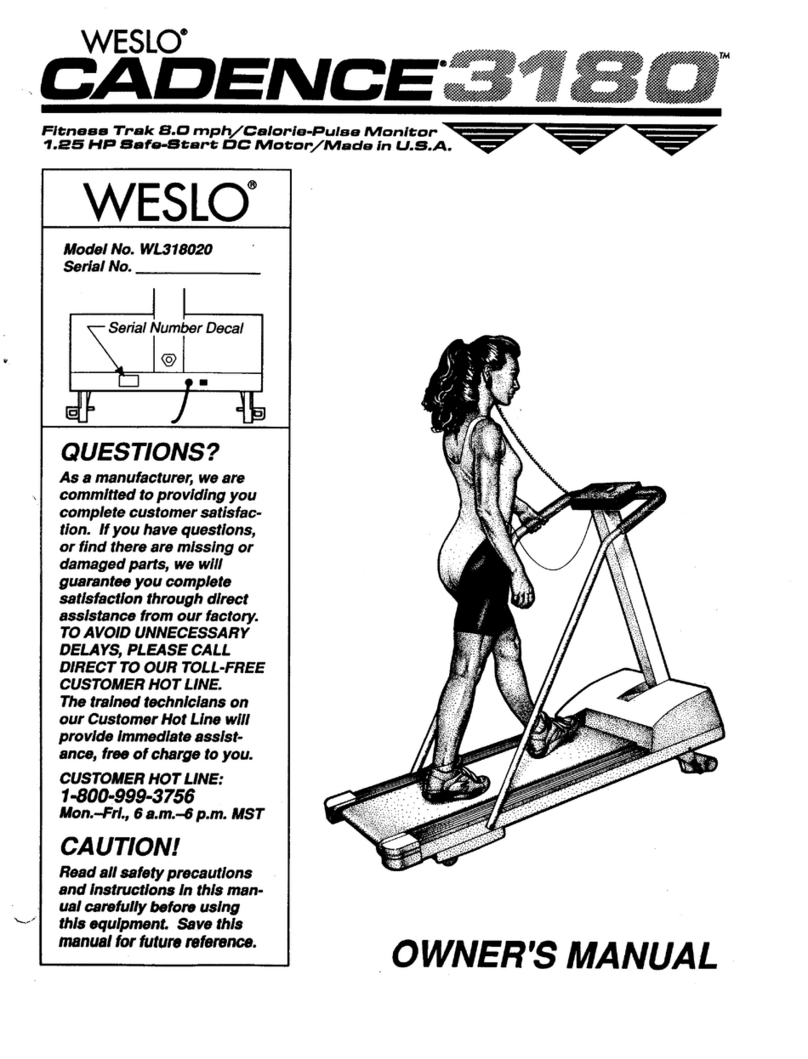
Weslo
Weslo Cadence 3180 manual

Horizon Fitness
Horizon Fitness HORIZON CLUB T700 user guide
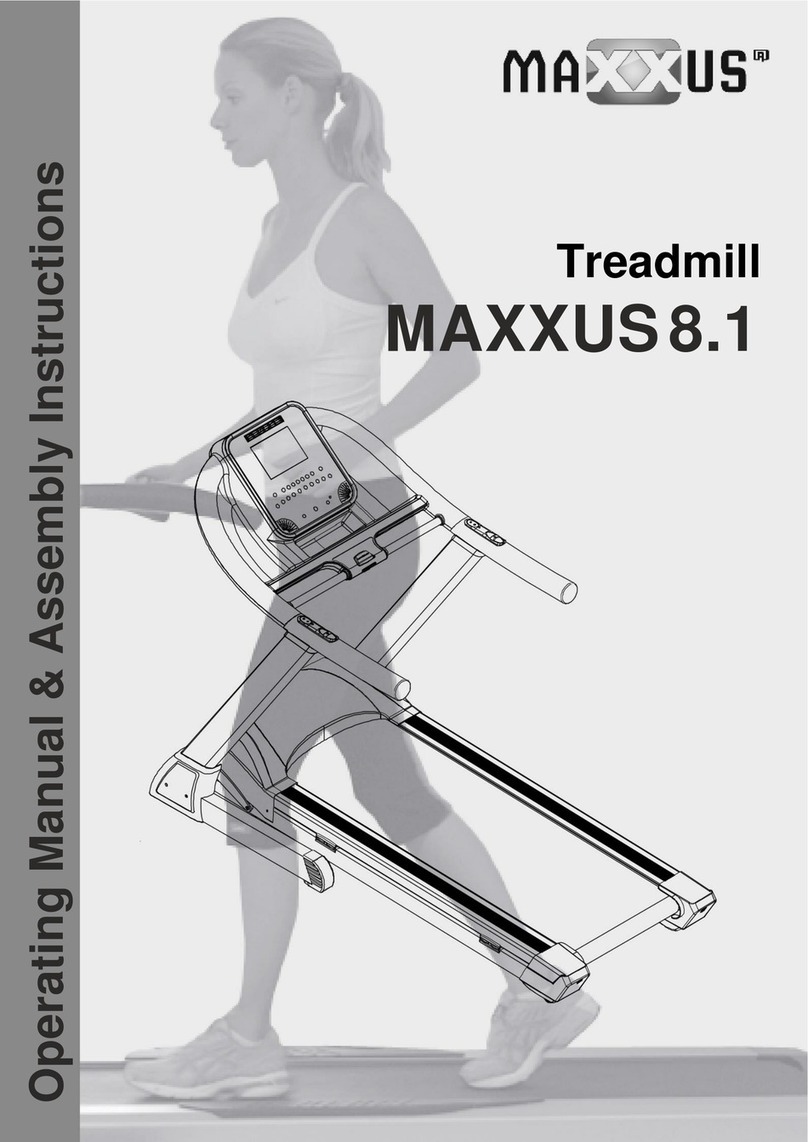
Maxxus
Maxxus Multipress 8.1 Operating manual and assembly guide
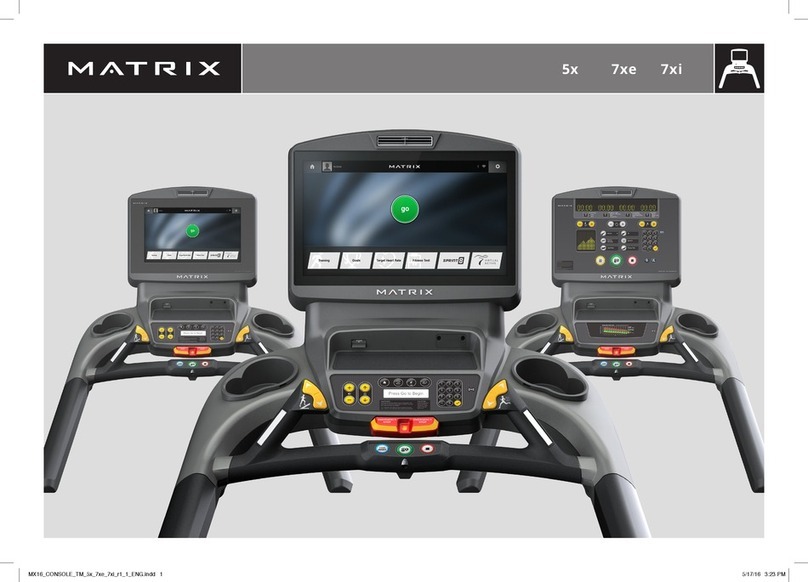
JOHNSON HEALTH TECH.
JOHNSON HEALTH TECH. Matrix 5x owner's manual

Kayoba
Kayoba 002-399 operating instructions
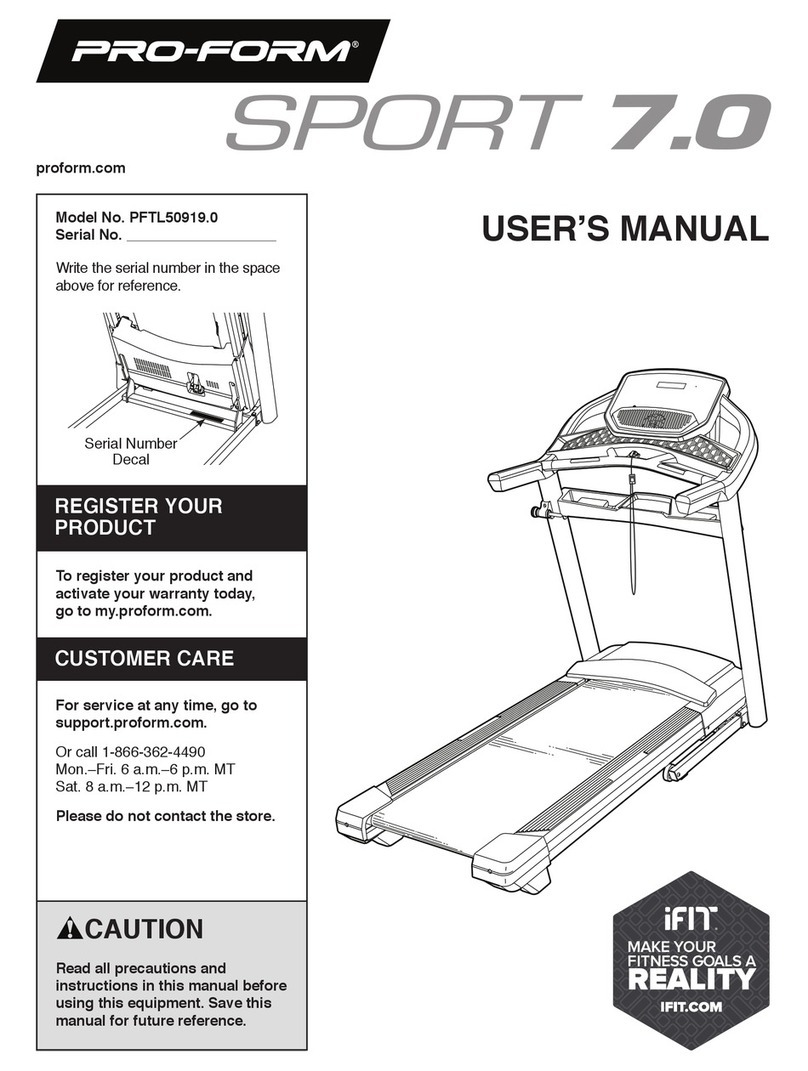
Pro-Form
Pro-Form PFTL50919.0 user manual