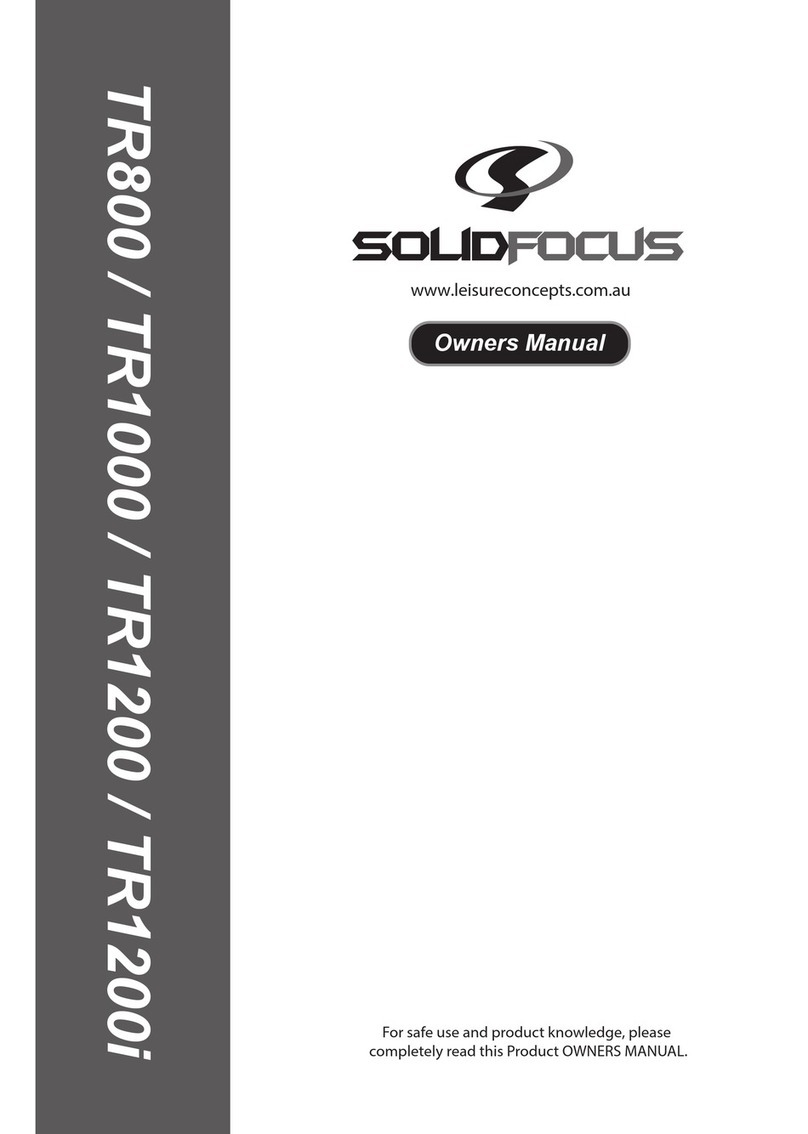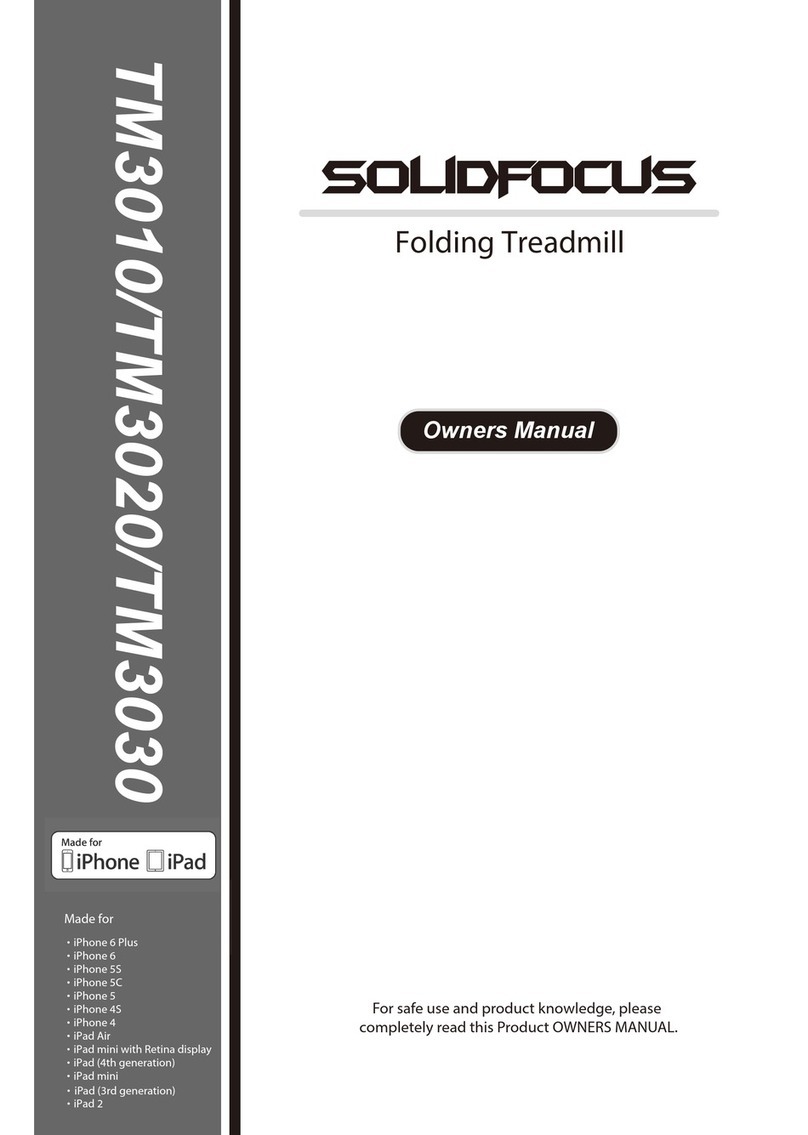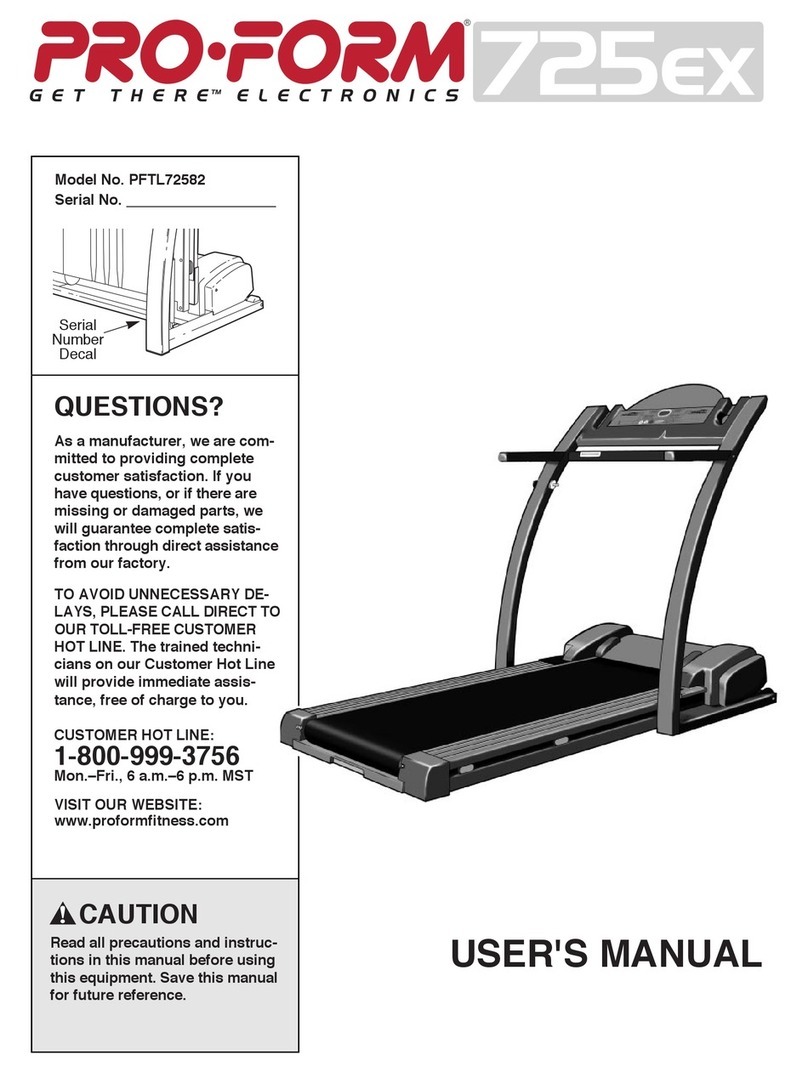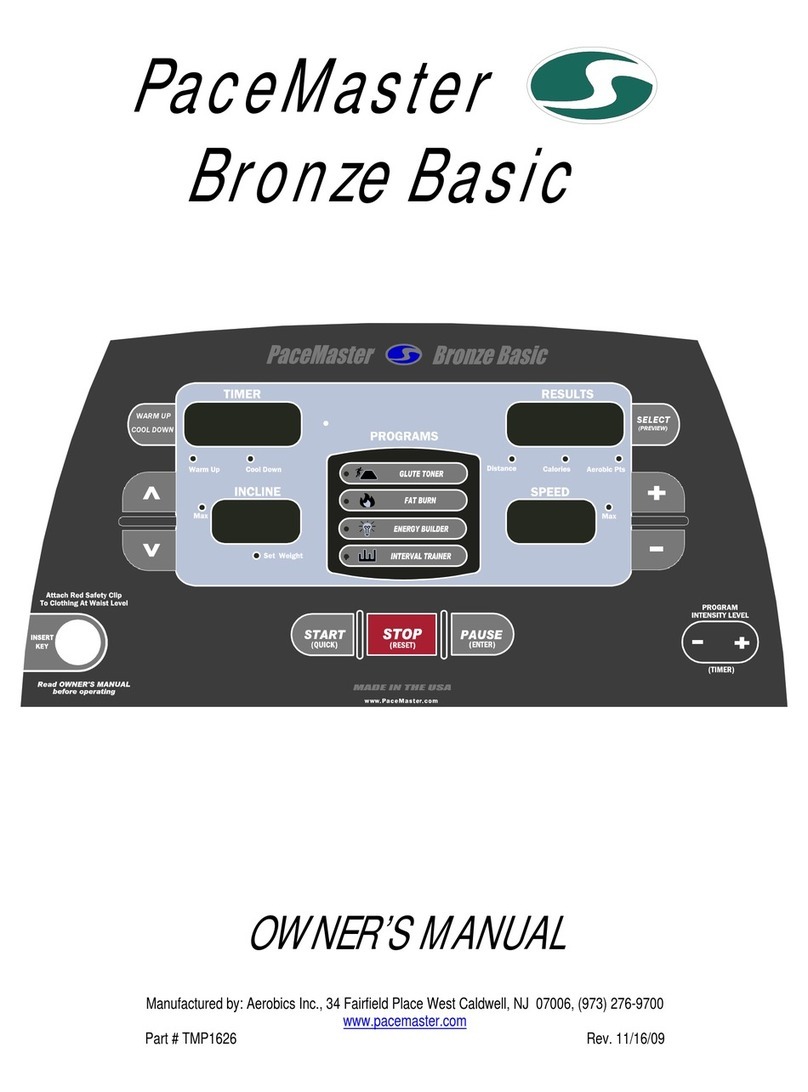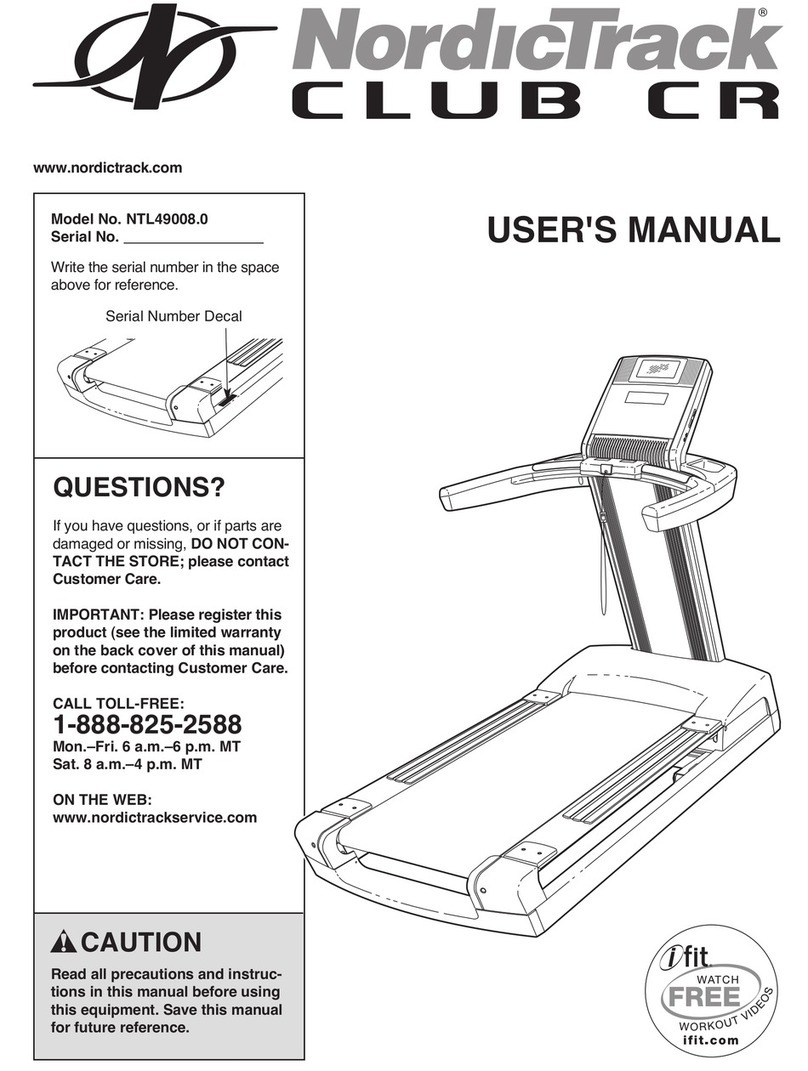SolidFocus TR3000i User manual
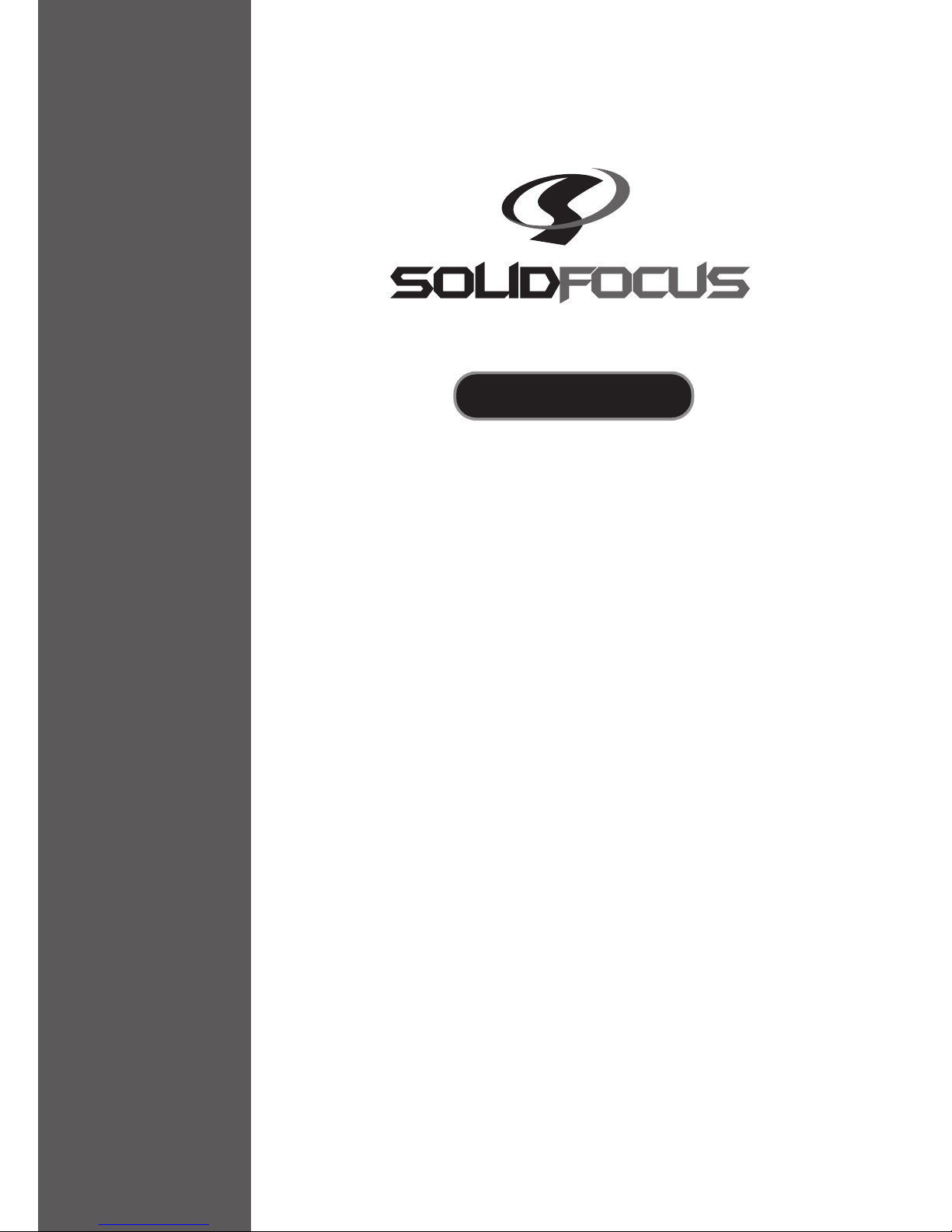
For safe use and product knowledge, please
completely read this Product OWNERS MANUAL.
TR3000i / TR4000i
Owners Manual
www.leisureconcepts.com.au

34
Console Overview
Treadmill Operations 31
Moving and Storage
Maintenance and Troubleshooting 35
TR3000i / TR4000i
2
3
15
20
23

this treadmill
To reduce the risk of electric shock, unplug the treadmill from the wall outlet when not in use,
before performing any maintenance, or before moving the treadmill.
Do not lean against or climb on the treadmill. Doing so may result in the treadmill tipping and
falling and could result in serious personal injury.
Do not hang or place items on the treadmill. Doing so could result in shifting the weight
balance of the treadmill causing it to tip over or fall causing serious personal injury.
Do not operate with the side rails removed.
Keep the treadmill on a solid surface, with the side rails and front a minimum of two feet from any
walls or furniture. Make sure that the area behind the treadmill remains completely clear during
use. A minimum of 1.5m of clearance is required for safety reasons.
Do not operate where aerosol spray products are being used or where oxygen is being administered.
Never place the power cord under carpeting or place any object on top of the cord, this may
Use this exercise product for its intended use as described in this Owner’s Manual.
Do not leave your treadmill running while not in use.
When in use children and pets should be kept at least 3m away.
treadmill at all times.
Grounding Instructions
Never use extension cords between the treadmill and the wall outlet.
This product has a grounding plug similar to the illustration below.
Never remove or otherwise bypass the eletrical ground terminal.
Gounded Wall Outlets
Treadmill
Plug
Gounded
Socket
Danger: Improper connection of the equipment
grounding conductor can result in the risk of
or service person if you are in doubt as to whether
the product is properly grounded. Do not modify
in the outlet, have the proper outlet installed by a
Note: Read all instructions and save for future use.
Do not wear clothing or jewelry that might catch on any part of the treadmill.
This treadmill is equipped with a safety key. If the key is removed from the display, the treadmill will
immediately stop. Always clip the cord that is attached to the safety key to a part of your clothing so
the key will be pulled from the display, stopping the treadmill, in case of an emergency.
Owners Manual
2

Treadmill We
ACSM: American College of Sports Medicine.
AHA: American Heart Association.
USA.
3
TR3000i / TR4000i

Owners Manual
4
Treadmill
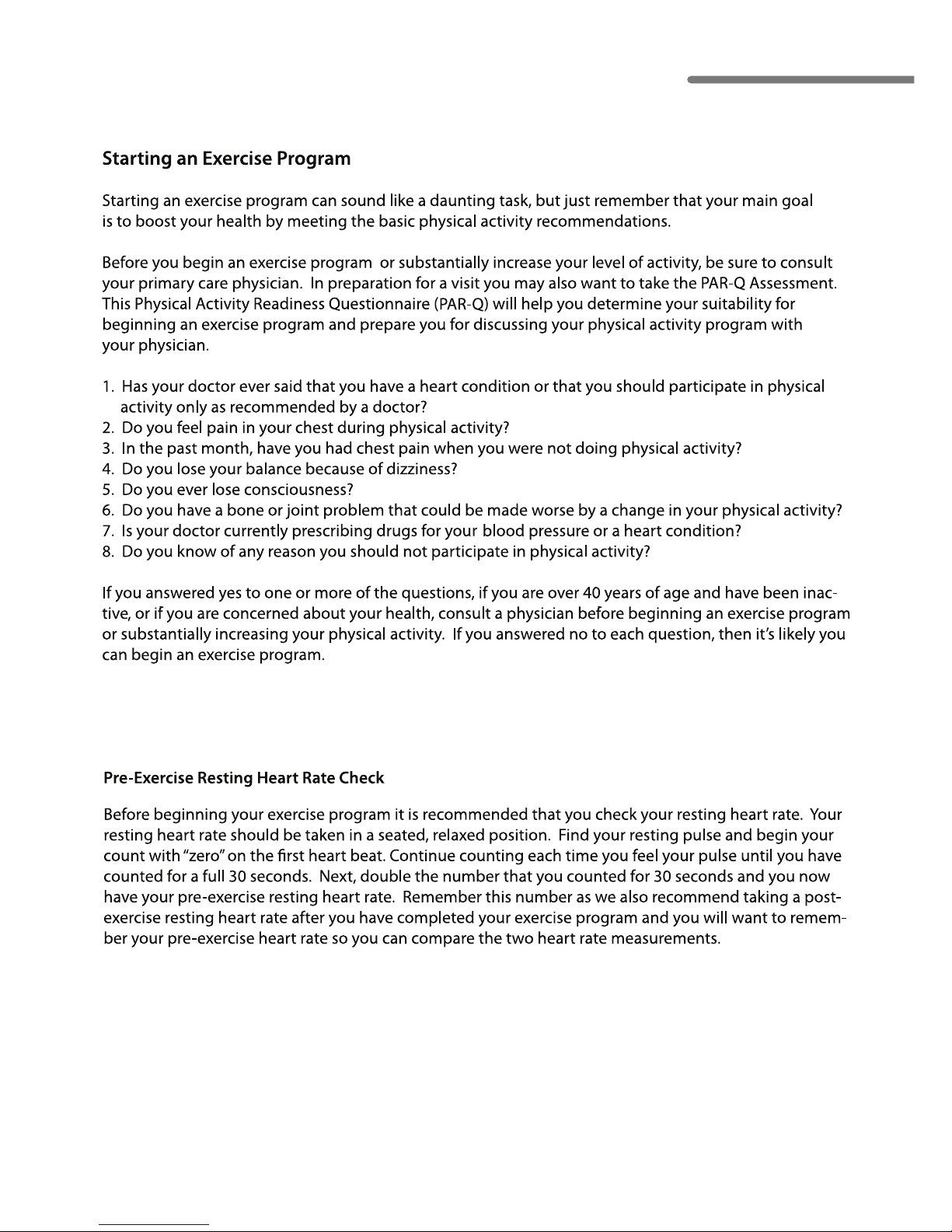
5
TR3000i / TR4000i
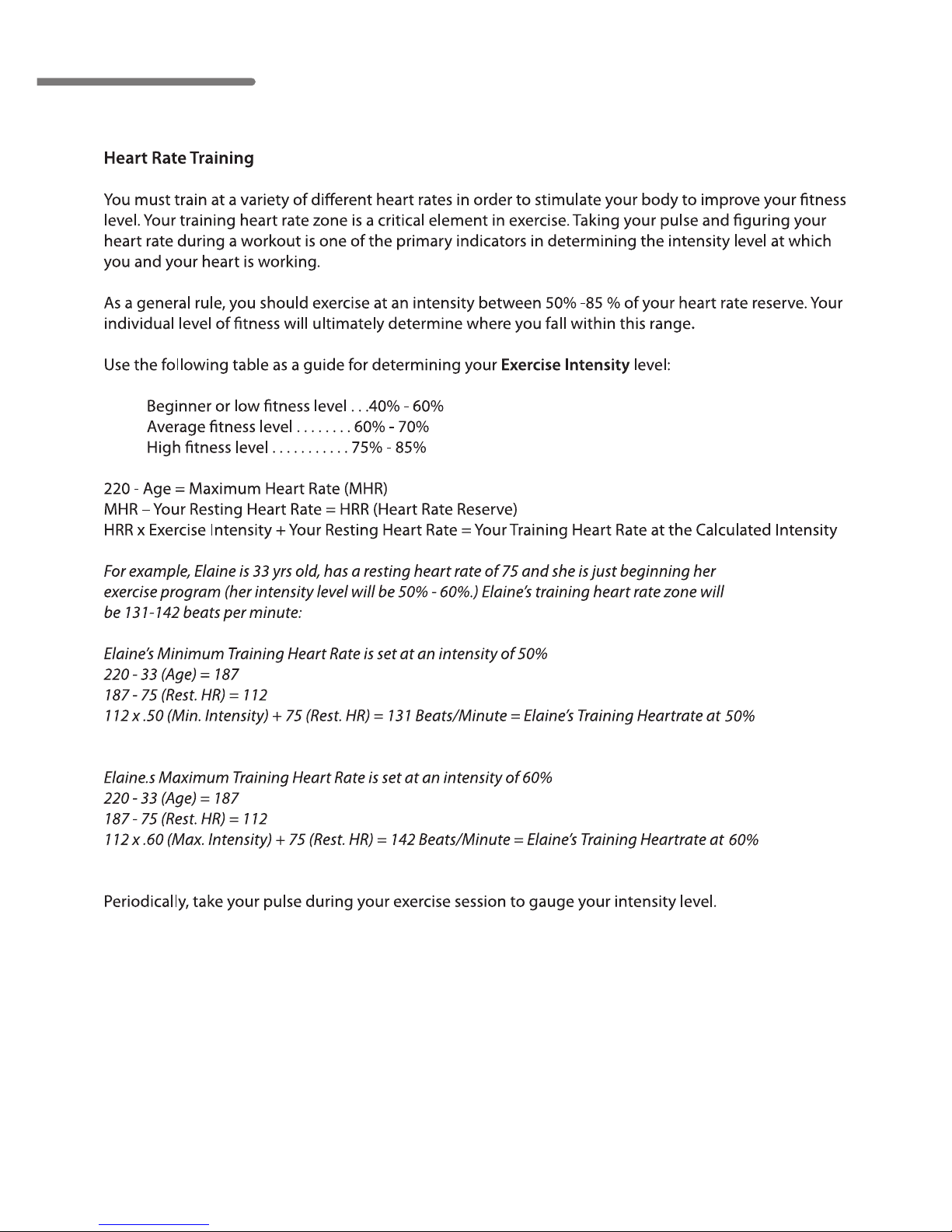
Owners Manual
6

7
TR3000i / TR4000i

Owners Manual
8

9
14 kgs
Our
TR3000i / TR4000i
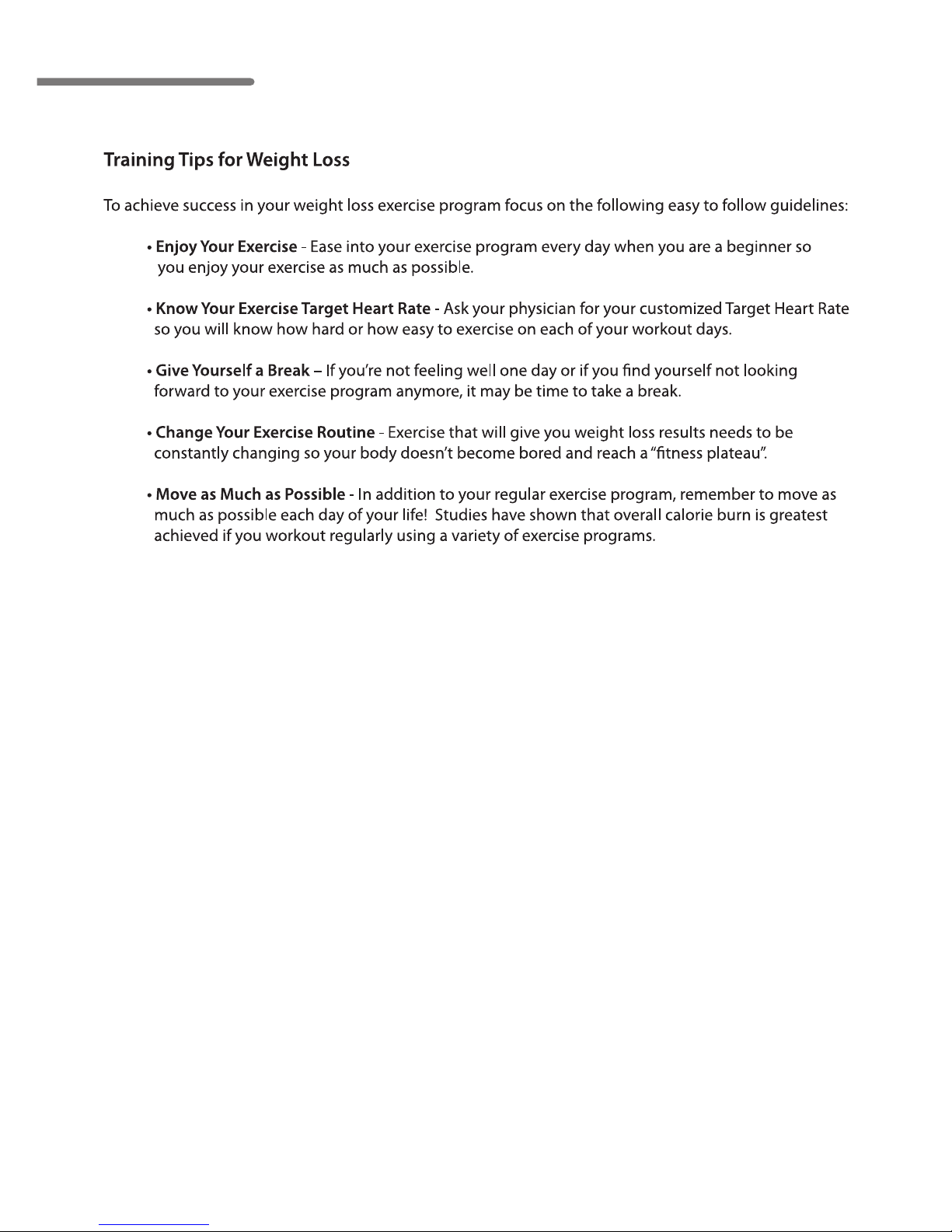
Owners Manual
10

11
We’re
TR3000i / TR4000i
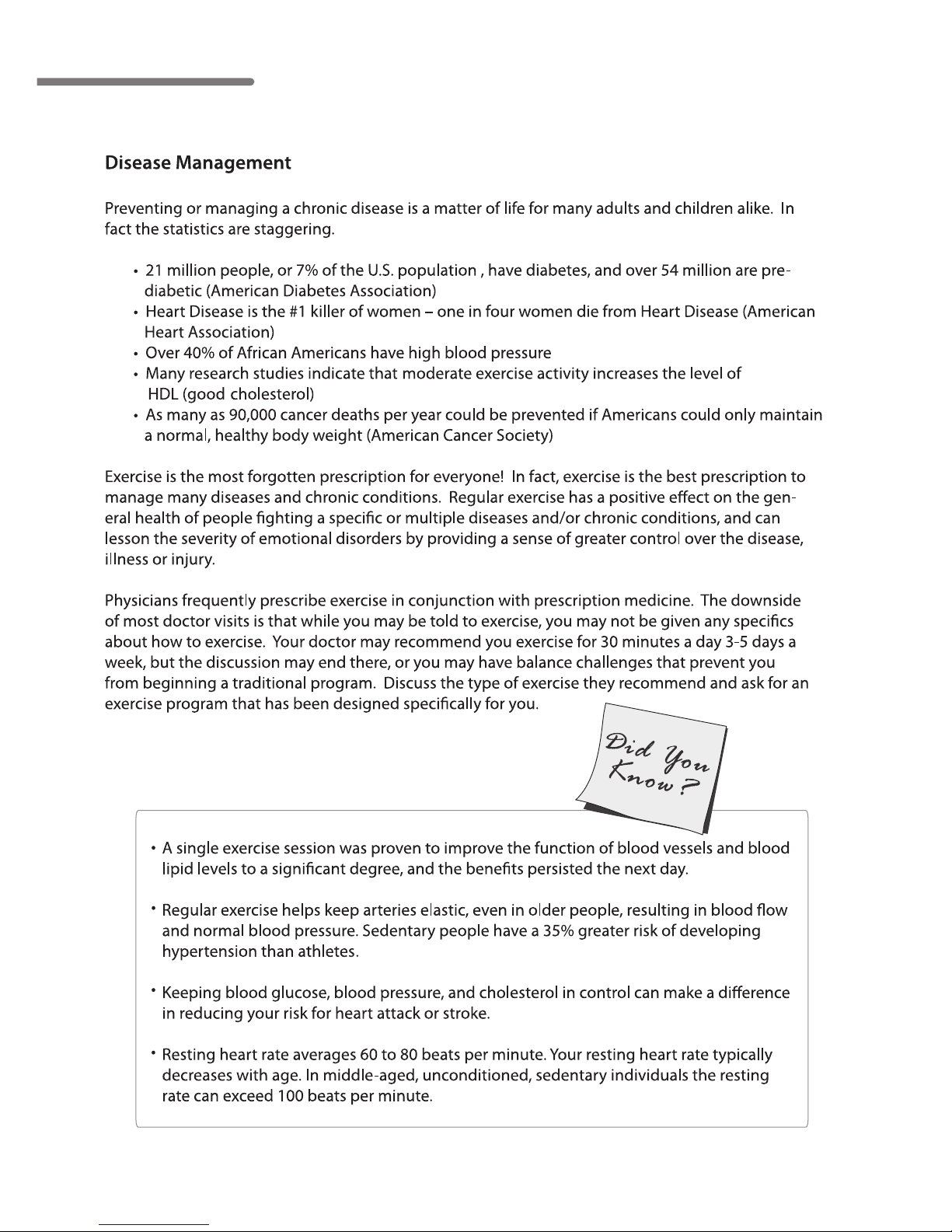
Owners Manual
12
Taking Americans for example:
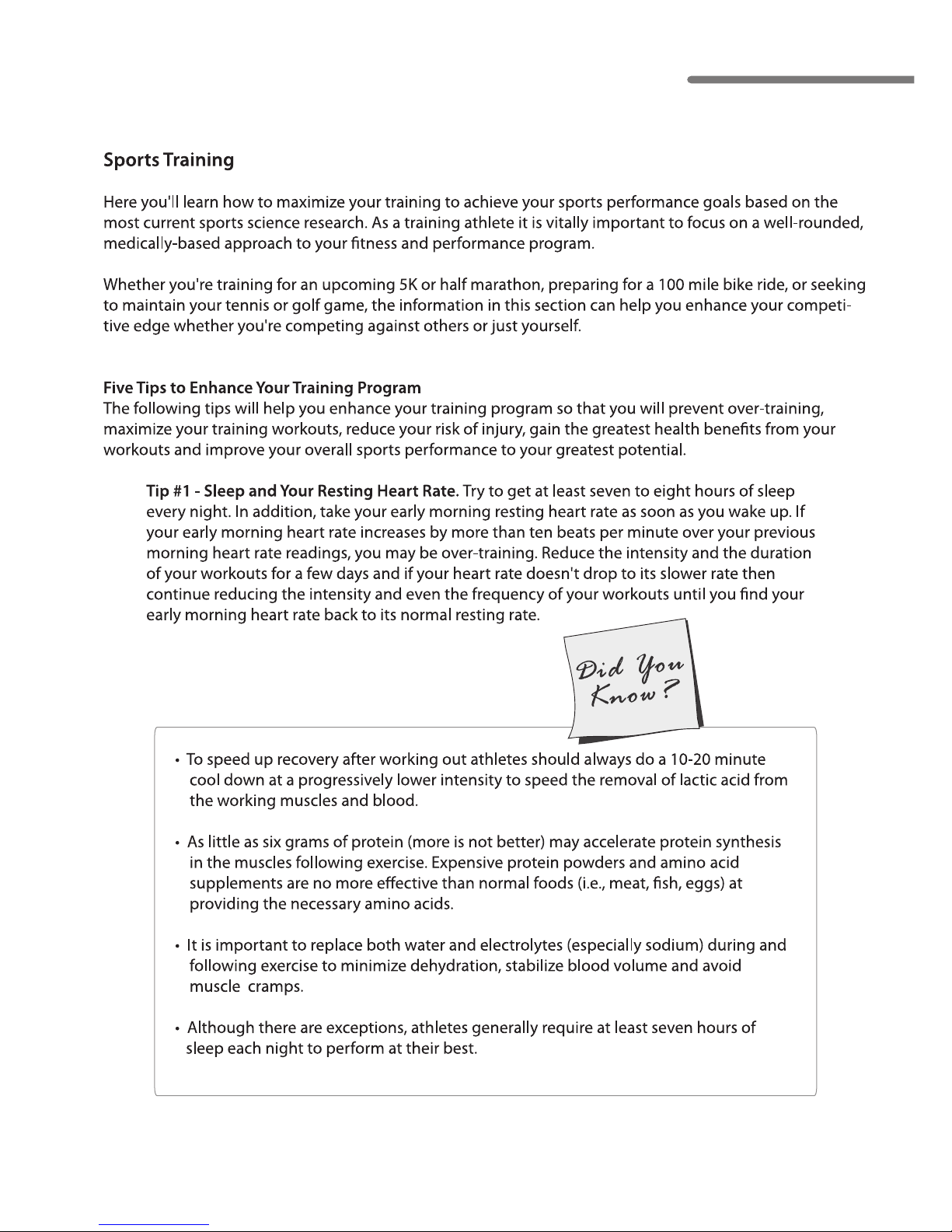
13
TR3000i / TR4000i
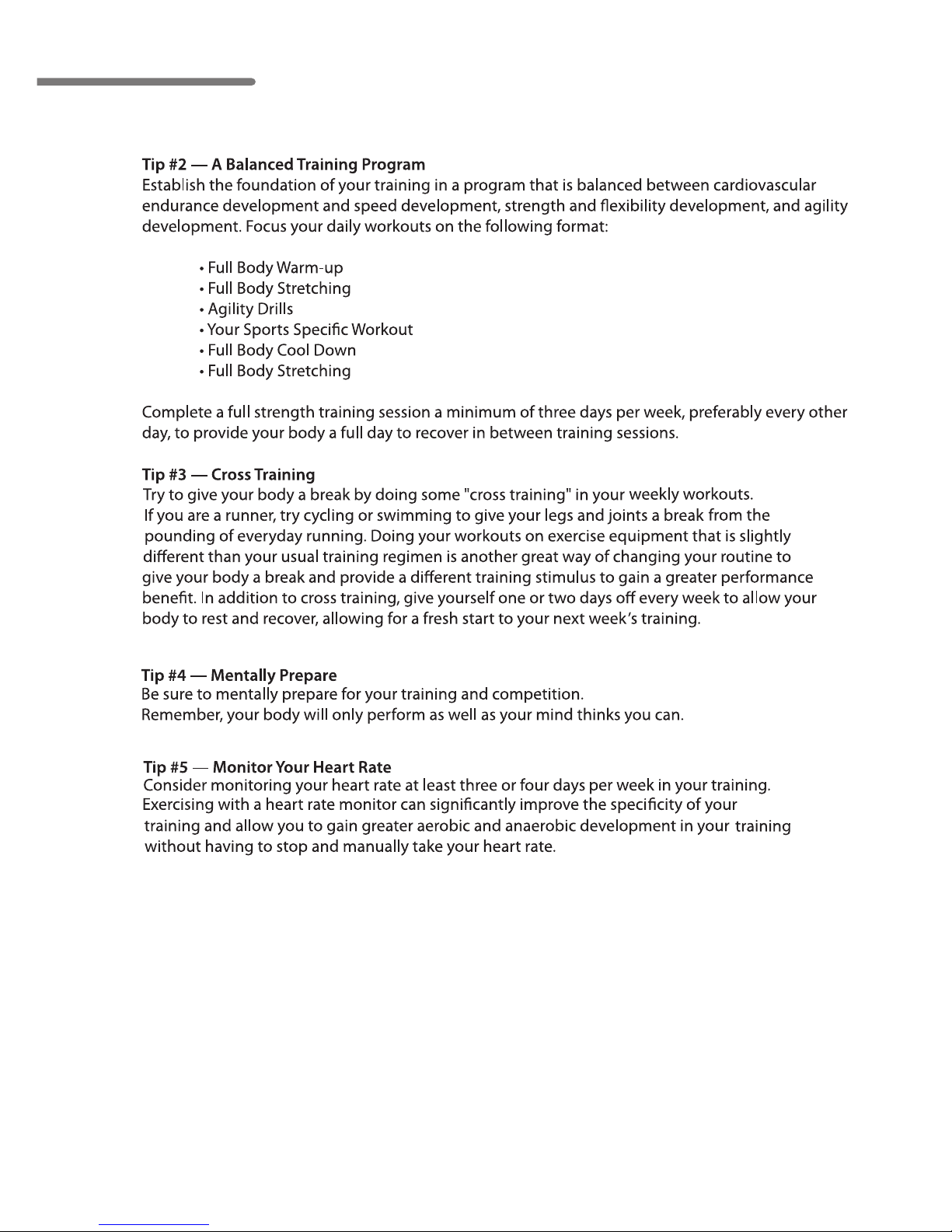
Owners Manual
14
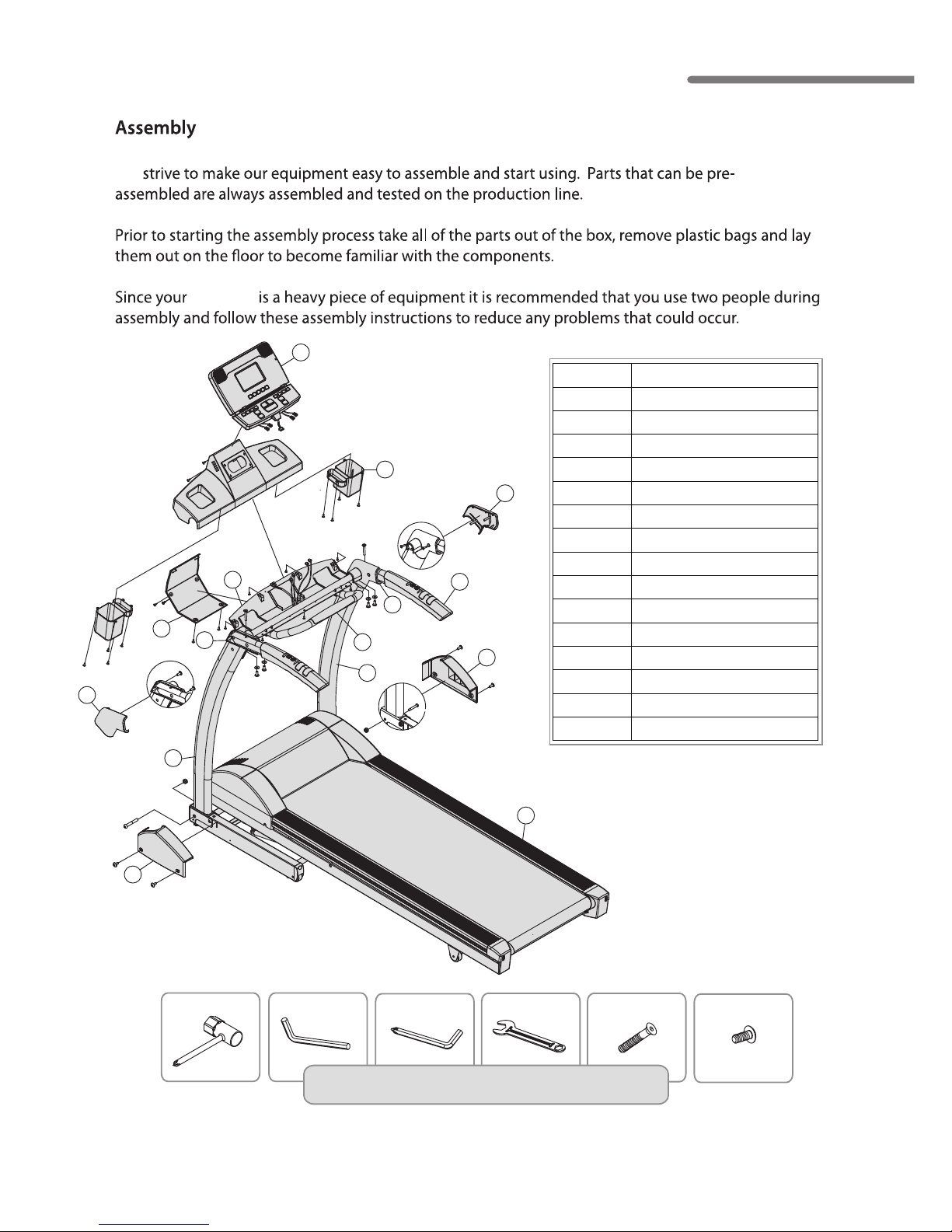
1
13
10
6
5
7
9
14
4
11
2
3
8
12
15
Item# description
1 Main Frame
2 Left handrail post
3 Right handrail post
4 Handrail
5 Console
6 Accessory Tray
7 Back cover
8 Console Bracket
9 Left handrail cover-outer
10 Right handrail cover-outer
11 Left handrail cover-inner
12 Right handrail cover-inner
13 Base cover-Left
14 Base cover-Right
15 Safety bar cover
Wrench-17mm
Wrench-5mm
Wrench-6mm M4*10L (4pcs)
M8*70L (2pcs)
Wrench-13mm
Tools and Screws included in Hardware Bag
treadmill
We
15
TR3000i / TR4000i

Step 1: Handlebar Support Post Assembly
A. Remove the screw (A) and nut (F) that are pre-assembled on the frame from each side of the
base using the 6 mm Allen wrench and 17 mm open end wrench provided in your tool kit.
These two screws will prevent the handlebars from rotating up into their upright position.
B. Stand the support posts and handlebars up into their operating position and re-attach the
screw (A) and nut (F) removed in step 1. Tighten securely.
C. Attach the left (13) and right (14) base covers using Phillips screwdriver and 2 machine screws
on each side. The 4 base cover attaching screws are located in the hardware bag.
13
A
F
16
Owners Manual
G

Step 2: Handlebar Assembly
A. Rotate the handlebars down so they are positioned on top of the handlebar posts.
Secure the right and left handlebars to the support post using the 2 M8 x70L screws (B)
provided in the hardware bag.
Note: Make sure that the wires on both sides are not pinched
in-between the handlebars and the handlebar post.
B. Rotate the console bracket (8) up in the back until it reaches its normal operating position.
This will cause the console support tube to rotate in the frame.
C. Place the left outside handlebar cover (9) next to the inside handlebar cover (pre-attached).
allowing the plastic ridge to sit in the groove of the blue rubber ring. Secure these three
parts together using the self-tapping screws (C).
Repeat this process on the other side with the right outside handlebar cover (10).
9C
B
10
blue rubber ring
X
8
17
TR3000i / TR4000i
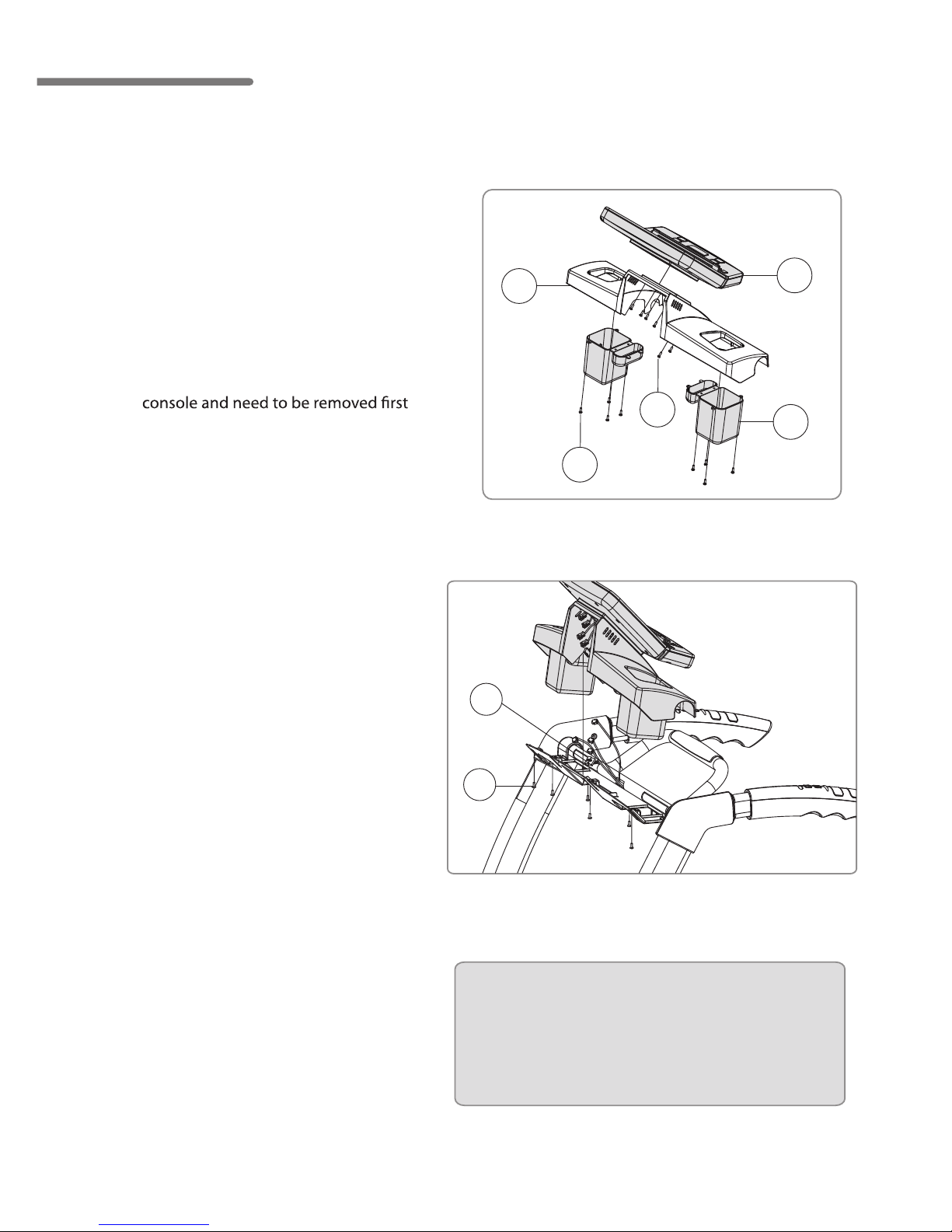
Step 3: Assemble Console Components
A. Attach the blue accessory trays (6) to the
bottom of the console housing using 8
self tapping screws (D).
B. Attach the console (5) to the console
housing using 6 screws (G). These screws
are pre-installed on the back of the
and then reinstalled with the console in
place.
D
G
25 5
6
Step 4: Attach Console Assembly
A. Place the console assembly onto the
console support bracket and attach
the assembly using the 7 screws (G).
Be sure not to pinch wire harnesses
during this step.
i. Main Harness: 5-pin and 7-pin
ii. Main Harmess:7-pin(Only AC)
iii. Hand Pulse harness: 2-pin
iv. Speed Control Harness: 3-pin
(the wire colors need to be
matched.)
v. Incline Control Harness: 3-pin
(the wire colors need to be
matched)
Note: Be careful to properly connect all wiring
connectors with their correct corresponding
wiring harness. Pay attention not to bend any
pins and make sure the connectors click in
place.
G
24
B. Connect all wire harnesses including:
C. Tuck extra wiring harness into the
opening behind the console.
Owners Manual
18

Step 5: Attach the Back Cover Plate
A. Align the back console cover (7) over the back of the console and attach using the 4
screws (c). Note: Be sure to align the tabs at the top of the back cover so the plate ts
ts ush to the back of the console assembly.
Step 6: Lock Console Angle
A. Using the 5 mm Allen wrench tighten the 2 Allen head bolts located at each end
of the console support tube as shown in the gure below.
7
C
Securely Tighten
19
TR3000i / TR4000i
This manual suits for next models
1
Table of contents
Other SolidFocus Treadmill manuals