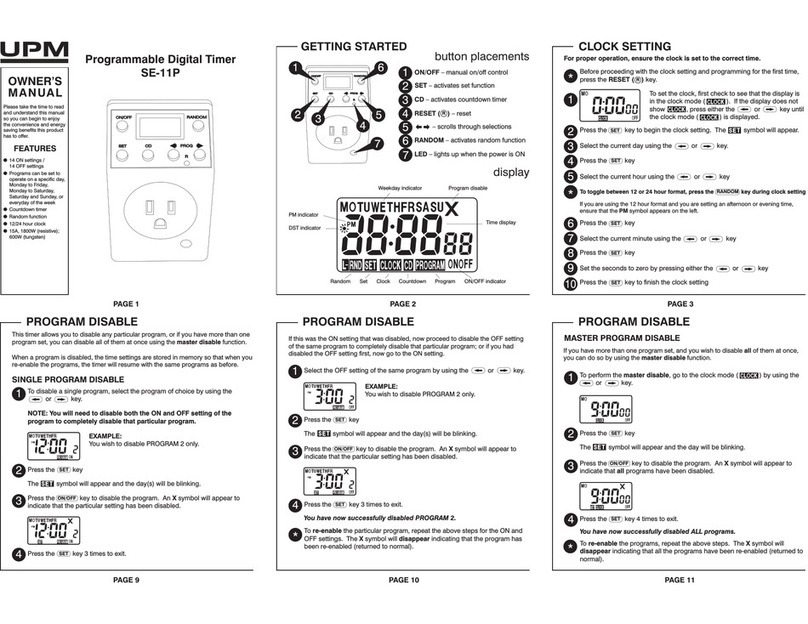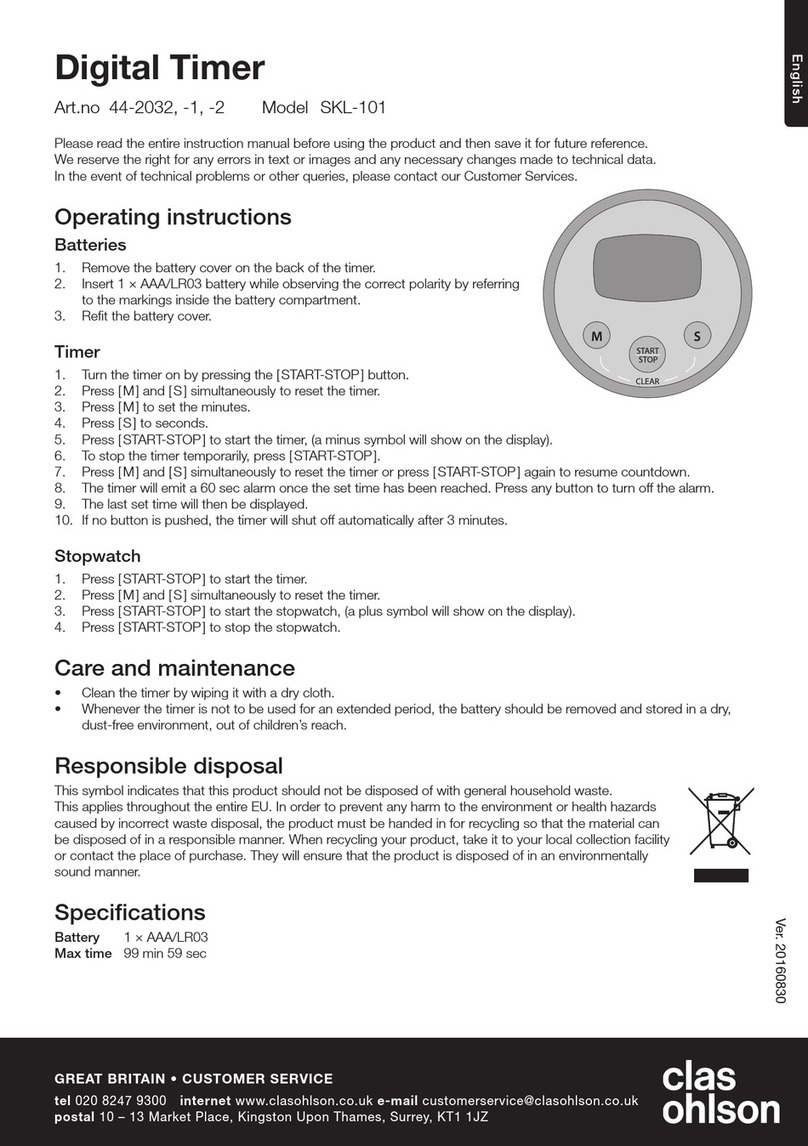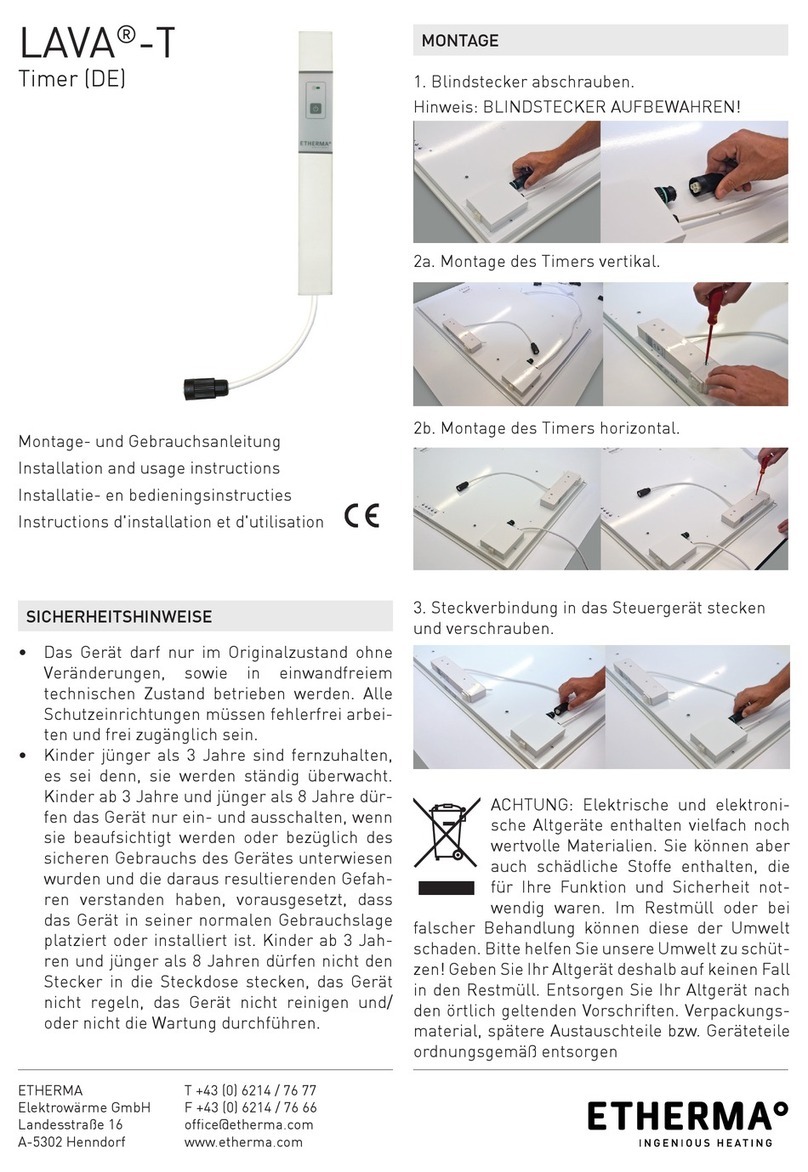Solight DT33 User manual

DT33 INSTRUCTIONS MANUAL
Before connecting the timers to electric devices, please read this manual carefully.
WARNING!
For indoor use only.
Do not connect multiple timers in series.
To disconnect the power supply, remove the plug from the socket.
IMPORTANT
Do not connect appliances with a consumption greater than 16 A. Always make sure that the plug of
the appliance is fully inserted into the timer socket. If it is necessary to clean the timer, unplug it and
wipe it with a dry cloth.
DO NOT SUBMERGE THE TIMER IN WATER OR OTHER LIQUIDS.
Never leave heaters and similar appliances running unattended. The manufacturer does not
recommend connecting these devices to timers.
KEYBOARD DESCRIPTION
1. R: Deleting all data in the memory including the current time and all programs.
2. PROG/+: Setting the current time in combination with the SET buttons, –; Program settings in
combination with SET buttons, –; CD settings in combination with SET buttons, –; Press PROG/+ and
–buttons at the same time to enter CLOCK mode in program settings or CD setting mode.
3. SET: Setting the current time in combination with the PROG/+, –buttons; Program settings in
combination with PROG/+, –buttons; CD settings in combination with PROG/+, –buttons;
4. —: Setting the current time in combination with SET, PROG/+ buttons; Program settings in
combination with SET, PROG/+ buttons; CD settings in combination with SET, PROG/+ buttons;
5. RND: Setting or canceling the RANDOM function (Random switching).
6. CD (COUNTDOWN): Set or cancel the CD function.
7. MANUAL: Selecting the operating mode (ON, AUTO, OFF) of the timer; suppressing program
settings or restoring suppressed programs.
GENERAL FUNCTIONS
1. LED power control light
2. 10 ON/OFF programs in steps of 1 minute.
3. Optional options MANUAL ON/AUTO/MANUAL OFF.
4. Optional 12/24-hour mode.
5. LCD display with seconds indicator.
6. Possibility of using the second (summer) time.
7. Random switching function at an interval of 10-31 minutes between 6 PM and 6 AM-
8. The following 16 combinations of days or blocks of days are available:
MON TUE WED THU FRI SAT SUN MON,TUE,WED,THU, FRI, SAT, SUN MON, TUE, WED, THU, FRI SAT SUN
MON, TUE, WED, THU, FRI, SAT MON, WED, FRI TUE, THU, SAT MON, TUE, WED THU, FRI,SAT MON,WED,FRI,SUN
9. For the CD (COUNTDOWN) function a maximum of 99 hours 59 minutes 59 seconds can be used-
10. : Backlighting
FIRST COMMISSIONING
1. Connect the timer to a standard 230V electrical socket and turn on the power. Take approx. 10 minutes to
charge the backup memory battery. The battery is built-in and it is not possible to change it.
2. After charging, delete all previous data by pressing the R button with a sharp object such as a pen or pencil.
3. The timer is now ready to be set for further use.

SETTING THE CURRENT TIME
1. Press the PROG/+ or –button until the LCD displays the clock.
2. Press the SET button for at least 2 seconds until the text "MO" (Monday) starts flashing, then press the
PROG/+ or - button to select the day of the week.
3. Press the SET button again to continue setting the clock. The “HOUR” text starts flashing; press the PROG/+
or –button to select the current hour.
4. Press the SET button again to continue setting the minutes. The minutes will now start flashing; press the
PROG/+ or –button to set the current minutes.
5. Press the SET button again to complete the setting.
6. To reset the current time, repeat the steps above.
PROGRAM SETTINGS
1. When the timer is set to display hours, press the PROG/+ button once to display the setting of the first
turning 1ON --: --.
2. Press the SET button once; the text "MO" will start flashing; press the PROG/+ or - button to select the day of
the week or combination of days for this program.
3. Press the SET button again to continue setting the clock. The text “HOUR” starts flashing; press the PROG/+ or
- button to set the start time for this program.
4. Press the SET button again to continue setting the minutes. The minutes will now start flashing; press the
PROG/+ or –button to set the switch-on minute for this program.
5. Press the SET button again to finish setting the program on.
6. Press again /+ the PROG/+ button to continue to the setting of the first turning off 1OFF--:--.
7. By repeating steps 2-5 above, you will set the turning off.
8. If necessary, repeat steps 1-7 for the next 9 settings of turning off and turning on.
9. Press the PROG/+ and –buttons at the same time to exit the program setting mode and return to the CLOCK
mode.
Note:
a. To restore any on/off program, you can press the MANUAL button in program setting mode. On the display
it will display dashes "--:--" instead of the program. If you only want to use a few on/off programs, make sure
that for the others "--:--" is displayed in the on/off programs.
b. Check if the individual programs do not overlap with each other. If the program settings overlap, the timer
will turn ON or OFF by program time, not by program number. Programed turning OFF takes precedence over
programed turning ON.
c. To activate the programs, the timer must be in AUTO mode and the RANDOM and CD functions must be
disabled.
MANUAL ON/AUTO/MANUAL OFF SETTINGS
Operating modes cannot be changed when making program settings.
Press the MANUAL button several times until you see:
"ON" - the connected device will remain turned on.
"OFF" - the connected device will remain turned off.
"AUTO" - the connected device follows your programmed timer settings.
Note: When switching the mode from ON to AUTO, the timer will stay on until the next timer program is
started.
RANDOM SWITCH FUNCTION
1. Press the RND button. R(RANDOM) will appear on the LCD display. The RANDOM function is activated.
2. If the RANDOM function is activated, the timer will randomly turn on for 10-31 minutes in the time interval ---
- from 6 PM to 6 AM.
3. Press the RND button again to cancel this function. The RANDOM function cannot be set in PROGRAM and
CD modes.
4. The RANDOM function can only be used in AUTO mode from 6 PM to 6 AM.

COUNT DOWN FUNCTION (CD = COUNT DOWN)
1. When the timer displays hours, press the - button to set the countdown program. The "CD" text will appear
on the display.
2. Press the SET button once; the text "ON" or "OFF" will start flashing. Press the PROG/+ or –button to turn
countdown mode on or off. If you select "ON", the timer will be on during the countdown and will be off when
the countdown is finished; and conversely.
3. Press the SET button again to continue to set the hour, the text “HOUR” will start flashing; press the PROG/+
or –button to set the countdown hours. (from 0 to 99 hours)
4. Press the SET button again to continue setting the minutes. The minutes will now start flashing; press the
PROG/+ or –button to set the countdown minutes. (from 0 to 59 minutes)
5. Press the SET button again to continue setting the seconds. The seconds will now start flashing; press the
PROG/+ or –button to set the countdown seconds. (from 0 to 59 seconds)
6. Press the SET button again to complete the countdown setting.
7. Press the CD button once; this countdown program is activated. (If you press the CD button again, this
countdown program will stop and the countdown time will reset to the value you set).
8. If you press the CD button in the clock mode, the text CD will flash on the display, which means that the CD
function is active.
Note: Check that the “AUTO” operating mode is active. The RANDOM function is deactivated.
12/24 HOUR MODE
Press the CD and SET buttons at the same time to switch between 12 and 24 hour time display modes.
SUMMER TIME FUNCTION
1. Press the MANUAL and SET buttons at the same time. The symbol S(Summer Time) will appear on the LCD
display. The time setting is advanced by 1 hour ahead.
2. To return to the winter setting, press both buttons again. The time will go back by 1 hour. The S symbol
appears on the display.
Priority of operating functions (highest to lowest)
Please pay attention to the priority of operation functions when using the timer.
1. MANUAL ON or MANUAL OFF ------►2. RANDOM ------►3. CD ------►4. PROGRAM.
When the timer is turned on, the MANUAL ON or MANUAL OFF function is turned first, the RANDOM function
as the second function, the CD function as the third function and the PROGRAM function as the last function.
Please set the correct operating mode.
SPECIFICATION
Voltage: 230V AC, 50Hz
Maximum voltage consumption: 16(2)A, 3600 W
Minimum setting time 1 minute
Operating temperature -10C up to +40C
Back-up battery NiMH 1,2V > 100 hours
Purpose and design of the device: Electronic socket timer switch. Type 1.B.S, degree of pollution 2, rated impulse voltage: 2.5kV
Manufacturer: Solight Holding s.r.o., Na Brně1972, Hradec Králové 500 06
Proper disposal of this product
This marking means that in the whole EU this product can not
be disposed of with normal householding waste. In order to
prevent possible damage to the environment or human health
by uncontrolled disposal, hand it over to professional disposal
that promotes sustainable, re-use of materials. Take your used
device to a collection facility or contact the retailer from whom
you purchased the product. The retailer can hand over the
product for environmentally safe disposal.
Table of contents
Other Solight Timer manuals