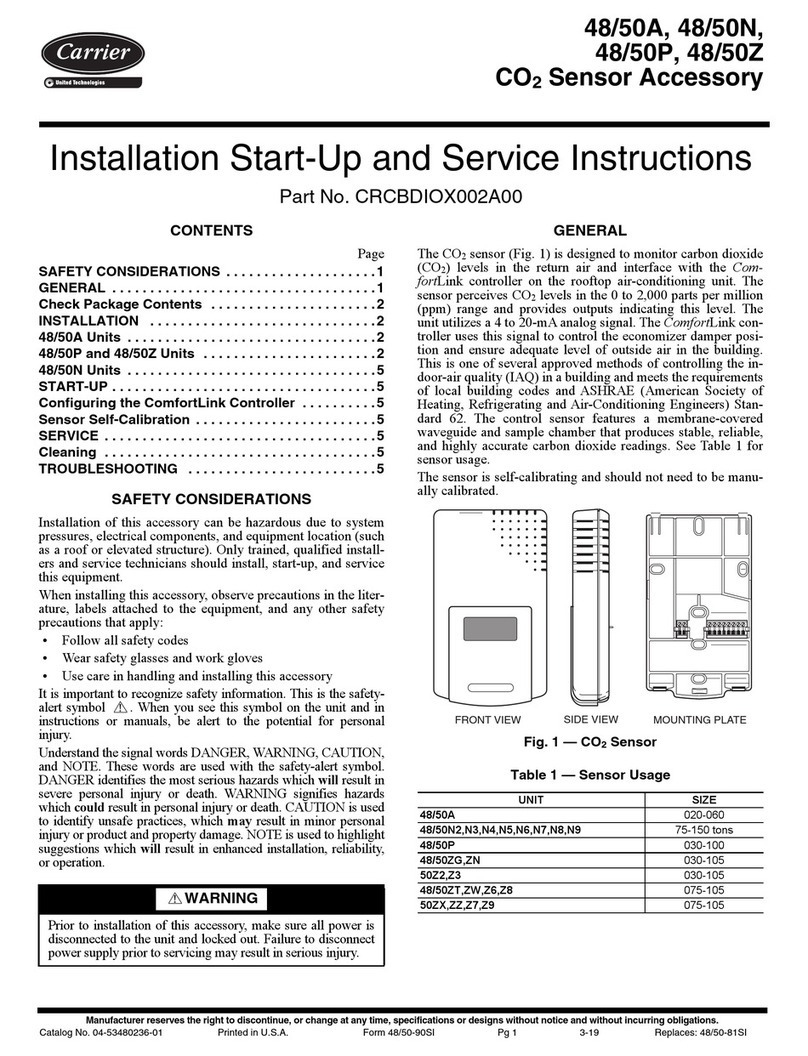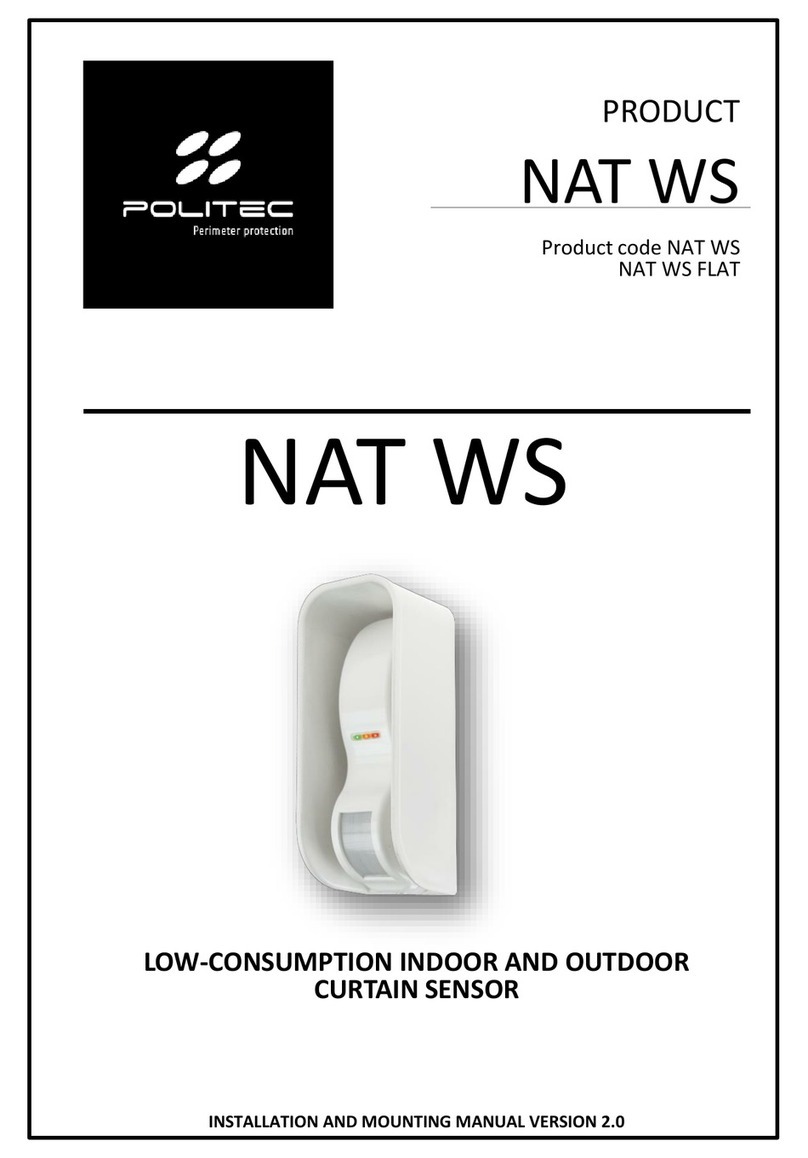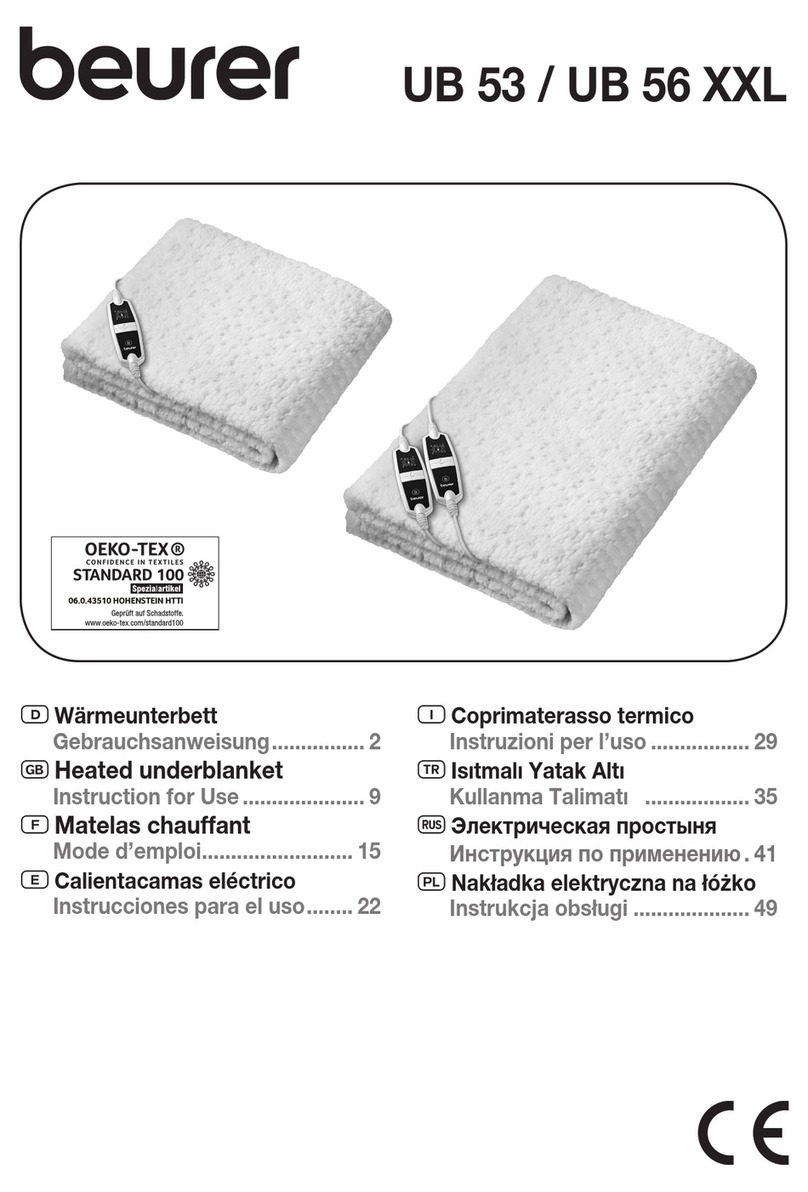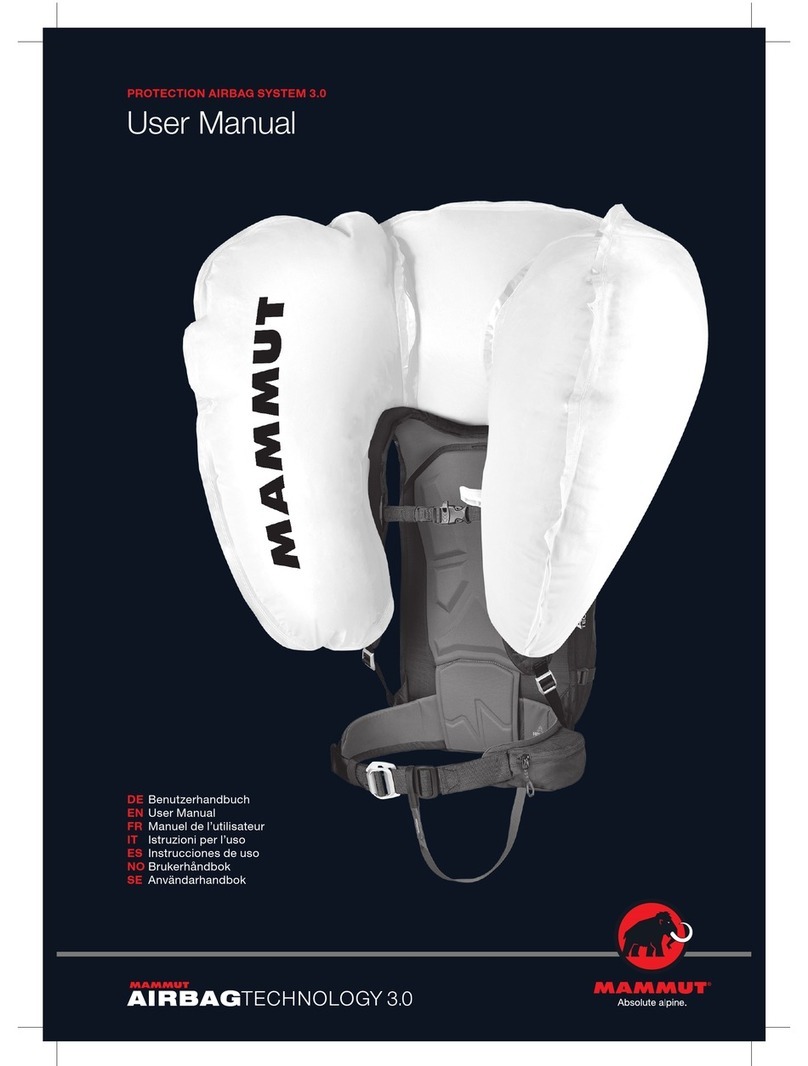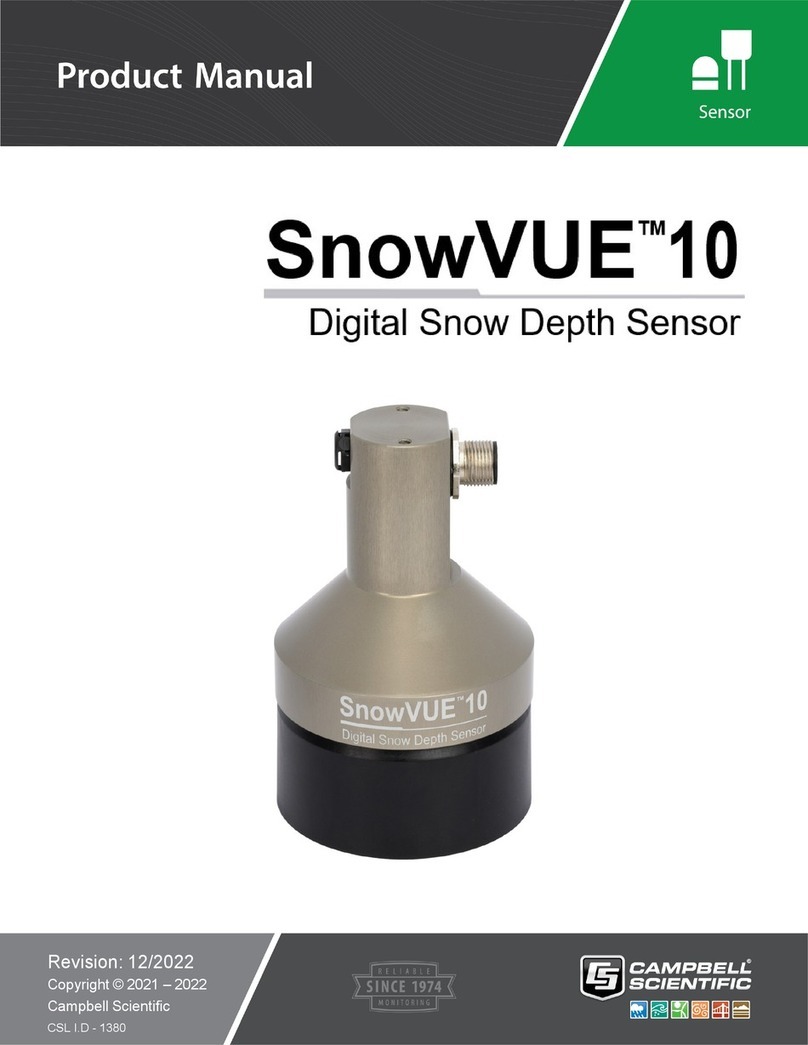Solitech Wireless Sensor User manual

www.soiltechwireless.com
1
Soiltech Sensor User Manual
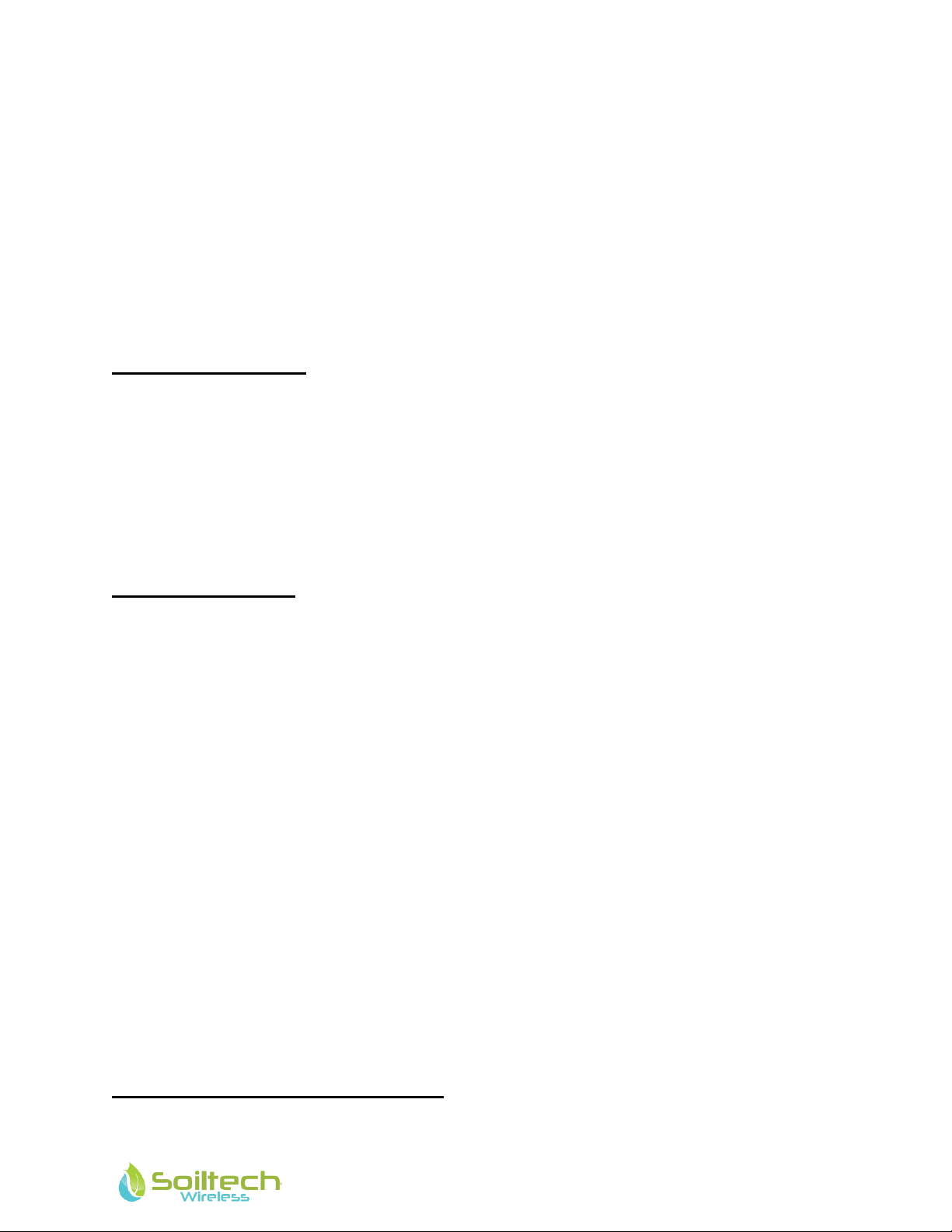
www.soiltechwireless.com
2
The Soiltech Wireless Sensor is a wireless device designed to aid in the management
of crops during their growth, harvest, transit and storage. The Sensor has the ability to
wirelessly transmit data to the Soiltech APP to inform users of:
-Soil moisture levels
-Humidity levels
-Temperature levels
-‘Bruising’
-Location
User Guidelines:
The Soiltech sensor is a device intended to be handled in the same way that crops are
handled. It is designed to be planted alongside crops to provide users with real-time
insights into the environmental conditions surrounding the sensor in order to provide
them with actionable information, that may guide their farming and harvesting practices
–such as irrigation scheduling, harvest equipment set-up or alert them to anomalies in
storages.
User Warnings:
-Before installing the device, ensure that the battery has been charged and that all
screws are locked tight, to prevent moisture entering the device.
-The sensor is water resistant but it is not designed to be fully submerged under
water. The Humidity Sensor Cover should be properly screwed on before
planting under the soil to prevent moisture entering the device.
-The sensor is rugged and can withstand bumps and drops that crops would
typically incur during their lifecycle, but it should not be considered to be
indestructible - so please refrain from excessively dropping the device.
-Do not open the bottom cap of the device without prior approval from the device
manufacturer or authorized dealer. Doing so may cause unintended hard to the
user or compromise the effectiveness of the device. Product faults or defects that
occur as a result of unauthorized bottom cap removal will void any warranty or
claims against the manufacturer.
-Do not attempt to modify the device in any way without prior approval from device
manufacturer or authorized dealer. Doing so may compromise the effectiveness
of the device. Product faults or defects that occur as a result of user modification
will void any warranty or claims against the manufacturer
Getting to know the product

www.soiltechwireless.com
3
Side View
Top View
LED Indicators:
-Bright Orange LED indicates device is charging
-Faint Orange LED indicates device has completed charging
-Flashing Blue LED indicates the device is reading/transmitting data in ‘growth
mode’
-Flashing White LED indicates the devices is in active ‘bruise’ mode
Installation Advice
The Soiltech Sensor is designed to be easy to use and quick to install:
Humidity Sensor Cover
LED Indicator
USB Charging Port
Serial Number
Moisture/Temperature sensor
rings

www.soiltechwireless.com
4
-charge the device
-ensure all screws are tightly sealed
-then just plant it under the soil or place in storage!
That’s it! The device will automatically locate itself and be visible on the Soiltech App –
where users can begin to customize (names, fields, groupings, soil types, safe-zones)
and monitor environmental conditions immediately.
User accounts will be pre-configured before devices ship out and there is no need for
any set-up.
How to view the data?
Users can view all of their sensors from their computers or mobile devices.
The Soiltech Wireless Mobile App, which is available from the Apple App Store or the
Google Play Store, can be found by searching ‘Soiltech Wireless’.
To view from a computer or laptop, please visit www.soiltechwireless.com and click
‘Login’ at the top right hand side of the screen.
User credentials will be emailed after the purchase process has completed. App
instructions are provided separately.
Signal
The Soiltech Sensor uses cellular frequencies in order to transmit data in real-time to
users’ computers and cellphones. Cellular signal strength can vary from location to
location, even within a short range. Therefore, if the device appears not to be
transmitting a signal, try moving the device a few feet to try to find a better signal
strength. As a general rule, if a cellphone works in a location then the Sensor should
work. If any issues persist, please contact us for technical assistance.
In the Field
The sensor is a tool to provide real-time environmental conditions, wirelessly. There is
not a ‘right or wrong’ location to place the device. Instead, it should be planted wherever
users would like to remotely monitor soil moisture, temperature, humidity, location or
‘bruise’ - whether in locations that have historically been monitored or trouble areas that
users would like to get visibility on.
The sensor can be planted completely under the soil, alongside the seeds or in the
location where users typically measure moisture for the crop in question.
Whilst under the soil or placed in storage, the ideal orientation is for the unit to be
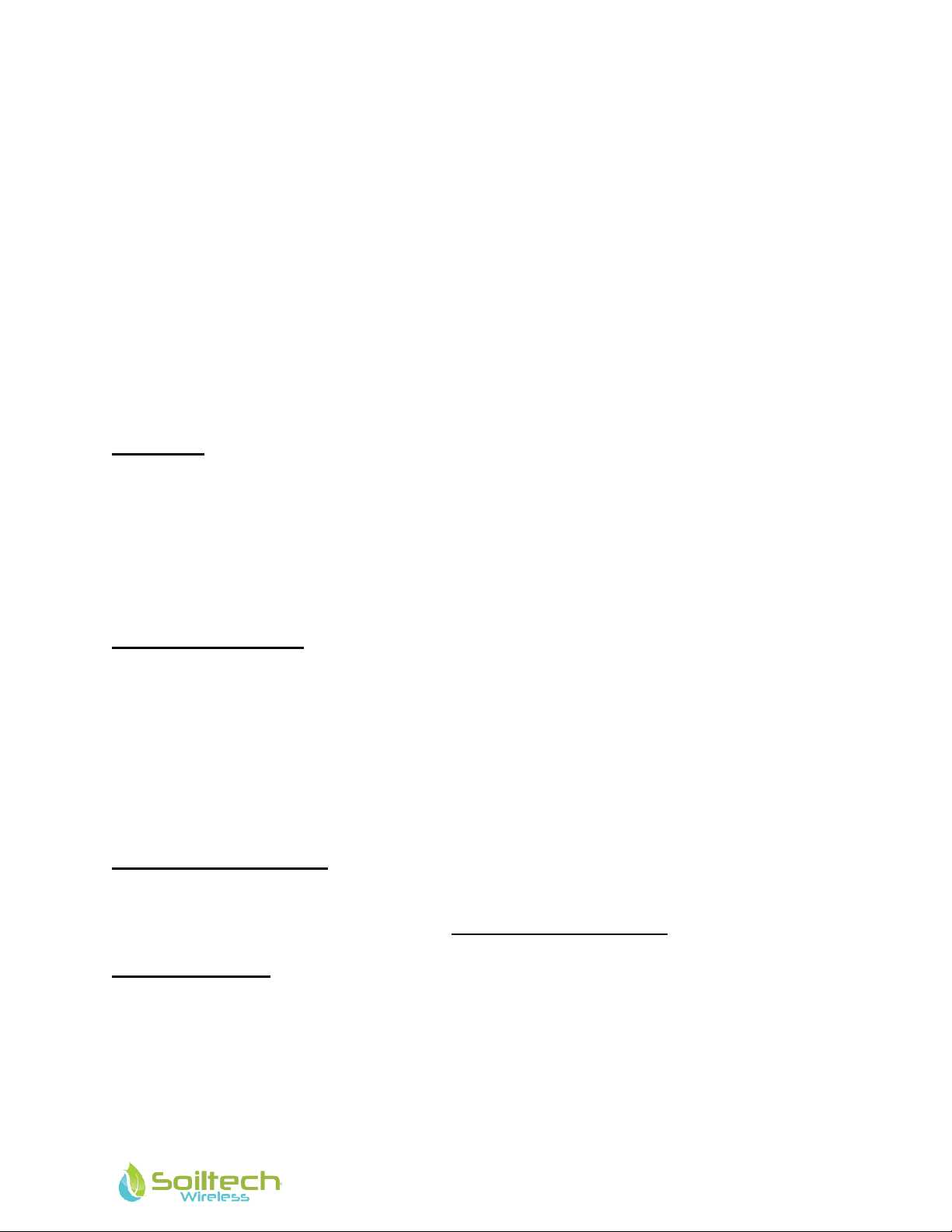
www.soiltechwireless.com
5
placed horizontally, with the Humidity Sensor Cover facing down.
Some suggested planting strategies:
-In pivot irrigated fields, plant multiple units in a row parallel to the pivot (as illustrated
in the image below) and then take an average reading of the row before the pivot runs
over those devices in order to guide irrigation decisionmaking.
-plant devices in different parts of the field that have different soil textures (our app can
help users determine soil type at any given location)
-plant devices at high spots or low spots in a field.
-plant devices in historically dry or wet areas in the field.
In Storage
Before placing the unit in a cellar or storage facility, users should remove the Humidity
Sensor Cover in order to allow air to flow into the device via the laser holes and provide
a more accurate reading.
If placing the Sensor into a storage facility, users should take note of its location since
GPS signals are not reliable indoors.
Battery and Charging
The Soiltech Sensor can be charged using the supplied USB cable. To charge to 100%
from 0% takes approximately 12 hours.
When charged to 100%, the Sensor has a life-cycle of approximately 11 months based
on normal usage. Frequent use of Bruise Mode or Tracking Mode will drain the battery
significantly faster, since the device will be reporting and using GPS positioning more
frequently. Therefore, users are advised to monitor
Technical Support
We are here to help! If you encounter any difficulties in using the device, please contact
your local dealer or contact us directly at info@soiltechwireless.com. Please make note
of the serial number or account name when seeking technical support.
FCC STATEMENT
§ 15.19
This device complies with part 15 of the FCC Rules. Operation is subject to the
following two conditions: (1) This device may not cause harmful interference, and (2)
this device must accept any interference received, including interference that may
cause undesired operation.
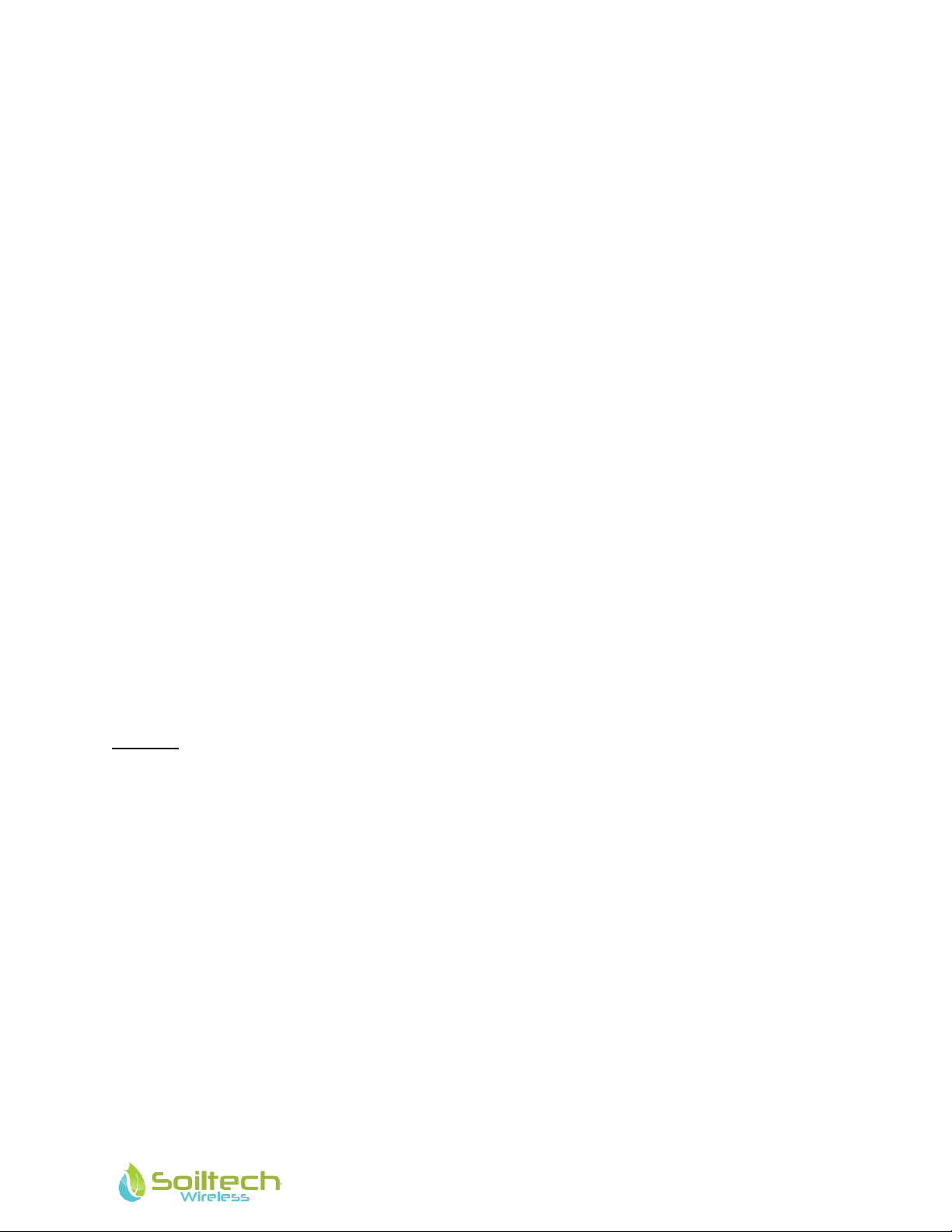
www.soiltechwireless.com
6
§ 15.21.
Changes or modifications not expressly approved by the party responsible for
compliance could void the user‘s authority to operate the equipment.
§ 15.105
This equipment has been tested and found to comply with the limits for a Class B digital
device, pursuant to part 15 of the FCC Rules. These limits are designed to provide
reasonable protection against harmful interference in a residential installation. This
equipment generates, uses and can radiate radio frequency energy and, if not installed
and used in accordance with the instructions, may cause harmful interference to radio
communications. However, there is no guarantee that interference will not occur in a
particular installation. If this equipment does cause harmful interference to radio or
television reception, which can be determined by turning the equipment off and on, the
user is encouraged to try to correct the interference by one or more of the following
measures:
—Reorient or relocate the receiving antenna.
—Increase the separation between the equipment and receiver.
—Connect the equipment into an outlet on a circuit different from that to which the
receiver is connected.
—Consult the dealer or an experienced radio/TV technician for help.
RF ExposureInformation (MPE)
This device complies with radio frequency (RF) exposure limits adopted by the Federal
Communications Commissionfor an uncontrolled environment. This equipment should
be installed and operated to ensure a minimum of 20 cm spacing to any person at all
times.
Disclaimer
Soiltech Wireless Inc (SWI) reserves the right to make changes in specifications and other information contained in this document
without prior notice, and the reader should in all cases consult SWI to determine whether any such changes have been made. The
information in this publication does not represent a commitment on the part of SWI. SWIshall not be liable for technical or editorial
errors or omissions contained herein; norfor incidentalor consequential damages resulting fromthe furnishing, performance, or use
of this material. SWI disclaims all responsibility for the selection and use of software and/or hardware to achieve intended results.
This document contains proprietary information that is protected by copyright. All rights are reserved. No part of this document may
be photocopied, reproduced, or translated into another languagewithout the priorwritten consent of SWI. Copyright© 2020 Soiltech
Wireless Inc. All rights reserved.
Table of contents