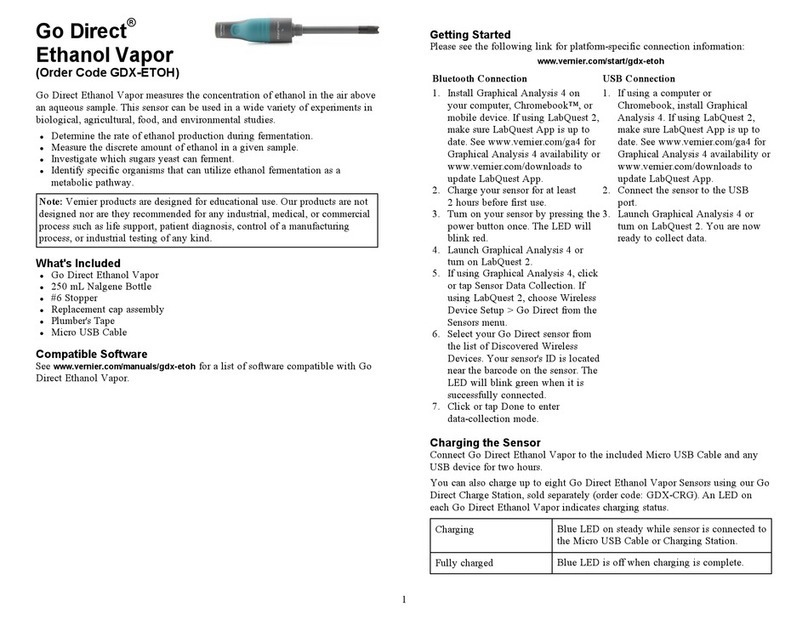9
The WDSS has internal flash memory that stores the calibration of each of the
sensors. This allows us to custom calibrate the sensors and it means that if you ever
choose to calibrate a WDSS sensor, you can store that calibration in the WDSS
memory for use in the future.
Remote Data Collection (Computer only)
The WDSS can also be used to take data remotely, far beyond the Bluetooth range of
the computer. Sensor readings are stored in the memory of the WDSS. This kind of
data collection is great for amusement park rides, bungee jumps, and sky dives, as
well as many less extreme situations. The accelerometers record data while the
altimeter of the WDSS provides information on the motion such as a profile of an
amusement park ride.
The WDSS can store about 240,000 individual data points internally. This allows for
many minutes of data collection. You can repeat data collection several times before
retrieving the data from the WDSS. The exact time limit depends on the number of
sensors that are active and the data collection rate.
The actual rules for determining the maximum number of readings are complex.
Some of the complexity comes from the fact that the WDSS has two kinds of
memory: temporary memory (RAM) and non-volatile memory (flash RAM). Data
are moved from RAM to flash RAM during or after data collection. Here are some
rough rules on how many points you can collect.
•You can store any one run of about 120,000 total readings, counting each active
sensor reading separately. This means that if you are using three axes of
acceleration measurements, you can take a maximum of about 40,000 readings
per sensor.
•If you are reading the three accelerometers and the altimeter, you can take about
30,000 readings per sensor on one run.
•If you use the force sensor for remote readings, it counts as two sensors (this is
because inside the WDSS, we treat it as two sensors).
•You can always make multiple remote runs until you fill up the 240,000 point
limit, or until you have made 20 remote runs. Even if you set up to collect the full
120,000 readings, you can do that remote run twice and store all that data on the
WDSS.
•If you take runs with fewer readings you can repeat many remote runs.
Here is one example: Taking 15,000 readings with four sensors (not using the force
sensor) is about 60,000 data points, and thus you can do it four times before
retrieving data from the WDSS.
A typical remote data collection run with the WDSS is done with these steps:
10
1. With the WDSS communicating with the computer (live readouts displaying on
the toolbar), set up the data collection. Activate the sensors you want to use. Use
the Data Collection dialog to adjust the length of the experiment, the data
collection rate, and triggering condition to match what you want to be done
remotely.
2. Choose Remote Setup from the Experiment menu, and then choose your WDSS.
This dialog box lets you confirm the experimental setup. If you want to check
how much memory is available in the WDSS, choose Examine Memory. It lists
the number of data points that are available in WDSS memory and lets you delete
data, if necessary. Choose OK when you are ready to exit this dialog box and use
the WDSS for remote data collection.
3. The WDSS disconnects from the computer and the WDSS data no longer appears
on the Logger Pro toolbar. The Bluetooth connection LED on the WDSS will
turn steady red, indicating that the WDSS is no longer communicating with the
computer.
4. To start the remote data collection, press the Remote Data Collection Start/Stop
button on the WDSS. Note that the button is slightly recessed to prevent
accidental pressing. You need to press carefully to make sure you start the data
collection run. The Data Collection LED will change from steady green to
flashing green as data collection begins. (If you have set a triggering condition, it
will flash orange.) If there is a problem, the Data Collection LED will turn steady
red. This probably means that the WDSS data storage memory is full. See
Troubleshooting for other possibilities.
Once you have started remote data collection, it will continue until either:
•The time you specified for the experiment has elapsed.
•You press the Remote Data Collection Start/Stop Button again.
When remote data collection ends, the Data Collection LED will flash red and then
turn steady green, indicating data are stored in the WDSS. During the time that the
Data Collection LED is flashing red, data are being moved around in the memory of
the WDSS, and you should not turn the WDSS off.
Usually after a remote data collection run, the Data Collection LED turns steady
green. This means that you can repeat a remote data collection run. You can repeat
this as often as you like (up to 20 runs), until you fill the memory of the WDSS. For
example, if you are at an amusement park and you have set up for remote data
collection on a particular ride, you can have several students take the ride, one after
another, pressing the Start/Stop Button on the WDSS each time before reconnecting
the WDSS to a computer to retrieve the data.