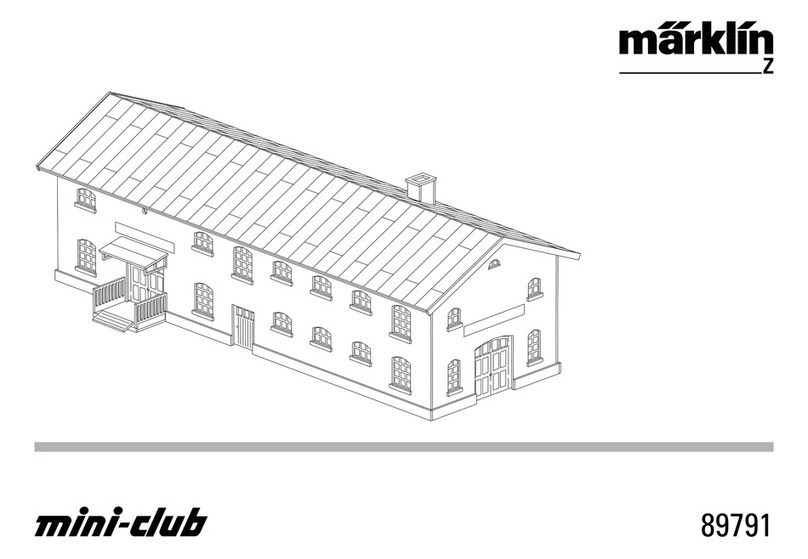Solly Systems BYOR User manual

www.BYORcraft.com

2
Table of contents
Meet the parts!
Quickstart
Input parts
Output parts
Easyboard
Energy
Usage
Troubleshoot
Guarantee
Disclaimers
P 3-15
Inhaltsverzeichnis
In der Box
Schnellstart
Input-Teile
Output-Teile
Das Easyboard
Energie
Nutzungsbedingungen
Problembehandlung
Garantie
Haftungsausschluss
P 16-28
Table des matières
Présentation
Quickstart
Pièces d'entrée
Pièces de sortie
Easyboard
Energie
Utilisation
Troubleshoot
Garantie
Clause d’ exclusion de
responsabilité
P 29-41
Inhoudsopgave
Even voorstellen...
Quickstart
Input-onderdelen
Output-onderdelen
Easyboard
Energie
Gebruiksvoorwaarden
Troubleshoot
Garantie
Disclaimers
P 42-54

3
Input parts Output partsEasyboard Signal-cables (jack)
Powerbank Power cable
(USB-DC) (USB-micro-USB)
(Blue) (Green)
USB Charging cable Motor click-on parts
Meet the parts!

4
Quickstart
Take an input part (blue), an output part (green) and the Easyboard (gray).
In this example we use the rotary knob and the servo motor.

5
Use a signal cable to connect the input part to the side of the Easyboard that says 'input'.

6
Use another signal cable to connect the output part, on the side of the Easyboard that says 'output',
right across from the previously connected input part.

7
Connect the powerbank to the Easyboard with the USB cable. The LED on the Easyboard will now light up.
Turn the knob and the servomotor responds directly!

8
Input parts
You can measure light with the light sensor. It
sends a stronger signal when more light falls
on the top.
The distance sensor responds if something is
held close to it. When an object moves closer,
the signal gets stronger.
The sound sensor reacts when it hears sound.
You can also blow in the sensor to make it
give a signal. When the sound gets louder,
the signal gets stronger.
Using the button, you determine directly how
strong the outgoing signal is. Turn it to set the
strength of the signal.
Light sensor
Distance sensor
Distance sensor Knob
Light sensor Microphone
Sound sensor
Rotary knob
On the back of the part, it says what part it is.
The input parts are the senses of the kit, each sends a signal to the Easyboard when they perceive something.

9
LED Servo motor
Stepper motor Buzzer
Output parts
The servo motor moves to a certain position
depending on the received signal. You can
change the direction of the arm by turning
the switch on the side.
The buzzer will sound when it receives a
signal. The stronger the signal, the louder
the sound.
The LED light will light up when it receives
a signal. The stronger the signal it receives,
the brighter it shines.
The stepper motor will turn faster when it
receives a stronger signal. You can change
the direction of rotation with the switch.
Servo motor
Buzzer
LED light
Stepper motor
On the back of the part, it says what part it is.
The output parts respond to a signal they receive from one of the input parts (via the Easyboard).

10
The Easyboard connects the input
and output parts. The lines on top
of the board show which parts
will respond to each other. The
Easyboard also ensures that input
and output parts are supplied with
energy (power). Both input and
output parts need power to function.
The Easyboard has a standard
DC connector. The kit contains a
cable which has a USB and a DC
connector. You can use this to power
the Easyboard.
With the Easyboard you can make 4
dierent pairs of input / output.
The easyboard has an edge
connector which allows a Micro:Bit©
chip to attach to the board. From the
moment the Micro:Bit© is attached to
the easyboard, it will respond to the
programming on the Micro:Bit©. The
Micro:Bit© chip is easy to program,
see the programming manual on the
website (support page). Remove the
Micro:Bit© from the Easyboard and it
will respond as before.
The Easyboard
Output connector
Power connector
Edge connector
Input connector

11
Powerbank
To make your creation work, it
needs energy. This can be provided
by the powerbank. The standard
powerbank provides 1 ampere of
current. This allows you to provide
all components of the starter kit with
energy at the same time.
When you connect a set of parts
that together exceed the maximum
limit of 1 Ampere, the Easyboard will
switch o.
The powerbank can be recharged by
connecting the white charging cable
to the powerbank on the side and
connecting it to a USB power source
such as a computer or smartphone
charger adapter.
Components
The parts consume the following
amounts of energy.
Easyboard 0,1 Ampère
Distance sensor 0,05 Ampère
Rotary knob 0,05 Ampère
Light sensor 0,05 Ampère
Sound sensor 0,05 Ampère
LED light 0,05 Ampère
Servo motor 0,2 Ampère
Stepper motor 0,4 Ampère
Buzzer 0,05 Ampère
Energy
Power cable Charging cable
For more information about the powerbank, see the enclosed powerbank manual.

Conditions of use
The BYOR kit uses a standard connector (DC
5.5x2.1), do not connect any other equipment
and / or adapters. An exception to this is a
standard USB connection. This connection
can be made using the power socket of the
Easyboard using the supplied cable. Make sure
that the USB output that is used is standardized,
works at 5 volts and is completely intact. Use
only the DC connection on the Easyboard (gray
board) to provide the board with energy.
Only connect components when they are
completely intact. Do not connect broken or
defective parts.
The BYOR kit is not waterproof, so do not let it
come into contact with moisture and do not use
the kit in a humid environment.
Should the kit come into contact with moisture,
immediately remove the energy source and the
other connections. Allow the parts to dry and do
not use them until they are completely dry.
Use the BYOR kit only with the corresponding
parts. Do not connect any equipment other than
parts of the kit to the signal ports (jacks).
The stepper motor can feel warm when it is
connected to the Easyboard for a long time.
Avoid prolonged contact with the engine when
it is hot and never completely cover the stepper
motor.
Do not look directly into the light of the LED for a
prolonged period of time.
The distance sensor works with infrared light,
bright sunlight can aect the operation of the
sensor.
Environmental conditions
Temperature 5-25 degrees Celsius
Relative humidity 20% -80%
Pollution degree 2

13
Troubleshoot
Issue
My parts do nothing at all.
• Check whether the Easyboard has energy.
The light on the Easyboard (next to the DC
connector) must be lit. If not, the powerbank
may be empty.
• Check if the cables are properly inserted
in the connectors. They must be completely
pressed in the connectors.
• Check if the parts are properly connected.
The parts must be connected on the opposite
side to one another.
• Check whether the chip board is still properly
connected to the Easyboard under the
Easyboard. Press it on the Easyboard if it is not.
• If something is connected to the edge
connector of the Easyboard, remove this part
and check if everything works again. The code
on the connected chip alters the working of the
Easyboard and causes the problem. See the
programming manual on the website (support)
for more information.
• Try plugging in another part. If this does work,
it may be that the previous part is defective. You
can visit our website to request a replacement
part.

Guarantee
If a product ordered by you fails within the
warranty period of one year and this damage
is not caused by wear or damage from outside,
you are entitled to a replacement part within
our warranty.
If the conditions of use are not met, the
guarantee will expire.
Adjusting parts of the BYOR kit results in the
expiry of the warranty.
Troubleshoot
Issue
My parts do something but do not respond to
each other.
• Remove the power cable and plug it in again.
This will reset the chip.
• Check whether the chip is still properly
connected to the Easyboard under the
Easyboard. Press it if it is not.
• Check that the correct code is on the
Easyboard. When the code has been modified,
the Easyboard will react dierently. The original
code can be found on our website.
Issue
The servo or stepper motor does not respond.
• Follow the steps for the first problem of the
troubleshoot in this manual.
Check if the slider switch is not between two
positions. Slide the switch to one side and try
again.

15
The BYOR kit complies with the CE
requirements according to Directive 2014/30 /
EU of the European Parliament and the Council
of 26 February 2014 as well as Directive
2009/48 / EC of the European Parliament and
the Council of 18 June 2009 on the safety of
toys.
The product complies with the European RoHS
directive.
Disclaimers
Contains small parts. Not suitable for children under
the age of three.
Use under the direct supervision of an adult.
Do not put parts of the kit in your mouth, do not lick
parts of the kit.
Keep out of reach of children under three years.
Any form of damage caused by usage outside of the
terms and conditions of use can not be recovered
from BYOR.
Any form of damage caused by materials used to
secure / incorporate BYOR parts can not be recovered
from BYOR.
Any form of damage caused during the processing
of external (building) materials can not be recovered
from BYOR. BYOR
Ondernemingenweg 26
5627 BV Eindhoven
The Netherlands

16
Input-Teile Output-TeileEasyboard Signalkabel (klinke)
Powerbank Netzkabel
(USB-DC) (USB-micro-USB)
(Blau) (Grün)
USB-Ladekabel Motoraufsätze
Das findest du in der Box ...

17
Schnellstart
Nimm einen Input teil (blau) und einen Output teil (grün) und das Easyboard (grau).
In diesem Beispiel verwenden wir den Drehknopf und den Servomotor.

18
Nimm ein Signalkabel. Verbinde damit das Input-Teil mit der Seite des
Easyboards, an der 'Input' steht.

19
Nimm noch ein Signalkabel. Verbinde damit das Output-Teil mit der Seite des Easyboards , an der 'Output’
steht, direkt gegenüber vom zuvor angeschlossenen Input-Teil.

20
Verbinde die Powerbank mit dem Easyboard mithilfe des USB Kabels. Die LED auf dem Easyboard wird nun
aufleuchten.
Dreh am Drehknopf und der Servomotor reagiert sofort!
Table of contents
Languages:
Popular Toy manuals by other brands

MBV SCHUG
MBV SCHUG SAXONIAN IK 0-6-0T instruction manual

Mega Bloks
Mega Bloks BLOK TOWN House manual
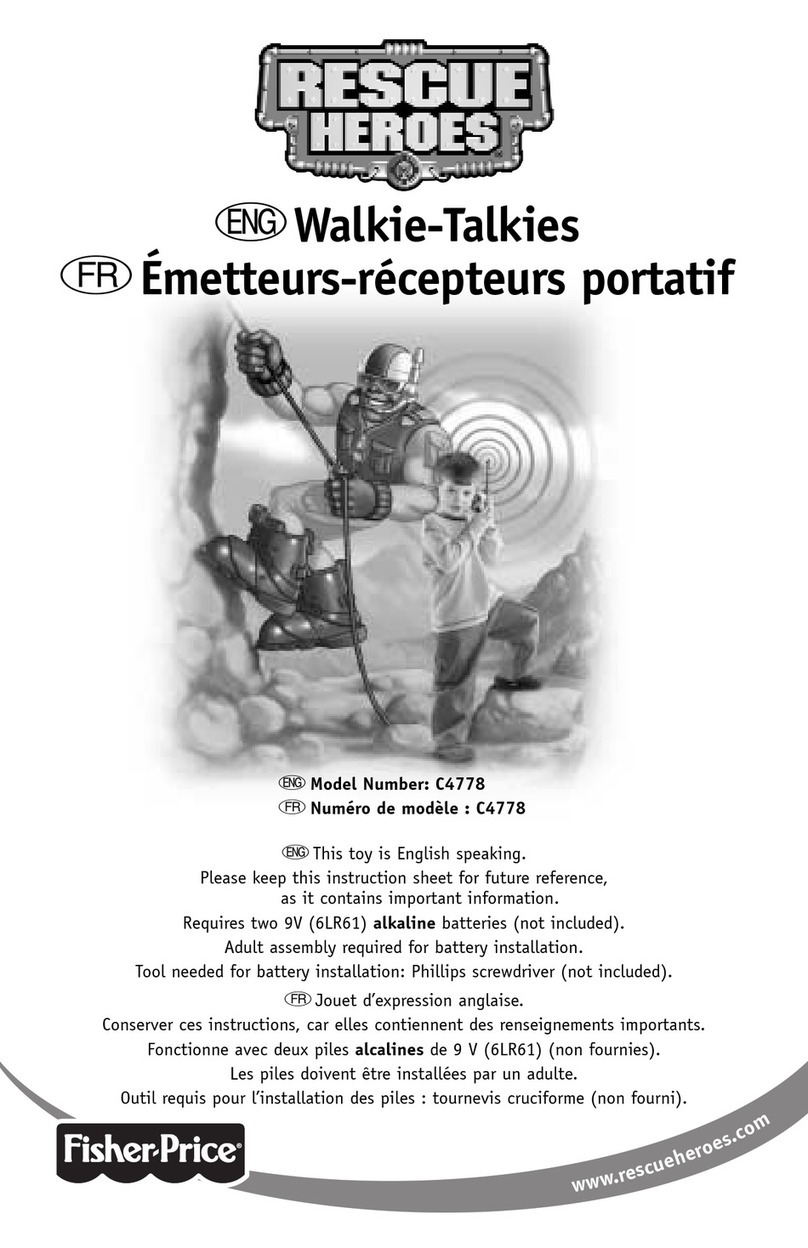
Fisher-Price
Fisher-Price Rescue Heroes C4778 quick start guide
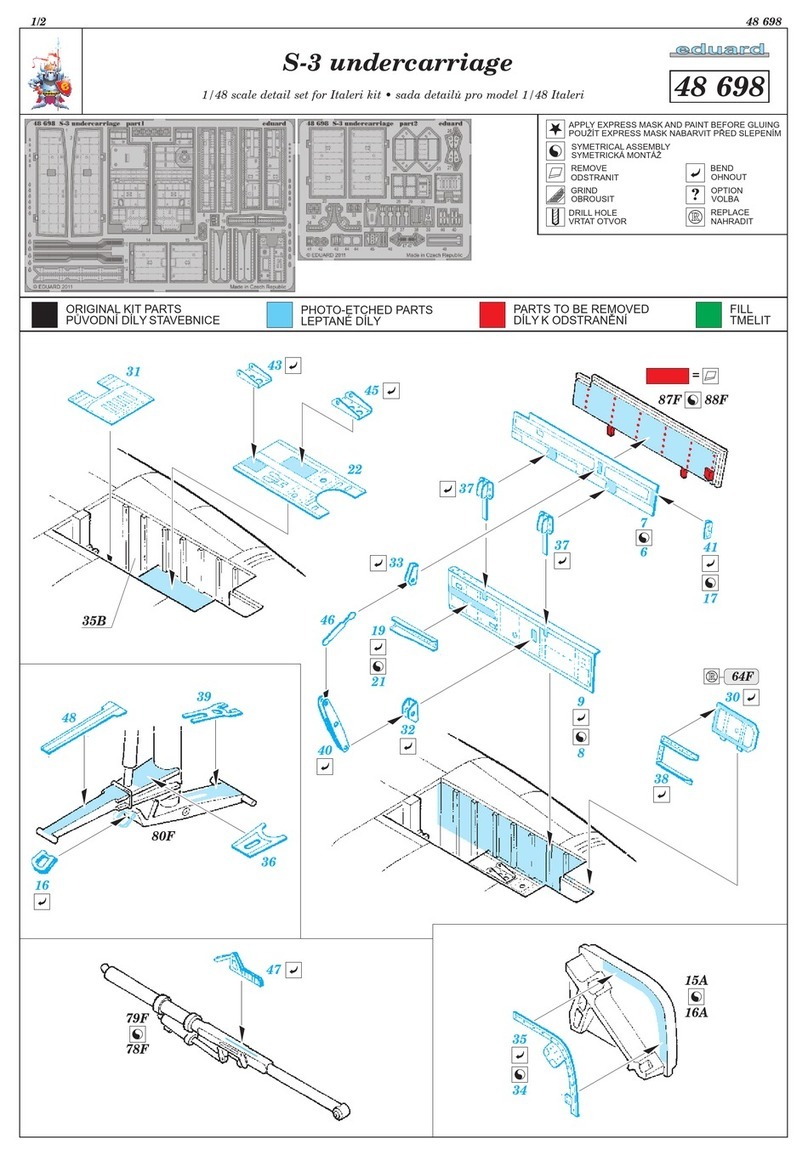
Eduard
Eduard S-3 undercarriage quick start guide
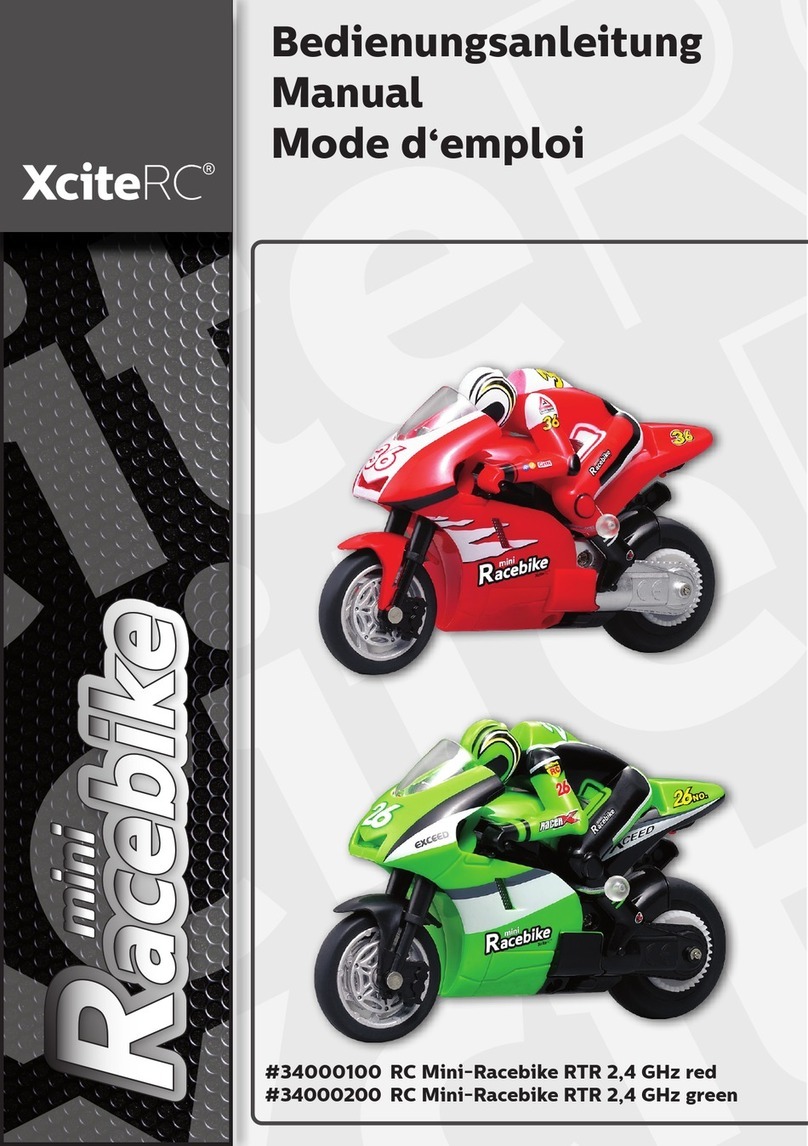
XciteRC
XciteRC RC Mini-Racebike RTR 2,4 GHz red manual

Eduard
Eduard Ju 87D-5 interior S.A. manual