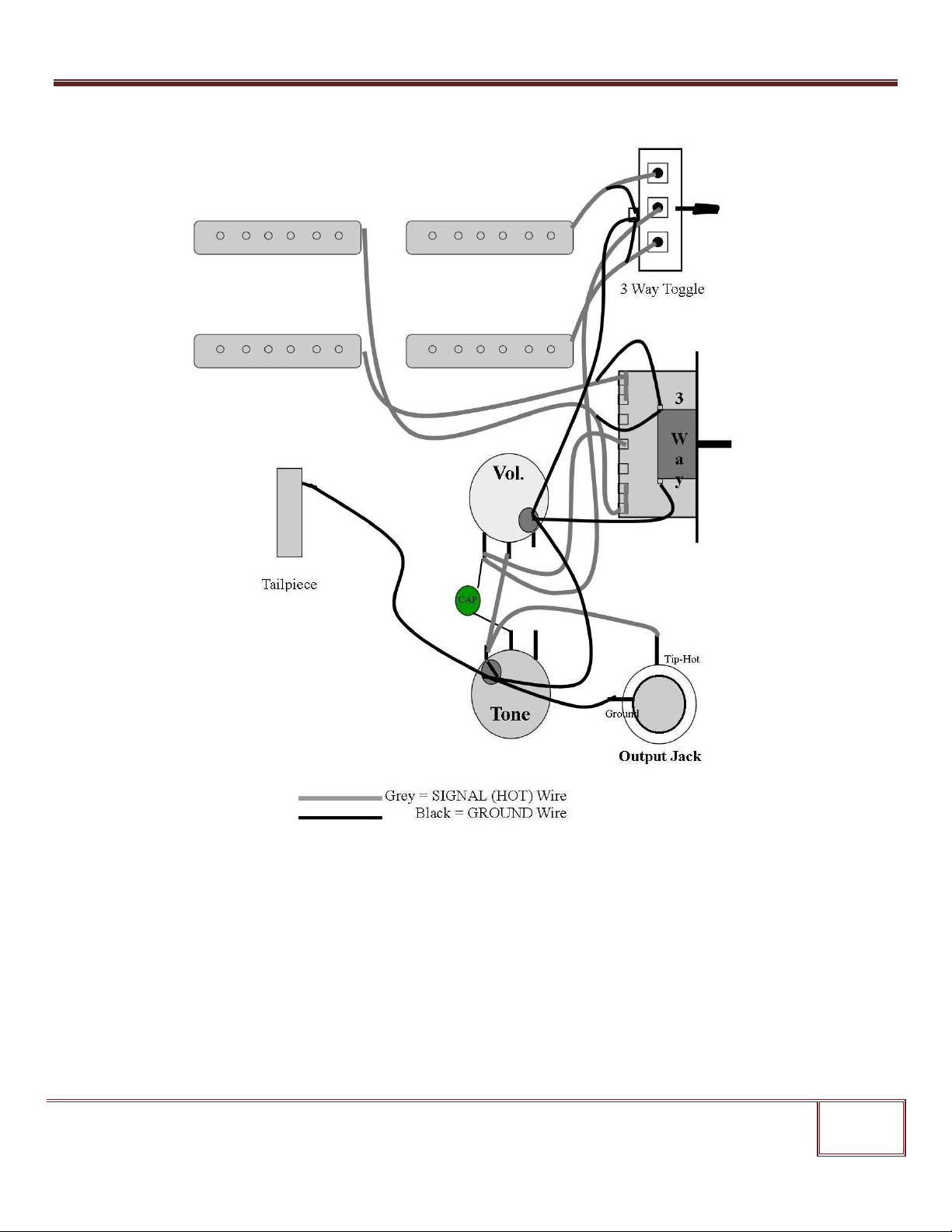Solo Tele Style DIY Electric Double Neck Guitar Kit
Copyright © 2011 Solo Music Gear. All rights reserved | v1.02
hex-bushing on the front using a socket wrench or a hex-wrench. Do this for all 18 tuners on the 6 and 12
string headstocks. Both necks of the DCTK-1 are 'tilt-back' headstocks so there will not be any string
retainers required.
STEP 2 –Install the necks. Now, you can attach the necks to the body using the 8 neck screws, the neck plates
and the neck plate cushions. Remember, when you are holding the guitar in playing position, the upper neck is
the 12 string neck. Once again organize all the required parts to make sure you have everything and that they
fit properly. Make sure the necks fit snugly in the neck pockets and that they are neither loose, nor so tight
that you have to force it in. The factory fit should be satisfactory! Rubbing a little bees wax on the screws will
make this job easier, and will not compromise the holding power of the screws. Install a screw through the
neck-plate and cushion, through the appropriate hole in the body and start to thread it into the correct hole in
the back of the neck....screw it in just far enough that it holds, and then repeat for the remaining screws of the
first neck. Now, tighten the screws enough that the neck holds in place... do not tighten completely until you
have made sure the neck aligns with the holes for the bridge (take two straight edged and hold them against
the sides of the neck and make sure the holes for the bridge are centered between your straight edges. You
may want to use a piece of painters tape to protect the top of the body while doing this) When you are
satisfied that the neck is correctly aligned, finish tightening the screws, and repeat the process for the second
neck.
STEP 3 –Install the bridges. Assemble all the parts for the 6 and 12 string bridges and ensure you have
everything required. Your bridge pickups are already fastened to the bridges so you only have to make
sure that you include the ground wire that must contact the under-surface of the bridge, and then be
soldered to one of the pots. Strip about 3/8" - 1/2" of the insulation from the ground wire and insert the
wire through the hole which goes from the guitar surface to the bridge pickup cavity, leaving only the
stripped wire on the surface of the guitar. Now, thread both the ground wire and the pickup wire through
the supplied hole, into the control cavity and start to install the bridge screws. Make sure the bridge sits
flat and that it's position conforms with your neck alignment....finish tightening the bridge screws and
repeat for the second bridge. Note that the 12 string bridge has 6 strings that thread through the back of
the plate, and 6 strings that thread through the body....you can install the 6 string ferrules into the back of
the body at this time as well.
STEP 4 –Install the pickguard. Before you start this process, 'dry fit' the pick-guard to the body to ensure
the cut-outs for the necks align properly...you may have to make some small adjustments with a file to
the pick-guard in order for it to fit 100%. There are no pilot holes for the pick-guard screws, so once you
are satisfied with the location and fit of the pick-guard, use some painters tape to hold the pick-guard in
place, and mark/pre-drill the pick-guard screw holes. Now, you will have to install both neck pickups
and the 3-way switch into the pick-guard with the supplied screws before installing the pick-guard itself,
ensuring that you insert all the wires through the appropriate holes into either the control cavity or the
3-way switch cavity before you install the pick-guard screws. (Make sure you mark the wires as they
come through the cavities, so there is no confusion as to which wire belongs to which pick-up!) You will
have to refer to your wiring diagram to make sure your pick-up wires are correctly located. When you
are satisfied that everything is properly located, install the pick-guard with the supplied screws.