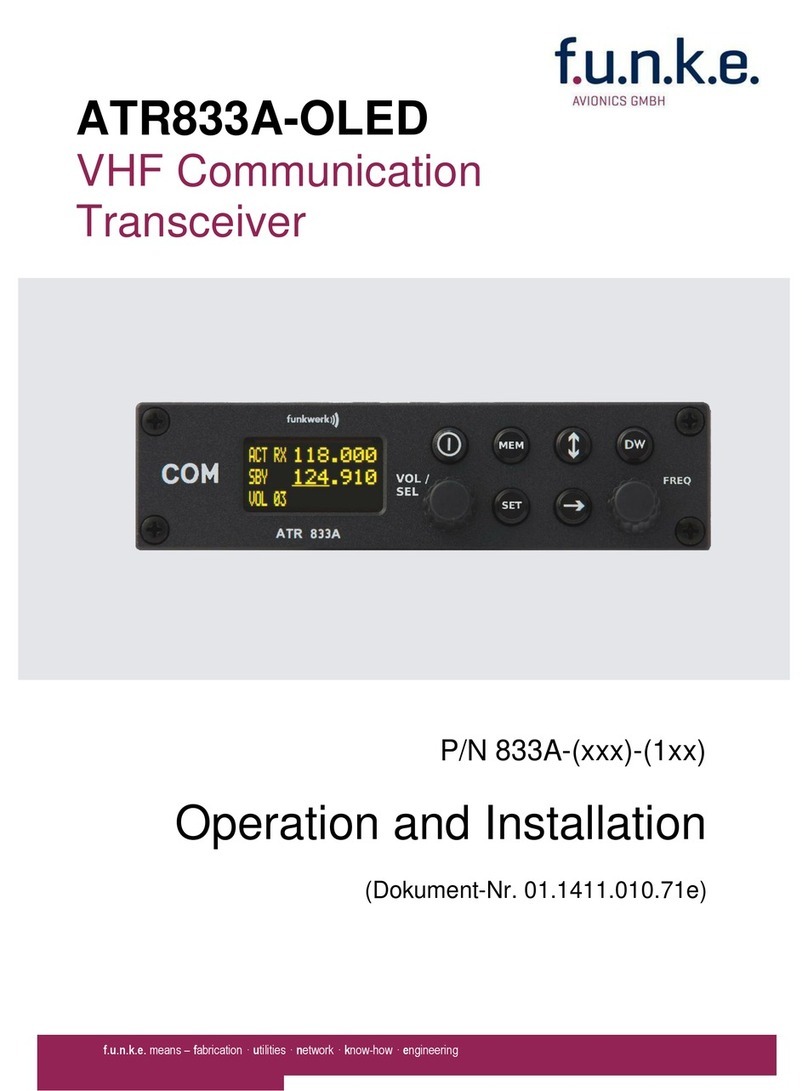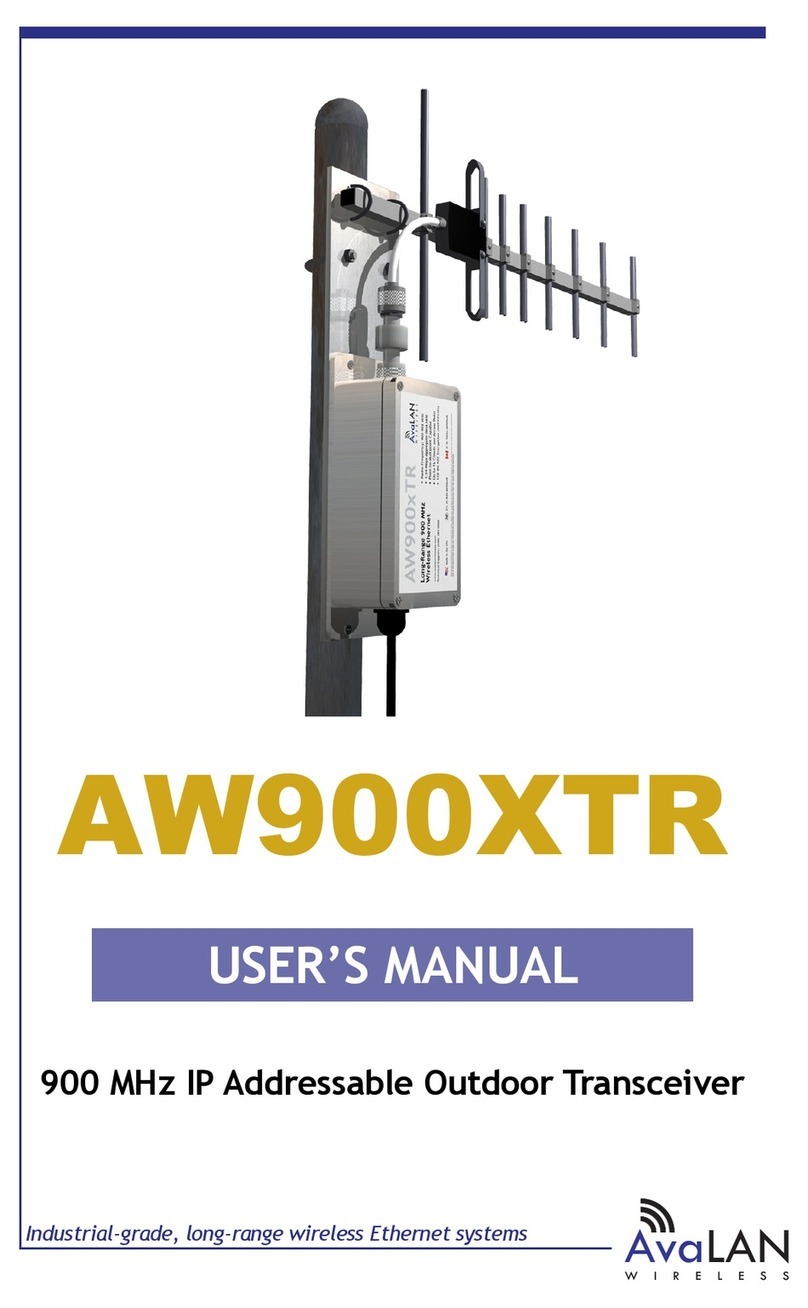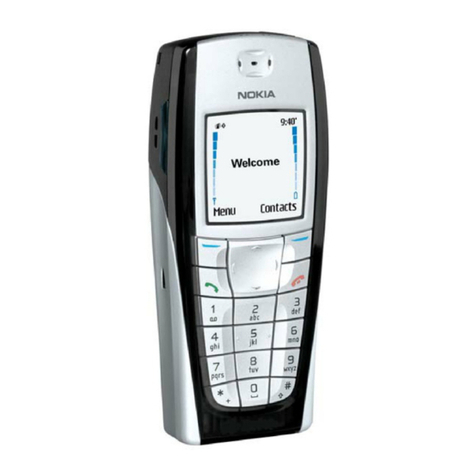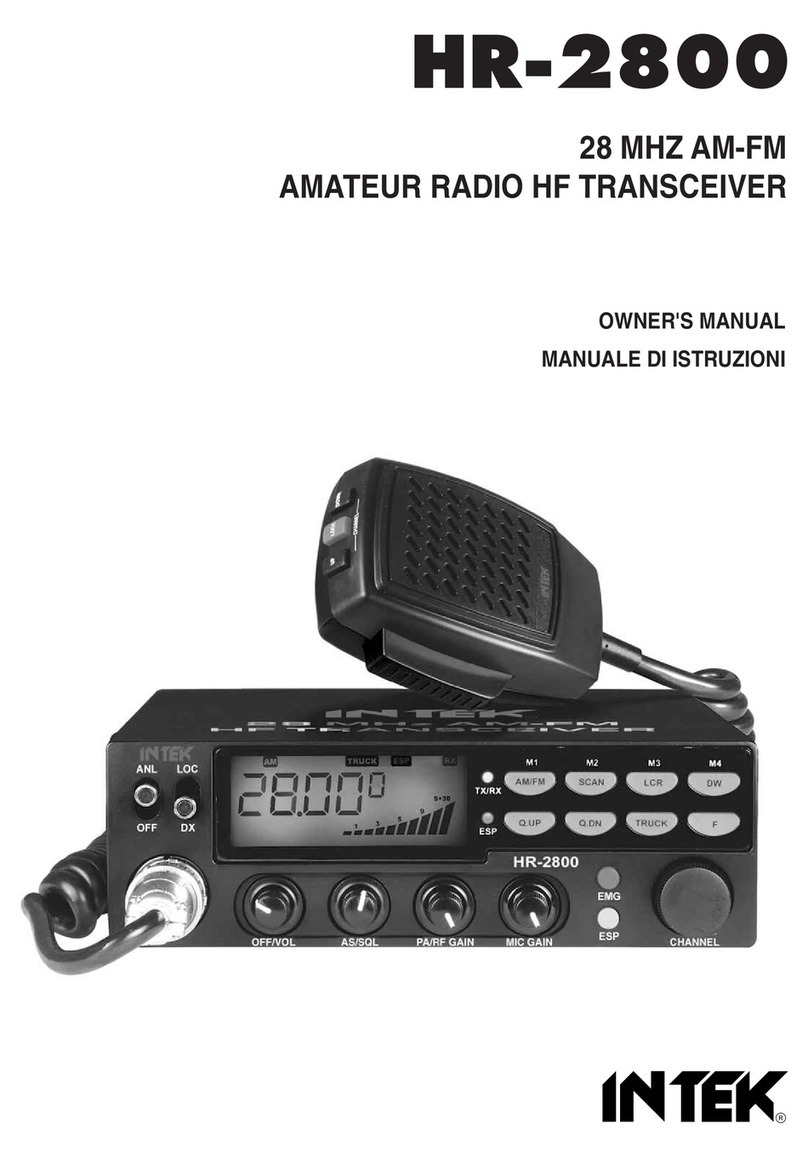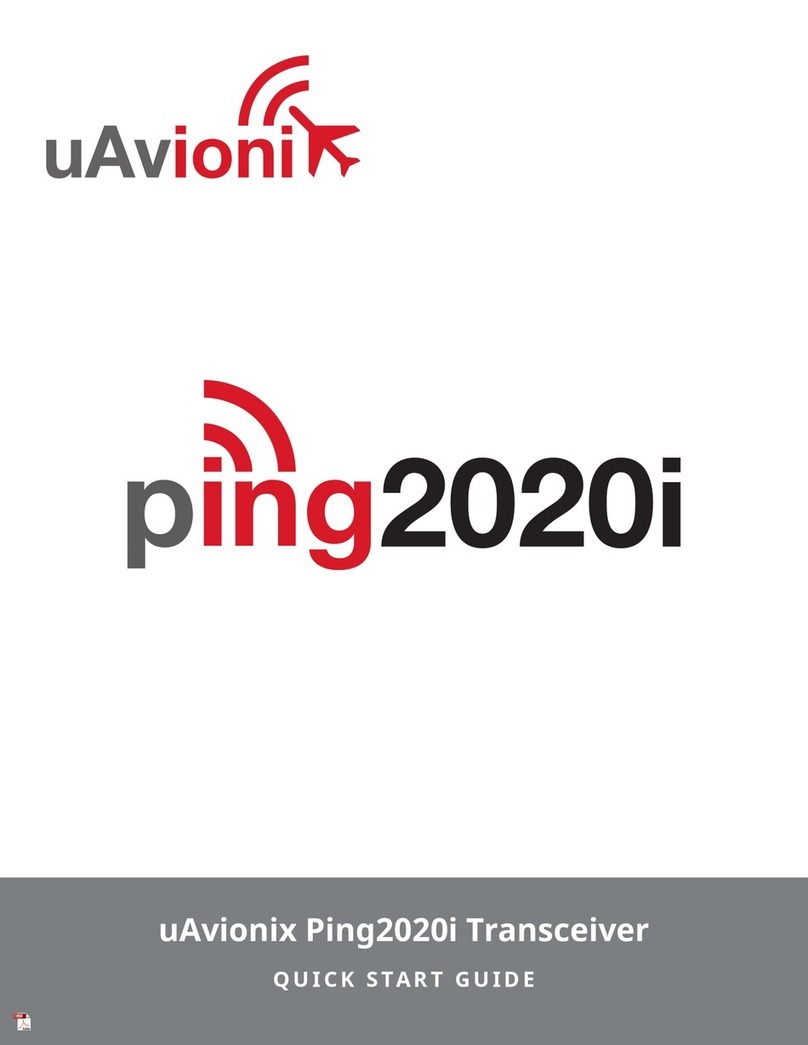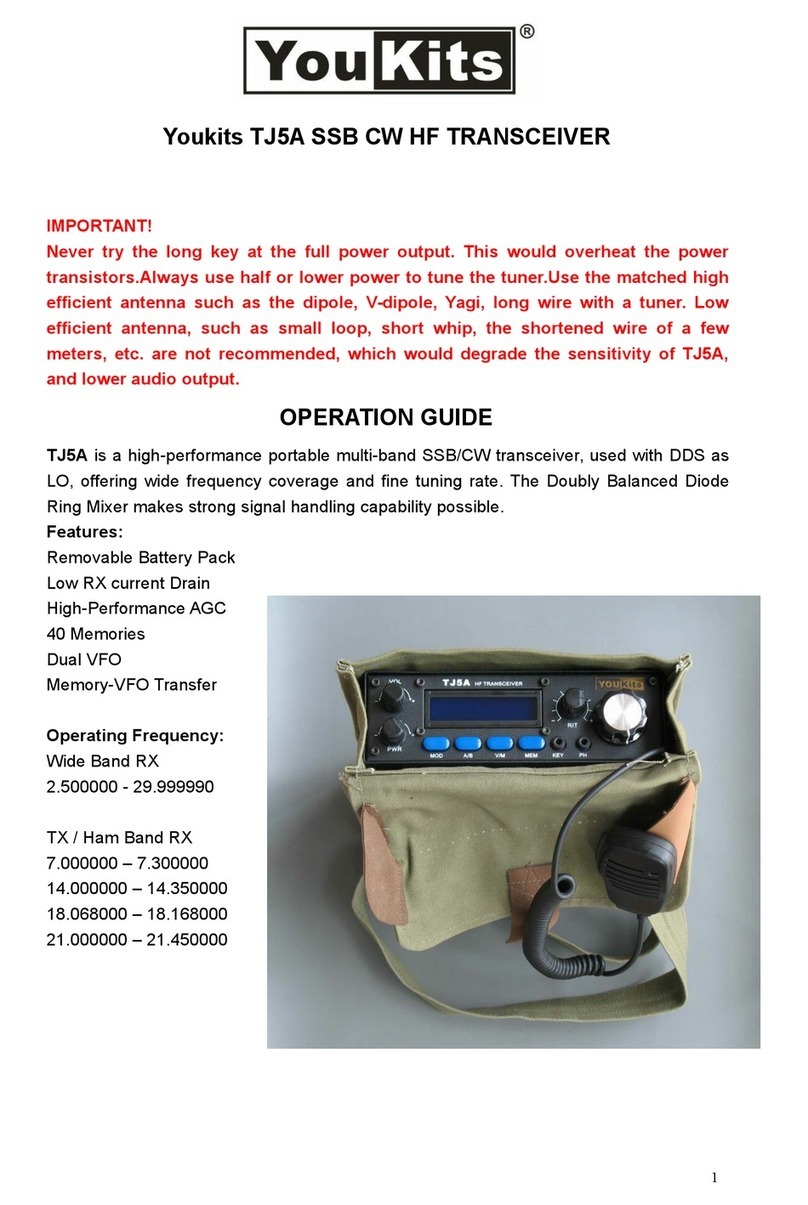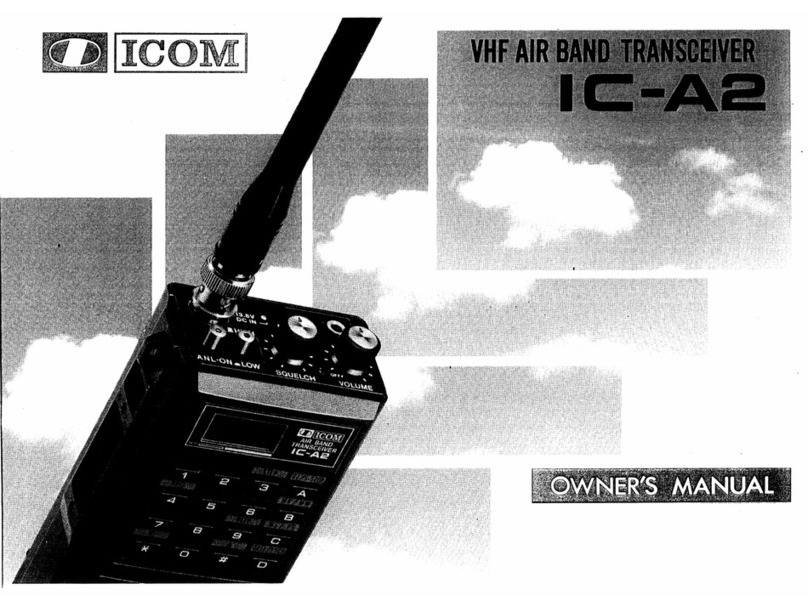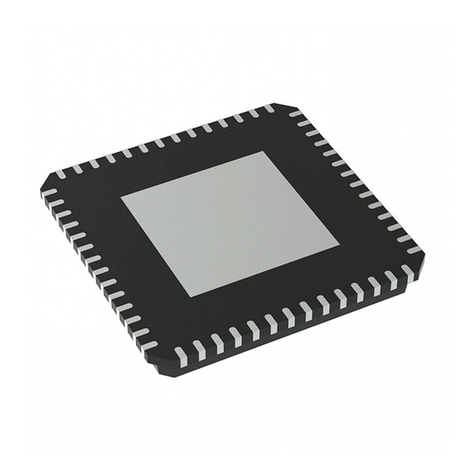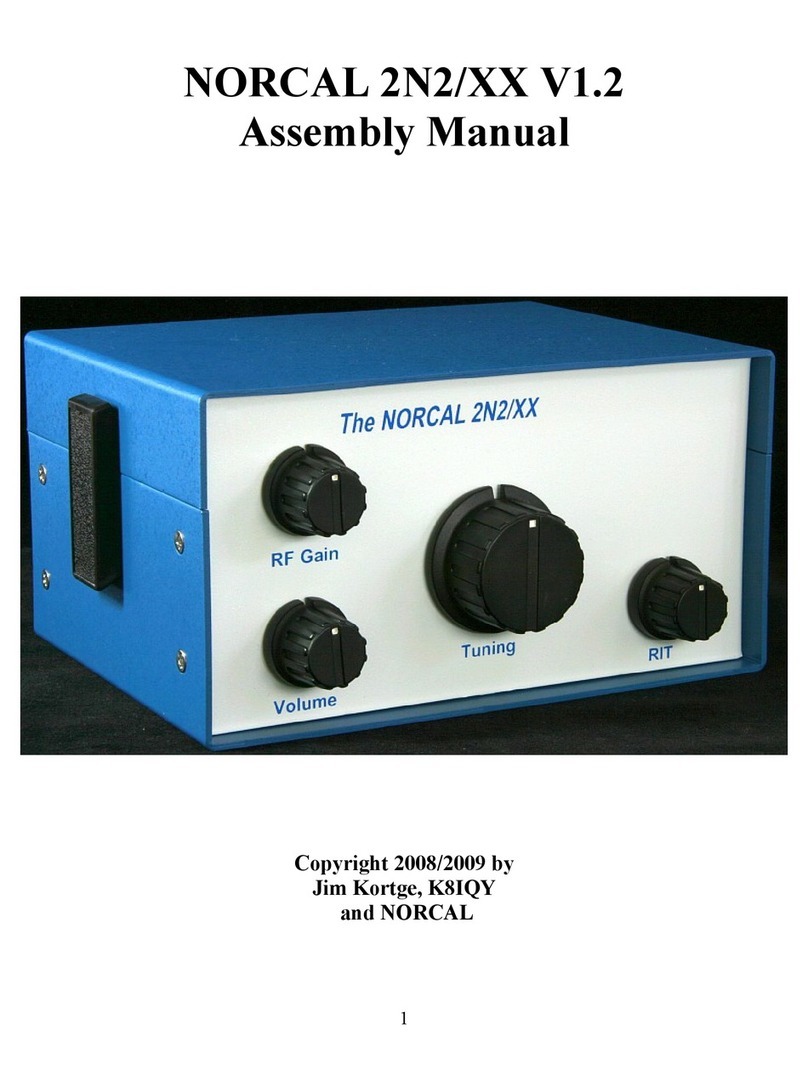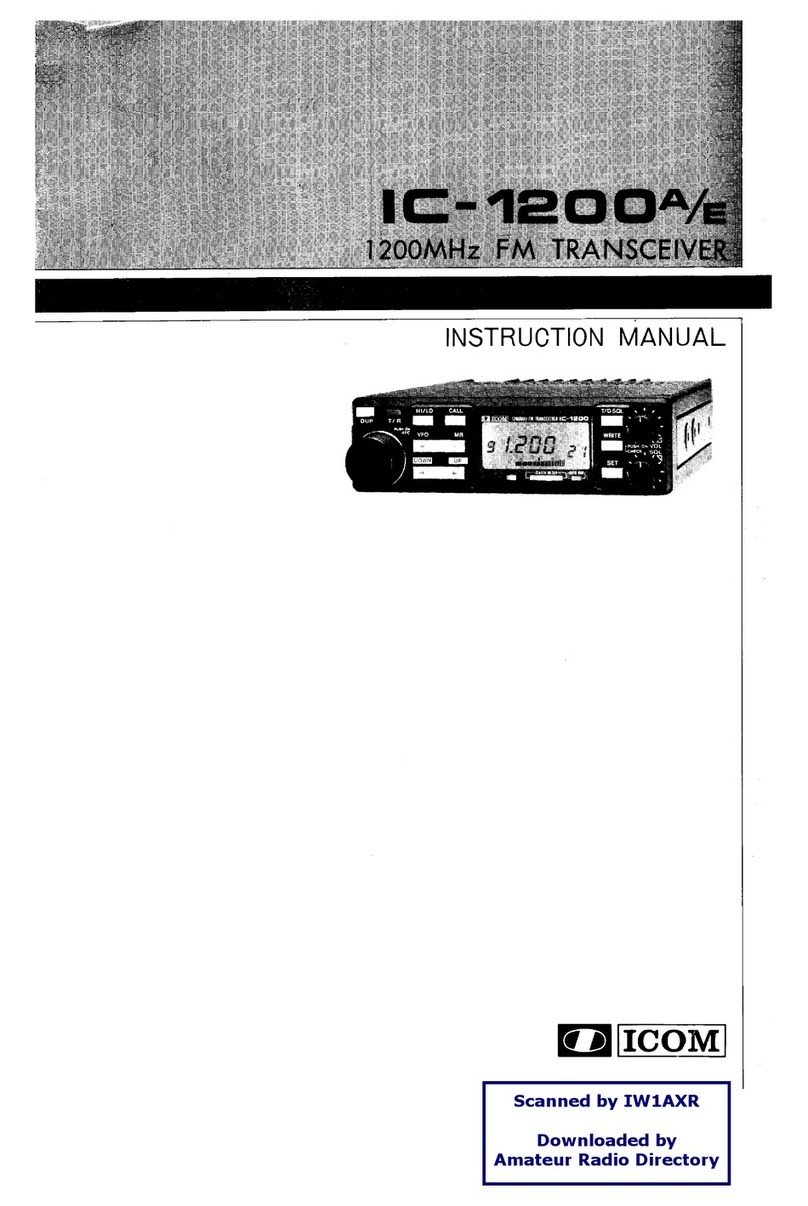Solt SOLTMAIN User manual

User's Guide
SOLTMAIN
SOLTBELL / ST-B3

3
Important Safety Instructions
Supplies Per Models
Installation guide
Name of each section (Main)
Name of each section (Bell)
List of setting modes for Main transceiver
F0 New call number registration mode
F1 Sound setting mode
F2 Time display setting mode
F3 Sound repeat setting mode
F4 Selected sound setting mode
F5 Repetition call setting mode
F6 Call number changing mode
F7 Deleting selected call number mode
F8 Every call number deleting mode
F9
See all numbers or deleting each call number mode
E1 New call number sequence registration mode
Checkup prior to a notification
.......................................
....................................................
.........................................................
.......................................
.........................................
....................
.........................
................................................
......................................
.....................................
..................................
...................................
...................................
........................
............................
..........
........
....................................
3
4
5
6~7
8
9
10~11
12~13
14~15
16~17
18~19
20~21
22~23
24~25
26~27
28~29
30-31
32
$POUFOUT
In order to prevent harm or injury to those using the equipment or to any other persons
and/or property, please be sure to read the following safety instructions.
Do not connect or disconnect the
power plug with wet hands.
[This may result in electric shock.]
Important Safety Instructions
Warning
Attention
Power related
Warning
Attention
Attention
Attention
Attention
Attention
Attention
Attention
Attention
Attention
Warning
Warning
Make sure the power plug is correctly
inserted in to the wall outlet.
[If the plug is inserted improperly, it
may cause electric shock or generate
heat resulting in fire.]
Do not use multiple power plugs on one
connector. [This may generate heat
resulting in fire.]
Do not disassemble or modify the unit. If
repair of the unit is required, please contact
the service center. It may cause electric
shock or generate heat resulting in fire.
Do not harm or damage the unit with
sharp object such as nail, pencil, or pen.
[It will damage the surface of the unit
and cause malfunction.]
This sign warns of possible death or serious injury to persons and/or property.
This sign warns of possible damage or injury to persons and/or property.
Unplug the power plug if the main unit is
damaged. [It may cause electric shock
or generate heat resulting in fire. Please
contact service center.]
Do not clean the unit with water,
benzene, or paint thinner. It may
damage insulation of electrical parts
resulting in electrical shock or fire.
Use only the batteries specified in
this manual. [The batteries could leak
corrosive liquids, explode or catch
on fire.]
Dispose used batteries properly and
keep away from reach of children.
Contact physician immediately when the
battery is swallowed by children.
If foreign object enters the unit, please
contact service center. It may damage
internal parts of the unit resulting in fire
electrical shock or fire.
Unplug the power plug, in case of light-
ening or when unused for long periods
of time. [It may cause electric shock or
generate heat resulting in fire.]
Handling
Never do anything that might cause
damage to the cord or power plug.
[
This may generate heat resulting in fire.
]
Specification
Model SOLTBELL SOLTMAIN
Frequency(MHz) 433.0500 ~ 434.7900
Freq Stability ±10 ppm
Data Rate 1800 bps
Channel space 12.5 KHz
Modulation FSK (±3KHz)
Output Power 10mW (Max)
Sensitivity N/A -118dBm (at 12dB)
Power Supply DC 3V CR2032 Coin Cell DC 12V/1A Adapter
Dimension(mm) 67W × 42L X 11H 288W × 133L × 40H
Battery Life cycle More than 1year
(@30 Calls / day) External Power
Antenna PCB (Internal) Tilt base snap-in_dipole (External)

54
Supplies Per Models
Main
Bell
Main
ST-B3 SOLTBELL
Adaptor
Installation Deck (Screw 2pcs)
To assure the finest performance, please read this manual carefully.
Installation guide
① Location
② Bracket Installation
③ Power Cord (Use the adapter provided in the package.)
④ Wall Mounting (Pull down the unit until clicking sound is heard. )
Avoid metal plates, electrical wires, and LED lighting that
will shorten reception range.
Do not install near any heat sources such as radiators,
stoves, or other appliances that produce heat. There is
danger of fire or an electric shock.
The location should be safegarded from excess moisture,
dust, and rain. There is danger of fire or an electric shock.
Wall mount bracket should be placed at least 20cm
below the ceiling. Reception range can be shorten
if placed less than 20cm.
20cm
Attention
Attention
Warning

6 7
① Retractable antenna
② Call number display
③ Setting buttons / ④ Status indicator [PWR]
Name of each section (Main)
⑤ Holes for wall mount
⑥ Speaker
⑦ Adapter input (DC12V 1A)
Front
Back
③ Setting buttons
⑤ Holes for wall mount : Refer to item 4 of Installation Guide in page 5.
⑥ Speaker : 1.5W / 50Φ x 1.25mm
⑦ Adapter input: DC12V 1A (Use the supplied adapter)
① Retractable antenna : 180 degrees pivot.
② Bell number indicator : activated led number varies by different models.
④ Status indicator : Location of indicator differs by different models.
Limited accessary warranty: malfunctioning of
supplied adapter during its use is not covered by
manufactures' warranty.
Purchasing an adapter with AC110~22OV input,
DC12V 1A output is recommended.
Input : AC110~220V
Output : DC12V 1A
PWR Red led indicates power is on
MENU / ESC · Menu button in setting mode
· Alphabetic and numeric changing button
▲ ▼
·Up/ Down buttons
·Changing volume (0-9 levels): default level is 5
※ To change volume, press up/down to desired level and
press SET button
◀ ▶ ·Left / Right buttons
SET / PWR ·Storing button for set value
·Power button

98
① Call button
Name of each section (Bell)
Battery replacement instruction
It is strongly advised to use specified battery type compliant with
international standards. (CR2032 3V coin type lithium battery)
※ Color of the Bell may vary with different models.
F0
New call number registration mode
Adds new call number to the list of registered call numbers.
F1
Sound setting mode
Sets bell sound for all Bells. (22 bell sounds / default value is 1)
F2
Display time setting mode
Sets display duration. (default value is 30 seconds)
F3
Ring repetition setting mode
Sets ring repetition number. (default value is 1)
F4
Unique Bell sound setting mode
Sets bell sound for individual Bells
F5
Call redundancy interval setting mode
Sets interval for redundant calls (default value is 3 seconds)
F6
Call number changing mode
Assigns different call number for the Bell.
F7
Call number deleting mode using the Bell
Deletes call number from the list using the Bell
F8
All Call number deleting mode
Deletes all call number on the registered call number list
F9
Call number deleting mode using the Main unit
Deletes call number from the list using the main Unit.
E1
New call number sequence registration mode
Sequential registration call number.
Upper side
Bottom
① Unscrew the screws at the back of the Bell to remove the lid.
② Place the battery into a holding bracket with + sign at the top.
③ Close the lid and screw the screws.
List of setting modes for Main transceiver
Each setting mode below is activated with using Setting buttons.

10 11
New call number registration mode
The cipher is changing.
This is english mode.
This is number setting mode.
This is call number registration mode.
·Adds new call number to the list of registered call numbers.
·Entering setting mode as [F0] is displayed.
·blinking [0] is displayed.
⑴ Press and hold (MENU/ESC) button for 3 seconds.
⑵ Press (SET) button.
⑶
Press (▲▼◀▶) buttons. Sets a new number.
· Press (◀▶) buttons to move to different digits.
· Press (MENU) button to toggle form Number
mode to English mode.
MENU / ESC SET / PWR▲ VOLUME ▼ ◀ ▶
MENU / ESC SET / PWR▲ VOLUME ▼ ◀ ▶
MENU / ESC SET / PWR▲ VOLUME ▼ ◀ ▶
Number
mode
English
mode
%ODQN
%ODQN
The number has been registered.
Press the call number.
· [F0] is displayed and return to previous step.
·[--] is displayed and ready for reception.
※ Press (▲▼) buttons to select different setting mode.
The number already has been registered.
※ " " is announced in the case of
pressing currently registered Bell button.
·Selected number is blinking.
·Registration for selected call number is completed.
To register another Bell, repeat the processes
from (3) to (5).
⑸ Press the bell button to register.
⑹ Press and hold (MENU/ESC) button for 3 seconds when registration is finished.
⑺ Press (MENU/ESC) button.
⑷ Press (SET) button.
MENU / ESC SET / PWR▲ VOLUME ▼ ◀ ▶
MENU / ESC SET / PWR▲ VOLUME ▼ ◀ ▶
MENU / ESC SET / PWR▲ VOLUME ▼ ◀ ▶

12 13
Sound setting mode
This is sound setting mode.
·Sets bell sound for all Bells.
※ Selected bell sound is played as navigating by pressing (▲▼) buttons.
·[F1] is displayed
·selected sound is played as [1] is displayed.
⑵ Press (▲) button once.
⑶ Press (SET) button.
⑷ Press (▲▼) buttons. Select the desired bell sound.
MENU / ESC SET / PWR▲ VOLUME ▼ ◀ ▶
MENU / ESC SET / PWR▲ VOLUME ▼ ◀ ▶
MENU / ESC SET / PWR▲ VOLUME ▼ ◀ ▶
·Selected sound number is displayed.
This is call number registration mode.
·Entering setting mode as [F0] is displayed.
⑴ Press and hold (MENU/ESC) button for 3 seconds.
MENU / ESC SET / PWR▲ VOLUME ▼ ◀ ▶
1ding-dong 1 (Preset mode) 12 ding-dong 8
2 ding-dong 2 13 ding-dong 9
3 ding-dong-dang 1 14 ding-dong 10
4 ding-dong-dang 2 15 chime bell 1
5 ding-dong 3 16 chime bell 2
6 ding-dong 4 17 cow
7 ding-dong 5 18 pig
8 water drop 19 rooster
9 ding-dong-dang 3 20 siren
10 ding-dong 6 21 birdcall 1
11 ding-dong7 22 birdcall 2
BELL (Preset mode : ding-dong 1)
The setting has been completed.
·[F1] is displayed and returns to previous step.
※ Press (▲▼) buttons to select different setting mode.
⑸ Press (SET) button.
MENU / ESC SET / PWR▲ VOLUME ▼ ◀ ▶
· [--] is displayed and ready for reception.
⑹ Press (MENU/ESC) button.
MENU / ESC SET / PWR▲ VOLUME ▼ ◀ ▶

14 15
Time display setting mode
·Sets display duration.
This is time display setting mode.
·[F2] is displayed.
·Blinking [30] is displayed.
⑵ Press (▲) button twice.
⑶ Press (SET) button.
MENU / ESC SET / PWR▲ VOLUME ▼ ◀ ▶
MENU / ESC SET / PWR▲ VOLUME ▼ ◀ ▶
⑷ Press (▲▼) buttons. Select the desired duration.
MENU / ESC SET / PWR▲ VOLUME ▼ ◀ ▶
·Selected duration is displayed.
This is call number registration mode.
·Entering setting mode as [F0] is displayed.
⑴ Press and hold (MENU/ESC) button for 3 seconds.
MENU / ESC SET / PWR▲ VOLUME ▼ ◀ ▶
※ 30 is set for default. (Unit : second)
/PUF
What is time display setting mode ?
Duration of displaying call number received on Main unit.
[Call number is displayed for 30 seconds as default is set for 30]
※ Call number display is stayed on if 0 is set.
The setting has been completed.
·[F2]
is displayed and returns to previous step.
※ Press (▲▼) buttons to select different setting mode.
⑸ Press (SET) button.
MENU / ESC SET / PWR▲ VOLUME ▼ ◀ ▶
· [--] is displayed and ready for reception.
⑹ Press (MENU/ESC) button.
MENU / ESC SET / PWR▲ VOLUME ▼ ◀ ▶

16 17
Sound repeat setting mode
·Set sound repeat number.
This is sound repeat setting mode.
※1 is set for default. (Unit : number)
·[F3] is displayed.
·[1] is displayed.
e.g.) 1 : repeat once
2 : repeat twice
3 : repeat 3 times
⑵ Press (▲) button 3 times.
⑶ Press (SET) button.
MENU / ESC SET / PWR▲ VOLUME ▼ ◀ ▶
MENU / ESC SET / PWR▲ VOLUME ▼ ◀ ▶
⑷ Press (▲▼) buttons. Sets desired number .
MENU / ESC SET / PWR▲ VOLUME ▼ ◀ ▶
·The selected number is displayed.
This is call number registration mode.
·Entering setting mode as [F0] is displayed.
⑴ Press and hold (MENU/ESC) button for 3 seconds.
MENU / ESC SET / PWR▲ VOLUME ▼ ◀ ▶
The setting has been completed.
·[F3] is displayed and returns to previous step.
※ Press (▲▼) buttons to select different setting mode.
⑸ Press (SET) button.
MENU / ESC SET / PWR▲ VOLUME ▼ ◀ ▶
· [--] is displayed and ready for reception.
⑹ Press (MENU/ESC) button.
MENU / ESC SET / PWR▲ VOLUME ▼ ◀ ▶

18 19
Selected sound setting mode
·Sets bell sound for individual Bells.
This is selected sound setting mode.
·[F4] is displayed.
·Registered call number and bell sound ID
is displayed and blinking.
[e.g.]
⑵ Press (▲) button 4 times.
⑶ Press (SET) button.
MENU / ESC SET / PWR▲ VOLUME ▼ ◀ ▶
MENU / ESC SET / PWR▲ VOLUME ▼ ◀ ▶
⑷ Press (▲▼) buttons. Select a call number you want to change.
MENU / ESC SET / PWR▲ VOLUME ▼ ◀ ▶
·Selected call number is displayed and blinking.
·Bell sound of selected call number is played
and stop blinking.
This is call number registration mode.
·Entering setting mode as [F0] is displayed.
⑴ Press and hold (MENU/ESC) button for 3 seconds.
MENU / ESC SET / PWR▲ VOLUME ▼ ◀ ▶
Call number Bell sound ID
⑹ Press (▲▼) buttons. Select Desired sound ID.
MENU / ESC SET / PWR▲ VOLUME ▼ ◀ ▶
·Selected bell sound ID is displayed.
Bell sound is played in sequence.
Do you want to change ?
It has been changed.
⑸ Press (SET) button.
⑺ Press (SET) button.
⑻ Press (SET) button.
MENU / ESC SET / PWR▲ VOLUME ▼ ◀ ▶
MENU / ESC SET / PWR▲ VOLUME ▼ ◀ ▶
·To change another call number and its bell
sound id, repeat the processes from (4) to (8).
⑼ Press (MENU/ESC) button.
MENU / ESC SET / PWR▲ VOLUME ▼ ◀ ▶
·[F4] is displayed and returns to previous step.
※ Press (▲▼) buttons to select different setting mode.
· [--] is displayed and ready for reception.
⑽ Press (MENU/ESC) button.
MENU / ESC SET / PWR▲ VOLUME ▼ ◀ ▶

20 21
Repetition call setting mode
·Sets interval for redundant calls.
This is repetition call setting mode.
·[F5] is displayed.
⑵ Press (▲) button 5 times.
MENU / ESC SET / PWR▲ VOLUME ▼ ◀ ▶
※ 3 is set for default. (Unit : second)
·[3] is displayed.
⑶ Press (SET) button.
MENU / ESC SET / PWR▲ VOLUME ▼ ◀ ▶
⑷ Press (▲▼) buttons. Sets the desired number.
MENU / ESC SET / PWR▲ VOLUME ▼ ◀ ▶
·Selected number is displayed.
This is call number registration mode.
·Entering setting mode as [F0] is displayed.
⑴ Press and hold (MENU/ESC) button for 3 seconds.
MENU / ESC SET / PWR▲ VOLUME ▼ ◀ ▶
/PUF
What is repetition call setting mode?
Redundant call is ignored for certain period of time.
[Redundant call is ignored for 3 seconds as 3 is set for default]
The setting has been completed.
·[F5] is displayed and returns to previous step.
※ Press (▲▼) buttons to select different setting mode.
⑸ Press (SET) button.
MENU / ESC SET / PWR▲ VOLUME ▼ ◀ ▶
· [--] is displayed and ready for reception.
⑹ Press (MENU/ESC) button.
MENU / ESC SET / PWR▲ VOLUME ▼ ◀ ▶

22 23
Call number changing mode
·Assigns different call number for the Bell.
·Registered call number is displayed.
⑶ Press (SET) button.
MENU / ESC SET / PWR▲ VOLUME ▼ ◀ ▶
⑷ Press (▲▼) buttons. Select the call number you want to change.
MENU / ESC SET / PWR▲ VOLUME ▼ ◀ ▶
·Selected call number is displayed.
·The Last digit is blinking.
⑸ Press (SET) button.
MENU / ESC SET / PWR▲ VOLUME ▼ ◀ ▶
This is call number changing Mode.
·[F6] is displayed.
⑵ Press (▲) button 6 times.
MENU / ESC SET / PWR▲ VOLUME ▼ ◀ ▶
This is call number registration mode.
·Entering setting mode as [F0] is displayed.
⑴ Press and hold (MENU/ESC) button for 3 seconds.
MENU / ESC SET / PWR▲ VOLUME ▼ ◀ ▶
⑹ Press (▲▼◀▶) buttons. sets desired to call number.
·Press (◀▶) buttons to move to different digits.
MENU / ESC SET / PWR▲ VOLUME ▼ ◀ ▶
·Registered another number is displayed.
⑺ Press (SET) button.
⑻ Press (SET) button.
MENU / ESC SET / PWR▲ VOLUME ▼ ◀ ▶
· "It has been changed." is played.
· To change another call number,
repeat the processes from (4) to (8).
·Set call number is displayed.
·Set call number is blinking.
Do you want to change ?
It has been changed.
⑼ Press (MENU/ESC) button.
MENU / ESC SET / PWR▲ VOLUME ▼ ◀ ▶
·[F6] is displayed and returns to previous step.
※ Press (▲▼) buttons to select different setting mode.
· [--] is displayed and ready for reception.
⑽ Press (MENU/ESC) button.
MENU / ESC SET / PWR▲ VOLUME ▼ ◀ ▶

24 25
Total registered
Deleting selected call number mode
·Deletes call number from the list using the Bell.
⑶ Press (SET) button.
MENU / ESC SET / PWR▲ VOLUME ▼ ◀ ▶
[e.g.]
[e.g.]
Press the call number.
·Blinking [--] is displayed.
⑷ Press (SET) button.
MENU / ESC SET / PWR▲ VOLUME ▼ ◀ ▶
This is deleting selected call number mode.
·[F7] is displayed.
⑵ Press (▲) button 7 times.
MENU / ESC SET / PWR▲ VOLUME ▼ ◀ ▶
This is Call Number Registration Mode.
·Entering setting mode as [F0] is displayed.
⑴ Press and hold (MENU/ESC) button for 3 seconds.
MENU / ESC SET / PWR▲ VOLUME ▼ ◀ ▶
Total registered
·Blinking [--] is displayed.
·Selected call number is displayed and blinking.
[e.g.]
Do you want to delete it ?
⑸ Press the delete button.
It has been deleted.
⑹ Press (SET) button.
MENU / ESC SET / PWR▲ VOLUME ▼ ◀ ▶
·" It has been deleted." is played.
·To delete another call number,
repeat the processes from (4) to (6).
⑺ Press (MENU/ESC) button.
MENU / ESC SET / PWR▲ VOLUME ▼ ◀ ▶
·[F7] is displayed and returns to previous step.
※ Press (▲▼) buttons to select different setting mode.
· [--] is displayed and ready for reception.
⑻ Press (MENU/ESC) button.
MENU / ESC SET / PWR▲ VOLUME ▼ ◀ ▶
Total registered

26 27
Every call number deleting mode
·Deletes all call number on the registered call number list.
⑶ Press (SET) button.
MENU / ESC SET / PWR▲ VOLUME ▼ ◀ ▶
[e.g.]
·Blinking [AL] is displayed.
This is Every call number deleting mode.
·[F8] is displayed.
⑵ Press (▲) button 8 times.
MENU / ESC SET / PWR▲ VOLUME ▼ ◀ ▶
This is call number registration mode.
·Entering setting mode as [F0] is displayed.
⑴ Press and hold (MENU/ESC) button for 3 seconds.
MENU / ESC SET / PWR▲ VOLUME ▼ ◀ ▶
Total registered
Do you want to delete all the numbers ?
·Blinking [DE] is displayed.
⑷ Press (SET) button.
MENU / ESC SET / PWR▲ VOLUME ▼ ◀ ▶
[e.g.]
It has been deleted.
⑸ Press (SET) button.
MENU / ESC SET / PWR▲ VOLUME ▼ ◀ ▶
Total registered
·[F8] is displayed and returns to previous step.
※ Press (▲▼) buttons to select different setting mode.
· [--] is displayed and ready for reception.
⑹ Press (MENU/ESC) button.
MENU / ESC SET / PWR▲ VOLUME ▼ ◀ ▶

28 29
See all numbers or deleting each call number mode
All register list
·All register list / Deletes call number from the list using the main Unit.
This is see all numbers or deleting each call number mode.
⑶ Press (SET) button.
MENU / ESC SET / PWR▲ VOLUME ▼ ◀ ▶
[e.g.]
[e.g.]
Call number
Call number
⑷
Press (▲▼) buttons. You can check the entire call number is registered.
MENU / ESC SET / PWR▲ VOLUME ▼ ◀ ▶
·Registered with the call number will be
displayed sequentially.
·[F9] is displayed.
⑵ Press (▲) button 9 times.
MENU / ESC SET / PWR▲ VOLUME ▼ ◀ ▶
This is call number registration mode.
·Entering setting mode as [F0] is displayed.
⑴ Press and hold (MENU/ESC) button for 3 seconds.
MENU / ESC SET / PWR▲ VOLUME ▼ ◀ ▶
·Registered call number is displayed.
Total registered
Total registered
Deleting call number
·Selected Call number is deleted and total
registered number is changed accordingly.
⑸ Press (▲▼) button. Select the call number you want to delete.
MENU / ESC SET / PWR▲ VOLUME ▼ ◀ ▶
It has been deleted.
⑺ Press (SET) button.
MENU / ESC SET / PWR▲ VOLUME ▼ ◀ ▶
·To delete another call number,
repeat the processes from (5) to (7).
Do you wnat to delete it ?
⑹ Press (SET) button.
⑻ Press (MENU/ESC) button.
MENU / ESC SET / PWR▲ VOLUME ▼ ◀ ▶
·[F9] is displayed and returns to previous step.
※ Press (▲▼) buttons to select different setting mode.
· [--] is displayed and ready for reception.
⑼ Press (MENU/ESC) button.
MENU / ESC SET / PWR▲ VOLUME ▼ ◀ ▶
·Selected call number is displayed and blinking.

30 31
New call number sequence registration mode
·Sequential registration call number.
·Entering setting mode as [E1 Sb] is displayed.
·blinking [1] is displayed.
⑴ Press and hold (MENU + SET) button for 3 seconds.
⑵ Press (SET) button.
⑶ Press the bell button to register. Sequence is registered.
· Press (◀▶) buttons to move to different digits.
· Press (MENU) button to toggle form Number mode to English mode.
MENU / ESC SET / PWR▲ VOLUME ▼ ◀ ▶
MENU / ESC SET / PWR▲ VOLUME ▼ ◀ ▶
Number
mode
English
mode
%ODQN
%ODQN
⑷
Press and hold (MENU) button for 3 seconds when registration is finished.
MENU / ESC SET / PWR▲ VOLUME ▼ ◀ ▶
·Sequential register : 1, 2, 3, 4, 5, ...... 10, 11, ....
※ If you are not sequential registration.
·[E1 Sb] is displayed and return to previous step.
· [--] is displayed and ready for reception.
⑸ Press (MENU/ESC) button.
MENU / ESC SET / PWR▲ VOLUME ▼ ◀ ▶

32
No power-on on main transmitter.
Check the power connection of a main transmitter
and if the adaptor is fitted to an outlet correctly.
Main display does not receive the
number or displays a different
number.
Check if the bell is registered to main monitor and
if dip switches are changed.
(
Refer to " All register list " on page 28
)
When push a bell, it does not
make a call, not lighting a LED.
If the battery of a bell is consumed or reached
to a low voltage, please change to new one.
※ As this product is a wireless communication equipment, it may not receive a
number or a different number due to a surrounding environment or an interference
of electronic machine.
※ The Bell includes batteries usable for 2~3 years.
※ CR2032 Coin Cell Battery 1EA
· If you find the symptom as following from your product, please recheck.
It may not be an obstacle.
Checkup prior to a notification
Main / Bell
Trouble Check
※ As an adaptor is a consumptive goods,
we recommend to change it through our
agency or AC110~220V INPUT , DC12V 1A
for your direct purchasing.
This manual suits for next models
2
Table of contents