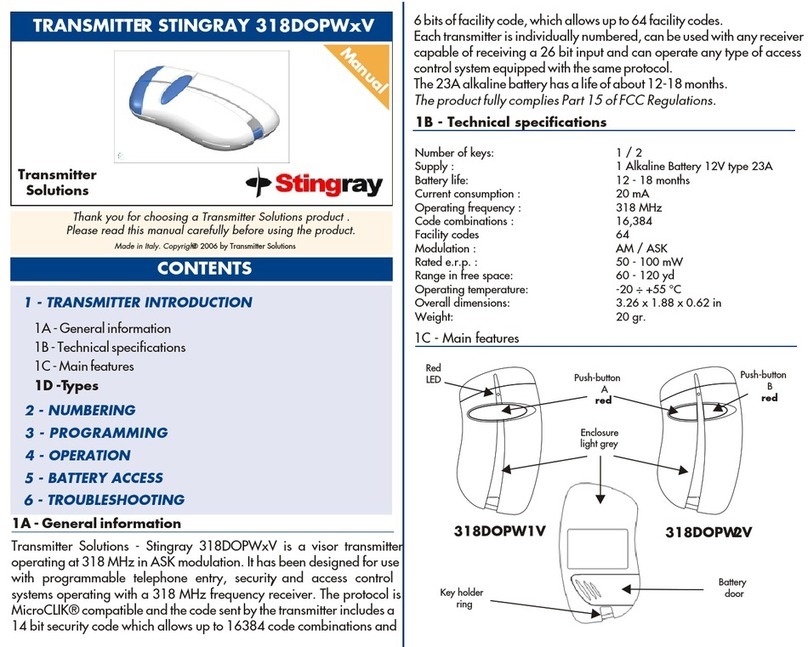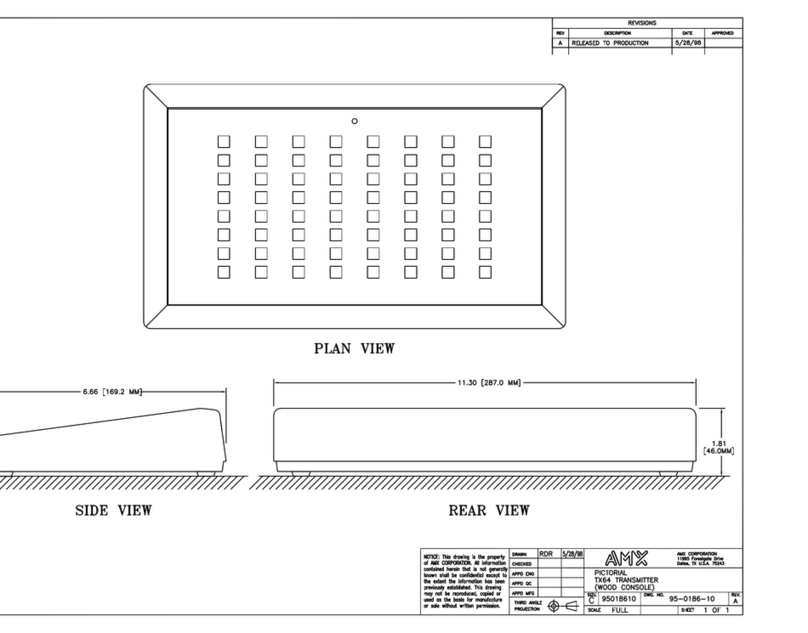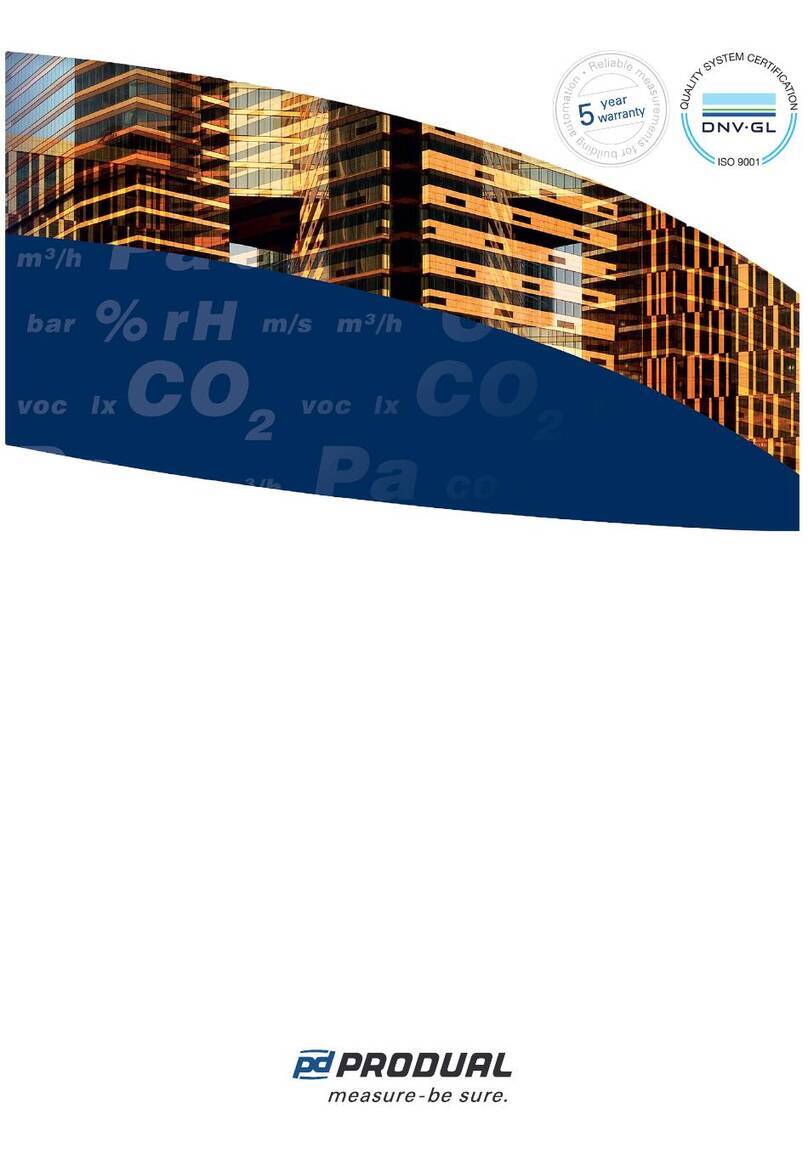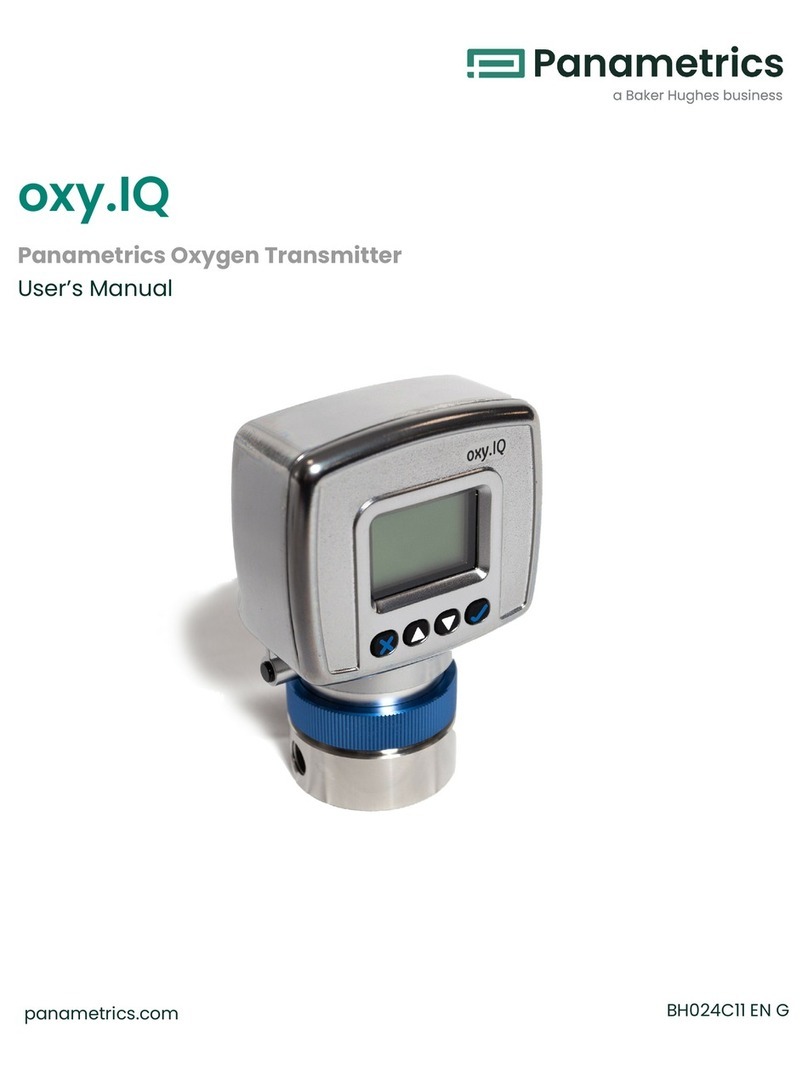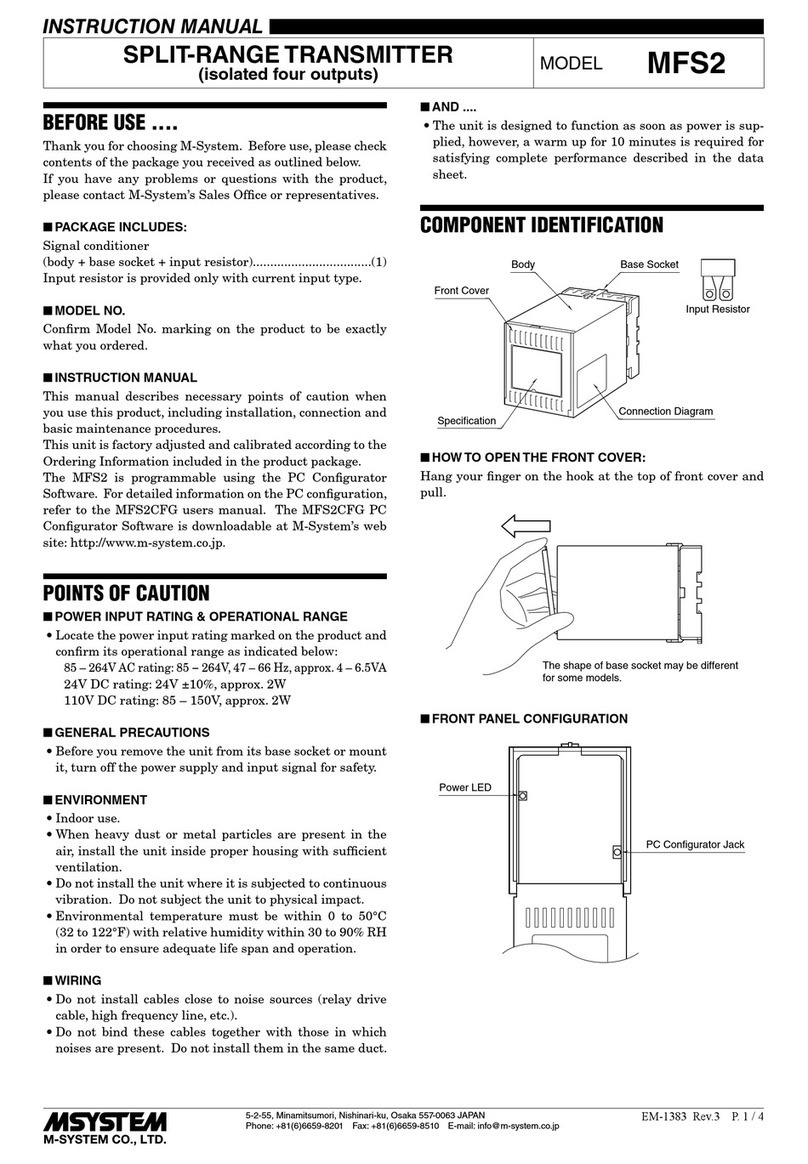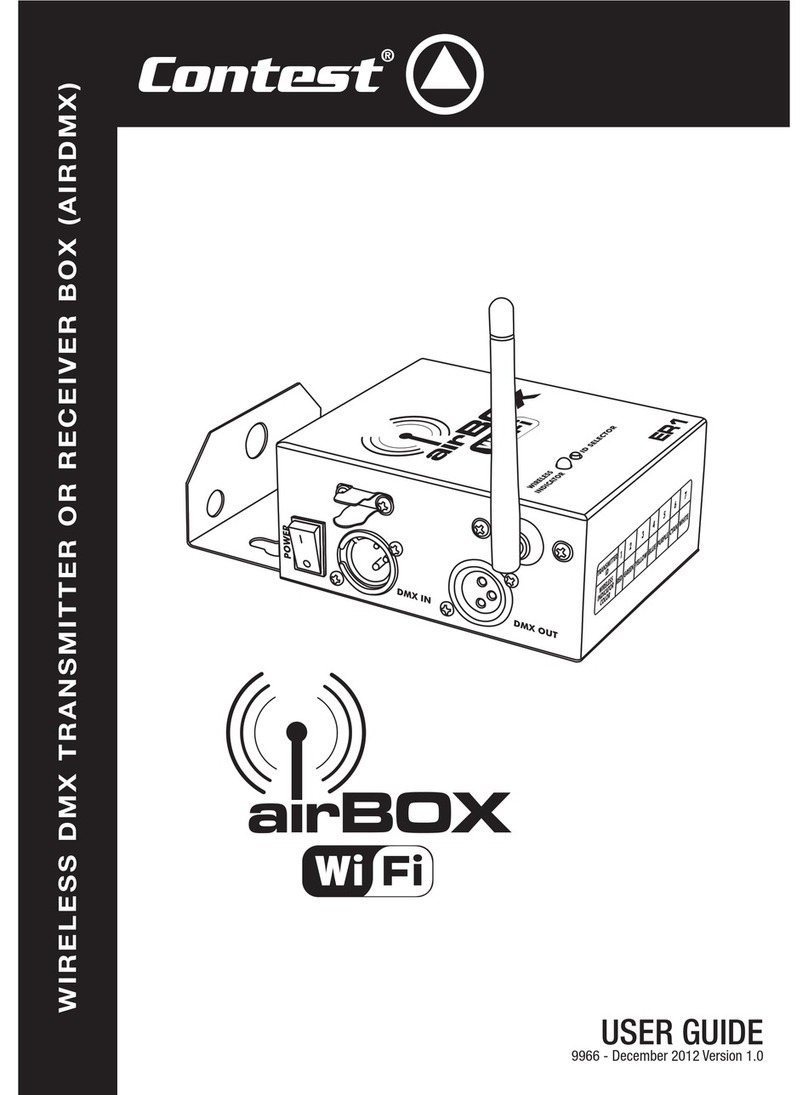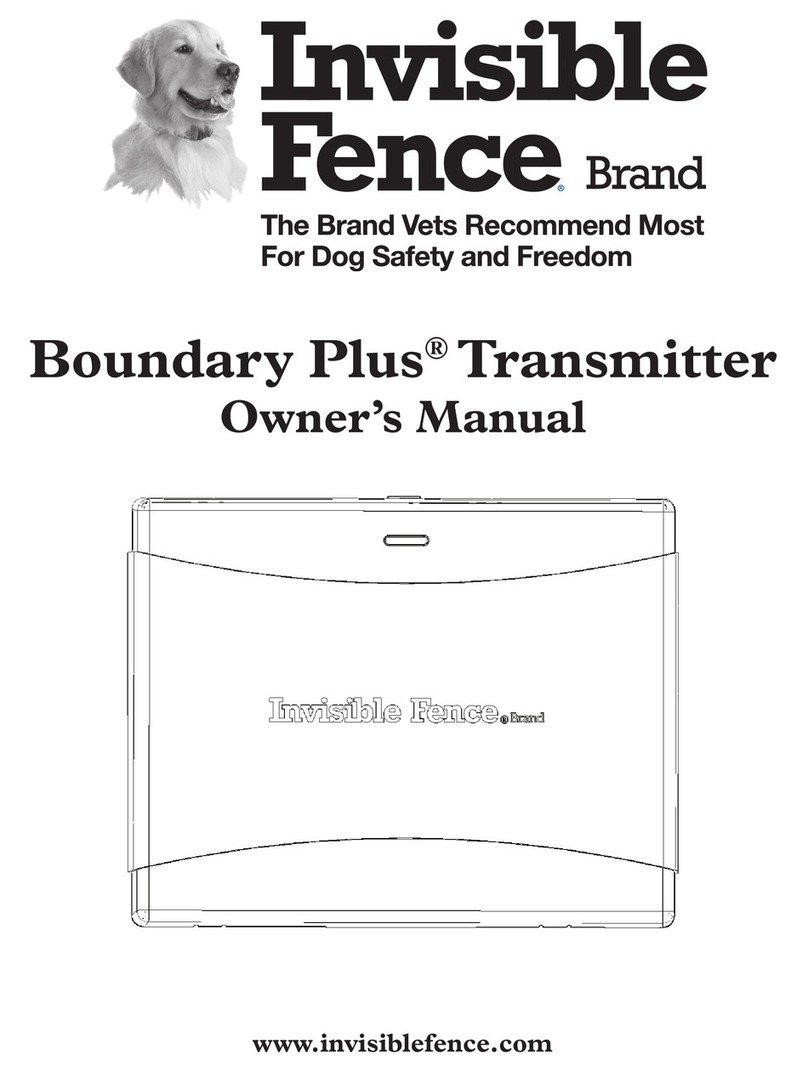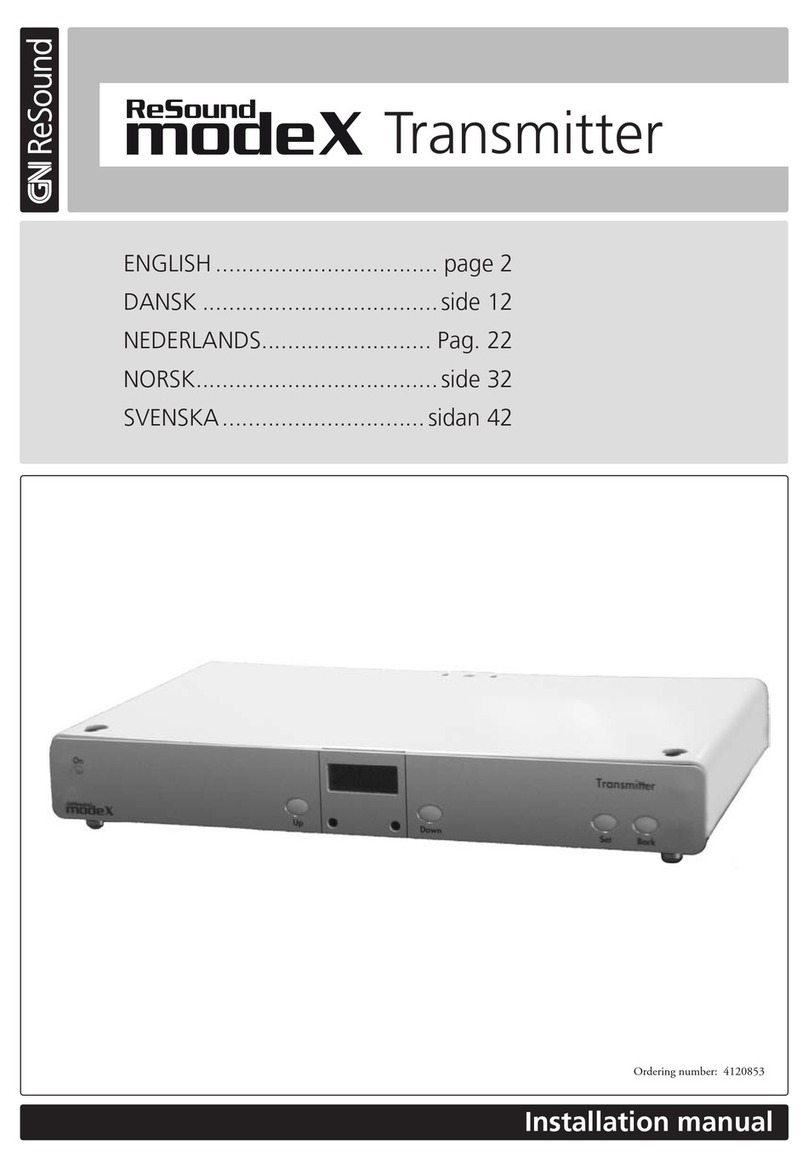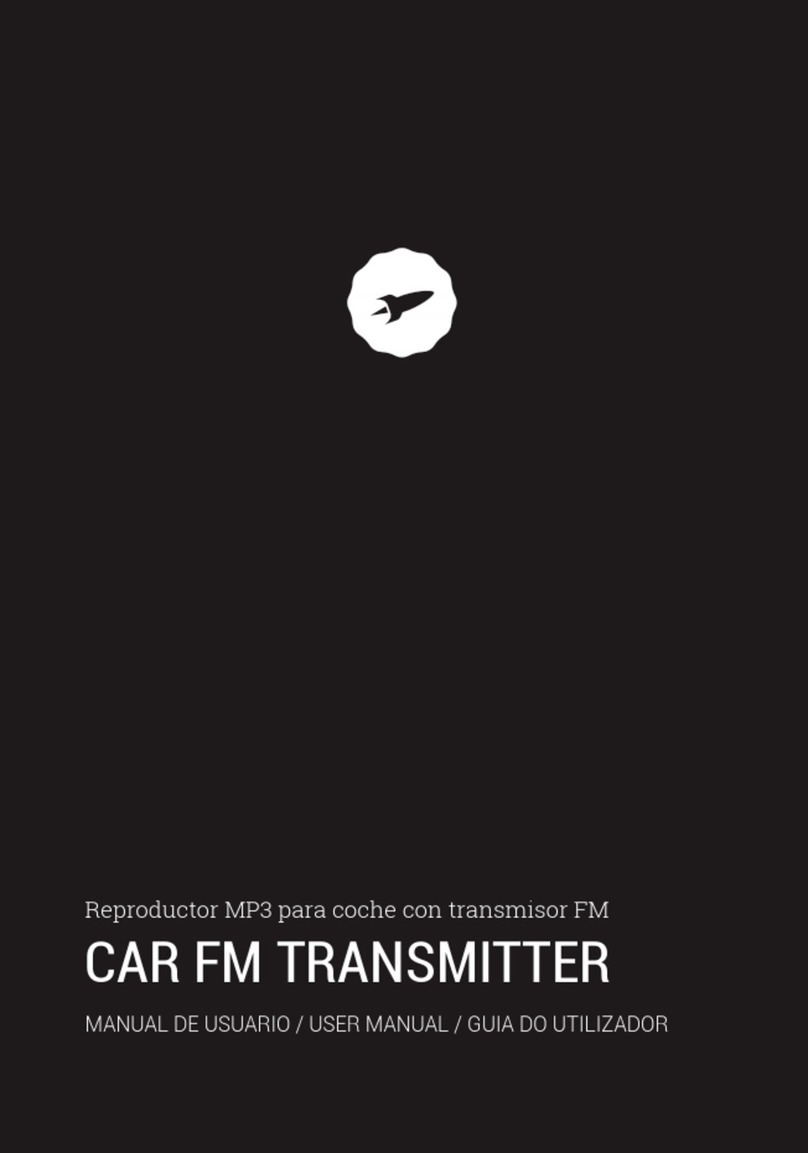Solt SQ100 User manual


Contents
Important Safety Instructions...............................................................................................3
Power precautions..............................................................................................................3
Use precautions .................................................................................................................3
Product Introduction.............................................................................................................4
Product Description............................................................................................................4
Product Specification..........................................................................................................4
Product Components..........................................................................................................5
How to install the product.....................................................................................................6
How to Charge Transmitter/Guest Pager.............................................................................7
Transmitter.........................................................................................................................7
Transmitter wireless mode..................................................................................................7
Guest Pager.......................................................................................................................7
Basic Usage of Transmitter..................................................................................................8
Transmitter Touch Pad Configuration.................................................................................8
Transmitter Display Description..........................................................................................9
Transmitter Default Setting.................................................................................................9
Guest PagerMessage Window Display Description ............................................................9
Registering Guest Pager Fixed Numbers..........................................................................10
Registering the Guest Pager Random Number.................................................................11
How to Call the Guest Pager...............................................................................................12
Calling by entering a call number......................................................................................12
How to use the Guest Pager registered with random numbers .........................................13
Call with shortcut button ...................................................................................................13
How to Set Guest Pager Add-ons.......................................................................................14
Set the calling mode (vibration, LED, sound) of the Guest Pager......................................14
Out of Range Setting........................................................................................................15
Setting Guest Pager Alarm Time......................................................................................16
Guest Pager Power Off ....................................................................................................17
Transmitter Key Sound setting..........................................................................................18

3
Important Safety Instructions
Safety Instruction contains the information to prevent the unexpected risk or damage in advance
by using the product in correct way and it should always be observed all the times.
Power precautions
Be sure to insert the power plug to the
end of the inner part.
[If the connection is unstable, it may
cause fire.]
Be sure to unplug the power plug while
holding it firmly. If cord is unplugged by
pulling out, some parts of the cord can be
disconnected and it may cause risky
situation. [It may cause fire.]
Do not touch the power plug with wet
hand.
[There is a risk of electric shock.]
Do not use one socket for multiple
devices at the same time. [It may cause
fire due to overheating of the socket.]
If power plug is dropped or case is
broken, unplug the power cord. [If it is
used as it is, it may cause fire or electric
shock, Please contact service center.]
In case of thunderstorm of lighting or if the
power plug is not used for olg time, unplug
the power cord. [There is the risk of
elcectric shock or fire.]
Use precautions
Not press or scrape the screen surface
strongly with hand or sharp object (nail,
pencil, pen, etc.)[The screen surface can
be damaged or it can cause failure.]
Do not spray inside or outside of the
product with water or clean it with
benzene or thinner. [This can lead to
poor insulation of the electric device and
cause electric shock or fire.]
If inside of the product is exposed to water
or foreign substance, contact service
center. [There is the risk of fire or electric
shock due to the damage to internal
components.]
Do not separate, repair or remodel the
product by user own decision. In case
repair is needed, contact service center.
[It may cause fire or electric shock.
do not install the product at humid, dusty
or watery place. [It may cause an electric
shock or fire.]
If possible, avoid installing the product at
the place near to metal sheet, wire or LED
light. [Distance between transmission and
reception can be shortened depending on
surrounding environment.]

4
Product Introduction
Product Description
It is a wireless paging system that is used in restaurants, coffee shops, food courts,
hospitals and etc. where Guest Pager is required for customers to wait.
ㆍOne-way wireless paging method using close-range wireless communication
ㆍIt supports TXID, frequency change setting, and can be used simultaneously in
adjacent places of business without interference.
Product Specification
Category
Contents
Model
SQ-100 (Transmitter)
SG1 (Guest Pager)
SC1 (Charger)
Frequency
433-434 MHz
-
Freq Stability
± 10ppm
-
Data Rate
1200bps
-
Channel Space
12.5 KHz
-
Modulation
FSK (±3KHz)
-
RF Output Power
10mW(Max)
-
-
Power Supply
DC 12V/1A Adapter
-
DC 9V/3A Adapter
Battery
Rechargeable Li-Polymer
(600mA)
Rechargeable
Li-Polymer (250mA)
-
Antenna
Built-in Helical
-
Dimension
210W x 90H x 33T (mm)
88Ø x 20,4T(mm)
88Ø x 20,4T (mm)
Weight
237g
80g
68g

5
Product Components
Transmitter
Transmitter Adapter (12V 1A)
Guest Pager
Charger
Pad for fixing charger
Charger Adapter (9V 3A)
Jump Cable
(Purchase separately)
Transmitter wall mount
(Purchase separately)
Be sure to charge using the supplied adapter.
- A/S caused by using other adapter is to be charged.
Adapters and cables are consumables, and faults occurring during use do not
apply to A/S replacement criteria in the warranty.
Caution
Depending on the product purchase specifications, the product components
may be different.
More than 11 Guest Pagers require additional chargers and jump cables
- Available for purchase separately
Reference

6
How to install the product
Place the product on a flat surface when installing the product.
Please proceed with the installation procedure below in order.
1
Connect the transmitter
power adapter’s terminal
(12V 1A) to the back of
the transmitter.
2
Connect the charger
power adapter’s terminal
(9V 3A) to the charger
3
Connect the transmitter’s
and the charger’s power
adapter’s plug to the
power outlets.
4
Check the standby status
of the transmitter.
- The alarm sounds. And the
SOLT logo are displayed on
the display and the standby
status is displayed.
5
Mount the Guest Pager
with the charger groove.
6
Check the charge status and the message window of the
Guest Pager.
- If the LED of the Guest Pager is "blinking, it indicates that it is under charging.
- Guest Pager: After [8888] is displayed in the message window, the currently registered number
is displayed. (If there is no registered number, [----] is displayed.)

7
How to Charge Transmitter/Guest Pager
The transmitter and the Guest Pager have a built-in battery for charging.
When the battery is low, [Lo] is displayed in every 5 seconds in the message window
of the Guest Pager.
Transmitter
ㆍPower can be supplied by 12V power adapter or Micro 5 Pin USB cable.
Transmitter wireless mode
ㆍWhen theswitchon theback of the main bodyis turned in ( )direction,it operates in batterymode.
- When it is powered by 12V power adapter or Micro 5 Pin USB cable the built-in battery is
automatically charged.
Battery direction (when using battery)
Arrow direction
(when using DC power)
Guest Pager
ㆍMount the Guest Pager on the powered charger in order to charge it.
- You can charge 10 Guest Pagers per charger at the same time. If you extend the charger
with a jump cable, you can charge up to 20 Guest Pagers with 1 adapter.

8
Basic Usage of Transmitter
When purchasing the product, please use the transmitter to register the call number of
the Guest Pager.
Transmitter Touch Pad Configuration
Category
Name
Contents
1
Display
Display to show the status of the transmitter
2
Shortcut Key
Button to call the stored number of R1 to R4 directly
3
Number buttons
Button to input 0 to 9, and to the display
4
CALL
Button to call or select the entered contents
5
FUN
Function setting button
6
REG
Call number registration button
7
DEL/ESC
Button to clear the entered contents or exit the screen
8
NEXT
Button to move to the next item

9
Transmitter Display Description
①Entered call number
②KC 1.0
KC / JC / CE / FC + version
ID:1111F100
TXID + frequency +GPID
③Recently used call number
Transmitter Default Setting
Name
Setting
VIBRATOR
ON
LED
ON
BUZZER
OFF
OUT OF RANGE
OFF
ALARM TIME
0
KEY SOUND
ON
FREQUENCY
F1
Guest PagerMessage Window Display Description
Message Window
Description
ㆍDisplays the program version.
Displayed for 1 second when Guest Pager is
mounted for the first time.
ㆍDisplays the standby state of the Guest Pager.
It displays the status when no call number is
entered or it is initialized.
ㆍDisplays when called from the transmitter.
When the transmitter calls the corresponding
Guest Pager it appears in the message window
of the Guest Pager.
ㆍDisplays when the battery is low.
Mount the Guest Pager on the charger and
charge it.
①
②
③

10
Registering Guest Pager Fixed Numbers
This is a method to set when the Guest Pager number is fixed and used.
1
Mount the Guest Pager to
the charger.
2
Press and hold the [REG]
button for 2 seconds.
3
Press the numeric buttons
to enter the desired
calling number.
- Call number can be registered
from "1 through 9999".
- If you press the [DEL/ESC]
button, themost recently
entered characters will be
deleted.
4
Press the [CALL] button.
5
"Regist OK" is displayed and the registered number is
displayed in the Guest Pager message window.
- The call number entered in the Guest Pager is displayed.
- When multiple Guest Pagers mounted if a call number is
registered, all mounted Guest Pagers will be registered with
the same number.
6
Remove the Guest Pager
that has registered the
calling number from the
charger.
7
Youcanregistermultiple
designatednumbersby
repeating"3~6" processes.
- Please register with a
number different from the
one previously registered.
When registering the same
call number, all the Guest
Pagers with the same
number will be called.
8
Press the [DEL/ESC]
button to exit to the
standby screen.
How to change the fixed number of the registered Guest Pager?
After mounting the Guest Pager to be changed into the charger, proceed with the
process of “Registering Guest Pager Fixed Numbers” again.
Reference

11
Registering the Guest Pager Random Number
It is a method to set and use by registering the order number of the POS machine or
the receipt into the Guest Pager.
1
Mount the Guest Pager to
the charger.
2
Press the [REG] button
on the transmitter touch
pad for 2 seconds.
3
Press the "" button.
4
Press the [CALL] button.
5
The Guest Pager
message window
changes to "0000" and
enters into the standby
mode.
6
Press the [DEL/ESC]
button to exit to the
standby screen.
Please use registering random number in these cases
- When registering the order number of the POS machine into the Guest Pager
- When registering the receipt order number into the Guest Pager
Reference

12
How to Call the Guest Pager
Calling by entering a call number
It is a method to call by entering the number of Guest Pager into transmitter.
If multiple Guest Pagers are registered with the same number, all registered Guest
Pagers will be called with that number.
1
In the transmitter standby
screen, enter the number
of the Guest Pager you
want to call.
- Press the [DEL/ESC] button
to delete the recently
entered character.
2
Press the [CALL] button.
3
The corresponding Guest
Pager is called with the
[CALL] display.
- Vibration, sound, and LED
are displayed differently
depending on the Guest
Pager call status setting.
4
The called Guest Pager is
stopped when it is placed
on the charger.
- If you set Alarm Time of
additional setting, it will be
called for the set time.

13
How to use the Guest Pager registered with random numbers
1
On the transmitter's
standby screen, use the
numeric buttons to enter
the order number of the
POS machine or the
receipt.
2
Press the [CALL] button
to register the Guest
Pager with the entered
call number.
3
From now on, in the standby screen of the transmitter you may register the order number of
the POS machine or the receipt into the Guest Pager and use it.
Call with shortcut button
It is a way to call the Guest Pager by pressing "R1 ~ R4" without entering the number
of the touch pad.
1
The most recently called
numbers on the standby
screen are displayed in
order from R1 to R4.
2
Press "R1 ~ R4" on the
touch pad to enter the
call number of R1 ~ R4
into the standby screen.
3
Press the [CALL] button
to call the corresponding
Guest Pager with [CALL]
display.

14
How to Set Guest Pager Add-ons
It is a method to set up the Guest Pager's add-ons.
Set the calling mode (vibration, LED, sound) of the Guest Pager
1
Mount the Guest Pager to
the charger.
2
Press and hold the [FUN]
button for 2 seconds.
3
The Guest Pager setting
items are displayed.
- F1. VIBRATOR: Vibration
- F2. LED: Blinking light
- F3. BUZZER: Sound
4
Press the [NEXT] button
to move to the item to set.
5
Press the [CALL] button
to move to the setting
screen.
6
Press the [NEXT] button
to select [ON]/[OFF], and
then press the [CALL]
button.
- “”indicates the current
setting value.
7
"Setting OK" message
appears on the
transmitter display.
8
The Guest Pager displays
the changed settings
along with the alarm
sound.
Example: When vibration is
turned off
9
Press the [DEL/ESC]
button to exit to the
standby screen.

15
Out of Range Setting
This is a way to set the Guest Pager to generate a warning (vibration, LED, sound)
when the Guest Pager is away from the transmitter by a certain distance or becomes
unable to communicate.
1
Mount the Guest Pager to
the charger.
2
Press and hold the [FUN]
button for 2 seconds.
3
Pressthe[NEXT]buttonto
select [F4. OutOfRange]
andpressthe[CALL] button.
- Press "4" on the number
pad also to move to the
setting screen.
4
Press the [NEXT] button
to select [ON]/[OFF], and
then press the [CALL]
button.
5
"Setting OK" message
appears on the
transmitter display.
6
The Guest Pager displays
the changed settings
along with an alarm
sound.
7
Press the [DEL/ESC]
button to exit to the
standby screen.
8
When the Guest Pager goes out of range,
[Out] is displayed in the message window
with a warning sound.
- Vibration, LED, and sound are sounding at
the same time.
Test method for Out of range setup
1. Set the Out of range to [ON].
2. Remove the power plugs of the transmitter and the charger from the power
outlet and wait for 5 seconds.
3. Regardless of the Guest Pager call mode setting, it is a normal setting when a
warning beep (vibration, LED, sound) sounds.
4. Place the Guest Pager on the charger and the warning beep will stop.
Reference

16
Setting Guest Pager Alarm Time
It is a way to set the alarm duration of the Guest Pager when the Guest Pager is called by
the transmitter.
1
Mount the Guest Pager to
the charger.
2
Press and hold the [FUN]
button for 2 seconds.
3
Press the [NEXT] button
to select [F5. Alarm Time]
and press the [CALL]
button.
- Pressing "5" on the number
pad also moves to the
setting screen.
4
Enter the duration of the
desired alarm and press
the [CALL] button.
- Alarm Time: The current set
value
- Setting range: 0 ~ 999
(Unit: second)
5
"Setting OK" message
appears on the
transmitter display.
- The set value is displayed in
the Guest Pager.
6
Press the [DEL/ESC]
button to exit to the
standby screen.
The default value of Alarm Time is "0".
If you enter "0", the alarm persists until the Guest Pager is mounted into the
charger.
Reference

17
Guest Pager Power Off
If the Guest Pager is not used for a long time, it is a way to turn off the Guest Pager.
1
Mount the Guest Pager to
the charger.
2
Press and hold the [FUN]
button for 2 seconds.
3
Press the [NEXT] button
to select [F6. Power Off]
and press the [CALL]
button.
- Press "6" on the number
pad also to move to the
setting screen.
4
Press the [CALL] button
when “Press Call key”is
displayed on the display.
5
"Setting OK" message
appears on the display
and the Guest Pager is
turned off.
6
Press the [DEL/ESC]
button to exit to the
standby screen.
Cancellation of Guest Pager Power Off
If the Guest Pager is removed from the charger and then is mounted again, the
Guest Pager Power off is cancelled.
Reference

18
Transmitter Key Sound setting
The sound can be turned on/off when the transmitter's touch pad is pressed.
1
Press and hold the [FUN]
button for 2 seconds.
2
Press the [NEXT] button
to move to [F7. Key
Sound] and press the
[CALL] button.
- Press "7" on the number
pad also to move to the
setting screen.
3
Press the [NEXT] button
to select [ON]/[OFF], and
then press the [CALL]
button.
4
"Setting OK" message
appears on the display
and Key Sound is turned
off.
5
Press the [DEL/ESC]
button to exit to the
standby screen.

MEMO

This manual suits for next models
2
Table of contents