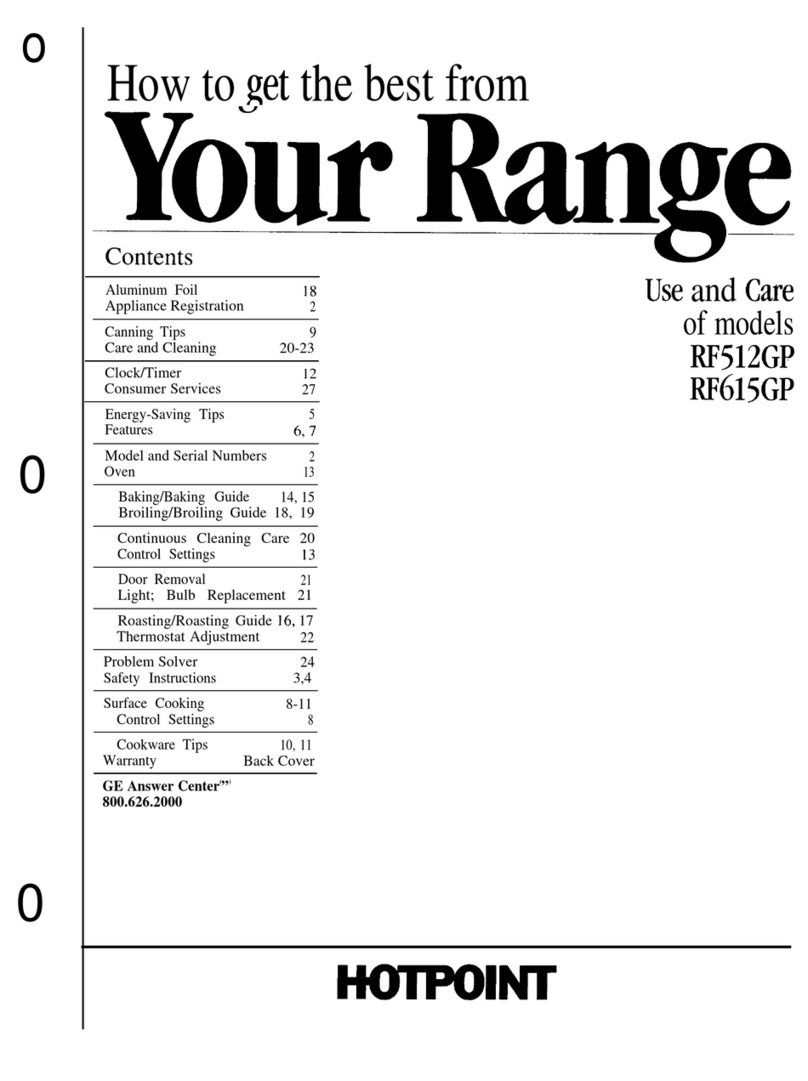Solton ARTIST 2000 User manual

ARTIST 2000
OPERATING MANUAL

INTRODUCTON
Congratulations for having chosen ARTIST 2000 SOLTON. We are
sure that this instrument will be of great help to you in
order to create the most outstanding music for you and for
your audience.
CONNECTIONS
To connect the ARTIST 2000 to the mains, insert the cable of
the transformer into the jack POWER IN on the ARTIST. If you
have also the SOLTON accordion available, connect it to
the module as shown on the figure, by means of the
special cable coming with the instrument (P OWER OUT - MIDI
N). If you are going to use the ARTIST together with a
keyboard or master-keyb o ard, y o u h ave to con n ect the MIDI
OUT on the keyboard to the MIDI IN on the ARTIST, Y o u t hen
have to c onnec t the gen e rato r t o the ext ernal ampli f ier
on the two stereo outputs L (mono) and R and on the Volume
pedal. To obtain the best sound qu a lity pos sible , i t i s
important th a t you use a stereo amplifier with excellent
diffusers, f o r e xampl e t h e monit o r 1 5/3 Micr o S OLTON . If you
have an additional MIDI - M odul e avai l able, y ou make an audio
connection to the INPUTS of the ARTIST, in order to control
both the ARTIST and the mod ule with the same volume peda1.
You then have to connect: the small pedal START/STOP - FILL
to the special socket on the back, and the standard unit of
the ARTIST 2000 is re a dy for use . If you have pu r chase d a l so
the 6-effects pedal (optional), you can con nect it to the
jack EFFECT PEDAL. Th i s p edal will allow you to easily
control at distance the foll o wing fun c tions : TOUCH START,
REGISTRATION (progressive adv a ncing of th e Reg i strat i ons),
VARIATION, ENDING, GLIDE (Hawaii eff e ct), SU STAIN (Sustain
for the right hand). On the back of the instrument, further
to the two outputs L ( Mono) a nd R, you w ill find also the
outputs BASS and RHYT H M, whic h w i ll permi t y ou to
separately amplify the Bass and the Rhythm. In that case
neither the Bass nor the Rhythm a re cont r olle d a n y m ore by
the ped a l volume, but t h ey are a mp1i f i e d a t a c o n s t a n t vo1u
m e. You can a l so set the lu minos i ty of the Dis p lay by mean s
of the LCD CONTRAST pote n tiom e ter, and you have the
possibility t o tune yo u r ARTIS T 2 0 00 with th e a c cordi o n or
with the keybo a rd by means o f t h e p otent i omet e r T UNE.

GENERAL CONSIDERATIONS
The ARTIST 2000 has three basic operating modes: PRESET,
PROGRAM and REGISTRATION.
In the PRESET mode, you can freely choose the sounds of the
ARTIST (right, left, rhythm etc.), and you can modify from
the accordion the 128 pitches of the right hand by means of
the buttons 1-16 and by means of the 8 Banks.
In the PROGRAM mode, you can as well choose the sounds of
the ARTIST for the left hand and for the Rhythm, but for
the right hand you can select only the PROGRAMS, which
are already programmed combination of several pitches for
the right hand.
In the REGISTRATION mode, a l l the functions of the ARTIST
are programmed in memory, and if the number of the
registration is changed, the complete situation of the
control panel is changed.
The latter mode should be the one roost frequently used, with
utmost individual programs to be prepared by the musician
for his repertoire before playing in public.
DEMO REGISTRATIONS / DEMO PROGRAMS
The ARTIST 2000 is equipped with 64 Demo Programs and with
64 Demo Registrations already programmed, and so it: is ready
for immediate playing. The demos are assigned to the Banks
A,B,C and D. The Banks E,F,G and H have been left empty to
allow you to program your own combinations.
Please read the two lists DEMO PROGRAMS and DEMO
REGISTRATIONS at the end of this manual.
We suggest that you listen to the demos in order to have
within a short time a rather complete idea of the Rhythms
and of the Arrangements of the ARTIST 2000. You may modify
the demos at any time.
The empty banks will be very .useful to you in order to try
all kind of programming without having to cancel
programs supplied by SOLTON.
In order to select the Demo Registrations (or the Demo
Programs), you have to:
1)
Press Registration
2)
On the section Right Hand, press button 1 of the
button row 1-16 and select Bank A.
3)
The following message appears on the display:
01 WALTZ 172
L:2d 8d 4d R:1a

The display is giving you precise information on the
content of the first Registration:
172 stands for the speed of the Tempo
L stands for Left Hand
2d is the Bass pitch
8d is the pitch of Chord 1
4d is the pitch of Chord 2
R s t an d s f o r R i g ht H a n d
la is the name of the first registration,
4) To select, other registrations, press other numbers of
the b uttons 1 -16.
RHYTHM AND AUTOMATIC SECTION
The ARTIST 2000 is equipped with 32 preset Rhythms. Each one
inc1udes a Custom Variation (which in rea1ity means 64 rhythms), an Intro,
as many Fill Ins as there are beats forming the rhythm, and
the Ending.
E a c h r h y th m a l s o h a s a n a u t om a t i c A c c om p a n i m en t c o n s i s t in g
of Bass, Chord 1 and Chord 2,
For the chords, there are three main operating modes: CUSTOM
AR RA NG ER, FING ER ED , MAN UA L.
CUSTOM ARRANGER: The chords play completely automatically
ac co rd ing t o a pre -pro gr am med a rra ngeme nt . For eac h Cust om
Ar ra ng ement, th e AR TI ST 2 000 selec ts al so t he mos t ad eq ua te
pi tc he s, whic h ho wever ma y be mod ified by th e play er . Th e
Custom Arrangement adapts itself to all the main chords,
i n c l u di n g t h e i r i n v e r si o n s . T h e k i n d o f a r r a n g em e n t , i . e.
th e mu si cal c on te nt of the acc om panim en t, h as be e n chosen
according to the musical genre of each rhythm,
FINGERED: If you switch off Custom Arranger, the instrument
will play in fingered mode, i.e. the chords are still
automatic, but they will play only the chord actually played
b y y o u . T h i s s y s t e m o f f e r s y o u t h e a d v a n t a g e t o h a v e a n
a c co m pa n i m e nt w h i ch i s a l wa y s p e rf e c t l y s u i t ab l e f o r t he
melody.
MA NU AL : To sel ect , th is op erating m od e, pu sh Au to B as s and
Cu st om Ar ra nger and di sc on ne ct Ch ord 1 and Chor d 2. In thi s
mo de y ou c an play t he t wo chord s ma nuall y li ke o n any nor ma l
keyboard, without any rhythmic scanning. You will thus
achieve an essential accompaniment consisting only of the
a u t o m a t i c B a s s , t h e p r e s s e d C h o r d s a n d t h e r hy t h m . M a n y
m u s i c i a n s p r e f e r t h i s s y s t e m t o a l l t h e o t h e r o n e s .
U n d o u b t e d l y t h i s s y s t e m i s t h e m o s t v e r s a t i l e o n e a n d i s
most adequate for soft music and makes it nearly impossible
to detect the use of automatic devices.

To insert the Automatic Section, proceed in the following
way :
1) Make sure that on the front panel of the ARTIST 2000
the following buttons are pressed : AUTO BASS, CHORD 1,
CHORD 2, CUSTOM ARRANGER, MEMORY.
2)
Choose a rhythm between 1 and 32 (the preset rhythms
are listed on the right side of the Display). To select
the rhythm, always insert two numbers on the button
row, for ex. 1 and 4 to set Swing, which corresponds to
nr. '14.
3)
Press Start, and the rhythm will start playing.
4)
Then play a chord on the left hand to set the complete
automatic going.
5)
Adequately balance the volume of the single sections.
6)
Insert or disconnect Snare Off and Ride Off to see how
the rhythm is varied.
7)
Intro / Fill In, The Intro covers one beat and works
on1y before the Rhythm starts.
The Fill In can be started also when the rhythm already
plays and will terminate at the end of the beat, except
for when the button is not released. In the latter case
its rhythmic structure will be continuously repeated.
8)
Ending. This element is used to definitively terminate
a performance.
9} Touch Start. When Touch Start is inserted, the Rhythm
and the Accompaniment will start only after the keys of
the left hand have been pressed. The Touch Start does
not work if Memory is inserted, except for the initial
start.
HOW TO CHANGE THE PITCHES OF THE
AUTOMATIC SECTIOIS
When Custom Arranger is selected, the sounds of the
Automatic Section can be modified only if VOICE CHANGE is
pressed.
You can choose the different pitches by selecting the 4
banks and the different effect groups Bass, Chord 1 and
Chord 2. Remember that there are 32 different pitches
available for the Bass, 32 for Chord 1 and 32 for Chord 2.
Important: Only pitches of the same bank can be selected. In
other words, you cannot combine a pitch from bank A with a
pitch from bank B.

MANUAL BASS
If you wish to manually play the Bass., just disconnect the
AUTO BASS function. You may choose the octave of the bass
with the key 16/8. Remember, however, that the pitches of
the left hand of the accordion are always set with the chord
and not with the bass.
RIGHT HAND PRESETS
Th e loa d se c tio n of t h e ART IS T 2 0 0 0 h a s 128 p res ets
available, distributed on 8 banks with 16 pitches each
(button row 1-16).
Those who own a SOLTON accordion may choose the pitch by
directly acting on the accordion controls (8 butt ons to
select the bank and 16 buttons to choose the pitch).
FULL CHORD
The function Full Chord allows you to play proper chords by
pressing single keys with the right hand , Those chords will
be formed according to the pitch being played with the left
hand.
To try this function, proceed in the following way;
1) Press Full Chord
2) Play a Chord on the left section
3) Press a key on the lead section,
Th is ef f e c t i s pa rt ic u la r ly s u it ab le fo r so m e or ch e st r a
se lec ti o n s , s uch a s Br a ss a n d Or ga n.
REGISTRATIONS
This function allows you to memorize up to 128 different
set. ups of the control panel of the ARTIST 2000, including
the pitches of the right hand and of the left hand, the
rhythm, the tempo speed and the volume of the different
sections.

As already mentioned, the ARTIST 2000 has 64
Demo Registrations available on the banks A,B,C and D. You
may use the banks E,F,G and H to freely program any
Registrations of yours without having to cancel
those et 1 ready existing.
How to program a Registration:
1) Press Registration
2)
Choose the name of the registration, for ex. IE.
The
code IE appears on the bottom, on the right, of
the
Display.
3)
Press Edit. The 4 Edit menus of the ARTIST will appear
on the display: MIDI, MEMORY, PROGRAM and
REGISTRATION.
4)
Press 1 in order to select Registration.
5)
Set the control panel of the instrument as you
like.
Press UP several times, and the different pitches
of
the singles sections will be indicated, together
with
their volume. For the right hand you may select
either
Presets or Programs.
6)
Once you have set. the combination you prefer, press
UP
until obtaining the following message:
REG. " " TO
<ENTER> TO SAVE.
7)
Press Enter to confirm the registration.
8)
If the following message appears:
MEM WR, PROTECT
<UP> TO UNPROTECT,
press UP to take off the protection of the memory
and
to contemporarily save the registration.
9)
Press Edit to get out of the function.
REGISTRATION COPY
The same proced ure as the abov e ca n be used to copy a
certain registration onto another one with a different
number.

If for example you have a registration on IE and you wish
to copy it on 16E, you just have to:
1)
Press Edit.
2)
Select Registration.

3) Press UP until you obtain the message RFC. IE TO IE.
4)
Select 16E. The message will now be: REG IE TO 16E.
(ENTER TO SAVE>.
5) Press Enter to confirm the copy.
6} Press Edit to get out of the function.
PROGRAMS
This function is used to combine several pitches of the
right hand and to create particular effects.
The ARTIST 2000 is a polyphonic module with 8 notes, and
those notes can be divided into 4 different Program Modes:
MODE 1 : 8 Notes 1 Pitch
MODE 2 : 7 + 1 Notes 1 Pitch with 7 notes + 1
pitch with 1 note
MODE 3 : 5-3 Notes 1 Pitch with 5 notes + 1
pitch with 3 notes
MODE 4 : 4+3+1 Notes 1 Pitch with 4 notes + 1
pitch with 3 notes + 1
pitch with 1 note.
The ARTIST 2000 has already 64 preprogrammed Demo Programs
on the banks A,B,C and D. You may store your own programs on
the banks E,F,G and H without having to cancel the already
existing Programs.
To store a certain program:
1) Press Program
2) Select the Program number on the button row 1 -16 and
select the corresponding bank. Let's suppose that you
have chosen Program IE.
3) Press Edit.
4) Press number 3 to set on Program.
5) Press UP. Select the Program Mode on the button row 1-9
(Mode 1, 2, 3 or 4).
6) Press UP and select the Banks (you can use two
contemporarily, for ex. A & B, C & D etc.) with which
you wish to create the Program.
7) Press UP. On the Display the name of the first Preset
will appear. To modify it you have to use the button

row 1-16.
85 Press again UP and select the other Presets ( 1 or '
according to the selected Mode).
9) Press UP and set also the volumes of the different-
pitches and control them on the Display.
10) Press again UP. The Display will show:
PROG. " TO
<ENTER> TO SAVE
11) Press Enter to store the program.
12) If the Disp1ay shows:
MEM. WR. PROTECT
<UP> TO UNPROTECT,
press UP to remove the protection from the memory and
to save the Program at the same time.
13) Press Edit to leave the function.
14) To protect again the memory after having stored one or
more Programs {in order to avoid the risk that they may
be accidently cancelled during the use of the
instrument), you have to press Edit, set the Memory
menu and press UP. In this way you again have the
function WRITE PROTECT on the memory.
PROGRAM COPY
To copy a certain program onto another program with a
different number, just follow the same procedure as the one
already explained for the function REGISTRATION COPY.
MIDI
The ARTIST 2000 has the following MIDI set-up by default
(i.e. the set-up to start from):
Right Hand (Lead)
Left Hand (Chord)
Bass
Chord 1
Chord 2
Rhythm
Program Change
Channel 01
Channel 02
Channel 03
Channel 05
Channel 06
Channel 07
Channel 04

SOLTON ACCORDION
OTHER MIDI ACCORDIONS
KEYBOARD 'MASTER KEYB.
:The SOLTON accordion is set on the
s a me Mi d i c h a n ne l s a s th o s e
indicated above.
:If another MIDI accordion is
connected to the ARTIST 2000,the
correct transmission channels must-
be selected on the accordion. If it
is not possible to modify the MIDI
channels on the accordion, you may
adapt the reception channels of the
ARTIST.
: If you connect a MIDI keyboard
such as the K 160 SOLTON or a
master keyboard to the ARTIST, you
have to split the keyboard in two
sections to be able to assign the
left hand to one section and the-
right hand to the other one. Assign
channel 02 to the left section and
channel 01 to the right section,
HOW TO MODIFY THE MIDI CHANNEL
IN RECEPTION AND IN
TRANSMISSION
To modify the MIDI channel of the different sections of the
ARTIST 2000, you have to proceed in the following way:
1)
2)
Press Edit.
Press 1 to set the MIDI menu.
3)
The Display shows the following
message:
MIDI TRANSMIT
RIGHT HAND OFF
4)
Press several times UP to control the MIDI
transmission
channels of the different sections. Use the button
row
0-9 to change the number of the channel.
5)
Press Enter to pass over to the function MIDI RECEIVE.
6)
Press UP to control the MIDI reception channels.
7)
Press Enter to get back to the initial MIDI menu.

HOW TO MODIFY THE MIDI CHANNELS
ON THE SOLTON ACCORDION
You may modify the MIDI transmission channels on the SOLTON
accordion in the following way :
1)
Press the MIDI button on the SOLTON accordion.
2)
The MIDI section (Lead, Chords, Bass, Program Change)
is selected with the first 4 push buttons of the Banks,
i.e. A (lead), B (Bass), C (Chord), D (Program Change).
3)
The MIDI channel is selected with the button row 1 -16.
To assign for example channel 09 to the lead (normally
the Lead is on channel 01), you have to press the
button belonging to Bank A and then the button nr. 9 on
the button row 1-16. Proceed, in the same way for the other
sections.
TRANSPOSER
To achieve the transposition of the different. MIDI sections
of the ARTIST 2000, proceed in the following way:
1)
Press Edit.
2)
Press 1 to set on MIDI
3)
Press Enter until the following message appears:
TRANSPOSE TX
RIGHT HAND OO
4)
This function is used to transmit the Transposition via
MIDI to the expander modules connected to the ARTIST
2000 .
The Transposer value is set on the button row 0-9, The
available transposition range covers +24/-24 semitones.
To achieve the transposition towards the bass, first-
set the value and then press the Program control (the
symbol "-" appears).
5)
Press UP to pass over to the section TRANSPOSE RX which
is used to control the transposition in Reception.
With this function you may for example modify the
octave on which the internal sections of the ARTIST
2000 operate.
If you wish for example the lead to play 1 octav e
higher, you have to set the section Right Hand in the
following way:
TRANSPOSE RX
RIGHT HAND 12
6) Press Edit to leave MIDI.

DRUMS MAP
Below is a list of the MIDI codes assigned to the percussion instruments of the ARTIST 2000:
49
50
51
52
53
54
55
56
57
58
59
60
61
62
63
64
65
66
67
68
69
70
71
72
73
74
BASS DRUM 1
BASS DRUM 2
SNARE DRUM 1
SNARE DRUM 2
SNARE DRUM 3
SNARE DRUM 4
SNARE DRUM 5
SNARE DRUM 6
RIM SHOT
BRUSH LONG
BRUSH SHORT
CLAP
HI HAT CLOSED
HT HAT STICK
HI HAT OPEN
RIDE CUP
RIDE EDGE
CRASH
GONG
TOM 1
TOM 2
TOM 3
TOM 4
EL. TOM 1
EL. TOM 2
EL. TOM 3
75
CONGA HIGH
76
CONGA LOW
77 TAMBOURINE
78
CLAVES
79
BONGO HIGH
80
BONGO LOW
81
TIMBALES 1
82
TIMEALES 2
83
SHAKER 1
84
SHAKER 2
85
STICK
86
MARACAS
87
GUIRO
88
COWBELL
89
AGOGO HIGH
90 AGOGO LOW
91 CASTAGNET
The function MIDI DRUM MAP allows you to control the MIDI
codes of each percussion instrument both in Reception (RX)
and Transmission (TX), thus enabling a perfect communication
to take place between the ARTIST 2000 and other MIDI rhythm
sections.
If you wish for example that a drums roll on the ARTIST 2000
causes a drums roll to play also on another MIDI percussion
group, we will have to change the Snare Drum transmission
code of the Artist so that it corresponds to the Snare Drum
reception code on the percussion group connected in MIDI
reception.
FIOW TO MODIFY THE DRUMS MAP IN
RECEPTION
To modify the MIDI reception codes (RX) of the percussion
instruments, operate in the following way:

1)
Press Edit and 1 to set on MIDI.
2)
Press Enter until you achieve the following message:
INPUT DRUMS MAP
36 <NULL> 00
Nr. 36 is the MIDI code of the first C from the bass
of a 5-octave MIDI keyboard. On the ARTIST 2000
no percussion instrument has been assigned to this
code (Null).
3)
Press several times UP until you obtain nr. 49,
You
receive the following message:
INPUT DRUMS MAP
49 BASS 1 01
with 49 being the MIDI code of Bass Drum 1 and 01 being
the progressive percussion instruments number (from 1 to
43) .
3)
If you want the Rim Shot instead of Base Drum 1 to play
on nr. 49 , set number 09 ( which stands for Rim Shot)
on the button row.
HOW TO MODIFY THE DRUMS MAP IN
TRANSMISSION
To modify the MIDI transmission code of a certain
percussion instrument, operate in the following manner:
1) Press Edit
25 Press 1 to set. MIDI
3)
Press several times UP until obtaining the
following
message on the Display:
OUTPUT DRUMS MAP
48
<NULL> 00
48 is the code number of the 2nd C of a 5 -octave MIDI
keyboard. On the ARTIST 2000 that code has not been
assigned to any percussion instrument (Null).
4)
Pressing again UP, you obtain:
OUTPUT DRUMS MAP
49 BASS 1 01
To assign a different code to the key Bass Drum 1, for
example Rim Shot (58), just set nr. 58 on the button
row.
5) Press Edit to leave MIDI.

M I D I D U M P
This function is used to transmit via MIDI the content of
the internal memory of the ARTIST 2000 (i.e. the Programs
and the Registrations) to an external MIDI Recorder, such as
the MDR 16 SOLTON,
1 ) Press Edit.
2)
Press
1 to set MIDI.
3) Press UP until the Display shows: MIDI DUMP
4)
Press
UP to dump the Registrations (REGS),
5)
Press
Enter to transmit- the Registrations,
6) Press again Edit, and repeat the procedure by pressing
UP until Program appears (PROG),
7) Press Enter to save the Programs,
8)
Press Edit to leave MIDI.
KEY VELOCITY,
Hereby the sensibility of the dynamics is controlled.
1)
Press Edit and 1 to set MIDI.
2)
Press Enter until Key Velocity appears on the Display.
3)
Select the value. On value 0, the dynamics is exactly
the one set. on the ARTIST 2000, If the value is 100"
the dynamics is zero, but the pitches play with the
maximum filter opening foreseen for each single
pitch. On the other values ranging from 1 to
100 intermediate dynamics and filter opening situations
will be achieved.
MIDI CLOCK
The ARTIST 2000 may be controlled by an external MIDI Clock
and may also transmit its internal clock to other MIDI
instruments.
1)
Press Edit and 1 to set MIDI.

2)
Press several times Enter until the Display shows:
REAL TIME MIDI
IN <INACTIVE>
3)
Press UP to set ACTIVE. The ARTIST will now be
controlled by the external clock.
BE CARFUL: When the function REAL TIME MIDI <AC TIVE> is
set, the preset rhythms of the ARTIST 2000 do not work any
more.
4)
Press Enter to pass over to REAL TIME MIDI OUT.
5)
If you wish the ARTIST 2000 to control the clock of
external machines, REAL TIME MIDI OUT <ACTIVE> must
be set.
6)
Press Edit to leave MIDI.
MEMORY CARD
The Artist 2000 is provided with a slot connection for the
Memory Card and is a ble to work with two diffe ren t card
types: RAM and ROM.
RAM CARD
The Ram Card is used to save or to recharge the content of
the internal memory of the ARTIST" 2000,i.e. the
Registrations and the Programs.
To save on the Ram Card, operate as follows:
1)
Press Edit and press 2 to set Memory,
2)
Press Enter until you obtain the following message:
SAVE TO CARD
SELECT BLOCK
3)
Choose a number between 1 and 9 to select the Block.
To each saving operation on the RAM a certain Block
number is assigned. On each Ram up to 10 different-
blocks with 128 Registrations and 128 Programs each may
be stored.

4) Press Enter to save,
If the message *ERROR* CARD WRITE PROTECT appears, this
m e an s t h a t o n t h e R A M t he e x t e rn a l m e ch a n i ca l
protection has been fixed.
As a consequence, that protection has to be removed
and the operation has to be repeated.
5) Press Edit to leave the function,
N.B.: If a rhythm with a number over 32 is selected
while
the RAM CARD is inserted, the following error message
appears:
*ERROR* INVALID ROM CARD,
If the same number is selected or if a Memory operation is
requested without having inserted the Pain Card, the
following message appears:
*ERROR* NO MEMORY CARD.
To CHARGE from the Ram Card, operate as follows:
1) Press Edit and 2 to set Memory
2) Press Enter until the message LOAD FROM CARD appears
3) Press the number of the Block that has to be
recharged.
4) Press Enter to charge the Registrations. Repeat
the
same procedure to charge the Programs.
5) Press several times Enter topass over to the
function
VERIFY which is used to check if the data you have
just-
charged do correspond to thereal content of the
Ram
card .
6) The following message will appear on the Display:
VERIFY WITH CARD
SELECT BLOCK
Select the Block and press again Enter to confirm the
VERIFY function. If you have the following message on
the display: *ERROR* PRG. "" NOT EQ., that means that
this Block on the Ram has. a different content than the
Block stored in the ARTIST 2000.
7) Press Edit to leave the function.
RAM CARD PROTECTION / CELL
The Ram Card has an external protection (Write Protect)
which makes it impossible to write new data over those
already existing (see figure). It is furthermore equipped
with a Lithium cell to protect the memory. The type of the
cell is Lithium 3V, 2016 type 0.75 mAh.

This cell has an average duration between 6 and 18 months
according to the use. To control the voltage of the cell
operate as fo11ows:
1) Make sure that the Ram Card be inserted.
2) Press several times UP until the following message
appears on the Display: INTERNAL BATTERY ' .... Volt.
This value refers to the internal cell of the ARTIST
2000. This value, to be sure not to lose the data of
the internal memory, should not be less than 2,00
volts.
3) Press again UP until obtaining the following message:
CARD BATTERY " " " Volts. The minimum voltage necessary
in order to guarantee that no data will be lost on the
Ran Card is 2.00 Volts. If the voltage is lower, the
cell has to be replaced.
H OW T O R E P LA C E T H E C E L L
T h e c e l l h a s t o b e r e p l a c e d w h i l e t h e R a n C a r d i s i n s e r t e d
i n i t s s e at a n d w h i le t h e i n s t r um e n t i s o n .
M a k e s u r e t h a t t h e M e m o r y C a r d l e d i s o n a n d t h a t t h e S t a r t
is not pressed.
B E C A R E F U L : I f t h e c e l l i s r e m o v e d f r o m t h e R A M w h i l e t h e
l a t t e r i s n o t i n s e r t e d i n t o t h e i n s t r u m e n t , t h e m e m o r y w i l l
be immediately cancelled.
T a ke o f f t he c e l l - h o l d e r a n d r e p la c e t h e c e l l w i t h a n e w o n e
o f t h e s a m e t y p e . A s f o r t h e p o l a r i t y , r e s p e c t t h e c e l l
position indicated on the figure. If the cell polarity is
r e v e r se d , t h e d a t a s t o r e d o n t h e M e m o r y C a r d c a n b e l o s t a n d
y o u m i g h t e v e n c a u se t h e R A M a n d t h e c e l l t h e ms e l v e s t o b e
destroyed.
Please throw the empty cells into the garbage cans.
Do not just throw them into water or on the ground: they
might cause pollution.
ROM CARD
The ROM CARD is used to add to the ARTIST 2000 further
Rhythms and Accompaniments offered by the producer.
T h e f o l l o w i n g R O M C A R D S a r e a v a i l a b l e a t t h e S O L T O N L i b r a r y :

1)
CONTEMPORARY
2)
REVIVAL / EVERGREEN
3)
LATIN AMERICAN
4) FOLK TRADITIONAL
The rhythms of the Rom cards are assigned to
numbers from 49 onward. Each rhythm
includes Intro, Fill In, Variatio n,
Ending and Arrangement with Bass, Chord 1
and Chord 2.
GENERAL PRECAUTIONS FOR THE MEMORY CARD
Don't bring them near to sources of intense heat.
Do not immerse them in water.
Do note clean them with chemical thinners.
Do not leave them for a long time inserted in the instrument
in OFF - position.

DEMO REGISTRATIONS LIST
1A
2A
3A
4A
5A
6A
7A
8A
9A
10A
11A
12A
13A
14A
I5A
16A
WALTZ 1 & STRINGS
WALTZ 1 & STRINGS
WALTZ 2 & MUSETTE
WALTZ 2 & GUITAR
SLOW WALTZ & PIANO
SLOW WALTZ & STRINGS
MAZURKA & ACCORDION
MAZURKA & GUITAR
TANGO 1 & PIANO
TANGO & STRINGS
TANGO 2 & GUITAR
TANGO 2 & GUITAR
POLKA & MUSETTE
POLKA 2 & BRASS
POLKA 2 & BRASS
POLKA 2 & BRASS
1B
2B
3B
4B
5B
6B
7B
8B
9B
10B
11B
12B
13B
14B
15B
16B
MARCH 1 & BRASS
MARCH 1 & BRASS
MARCH 2 & ACCORDION
MARCH 2 & BRASS/ORGAN
PASO DOBLE & BRASS
PASO DOBLE & TRUMPETS
FOX TROT & GUITAR
FOX TROT & TROMBONE
SLOW & PIANO
SLOW & TROMBONE
SWING & TROMBONE
SWING & JAZZ ORGAN
BRASS CHARLESTON
CHARLESTON & BRASS
BOOGIE & ORGAN
BOOGIE & BRASS
1C
TWIST & WHA SYNT
ID
BEGUINE & TROMBONE
2C
TWIST & BRASS
2D
BEGUINE & GUITAR
3C
ROCK&ROLL & BRASS
3D
MAMBO & ORGAN
4C
ROCK&ROLL & BRASS
4D
MAMBO & TRUMPETS
5C
SLOW ROCK & JAZZ ORGAN
5D
RUMBA & ORGAN
6C
SLOW ROCK & MELLOW /BELL
6D
RUMBA & EL. STRINGS
7C
WESTERN & BANJO
7D
SALSA & TROMBONE
8C
WESTERN & HARMONICA
8D
SALSA & STRINGS
9C
WESTERN & GUITAR
9D
BEAT & GUITAR
10C
BOSSA NOVA & GUITAR
10D
BEAT 1 & STRINGS
11C
BOSSA NOVA & GUITAR
11D
BEAT 2 & HARMONICA
12C
CHA CHA & BRASS
12D
BEAT & JAZZ ORGAN
13C
CHA CHA & BRASS
13D
DISCO & BRASS
14C SAMBA & MELLOW/BELL
15C SAMBA 2 & BRASS
16C SAMBA & STRINGS
1D
BEGUINE & TROMBONE
2D
BEGUINE & GUITAR
3D
MAMBO & ORGAN
4D
MAMBO & TRUMPETS
5D
RUMBA & ORGAN
6D
RUMBA & EL. STRINGS
7D
SALSA & TROMBONE
8D
SALSA & STRINGS
9D
BEAT & GUITAR
10D
BEAT 1 & STRINGS
11D
BEAT 2 & HARMONICA
12D
BEAT & JAZZ ORGAN
13D
DISCO & BRASS
14D DISCO 1 & ROCK PIANO
15D DISCO 2 & BRASS
16D DISCO 2 & STRINGS
Table of contents