Soluna VOLANS User manual

1/14
User manual
Portable Power Bank
VOLANS
SOLUNA
Nov.2022| Revision A.2
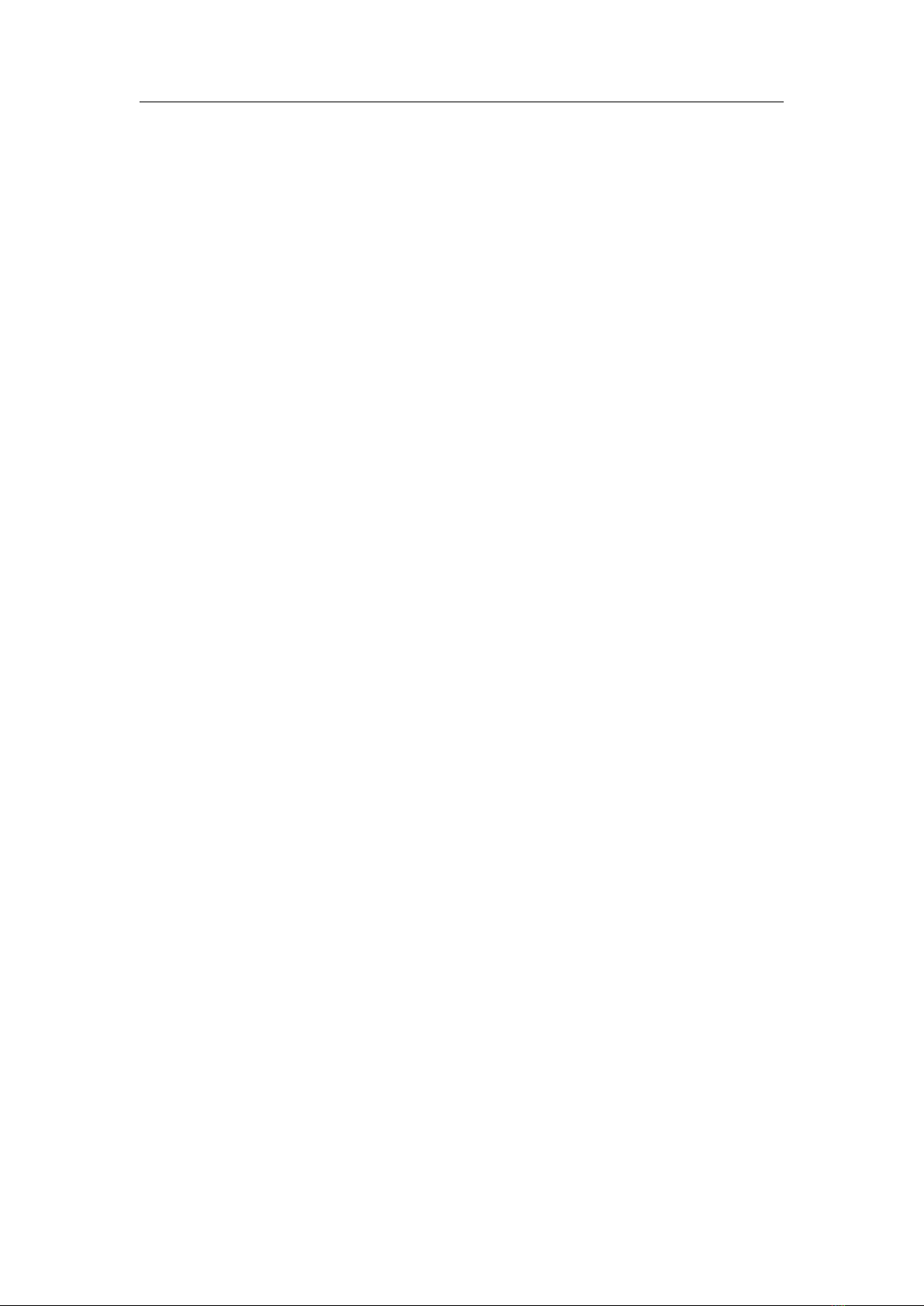
2/14
About this manual
This manual describes how to install and use the VOLANS. Read this manual before
you attempt to use the product, and follow the instructions throughout the installation
process. If you are uncertain about any of the requirements, recommendations, or
safety procedures described in this manual, contact Soluna immediately for advice
and clarification. The information included in this manual is accurate at the time of
publication. however, with regards to the product design and technical specification
updates, our company reserves the right to make changes at any time without prior
notice. In addition, the illustrations in this manual are meant to help explain system
configuration concepts and installation instructions. The illustrated items may differ
from the actual items at the installation location.

3/14
Content
1 Safety precautions ....................................................................................................4
2 Product Introduction ................................................................................................ 5
2.1 Features ...................................................................................................................5
2.2. Application scenarios ..............................................................................................5
2.3 Outline Dimensions ..................................................................................................6
2.4 Appearance ..............................................................................................................7
2.5 Technical data ..........................................................................................................8
2.6 Screen display ....................................................................................................... 10
2.7 Accessory list ......................................................................................................... 10
3 How to use VOLANS ...............................................................................................11
4 VOLANS parallel connection .................................................................................12
4.1 Connection .............................................................................................................12
4.2 setting .................................................................................................................... 12
5 Wireless Bluetooth ................................................................................................. 13
5.1 Download APP .......................................................................................................13
5.2 Bluetooth S/N .........................................................................................................14
6 Contact us ............................................................................................................... 14

4/14
1 Safety precautions
Warning
The following basic precautions must always be observed when using this product.
● To read the instruction manual before using this product please.
● To reduce the risk of injury, close supervision is required when using this product
near children.
● Do not put your fingers, palms or any part of your body into the product.
● Do not use damaged or modified battery packs or devices.
● Do not use the product with damaged wires, plugs or output wires.
● When the product needs maintenance or repair, do not disassemble the product
by yourself. Please hand over the it to a qualified service provider. The wrong
disassemble method can lead to fire or electric shock risk.
● In the event of a product failure, to reduce the risk of electric shock, remove the
portable from the socket before performing any guided repair operation
● Charge the internal battery in a well-ventilated area. Do not obstruct air circulation
● Under extreme conditions, liquid may be ejected from the battery. Avoid contact
with batteries and liquids. In case of accidental contact, rinse with clean water.
If fluid comes into contact with your eyes, seek other medical help.
● Do not expose the product to fire or somewhere overheating.
● Only qualified maintenance personnel shall carry out maintenance.
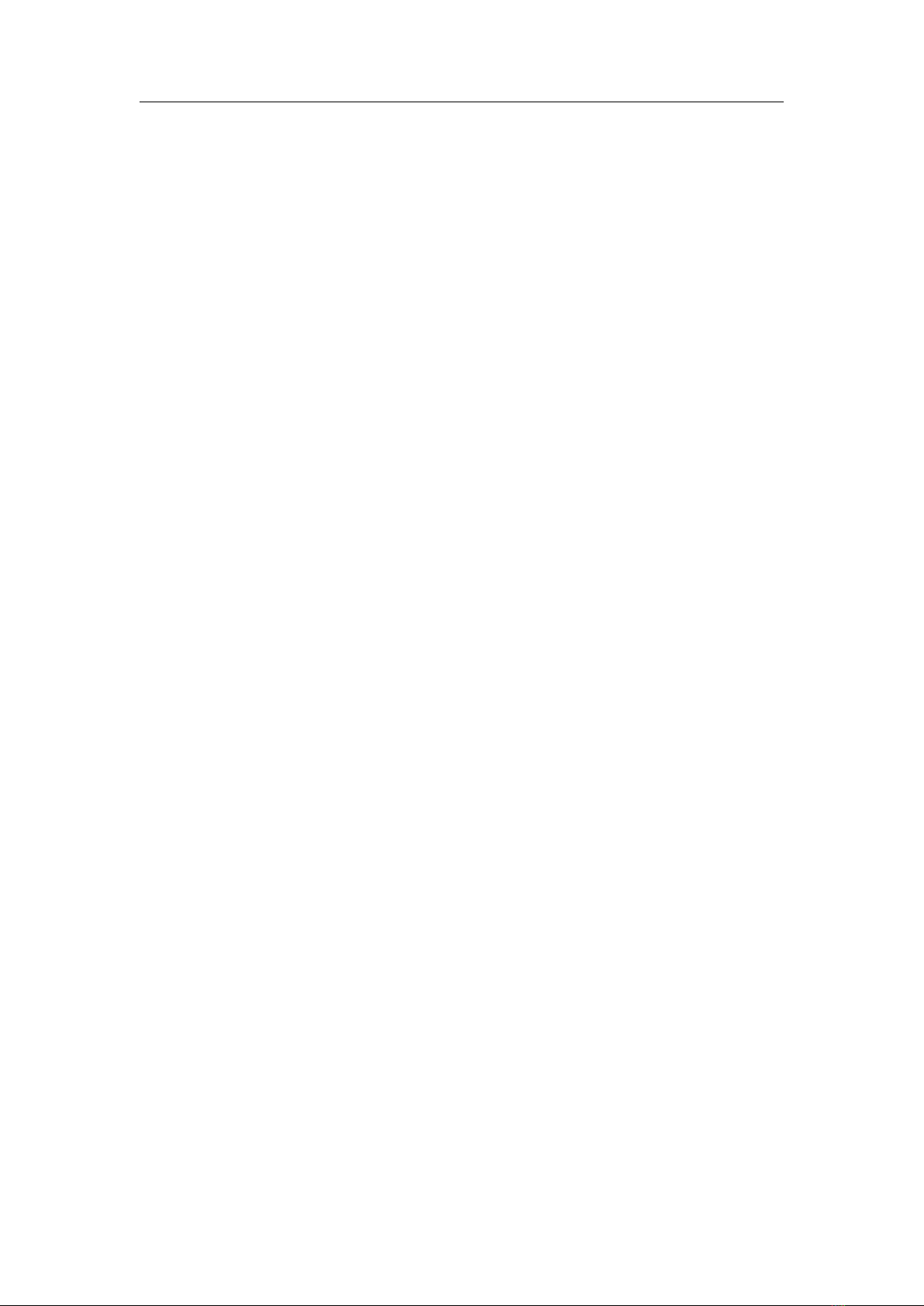
5/14
2 Product Introduction
VOLANS is a portable power supply, battery capacity 1.28kwh (50Ah), built-in
120VAC output, continuous AC output power 1200W, peak up to 2400W, support PV
charging and grid quick charging, support UPS function, Built-in car charging port 12V,
USB output, Type-c output and night light. It perfectly work with ventilator, mobile
temperature door, disinfection machine, electric drill, small household appliances, uav
photography equipment; It is suitable for long-distance self-drive, emergency rescue,
geological survey, car power supply, indoor and outdoor scenes.
2.1 Features
1) Support AC fast charge, full charge in 1 hours.
2) Support wireless parallel function, save customers cumbersome wiring, double
output power, to meet customers' high power load requirements.
3) Support UPS function, switching time ≤10ms.
4) With wireless Bluetooth function, you can check the operation states online.
5) AC instantaneous output power up to 2400W, without fear of various impact loads.
2.2. Application scenarios
1) lighting
2) Small appliances
3) Mobile charging devices
4) On-board recharging
5) Car battery recharge
6) Power tools
Table of contents

















