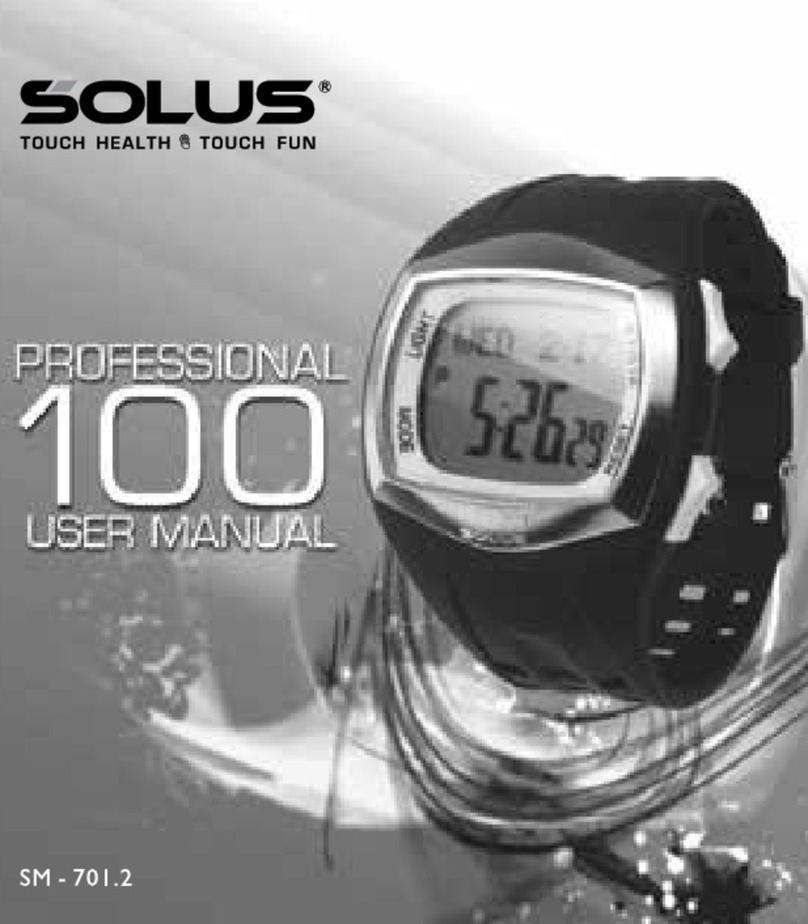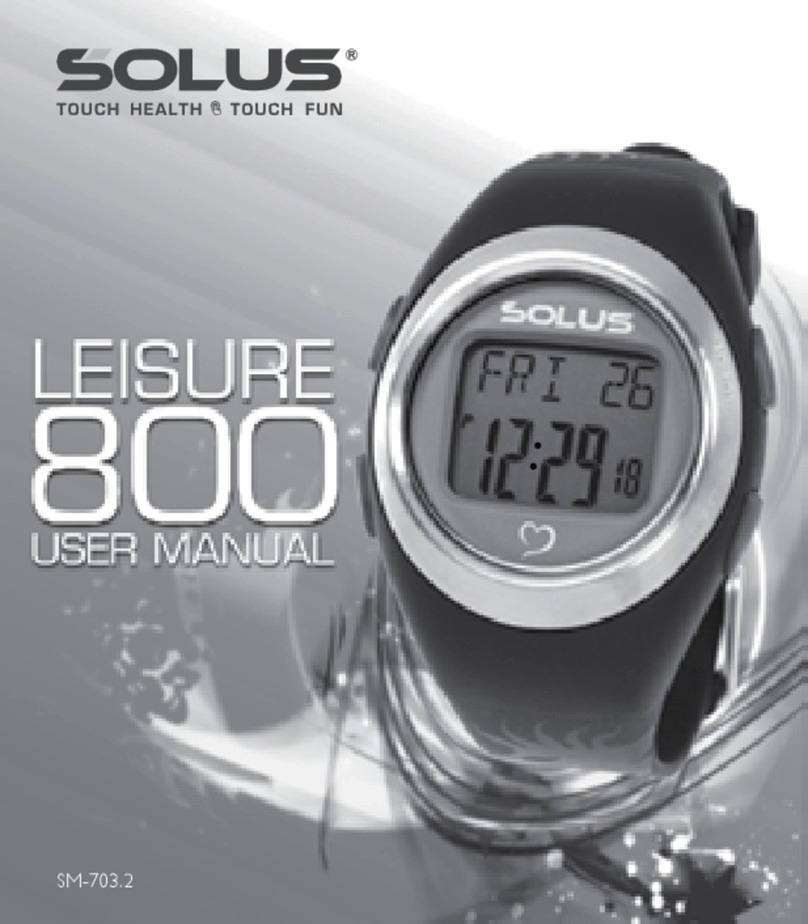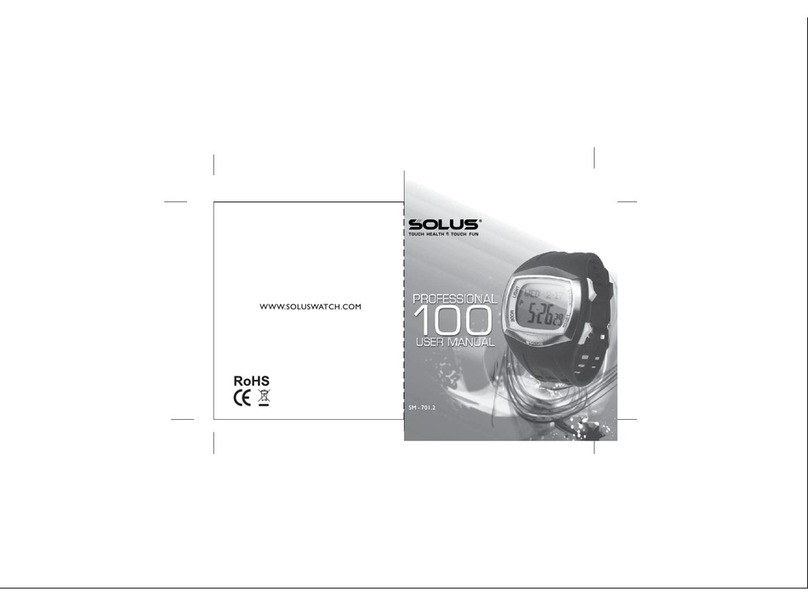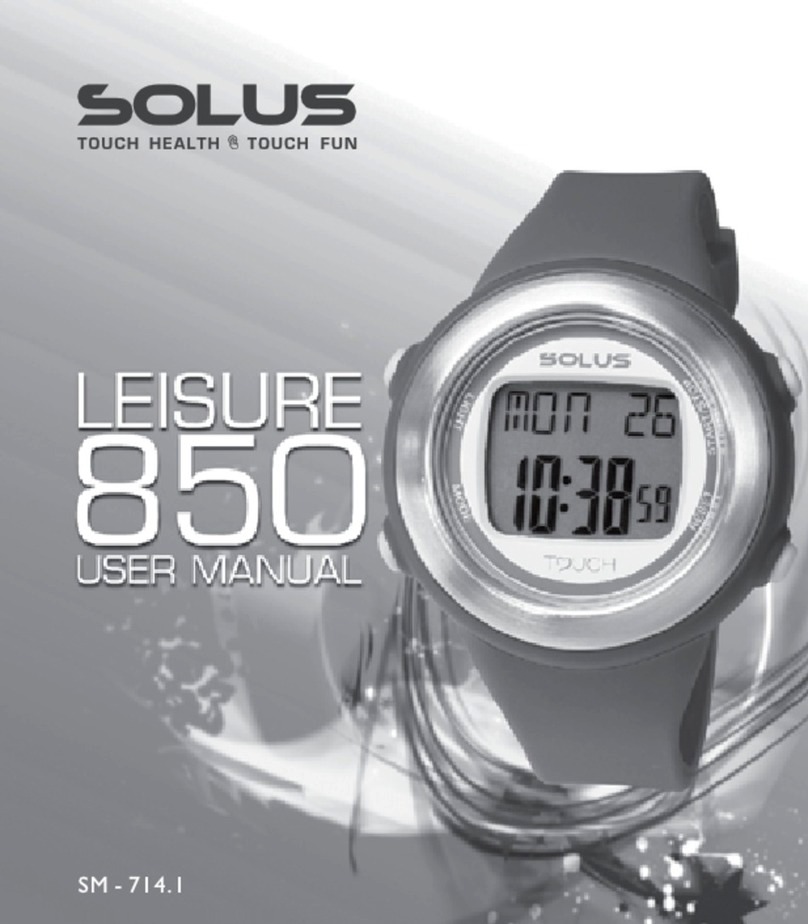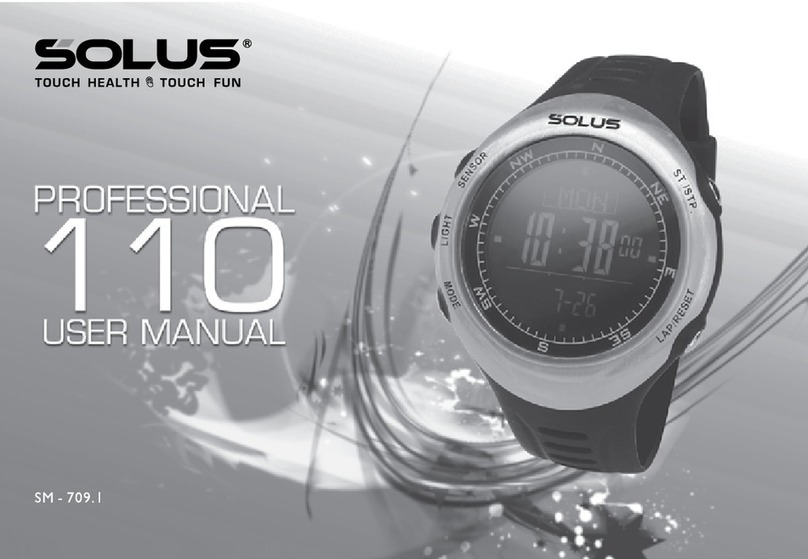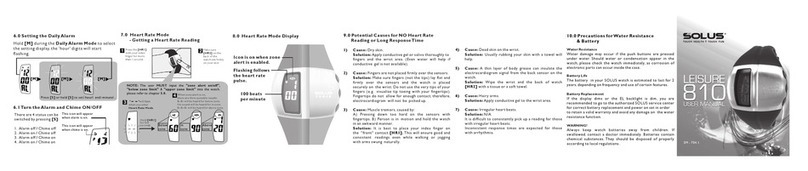Solus Leisure 860 User manual

SM-715.1

1.0 Introduction
Thank you for purchasing this watch. With this watch, you can get
electrocardiogram heart rate without using a chest strap.
To get the most of your purchase, you are suggested to read this
manual carefully and keep it in hand for later reference.
IMPORTANT Notes
1) Do not use this watch for commercial or professional purposes.
2) Make sure you have read this manual thoroughly and fully
understood the functions and limitations of this watch before using
it.
3) This watch is a supplementary device for measuring heart rate. It is
not a substitute for medical devices. You should occasionally
compare the heart rate reading acquired by this watch with the
reading from your doctor.
4) Do not use heart rate measurement under water.

2.0 Care and Maintenance
In order to utilize the features of your watch, it is advisable to use the
watch following the notes below:
1) This watch contains electronic components. Never attempt to
open the case or remove the back cover.
2) Avoid exposing your watch under extreme conditions for an
unreasonable period of time.
3) Keep the watch away from strong electric field and static
electricity.
4) Avoid rough use or severe impacts on your watch.
5) Clean your watch occasionally with a soft moistened cloth only.
Avoid using chemicals, especially soap as the waterproof gasket will
corrode.
6) For PU straps, please wash them with mild soapy water only. Do
not apply perfume or moisturizer around your wrist as the
chemicals may erode them.
7) There may be discoloration for light colors and transparent straps
after normal wear for some time. An original replacement on
straps is possible to be re-ordered through an authorized service
center.
8) Store the watch in a dry place when it is not in use.
9) In case there is any severe or persistent skin reaction, such as
severe redness, itching, rash or hives, you should stop wearing this
watch, and consult your doctor.

3.0 Precautions for Water Resistance & Battery
Water Resistance
Water damage may occur if the push buttons are pressed under water.
Should water or condensation appear in the watch, please check the
watch immediately, as corrosion of electronic parts can occur inside
the case.
Battery Life
The battery in your SOLUS watch is estimated to last for 18 months,
depending on frequency and use of certain features.
Battery Replacement
If the display dims or the EL backlight is dim, you are recommended to
go to the authorized SOLUS service center for correct battery
replacement in order to retain a valid warranty and avoid any damage
on the water resistance function.
WARNING!
Always keep watch batteries away from children. If swallowed, contact
a doctor immediately. Batteries contain chemical substances. They
should be disposed of properly according to local regulations.

4.0 Specifications
Time Mode
- Hour, minute and second
- 12 / 24 hour format selectable
Calendar Mode
- Month, date and day of week
- Calendar range: 2000-2099
- Auto calculation of weekday
- M-D/D-M date format selectable
Daily Alarm Mode
- Daily Alarm: 1 daily alarm
- Alarm sound: 3 beeps for about
30 seconds
Chronograph Mode
- Resolution: 1/100 second up to
59 minutes, 59.99 seconds
- Counting range: 23 hours, 59
minutes, 59 seconds
Heart Rate Mode
- Manually On/Off control
- Measuring range: 40 to 240 Heart
beats per minute (bpm)
- Audible Heart Rate Zone Alert
Others
- 3 hands analog movement
- 5 ATM water resistance
* Water-related usage for 5 ATM:
Light spray perspiration, light
rain, bathing, etc.
- Electro-luminescent backlight
* The illumination provided by
the backlight may be hard to
see when viewed under direct
sunlight.

5.0 Design of the Watch
Mode Button [M]
Press to change modes.
Hold [M] to enter/exit
the setting mode.
In setting display, press to
select among different
settings.
In Chronograph Mode,
hold [M] to reset the
chronograph.
Bezel Touch [HR1]
In Heart Rate Mode, hold down to
display your heart beats per minute
(bpm) and percentage of estimated
maximum heart rate. (% EMHR)
Light Button
[EL]
Press to turn ON
the EL backlight.
Digital Display
Please refer to
chapter 6.0 for
more details.

Sensor 2 [HR2]
When you wear
the watch, the
sensor will be
activated.
Heart Rate
button [HR]
Press to enter
Heart Rate Mode.
In setting display,
press to decrease
the setting value.
Start/Stop button
[S/S]
Press to start or stop
chronograph running.
In setting display, press
to increase the setting
value.
Crown
Pull and turn to set the
analog time.

6.0 Functional Modes & Displays
[M]
[M]
[M]
[M]
[HR]
Time Mode
Calendar Mode
Daily Alarm Mode
Heart Rate
Mode
Chronograph Mode

7.0 Timekeeping
This watch features separate digital and analog timekeeping. The
procedures for setting the digital time and analog time are different.
7.1 Setting the Analog Time
To set the analog time, gently pull the crown to the “click” position
and turn it until the time is set correctly. Gently push the crown to
resume normal operation.
Hour Hand
Minute Hand
Crown
Second Hand

7.2 Setting the Digital Time and Personal Profile
[M]
Calendar Mode
Time Mode
OR
SECOND
Hold
[M]
[M]
[M][M]
[M][M]
Hold
DAY12/24 HOUR
DATE FORMAT BEEP ON/OFF
LOWER LIMITUPPER LIMIT

7.2 Setting the Digital Time and Personal Profile
MINUTE HOUR
[M] [M]
[M]
[M]
[M]
[M]
[M]
[M]
YEARMONTH
ZONE ON/OFF
YEAR OF BIRTH
Hold [M] to enter to the setting display, the display will start
flashing. Press [S/S] or [HR] to adjust, then press [M] to
confirm. Hold [M] anytime to exit the setting display. You can
also set personal profile here. Please refer to chapter 11.0 for
more details.

8.0 Power Saving Mode
During Time Mode, hold [S/S] for 5 seconds to enter Power Saving
Mode. The LCD will be OFF.
Press any button to resume normal.
[M]
Press [S/S] to
turn the alarm
ON/OFF.
Press [S/S] or
[HR] to set
“hour”.
Press [S/S] or
[HR] to set
“minute”.
hold
[M]
hold
[M]
9.0 Setting the Daily Alarm
In Daily Alarm Mode, press [S/S] to turn ON/OFF the alarm function.
Hold [M] to enter the setting display, the digits will start flashing.
Press [S/S] or [HR] to adjust, then press [M] to confirm. Hold [M]
anytime to exit. When the alarm function is on, “ ” will appear.
The watch will beep for 30 seconds at the preset alarm time.

Percentage of
estimated maximum
heart rate (%EMHR)
10.0 Heart Rate Mode - Display
Heart beats per
minute (bpm)

2. Make sure the
sensor [HR2]
at the back of
the watch sits
firmly on your
skin.
10.1 Heart Rate Mode - Measuring Heart Rate
flashing
segments
4. Heart rate is sampling 5. Result heart rate
displayed in a few seconds
beep
1. Press [HR] in any
mode to enter the
Heart Rate Mode.
3. Place your
finger on the
bezel touch
sensor [HR1]
and hold for a
few seconds.
getting the
result of
heart rate

10.2 Potential Causes for No Heart Rate Reading or
Long Response Time
1) Cause: Dry skin.
Solution: Apply conductive gel or saliva thoroughly to fingers and the wrist area.
(Even water will help if conductive gel is not available).
2) Cause: Fingers are not placed firmly over the sensors.
Solution: Make sure fingers (not the tips) lay flat and firmly over the sensors and
watch is placed securely on the wrist. Do not use the very tips of your fingers (e.g.
visualize tip toeing with your fingertips). Fingertips do not allow for enough
contact, therefore, electrocardiogram will not be picked up.
3) Cause: Muscle tremors, caused by:
A) Pressing down too hard on the sensors with fingertips. B) Person is in motion
and hold the watch in an awkward manner.
Solution: It is best to place your index finger on the “front” contact [HR1]. This
will ensure good and consistent readings even while walking or jogging with arms
swung naturally.
4) Cause: Dead skin on the wrist.
Solution: Usually rubbing your skin with a towel will help.
5) Cause: A thin layer of body grease can insulate the electrocardiogram signal from
the back sensor on the watch.
Solution: Wipe the wrist and the back of watch [HR2] with a tissue or a soft
towel.
6) Cause: Hairy arms.
Solution: Apply conductive gel to the wrist area.
7) Cause: Irregular heart beats.
Solution: N/A
It is difficult to consistently pick up a reading for those with irregular heart beats.
Inconsistent response times are expected for those with arrhythmia.

11.0 Heart Rate Measuring - Precautions & Tips
In exercise or sports, your heart naturally speeds up in pumping
blood to the body in accordance with your increased energy level.
This watch can calculate that increase expressed as the number of
heart beats per minute (bpm) to determine a safe target heart rate
for each individual.
Precautions and tips
1. A heart rate sensor is located on the back of the watch. The back
sensor must firmly contact with your skin during finger-touch heart
rate measurement.
2. DO NOT take heart rate measurement when diving or under
water.
3. DO NOT use hand cream; it will insulate the signal between the
skin and the sensors.
4. Clean fingers with soap and water for better signal transmission.
5. DO NOT use heart rate function when the skin on the fingertips is
dry and thick.
6. For those with extremely dry skin, moisten the skin with tap water
or apply a conductive gel may help.
7. Hold the watch firmly when taking finger touch heart rate
measurement in motion.
8. During the measurement, avoid any awkward motion. Awkward
motion creates undesired muscle noise; hence an incorrect heart
rate reading may be resulted.

The Heart Rate Mode shows the current heart rate in
terms of:
Heart Rate (e.g 78) : The number of heart beats per minute
(bpm).
Percentage of Estimated Maximum Heart Rate (e.g 40%):
The percentage of the acquired heart rate with respect to
one’s estimated maximum heart rate.
Percentage of Estimated Maximum Heart Rate
It is a useful figure for analysing the cardio-fitness of a
person.
It can be used to define the heart rate zone of a
cardio-fitness training.
Consult your doctor for more information on the
implications of percentage of estimated maximum heart
rate.
11.1 Heart Rate Measuring - EMHR and %EMHR
Percentage of
estimated
maximum heart rate
(%EMHR)
Heart beats
per minute
(bpm)
Heart Rate Mode

Estimated Maximum Heart Rate (EMHR):
EMHR = 220 - user age.
Example: What is Tom’s EMHR at his age of 27?
EMHR = 220 - 27 = 193.
NOTE: This watch can calculate the EMHR for users
at the age up to 99.
Percentage of Estimated Maximum Heart
Rate (%EMHR):
%EMHR = Acquired heart rate/EMHR X 100%
Example: What is Tom’s %EMHR if he has
acquired a heart rate of 78?
%EMHR = 78/193 X 100% = 40%
NOTE: The user MUST input his/her age into the watch
ahead, otherwise this figure is not correct. Please refer to
chapter 7.2 for the details on age setting.

11.2 Heart Rate Measuring - Heart Rate Zone
What is Heart Rate Zone?
The training heart rate zone is an optimum range that your heart rate
values fall into during exercise. It depends upon your age, gender,
fitness level, etc. You need to adjust the intensity of exercise to
maintain your pulse (exercise pace) within a selected heart rate zone.
The above chart shows the range of percentage of estimated maximum
heart rate for different training/exercise objectives namely ‘Aerobic’,
‘Fat burnt’ and ‘Healthy’.
WARNING: Consult a doctor or trainer prior to set the heart rate
alert zone for a serious cardio-fitness training.
Heart Rate Zone
Aerobic HealthyFat burnt
%
EMHR
Upper
Limit
Lower
Limit
Above Zone
Below Zone
In Zone
80% 75% 65%
65% 55% 50%

How to Select your Suitable Heart Rate Zone?
In general, you may get the cardio-fitness training advices from those
prestigious organizations website, for example:
http://www.heart.org/HEARTORG/Conditions/
CongenitalHeartDefects/
CareTreatmentforCongenitalHeartDefects/Congenital-Heart-
Defects-and-PhysicalActivity_UCM_307738_Article.jsp
by American Heart Association.
http://en.wikipedia.org/wiki/Heart_rate#Training_zones
by Wikipedia.
After selecting your desirable Heart Rate Zone, you may set your
Zone boundary values for a Heart Rate Zone Alert. Please refer to the
next section for more details.
Table of contents
Other Solus Watch manuals
Popular Watch manuals by other brands

Casio
Casio QW 5513 Operation guide

Piaget
Piaget 560P Instructions for use

Armitron
Armitron pro sport MD0346 instruction manual

West Marine
West Marine BlackTip 13411293 Instruction Booklet and Care Guide

Jaeger-leCoultre
Jaeger-leCoultre HYBRIS MECHANICA CALIBRE 184 manual

FOREVER
FOREVER iGO PRO JW-200 user manual