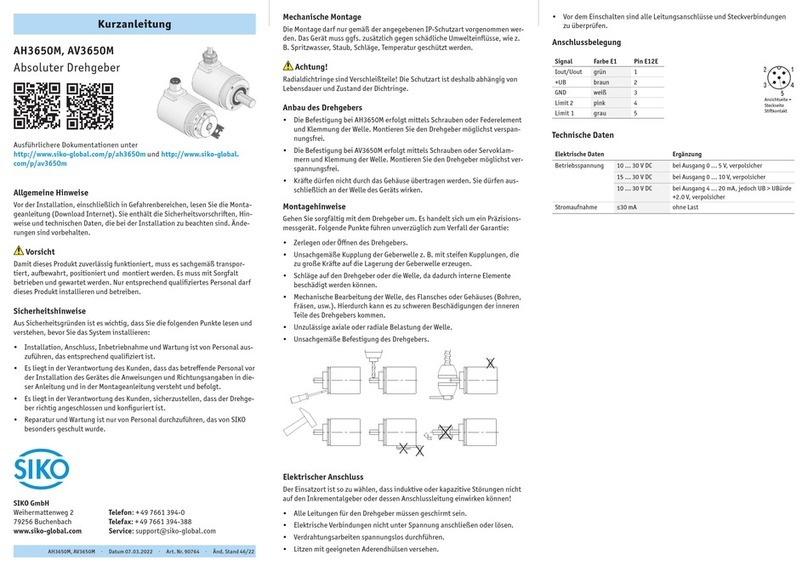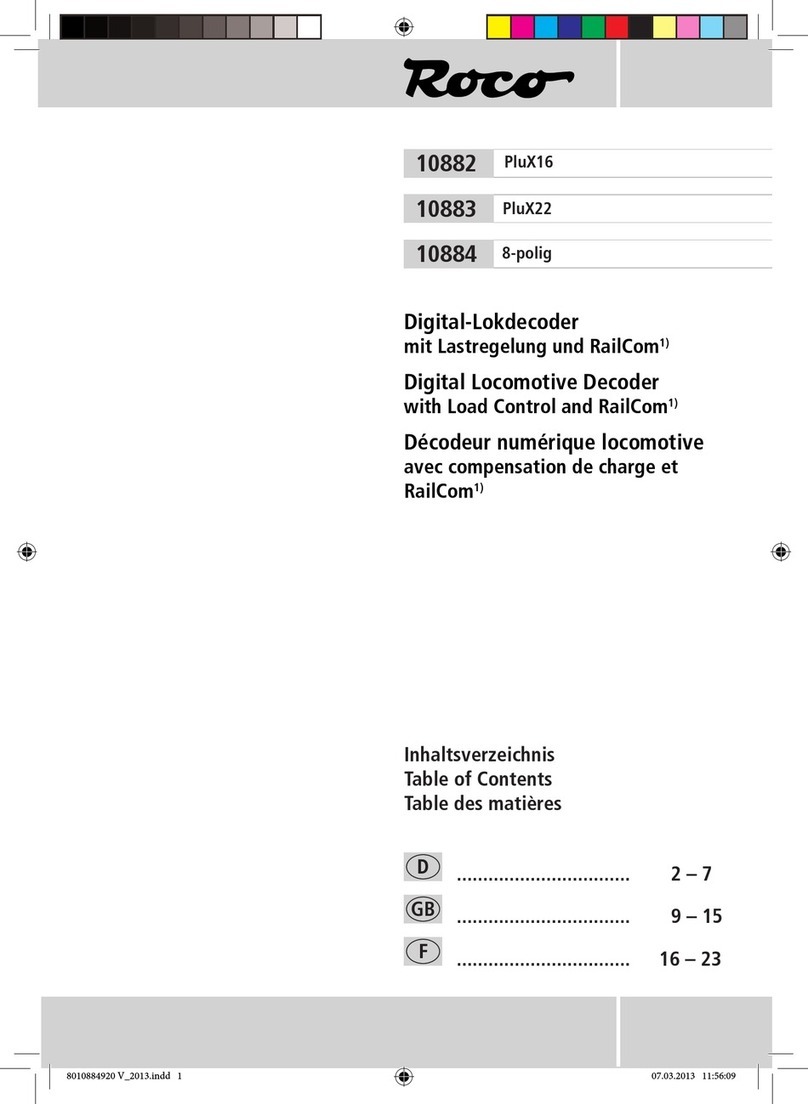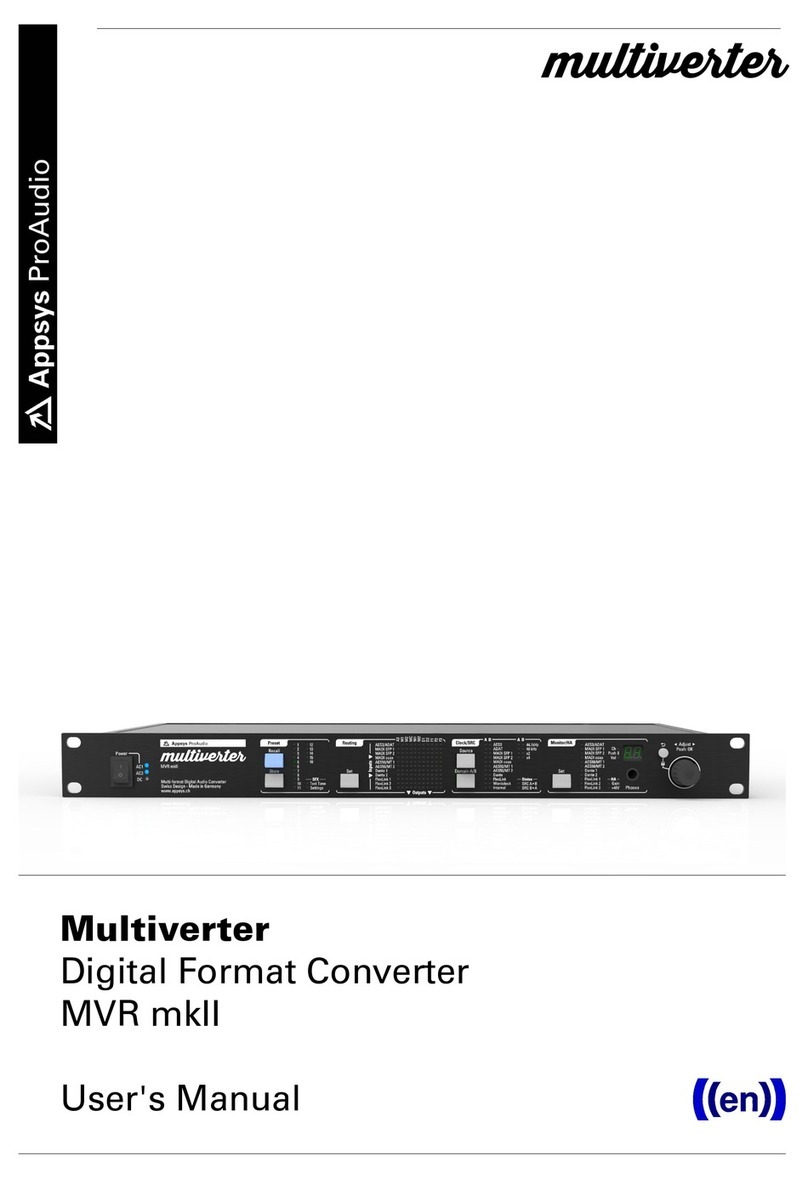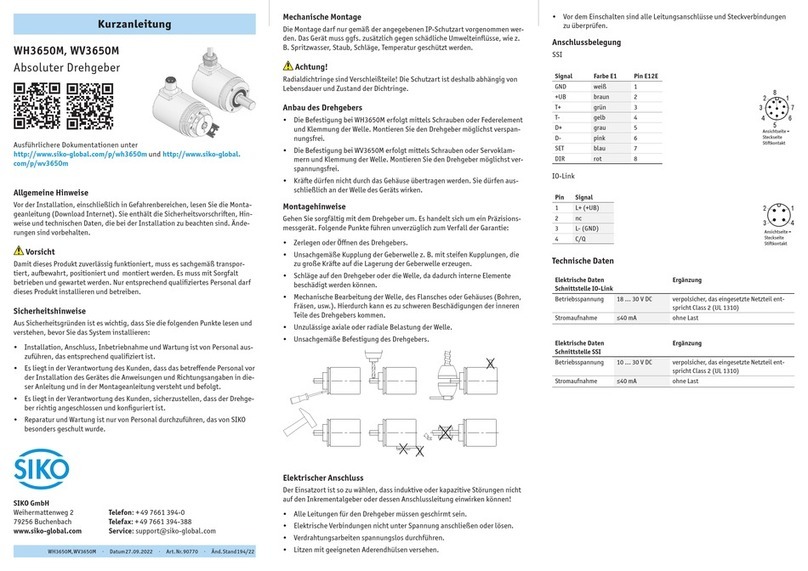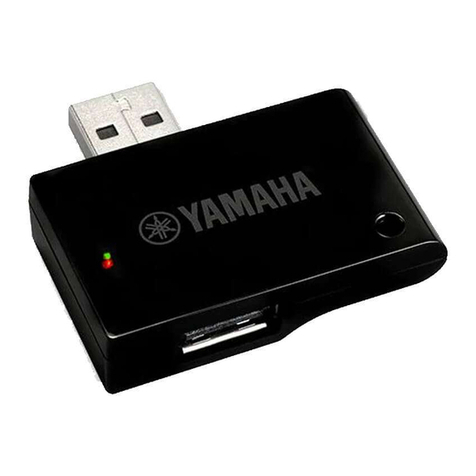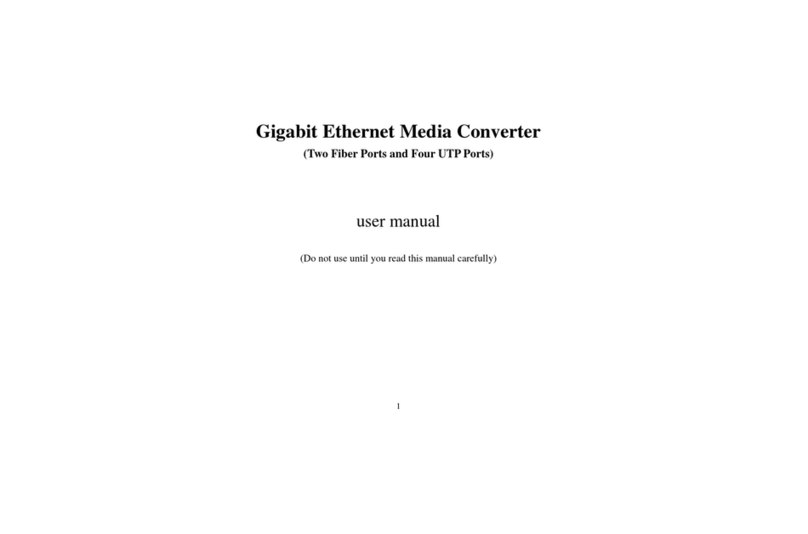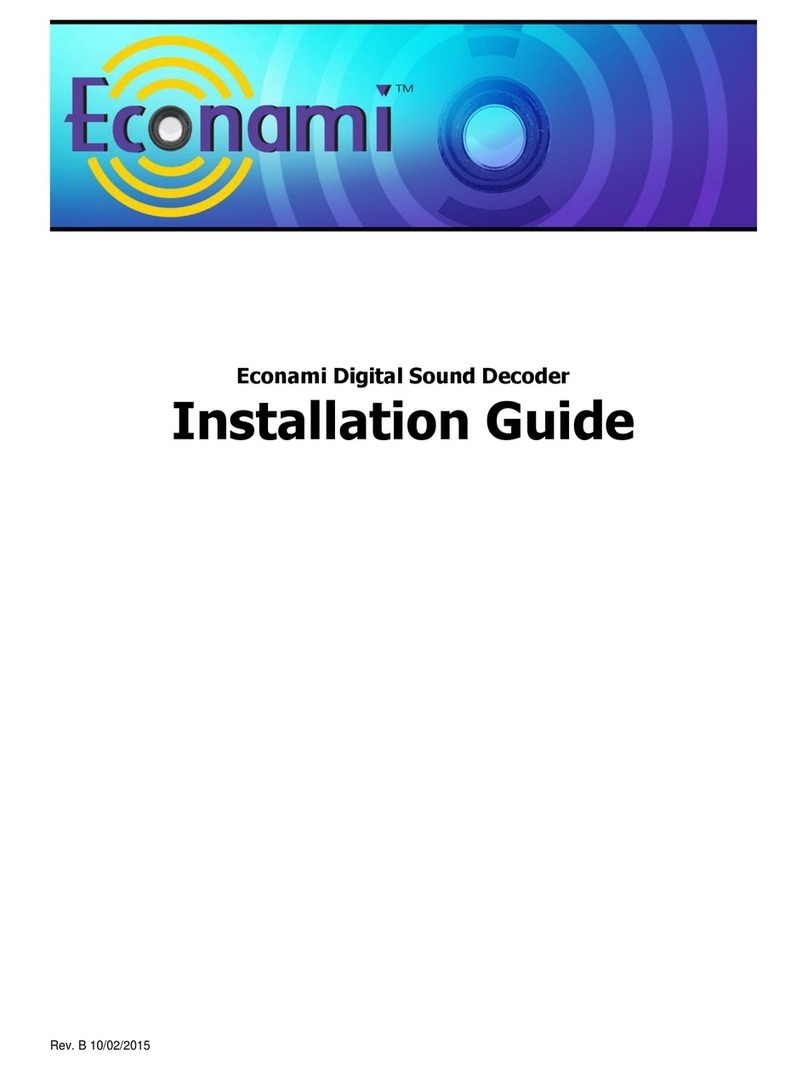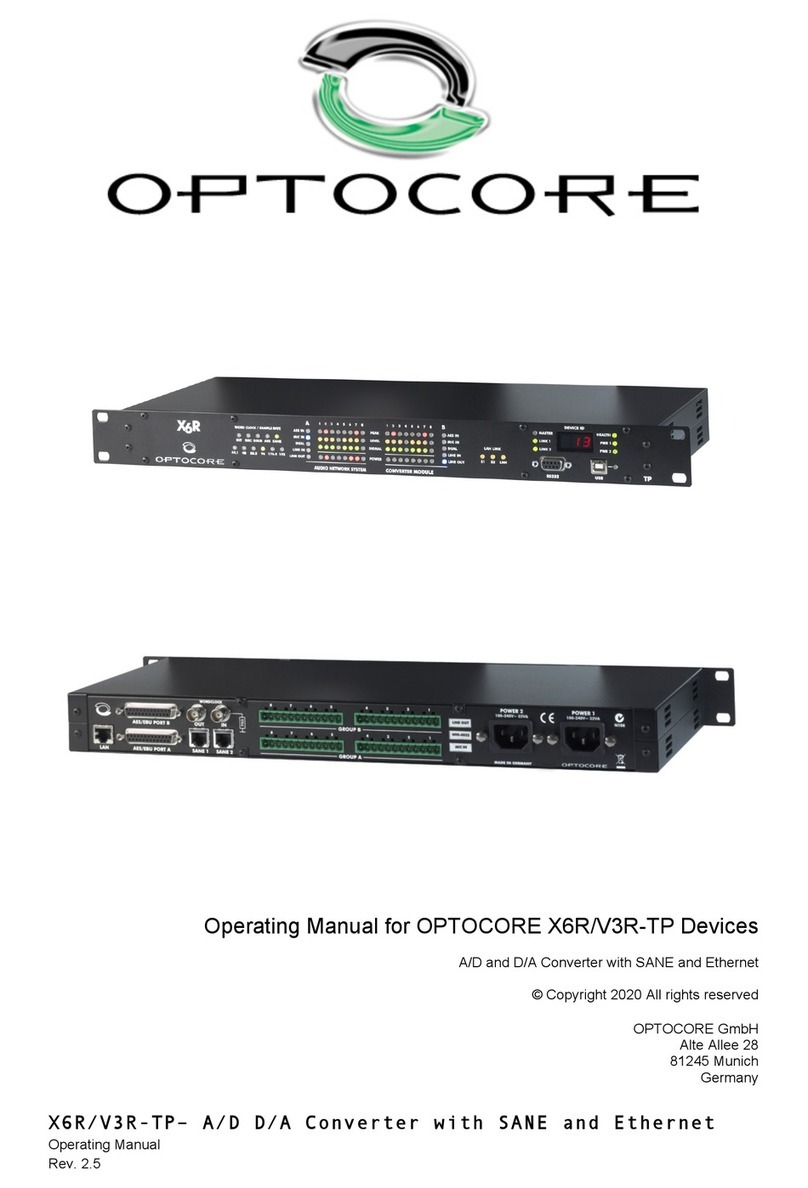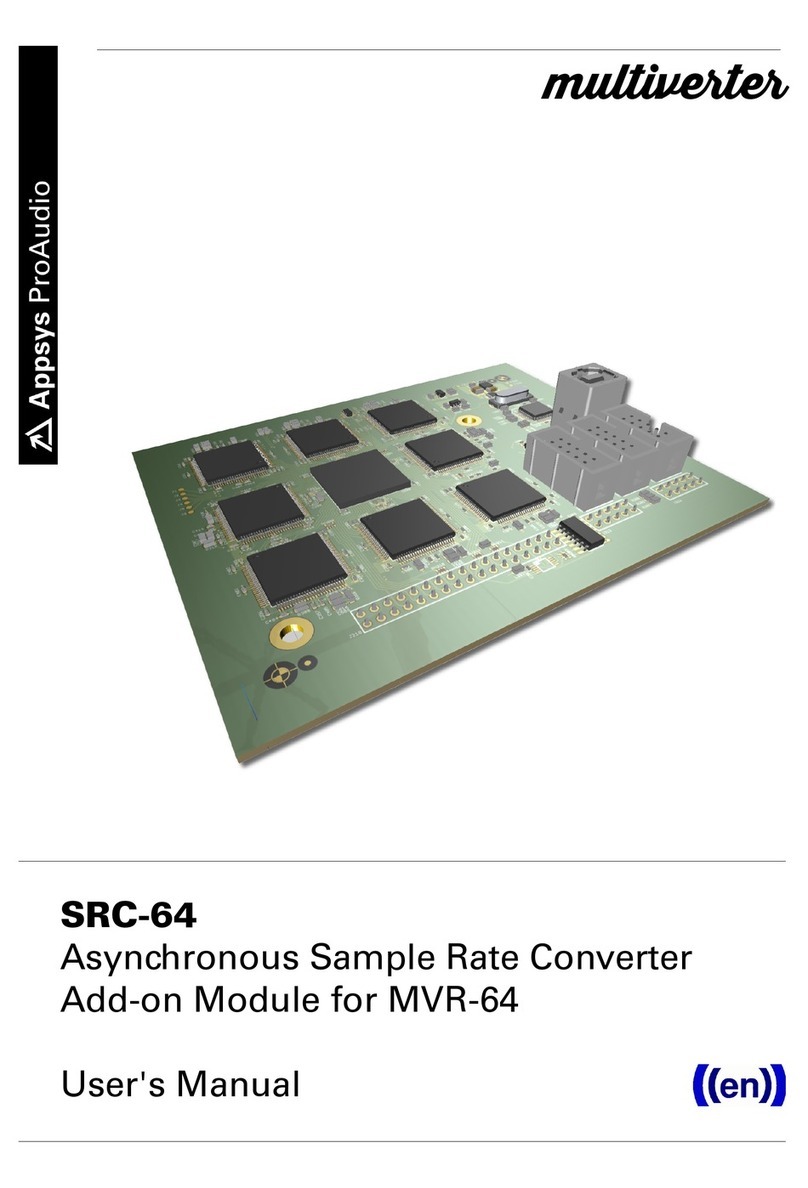SOLUTIONS CUBED MEMKey User manual

SOLUTIONS CUBED
Electronics Prototyping, Custom Design, Product Development
Phone (530) 891-8045 256 East First Street
Fax (530) 891-1643 Chico, CA 95928
e-mail solcubed@solutions-cubed.com
Come visit our Web Site www.solutions-cubed.com
MEMKey
Keypad Encoder
*4X5 Matrix
*Programmable Rows & Columns
*PC/AT or Serial Output
AN-303 A Simple Calculator Using a Basic Stamp II
This application demonstrates the use of a MEMKey in a 7 digit decimal
calculator consisting of a 2x8 LCD screen and a Grayhill 4x4 keypad. The LCD,
operating in 4-bit mode, is driven by a Basic Stamp II while a MEMKey serial
keypad encoder interfaces to the keypad.
The calculator performs binary addition and subtraction. Subtraction is
accomplished by taking the 9’s complement of one operand and adding it to
another. The keypad, a Grayhill 96 series, has four function keys. “A” (location
3) is the addition key, “B” (location 7) is the subtraction key, “C” (location 11) is
the equals key, while “D” (location 15) serves as a reset button.
When overflow occurs (result is greater than 7 digits), “OVERFLOW” appears at
the top of the screen and the calculator waits for a reset signal.
The MEMKey's row and column configuration defaults to the low cost Grayhill 96
series keypads, which are available from both Parallax and Digi-Key. The 2x8
LCD screen (Optrex DMC-50448N) that this application uses is also available
from Digi-Key. A hardware schematic follows:

SOLUTIONS CUBED
Electronics Prototyping, Custom Design, Product Development
Phone (530) 891-8045 256 East First Street
Fax (530) 891-1643 Chico, CA 95928
e-mail solcubed@solutions-cubed.com
Come visit our Web Site www.solutions-cubed.com
AN-303 Simple Calculator code listing
‘ Authors: Mark Rutger Jansen,
‘ Michael Walton
‘
' Variable and Constant Declarations
‘
' Calculator Variables:
Operand1 VAR Nib(8) ' First operand in binary addition (Bottom line of
Display)
Operand2 VAR Nib(8) ' Second operand in binary addition (Top line of
Display)
OpIndex VAR Nib ' How many digits are in Operand1 or Operand2
Carry VAR Nib ' Carry for single decimal digit addition
Sign1 VAR Bit ' Sign of first operand: 0 = positive
' 1 = negative
'
Sign2 VAR Bit ' Sign of second operand: 0 = positive
' 1 = negative
SignTot VAR Bit ' Logical OR of Sign1 and Sign2
' LCD constants
RS CON 12 ' Register Select (1 = char)

SOLUTIONS CUBED
Electronics Prototyping, Custom Design, Product Development
Phone (530) 891-8045 256 East First Street
Fax (530) 891-1643 Chico, CA 95928
e-mail solcubed@solutions-cubed.com
Come visit our Web Site www.solutions-cubed.com
E CON 13 ' LCD Enable pin (1 = enabled)
'LCD control characters
ClrLCD CON $01 ' clear the LCD
CrsrHm CON $02 ' move cursor to home position
CrsrLf CON $10 ' move cursor left
CrsrRt CON $14 ' move cursor right
DispLf CON $18 ' shift displayed chars left
DispRt CON $1C ' shift displayed chars right
DDRam CON $80 ' Display Data RAM control
' LCD Variables
Char VAR Byte ' Character sent to LCD
' MEMKey pin assignments
TM CON 0 ' To Master
FM CON 1 ' From Master
KEY CON 2 ' Key press notification pin
'MEMKey variables
Index VAR Byte ' For next loop variable
KeyVal VAR Byte ' Storage for key values
B_1 VAR Byte ' Variable storage byte
B_2 VAR Byte ' Variable storage byte
B_3 VAR Byte ' Variable storage byte
B_4 VAR Byte ' Variable storage byte
' MEMKey constants
Baud CON 396 ' Baud rate = 2400
PConfig CON $0E ' Program configuration command
Config CON $00 ' Disable typematic, disable auto
PDBounce CON $04 ' Program debounce command
DBounce CON $0A ' Set debounce for 25ms
Peeprom CON $08 ' Program user EEPROM command
Reeprom CON $09 ' Read user EEPROM command
Pkeyval CON $0A ' Program key value command
Rkeyval CON $0B ' Read key value command
Default CON $11 ' Resets MEMKey to default values
Rbuffer CON $00 ' Read key in buffer
'
'*******************************************************************************************
'
' This routine initializes the Basic Stamp, LCD, and MEMKey.
' Initialize the BS2
BS2_ini:
DirH = %01111111 ' set pins 8-15 direction
OutH = %00000000 ' clear the pins
DirL = %00000010 ' set pins 0-7 direction
OutL = %00000010
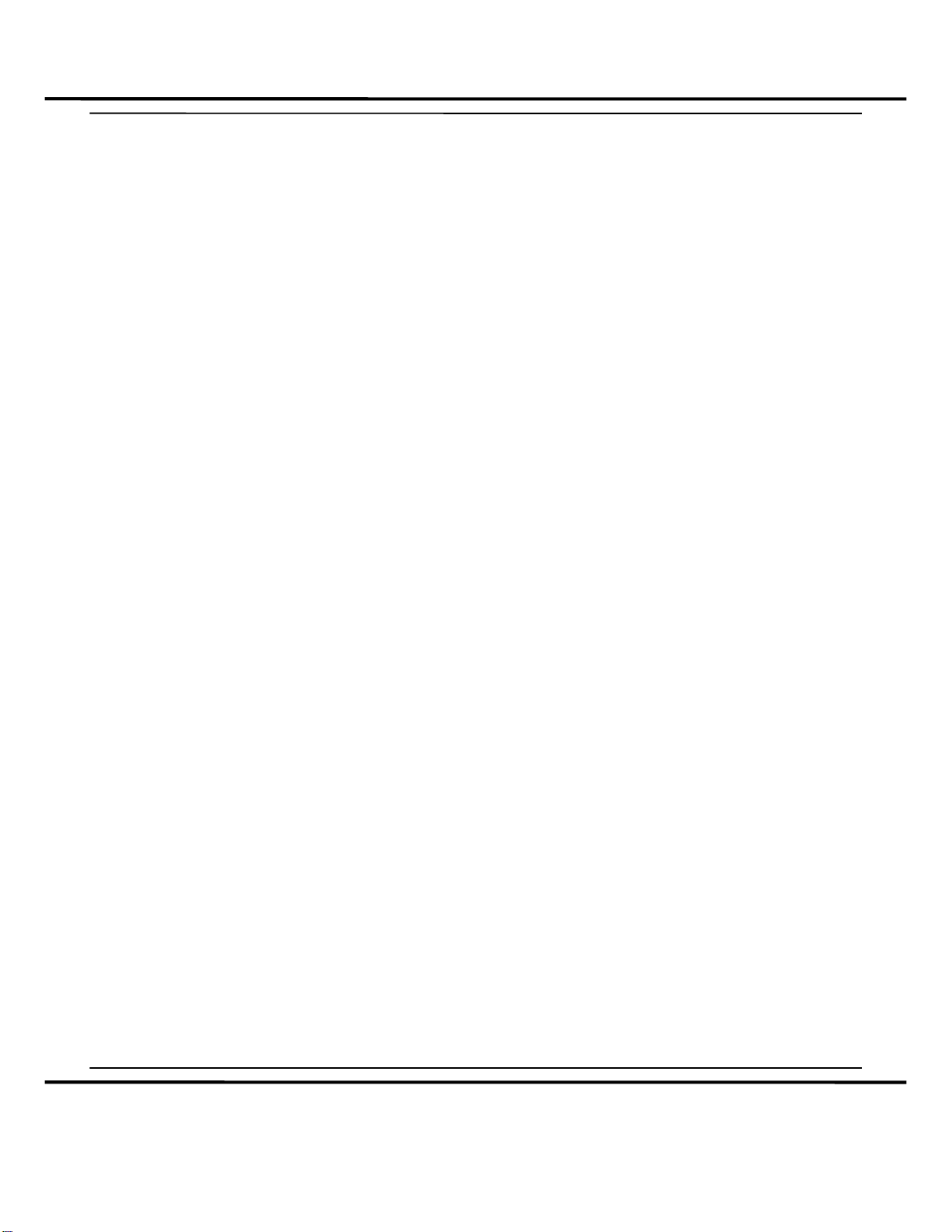
SOLUTIONS CUBED
Electronics Prototyping, Custom Design, Product Development
Phone (530) 891-8045 256 East First Street
Fax (530) 891-1643 Chico, CA 95928
e-mail solcubed@solutions-cubed.com
Come visit our Web Site www.solutions-cubed.com
' Initialize the LCD (Hitachi HD44780 controller)
'
LCD_ini:
OutC = %0011 ' 8-bit mode
PULSOUT E, 1
PAUSE 5
PULSOUT E, 1
PULSOUT E, 1
OutC = %0010 ' 4-bit mode
PULSOUT E, 1
Char = 40 ' Set for 2 line operation
GOSUB LCDcmd
Char = 12 ' Shift cursor right
GOSUB LCDcmd
Char = 6 ' Increment DDRAM after write
GOSUB LCDcmd
Char = 1 ' Clear LCD screen
GOSUB LCDcmd
'
' Initialize the MEMKey
MEMKey_ini:
HIGH FM ' Make sure FM is high
PAUSE 2000 ' Let the system power settle
SEROUT FM,Baud,[PConfig,Config] ' Configure MEMKey for Polled Mode
PAUSE 15 ' Pause 10ms for EEPROM access
SEROUT FM,Baud,[PDBounce,DBounce] ' Program debounce value
PAUSE 15 ' Pause 10ms for EEPROM access
GOSUB Reset ' Will display 0 for accumulator, 0 for operand
'
GOSUB DisplayLCD ' Read and display values
'*******************************************************************************************
MainProgram:
GOSUB KeyFind 'Poll for a key press
GOSUB ModeSelect 'If key is pressed start user interface interaction
GOTO MainProgram
'
'
'*******************************************************************************************
' -----[ Subroutines ]-----------------------------------------------------
'*******************************************************************************************
' LCD commands, such as address pointer, are sent via LCDcmd, characters are sent with the
' LCDwr routine. This routine and LCD initialization routines taken from a previous
' author's Stamp Applications code listing. I believe it was Jon Williams who wrote the original
' code.
'
LCDcmd:
LOW RS ' Enter command mode
' then write the character

SOLUTIONS CUBED
Electronics Prototyping, Custom Design, Product Development
Phone (530) 891-8045 256 East First Street
Fax (530) 891-1643 Chico, CA 95928
e-mail solcubed@solutions-cubed.com
Come visit our Web Site www.solutions-cubed.com
LCDwr:
OutC = Char.HIGHNIB ' Output high nibble
PULSOUT E, 1 ' Strobe the Enable line
OutC = Char.LOWNIB ' Output low nibble
PULSOUT E, 1
HIGH RS ' Return to character mode
RETURN
'*******************************************************************************************
' All display data is read from the operand1 and operand2 arrays. Operand2 represents the top line of
' the display. Operand1 represents the bottom line. Each byte in each array can store a value 0 - 15.
' The value represents a position in a lookup table, and the value from the lookup table is sent to the
' LCD. Characters are written to the LCD from top left to bottom right, and the entire LCD is refreshed
' each time this routine is called.
'
DisplayLCD:
Line1:
Char = $80 ' Display line one
GOSUB LCDcmd ' Initialize LCD
For Index = $00 to $07 ' Loop through positions 0 to 7 in Operand1 array
' Convert number in array to an ASCII character
LOOKUP Operand2(Index),["0","1","2","3","4","5","6","7","8","9","+","-","*","/","="," "],Char
GOSUB LCDwr ' Write ASCII character to LCD
Next
Line2:
Char = $C0 ' Display line two
GOSUB LCDcmd ' Re-Initialize LCD
For Index = $00 to $07 ' Loop through positions 0 to 7 in Operand1 array
' Convert number in array to an ASCII character
LOOKUP Operand1(Index),["0","1","2","3","4","5","6","7","8","9","+","-","*","/","="," "],Char
GOSUB LCDwr ' Write ASCII character to LCD
Next
RETURN
'*******************************************************************************************
' The Reset subroutine returns the MEMKey to it's initial settings. It also
' resets the LCD display values.
'
Reset:
SEROUT FM,Baud,[Default] ' Reset MEMKey to default settings
PAUSE 200
SEROUT FM,Baud,[PConfig,Config] ' Configure MEMKey for Polled Mode
PAUSE 15 ' Pause 10ms for EEPROM access
SEROUT FM,Baud,[PDBounce,DBounce] ' Program debounce value
PAUSE 15 ' Pause 10ms for EEPROM access
' Initialize MEMKey settings
For Index = $00 to $0F
LOOKUP
Index,[$00,$01,$02,$03,$04,$05,$06,$07,$08,$09,$0A,$0B,$0C,$0D,$0E,$0F],B_1
LOOKUP Index,["1","2","3","A","4","5","6","B","7","8","9","C","*","0","#","D"],B_2
SEROUT FM,Baud,[Pkeyval,B_1,B_2]
PAUSE 15
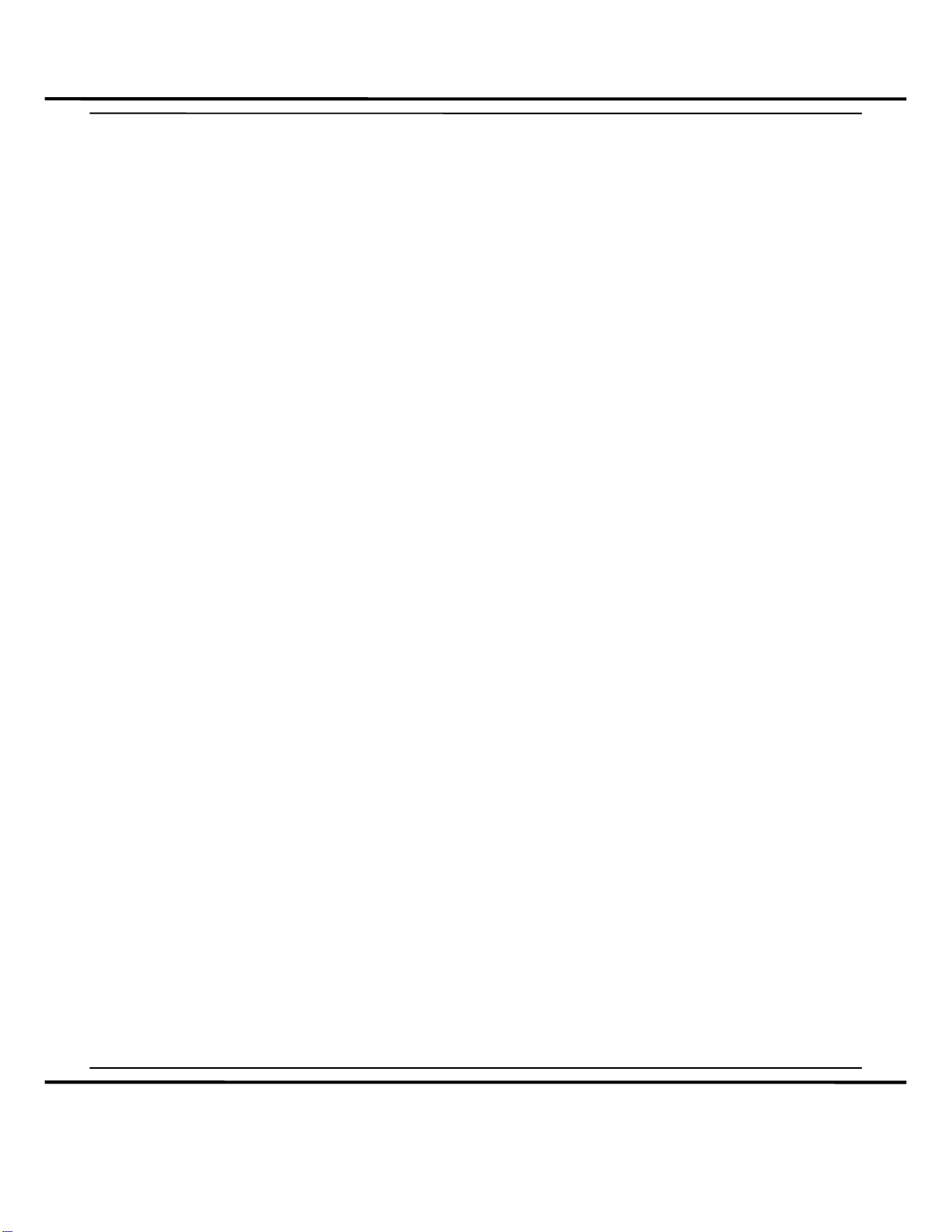
SOLUTIONS CUBED
Electronics Prototyping, Custom Design, Product Development
Phone (530) 891-8045 256 East First Street
Fax (530) 891-1643 Chico, CA 95928
e-mail solcubed@solutions-cubed.com
Come visit our Web Site www.solutions-cubed.com
Next
' Reset display values
For Index = $00 to $07 ' Loop through positions 0 - 7 in Lookup Table
LOOKUP Index,[15,15,15,15,15,15,15,0], B_3
Operand1(Index) = B_3 ' Store values from table to Operand1
Operand2(Index) = B_3 ' Store values from table to Operand2
Next
GOSUB DisplayLCD ' Write characters to LCD
OpIndex = 0 ' Initialize OpIndex to 0
RETURN
'*******************************************************************************************
' The ClearAll Subroutine resets the LCD display values and Resets OpIndex to 0
ClearAll:
For Index = $00 to $07 ' Loop through positions 0 - 7 in Lookup Table
' Store values from table to Operand1
LOOKUP Index,[15,15,15,15,15,15,15,0], Operand1(Index)
Operand2(Index) = Operand1(Index) ' Store values from table to Operand2
Next
GOSUB DisplayLCD ' Write characters to LCD
OpIndex = 0 ' Reinitialize OpIndex to 0
RETURN
'*******************************************************************************************
' ModeSelect determines what actions should be performed based on what key was pressed on the
' Keypad. The numbers 0 - 9 are numbers which will be shifted into the display. The letters
' A - C represent operations, and D represents a clear.
'
ModeSelect:
Debug "KeyVal = ", KeyVal, cr
If KeyVal = "A" then Addition ' Add Function
If KeyVal = "B" then Subtraction ' Subtract Function
If KeyVal = "C" then Equals ' Equals
If KeyVal = "D" then ClearAll ' Reset display values
' Shift numbers into the display
If KeyVal = "1" then ShiftDisplay
If KeyVal = "2" then ShiftDisplay
If KeyVal = "3" then ShiftDisplay
If KeyVal = "4" then ShiftDisplay
If KeyVal = "5" then ShiftDisplay
If KeyVal = "6" then ShiftDisplay
If KeyVal = "7" then ShiftDisplay
If KeyVal = "8" then ShiftDisplay
If KeyVal = "9" then ShiftDisplay
If KeyVal = "0" then ShiftDisplay
RETURN
'*******************************************************************************************
' The ShiftDisplay function shifts numbers into the display as they are entered on the Keypad.
' Leading zeroes will not be shifted in. After 7 digits have been shifted in, no more digits
' will be shifted into the display.

SOLUTIONS CUBED
Electronics Prototyping, Custom Design, Product Development
Phone (530) 891-8045 256 East First Street
Fax (530) 891-1643 Chico, CA 95928
e-mail solcubed@solutions-cubed.com
Come visit our Web Site www.solutions-cubed.com
ShiftDisplay:
If OpIndex < 7 then TestZero ' Test if Operand is greater than 7 digits
RETURN
TestZero:
If OpIndex <> 0 then ValidShift ' Test if no digits have been entered yet
Operand1(7) = KeyVal - 48 ' Store key press in last digit of Operand1
GOSUB DisplayLCD ' Update LCD display
If KeyVal <> "0" then IncrementCurpos ' Test for leading zeroes
RETURN
IncrementCurpos:
OpIndex = OpIndex + 1 ' Increment number of digits
RETURN
ValidShift:
For Index = $01 to $06 ' Loop through positions 0 - 6 in Operand1 array
' Shift values in array one space left
Operand1(Index) = Operand1(Index + 1)
Next
Operand1($07) = KeyVal - 48 ' Store key press in last digit of Operand1
OpIndex = OpIndex + 1 ' Increment number of digits
GOSUB DisplayLCD ' Update display
RETURN
'*******************************************************************************************
' This function converts leading zeroes in Operand2 to spaces to make the display look nice
'
ClearZeroes:
For Index = 1 to 7 ' Loop through positions 1 - 7
' Write spaces until a non-zero is found
If Operand2(Index) <> 0 then EscapeLoop
Operand2(Index) = 15
Next
Operand2(7) = 0 ' Display at least one zero
Operand2(0) = 15 ' Write a space into sign position in display
EscapeLoop: ' Break out of FOR loop above
RETURN
'*******************************************************************************************
' This function converts spaces to zeroes in both Operands so that they may be evaluated arithmetically
'
ConvertSpace:
For Index = 1 to 7 ' Loop through positions 1 - 7 in both Operands
' Check if this position in Operand1 is a space
If Operand1(Index) <> 15 then ItsaNumber
Operand1(Index) = 0 ' Convert space to zero
ItsaNumber: ' Check if this position in Operand2 is a space
If Operand2(Index) <> 15 then ItsaNumber2
Operand2(Index) = 0 ' Convert space to zero
ItsaNumber2:
Next
RETURN
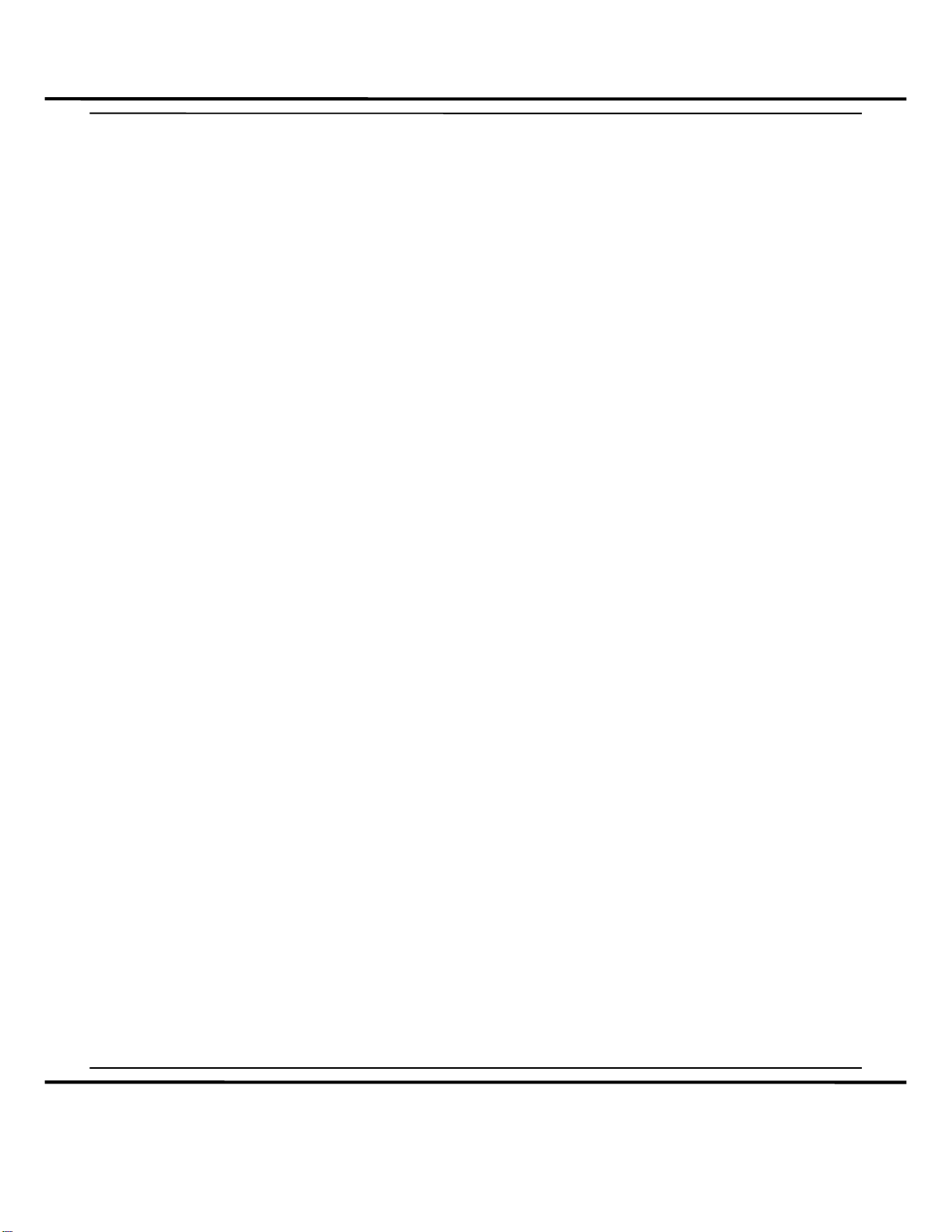
SOLUTIONS CUBED
Electronics Prototyping, Custom Design, Product Development
Phone (530) 891-8045 256 East First Street
Fax (530) 891-1643 Chico, CA 95928
e-mail solcubed@solutions-cubed.com
Come visit our Web Site www.solutions-cubed.com
'*******************************************************************************************
' This function converts Operand1 to a negative number using the 9's compliment number system
'
NegateOperand1:
For Index = 1 to 7 ' Loop through positions 1 - 7 in Operand1
' Convert each digit to its 9's compliment
Operand1(Index) = 9 - Operand1(Index)
Next
Operand1(0) = 9 ' Store a 9 in most sig. dig. in Operand1
Sign1 = 1 ' Set sign flag to 1 (negative)
RETURN
'*******************************************************************************************
' This function converts Operand2 to a negative number using the 9's compliment number system
'
NegateOperand2:
For Index = 1 to 7 ' Loop through positions 1 - 7 in Operand2
' Convert each digit to its 9's compliment
Operand2(Index) = 9 - Operand2(Index)
Next
Operand2(0) = 9 ' Store a 9 in most sig. dig. in Operand2
Sign2 = 1 ' Set sign flag to 1 (negative)
RETURN
'*******************************************************************************************
' This function converts a negative Operand1 in the 9's compliment number system to its positive
' equivalent, and places a negative sign in the sign position of the display
'
ConvertOperand1:
For Index = 1 to 7 ' Loop through positions 1 - 7 in Operand1
' Convert each digit to its 9's compliment
Operand1(Index) = 9 - Operand1(Index)
Next
Operand1(0) = 11 ' Place negative sign in leftmost position
RETURN
'*******************************************************************************************
' This function converts a negative Operand2 in the 9's compliment number system to its positive
' equivalent, and places a negative sign in the sign position of the display
'
ConvertOperand2:
For Index = 1 to 7 ' Loop through positions 1 - 7 in Operand2
' Convert each digit to its 9's compliment
Operand2(Index) = 9 - Operand2(Index)
Next
Operand2(0) = 11 ' Place negative sign in leftmost position
RETURN
'*******************************************************************************************
' This function writes "OVERFLOW" to the top line of the display, and waits for the clear
' button to be pressed before exiting.

SOLUTIONS CUBED
Electronics Prototyping, Custom Design, Product Development
Phone (530) 891-8045 256 East First Street
Fax (530) 891-1643 Chico, CA 95928
e-mail solcubed@solutions-cubed.com
Come visit our Web Site www.solutions-cubed.com
'
DisplayOverflow:
Char = $80 ' Display line one
GOSUB LCDcmd
For Index = $00 to $07
Operand2(Index) = 15 ' Place " " to clear Op1
' Write "OVERFLOW" to display
LOOKUP Index,["O","V","E","R","F","L","O","W"],Char
GOSUB LCDwr
Next
Operand2(7) = 0 ' Write a zero to least sig. dig. in Operand2
DoNothing:
GOSUB Keyfind ' Get next Key press
If KeyVal <> "D" then DoNothing ' Check for Key "D"
GOSUB ClearAll ' Reset Display values and exit
RETURN
'*******************************************************************************************
' This function performs a binary addition between Operand1 and Operand2 and stores the result
' in Operand2. Operand1 is also reinitialized to 0. Negative numbers are indicated by the
' minus sign in the rightmost position of the Operand. Negative numbers are converted to their
' 9's compliment equivalent for the addition, and 9's compliment negative numbers are converted
' back to normal representation for display after the addition has been performed.
'
Addition:
GOSUB ConvertSpace ' Convert spaces to zeroes
' Check for negative numbers
If Operand1(0) = 11 then Operand1Negative
Sign1 = 0 ' Set sign flag to 0 (positive)
If Operand1(0) = 15 then NoOperator ' Check to see if Equal was the last operation
Operand1(0) = 0 ' Write over sign position with 0 in Operand1
GOTO Operand1Continue ' Branch around negation and other instructions
Operand1Negative:
GOSUB NegateOperand1 ' Convert Operand1 to 9's compliment
GOTO Operand1Continue ' Branch around other instructions
NoOperator: ' Handle case where "=" was last operation
Operand1(0) = 0 ' Write over sign position with 0 in Operand1
If OpIndex = 0 then Operand1Continue ' Check to see if Operand1 is a valid value
For Index = 0 to 7 ' Loop through positions 0 - 7 in Operand2
Operand2(Index) = 0 ' Change all values to 0
Next
Operand1Continue:
' Check for negative Operand2
If Operand2(0) = 11 then Operand2Negative
Sign2 = 0 ' Set sign flag to 0 (positive)
Operand2(0) = 0 ' Write over sign position with 0 in Operand2
GOTO Operand2Continue ' Branch around negation and other instructions
Operand2Negative:
GOSUB NegateOperand2 ' Convert Operand2 to 9's compliment

SOLUTIONS CUBED
Electronics Prototyping, Custom Design, Product Development
Phone (530) 891-8045 256 East First Street
Fax (530) 891-1643 Chico, CA 95928
e-mail solcubed@solutions-cubed.com
Come visit our Web Site www.solutions-cubed.com
Operand2Continue:
Carry = 0 ' Initialize Carry indicator to 0
For Index = 7 to 0 ' Loop backwards through digits of Operands
Debug "Index: "
Debug dec Index, cr
Debug "Operand1: "
Debug dec Operand1(Index)
Debug " Operand2: "
Debug dec Operand2(Index)
' Add digits of Operands
Char = Operand1(Index) + Operand2(Index) + Carry
Debug " Char: "
Debug dec Char
Carry = Char/10 ' Set Carry indicator
Debug " Carry: "
Debug dec Carry, cr
Operand2(Index) = Char//10 ' Write sum to Operand2
Operand1(Index) = 15 ' Place " " to clear Op1
Next
If Carry = 0 then NoSubOverflow ' Check for Carry
SignTot = Sign1 | Sign2 ' Check to see if both Operands were positive
If SignTot = 0 then DisplayOverflow ' Display Overflow message
If Operand2(7) = 9 then ItsaNine ' Add carry bit to sum
Operand2(7) = Operand2(7) + 1
GOTO NoSubOverflow
ItsaNine: ' Handle overflow with negative numbers
For Index = 7 to 0 ' Loop backwards through digits of Operand1
Operand1(Index) = 0 ' Set Operand1 to 0
Next
Operand1(Index) = 1 ' Set Operand1 to 1
For Index = 7 to 0 ' Loop backwards through digits of Operands
Debug "Index: "
Debug dec Index, cr
Debug "Operand1: "
Debug dec Operand1(Index)
Debug " Operand2: "
Debug dec Operand2(Index)
' Set Char to sum of Operands
Char = Operand1(Index) + Operand2(Index) + Carry
Debug " Char: "
Debug dec Char
Carry = Char/10 ' Set Carry indicator
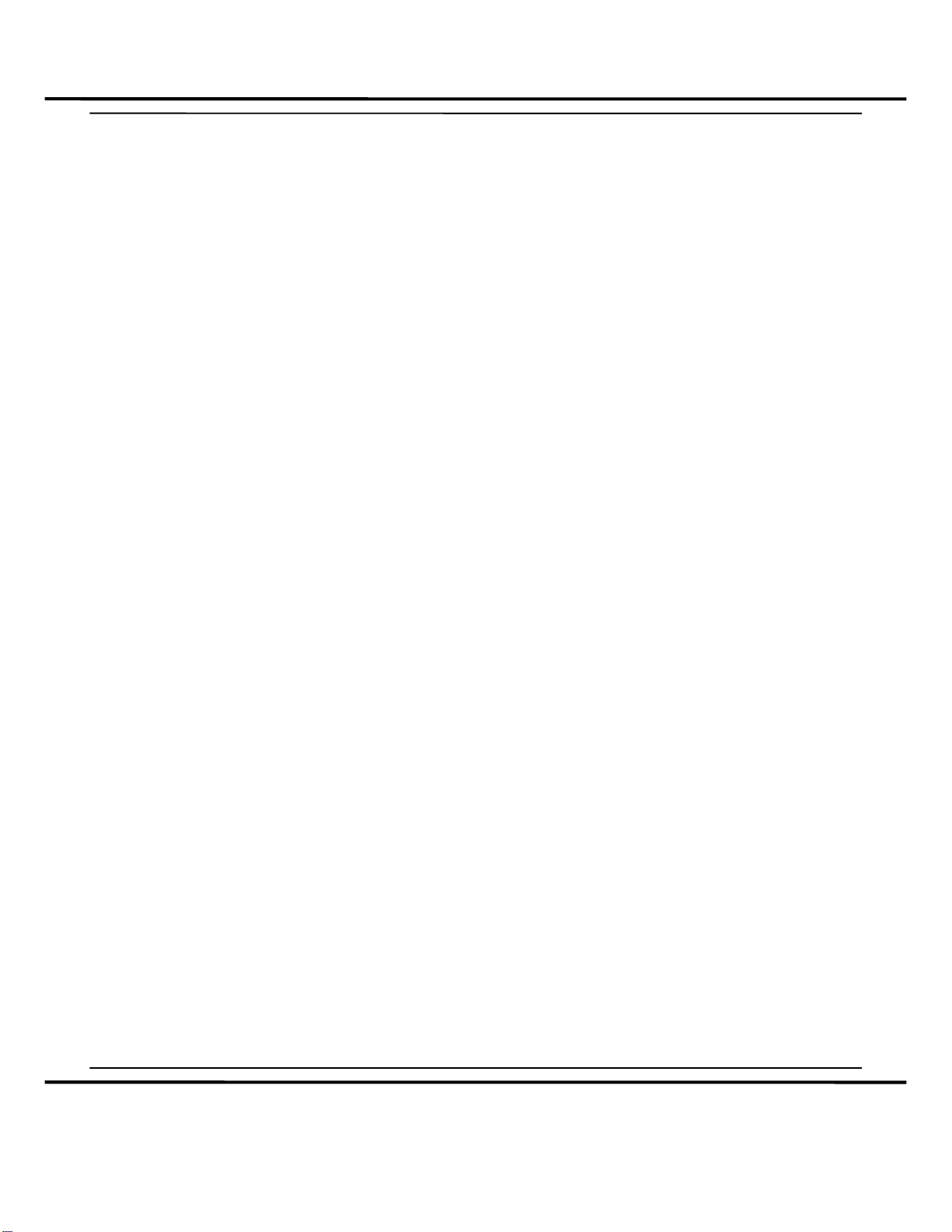
SOLUTIONS CUBED
Electronics Prototyping, Custom Design, Product Development
Phone (530) 891-8045 256 East First Street
Fax (530) 891-1643 Chico, CA 95928
e-mail solcubed@solutions-cubed.com
Come visit our Web Site www.solutions-cubed.com
Debug " Carry: "
Debug dec Carry, cr
Operand2(Index) = Char//10 ' Write digit to Operand2
Operand1(Index) = 15 ' Place " " to clear Op1
Next
NoSubOverflow:
' Check to see if Operand1 is negative
If Operand1(0) <> 9 then Operand1Positive
GOSUB ConvertOperand1 ' Convert Operand1 to negative
Operand1Positive:
' Check to see if Operand2 is negative
If Operand2(0) <> 9 then Operand2Positive
GOSUB ConvertOperand2 ' Convert Operand2 to negative
Operand2Positive:
If Operand2(0) = 0 then ItsaZero ' Check to see if leading digit is 0
If Operand2(0) = 11 then ItsaEleven ' Check to see if sign is already written
GOSUB DisplayOverflow ' Display overflow message
RETURN
ItsaZero:
Operand2(0) = 15 ' Write a space in sign position
ItsaEleven:
Operand1(7) = 0 ' Write a 0 in rightmost space of Operand1
GOSUB ClearZeroes ' Convert leading zeroes to spaces
Operand1(0) = 10 ' Show plus sign to indicate next operation
GOSUB displayLCD ' Refresh LCD
OpIndex = 0 ' Reinitialize OpIndex to 0
RETURN
'*******************************************************************************************
' This function handles the subtraction operation by adding Operand1 to Operand2, and then
' placing a negative sign at the beginning of Operand1 to indicate that the next number
' input is negative.
'
Subtraction:
GOSUB Addition ' Add Operand1 to Operand2
Operand1(0) = 11 ' Place a negative sign in Operand1
GOSUB DisplayLCD ' Refresh display
RETURN
'*******************************************************************************************
' This function handles what happens when the equal button is pressed by adding Operand1 to
' Operand2 and setting up the display for the next operation
'
Equals:
GOSUB Addition ' Add Operand1 to Operand2
Operand1(0) = 15 ' Place a space in sign position of Operand1
GOSUB DisplayLCD ' Refresh display
RETURN

SOLUTIONS CUBED
Electronics Prototyping, Custom Design, Product Development
Phone (530) 891-8045 256 East First Street
Fax (530) 891-1643 Chico, CA 95928
e-mail solcubed@solutions-cubed.com
Come visit our Web Site www.solutions-cubed.com
'*******************************************************************************************
' Keyfind looks for a logic high on the KEY pin(IN2). If one is present then the Read Key Buffer command
' for the MEMKey is implemented. There is enough RAM allotted in the SERIN command to read a maximum
' buffer size of 8 bytes. It is likely that only one key value will be returned since the typematic rate
' has been truned off in the MEMKey. The SERIN "escape clause" has been set to 50ms to ensure that
' the serial communication does not hang up the program. Once this subroutine is entered it will not
' exit until a key has been pressed. When it does exit the key value will be loaded into the KeyVal
' variable.
'
KeyFind:
If IN2 <> 1 Then KeyFind ' Check the KEY pin for a logic high
SEROUT FM,Baud,[Rbuffer] ' Read buffer command
SERIN TM,Baud,50,DoneBuffer,[KeyVal,B_3,B_4]
DoneBuffer:
SEROUT FM,Baud,[Rbuffer] ' If there is a fast key press don't accept it
PAUSE 5
If IN2 <> 0 then DoneBuffer ' Wait for KEY pin to go to logic low
RETURN
'*******************************************************************************************
END: