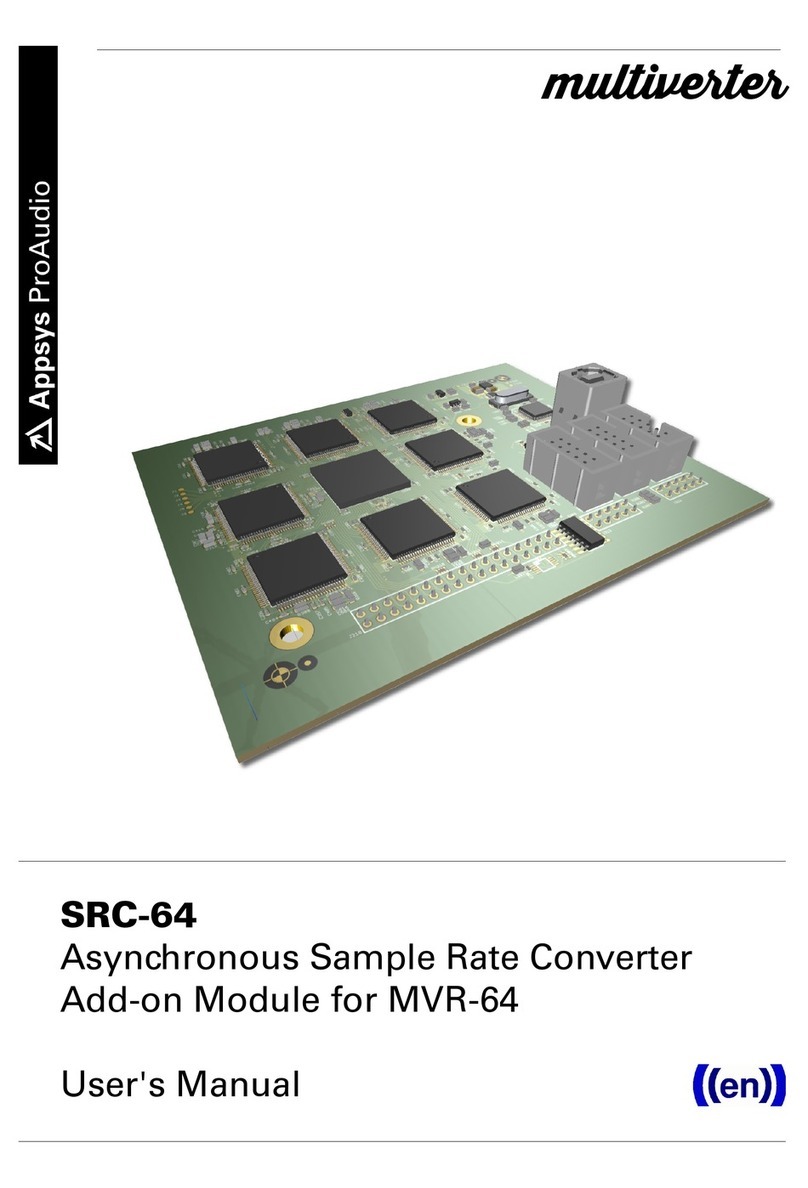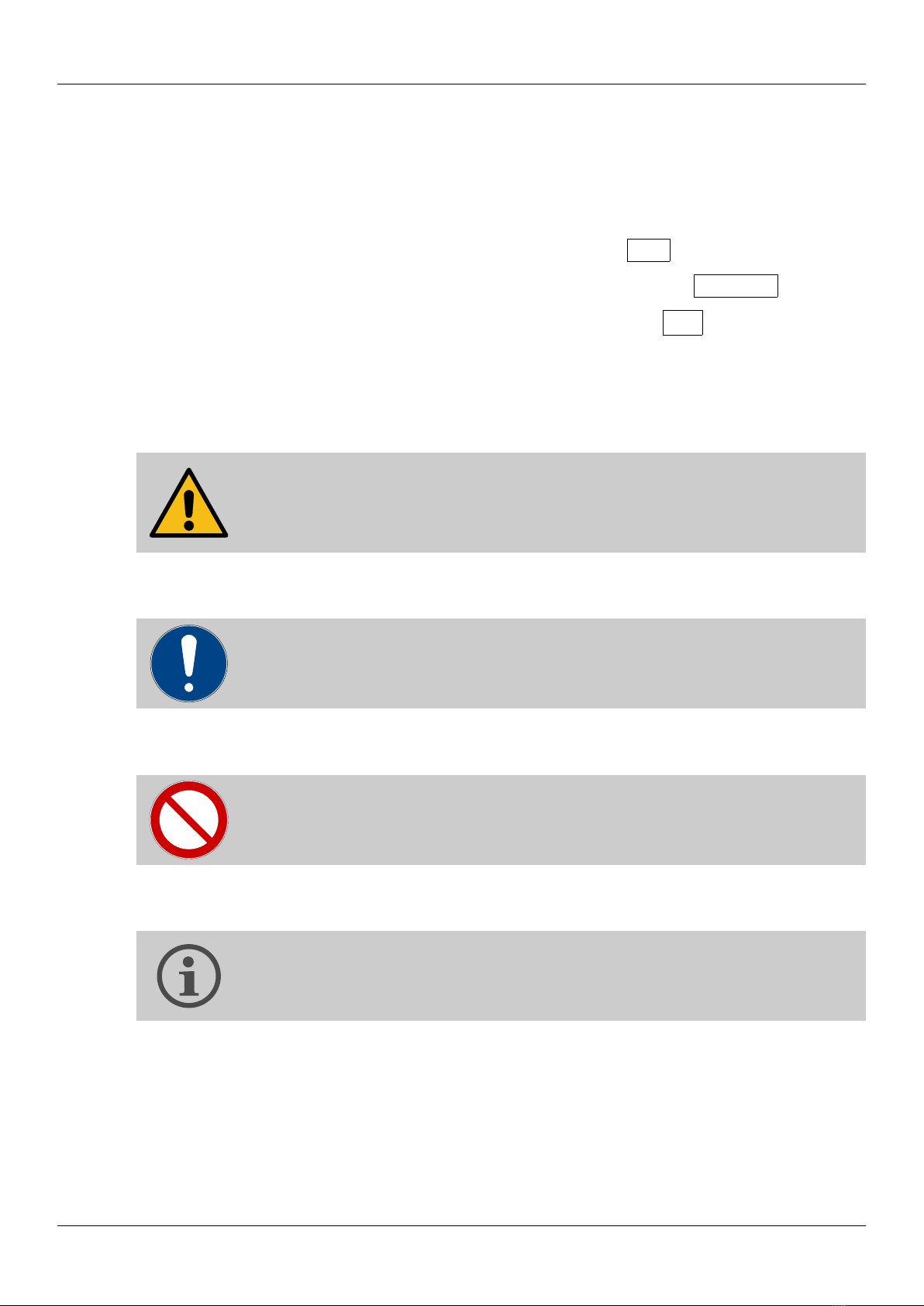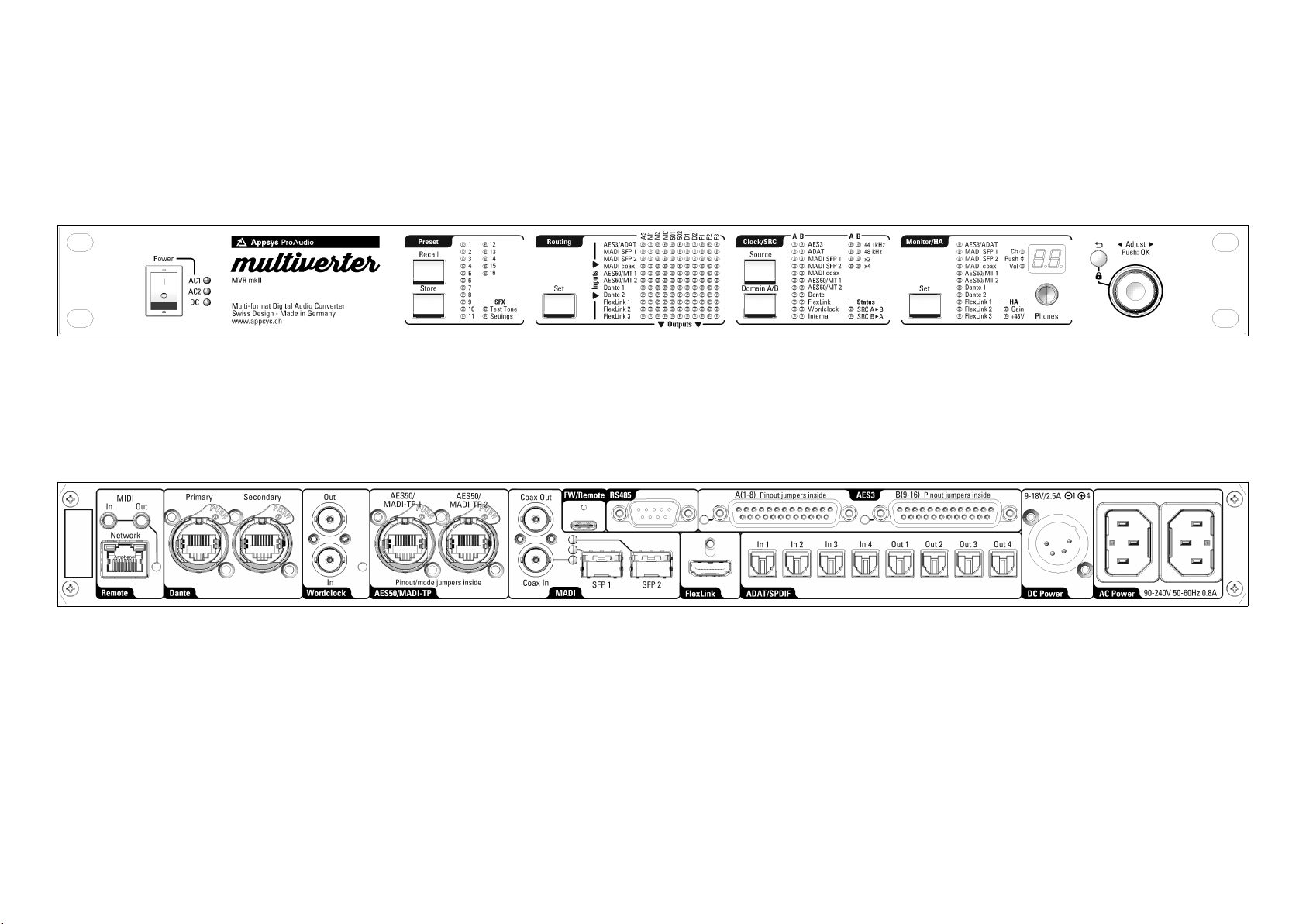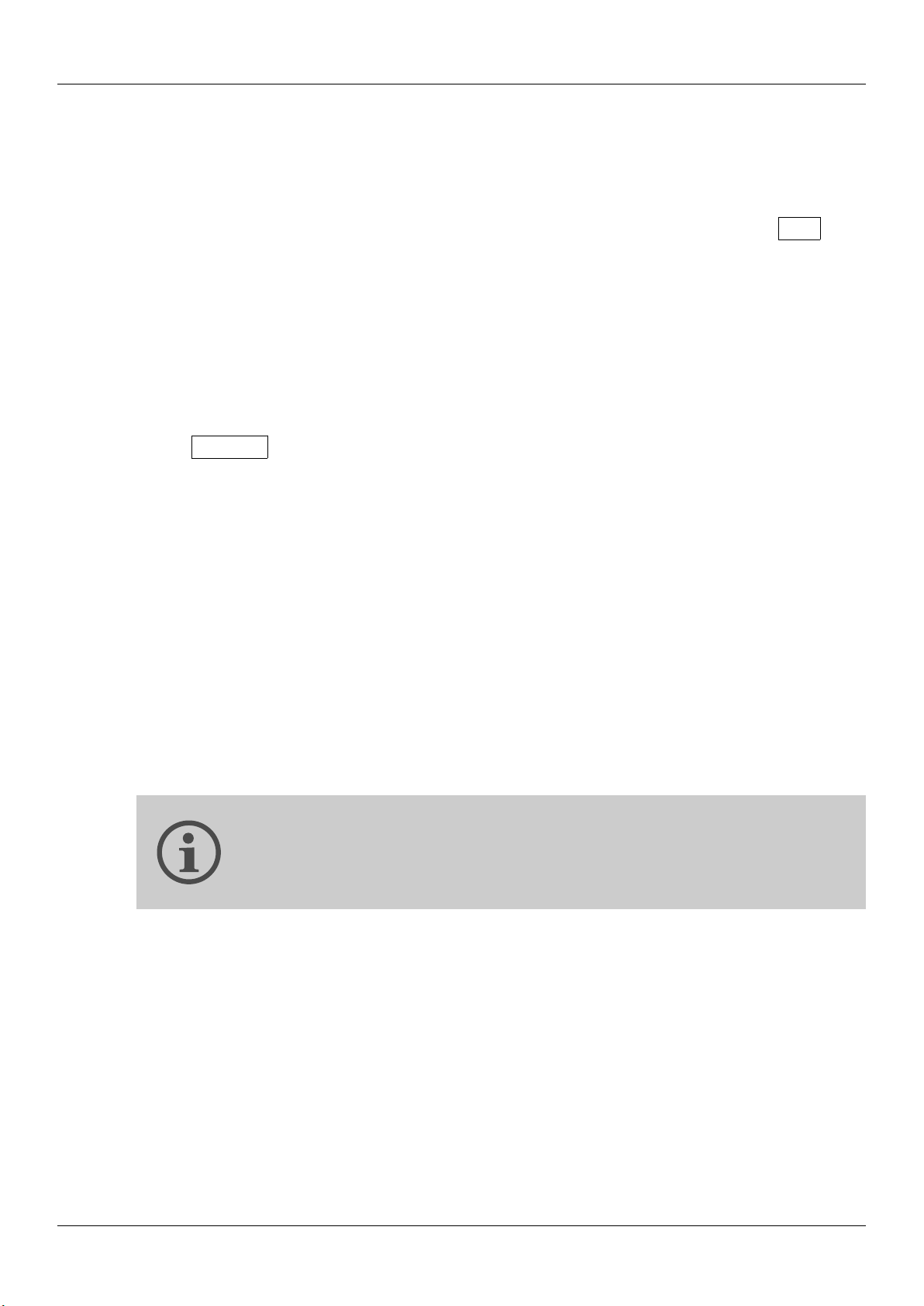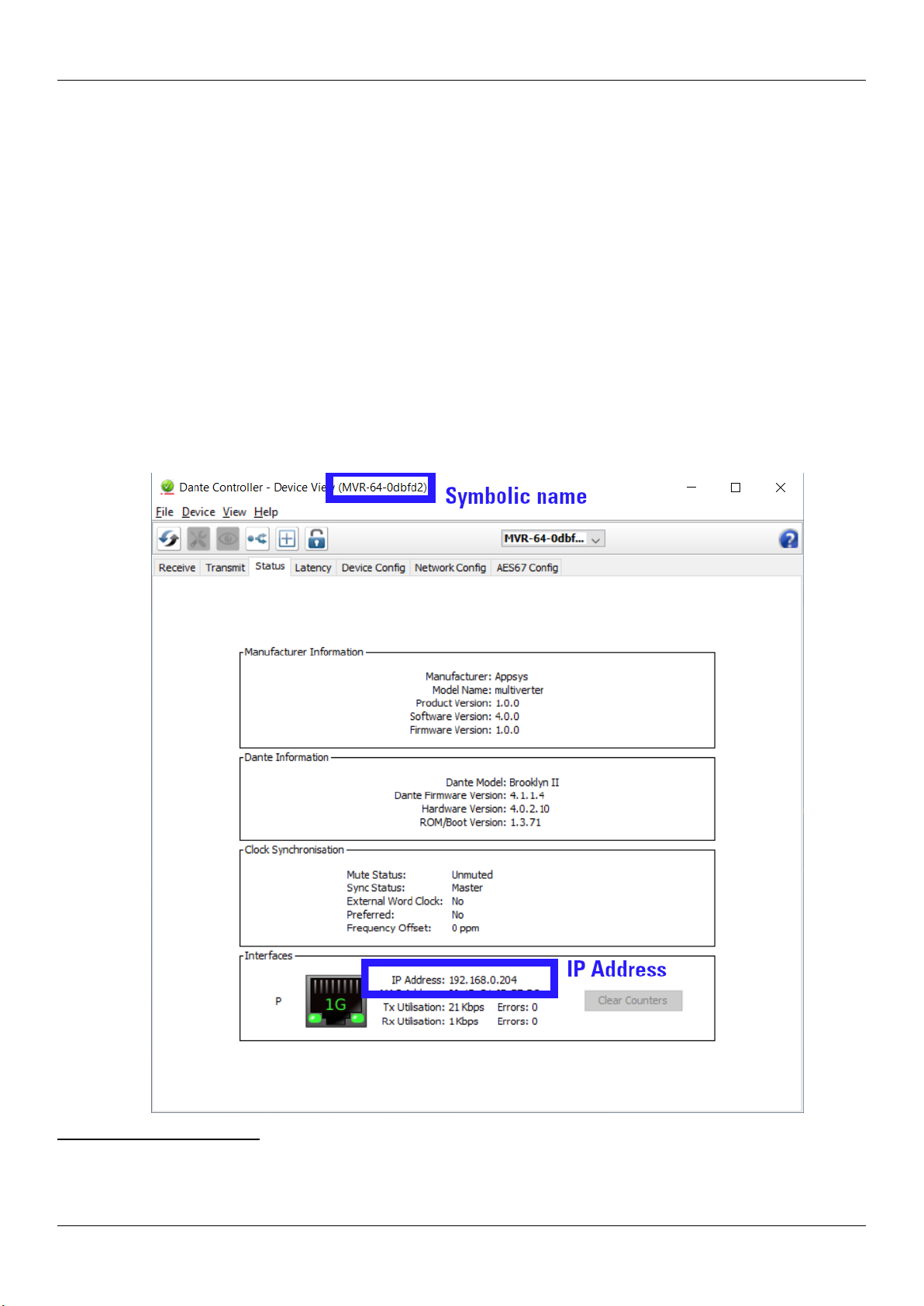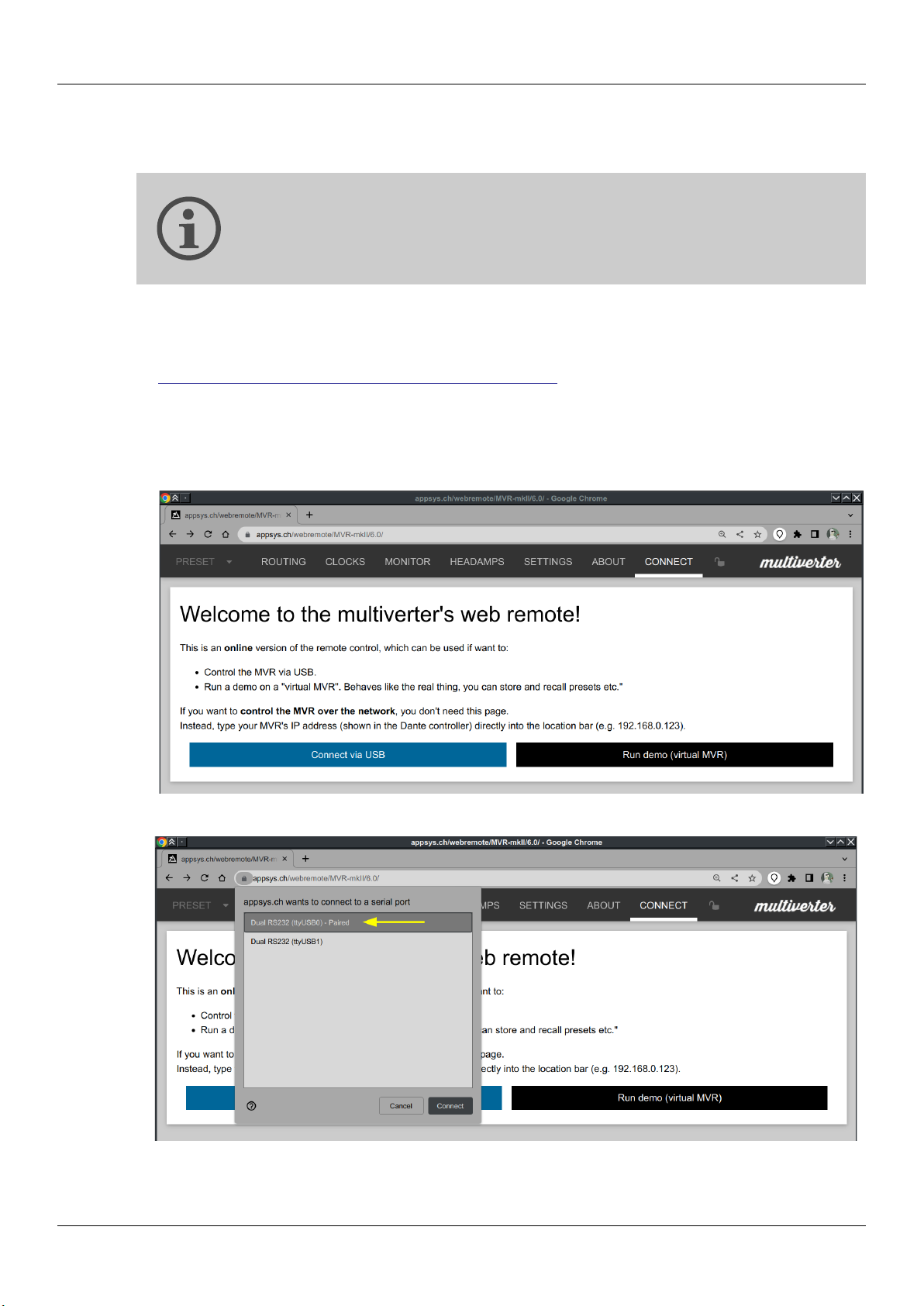User's Manual
Table of Contents
1. GENERAL.....................................................................................................................................
1.1. Conventions used in this manual.......................................................................................
1.2. Safety precautions..............................................................................................................5
1.3. Foreword..............................................................................................................................5
1. . Box Contents........................................................................................................................5
2. INTRODUCTION.........................................................................................................................6
2.1. Front view............................................................................................................................6
2.2. Rear view.............................................................................................................................6
2.3. Overview..............................................................................................................................7
2. . User interface......................................................................................................................7
3. CONNECTIONS OVERVIEW.....................................................................................................12
3.1. AC Power............................................................................................................................12
3.2. DC Power...........................................................................................................................12
3.3. AES3...................................................................................................................................12
3. . ADAT/SPDIF optical...........................................................................................................13
3.5. MADI SFP 1/2.....................................................................................................................13
3.6. MADI BNC..........................................................................................................................13
3.7. AES50/MADI-TP 1/2...........................................................................................................1
3.8. Dante..................................................................................................................................15
3.9. FlexLink..............................................................................................................................15
3.10. Wordclock.........................................................................................................................16
3.11. Network............................................................................................................................16
3.12. MIDI..................................................................................................................................17
3.13. USB...................................................................................................................................17
3.1 . RS 85...............................................................................................................................17
. PRESETS...................................................................................................................................18
.1. Preset Recall.......................................................................................................................18
.2. Preset Store.......................................................................................................................19
.3. Changed presets...............................................................................................................19
. . Auto-Store..........................................................................................................................20
5. ROUTING..................................................................................................................................21
6. CLOCKING.................................................................................................................................27
6.1. ClockShield........................................................................................................................27
6.2. Clock source selection......................................................................................................27
7. MONITOR...................................................................................................................................32
8. HEADAMP CONTROL / CONTROL DATA FORWARDING......................................................3
8.1. Control Data Forwarding..................................................................................................3
8.2. Headamp control..............................................................................................................3
9. PANEL LOCK.............................................................................................................................37
2