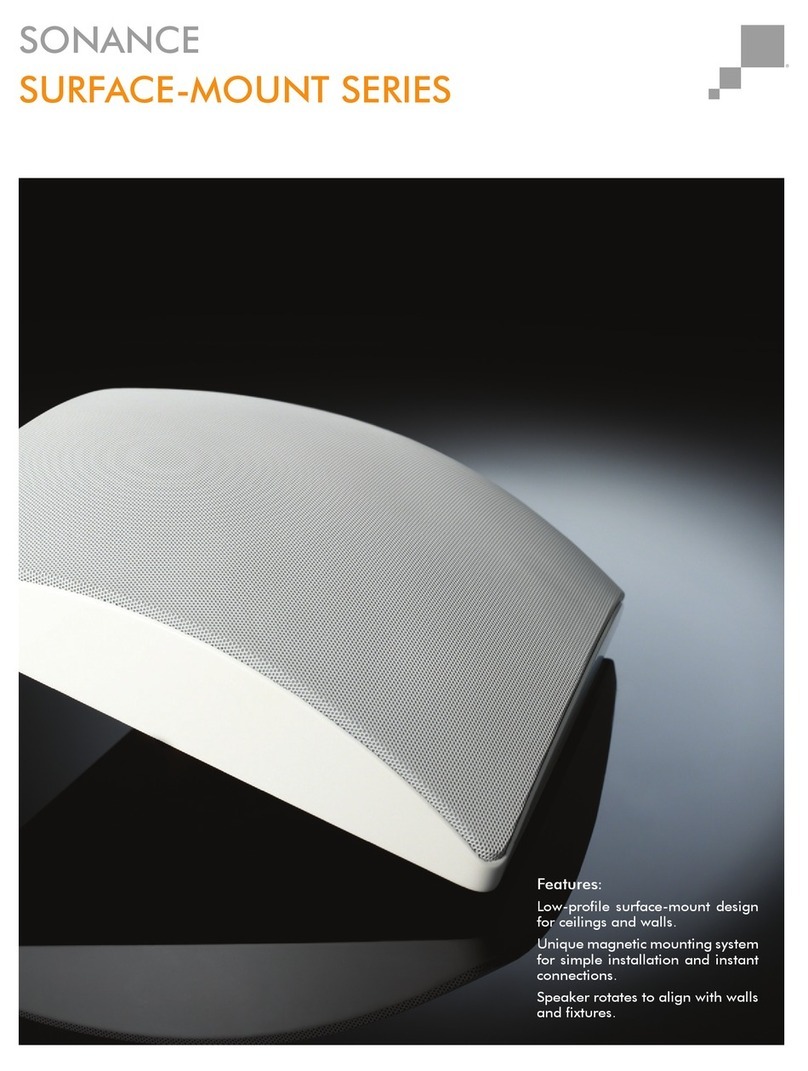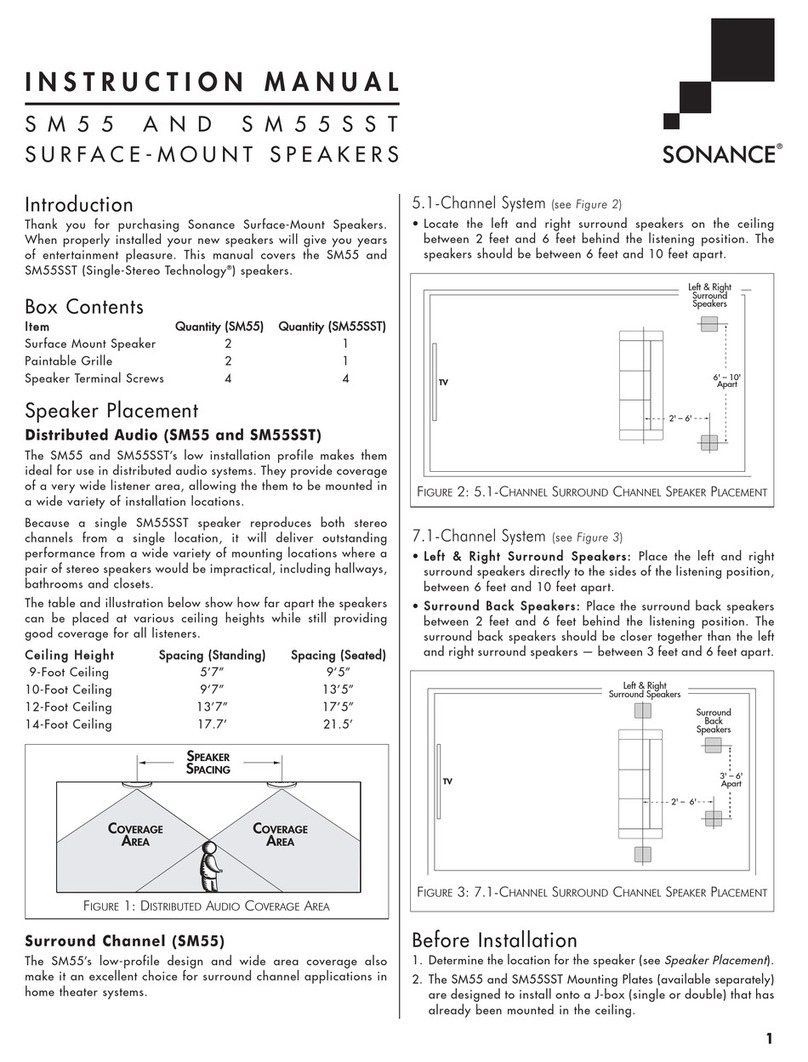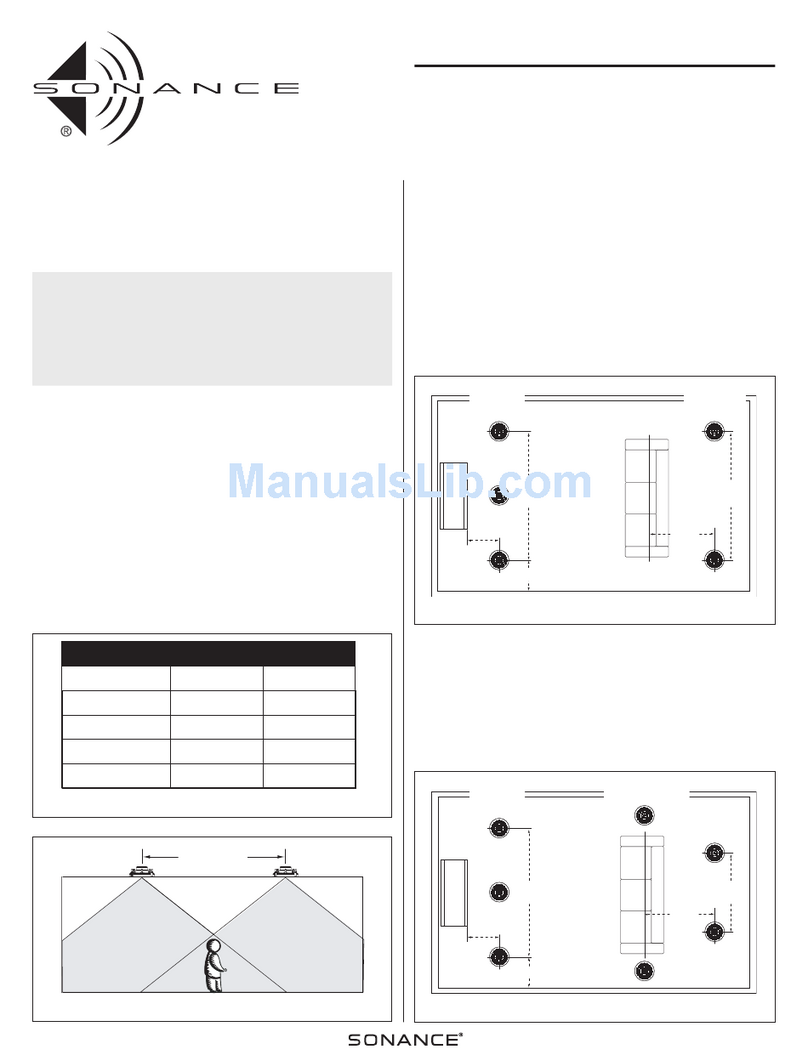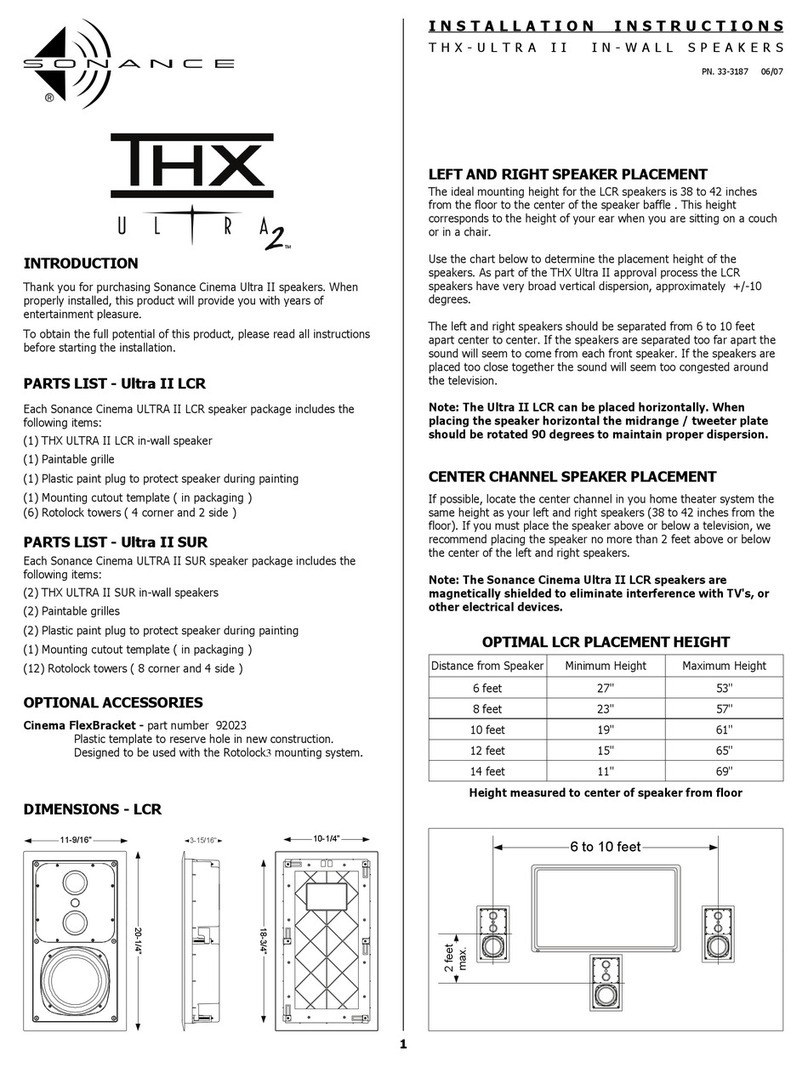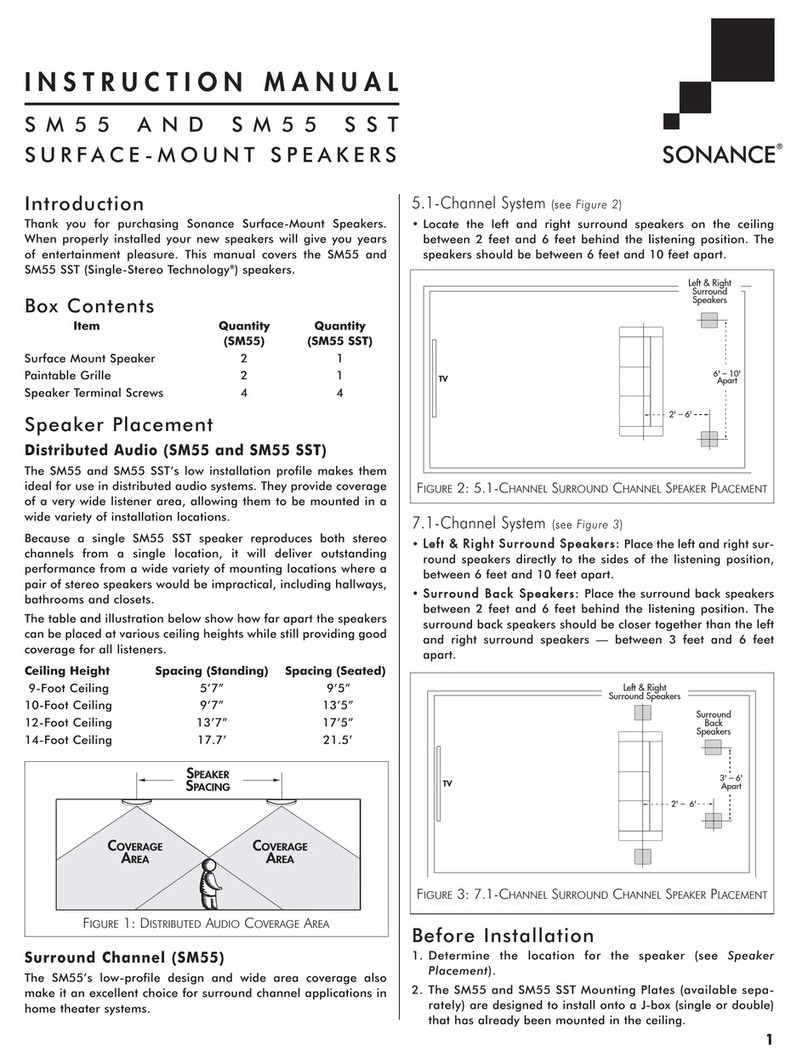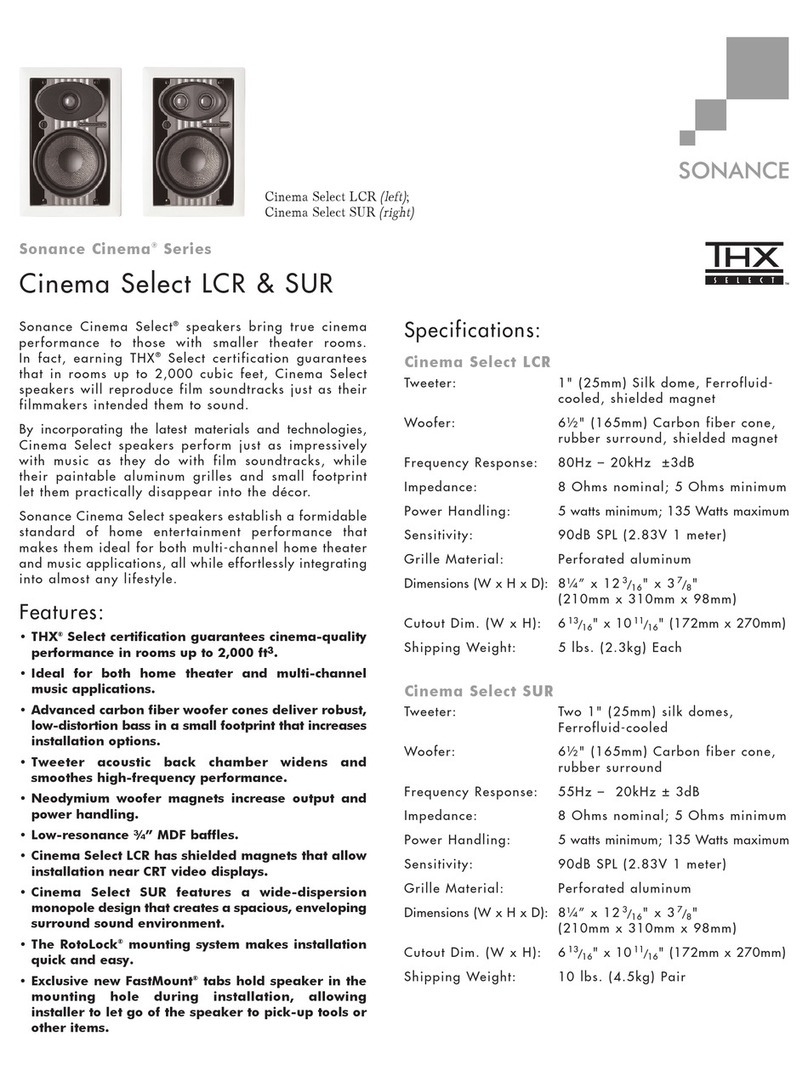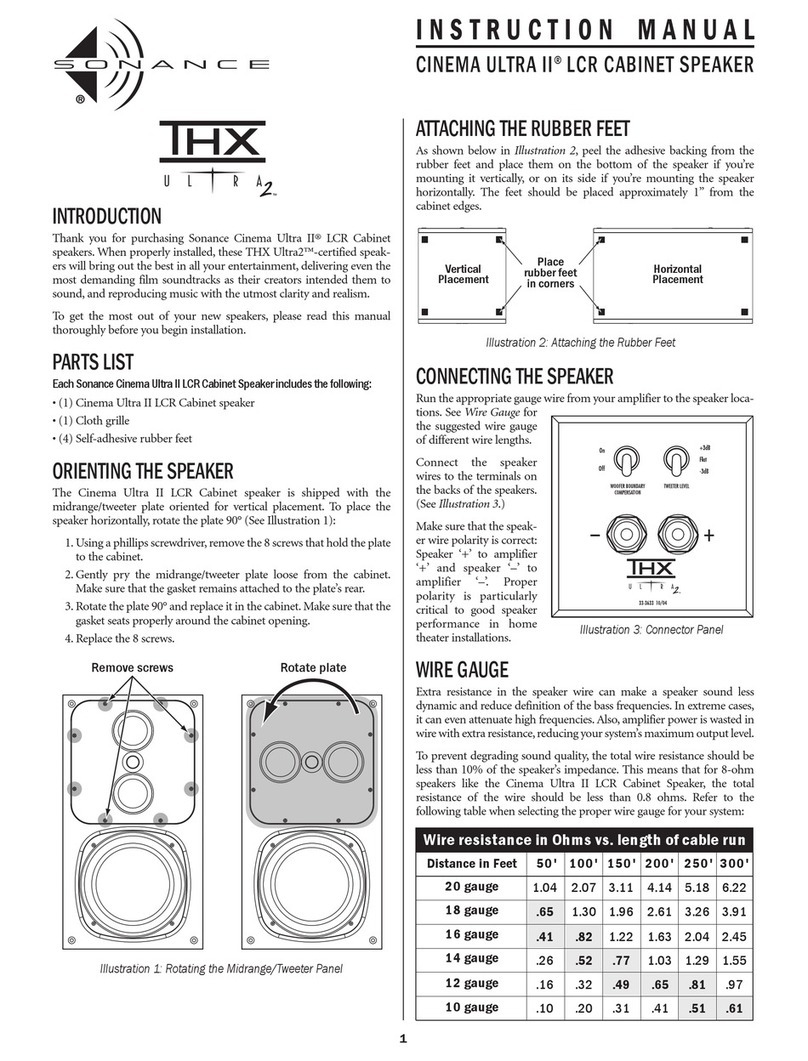5. Write the Return Authorization Number on the outside of
the shipping carton. For warranty work, please include a
copy of the original bill of sale inside the package.
6. Ship the packaged unit to:
Tech nic a l Ass ista nce Depa rtme nt
Sonance
961 Calle Negocio
San Clemente, CA 92673-6202
SPECIFICATIONS
DR500I
Si’TAKER Model: DR7001 DR5501
Infinite baffle
3/4" (19 mm) pivoting
aluminum-dome with polycarbonate-dome
neodymium magnet
and l'crrofluid™-cooled
voice coil
2-1/2" (63.5 mm)
polypropylene cone
with Ferrofluid""-cooled
voice coil
8" (203 mm) dual
voice-coil, reinforced
glass composite cone
with reverse-rubber
surround
Infinite baffle Infinite baffle
5/8" (16 mm) pivoting 5/8" (16 mm) pivoting
polycarbonate-dome
Speaker Design:
T w e e t e r Ty p e :
Midrange Type: 2-1/2" (63.5 mm)
polypropylene cone
2-1/2" (63.5 mm)
polypropylene cone
WARRANTYCOVERAGE(USAONLY)
Woofer Type: 8" (203 mm)
polypropylene cone
with reverse-rubber
surround
8" (203 mm)
polypropylene cone
with reverse-rubber
surround If, within five (5) years from the date shown on the bill of sale, the
unit fails, due to adefect in workmanship or material, Sonance will,
at its option and at no charge, repair or replace the components of
such unit which prove to be defective.
For this warranty to be effective, the bill of sale must show that the
unit was purchased from an “Authorized Sonance Dealer” and must
list the price paid. This warranty shall apply exclusively to the origi¬
nal purchaser and shall not apply to units purchased for industrial
or co m me r c ia l u s e.
Furthermore, this warranty shall not apply if:
1. Damage to the unit was caused by accident, abuse, or misuse;
2. The unit was opened, modified, or repaired by unauthorized
personnel; or
3. The unit was not used as outlined in the operating instructions.
ExclusionsandLimitations
The warranty set forth above is in lieu of all other warranties,
express or implied, of merchantability, fitness for aparticular
purpose, or otherwise. The warranty is limited to Sonance
products registered herein and specifically excludes any dam¬
age to loudspeakers and other allied or associated equipment
which may result for any reason from use with this product.
Sonance shall, in no event, be liable for incidental or conse¬
quential damages arising from any breach of this warranty or
otherwise. This warranty gives you specific legal rights, and
you may have other rights which vary from state to state.
32 Hz-20 kHz,
±2dl!
iMFEDANCE (.MINIMUM): 6Q(4 H)
Power Handling:
Frequency Response: 35 Hz ~20 kHz,
±3dB
812(6 0)
39 Hz ~20 kHz,
±3dB
8a(6 O)
5-iOO watts5-125 watts 5 ~ 1 0 0 w a t t s
Efficiency: 91dB@lW/m 90 dB @1W/m 90 dB @1W/m
Grilles: While doth or metal White doth or metal White doth or metal
4DIP switches for
frequency tailoring
Dimensions, diameter: 12" (304 mm)
Dimensions, depth:
Grille, Diameter:
3DIP switches for
frequency tailoring
12" (304 mm)
4-l/2"(114mm)
9-19/32" (244 mm)
9-15/16" (252 mm)
Adiustments: N/A
12" (304 mm)
4-1/2" (114 mm)
9-19/32" (244 mm)
9-15/16" (252 mm)
Weather resistant
component and
hardware
1.25 ft-^
4-1/2" (114 mm)
9-19/32" (244 mm)
FlexBar Cltoutdiam.: 9-15/16" (252 mm)
Si’ECiAL Features: Weather resistant
components and
hardware
Weather resistant
components and
hardware
2.75 fl-^ 1.65 fPBa c k- B o. x Vo l u m e :
TECHNICALASSISTANCE
If you any have questions about the operation or installation of
your Sonance speakers, please call our Technical Assistance
Department on any business day at;
●(800) 582-0772 or (714) 492-7777; from 9a.m. to 5rm., PST.
OBTAININGSERVICE
If your product should need repair or service, contact your autho¬
rized Sonance dealer for help or use the following procedure:
1. Prior to calling, note the product’s model number, purchase
date, and original dealer’s name and address.
2. Contact our Technical Assistance Department at the above
number(s) and describe the problem the unit is experiencing.
If applicable, they will issue aReturn Authorization Number.
IMPORTANT: Do not return the unit to Sonance without first
obtaining aReturn Authorization Number.
3. If you’re directed to return the unit to Sonance for repair, pack
the unit in its original shipping carton. If needed, you can
obtain replacement packaging from us for asmall charge.
4. Contact United Parcel Service, Federal Express, or RPS to
arrange prepaid (not collect) shipping. Do not use the U.S.
Mail Service.
Declaration of Conformity
We, Sonance
212 Avenida Fabricante
San Clemente, CA 92672-7531
U.S.A.
declare in own responsibility, that the product described in this owner’s manual
is in compliance with technical standards;
EN 50082-1:1992
EN 55013:1993
EN 50020:1994
IMPORTANT; Freight collect shipments will be refused. Chip Brown
Sonance
San Clemente, CA U.S.A.
Sonance ■212 Avenidn Fabricante ●San Clemente, CA 92672-7531, USA ■(800)582-7777 or (949)492-7777 ●FAX: (949)361-5151 ■Technical Support: (800) 582-0772