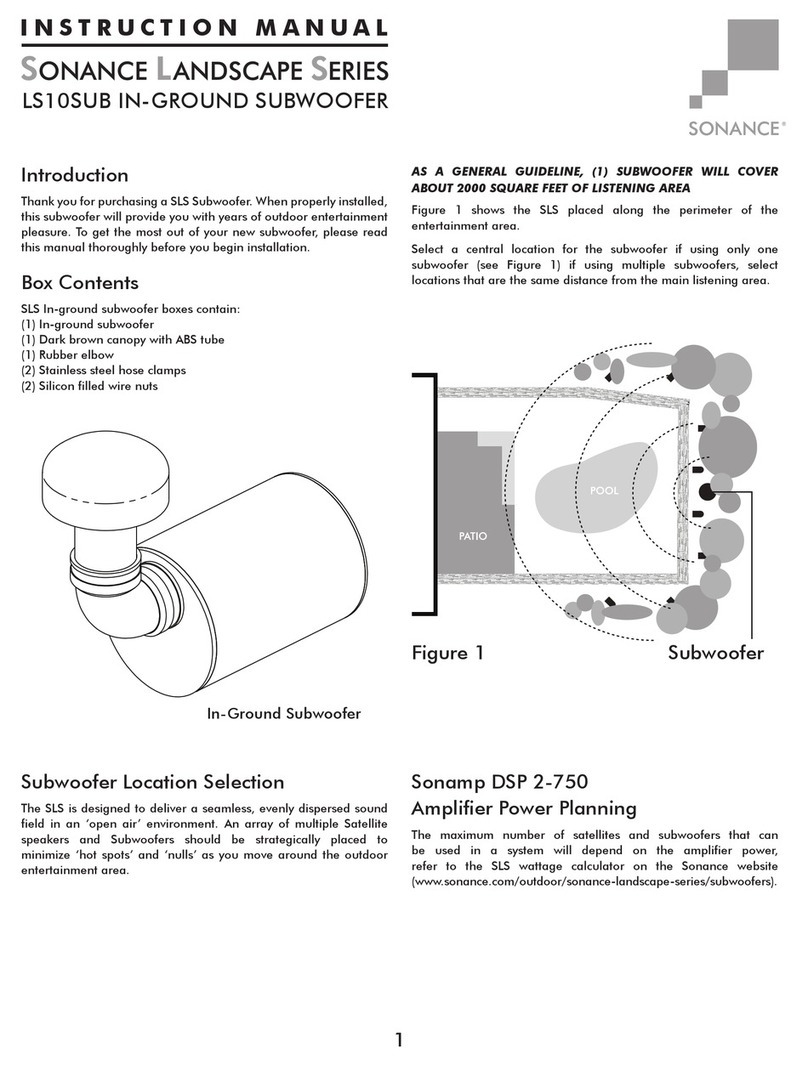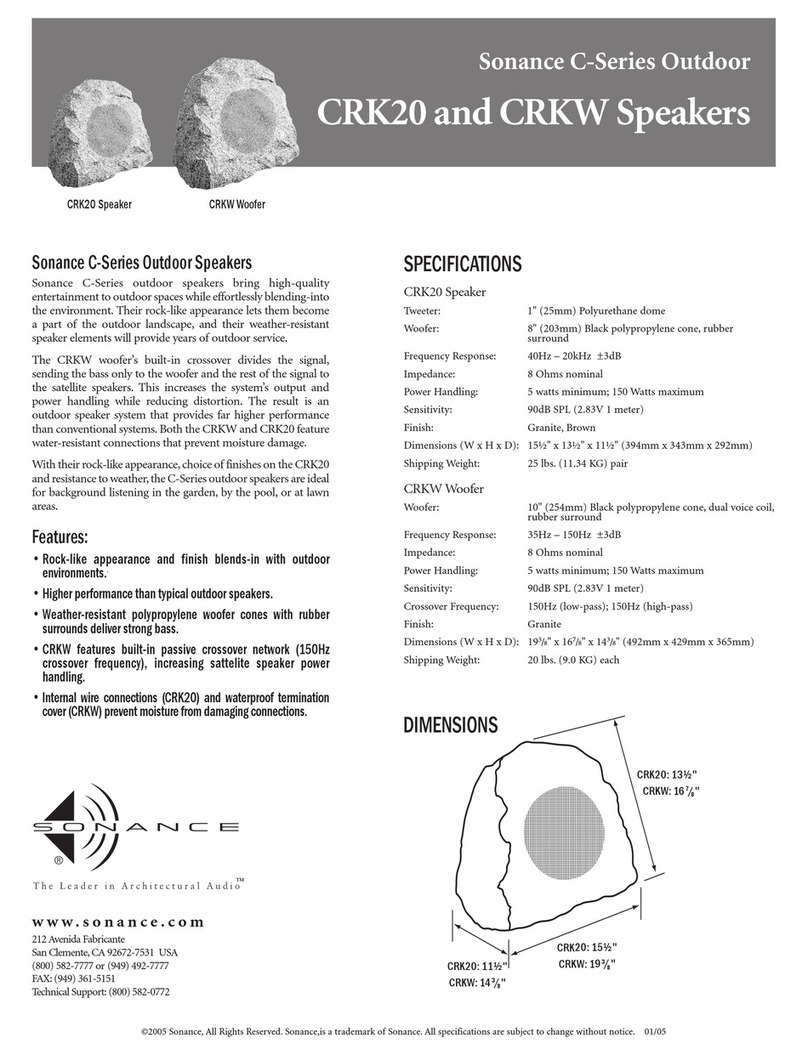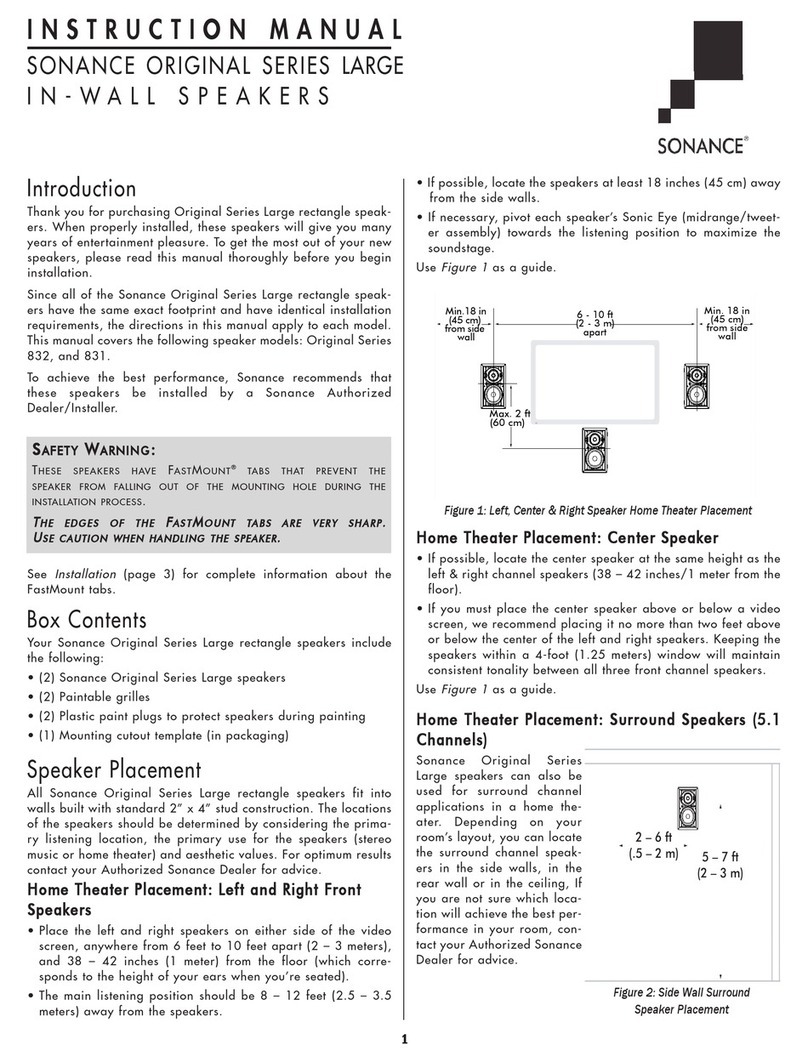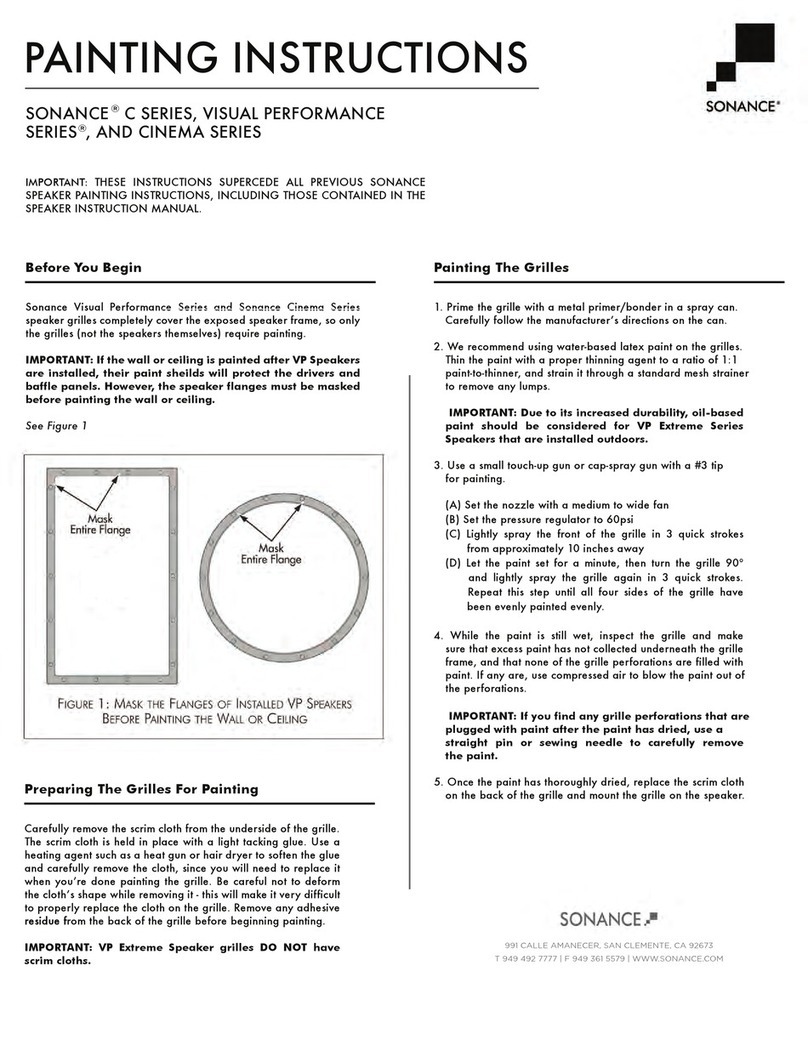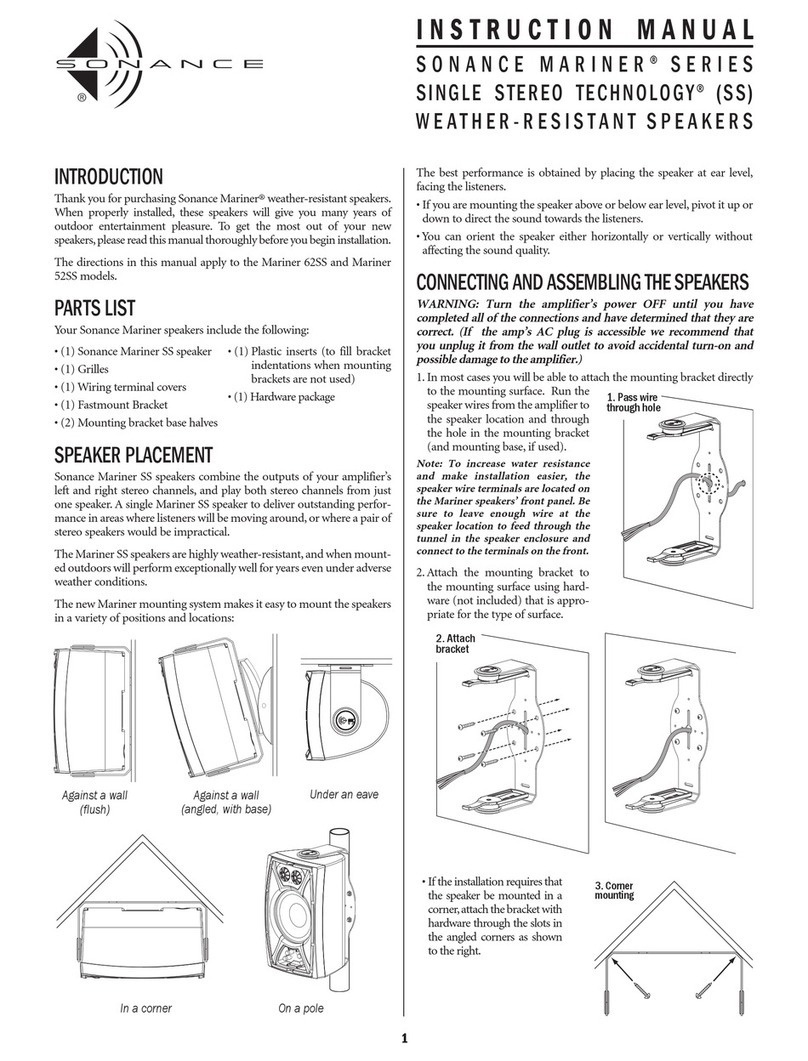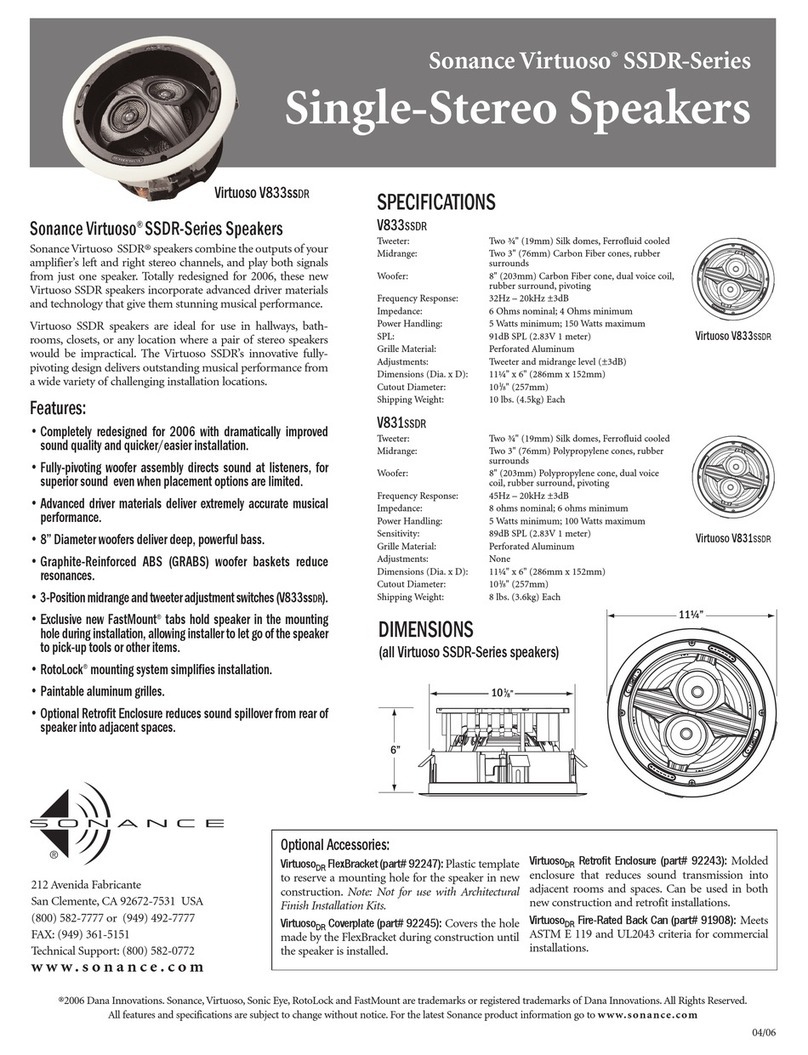2
IMPORTANT: Be sure not to let any stray ‘+’ and ‘–’
strands touch each other. Touching strands can cause a
short-circuit that could damage your amplifier.
Note: Confirm that you have connected speaker “+” to
amplifier “+” and speaker “–” to amplifier “–”.
7. After all the speakers connections are completed, connect the
wires to your amplier. See Figure 4 for reference.
8. Turn your amplier on and test the system with your favorite
music. If the speakers are operating properly, rell the wire
trench and enjoy your new speakers.
Satellite Installation
70 volt audio systems allow for speakers to be daisy chained
together. In a typical system with one zone of audio you simply run a
stereo or 4 conductor wire from the amplier to the closest speaker.
Once you have designated your rst speaker as either left or right,
continue alternating the wires between the left and right channels
creating a daisy chain of stereo satellites. The Subwoofer can be
wired anywhere in the chain. See gure 4.
Note: Sonance strongly recommends the use of 14
gauge or larger direct burial grade wire.
Caution: The amplifier should not be connected to AC
power until all connections are completed. High power
70 volt amplifiers present a serious shock hazard. Do
not connect speaker wires to the amplifier until all other
connections are completed.
1. Once Locations have been established, choose the appropriate
mounting accessories for the project. PLEASE NOTE: Always
use a #3 Phillips head screwdriver when ne tuning the height
adjustment screw.
• For applications on at surfaces, such as the side of a building
or structure, use the SM1 Round Surface Mount. See Instruction
Manual included with accessory for precise instructions
• For placement directly into the ground, use the GS9 ABS in-
ground stake for the LS47SAT, and/or the GP19 PVC Ground
Post for the LS67SAT. See Instruction Manual included with
accessory for precise instructions
• For in-tree Mounting, use the TSMJB Tree / Surface Mounting
Junction Box. See Instruction Manual included with accessory
for precise instructions
2. Once the accessories have been mounted at the desired
locations, mount the satellites by threading the mounting shaft
into the corresponding opening of the accessory,
Note: Attention must be paid to the electrical leads to
avoid nicks and cuts that might short the system.
Twist
Wires
Together
Wire Nuts
From Speaker To Amplifier
Positive
+Negative
-
Figure 3
SLS Wiring Diagram 70V
ExpandableConfiguration: 4 SATs to 1 SUB or up to 8 SATs to 1 SUB
Crown CDi Series Amplifier
LS47SATs & LS10SUB or LS67SATs & LS12SUB
LeftLeft RightRight LeftLeft RightRight
Figure 4
Note: The subwoofer can
be connected at any point
in the daisy chain.
3. Prepare individual leads to be connected to main leads.
4. Dig a 4” – 5” deep trench to run the speaker wires in.
5. Run the wire through the trench from your amplier to the rst
speaker location.
6. Connect the direct burial wire to each speaker wire, connections
should be made with either silicone lled wire connectors or
appropriate junction boxes. See gure 3.