Sonardyne Lodestar AHRS User manual

Lodestar AHRS
Operation Manual
Document Ref: UM-8084-107-A
6
Issue: A –
Rev 6
© Sona
rdyne International Limited 2013
1
UM-8084-107
Lodestar AHRS Operation
Manual
Head Office
Sonardyne International Limited
Blackbushe Business Park
Yateley, Hampshire
GU46 6GD United Kingdom
T. +44 (0) 1252 872288
F. +44 (0) 1252 876100
E. support@sonardyne.com
www.sonardyne.com
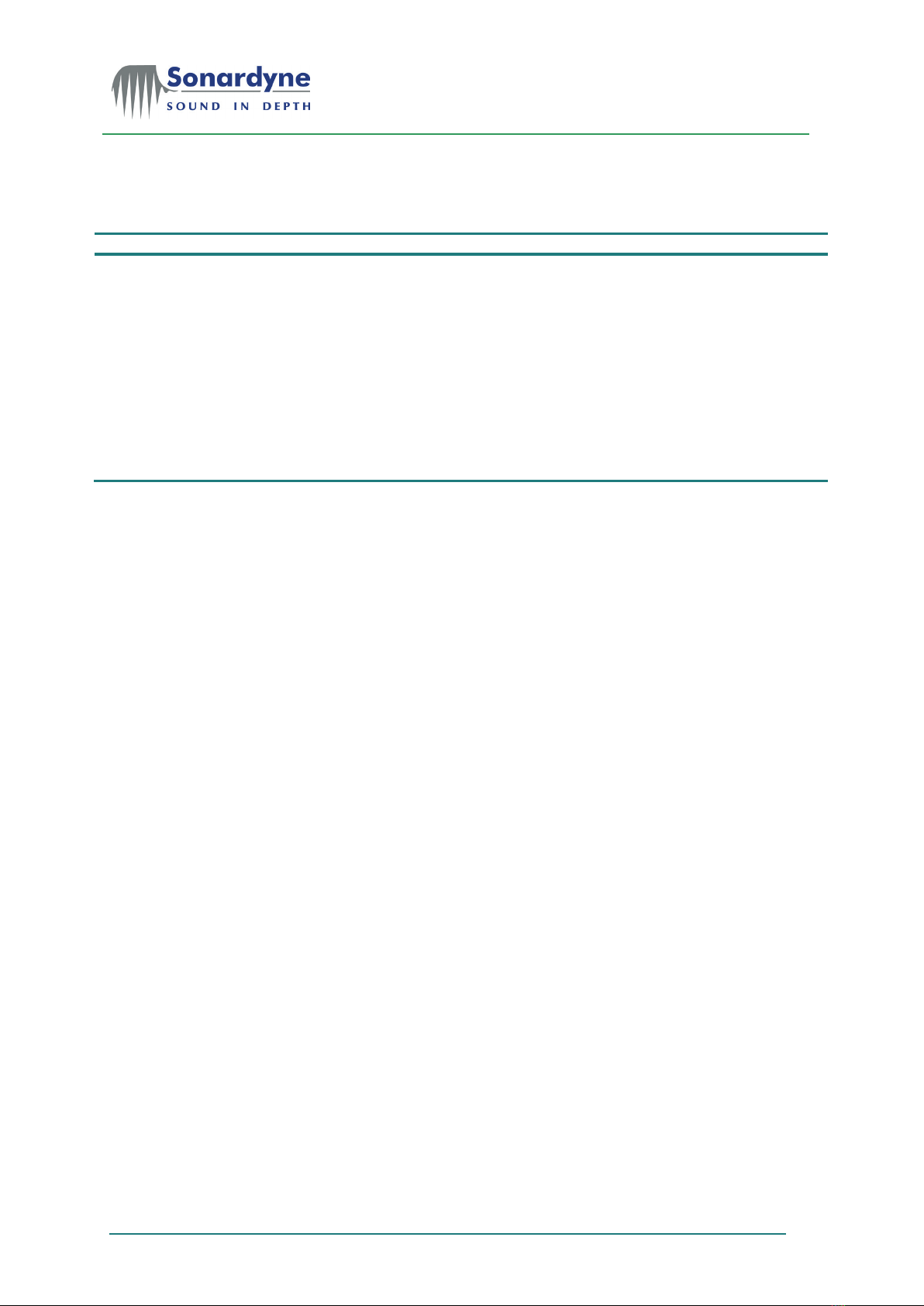
Lodestar AHRS
Operation Manual
Document Ref: UM-8084-107-A
6
Issue: A –
Rev 6
© Sona
rdyne International Limited 2013
2
Document History
Issue
Rev
Date
Comments
Section
Page
A
A
A
A
A
A
A
0
1
2
3
4
5
6
11-Jun-10
15-Nov-10
27-June-11
15-Sep-11
5-July-11
19-Nov-12
24-May-13
First issue
Minor changes to make terms consistent
Added DOC warning and E1 changes
Updates for V2.03 firmware release
Updates for PC Utility release
Formatting changes
ECN12243 New section – File Transfer and
updated Appendix A
All
5.5, 5.9
All
All
All
All
6.10 and
Appendix A
All
All
All
All
All
All
All
Copyright 2013 Sonardyne International Limited.
Blackbushe Business Park
Yateley, Hampshire GU46 6GD
United Kingdom
Tel: +44 (0)1252 872288
Fax: +44 (0)1252 876100
All rights reserved. No part of this document shall be reproduced, stored in a retrieval system or
transmitted by any means, electronic, mechanical, photocopying, recording, or otherwise, or translated
into any language without the written permission of Sonardyne International Limited.

Lodestar AHRS
Operation Manual
Document Ref: UM-8084-107-A
6
Issue: A –
Rev 6
© Sona
rdyne International Limited 2013
3
Contents
Document History.................................................................................................................................... 2
Contents .................................................................................................................................................. 3
Figures .................................................................................................................................................... 4
Tables...................................................................................................................................................... 5
1U.S. Department of Commerce License......................................................................................... 6
2Lodestar AHRS Operation Manual ................................................................................................. 6
2.1 Introduction................................................................................................................................. 6
2.2 What is the Lodestar AHRS? ..................................................................................................... 6
3Output and Alignment ..................................................................................................................... 7
3.1 Lodestar Output and Alignment ................................................................................................. 7
4Installation Preparation ................................................................................................................. 13
4.1 Installation Preparation............................................................................................................. 13
5Installation and Physical Configuration......................................................................................... 15
5.1 Typical Lodestar AHRS configuration ...................................................................................... 15
5.2 Installation ................................................................................................................................ 17
6Configuration using Lodestar PC Utility........................................................................................ 18
6.1 Installation and Connection ...................................................................................................... 18
6.2 System ..................................................................................................................................... 19
6.3 Gyro-Compass ......................................................................................................................... 22
6.4 Offsets...................................................................................................................................... 24
6.5 Console, C1, C2, E1, T1 and T2 Ports..................................................................................... 26
6.6 Ethernet and Ethernet (E1) Ports ............................................................................................. 28
6.7 Analogue Output Tab ............................................................................................................... 30
6.8 Time ......................................................................................................................................... 31
6.9 Output Check ........................................................................................................................... 33
6.10 File Transfer......................................................................................................................... 35
7Alarms .......................................................................................................................................... 39
7.1 Introduction............................................................................................................................... 39
Appendix A - Lodestar Angle Definitions............................................................................................... 40
Appendix B - Effect of Misalignment Errors .......................................................................................... 41
Appendix C - Fine Alignment Methods.................................................................................................. 42

Lodestar AHRS
Operation Manual
Document Ref: UM-8084-107-A
6
Issue: A –
Rev 6
© Sona
rdyne International Limited 2013
4
Figures
Figure 1 – Lodestar Reference Frame .................................................................................................... 7
Figure 2 – Lodestar Mounting Angle Gamma (Heading) Example ......................................................... 9
Figure 3 – Lodestar Mounting Angle Beta (Pitch) Example .................................................................... 9
Figure 4 – Lodestar Mounting Angle Alpha (Roll) Example .................................................................... 9
Figure 5 – Example ROV mounting of Subsea Lodestar ...................................................................... 10
Figure 6 – Lodestar Heave Definition.................................................................................................... 11
Figure 7 – Typical Installation of the surface Lodestar.......................................................................... 15
Figure 8 – Typical Installation of the subsea Lodestar .......................................................................... 16
Figure 9 – Configuration Software Main Window (not connected)........................................................ 19
Figure 10 – Lodestar Serial Connection Settings.................................................................................. 19
Figure 11 – Lodestar Ethernet Connection Settings ............................................................................. 20
Figure 12 – Configuration Software Main Window (connected)............................................................ 20
Figure 13 – Manual Latitude Setting Panel ........................................................................................... 22
Figure 14 – Automatic GPS Compensation Panel ................................................................................ 23
Figure 15 – Heave Filter Panel.............................................................................................................. 23
Figure 16 – Mounting Angles and Offsets Panel................................................................................... 24
Figure 17 – Remote Points List............................................................................................................. 24
Figure 18 – Port Settings Panel ............................................................................................................ 26
Figure 19 – Output Message Table....................................................................................................... 27
Figure 20 – IP Port Configuration Panel................................................................................................ 28
Figure 21 – Ethernet Output Message Table ........................................................................................ 29
Figure 22 – Analogue Port Tab ............................................................................................................. 30
Figure 23 – Clock Settings panel .......................................................................................................... 31
Figure 24 – ZDA Port Panel .................................................................................................................. 31
Figure 25 – PPS Port panel................................................................................................................... 32
Figure 26 – Dynamic Display................................................................................................................. 33
Figure 27 – Terminal check of GPS compensation .............................................................................. 34
Figure 28 – Example GPS output in HyperTerminal ............................................................................. 34
Figure 29 – Lodestar Ethernet Connection ........................................................................................... 35
Figure 30 – Lodestar Ethernet Port 4000 Configuration........................................................................ 36
Figure 31 – Lodestar Ethernet Port 4001 Configuration........................................................................ 36
Figure 32 – Lodestar C1 Port Connection............................................................................................. 36
Figure 33 – Lodestar C1 Port Configuration.......................................................................................... 37
Figure 34 – SD files destination folder .................................................................................................. 37
Figure 35 – Logfile Upload .................................................................................................................... 38
Figure 36 – Data upload progress bar................................................................................................... 38
Figure 37 – Port or shore-based alignment........................................................................................... 43
Figure 38 – Heading alignment at sea .................................................................................................. 44

Lodestar AHRS
Operation Manual
Document Ref: UM-8084-107-A
6
Issue: A –
Rev 6
© Sona
rdyne International Limited 2013
5
Tables
Table 1 – Lodestar ports to Software tab mapping ............................................................................... 26
Table 2 – Analogue Port output options ................................................................................................ 30
Table 3 – PPS Input Ports..................................................................................................................... 32
Table of contents
Other Sonardyne Accessories manuals


















