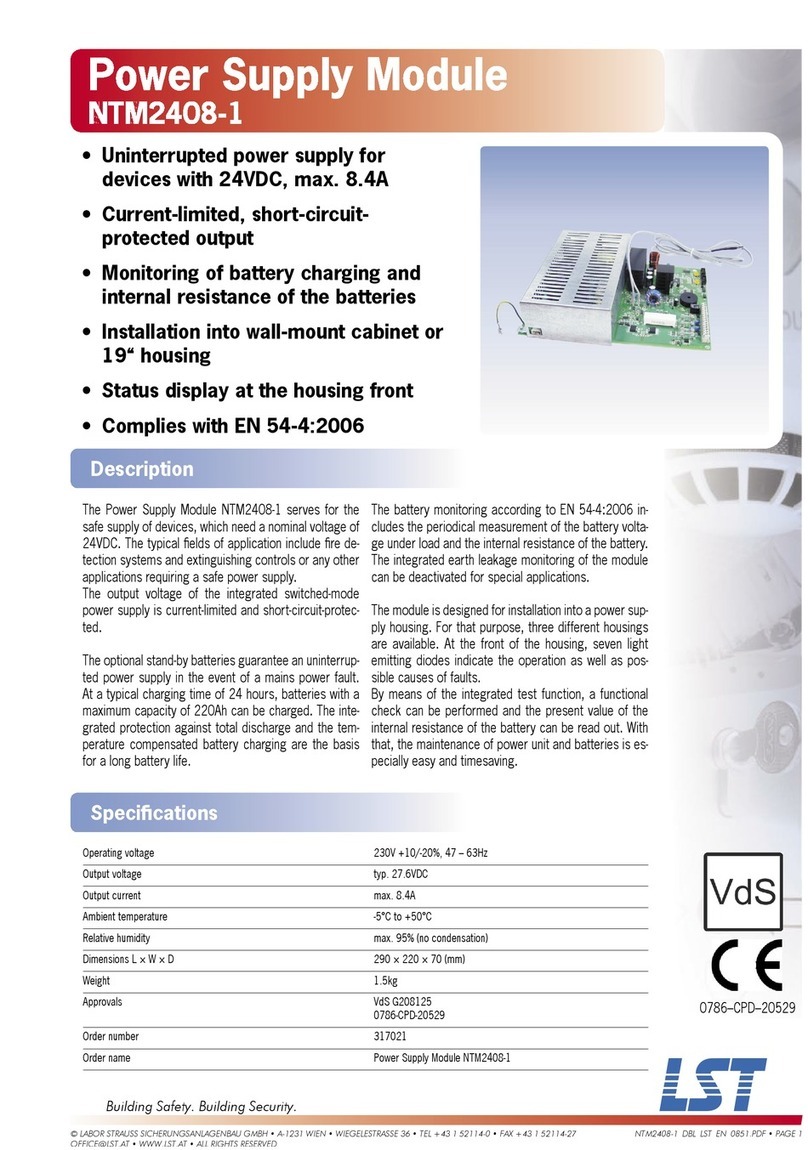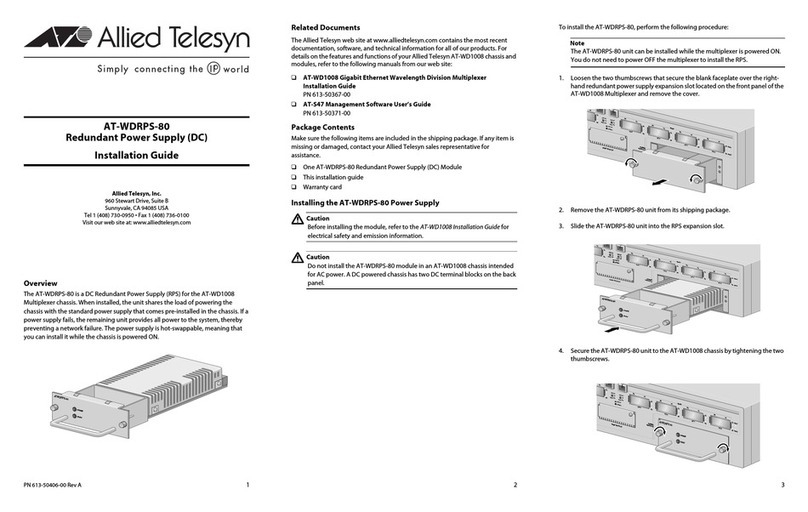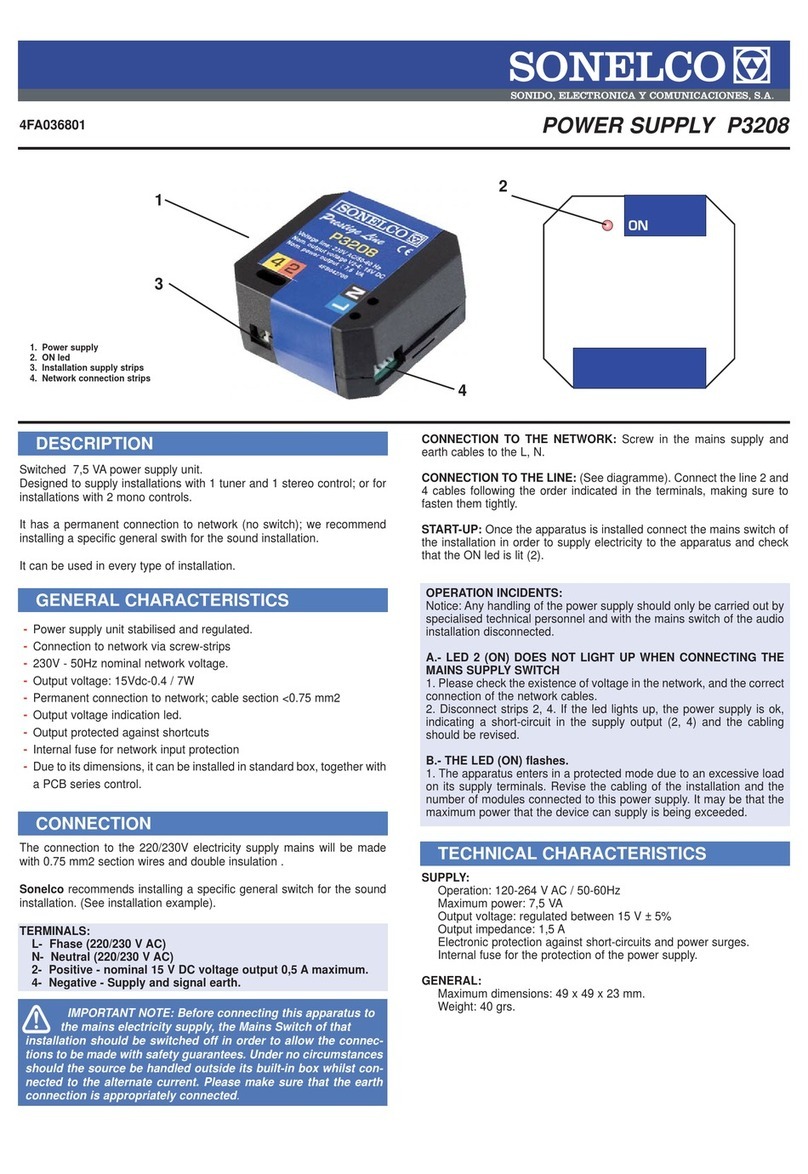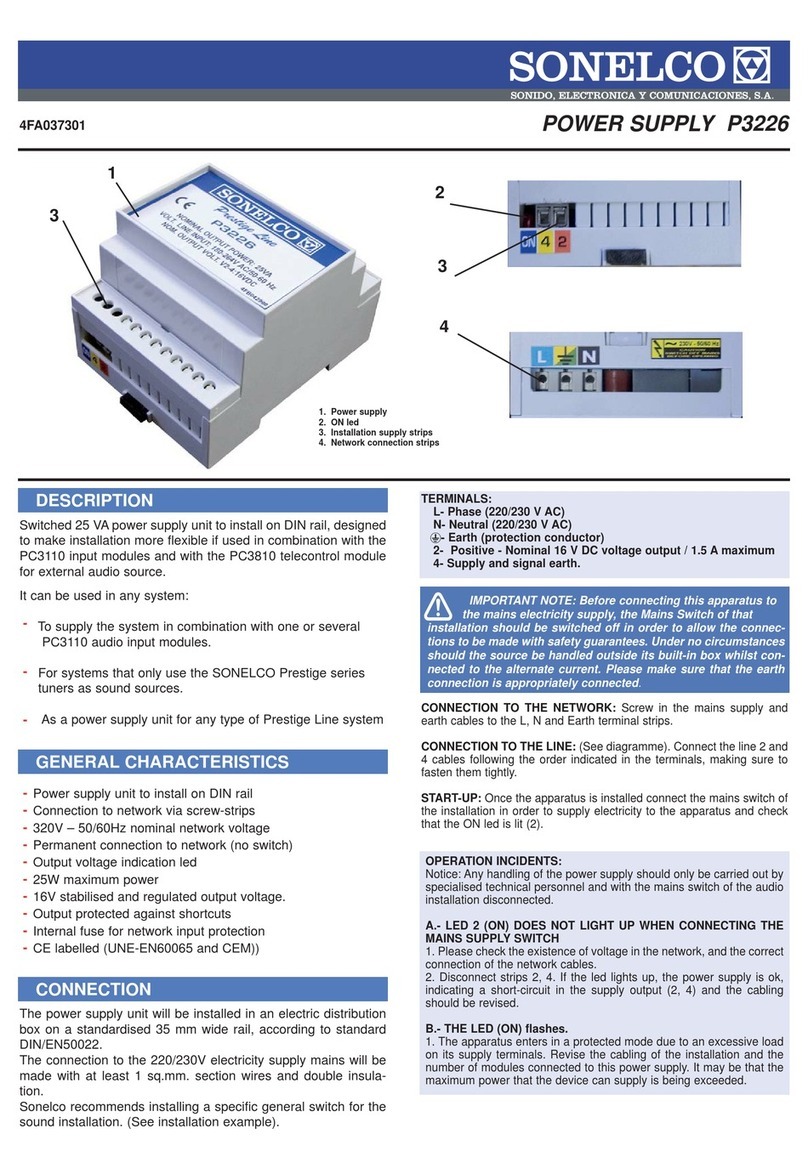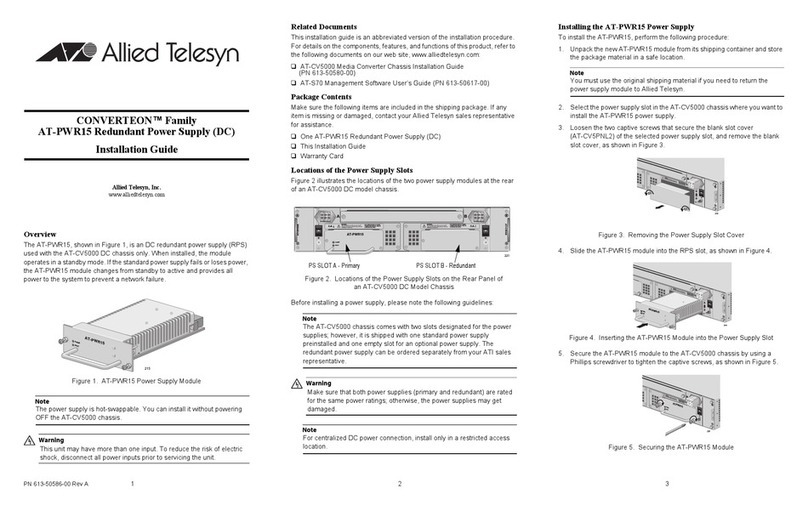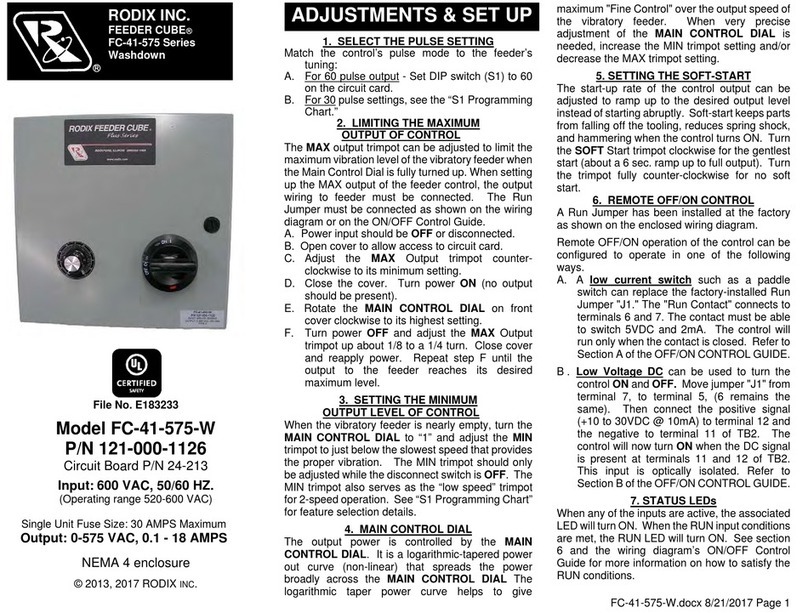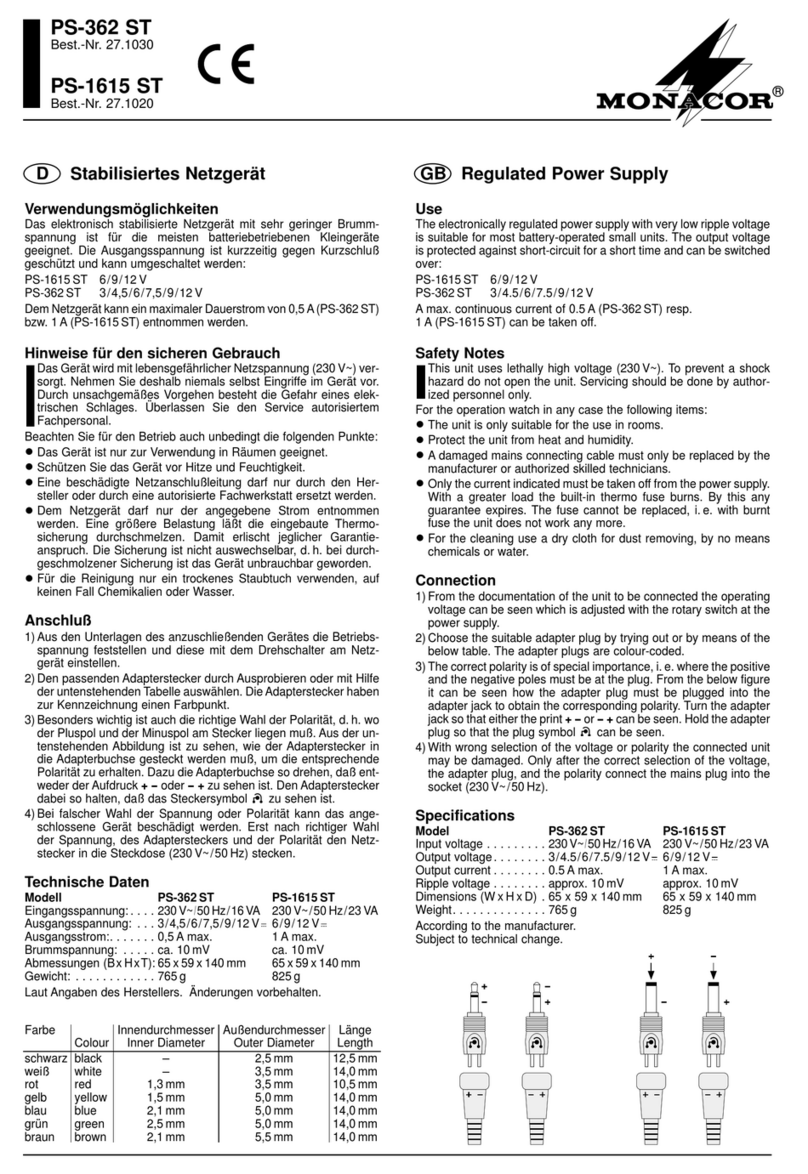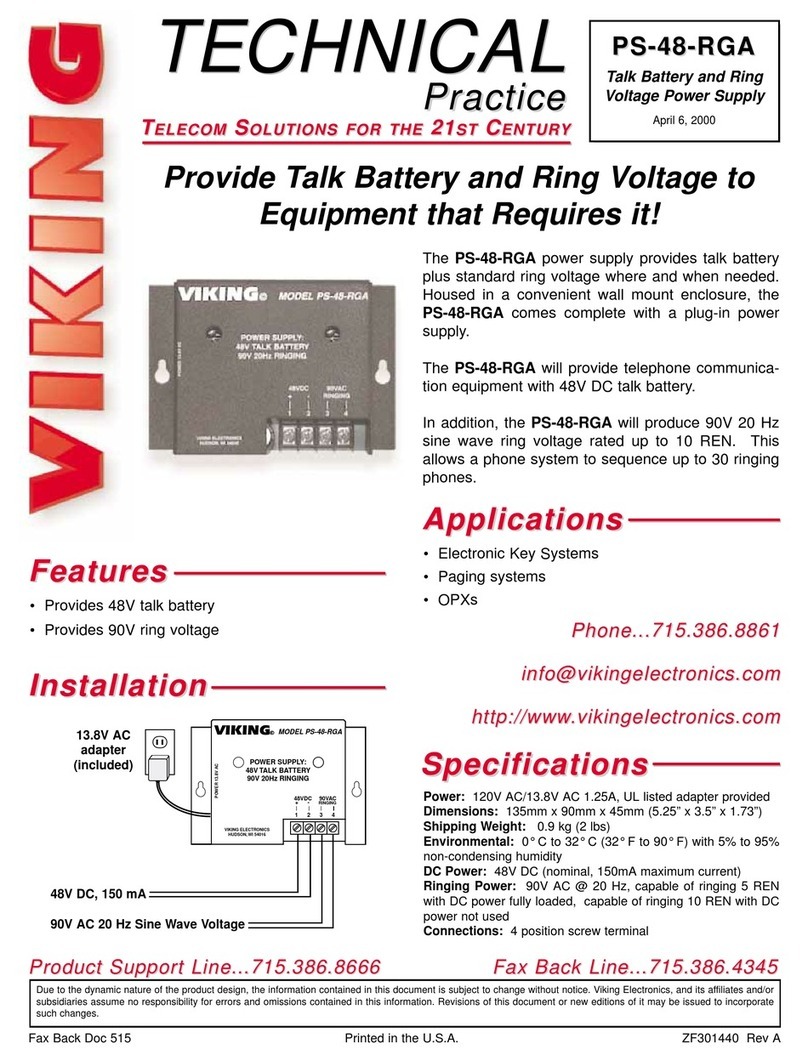POWER SUPPLY UNIT P3262 - P3263
MODELS: P3262 (230Vac) P3263 (115Vac)
DESCRIPTION
Switched 60 VA power supply unit to install on DIN rail, designed
to make installation more flexible if used in combination with the
PC3110 input modules and with the PC3810 telecontrol module
for external audio source.
It can be used in any system:
To supply the system in combination with one or several
PC3110 audio input modules.
For systems that only use the SONELCO Prestige series
tuners as sound sources.
As a power supply unit for any type of Prestige Line system
GENERAL CHARACTERISTICS
Power supply unit to install on DIN rail
Mains connection by screwed strips.
Rated mains voltage 230V (Optional 115V on order)
50/60Hz.
Permanent connection to mains (no switch)
Output voltage indicator LED.
60W maximum power
Stabilised and regulated 16V output voltage
Output protected against short circuits
Internal mains input protection fuse
EC marking (UNE-EN60065 and CEM)
-
-
-
-
-
-
-
-
-
-
-
-
-
CONNECTION
1 – Power supply unit
2 – Ignition LED
3 – Installation supply strips
4 – Mains connecting strips
TERMINALS:
F- Phase (220/230 V AC)
N- Neutral (220/230 V AC)
Earth (protection conductor)
2- Positive – 16 rated V DC / 4 A maximum voltage output
4- Negative – Signal and supply ground
CONNECTION TO MAINS: screw the power and earth cables to the N,
F and Earth strips.
CONNECTION TO LINE: (See diagram). Connect cables of lines 2 and
4 following the order indicated for the terminals, making sure they are
tightly connected.
Start-up:
Once the unit has been installed, connect the general switch of the
system to provide the unit with power and verify that the ON LED (2)
comes on..
OPERATION INCIDENTS
Warning: Any operations to the unit must only be carried out by
specialised technical personnel and with the general switch of the
audio system disconnected.
A – LED 2 (ON) DOES NOT COME ON WHEN THE ON/OFF SWITCH
IS ACTIVATED
1- Verify the existence of mains voltage, and the correct connec-
tion of the power cables.
2- Disconnect strip 2,4. If the LED comes on, the unit is correct,
indicating a short circuit in the supply output (2,4). The wiring
must be reviewed.
B- THE (ON) LED FLASHES ON AND OFF.
1- The unit enters protected mode due to excess load in its supply
terminals. Review the system wiring and the number of modules
connected to this unit. The maximum power that the unit can
supply may have been exceeded.
The power supply unit will be installed in an electric distribution box on a
standardised 35 mm wide rail, according to standard DIN/EN50022.
The connection to the 220/230V electricity supply mains will be made
with at least 1 sq.mm. section wires and double insulation.
Sonelco recommends installing a specific general switch for the sound
installation. (See installation example).
4FA020001
1
2
4
3
IMPORTANT NOTE: Before connecting this unit to the
electricity supply mains the general switch of that system
must be disconnected in order to make the connection with
due safety guarantees. Under no circumstances must the unit
be manipulated outside its flushmount box if connected to the
alternating current network. Make sure that the Unit has been
correctly connected to earth..