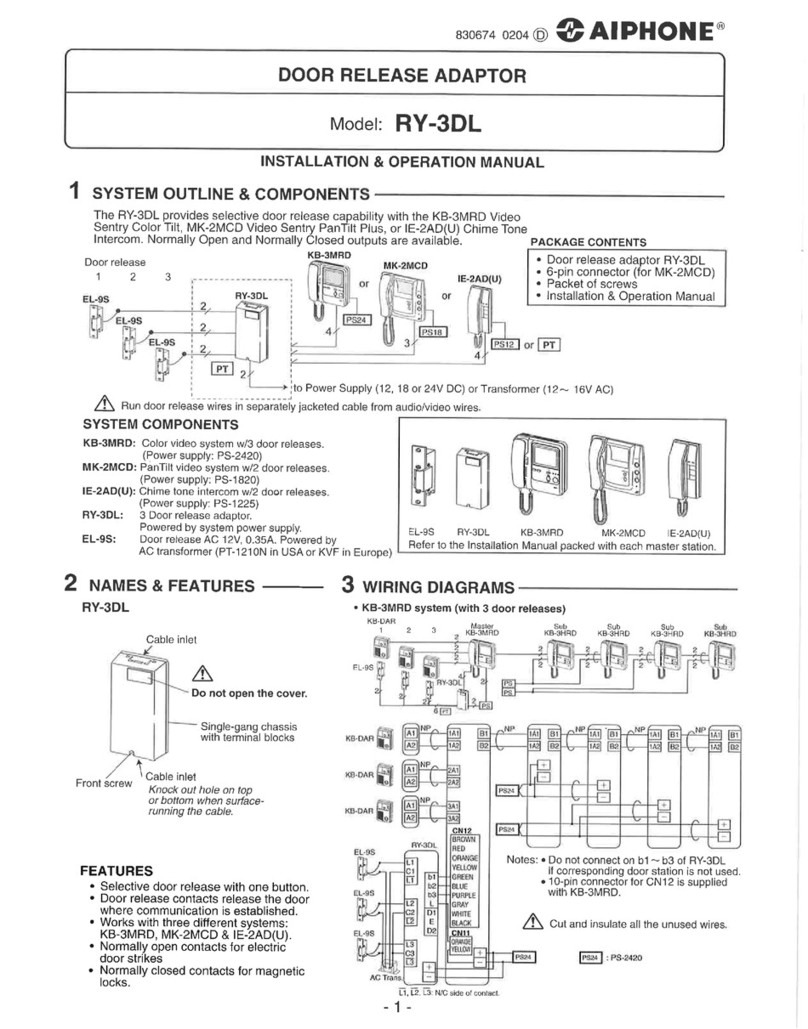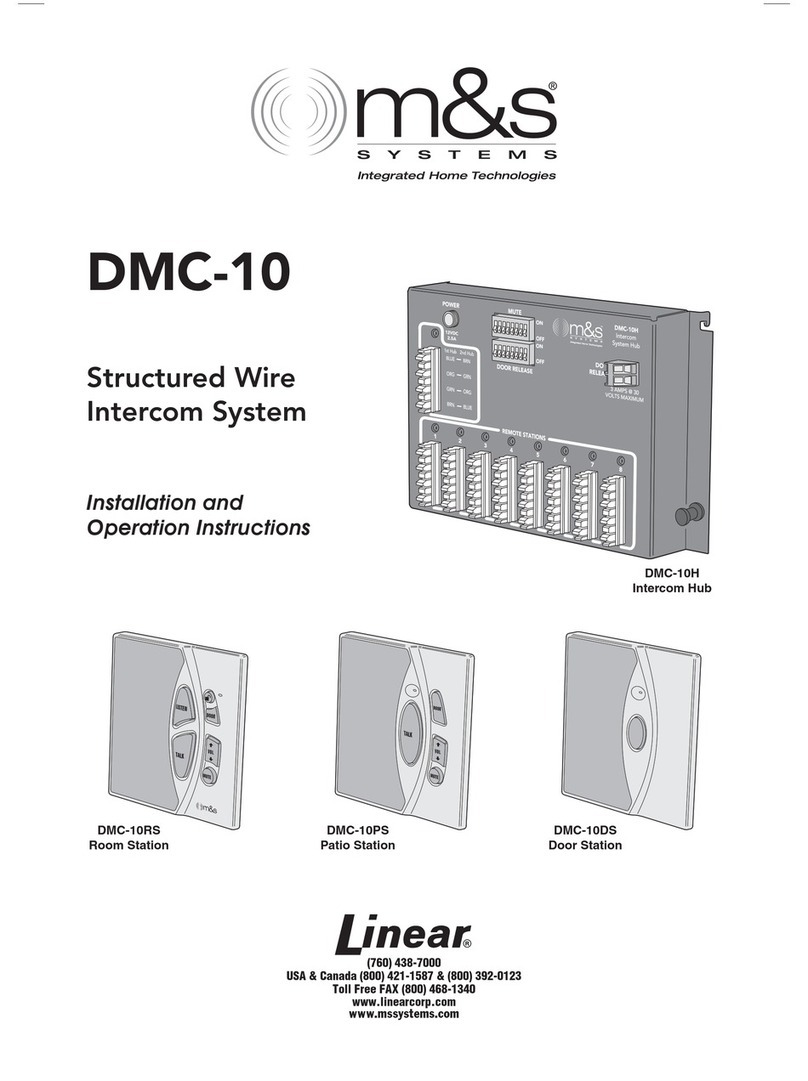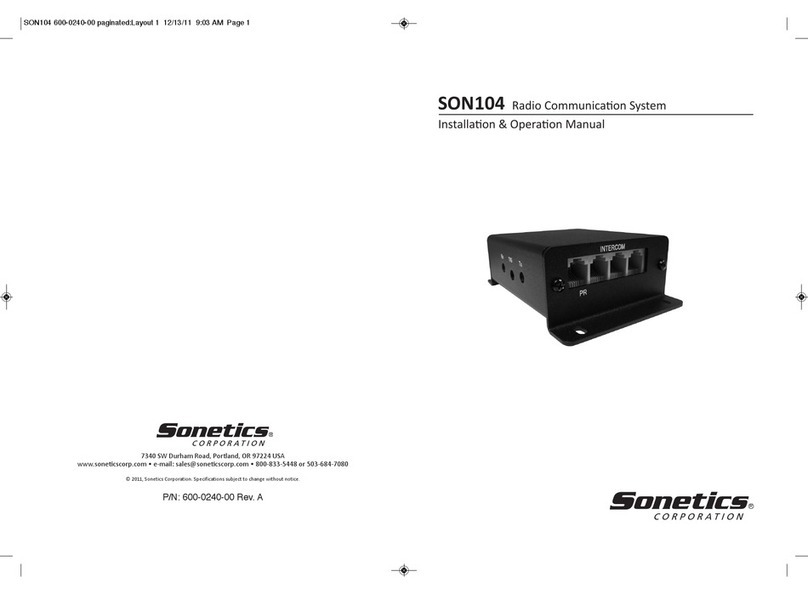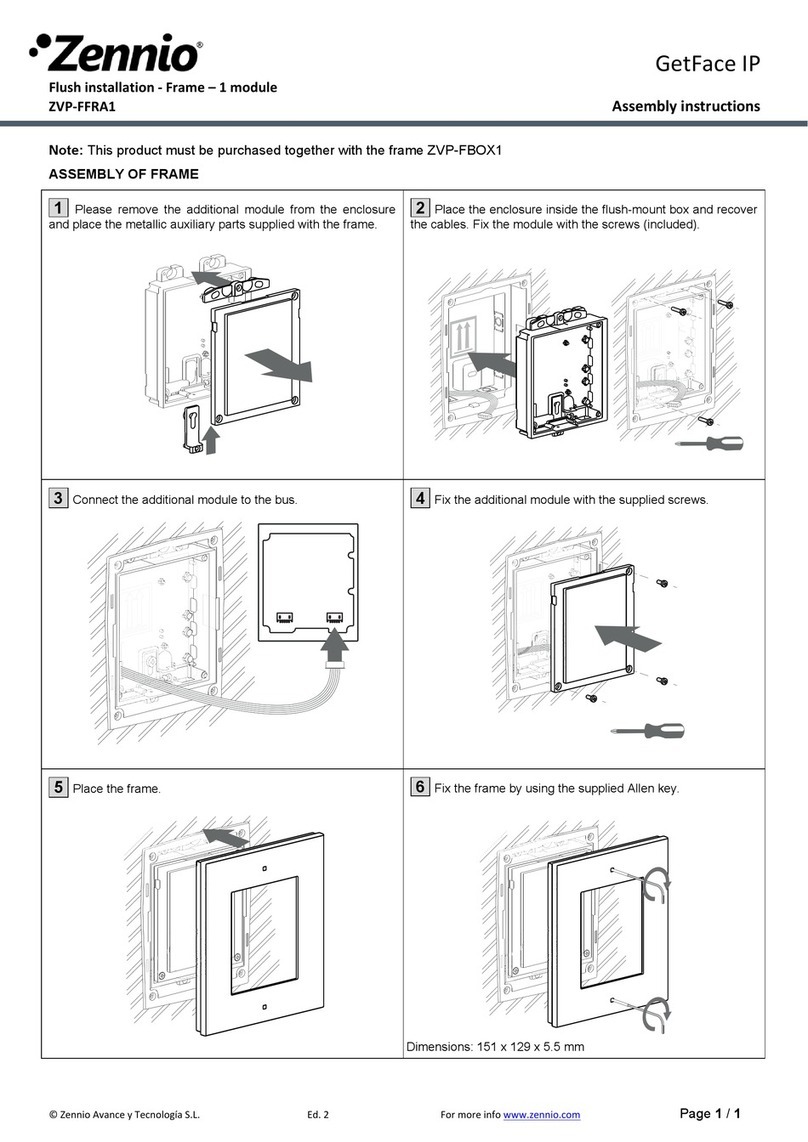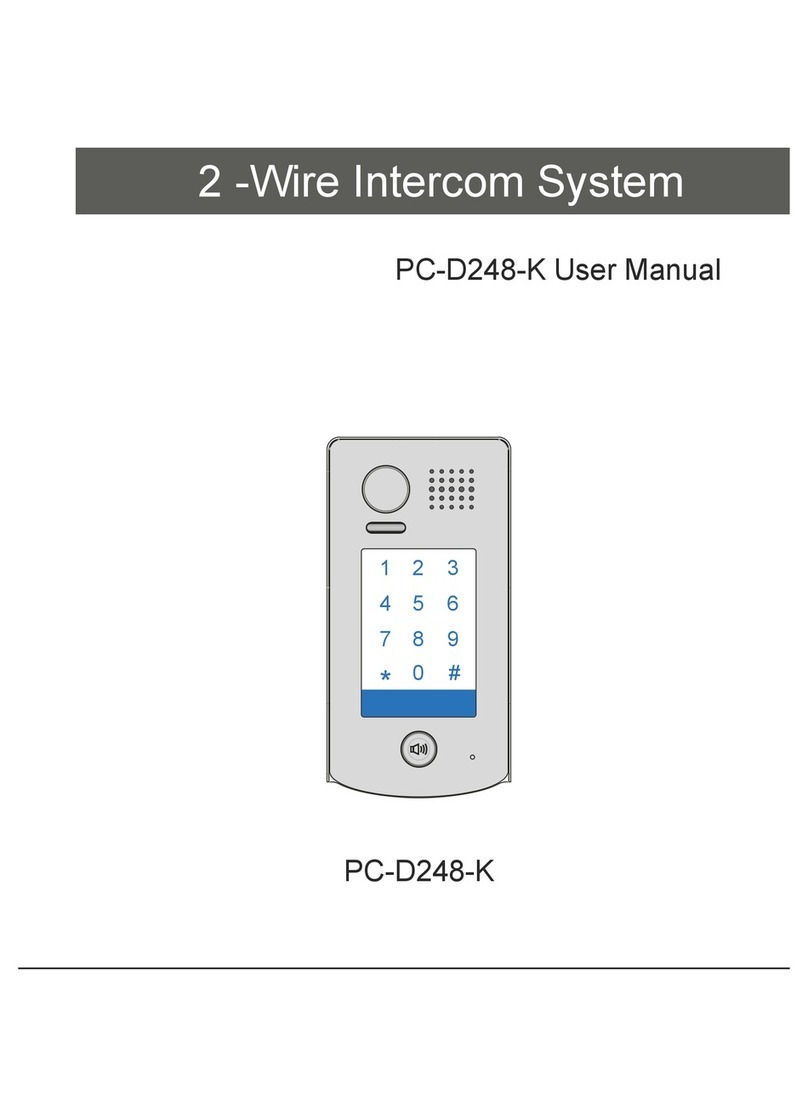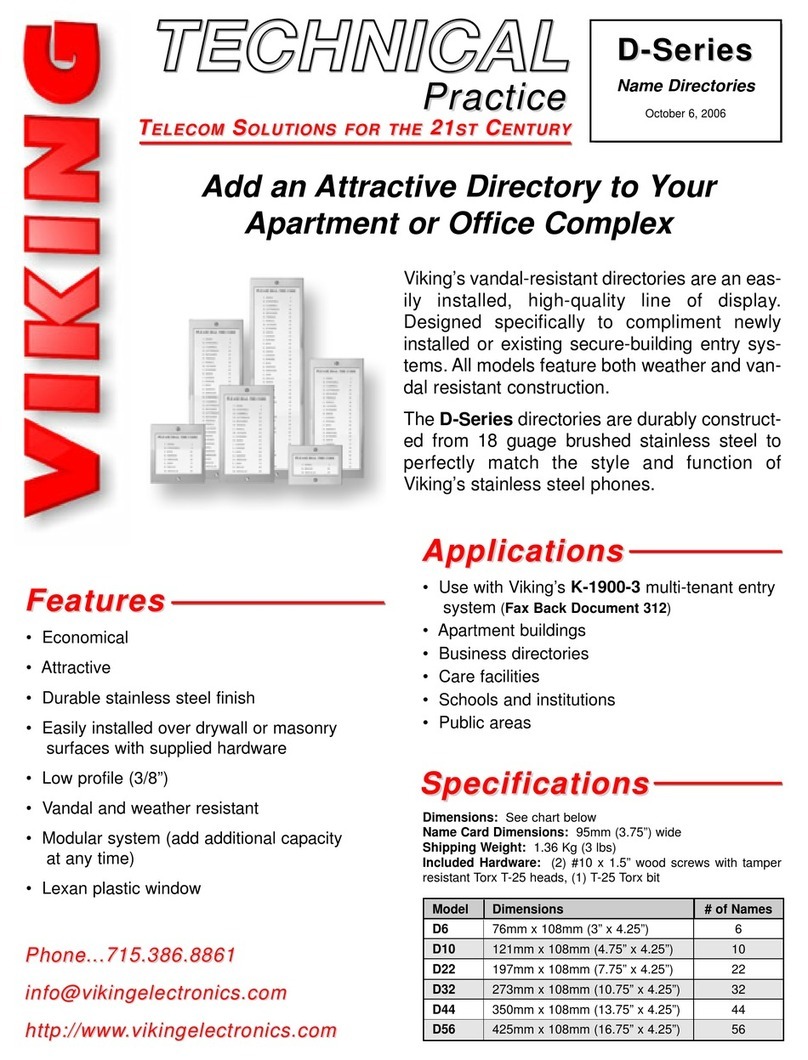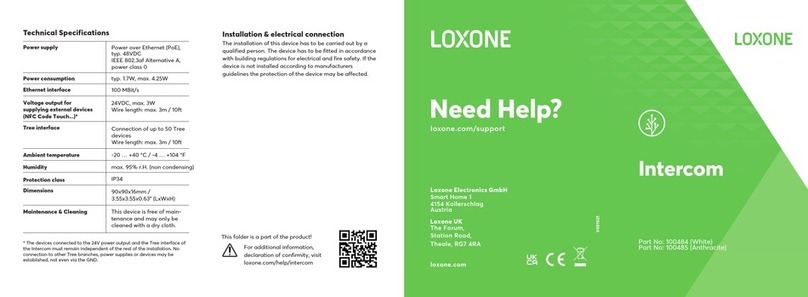INTERCOM INSTALLATION
7.13
70.3
2.58
0.81
HAND KNOB
CABLE TIES
GROMMET
Mounng Flush to a Flat Surface
1. Remove the 4 Torx bolts (T-10) and nuts from
the corners of the remote head
2. Use the Remote Head as a template to mark and
drill (4) mounng holes: 7/64" diameter for sheet
metal screws or 5/ 32" for machine screws
3. Drill 3/8" hole in mounng surface and install the
supplied grommet. Pass the wire through
4. For inside installaon, mount the panel using the
suppliedscrews (4), making sure the cable is not
pinched Recommended torque : 10 in-lbs
5. Determine the correct length for the CA cable,
and cut cable to correct length
Mounng with Bracket
1. Remove 4 Torx bolts (T-10) and nuts from the
corners of the remote head
2. Drill 3/4" hole at desired wire pass-through
locaon on mounng surface
3. Drill (4) mounng holes: 7/64" for #6 sheet metal
screws or 9/64" for #6 machine screws
4. Mount the bracket using included hardware.
Torque : 10 in-lbs
5. Pass cable through grommet and secure
with cable es as shown
6. Adjust the panel to a desirable viewing angle
with the two hand knobs
#8 SHEET METAL SCREWS
USE 3/16” DRILL
MOUNTING BRACKET
REMOTE HEAD INSTALLATION
POWER CABLE CONNECTION
DIGITAL INTERCOM
QUICK INSTALL & SCHEMATICS
WHITE
BLACK
RED
GREEN
YELLOW
BLUE
WHITE
BLACK
RED
GREEN
YELLOW
BLUE NOT USED
SPEAKER HI
SPEAKER LO
MIC HI
MIC LO
PTT
4
3
2
1
5
1
23
4
5
5 CONDUCTOR JACK
W/ GND RING
SPEAKER HIGH
SPEAKER LO
MIC HIGH
MIC LOW
PTT
BLACK
RED
GREEN
YELLOW
BLUE
WHITE
NOT USED
TO INTERCOM
TO INTERCOM
5 CONDUCTOR PLUG
REMOTE HEAD WIRING
GREEN
RED
BLACK
WHITE
YELLOW
BLUE
GND
BUSY -
DATA L
DATA H
POWER
BUSY +
TO REMOTE HEADTO INTERCOM
PP-20 WIRING
HEADSET MODULE WIRING
1
2
3
4
5
AUX PLUG
PINOUT
TO DAISY CHAINED
HEADSET MODULE
WIRING SCHEMATICS
5 CONDUCTOR PLUG
1
2
3
4
5
PIN #1: BROWN - TX AUDIO HI
PIN #2: RED - TX AUDIO LO
PIN #3: ORANGE- PTT HI
PIN #4: YELLOW - PTT REFERENCE
PIN #5: GREEN - HOOK SWITCH RELAY (N.O)
PIN #6: BLUE - RX AUDIO HI
PIN #7: VIOLET - RX AUDIO LO
PIN #8: GRAY - HOOK SWITCH RELAY (N.C.)
PIN #9: BLACK - HOOK SWITCH RELAY (C.)
HEADSET MODULE WIRING
MR-OX Radio
Interface Cable
WHITE
BLACK
RED
GREEN
YELLOW
BLUE NOT USED
SPEAKER HI
SPEAKER LO
MIC HI
MIC LO
PTT
TO INTERCOM TO HEADSET MODULE
RJ-12 MODULAR PLUG RJ-12 MODULAR PLUG
4 3 2 1
Ground
Aux. In Low
Aux. In High
Aux. Out High
1 2
PIN #2
RED
POWER CONNECTOR
ASSEMBLY
1.5 AMP FUSE
PIN #1 BLACK CLEAN WITH
WIRE BRUSH
CONNECT BLACK WIRE FROM PIN 1 TO VECHILES
NEGATIVE GROUND OR USE SUPPLIED SELF-TAPPING
SCREW & STAR WASHERS
www.sonecscorp.com