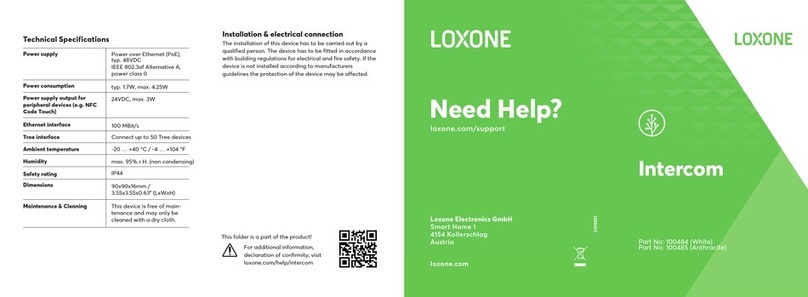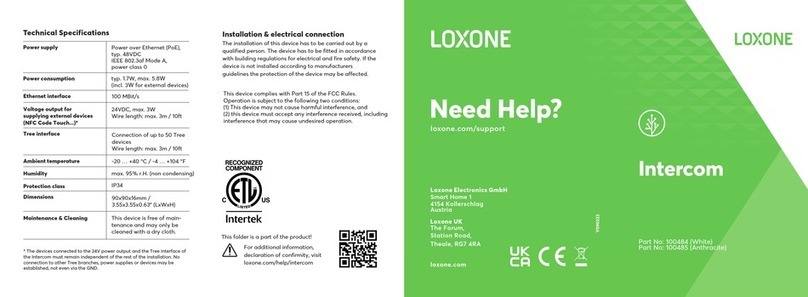Need Help?
loxone.com/support
V051021
Intercom
For additional information,
declaration of confirmity, visit
loxone.com/help/intercom
Installation & electrical connection
The installation of this device has to be carried out by a
qualified person. The device has to be fitted in accordance
with building regulations for electrical and fire safety. If the
device is not installed according to manufacturers
guidelines the protection of the device may be affected.
This folder is a part of the product! Part No: 100484 (White)
Part No: 100485 (Anthracite)
Technical Specifications
Ambient temperature -20 … +40 °C / -4 … +104 °F
Dimensions 90x90x16mm /
3.55x3.55x0.63” (LxWxH)
Maintenance & Cleaning This device is free of main-
tenance and may only be
cleaned with a dry cloth.
Power supply Power over Ethernet (PoE),
typ. 48VDC
IEEE 802.3af Alternative A,
power class 0
Power consumption typ. 1.7W, max. 4.25W
Voltage output for
supplying external devices
(NFC Code Touch...)*
24VDC, max. 3W
Wire length: max. 3m / 10ft
Protection class IP34
Humidity max. 95% r.H. (non condensing)
Tree interface Connection of up to 50 Tree
devices
Wire length: max. 3m / 10ft
Loxone Electronics GmbH
Smart Home 1
4154 Kollerschlag
Austria
Loxone UK
The Forum,
Station Road,
Theale, RG7 4RA
loxone.com
* The devices connected to the 24V power output and the Tree interface of
the Intercom must remain independent of the rest of the installation. No
connection to other Tree branches, power supplies or devices may be
established, not even via the GND.
Ethernet interface 100 MBit/s