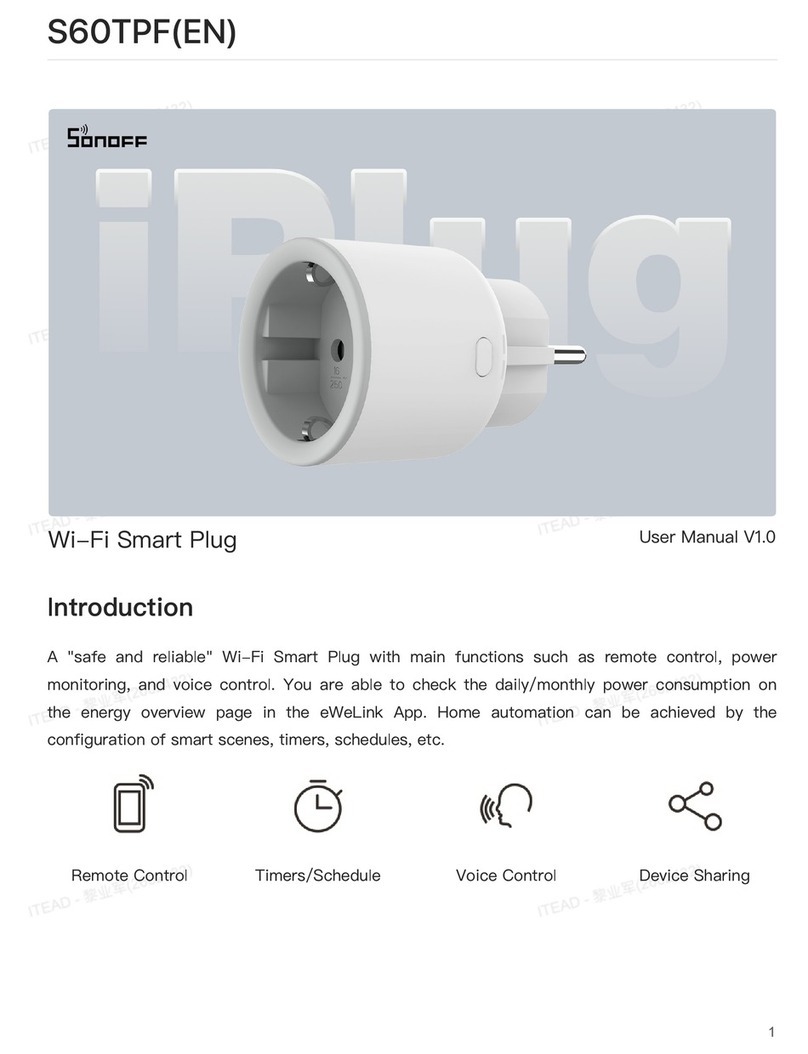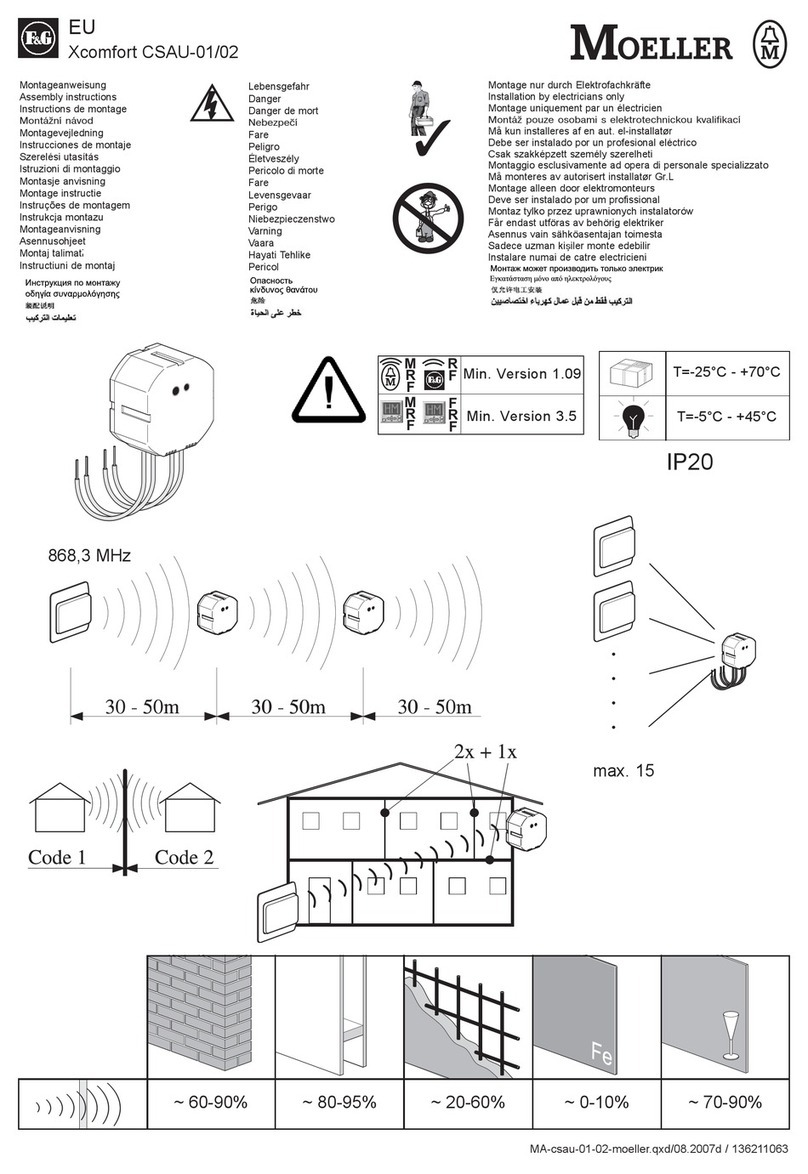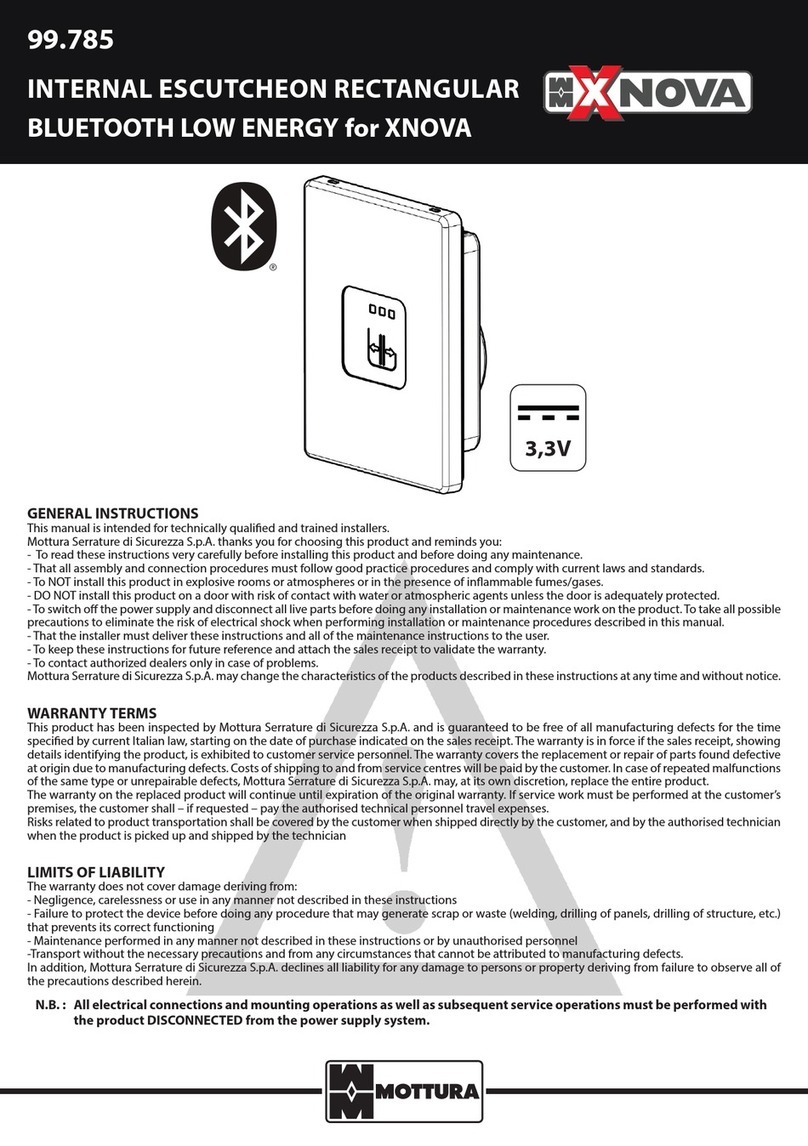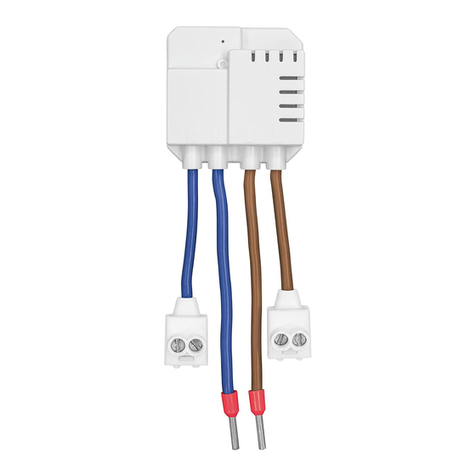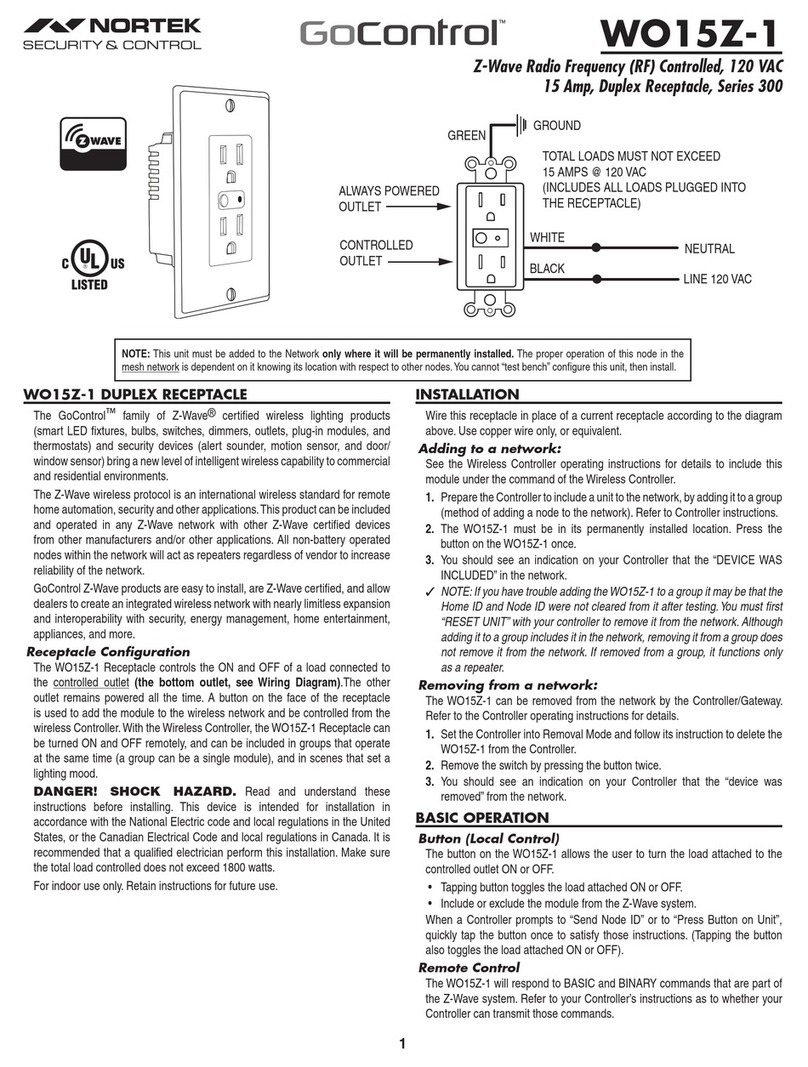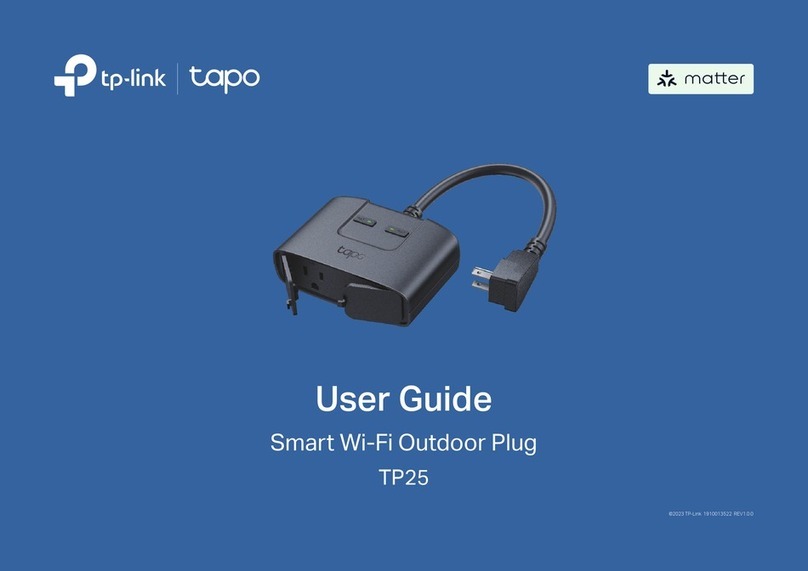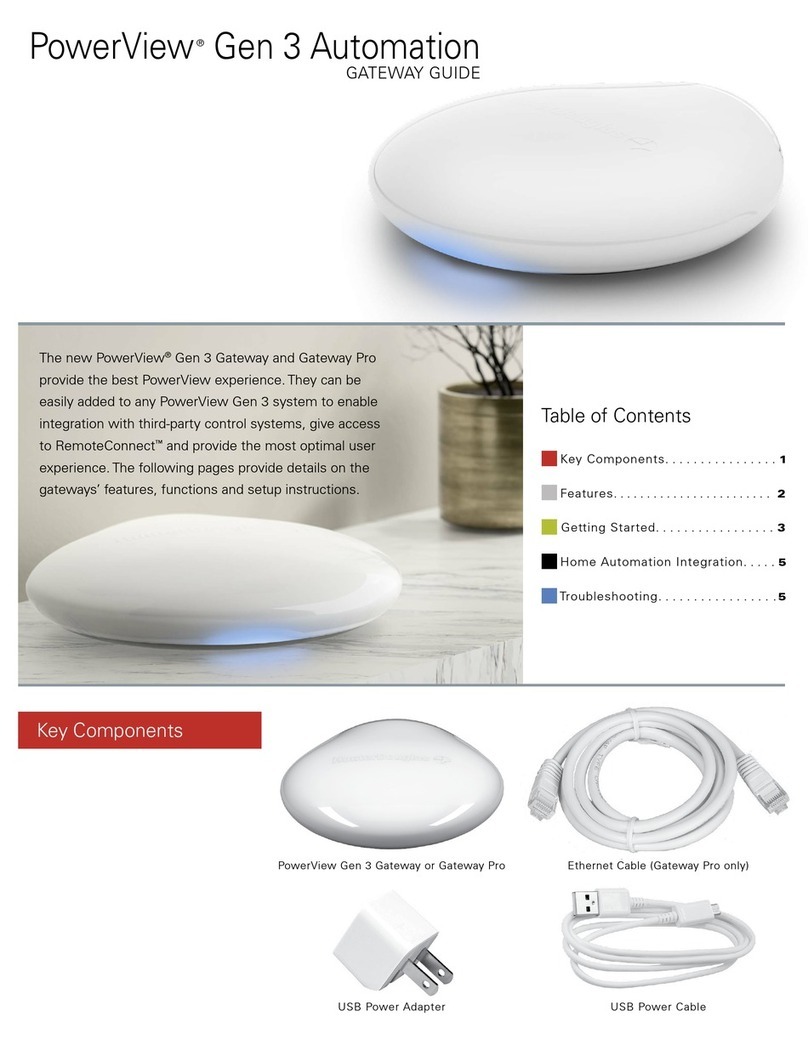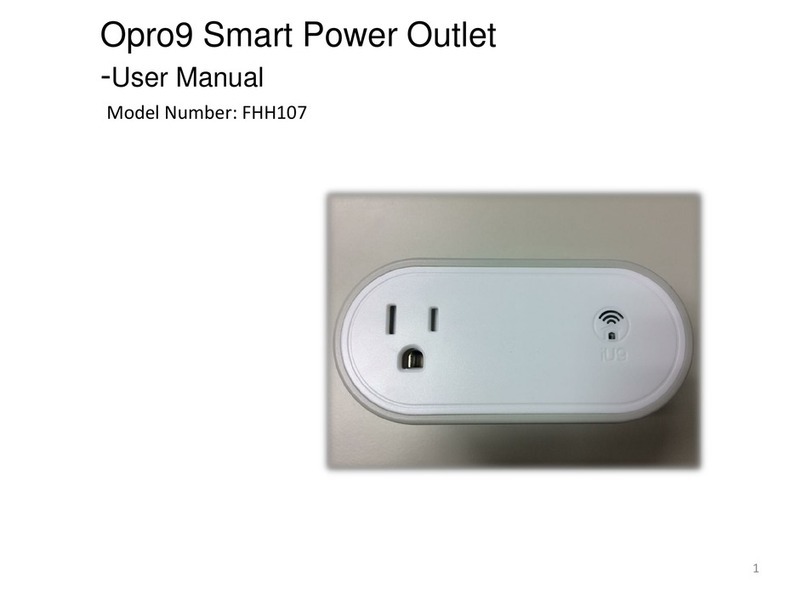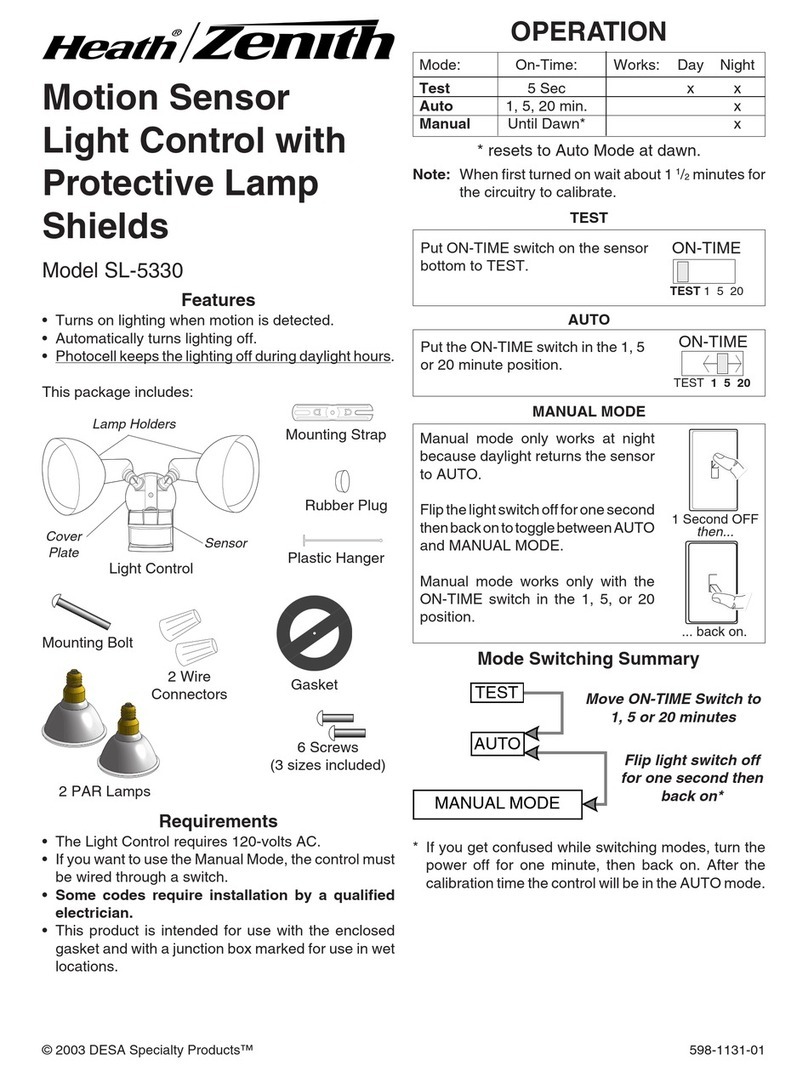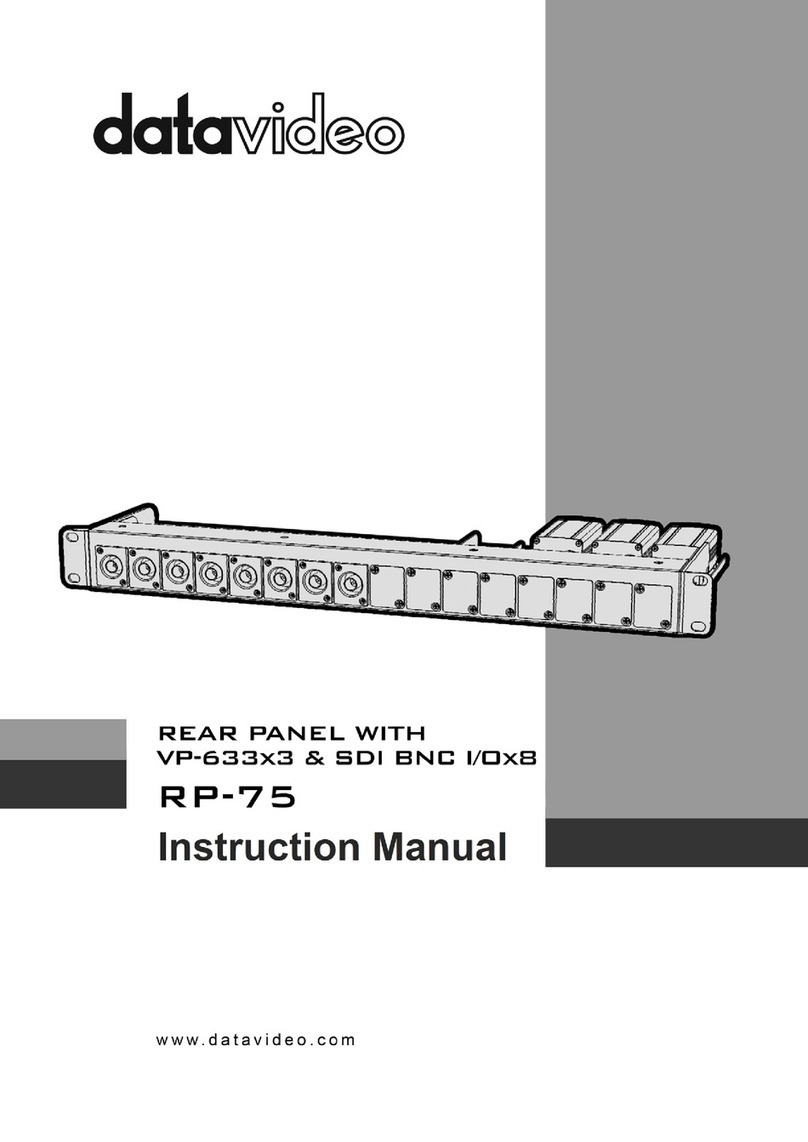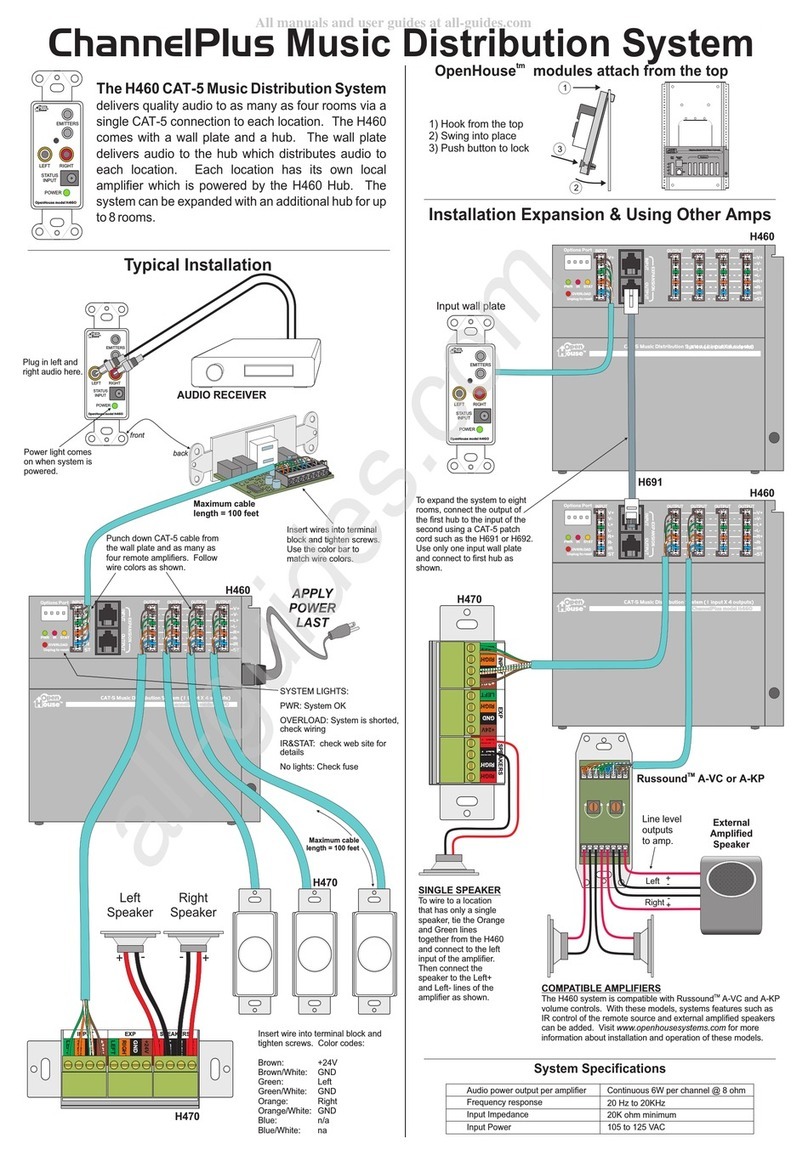Sonoff DIY BASIC User manual

User manual V1.2
BASIC
Wi-Fi Smart Switch
· FCC Warning------------ 41
· 中 文 -----------------------1-5
· Deutsch --------------- - 11-15
· Français----------------- 21-25
· Русский язык----------31-35
· English--------------------6-10
· Español---------------- -16-20
· Italiano---------------- 26-30
· Português--------------36-40

SONOFF TECHNOLOGIES CO., LTD. 中 文
使⽤说明
设备安装、故障维修请由专业资质电⼯操作,以免发⽣触电危险!设备在正常使⽤的情况下
不可触碰到。
1.断电
2.接线
确保零⽕线接⼊⽆误。
吸顶灯接线⽰意:
100-240V AC
LED
Driver
L In
N In
L Out
N Out
单⽕线输出接线⽰意:
L In
N In
L Out
100-240V AC
N
1
ON OF F
ON OF F
ON OF F
ON OF F

3.下载“易微联”APP
易 微 联
eWeLink
Android™ & iOS
4.上电
通电后,设备⾸次使⽤,默认进⼊快速配⽹模式(Touch)。Wi-Fi指⽰灯呈“两短⼀⻓闪烁”。
三分钟内没有进⾏配⽹,设备将退出快速模式。如需再次进⼊,⻓按配对按钮5秒直到Wi-Fi
指⽰灯呈两短⼀⻓闪烁即可。
5.添加设备
快速添加
添加设备
WIF I 类设备,可使用 该模 式添 加(请确
认)设备处 于配 网状 态)
扫码添加
GSM 类设备和附带二维码的设备,
可使用该模 式添加
声波添加
支持声波配 对设备,可 使用该模 式添加
点击“+”,选择“快速添加”,再根据app提⽰进⾏操作。
L In
N In
L Out
N Out
SONOFF TECHNOLOGIES CO., LTD. 中 文
2

产品参数
型号
输⼊
输
⽀持平台
Wi-Fi
材料
产品规格
BASICR2/RFR2
100-240V AC 50/60Hz 10A
IEEE 802.11 b/g/n 2.4GHz
PC V0
88x39x24mm
Android & iOS
RF 433.92MHz
BASICR2不⽀持433.92MHz遥控功能。
100-240VAC 50/60Hz Max. Load: 10A
Wi-Fi信号指⽰灯(绿⾊)
开关指⽰灯(红⾊)
产品介绍
配对按钮
⼿动开关
压线盖
设备重量<1Kg,建议安装⾼度<2⽶。
SONOFF TECHNOLOGIES CO., LTD. 中 文
3
如使用快速添加模式配网失败,请使用“兼容模式”进行配对。
兼容配⽹模式
1长按配对按钮5秒直到Wi-Fi指示灯呈“两短一长闪烁”状态,松开。再次长按配对按钮
5秒直到Wi-Fi指示灯呈“快闪”状态,此时设备进入兼容模式。
2在app界面,点击“+”,选择“兼容模式”。
先把移动设备连接上Wi-Fi账号为:ITEAD-******,密码为:12345678,然后回到
“易微联”App,点击“下一步”,等待 配对完成 。

433MHz控制
Wi-Fi信号指⽰灯状态说明
快速闪烁
快速配⽹模式
两短⼀⻓闪烁
常亮
兼容配⽹模式
设备已连接
快闪⼀下 找不到路由
快闪⼆下 连接上路由,但没连上外⽹
快闪三下 升级中
状态描述
指⽰灯状态
产品特点
⽤您的智能⼿机在任何地⽅打开或关闭家⾥的设备,设置定时开/关、分享给您的家⼈控制
等等。
远程控制 智能定时/延时 语⾳控制 分享功能
局域⽹功能
同步状态
智能场景
添加摄像头 上电状态设置
RFR2⽀持使⽤433.92MHz遥控器控制开关,可独⽴学习遥控器按键,此功能属于本地近程
⽆线遥控与Wi-Fi⽹络⽆关。
(RF)遥控配对
学习配对遥控器⽅法:
⻓按设备上配对按钮3秒直到红⾊信号指⽰灯闪烁⼀下,然后短按遥控器上需学习的按键,
设备红⾊信号指⽰灯闪烁⼀下,则表⽰配对成功。
清除遥控器配对⽅法:
⻓按设备上配对按钮5秒直到红⾊信号指⽰灯闪烁两下,然后短按遥控器上任意按键,设备
红⾊信号指⽰灯闪烁⼀下,则表⽰清码完成。
SONOFF TECHNOLOGIES CO., LTD. 中 文
4

常见问题
2. 绿灯2秒快闪两下:说明设 备已连 接到了W i-Fi 但没有连上外网。
请确认您的Wi-Fi当前连接外网是否稳定、正常。如时好时坏,频繁出现这种双闪情况,说明您
的网络不稳定,并非产品原因。
问:设备添加成功后,显示离线,无法控制?
答:设备刚添加成功后,需要1-2分钟时间连接您的路由器并连网。如果长时间还是显示不
在线,请根据Wi-Fi指示灯的状态来判断:
1. 绿灯2秒快闪一下:说明设备没有连上您的Wi-Fi。
① 可能是Wi-Fi密码输入不正确.
② 可能是设备离您的路由器太远,信号太弱,或环境有干扰。请先将设备靠近路由器,如无改
善,重新添加一遍.
③ 设备不能识别5G的Wi-Fi,请选择2.4G的Wi-Fi重新添加.
④ 检查您的路由器后台是否开启MAC地址过滤,如有,请关闭。
如果以上均尝试不能解决,请用一部手机开启个人热点,尝试重新添加。
SONOFF TECHNOLOGIES CO., LTD. 中 文
5
恢复出⼚设置
在eWeLinkapp端“删除设备”,设备即恢复出⼚设置。
更换设备络
设备更换新的⽹络环境使⽤时,需⻓按设备配对钮5Wi-Fi指⽰灯两⼀⻓闪烁,
开,此时设备进⼊快速配⽹模式,即可再添加。

Ceiling lamp wiring instruction:
100-240V AC
LED
Driver
L In
N In
L Out
N Out
One live wire wiring instruction:
L In
N In
L Out
100-240V AC
N
Operating Instruction
SONOFF TECHNOLOGIES CO., LTD. English
1. Power off
To avoid electric shocks, please consult the dealer or a qualified professional for
help when installing and repairing! Please do not touch the switch during use.
2. Wiring instruction
Make sure the neutral wire and live wire connection is correct.
6
ON OF F
ON OF F
ON OF F
ON OF F

L In
N In
L Out
N Out
3. Download APP
4. Power on
After powering on, the device will enter the quick pairing mode (Touch) during the first
use. The Wi-Fi LED indicator changes in a cycle of two short and one long flash and
release.
The device will exit the quick pairing mode (Touch) if not paired within 3mins. If
you want to enter this mode, please long press the manual button for about 5s
until the Wi-Fi LED indicator changes in a cycle of two short and one long flash
and release.
5. Add the device
Tap “+” and select “Quick Pairing”, then operate following the prompt on the APP.
Sou nd P air in g
Add dev ice in th is mode i f your
devic e s uppor t this fe atur e.
Sca n QR c ode
GSM dev ices an d devic es with Q R co
de can be a dded in t his mod e.
Quick Pairing
WIF I devic es can be a dded in t his mo
de( make su re the de vice is i n pairi ng
mod e) .
Add D evice
SONOFF TECHNOLOGIES CO., LTD. English
7
eWeLink
eWeLink
Android™ & iOS

SONOFF TECHNOLOGIES CO., LTD. English
Specifications
Wi-Fi
BASICR2/RFR2
100-240V AC 50/60Hz 10A
IEEE 802.11 b/g/n 2.4GHz
PC V0
88x39x24mm
Android & iOS
RF
100-240V AC 50/60Hz Max. Load: 10A
BASICR2 does not support the remote controller with 433.92MHz.
Model
Input
Output
Operating systems
Material
Dimension
Product Introduction
Wi-Fi LED indicator(Green)
On/off LED indicator(Red)
Pairing button
Manual switch
Wire Fastener Cover
The device weight is less than 1 kg.
The installation height of less than 2 m is recommended.
433,92MHz
8
1
Compatible Pairing Mode
If you fail to enter Quick Pairing Mode (Touch), please try “Compatible Pairing Mode ”
to pair.
Long press Pairing button for 5s until the Wi-Fi LED indicator changes in a cycle
of two short flashes and one long flash and release. Long press Pairing button
for 5s again until the Wi-Fi LED indicator flashes quickly. Then, the device enters
Compatible Pairing Mode.
2Tap “+” and select “ Compatible Pairing Mode ” on APP.
Select Wi-Fi SSID with ITEAD-****** and enter the password 12345678, and then
go back to eWeLink APP and tap “Next”. Be patient until pairing completes.

Wi-Fi LED indicator status instruction
Status instruction
Wi-Fi LED indicator status
Quick Pairing ModeFlashes (one long and two short)
Device is connected successfully
Keeps on
Flashes quickly Compatible Pairing Mode
Unable to discover the router
Upgrading
Connect to the router but fail to connect to Wi-Fi
Flashes quickly once
Flashes quickly three times
Flashes quickly twice
Remote Control Single/Countdown
Timing
Share Control
Voice Control Smart Scene
Sync Status LAN ControlPower-on State
Turn on/off the device from anywhere, schedule power on/off and share APP with
your family to control.
433MHz Remote
Control
Features
Clearing Method:
Long press the configuration button for 5s until the red LED indicator flashesred
twice, then short press the learned button corresponding to the remote controller
to clear code values of all learned buttons.
RF Remote Controller Pairing
The RFR2 supports the remote controller with 433.92MHz frequency brand to turn
on/off, and each channel can learn it independently, which is local short-range
wireless control not Wi-Fi control.
Pairing Method:
Long press the configuration button for 3s until the red LED indicator flashesred once,
then short press the remote control button you want to pair for successful learning.
SONOFF TECHNOLOGIES CO., LTD. English
9
Camera Linking

Common Problems
Q: Why my device stays “Offline”?
A: The newly added device needs 1 – 2mins to connect Wi-Fi and network. If it stays
offline for a long time, please judge these problems by the green Wi-Fi indicator
status:
1. The green Wi-Fi indicator quickly flashes once per second, which means that the
switch failed to connect your Wi-Fi:
① Maybe you have entered a wrong Wi-Fi password.
② Maybe there's too much distance between the switch your router or the
environment causes interference, consider getting close to the router. If failed,
please add it again.
③ The 5G Wi-Fi network is not supported and only supports the 2.4GHz wireless
network.
④ Maybe the MAC address filtering is open. Please turn it off.
If none of the above methods solved the problem, you can open the mobile
datanetwork on your phone to create a Wi-Fi hotspot, then add the device again.
2. Green indicator quickly flashes twice per second, which means your device has
connected to Wi-Fi but failed to connect to the server.
Ensure steady enough network. If double flash occurs frequently, which means you
access an unsteady network, not a product problem. If thenetwork is normal, try
to turn off the power to restart the switch.
SONOFF TECHNOLOGIES CO., LTD. English
10
Deleting the device on the eWeLink app indicates you restore it to factory setting.
Factory Reset
Switch Network
If you need to change the network, long press the pairing button for 5s until the Wi-Fi
LED indicator changes in a cycle of two short and one long flash and release, then
the device enters quick pairing mode and you can pair again.

Deutsch
SONOFF TECHNOLOGIES CO., LTD.
Verkabelungsanleitung für Deckenleuchten:
100-240V AC
LED
Driver
L In
N In
L Out
N Out
Verkabelung mit einer stromführenden:
L In
N In
L Out
100-240V AC
N
1. Ausschalten
Betriebsanweisung
Wenden Sie sich bitte an den Händler oder einen qualifizierten Fachmann, um
Hilfe bei der Installation und Reparatur zu erhalten und um Stromschläge zu
vermeiden! Bitte berühren Sie den Schalter nicht während des Betriebs nicht.
2. Verkabelungsanleitung
Vergewissern Sie sich, dass der Anschluss von Neutralleiter und stromführender
Phase korrekt sind.
11
ON OF F
ON OF F
ON OF F
ON OF F

Deutsch
SONOFF TECHNOLOGIES CO., LTD.
L In
N In
L Out
N Out
Sou nd P air in g
Add dev ice in th is mode i f your
devic e s uppor t this fe atur e.
Sca n QR c ode
GSM dev ices an d devic es with Q R co
de can be a dded in t his mod e.
Quick Pairing
WIF I devic es can be a dded in t his mo
de( make su re the de vice is i n pairi ng
mod e) .
Add D evice
3. APP herunterladen
4. Einschalten
Nach dem Einschalten wechselt das Gerät bei der ersten Inbetriebnahme in den
Schnellkopplungsmodus (Touch),Die WLAN-LED-Anzeige zu einem Intervall von
„zweimaligem kurzen Blinken und einem langen Blinken wechselt".
Das Gerät beendet den Schnellkopplungsmodus (Touch), wenn innerhalb von
3 Minuten keine Kopplung erfolgt. Wenn der Schnellkopplungsmodus erneut
aufgerufen werden soll, drücken Sie bitte Konfigurationstaste 5 Sekunden, bis die
WLAN-LED-Anzeige zu einem Intervall von zweimaligem kurzen Blinken und einem
langen Blinken wechselt und lassen Sie erst dann die Taste los.
5. Gerät hinzufügen
Tippen Sie auf „+“, wählen Sie „Schnellkopplung“ und arbeiten Sie dann gemäß der
Aufforderung auf der APP.
12
eWeLink
eWeLink
Android™ & iOS

BASICR2/RFR2
100-240V AC 50/60Hz 10A
IEEE 802.11 b/g/n 2.4GHz
PC V0
88x39x24mm
Android & iOS
100-240V AC 50/60Hz Max. Load: 10A
Technische Daten
433,92MHz
BASICR2 unterstützt keine Fernbedienung mit 433,92 MHz.
Modell
Eingang
Ausgang
Betriebssysteme
WLAN
Abmessungen
Materialien
HF
Kopplungstaste
Manueller Schalter
Schutzhülle
WLAN-LED-Anzeige(Grün)
Ein/Aus-LED-Anzeige(Red)
Das Gerätegewicht beträgt weniger als 1 kg.
Es wird eine Installationshöhe von weniger als 2 m empfohlen.
Produktvorstellung
Deutsch
SONOFF TECHNOLOGIES CO., LTD.
13
Kompatibler Kopplungsmodus
Wenn Sie nicht in den Schnellkopplungsmodus (Touch) gelangen, versuchen Sie
bitte den „Kompatibler Kopplungsmodus“ zum Koppeln.
Drücken Sie Konfigurationstaste für 5 Sekunden lang, bis sich die Wi-Fi-LED-
Anzeige in einen Zyklus von zwei kurzen Blinken und einem langen Blinken und
Freigabe ändert. Drücken Sie Konfigurationstaste erneut 5 Sekunden lang, bis
die Wi-Fi-LED-Anzeige schnell blinkt. Dann geht das Gerät in den Kompatibler
Kopplungsmodus über.
Tippen Sie auf „+“ und wählen Sie „Kompatibler Kopplungsmodus “ auf der APP.
Wählen Sie Wi-Fi SSID mit ITEAD-****** und geben Sie das Passwort 12345678
ein, und gehen Sie dann zurück zu eWeLink APP und tippen Sie auf „Weiter“.
Seien Sie geduldig, bis die Kopplung abgeschlossen ist.
1
2

WLAN- LED-Anzeige Statusanzeige Anweisung
Gerät ist erfolgreich verbunden
Der Router konnte nicht gefunden werden
Erfolgreiche Verbindung zum Router,
aber Wi-Fi ist nicht verbunden
Schnellkopplungsmodus
Aktualisierung
Blinkt (einmal lang und zweimal kurz)
Schnell blinkt
Status-Anweisung
WLAN-LED-Anzeige Status
Ist immer an
Blinkt einmal schnell
Blinkt zweimal schnell
Blinkt dreimal schnell
Kompatibler Kopplungsmodus
Merkmale
App
Fernbedienug
Zeitpläne Sprachsteuerung Freigabesteuerung Intelligente
Szenarien
LAN-Steuerung
Einschaltstatus
Kamera
hinzufügen
Schalten Sie das gerät von überall her ein/aus, planen Sie das Ein-/Ausschalten und
teilen Sie App mit Ihrer Familie,damit alles von mehreren Personen gesteuert
werden kann.
Synchronisationsstatus Funkfernbedienung
Kopplung der Funkfernbedienung
Der RFR2 unterstützt die Fernbedienung über eine lokale Funkfernbedienung, d.h.
keine WLAN-Steuerung, im Nahbereich mit dem 433,92-MHz-Frequenzband für das
Ein-/Ausschalten. Jeder Kanal kann dabei unabhängig voneinander programmiert
werden.
Kopplungsmethoden:
Drücken Sie die Kopplungstaste 3 Sekunden lang, bis die Rote -LED-Anzeige einmal
blinkt, dann drücken Sie auf der Fernbedienung die Taste, die Sie koppeln möchten,
um das Programmieren abzuschließen.
Drücken Sie die Kopplungstaste 5 Sekunden lang, bis die Rote-LED-Anzeige zweimal
blinkt, dann drücken Sie die programmierte Taste, die der Fernbedienung entspricht,
um die Codewerte aller programmierten Tasten zu löschen.
Löschmethoden:
Deutsch
SONOFF TECHNOLOGIES CO., LTD.
14

Deutsch
SONOFF TECHNOLOGIES CO., LTD.
Häufige Probleme
F: Warum bleibt mein Gerät „offline“?
A: Das neu hinzugefügte Gerät benötigt ca. 1 bis 2 Min., um die Verbindung zum WLAN
und Netzwerk herzustellen. Wenn es längere Zeit offline Zeit bleibt, überprüfen
Sie diese Probleme bitte anhand des Status der grün WLAN-Anzeige:
2. Die grün Anzeige blinkt schnell zweimal pro Sekunde, dies bedeutet, dass Ihr Gerät
mit dem WLAN verbunden ist, aber keine Verbindung zum Server hergestellt wurde.
Wenn das Problem durch keine der oben genannten Methoden behoben
wurde,können Sie das mobile Datennetz auf Ihrem Handy öffnen, um einen
WLAN-Hotspot aufzubauen, und das Gerät dann erneut hinzufügen.
Stellen Sie sicher, dass das Netzwerk stabil genug ist. Wenn häufiger einzweifaches
Blinken auftritt, bedeutet dies, dass nur ein instabiles Netzwerkzur Verfügung steht.
Dies stellt keinen Fehler des Produkts dar. Wenn der Netzwerkstatus normal ist,
versuchen Sie, die Stromversorgungauszuschalten, um den Schalter neu zu starten.
1. Die grün WLAN-Anzeige blinkt schnell einmal pro Sekunde, das bedeutet, dass der
Schalter keine Verbindung mit dem WLAN herstellen konnte:
① Vielleicht haben Sie ein falsches Passwort eingegeben.
② Vielleicht ist der Abstand zwischen dem Schalter und dem Router zu groß oder
es gibt Störungen in der Umgebung. Versuchen Sie, näher an den Router zu
gelangen. Falls dies fehlschlägt, fügen Sie das Gerät bitte erneut hinzu.
③ Ein 5G-WLAN-Netzwerk wird nicht unterstützt. Es wird nur ein kabelloses
2,4-GHz-Netzwerk unterstützt.
④ Vielleicht ist die MAC-Adressfilterung geöffnet. Schalten Sid diese bitte aus.
15
Wenn Sie das Gerät in der eWeLink-App löschen, wird es auf die Werkseinstellung
zurückgesetzt.
Zurücksetzen auf Werkseinstellungen
Schalt-Netzwerk
Wenn Sie das Netzwerk wechseln müssen, drücken Sie die Paarungstaste 5s lang, bis
die Wi-Fi-LED-Anzeige in einem Zyklus von zwei kurzen und einem langen Aufblitzen
und Loslassen wechselt und das Gerät in den Schnellkopplungsmodus wechselt, Sie
können dann erneut paaren.

2. Instrucciones de cableado
SONOFF TECHNOLOGIES CO., LTD. Español
Instrucciones de funcionamiento
Instrucciones de cableado de lámpara de techo:
100-240V AC
LED
Driver
L In
N In
L Out
N Out
Instrucciones de cableado con un solo cable activo:
L In
N In
L Out
100-240V AC
N
Compruebe que las conexiones del cable neutro y activo sean correctas.
16
1. Apagado
Para evitar descargas eléctricas, consulte con su distribuidor o un profesional
cualificado para solicitar ayuda durante la instalación y la reparación!
No toque el interruptor durante el uso.
ON OF F
ON OF F
ON OF F
ON OF F

L In
N In
L Out
N Out
Sou nd P air in g
Add dev ice in th is mode i f your
devic e s uppor t this fe atur e.
Sca n QR c ode
GSM dev ices an d devic es with Q R co
de can be a dded in t his mod e.
Quick Pairing
WIF I devic es can be a dded in t his mo
de( make su re the de vice is i n pairi ng
mod e) .
Add D evice
3. Descargar la aplicación
4. Encender
Después de encender, el dispositivo se pondrá en modo de emparejamiento rápido
(Touch) durante el primer uso,El indicador LED de Wi-Fi cambie a "un ciclo de dos
parpadeos cortos y uno largo".
El dispositivo saldrá del modo de emparejamiento rápido (Touch) si no se ha
emparejado al cabo de 3 minutos. Si necesita volver a ese modo, mantenga
presionado botón de configuración 5 segundos hasta que el LED indicador de
Wi-Fi cambie a un ciclo de dos parpadeos cortos y uno largo. A continuación,
suelte el botón.
5. Añadir el dispositivo
Pulse “+” y seleccione “ emparejamiento rápido ”, luego opere siguiendo las
indicaciones de la aplicación.
SONOFF TECHNOLOGIES CO., LTD. Español
17
eWeLink
eWeLink
Android™ & iOS

BASICR2/RFR2
100-240V CA 50/60Hz 10A
IEEE 802.11 b/g/n 2.4GHz
PC V0
88x39x24mm
Android & iOS
100-240V CA 50/60Hz Máx. Load: 10A
433,92MHz
RF
Tapa protectora
Botón de emparejamiento
Interruptor manual
Indicador LED de Wi-Fi(verde)
Indicador LED de encendido/apagado(rojo)
Introducción al producto
El peso del dispositivo es inferior a 1 kg.
Se recomienda una altura de instalación inferior a 2 m.
BASICR2 no admite el control remoto con 433,92 MHz.
Modelo
Wi-Fi
Sistemas operativos
Dimensiones
Materiale
Entrada
Salida
Especificaciones
SONOFF TECHNOLOGIES CO., LTD. Español
18
Modo de emparejamiento compatible
Si no puede entrar al modo de emparejamiento rápido , por favor intente con
“Modo de emparejamiento compatible ” para emparejar.
Presione de manera sostenida botón de configuración durante 5 segundos hasta
que el indicador LED del Wi-Fi cambie en un ciclo de dos parpadeos cortos y uno
largo y suelte. Presione de manera sostenida botón de configuración durante
5 segundos nuevamente hasta que el indicador LED del Wi-Fi parpadee rápidamente.
Luego, el dispositivo entra en modo de emparejamiento Compatible.
Presione “+” y seleccione “modo de emparejamiento compatible ” en la aplicación.
Seleccione el SSID del Wi-Fi con ITEAD-****** e ingrese la contraseña 12345678,
luego regrese a la aplicación eWeLink y presione “Siguiente” Sea paciente
mientras se complete el emparejamiento.
1
2

Instrucciones del indicador de estado Wi-Fi LED
Instrucción de estado
Wi-Fi Indicador de Estado LED
Modo de emparejamiento rápido
Parpadea (uno largo y dos cortos)
El dispositivo está conectado correctamente
Siempre está encendida
Modo de emparejamiento compatible
Parpadea rápidamente
Parpadea rápidamente una sola vez
Parpadea rápidamente dos veces
Parpadea rápidamente tres veces
Incapaz de encontrar el router
Conectado al router correctamente pero el
Wi-Fi no está conectado
Actualización
Apague la luz desde cualquier parte, programe el encendido/apagado y comparta
la aplicación con su familia para controlarlo.
Características
Programas Control por voz Control compartido Escenas
Control remoto
desde plicación
Estado de
sincronización
Control vía
Agregar cámara Indicador de
encendido
Control remoto RF
Emparejamiento del control remoto por RF
Método de emparejamiento:
Mantenga presionado el Botón de emparejamiento durante 3 s hasta que el indicador
LED de parpadee en color rojo una sola vez; a continuación, pulse el botón del control
remoto que desee emparejar para realizar el aprendizaje correctamente.
Método de borrado:
Mantenga presionado el Botón de emparejamiento durante 5 s hasta que el indicador
LED rojo de control remoto parpadee dos veces. A continuación, pulse el botón aprendido
correspondiente al control remoto para borrar los valores de los códigos de todos
los botones aprendidos.
RFR2 admite el control remoto en la banda de frecuencias de 433,92 MHzpara encender
y apagar, y es un control inalámbrico local de corto alcance;no un control Wi-Fi.
SONOFF TECHNOLOGIES CO., LTD. Español
19
Other manuals for DIY BASIC
1
This manual suits for next models
1
Table of contents
Languages:
Other Sonoff Home Automation manuals