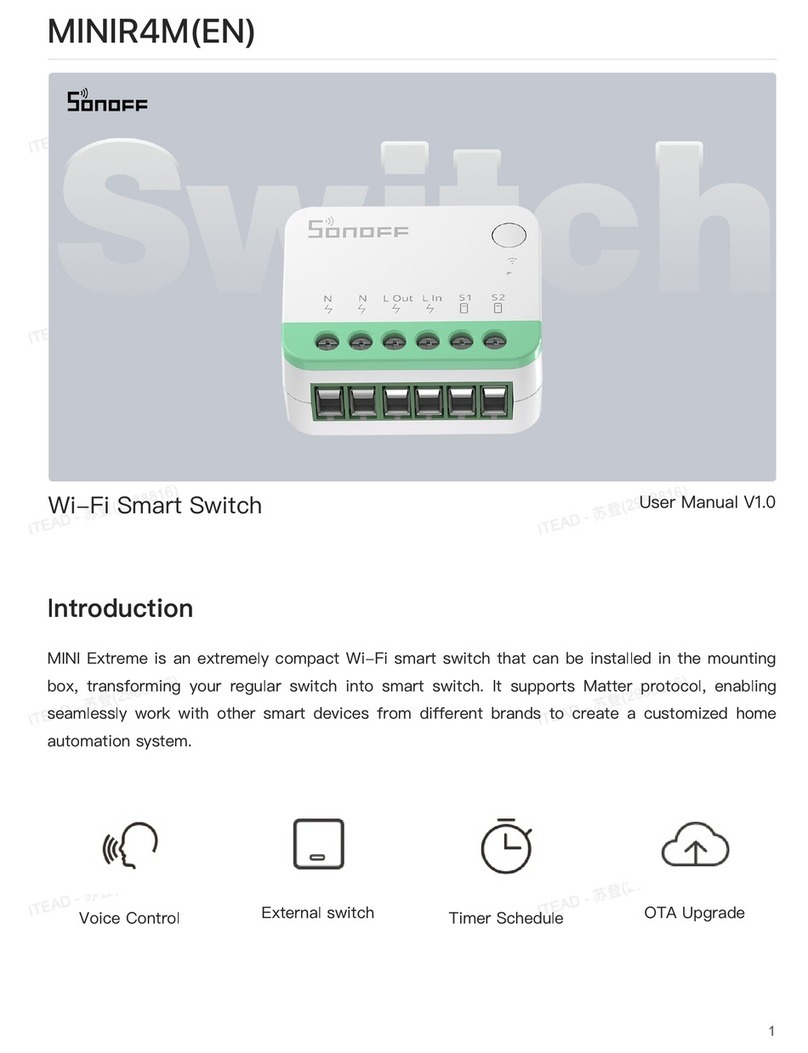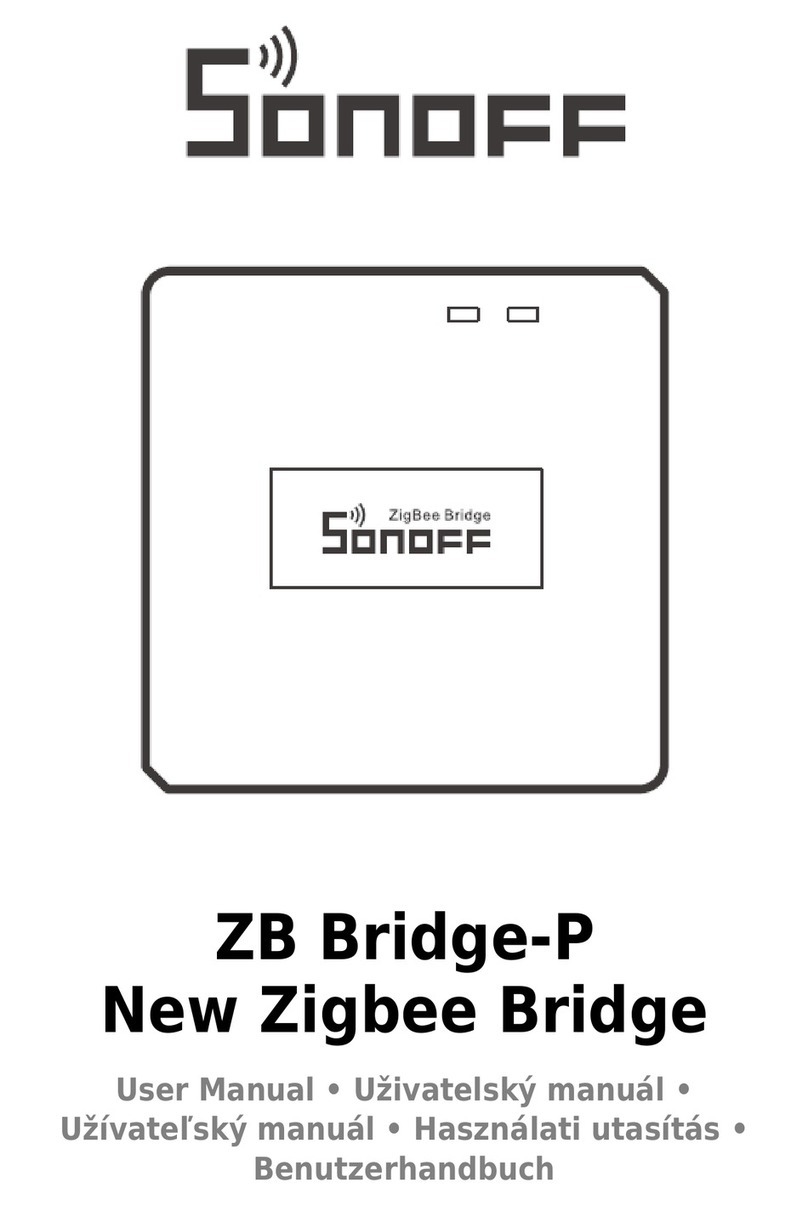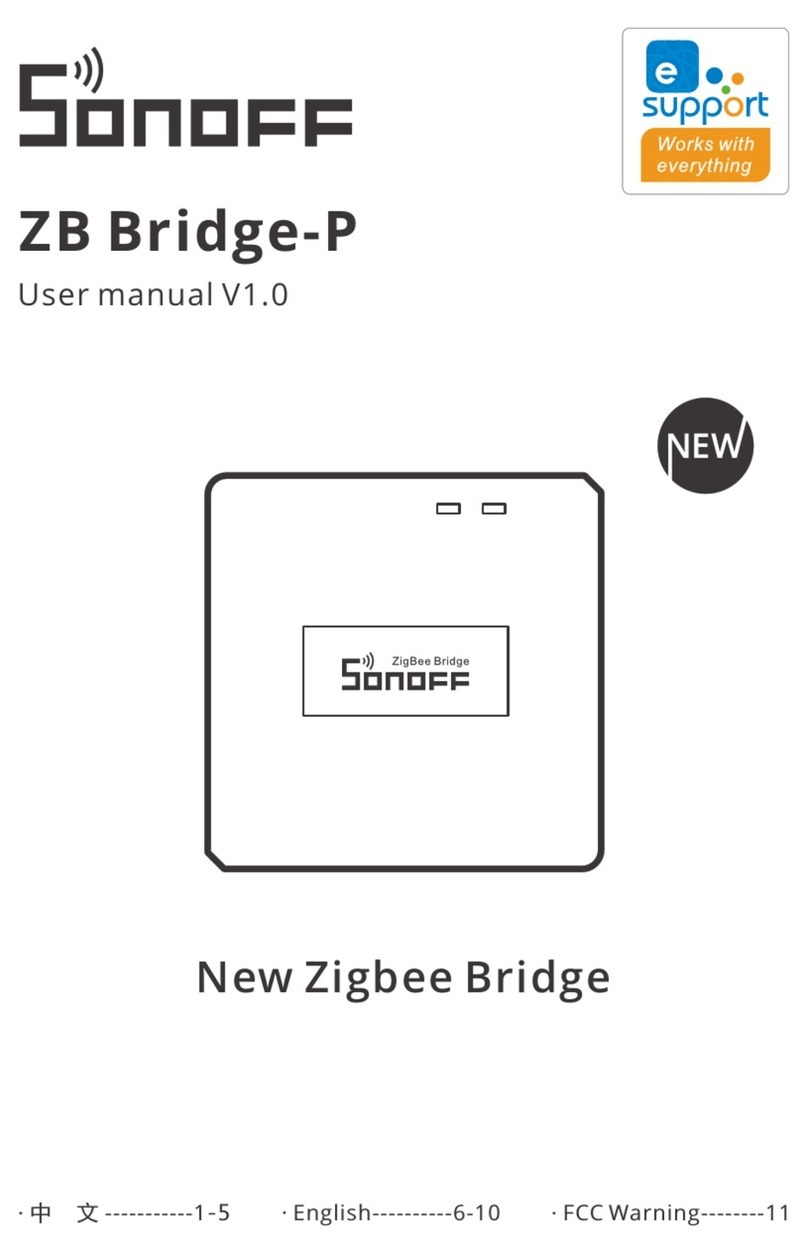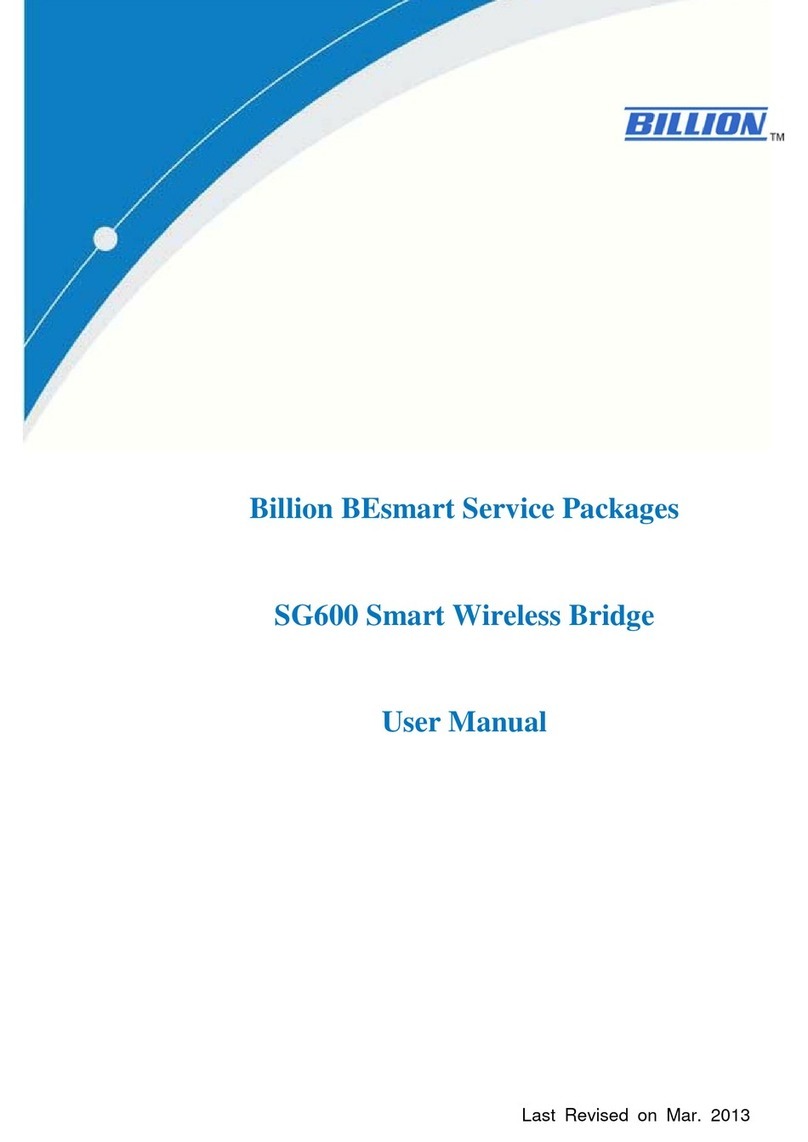Sonoff ZB Bridge-P User manual

ZB Bridge-P
User manual V1 .0
New Zigbee Bridge
-.
� .•
support

Product Introduction
0
LED indicator status instruction
Features
Operating Instruction
I I eWelink J
tMI
•M¥1 ™

2. Power on
�
0
3. Add Zigbee Bridge
�
>
D

> 8
Compatible Pairing Mode
IJ�I
□f•········I -�
D

Specifications
°°
Cancel the alarm sounds
Currently supported Zigbee sub-devices
eWelink
0

Factory Reset
Common Problems


FCC Warning
(1)

Other manuals for ZB Bridge-P
2
Table of contents
Other Sonoff Network Hardware manuals
Popular Network Hardware manuals by other brands

Paradyne
Paradyne COMSPHERE 3610 Quick reference guide
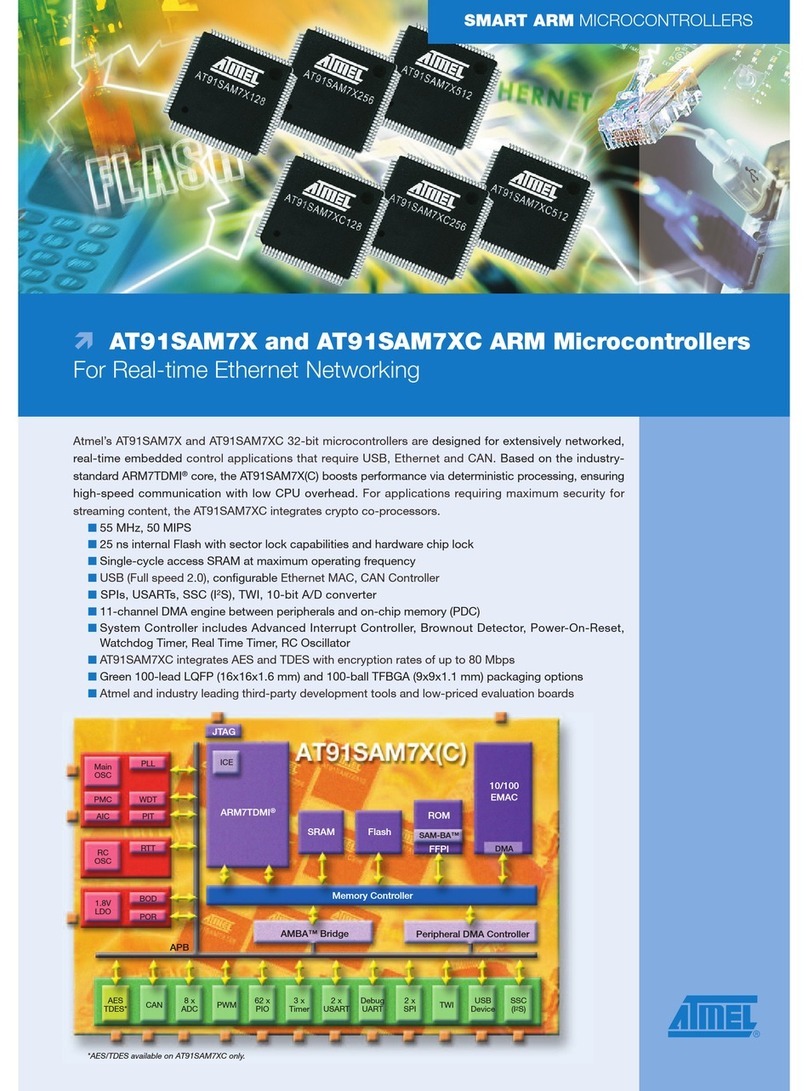
Atmel
Atmel AT91SAM7XC256 Specification sheet

HF
HF Gport-G43 user manual
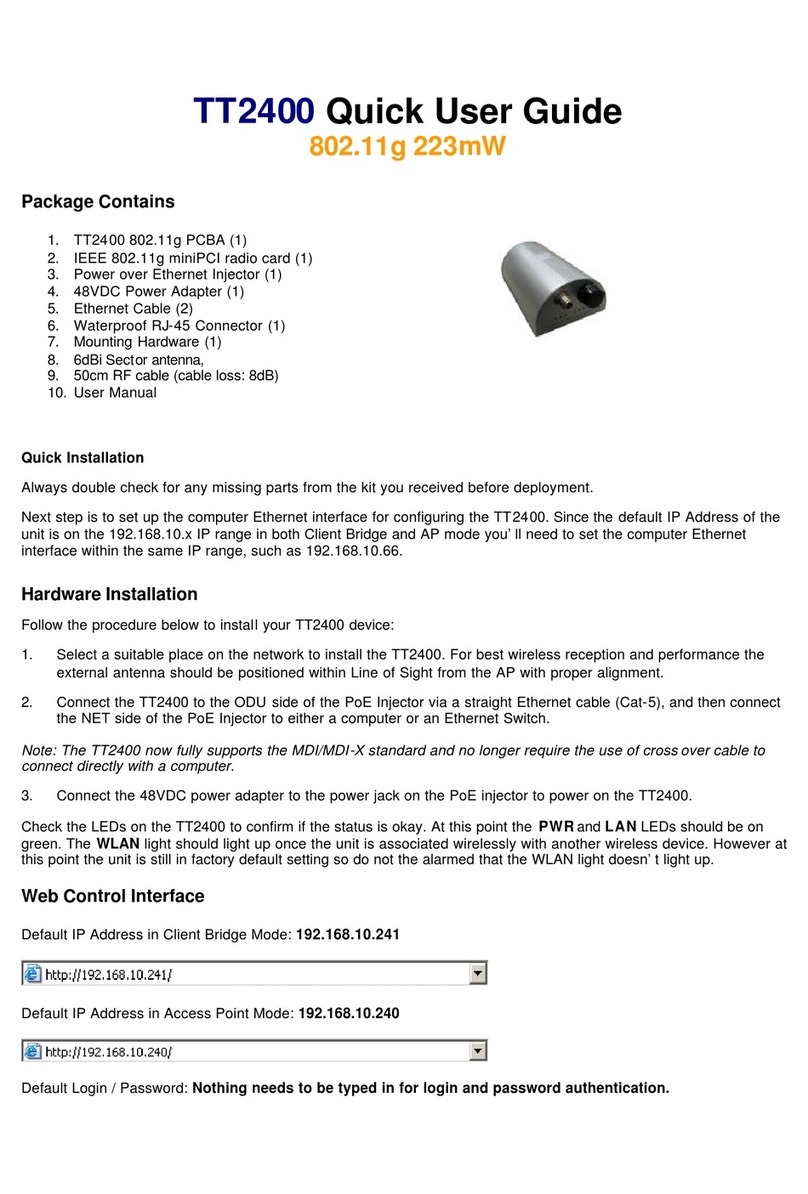
Teletronics International
Teletronics International TT2400 Quick user guide
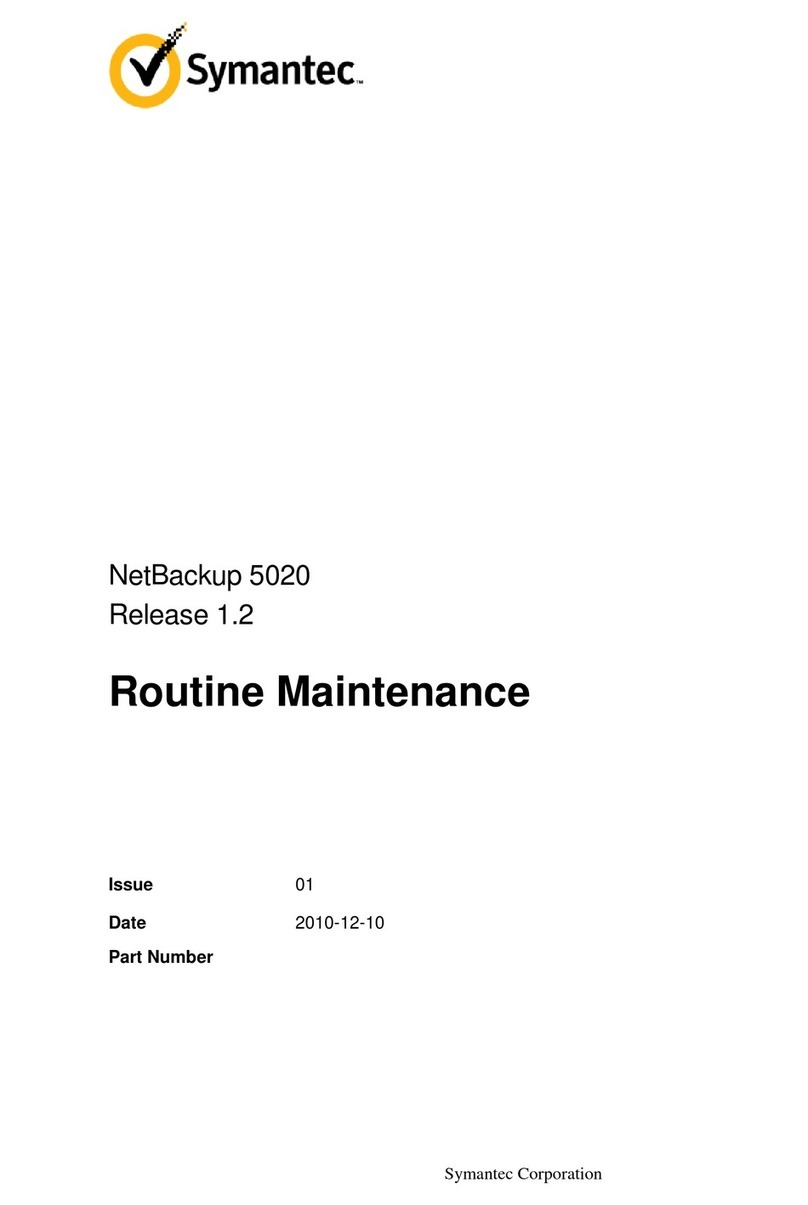
Symantec
Symantec NetBackup 5020 Routine Maintenance
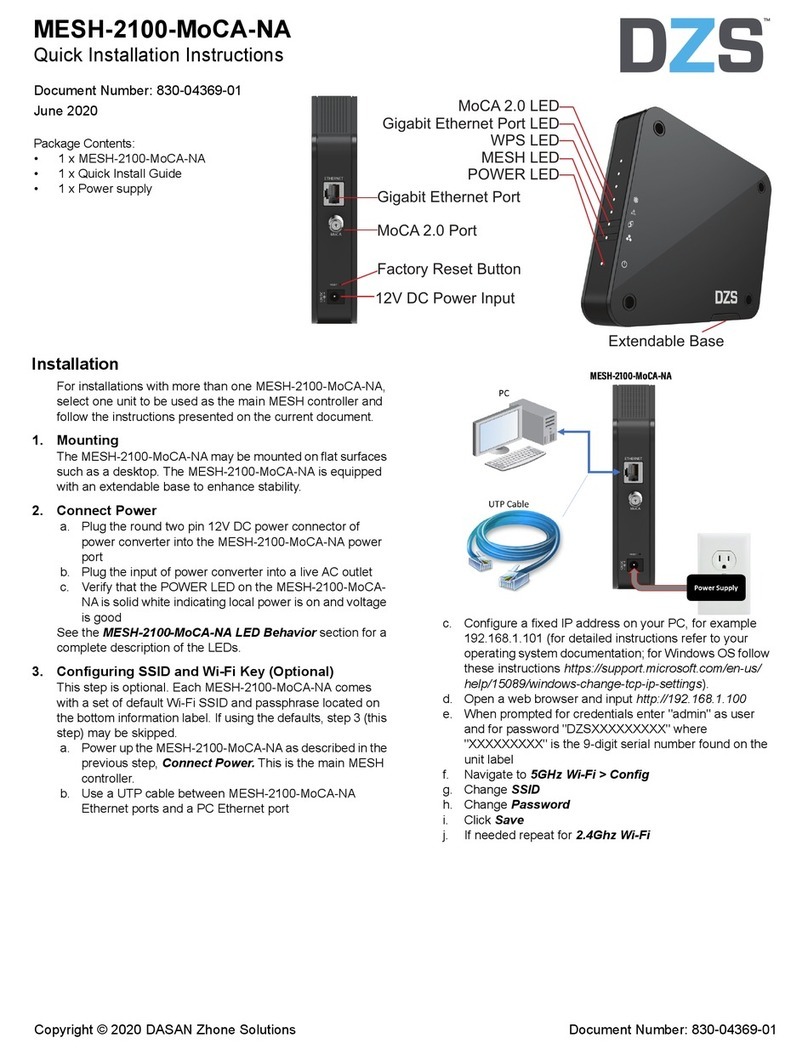
Dasan
Dasan DZS MESH-2100-MoCA-NA Quick installation instructions

Bosch
Bosch VJT-X40SN Installation and operating manual
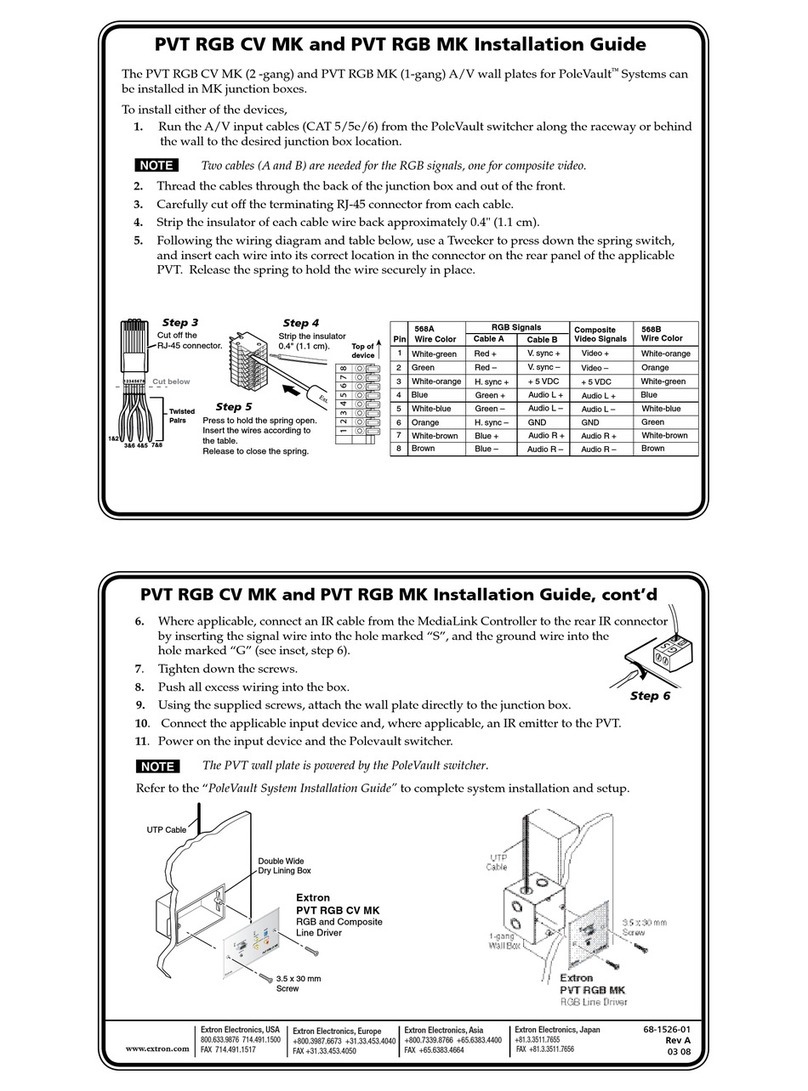
Extron electronics
Extron electronics PoleVault System PVT RGB CV MK installation guide
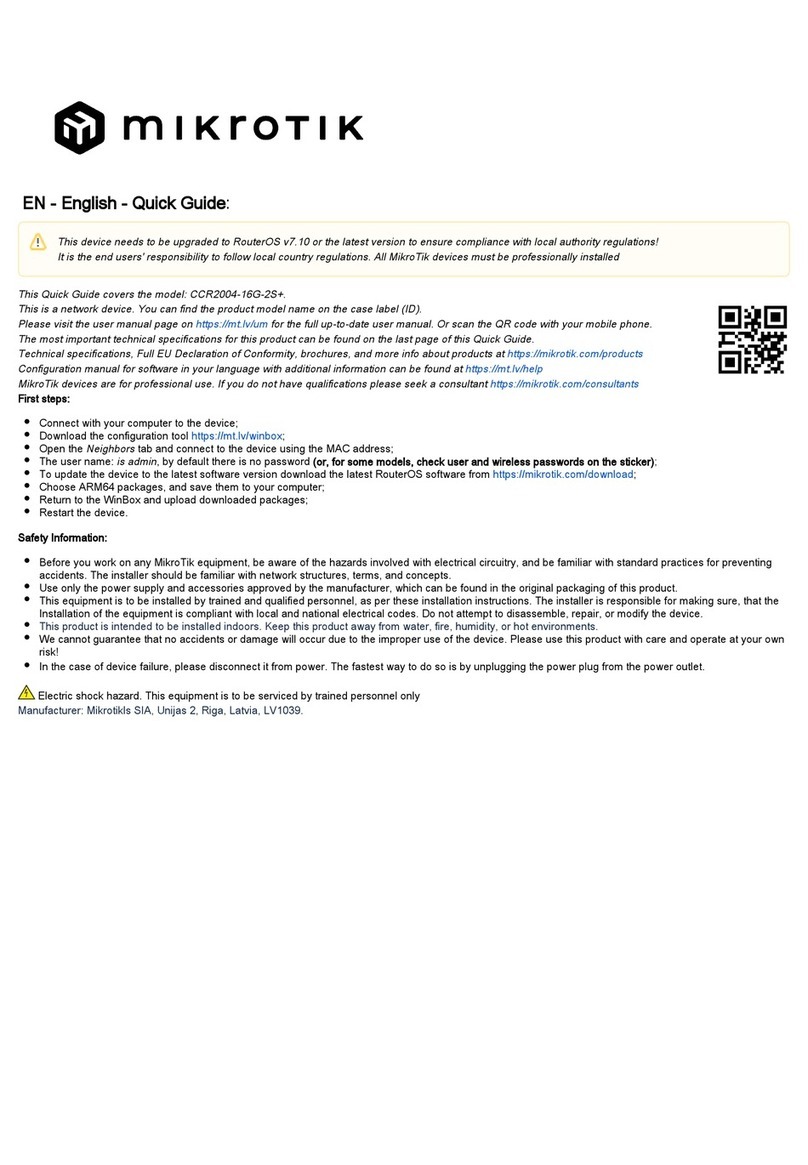
MikroTik
MikroTik CCR2004-16G-2S+ quick guide
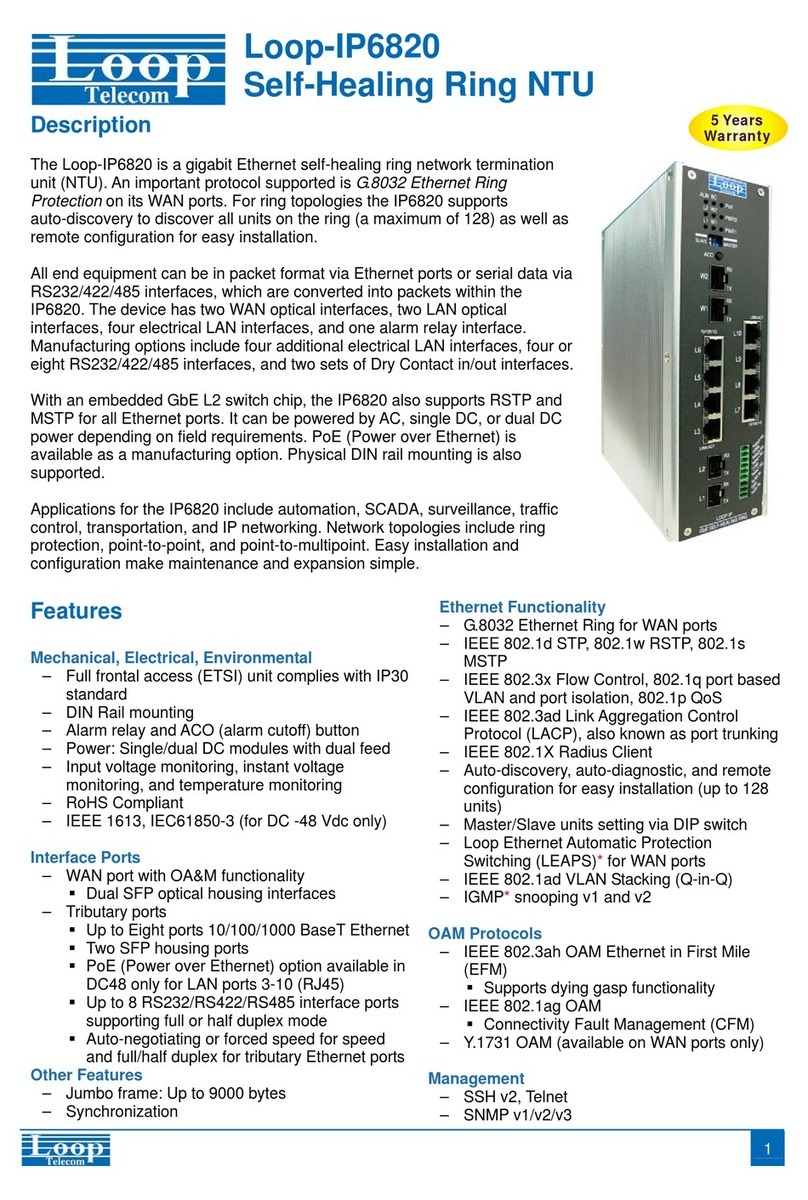
Loop Telecom
Loop Telecom Loop-IP6820 manual

Radionics
Radionics D6600 NetCom System guide

TP-Link
TP-Link VIGI installation guide