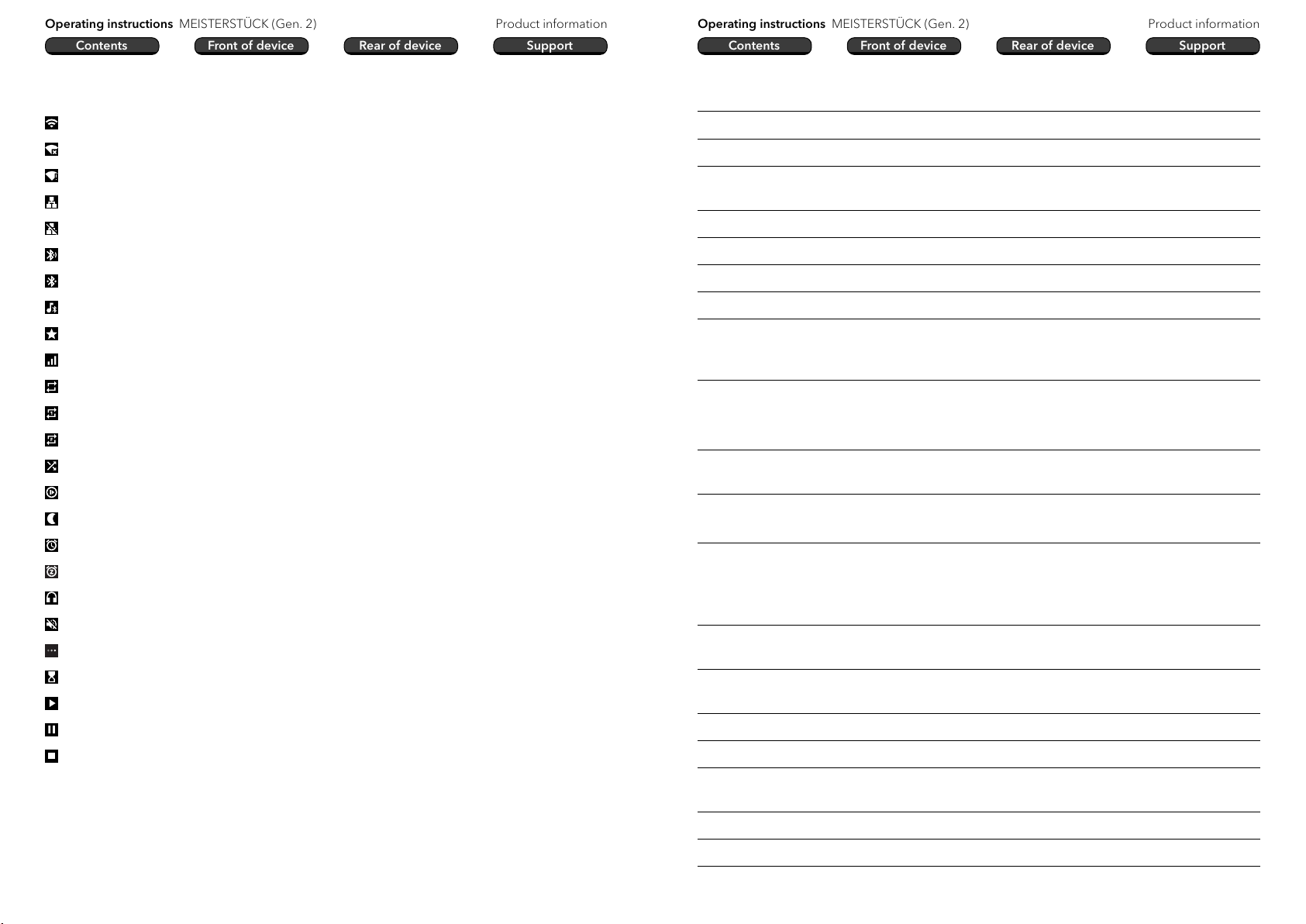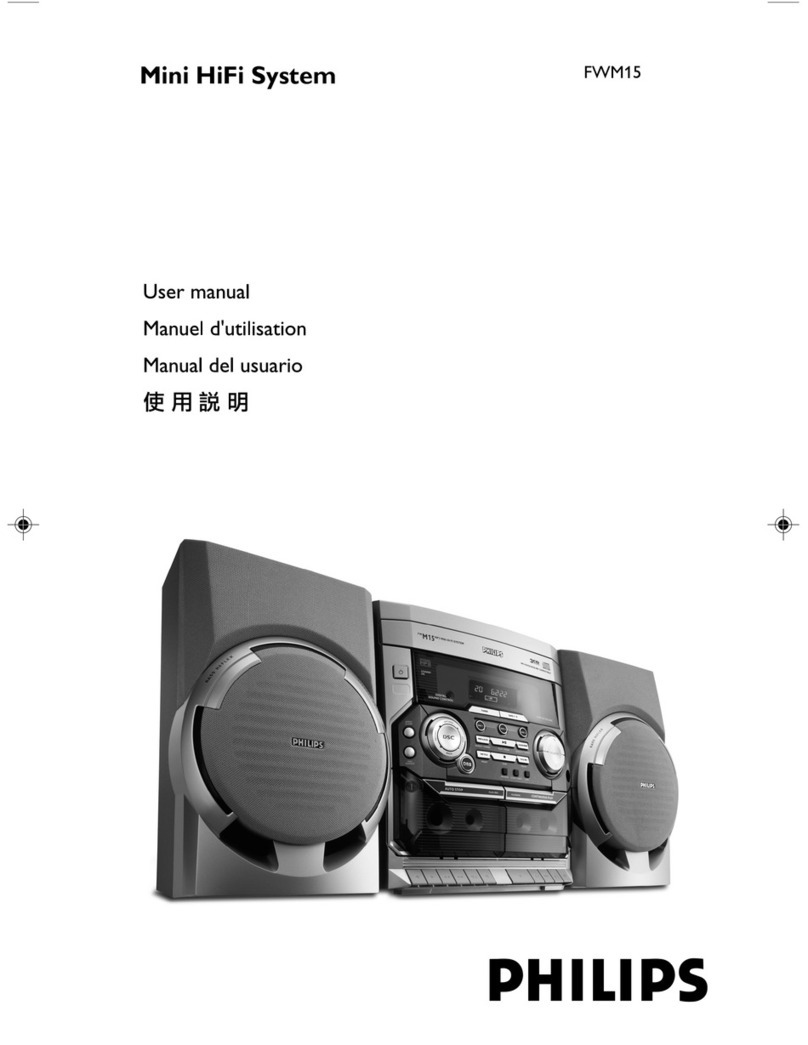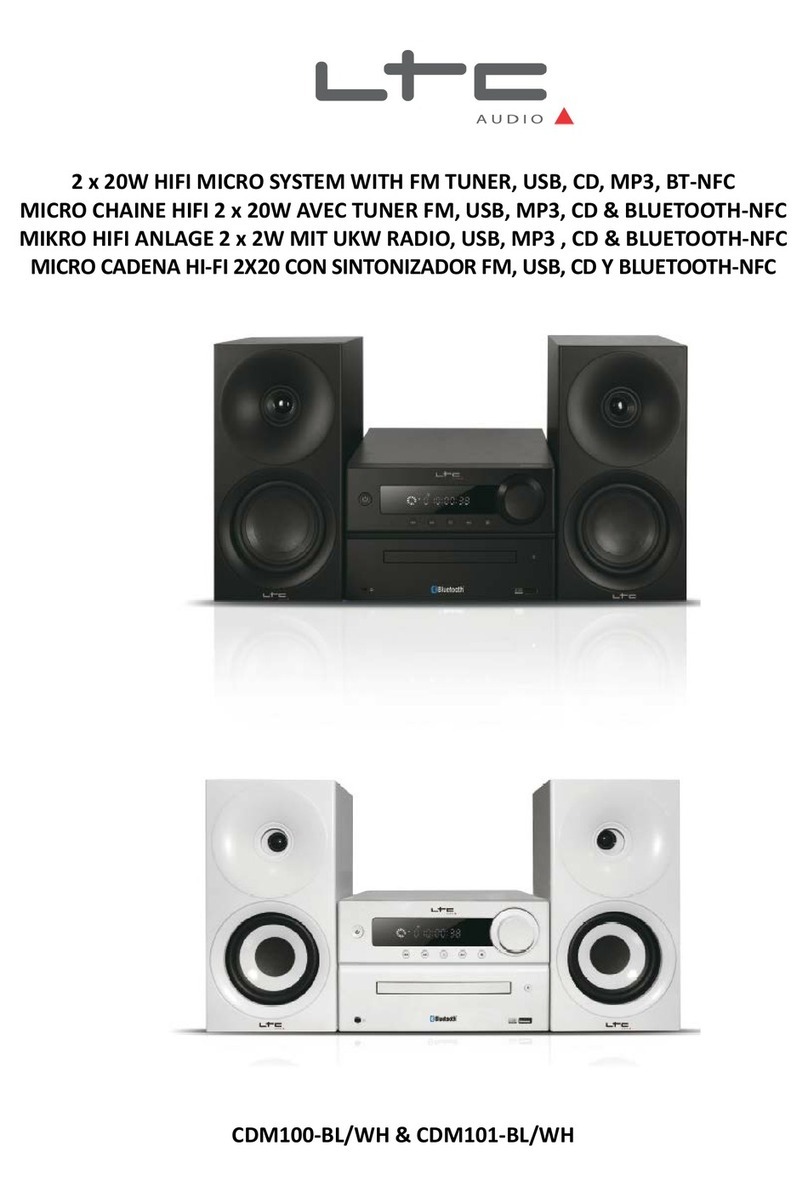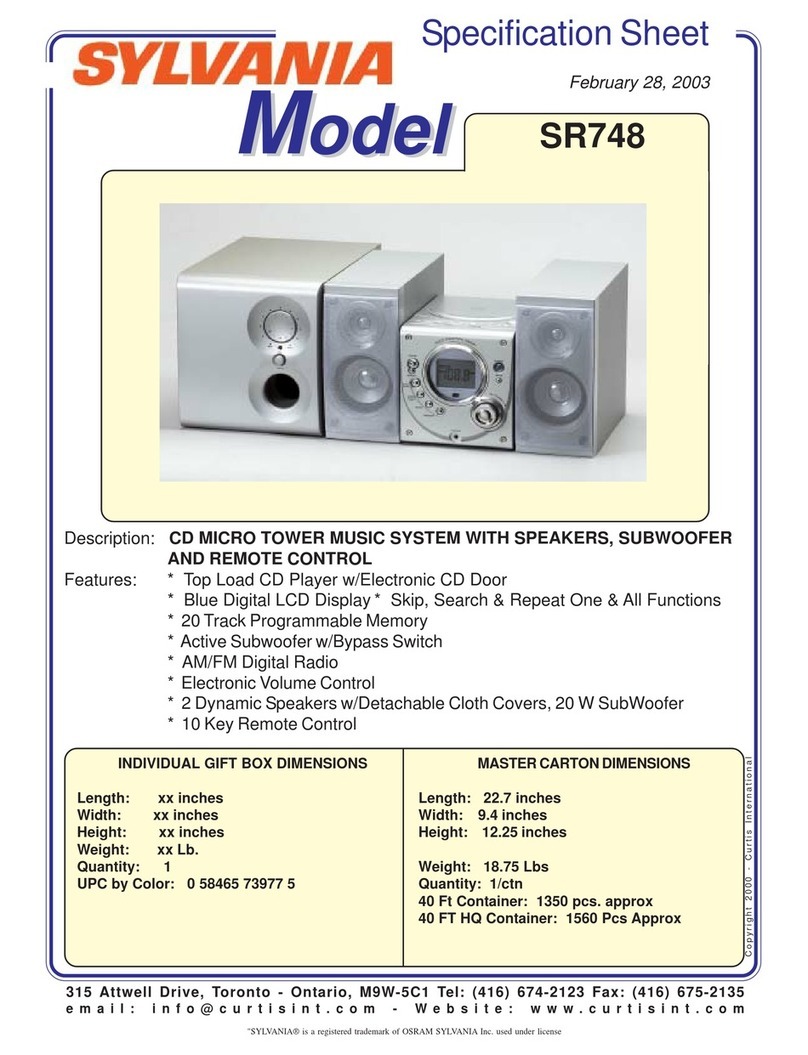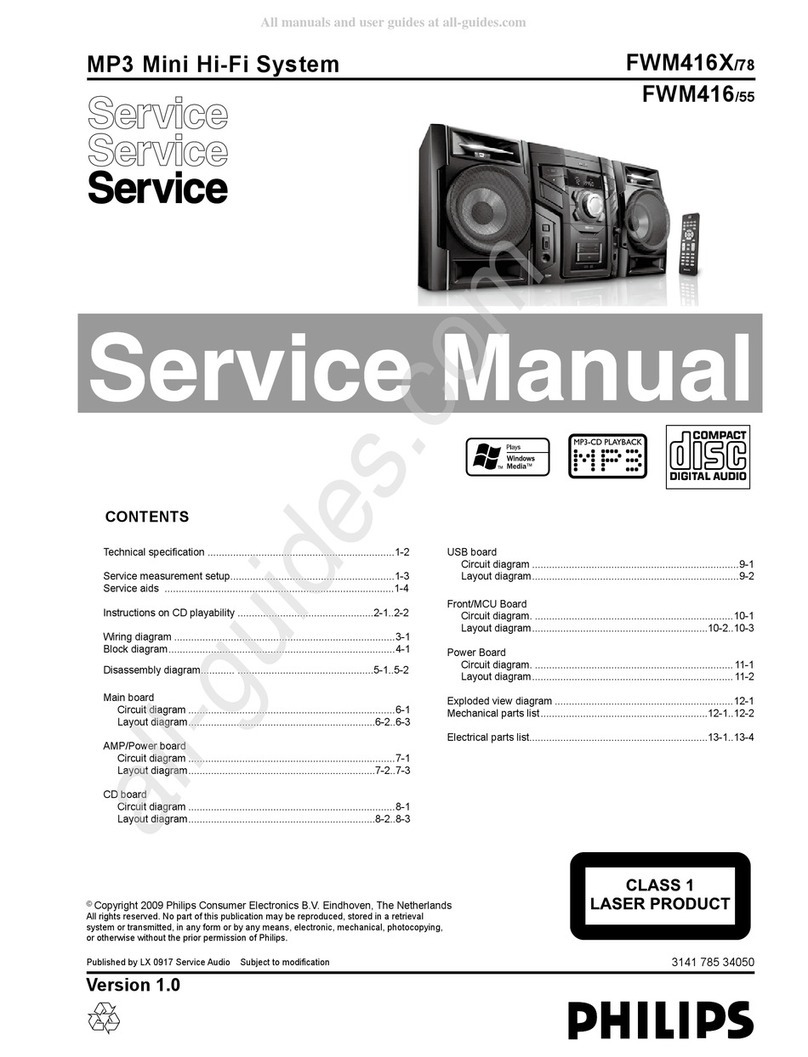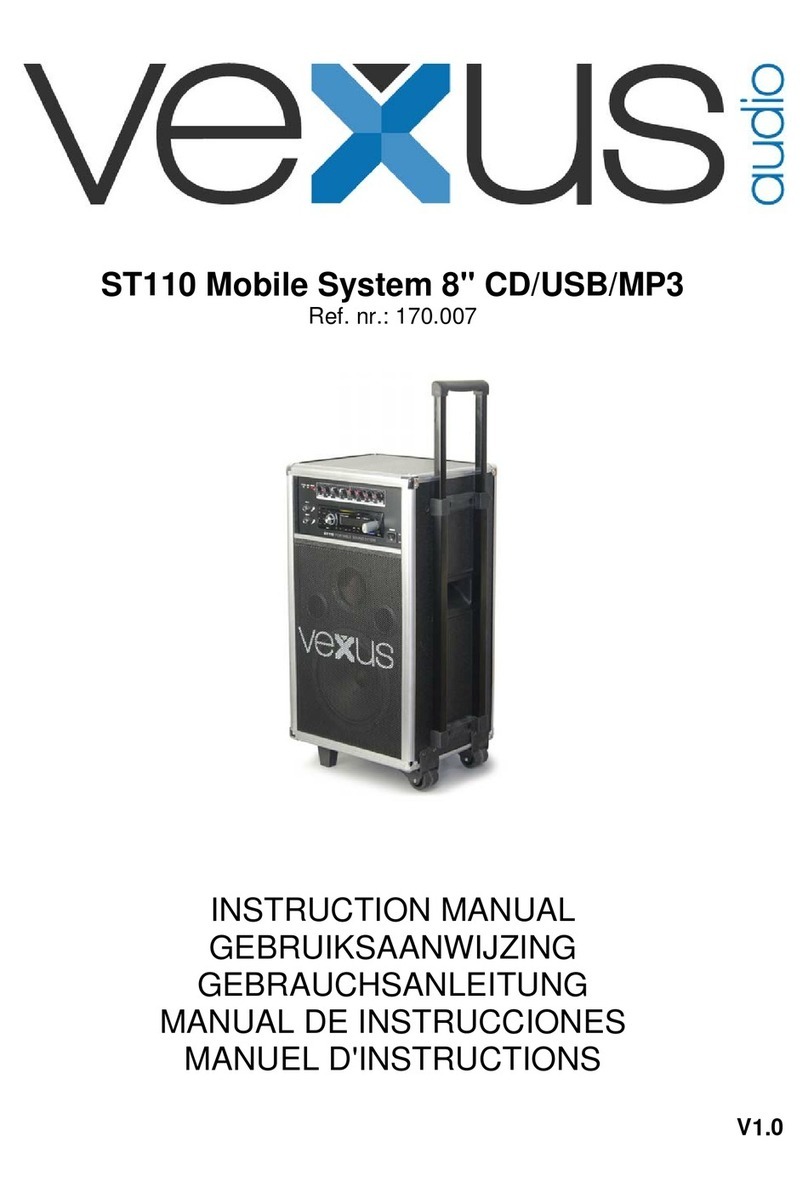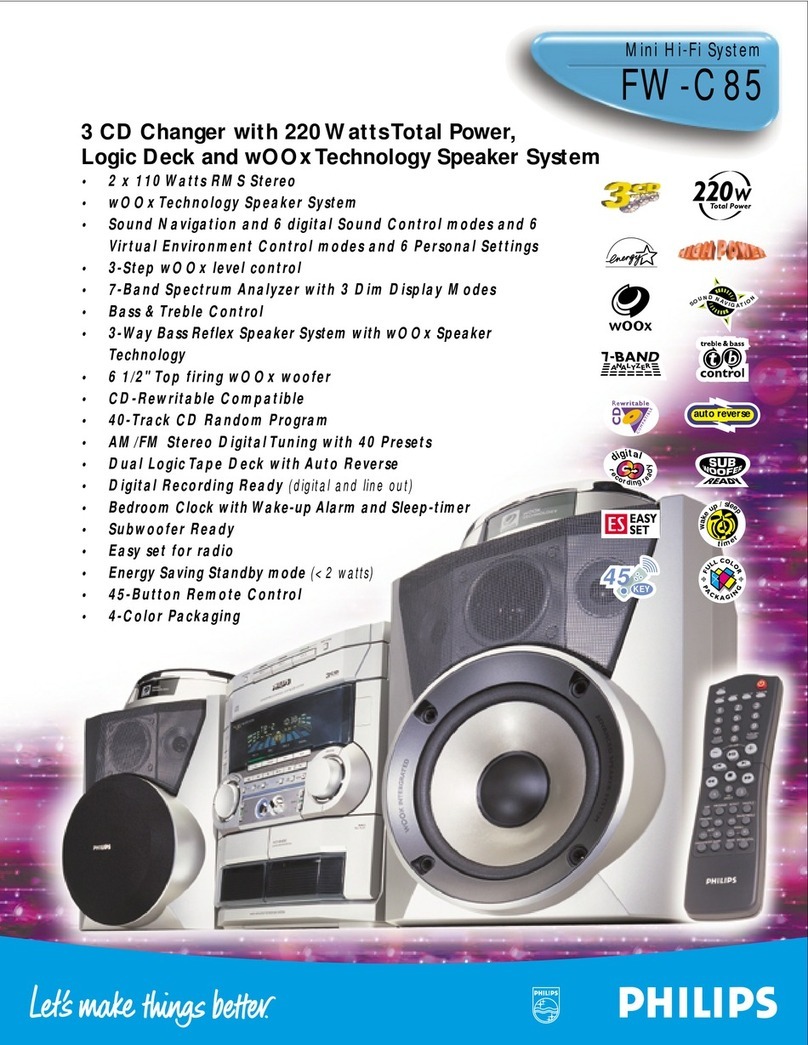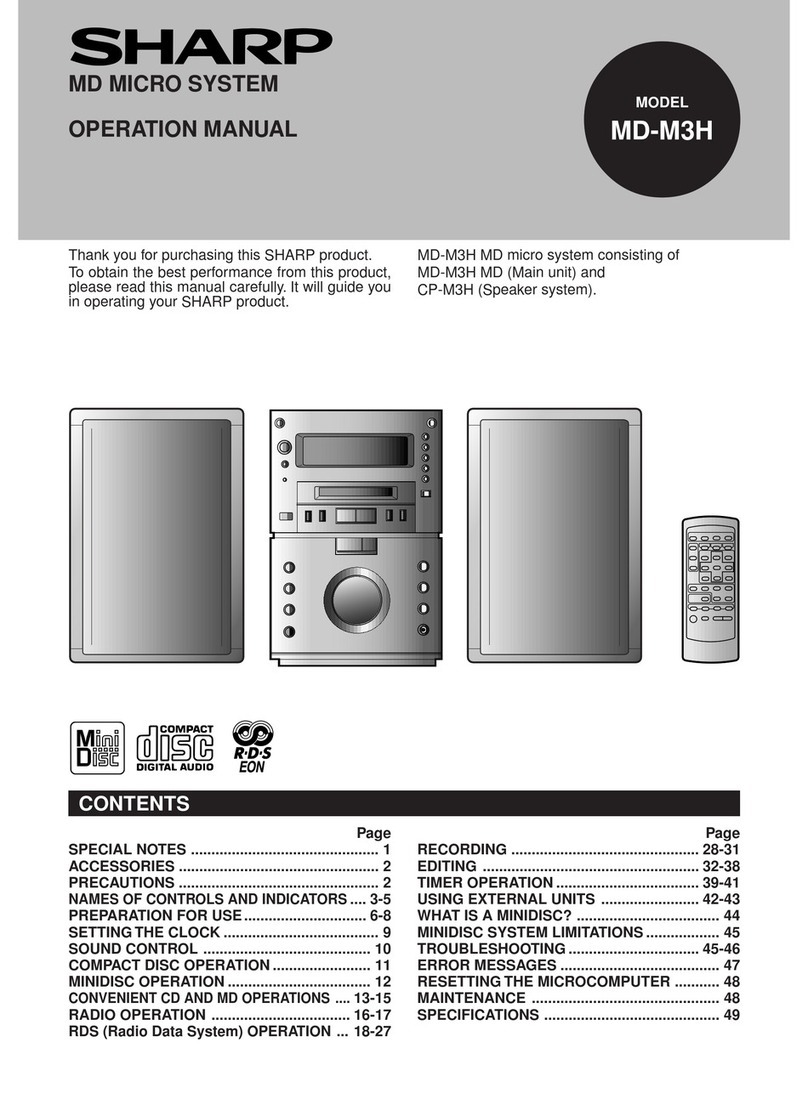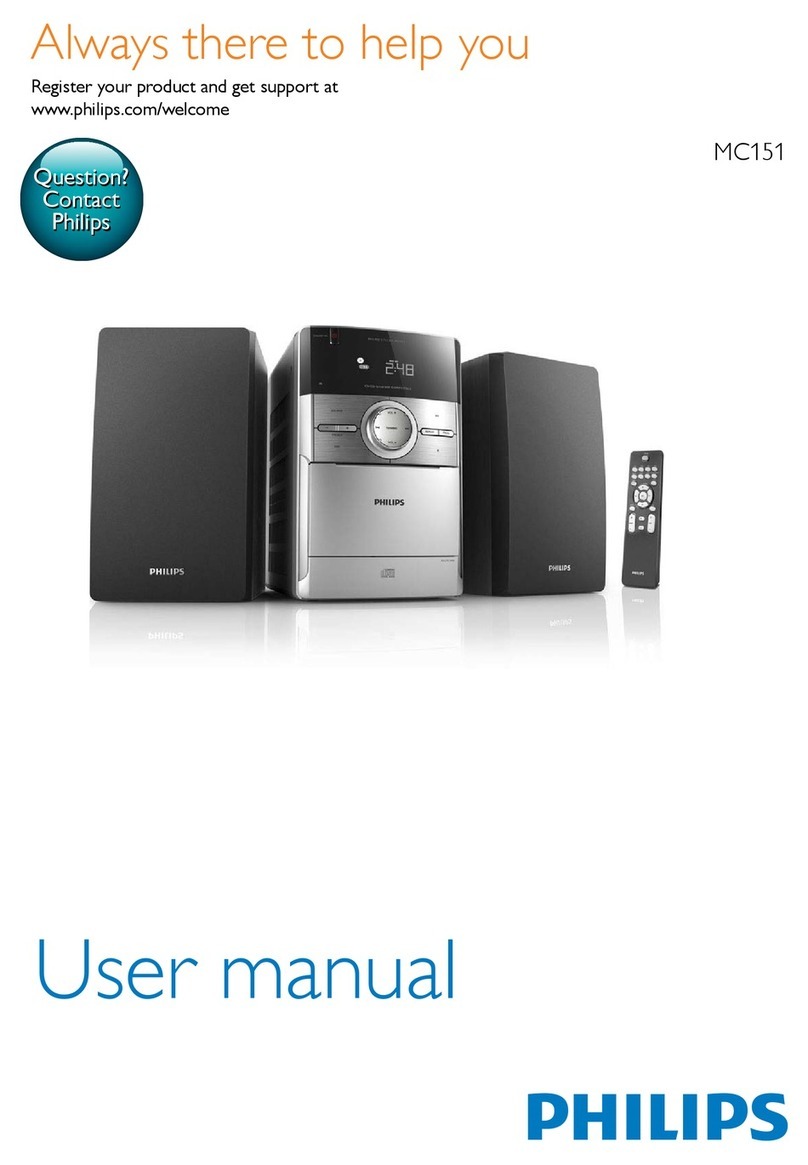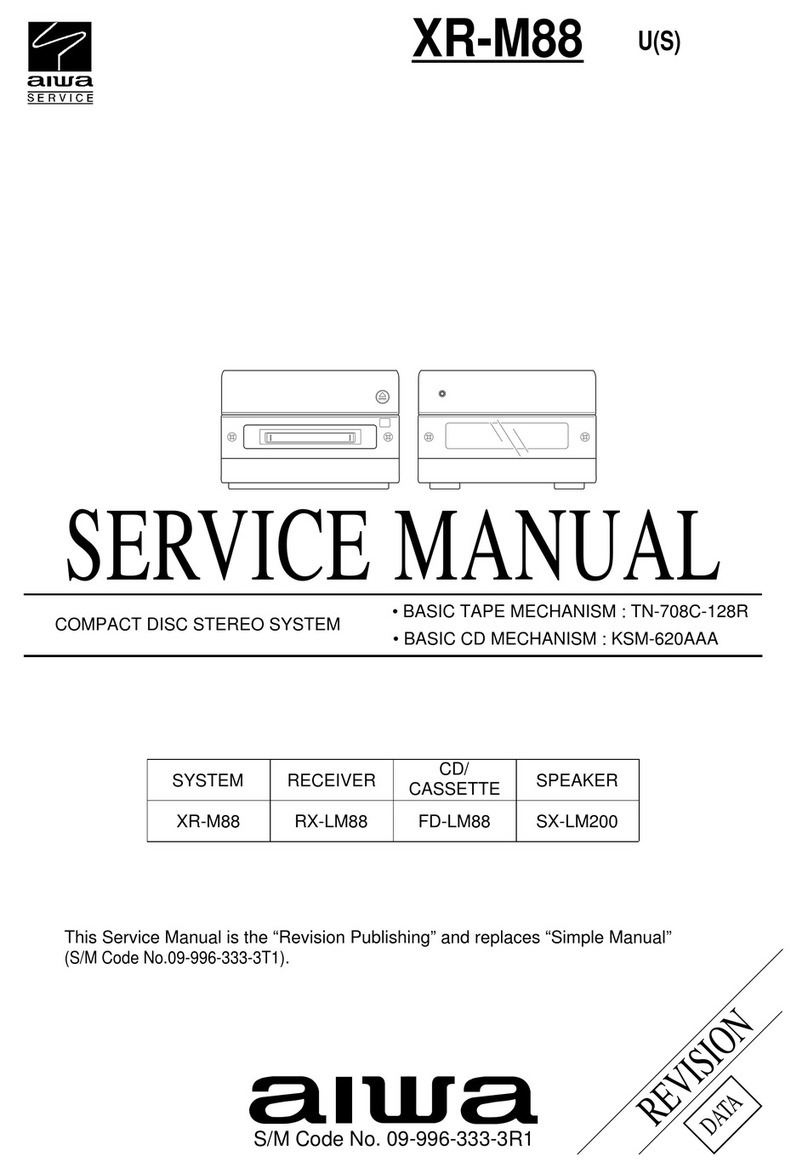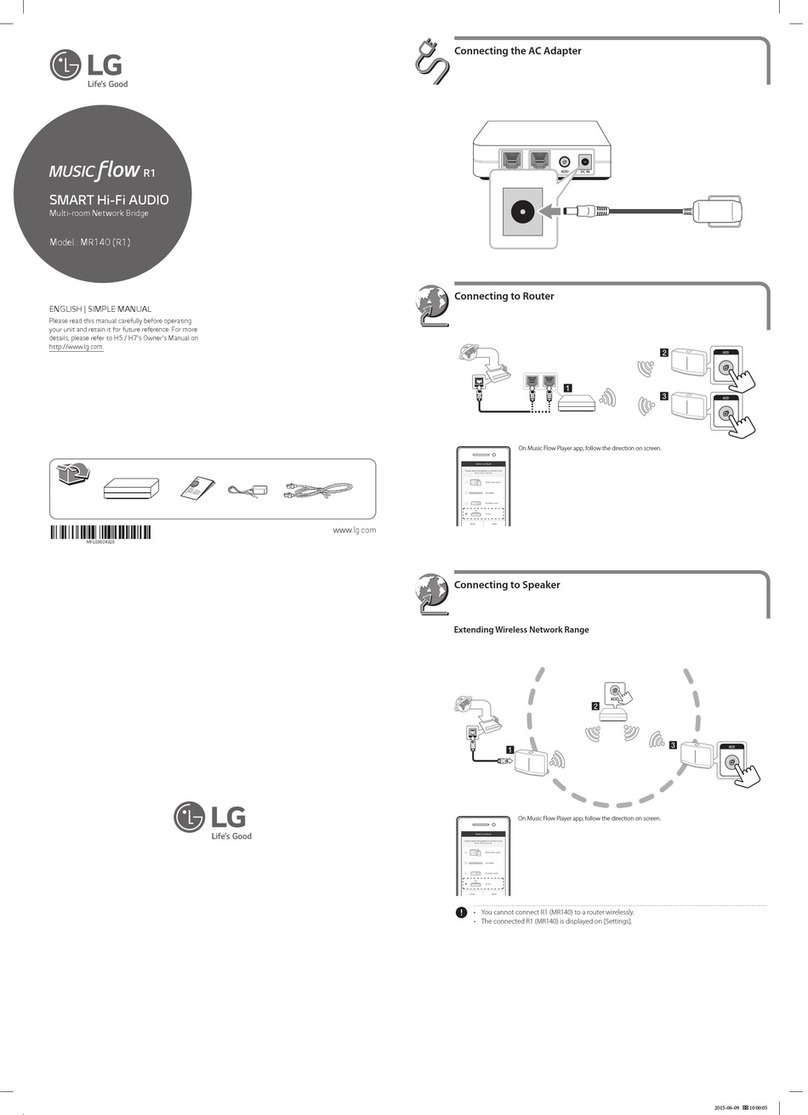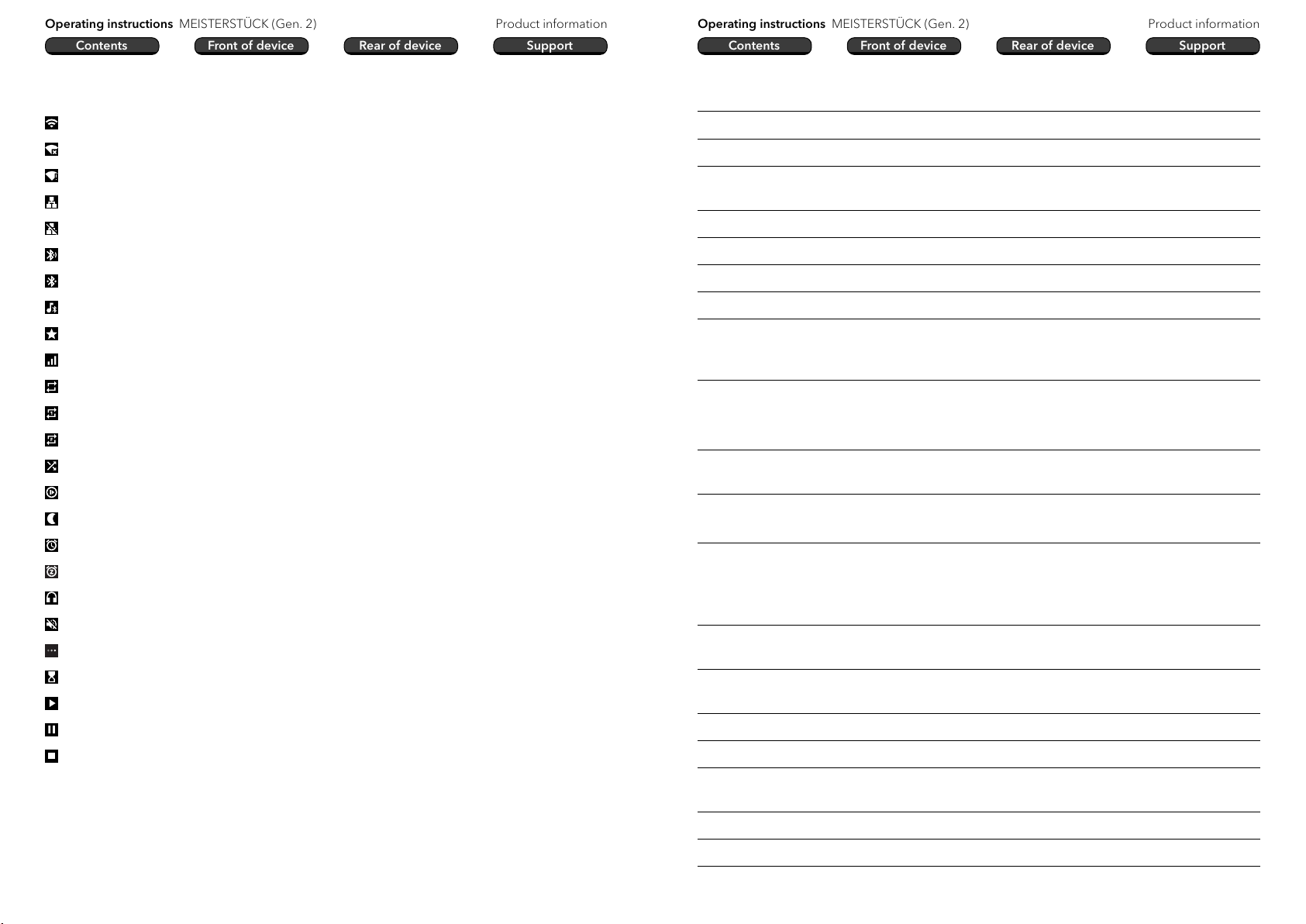
14 15
Operating instructions MEISTERSTÜCK (Gen. 2) Product information
Operating instructions MEISTERSTÜCK (Gen. 2) Product information
2.7 Display icons
The Wi-Fi connection is established (with display of signal strength).
The Wi-Fi connection is interrupted.
The Wi-Fi connection is interrupted and is in configuration mode (“SoftAP”).
The LAN network is connected.
The LAN network is disconnected.
Bluetooth is in detection mode.
A Bluetooth device is connected.
A Bluetooth headset is connected.
The radio station is in the favorites list.
The radio signal is being received (with display of the signal strength).
The playback mode “Repeat all” is active.
The playback mode “Repeat one” is active.
The playback mode “Repeat folder” is active.
Shuffle is active.
CD playback is active.
The sleep timer is active.
The alarm is active.
The snooze function is active.
The headphones are plugged in.
The sound output is muted.
The streaming playback is loading.
The streaming playback is buffering.
Playback started.
Playback paused.
Playback stopped.
2.8 Technical data
Dimensions Approx. 570 x 262 x 168 mm (W x D x H)
Weight Approx. 10.0 kg
Ambient
temperature
0 °C to +40 °C
Display 4" TFT colour display (800 x 480 px)
FM Frequency range 87.50 MHz - 108.00 MHz
DAB/DAB+ Band III, 174.928 MHz - 239.200 MHz
Internet radio Over 50,000 stations worldwide
Favorites Total of 99 for FM Radio / DAB Radio / Internet Radio / Podcasts
/ Amazon Music / TIDAL / Deezer / Qobuz / My Music /
Spotify (max. 20)
Supported CD
formats
• CD-DA (12 cm), CD-R, CD-RW,
• MP3 (max. 48 kHz, 320 kbps, 16 bit),
• WMA (DRM not supported, max. 48 kHz, 320 kbps, 16 bit)
USB Type C, type A - charging power 5 V DC, max. 2.1 amps,
File formats for playback: FAT, FAT 32, NTFS, EXT 2/3/4
Sensitivity AUX-IN • AUX-IN 1 (RCA socket) 2000 mV / 1000 mV / 500 mV,
• AUX-IN 2 (3.5 mm) 300 mV
Digital inputs • Optical In (TOSLINK) - Linear PCM, STEREO, sampling rate 44.1 kHz,
192 kHz, colour depth 24 bit
• Coaxial In (S / PDIF) - Linear PCM, STEREO, sampling rate 44.1
kHz, 192 kHz, colour depth 24 bit
HDMI HDMI eARC (television) - PCM, STEREO, sampling rate max. 192 KHz,
colour depth 16 bit, 24 bit
Headphone
impedance
16 - 32 Ω
LINE OUT (RCA) 2 Vrms
Supported services Bluetooth®, AirPlay, Chromecast built-in, compatible with UPnP
Supported network IEEE 802.11 a/b/g/n/ac/ax 2 x 2 MIMO,
2.412 GHz - 2.472 GHz / 5.18 GHz - 5.70 GHz
Output power 16.5 dBm (2.4 GHz), 19.4 dBm (5 GHz)
Network LAN Ethernet, 10BASE-T/100BASE-TX