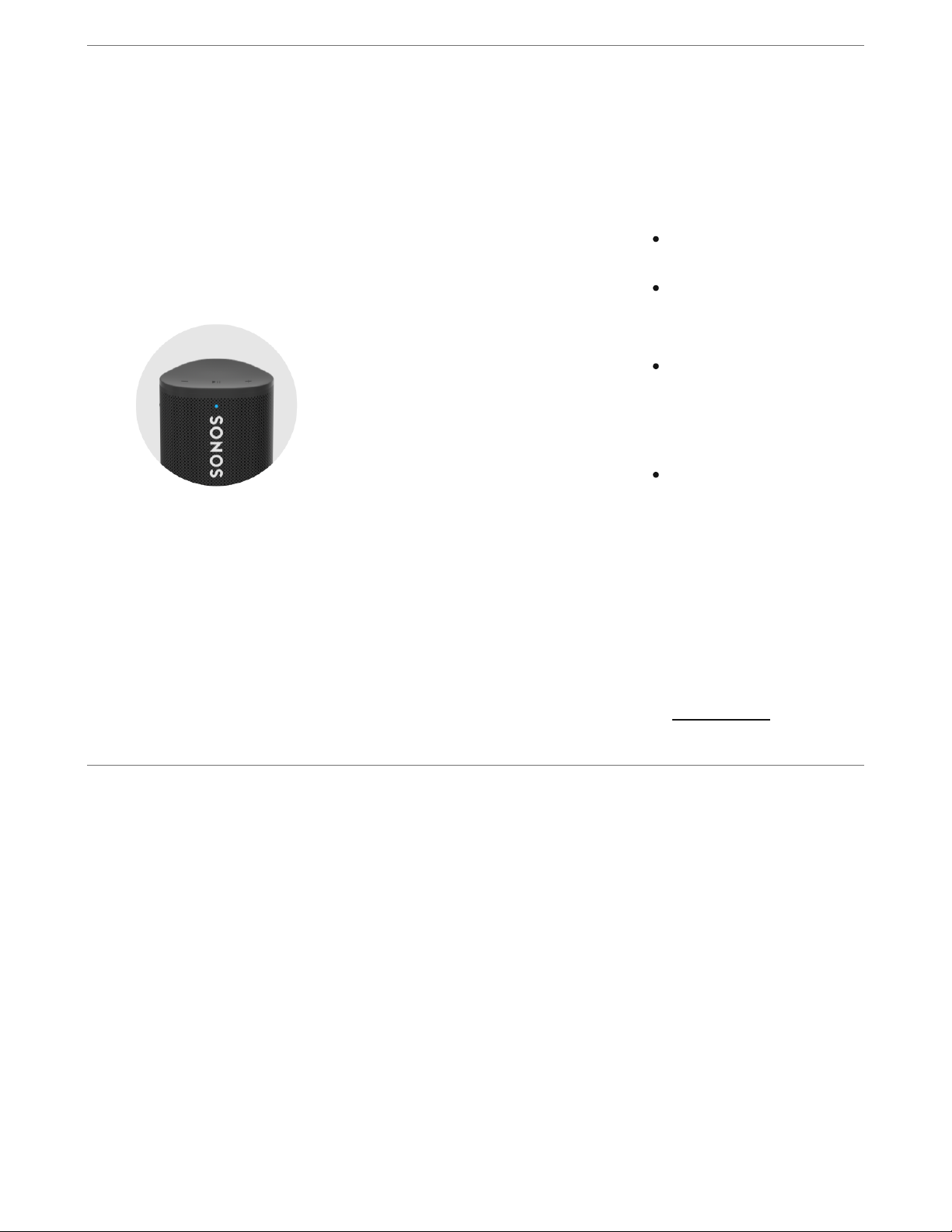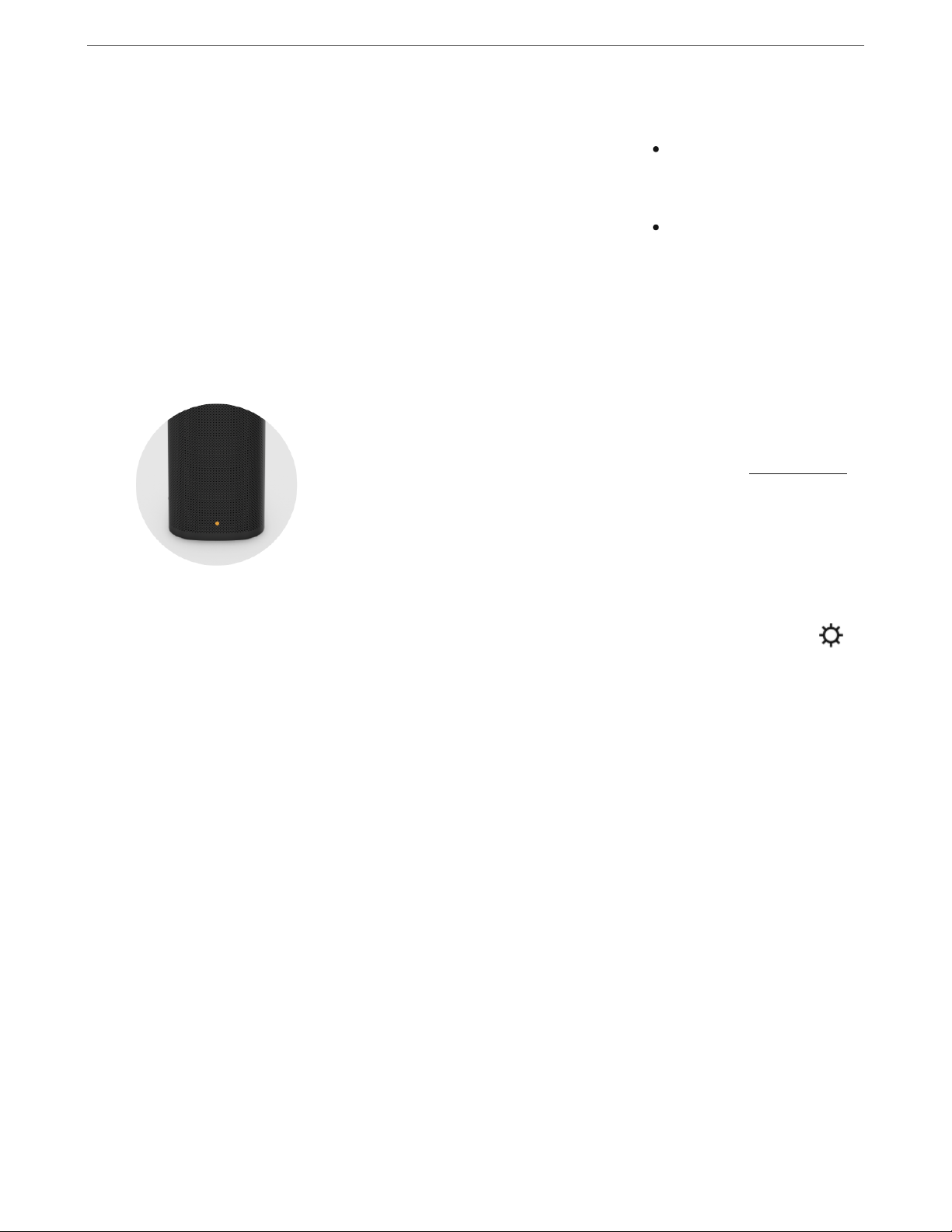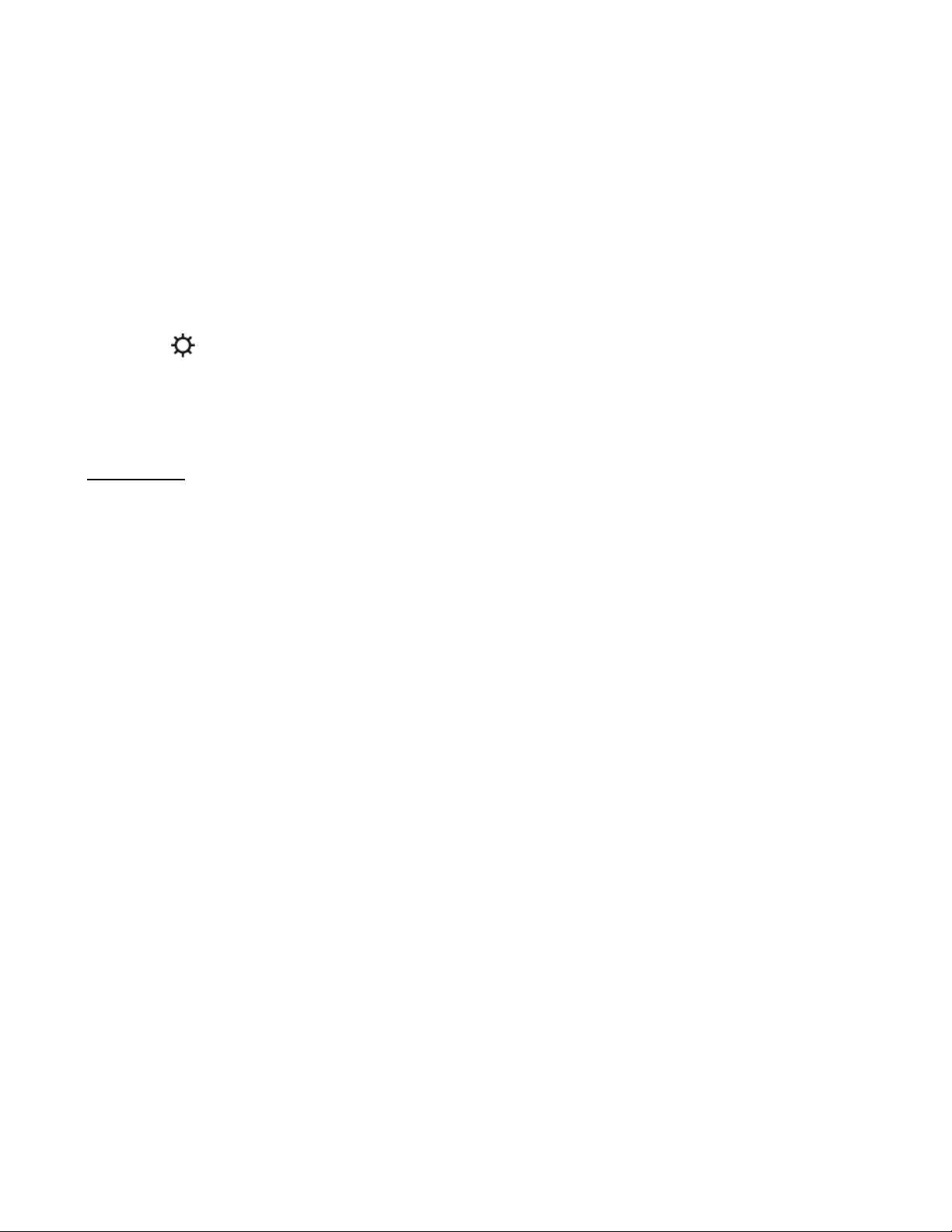1Power/Bluetooth button Power on/sleep/wake: Short press
(less than 1 second)
When you put Roam to sleep, you’ll
hear a quick tone and the status light
will turn off. Press again to wake. If
you put Roam to sleep, it will stay
asleep for 10 minutes before
powering off.
Bluetooth: To pair with a device,
press and hold until you hear the
second tone and the status light
blinks blue, then select Roam from
your device’s Bluetooth pairing list.
To pair with a different device, wait
until Roam connects to the current
device, then press and hold again to
restart the pairing process.
Power off: Long press (about 5
seconds)
Press and hold until you hear the third
tone. The status light blinks blue, then
turns off.
2USB-C port Use the included cable to connect a
compatible 7.5W minimum (10W
recommended) USB-A power source.
(Sonos 10W USB Power Adapter
sold separately.)