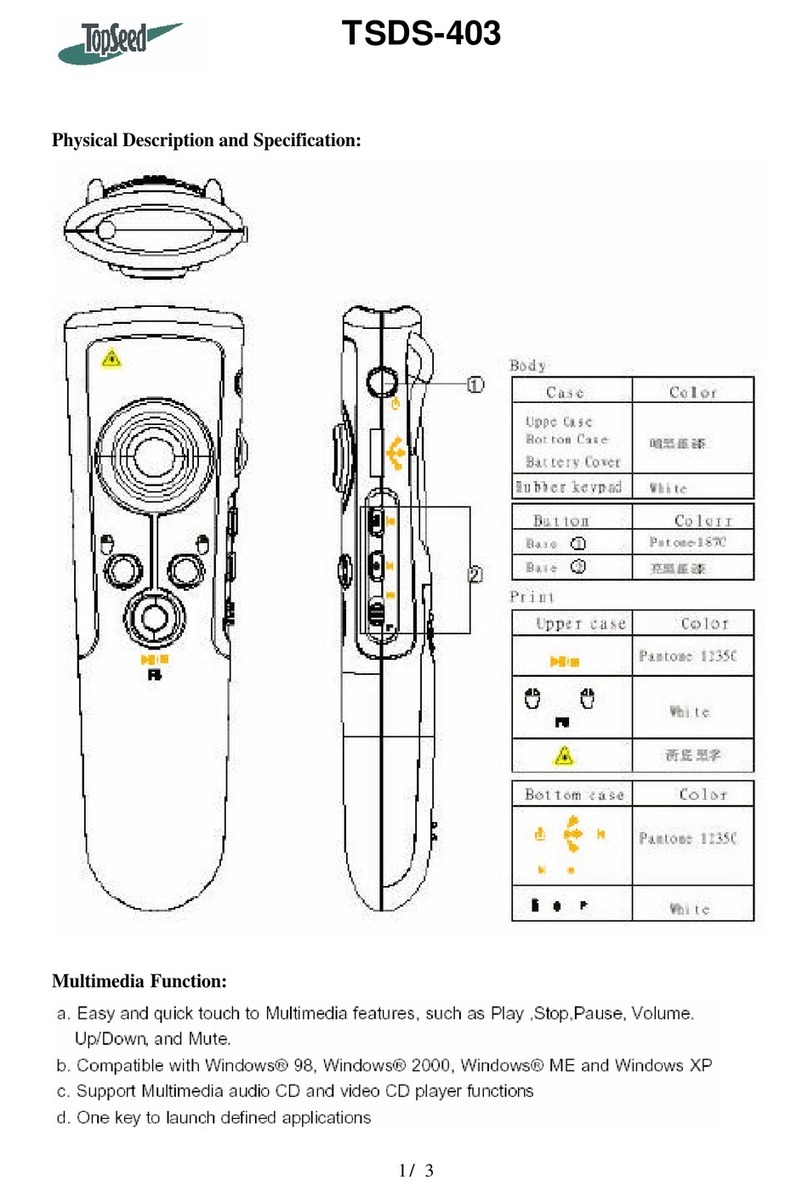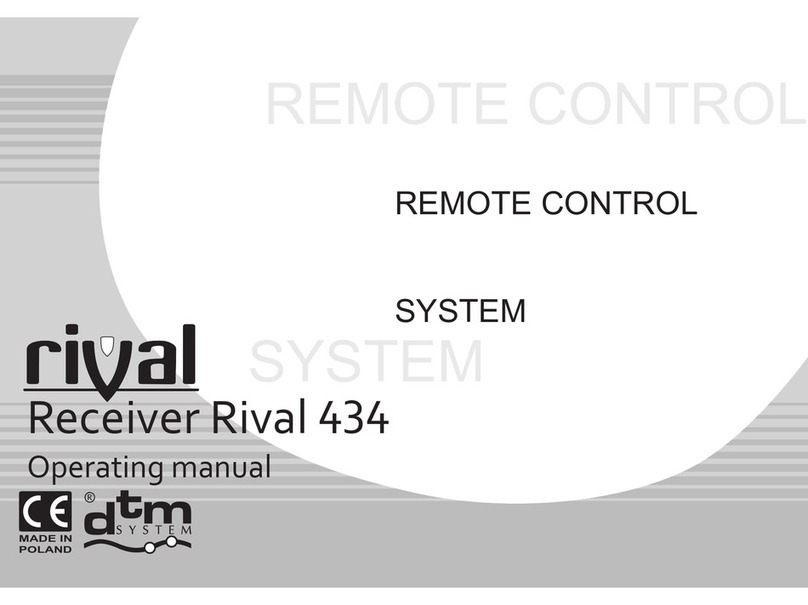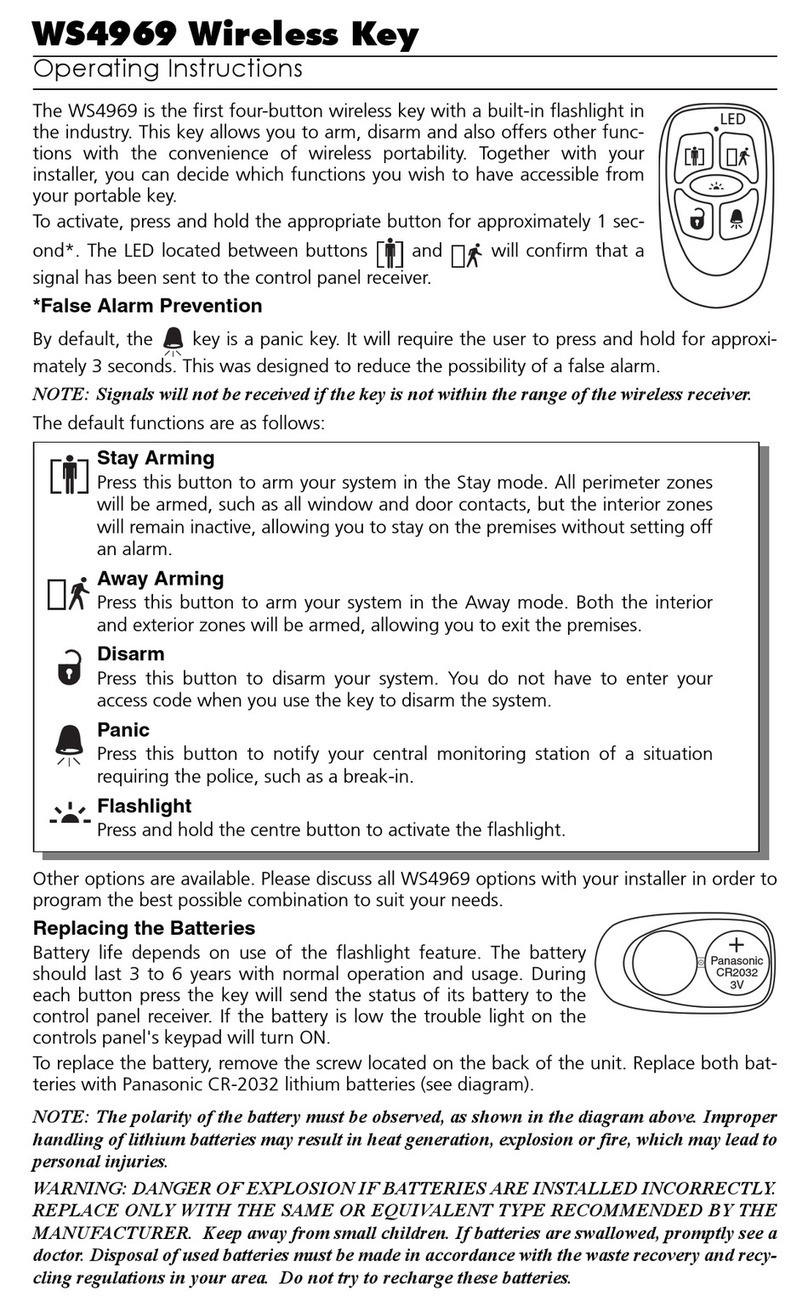SonoSite SonoRemote Control User manual

SonoRemote™Control
User Guide


SonoRemote Control
User Guide

ii
SonoSite, Inc.
21919 30th Drive SE
Bothell, WA 98021
USA
T: 1-888-482-9449 or 1-425-951-1200
F: 1-425-951-1201
SonoSite Ltd
Alexander House
40A Wilbury Way
Hitchin
Herts SG4 0AP
UK
T: +44-1462-444800
F: +44-1462-444801
M-Turbo, S Series, SonoRemote, SonoSite, and the SonoSite logo are either a registered trademark or trademark of SonoSite, Inc.
Non-SonoSite product names may be trademarks or registered trademarks of their respective owners.
The SonoSite product(s) referenced in this document may be covered by one or more of the following U.S. patents: 5722412, 5817024,
5893363, 6135961, 6203498, 6364839, 6371918, 6383139, 6416475, 6447451, 6471651, 6569101, 6648826, 6575908, 6604630, 6817982,
6835177, 6962566, 7169108, 7449640, D456509, D461895, D509900, D538432, D544962, D558351, D559390, and by the following
counterpart foreign patents: AU727381, AU730822, CA2373065, CN98106133.8, CN98108973.9, DE60021552.0, DE60029777.2,
DE60034670.6, DE69730563.5, DE6980539.6, DE69831698.3, FR0875203, FR0881492, FR0815793, FR1180970, FR1175713, GB0875203,
GB0881492, GB0815793, GB1180970, GB1180971, GB1175713, IT0881492, IT0815793, IT1175713, KR532359, KR528102, NO326202,
NZ542968, RCD000897368-0001, SP0881492, SP0815793. Patents pending.
Caution: Federal (United States) law restricts this device to sale by or on the order of a
physician.
P11771-01 02/2009
Copyright 2009 by SonoSite, Inc.
All rights reserved.

1
Contents
Introduction.............................................................1
Kitcontents..............................................................1
Abouttheremotecontrol......................................2
Connectingtheremotecontrol.............................4
Controllingtheultrasoundsystem......................5
Usingmultipleultrasoundsystems.....................8
UsingmultipleSonoRemotecontrols..................8
Workinginasterileenvironment........................8
Safety........................................................................9
Maintenance..........................................................11
Specifications.........................................................12
Introduction
TheSonoRemoteControlUserGuideexplainshow
tousetheSonoRemote™controlwiththe
M‐Turbo®ultrasoundsystemorSSeries™
ultrasoundsystem.
Formoreinformationontheultrasoundsystem,
seetheultrasoundsystemuserguide.
Conventions
Theuserguidefollowstheseconventions:
•AWARNINGdescribesprecautionsnecessary
topreventinjuryorlossoflife.
•ACautiondescribesprecautionsnecessaryto
protecttheproducts.
•Numberedstepsmustbeperformedinorder.
•Single‐stepproceduresbeginwith.
•Itemsinbulletedlistsdonotrequirea
sequence.
Seealso“Labelingsymbols”onpage 12.
Customer comments
Questionsandcommentsareencouraged.
SonoSiteisinterestedinyourfeedbackregarding
thesystemandtheuserguide.Pleasecall
SonoSiteat888‐482‐9449intheUS.Outsidethe
US,callthenearestSonoSiterepresentative.
Youcanalsoe‐mailSonoSiteat
support,see“Technicalsupport”onpage 11.
Kit contents
TheSonoRemotecontrolkitcontainsthe
followingitems:
•remotecontrol
•USBcable
• Bluetooth®USBadapter
• Microphone
•Sterilesheathforremotecontrol(5)
•MACaddresslabels(14)
To apply the MAC address label
Theremotecontrol’sMediaAccessControl
(MAC)addressletsyoudistinguishyourremote
controlfromotherBluetoothdevicesandmake
surethatthecorrectdeviceisconnected.Tofind
theMACaddress,youconnectbyBluetooth
technology.
1FindtheMACaddress:ConnectbyBluetooth
technology.See“ToconnectbyBluetooth
technology”onpage 5.
TheMACaddress,BlueHID ##:##(where
##:##arefouruniquenumbers),appearsinthe
BluetoothDeviceslist.
2Removealabelfromitsprotectivebacking.
3Adherethelabeltothebackoftheremote
control,intherectangularareaonthebottom.
4Usingapermanentmarker,writetheMAC
addressonthelabel.(Youcanalsowrite

2 About the remote control
personalidentificationinformationsuchas
nameandphonenumber.)
To display the USB Devices setup page
Dooneofthefollowing:
•(M‐Turbo)PresstheSETUPkey,andthen
selectUSB Devices.
•(SSeries)In2Dimaging,clickSetupon
theverticalrowofcontrolkeys,andthen
clickUSB Devices.
Setupmaynotbeonthefirstpage.
About the remote control
Theremotecontrolletsyoucontrolthe
ultrasoundsystemfromupto30 feetaway.
Usingsixbuttonsorvoicecommands,youcan
performthefollowingtasks:
• Freeze(orunfreeze)animage
•Saveanimage
•Adjustthegain
•Adjustthedepth
•Reviewthecinebuffer
Figure 1 remote control
Figure 2 Power switch on upper edge of remote
control
1Powerswitch
(on top)
7 Microphone port
(on bottom)
2Powerindicator 8USBport
(on bottom)
3Depthadjustment
buttons
9USBindicator
4 Freeze button 10 Gain adjustment
buttons
5 Save button 11 Bluetooth indicator
6Microphone
indicator
1
3
4
5
6
11
10
9
2
78

3
Indicators
Theindicatorshavedifferentstatesfordifferent
activity.Theindicatorsareactiveonlyifthe
powerison.
Power indicator
•Green, solid Batteryischarged.remotecontrol
isreadytouse.
•Green, blinking fast Batteryischarging.(See
“Tochargethebattery”onpage 3.)
•Green, blinking slowly Thetemperatureistoo
highorlow.(See“Temperatureandhumidity
limits”onpage 12.)
•Green, blinking very fast Batteryneedstobe
replaced.(See“Specifications”onpage 12.)
•Green and yellow, blinking alternately Battery
ischarginginpowersavemode.
•Yellow, blinking Batteryislow.
•Yellow, solid remotecontrolisinpowersave
mode.
Microphone indicator
•SolidMicrophoneisconnected.
•Blinking remotecontrolisintraining.(See“To
traintheremotecontrol”onpage 6.)
Bluetooth indicator
•Solidremotecontrolisconnectedby
Bluetoothtechnology
•Blinkingfastremotecontrolistryingto
establishaconnectionbyBluetooth
technology.
•Blinking slowlyremotecontrolissearchingfor
Bluetoothdevices.(See“Toconnectthe
SonoRemotecontrol”onpage 5.)
USB indicator
•Solid remotecontrolisconnectedbyUSB
cable.
Turning on power and charging the
battery
Beforeusingtheremotecontrol,makesurethat
thebatteryischarged.
Youcanchargeoneremotecontrolwhileusing
anotherthatisconnectedbyBluetooth
technology.
Thebatteryisnearlyfullafterthreehoursof
chargingalthoughthepowerindicatormayblink
foruptofivehoursuntilthebatteryisfull.
To turn the remote control on or off
Pressthepowerswitch .
SeeFigure 1andFigure 2onpage 2.
To charge the battery
1ConnecttheultrasoundsystemtoACpower.
2Turnontheultrasoundsystemandtheremote
control.
3ConnecttheremotecontrolbyUSBcable.(See
“ToconnectbyUSBcable”onpage 4.)Usea
USBportthatisonthesystem,notonadock.
Note: Ifyouconnecttoadockinsteadoftothe
systemandifthesystementerspowersavemode,
theremotecontroldoesnotcharge.
TheultrasoundsystemignoresthePowerDelay
settingforthreehours,allowingthebatteryto
charge.Ifthesystementerspowersavemode,the
batterycontinuestocharge.Ifthesystemturns
off,thebatterydoesnotcharge.
Power save mode
Theremotecontrolbeepsthreewarningbeeps
andenterspowersavemodeafterthefollowing
periodofinactivity:
• (Microphoneconnected)15 minuteswithouta
voicecommand
• (Microphonedisconnected)5minutes
withoutabuttonpress
Allindicatorsbutthepowerindicatorturnoff.

4 Connecting the remote control
To wake from power save mode
Pressabutton,orspeakavoicecommand.
Connecting the remote
control
YoucanconnecttheremotecontroleitherbyUSB
cableorwirelesslybyBluetoothtechnology.
Whenthesystemisconnected,theUSBindicator
orBluetoothindicatorison,andthe
remote‐controlicon appearsonthe
ultrasoundimage.
Connecting by USB cable
To connect by USB cable
1Turnontheultrasoundsystemandremote
control.(See“Turningonpowerandcharging
thebattery”onpage 3.)
2ConnectthesmallerendoftheUSBcableto
theUSBportontheremotecontrol.(See
“remotecontrol”onpage 2forlocationofthe
USBport.)
3AllowingslackintheUSBcable,connectthe
otherendoftheUSBcabletoaUSBport
ontheultrasoundsystem.
Connecting by Bluetooth technology
YouconnectbyBluetoothtechnologythroughthe
ultrasoundsystem’sUSB Devicessetuppage.
Onlyonesystemcanconnecttotheremote
controlatatime.
Ifyoudisconnectorotherwiselosethe
connection,theremotecontrolbeepsthree
warningbeeps,andtheBluetoothindicator
blinksquickly.
To connect by Bluetooth technology
1Turnonthesystem.
2InserttheBluetoothUSBadapterintoaUSB
port onthesystem.
3DisplaytheUSBDevicessetuppage:
•(M‐Turbo)PresstheSETUPkey,andthen
selectUSB Devices.
WARNING: To avoid electrical shock, inspect
the USB cable for damage. Do not
use the USB cable if it is damaged.
Caution: To avoid exceeding emissions limits,
use only the USB cable provided by
SonoSite. Other USB cables may
exceed emissions limits.
To avoid damaging the USB cable,
do not excessively bend or twist it.
Bending or twisting the USB cable
can cause a failure or intermittent
operation.
To avoid disconnecting the USB
cable, maintain slack in the cable,
and do not pull on the remote
control.
WARNING: Before using the remote control,
make sure that it is connected to
your ultrasound system and not to
another system. (See “To connect
by Bluetooth technology.”) Press a
button on the remote control, and
make sure that the ultrasound
system responds as expected.
To avoid [[what?]], keep the
ultrasound system at least 8 inches
(20 cm) from the patient when
using Bluetooth technology. The
Bluetooth dongle can [[cause what
problem?]]
To avoid injury, make sure to
disconnect the remote control after
use.

5
•(SSeries)In2Dimaging,clickSetupon
theverticalrowofcontrolkeys,andthen
clickUSB Devices.
Setupmaynotbeonthefirstpage.
4OntheUSBDevicessetuppage,select
Bluetooth.
Bluetoothisavailableaboutaminuteafter
youinserttheBluetoothUSBadapter.
5Turnontheremotecontrol.(See“Turningon
powerandchargingthebattery”onpage 3.)
TheBluetoothindicatorblinksfast.
6Simultaneouslypress and onthe
remotecontroluntilthebeep,andthen
release.
TheBluetoothindicatorblinksslowly.
7SelectSearchinthelowerlefthandcornerof
theultrasoundsystemscreen.
TheultrasoundsystemsearchesforBluetooth
devices.Theprocesscantakeseveralminutes.
8Selecttheremotecontrol(BlueHID ##:##)in
theBluetooth Deviceslist,andthenselect
Connectatthebottomofthescreen.
IntheBluetoothDeviceslist,theremote
control’sstatuschangestoConnected.
To disconnect the remote control
1Ontheultrasoundsystem’sUSB Devices
setuppage,selectBluetooth.(See“Todisplay
theUSBDevicessetuppage”onpage 1.)
2Selecttheremotecontrol(BlueHID ##:##)in
theBluetooth Deviceslist,andthenselect
Disconnect atthebottomofthescreen.
IfDisconnectisnotavailable,selectSearch,
andthenselectDisconnect.
Note: OntheUSB Devicessetuppage,the
connectedremotecontrolislistedtwice:asRemote
andasKeyboard.
Controlling the ultrasound
system
Youcancontroltheultrasoundsystemby
pressingthesixbuttonsontheremotecontrolor
usingsixvoicecommands.
Buttons
Thebuttonsontheremotecontrolperformthe
followingcommands.
Seealso“Reviewingthecinebuffer”onpage 7.
Iftheremotecontrolisconnected,youcanpress
thebuttons,evenifthemicrophoneisconnected.
Decreases the depth
Increases the depth
Increases the gain (live image)
Reviews the cine buffer (frozen image)
Decreases the gain (live image)
Reviews the cine buffer (frozen image)
Freezes (or unfreezes) the image
Saves the image

6 Controlling the ultrasound system
Voice commands
Youcancontroltheultrasoundsystemby
speakingcommandsintoamicrophone
connectedtotheremotecontrol.Beforeusing
voicecommands,youtraintheremotecontrolto
recognizeyourvoice.
Wheneveryouconnectthemicrophone,the
remotecontrolisautomaticallyreadyforvoice
commands.Itbeepsthreewarningbeepsifnot
trained.
Iftheremotecontroldoesnotrespondtovoice
commandsduringanultrasoundprocedure,use
thebuttonsinstead.
Seealso“Reviewingthecinebuffer”onpage 7.
To train the remote control
Youcantraintheremotecontrolwithcustom
phrasesinsteadofthedefaultphrasesinthis
procedure.See“Usingcustomphrases”on
page 7.
Allowenoughtimefortraining.Ifyouare
interruptedwhiletraining,disconnectthe
microphoneandbeginagain.
1Setuptheequipmentandenvironment:
aInaquietarea,turnontheremotecontrol.
(See“Turningonpowerandchargingthe
battery”onpage 3.)
bConnectthemicrophonecabletothe
remotecontrol.
Themicrophoneindicatorturnson.Ifyou
hearthreewarningbeeps,ignorethem.
cAttachthemicrophonetoyourclothing,
nearyourmouth.
dIfyouwearamaskduringultrasound
procedures,putonamask.
2Starttrainingmode:Press formorethan
threeseconds,andrelease.Iftheremote
controlbeepsthreetimes,clearthememory
bypressing formorethanthreeseconds.
Youhearalongbeep,andthemicrophone
indicatorstartsblinking.(Iftheseresponses
donotoccur,turnofftheremotecontroland
restarttheprocedure.)
Theremotecontrolbeepsabouteverytwo
secondsintrainingmode.
3Sayandthenrepeateachphraseinthe
followingtable,inorder,andwaitforthe
response.
Sayingeachphraseinorderensuresthatitis
associatedwiththecorrectresponsefromthe
ultrasoundsystem.
WARNING: To avoid patient injury during the
ultrasound procedure, use buttons
if the ultrasound system does not
respond to voice commands.
To avoid breaking the sterile field
when using voice commands,
always test them before using the
remote control in an ultrasound
procedure. See “To test the voice
commands” on page 7.
WARNING: To avoid unexpected responses
from the increase-depth and freeze
buttons, disconnect the
microphone if you are interrupted
while training, and then restart the
training.

7
Usethesamevolumeandclaritythatyouuse
duringultrasoundprocedures.
Iftheremotecontrolbeepsonlyoncewhen
expectedtobeeptwice,repeatthephraseuntil
itbeepstwice.
Thelongbeepindicatesthatthetrainingis
complete.
4Testthevoicecommands.
To test the voice commands
1Setuptheequipmentandenvironment:
aTurnontheultrasoundsystemandthe
remotecontrol.(See“Turningonpower
andchargingthebattery”onpage 3.)
bConnectthefollowing:
•Themicrophonetotheremotecontrol:
Insertthemicrophoneconnectorinto
themicrophoneport.
•Theremotecontroltotheultrasound
system(See“Connectingtheremote
control”onpage 4.)
cAttachthemicrophonetoyourclothing,
nearyourmouth.
dIfyouwearamaskduringultrasound
procedures,putonamask.
eIfyouplantowearthemicrophoneunder
asmockinultrasoundprocedures,putthe
microphoneunderasmock.
2Speakeachphrasethatyouusedtotrainthe
remotecontrol,andmakesurethatthe
ultrasoundsystemrespondsasexpected.
Iftheultrasoundsystemdoesnotrespondas
expected,retraintheremotecontrol,orusethe
buttons.Seealso“Troubleshooting”onpage 11.
Using custom phrases
Whentrainingtheremotecontrol,youcanuse
customphrases.Withsomevoices,theremote
controlrespondstocustomphrasesbetterthanto
thedefaultphrases.Makesuretosaythecustom
phrasesinorder.Phrasesdothefollowing:
Phrase 1Decreasesdepth
Phrase 2Decreasesgain
Phrase 3Increasesgain(liveimage),
reviewsthecinebuffer(frozenimage)
Phrase 4Increasesdepth(liveimage),
reviewsthecinebuffer(frozenimage)
Phrase 5Freezes(orunfreezes)theimage
Phrase 6Savestheimage
Choosephrasesthatareeasytoremember,sound
differentfromeachother,andsounddifferent
fromotherphrasesusedduringultrasound
procedures.Longerphrasestypicallyworkbetter
thanshorterphrasesbecausetheycontainmore
soundinformation.Also,trytovarythelengthof
phrases.
Reviewing the cine buffer
Whentheimageisfrozen,youcanreviewthe
cinebufferbyusingthesamebuttonsandvoice
commandsthatadjustthegainonaliveimage.
Say:
Wait for: Repeat: Wait for:
1Depth
up beep Depth
up 2 beeps
2Gain
down beep Gain
down 2 beeps
3Gain
up beep Gain
up 2 beeps
4Depth
down beep Depth
down 2 beeps
5Freeze beep Freeze 2 beeps
6Save beep Save long beep

8 Using multiple ultrasound systems
To review the cine buffer
1Freezetheimage.
2Doanyofthefollowing:
• (Buttons)Press tomoveforward
or tomovebackward.
•(Voicecommands)Speakthe
increase‐gaincommandtomoveforward.
Speakthedecrease‐gaincommandto
movebackward.
Toreturntotheliveimage,unfreezetheimage.
Using multiple ultrasound
systems
Ifyouusemultipleultrasoundsystemswithone
remotecontrol,takeprecautionstoensurethat
youdonotconnecttothewrongsystem:
•Beforetheultrasoundprocedure,pressa
buttonontheremotecontroltomakesurethat
theultrasoundsystemresponds.
•Alwaysdisconnecttheremotecontrolfrom
theultrasoundsystemafteruse.See“To
disconnecttheremotecontrol”onpage 5.
Using multiple SonoRemote
controls
IfyouusemorethanoneSonoRemotecontrol
withthesameultrasoundsystem,makesureto:
•
•
•
Working in a sterile
environment
Ifyouworkinasterileenvironment,consider
includingthefollowingtaskswhensettingup:
•Ifyouusevoicecommands,putonthe
microphonebeforeputtingonthesmock.
• Encasetheremotecontrolinthe
recommendedsterilesheath.Or,ifyouuse
voicecommands,puttheremotecontrol
underthesmockinapocketorinaholster
designedformobiledevices.
WARNING: Using only one remote control per
ultrasound system is the best way to
ensure that you do not
inadvertently connect to another
system.
If you choose to use multiple
ultrasound systems with one
remote control in emergency
settings, make sure to set up your
remote control before entering the
workplace. Plan enough time to
train and connect it.
To avoid injury caused by
connecting to--and consequently
controlling--the wrong system,
always disconnect the remote
control from the ultrasound system
after use. See “To disconnect the
remote control” on page 5.
WARNING: To avoid contamination after
encasing the remote control in a
sterile sheath, inspect the sterile
sheath for holes or tears.
Some transducer sheaths contain
natural rubber latex and talc, which
can cause allergic reactions in some
individuals.

9
•IfconnectingbyUSBcable,encasetheUSB
cableinasterilesheath.See“Sterilesheaths”
onpage10.
•Ifyouusevoicecommandsandiftheremote
controlwillbeoutsidethesterilefield,make
suretoturnitonbeforesettingupthesterile
field.Otherwise,youmayhavetoleavethe
sterilefieldtoturniton.
Beawareoftimelimitationsregardingpower
savemode.See“Powersavemode”onpage 3.
Safety
Battery safety
Keepausedbatteryawayfromchildren,and
disposeofitpromptly.Donotdissembleaused
batteryorputitinfire.
Clinical safety
Electrical safety
Radio device regulatory notices
Formoreinformationonelectromagnetic
compatibility,includingelectromagnetic
emissionandelectromagneticimmunitylimits,
seetheultrasoundsystemuserguide.
US: FCC notice
Theremotecontrolhasbeentestedandfoundto
complywiththelimitsforaClassAdigitaldevice
pursuanttoPart15oftheFCCrules.Theselimits
aredesignedtoprovidereasonableprotection
againstharmfulinterferenceinanindustrial
installation.Thisdevicegenerates,uses,andcan
radiateradiofrequencyenergyand,ifnot
installedandusedinaccordancewiththe
instructions,maycauseharmfulinterferenceto
radiocommunicationsandcanaffectthe
performanceofotherelectricalequipmentinthe
vicinity.
Operationconditions
Operationissubjecttothefollowingtwo
conditions:
•Thisdevicemaynotcauseharmful
interference
•Thisdevicemustacceptanyinterference
received,includinginterferencethatmay
causeundesiredoperation.
FCCRFsafetyrequirement
TheradiatedoutputpowerofthewirelessLAN
andBluetoothadapterisfarbelowtheFCCradio
frequencyexposurelimits.Nevertheless,the
remotecontrolandtheseadaptersshallbeused
insuchamannerthatthepotentialforhuman
contactduringnormaloperationisminimizedas
follows:
•UsersarerequestedtofollowtheRFsafety
instructionsonwirelessoptiondevicesthat
areincludedintheuser’smanualofeachRF
optiondevice.
Caution:TocomplywithFCCRFexposure
compliancerequirements,aseparation
distanceofatleast8inches(20cm)mustbe
maintainedbetweenwirelessadaptersand
theallpersons.
•Thisdeviceisrestrictedtoindoorusedueto
itsoperationinthe5.15to5.25GHzfrequency
range.FCCrequiresthisproducttouse
indoorsforthefrequencyrange5.15to5.25
GHztoreducethepotentialforharmful
interferencetoco‐channelMobileSatellite
systems.
WARNING: To avoid injury to the patient or
user, inspect the remote control for
damage before use. If the remote
control is damaged, do not use it.
WARNING: To avoid electrical shock, use only
accessories that are recommended
by SonoSite with the remote
control.

10 Safety
•Highpowerradarareallocatedasprimary
usersofthe5.25to5.35GHzand5.65to5.85
GHzbands.Theseradarstationscancause
interferencewithand/ordamagethisdevice.
•Animproperinstillationorunauthorizeduse
maycauseharmfulinferencetoradio
communications.
• Changesormodificationsnotexpressly
approvedbythemanufacturercouldvoidthe
user’sauthority,whichisgrantedbytheFCC,
tooperatethisdevice.
Canada: Low-power license-exempt radio
communication devices (RSS-210)
ThisClassAdigitalapparatuscomplieswith
CanadianICES‐003.
• Commoninformation
Operationissubjecttothefollowingtwo
conditions:
•Thisdevicemaynotcauseinterference.
•Thisdevicemustacceptanyinterference,
includinginterferencethatmaycause
undesiredoperationofthedevice.
•Operationin2.4GHzband
Topreventradiointerferencetothelicensed
service,thisdeviceisintendedtobeoperated
indoorsandinstallationoutdoorsissubjectto
licensing.
•Operationin5GHzband
Thedevicefortheband5150‐5250MHzis
onlyforindoorusagetoreducepotentialfor
harmfulinterferencetoco‐channelMobile
Satellitesystems.
Highpowerradarsareallocatedasprimaryusers
(meaningtheyhavepriority)of5250‐5350MHz
and5650‐5850MHzandtheseradarscouldcause
interferenceand/ordamagetoLELAN
(License‐ExemptLocalAreaNetwork)devices.
European Union (EU): Declaration of
Conformity for EU countries
SonoSitedeclaresthatthisremotecontroldevice
isincompliancewiththeessentialrequirements
andotherrelevantprovisionofDirective
1999/5/EC.
R&TTEDirective1999/5/ECasattestedby
conformitywiththefollowingharmonized
standard:
•Article3.1(b)EMC
•EN301489‐1V1.8.1
•EN301489‐17V1.3.2
•Article3.2SpectrumUsages
•EN300328V1.7.1
Applicablecountries:
EUmemberstatesasofMay2004areBelgium,
Denmark,Germany,Greece,Spain,France,
Ireland,ItalyLuxembourg,theNetherlands,
Austria,Portugal,Finland,Sweden,United
Kingdom,Estonia,Latvia,Lithuania,Poland,
Hungary,CzechRepublic,SlovakRepublic,
Slovenia,Cyprus,andMalta.Usageallowedin
thecountriesofEUaswellasNorway,
Switzerland,Iceland,andLiechtenstein.This
devicemustbeusedinstrictaccordancewiththe
regulationsandconstraintsinthecountryofuse.
Forfurtherinformation,contactthelocalofficein
thecountryofuse.

11
Maintenance
Iftheremotecontrolneedsrepairorservice,
returnittoSonoSite.ContactSonoSiteTechnical
Supportforinstructions.(See“Technical
support”onpage 11.)
Troubleshooting
Unexpected beeps during training Iftheremote
controldoesnotbeepasexpectedduring
training,itmaynotdetectyourvoice.Tryanyof
thefollowing:
•Speakmoreloudly.
•Placethemicrophonenearertoyourmouth.
•Makesurethatthemicrophoneisoriented
towardyourmouth.
•Usedifferentphrases.See“Usingcustom
phrases”onpage 7.
•Makesuretofollowthetraininginstructions
exactly,includingclearingthememory.
Ultrasound system does not respond Ifthe
ultrasoundsystemappearsconnectedbutstops
responding,restarttheremotecontrol.
IfconnectingbyBluetoothtechnology,makesure
thattheremotecontrolisconnectedtothe
ultrasoundsystemthatyouareusingandnotto
anotherone.
IfconnectingbyUSBcable,checkcable
connections.
System behaves unexpectedly Ifthesystem
behavesunexpectedly(forexample,theimage
unexpectedlyfreezesorchanges),makesurethat
itisnotconnectedtoanotherremotecontrol.The
ultrasoundsystemcanrespondfromupto30feet
awaytotheremotecontrolitisconnectedto.
???Whenthebatteryneedstobereplaced,the
[[???]]blinksmorequicklythanusual.Contact
SonoSiteTechnicalSupport.
Technical support
Fortechnicalsupport,contactSonoSiteas
follows:
Cleaning and disinfecting
To clean and disinfect the remote control
1Cleanthesurfaceusingasoftclothlightly
dampenedinamildsoapordetergent
cleaningsolution.
Applythesolutiontotheclothratherthanthe
surface.
2Wipethesurfaceswitharecommended
disinfectant.
3Airdryortoweldrywithacleancloth.
SonoSite Technical Support
Phone
(US or Canada):
877-657-8118
Phone
(Outside US and
Canada):
425-951-1330
Or call your
representative.
Fax: 425-951-6700
E-mail: ser[email protected]
Web site: www.sonosite.com
Click Resources >
Support & Service.
Europe Service Center
Phone: +44-(0)1462-444-800
E-mail: uk.ser[email protected]
Caution: To avoid damaging the remote
control, do not spray liquids on it.
Use only damp cloth or paper
tissues to clean it.

12 Specifications
Recommended disinfectants
Specifications
Sterile sheaths
Therecommendedsheathisasfollows:
•remotecontrolonly
Sterile15.2x25.4cm(6ʺx10ʺ)polyethylene
cover,CIVCObrand
• Packageof5:CIVCO610‐1049
• Packageof24:CIVCO610‐1050
•remotecontrolwithUSBcable
Sterile10.2x147cm(4ʺx58ʺ)CIV‐Flexcover,
CIVCObrand
• Packageof24:CIVCO610‐1000
Onepackageof5sheathsforcoveringtheremote
controlisincluded.ContactCIVCOfor
additionalsheaths.
Labeling symbols
Thefollowinglabelingsymbolsareonthe
productandpackaging.
Dimensions
Width:61.1mm
Height:111.1mm
Depth:20.4mm
Temperature and humidity limits
‐35to65°C
15to95%RH
Disinfectant Country
of Origin
Type Active
Ingredient
Caviwipes USA Wipe Isopropyl
Sani-Cloth Plus USA Wipe Quat.
Ammonia
Virox 5 CAN Wipe Hydrogen
Peroxide
Label Definition
Device complies with relevant
FCC regulations for electronic
devices.
Non-ionizing radiation.
This device
contains a
transmitter:
This device contains a
transmitter:


P11771-01
*P11771-01*
Table of contents