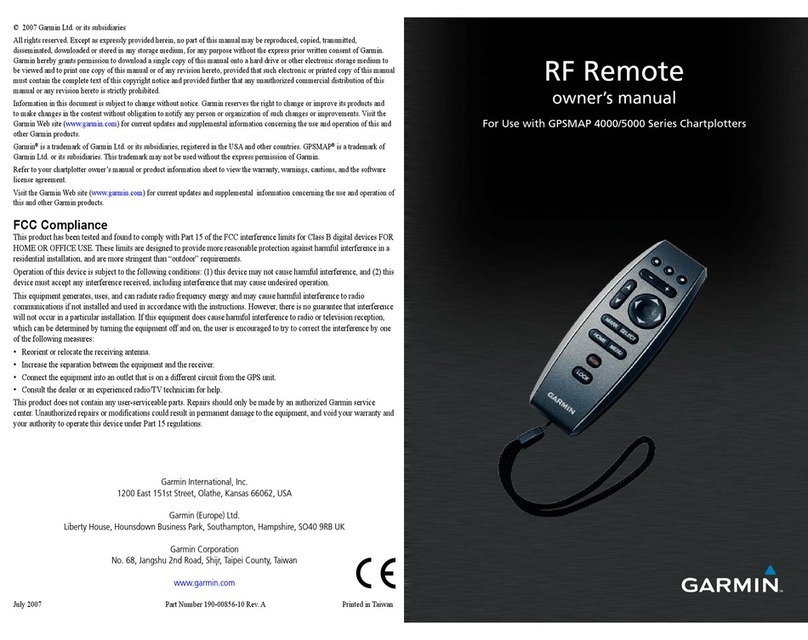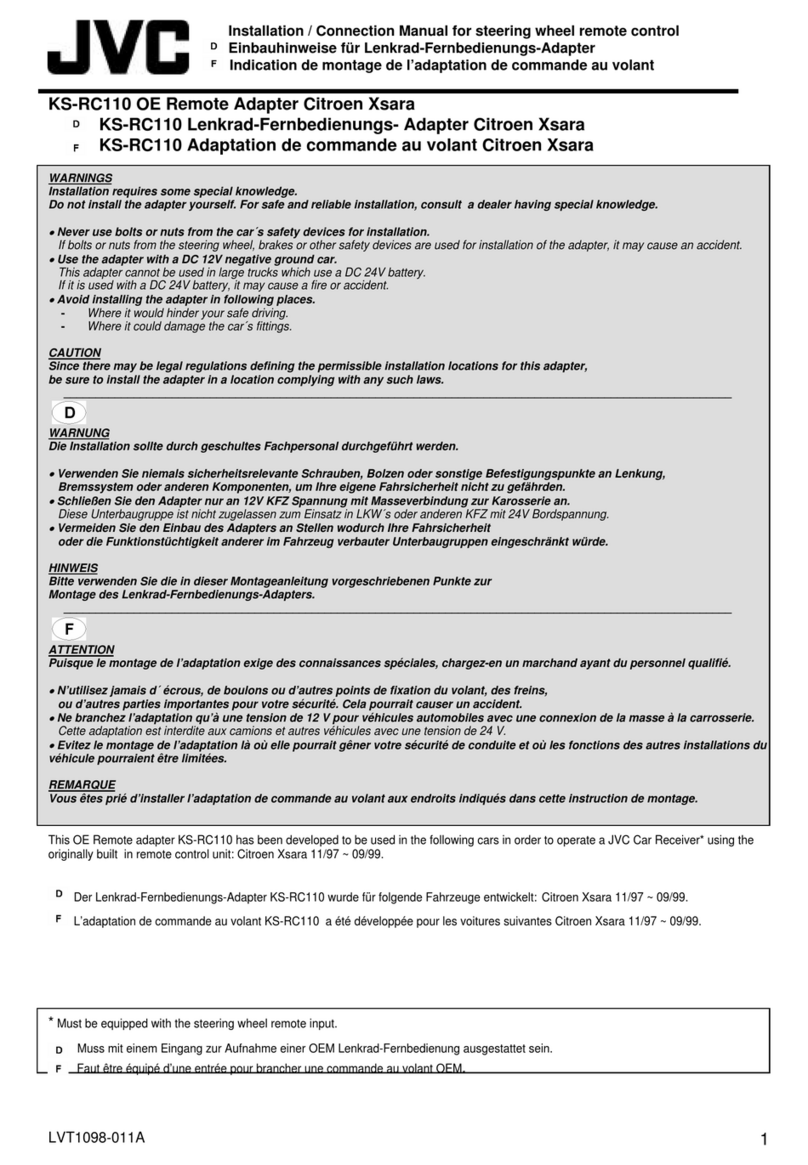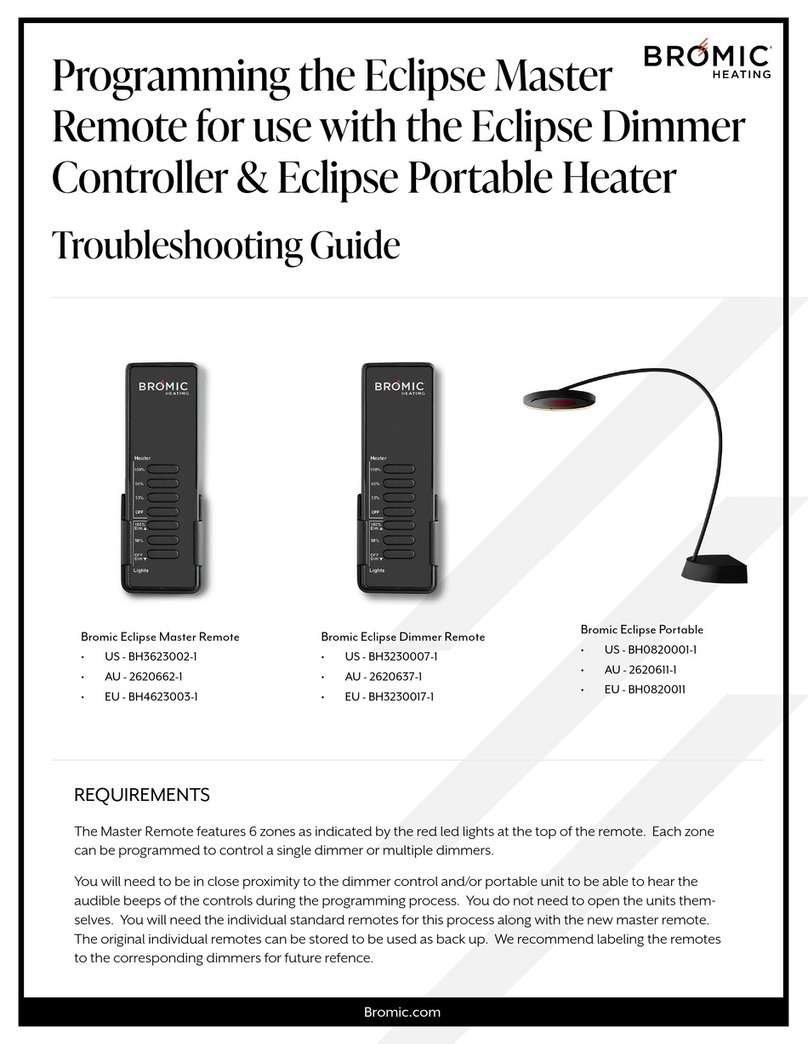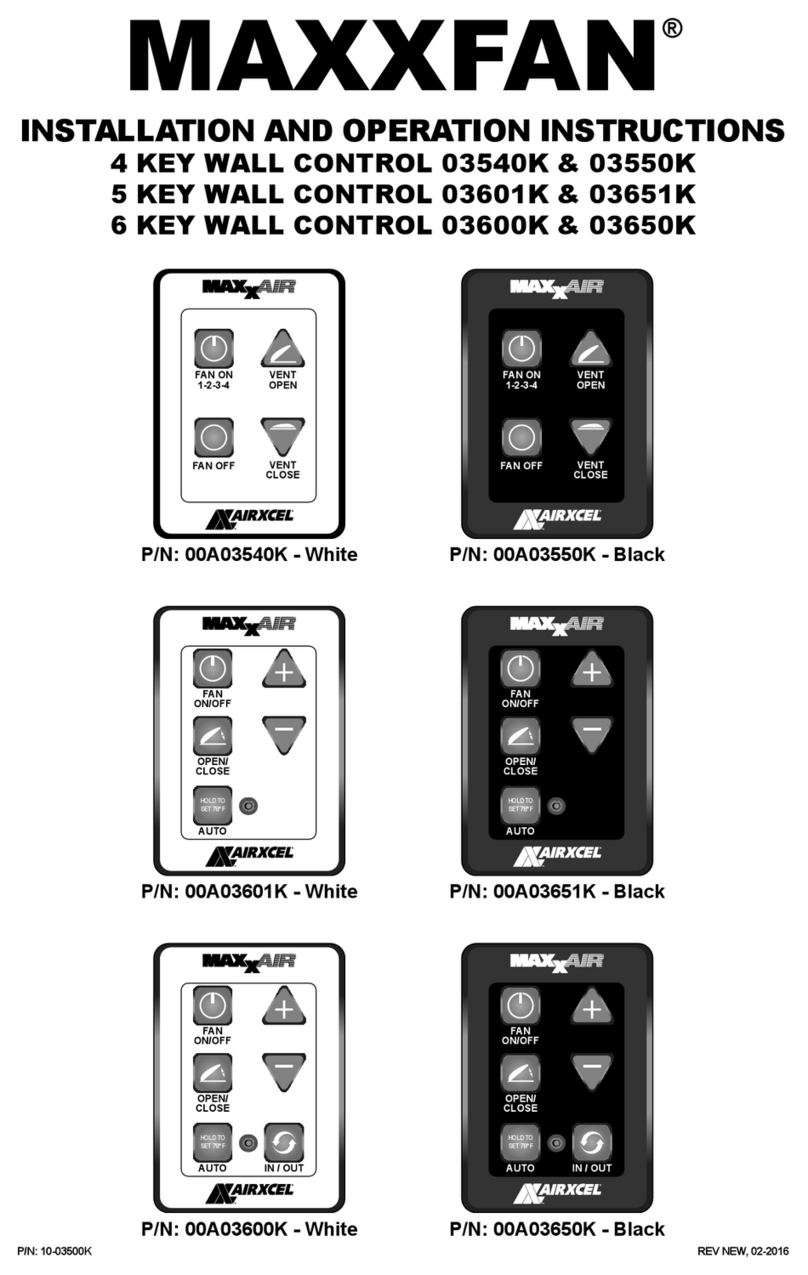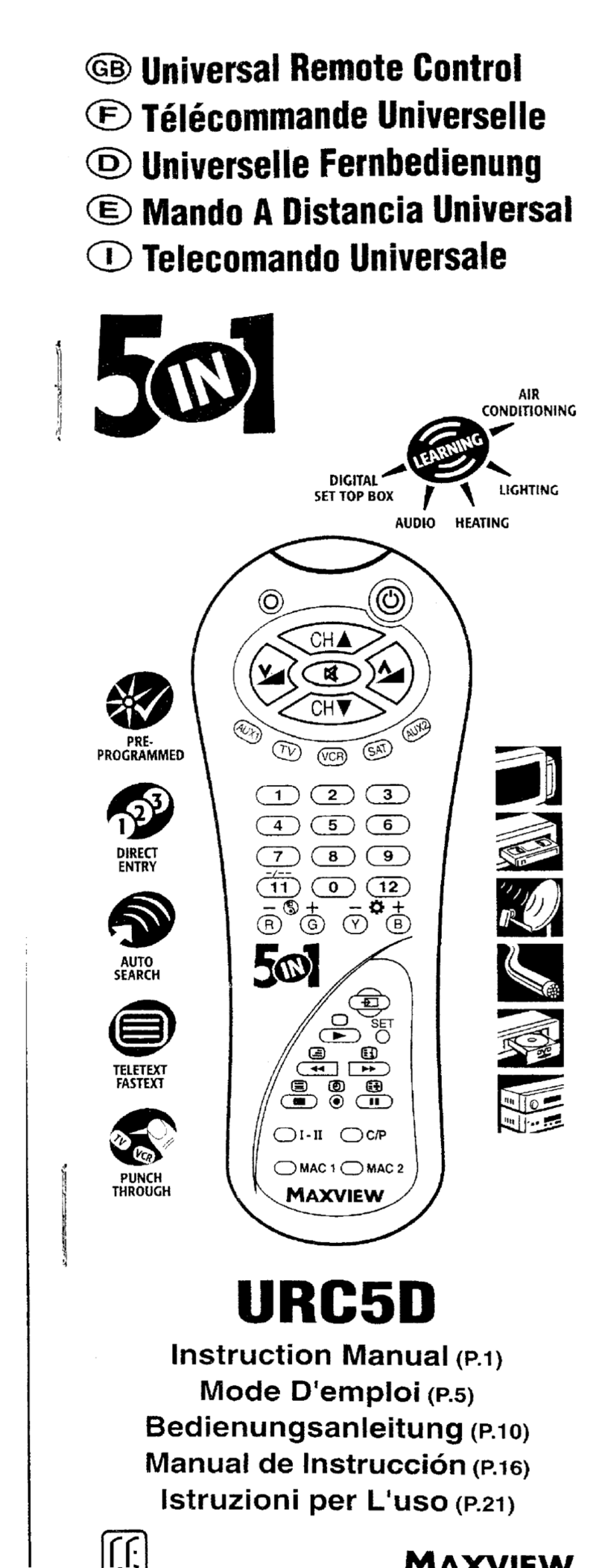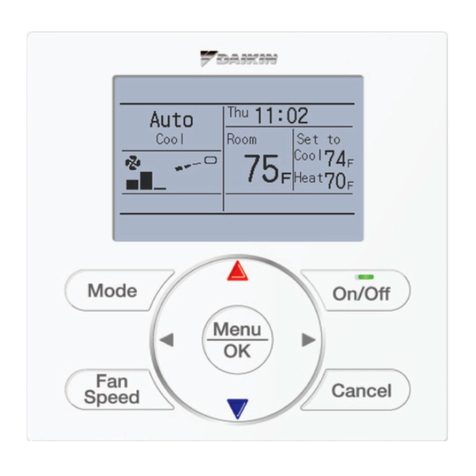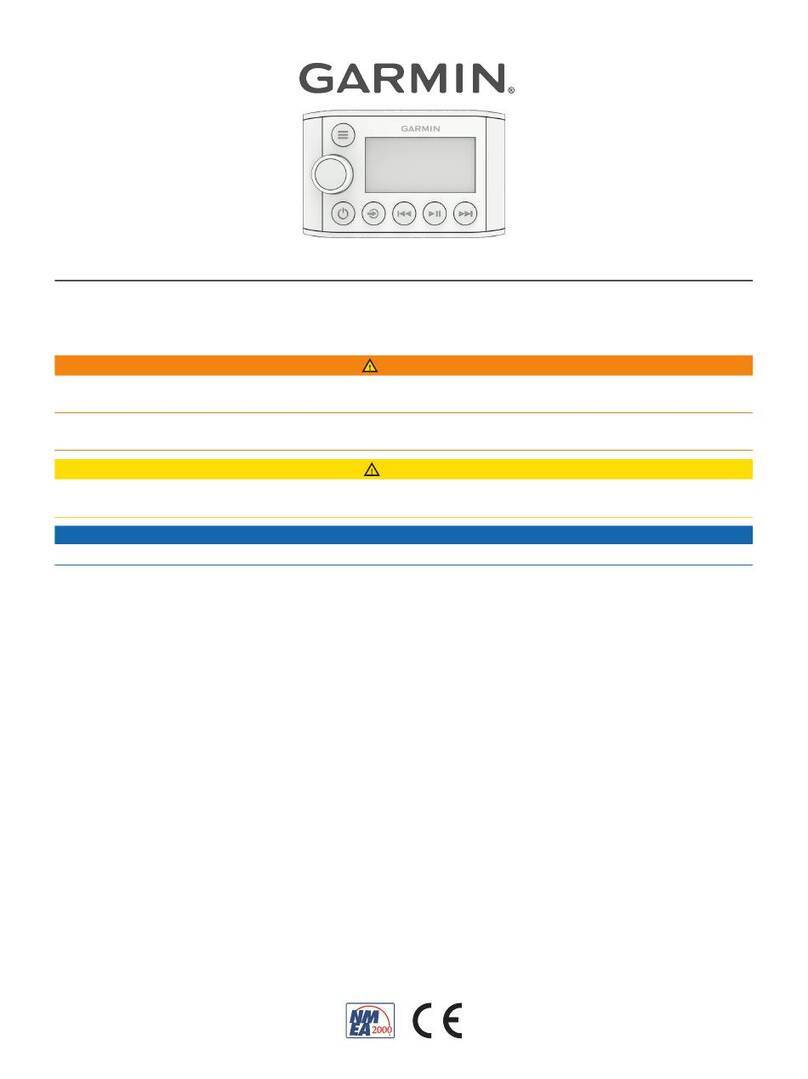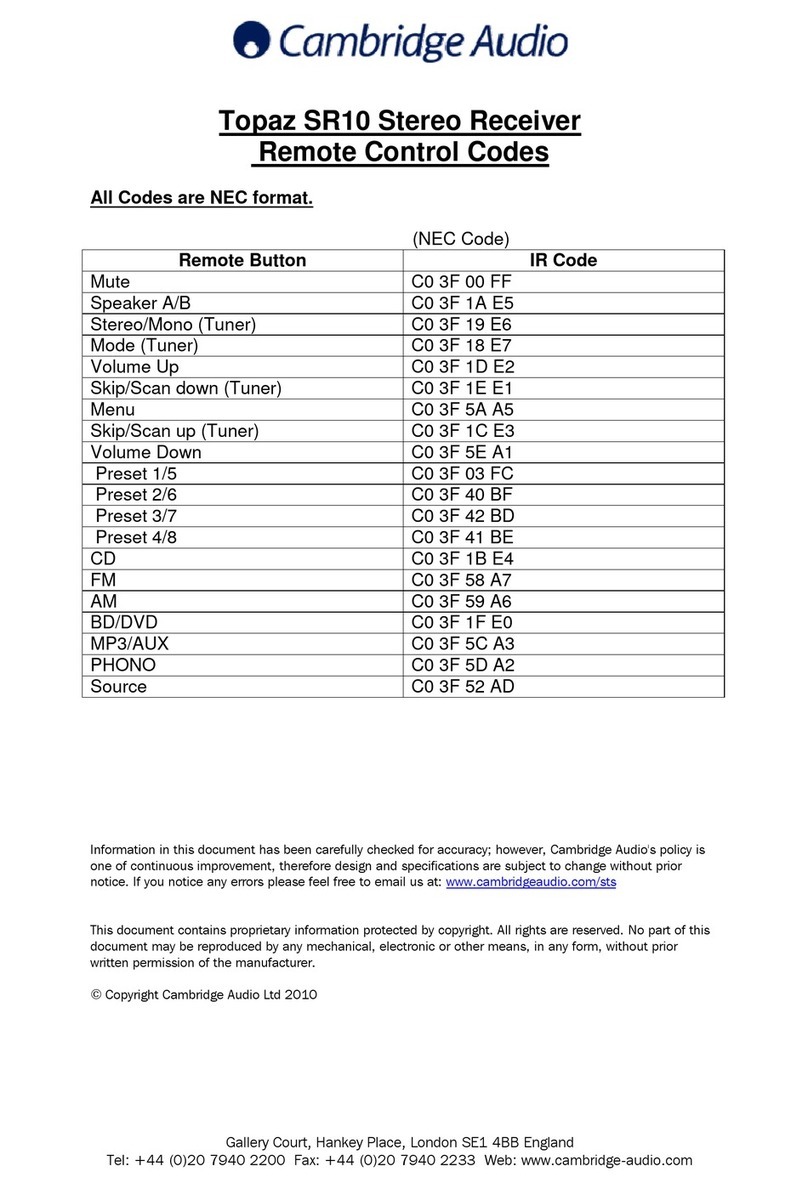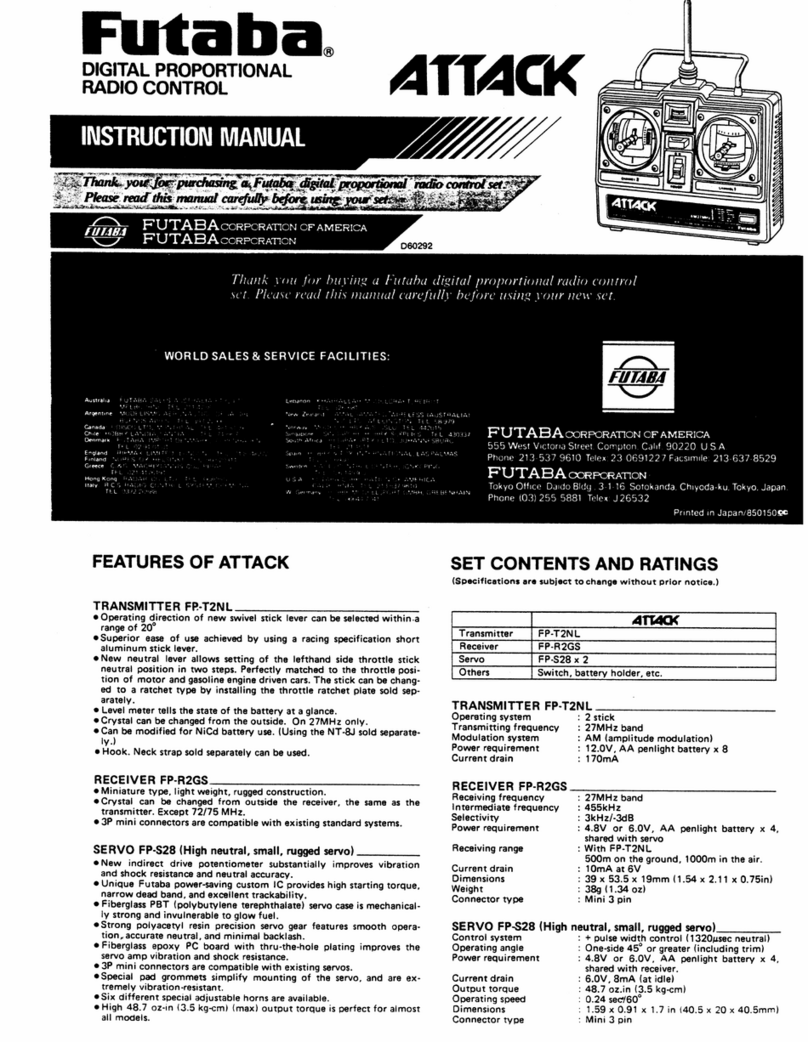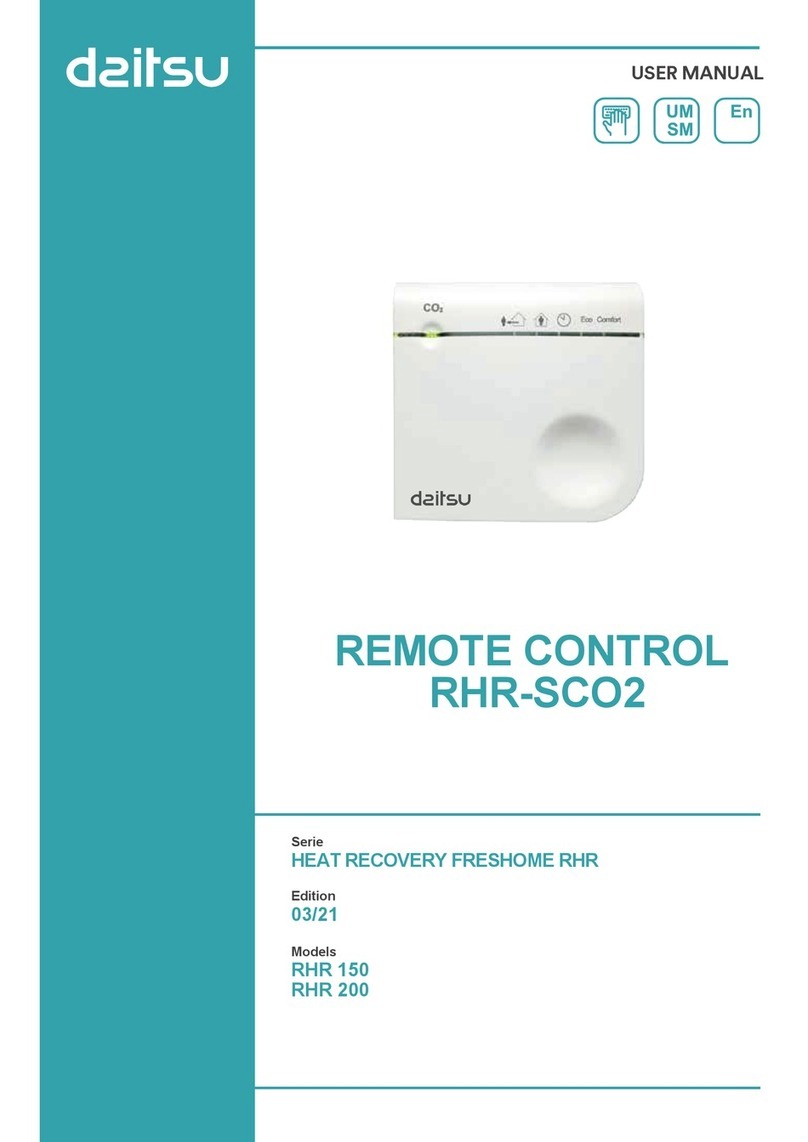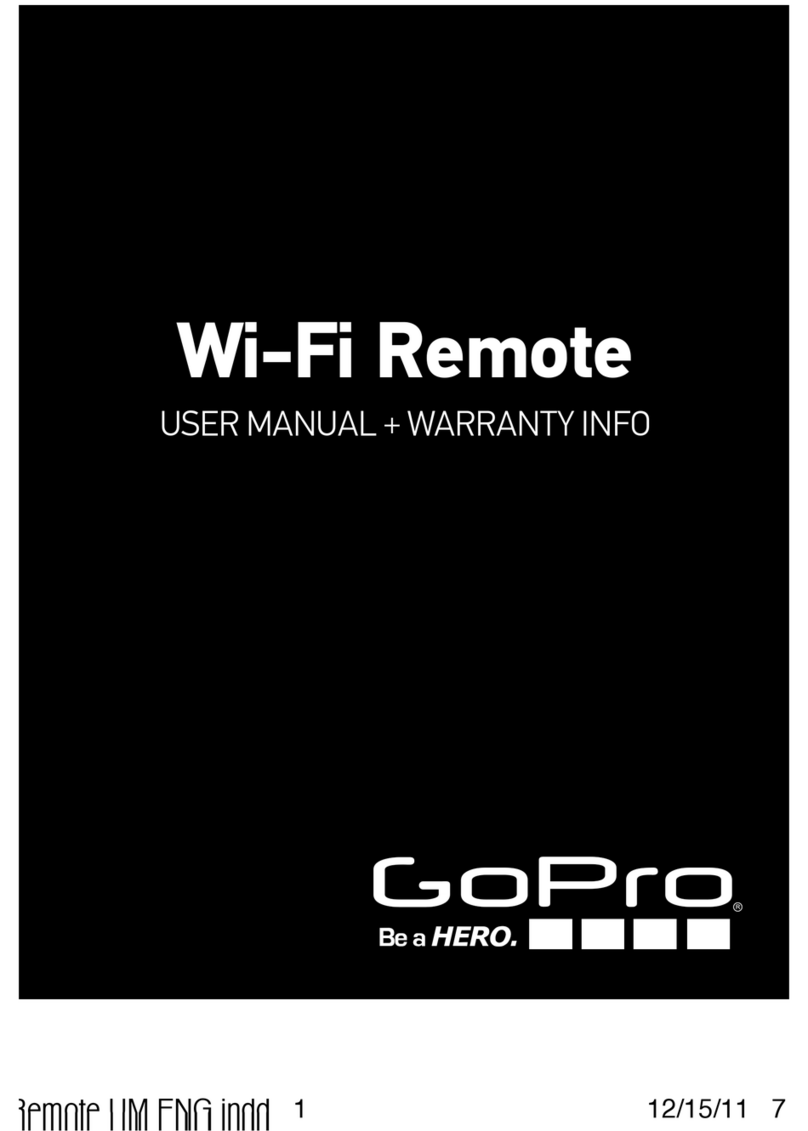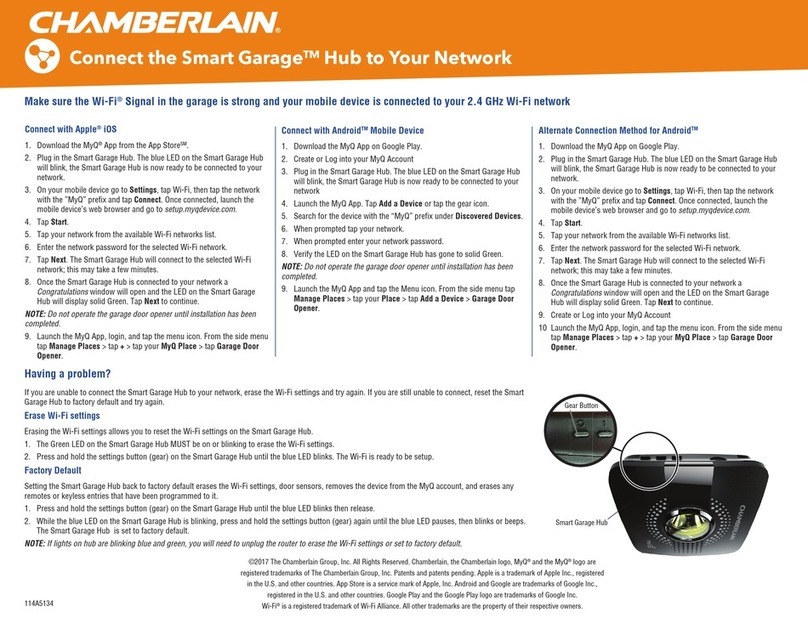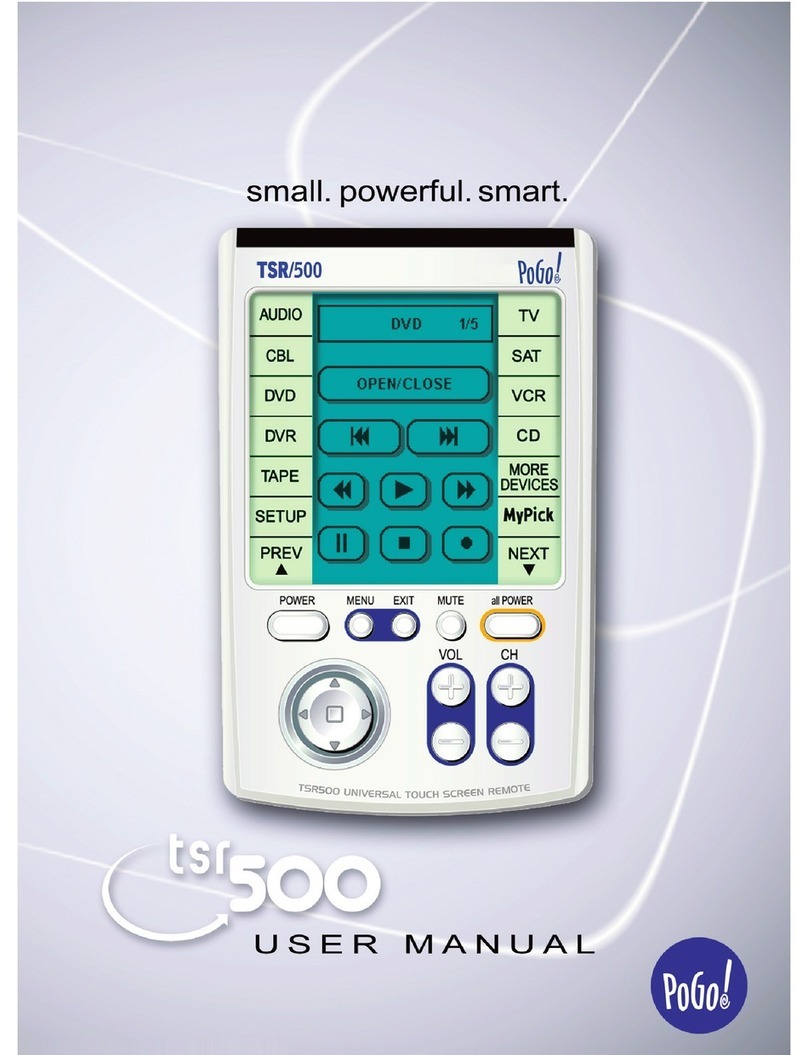Technical Solutions URC 9050 Guide

Technical Solutions Australia Pty Ltd
Technical Solutions Australia
Ph 03 9737 9000 Fax 03 9737 9111
www.tecsol.com.au
This remote control unit has an effective range of about 7 metres. Ensure that the remote control unit is directed
at an angle of less than 30 degrees to the equipment for the best results.
Before using, load 1.5 Volt batteries type AAA , SUM4 or
RO3 into the unit. Proceed as follows:
NOTE: When loading, check that the polarity of the batteries
is correct.
When replacing, always use batteries of the same type. If the
remote control is not to be used for a long time it is advisable
to remove batteries to prevent damage caused by leakage.
Dispose of used batteries properly. Always change all four
batteries at the same time.
The batteries must be changed within two minutes otherwise
the memory of the URC 905O is erased.
COMPONENTS OF THE URC 9050.
1. LED indicators These light up when you use one of the following functions:
A) LEARN Indicator: This lights up when the LEARN KEY (3) is pressed and indicates that the URC
9050 is ready to “learn”.
B) SEND’G Indicator: This lights when a signal is
transmitted. In the LEARN mode this indicates that the
input message has been recorded.
C) DELETE Indicator: This lights up when the DELETE
KEY(5) is pressed and shows that information can be
erased.
D) ERROR Indicator: This lights up when the DELETE
KEY (5) is or when there is no signal under the key you
have pressed.
E) BATT. LOW Indicator: This lights up when the batteries
need replacing.
2. Memory Bank Selector. This allows you to select the data-bank
you require. You can choose from six different banks TVI, TV2,
VIDEO, AUDIO, CD, AUX
3. LEARN Key This is used to switch the Learn/Copy mode on
and off.
4. MACRO Key This key allows you to program more than 10
commands under 1 key, so when that key is pressed, all
programmed functions are switched on.
5. DELETE Key Use this key to delete the data of a key.
6. Programmable Keys All these 32 keys can be’ programmed
with a signal devised by you. In order to improve ease of use
we have already given the keys the most useful symbols. You
can also put your own signs in the space above the keys. To do
this, use a pencil to lift the plastic protective cover from the key-
board and then use a pen to mark the relevant key.
7. Hole for removing plastic protective cover.
8. Infra red transmitter window. Point this end at the appliance to
be controlled.
9. Infra red learning window. When training, point the sample
remote control into this window.
USING THE URC 9050
PROGRAMABLE REMOTE
CONTROL

Technical Solutions Australia Pty Ltd
Technical Solutions Australia
Ph 03 9737 9000 Fax 03 9737 9111
www.tecsol.com.au
You can use 6 different data banks to store the information for the various remote controls. (The URC9050
doesn’t care where infra red codes are stored, so you can organise them any way you wish.)
1 TV1 For television
2 TV2 For a second television (or Videotext)
3 VIDEO For the video recorder
4 AUDIO For operating an audio installation
5 CD For a CD player
6 AUX For satellite tuner, garage doors, lighting, etc..
If we assume that you want to program the TV remote control on the URC 9050, then proceed as follows:
1. Place the transmitter section of the original remote control unit against the receiver/copier section of the
URC 9050. Do this on a flat surface if possible (a table, or
similar).
2. Select the data bank required with the Bank Se- lector.
3. Press the Learn Key. The LED under the “LEARN” indicator
will now light up.
4. Press first the “1” on the URC 9050 and then the “1” on your
original remote control. Press both keys down at the same
time! The LEARN Indicator will flash to show that the copy
process has started. When the URC 9050 has copied the
whole signal, the SEND ’G will light up to show that the copying process has been completed.
5. There is another method for programming the URC 9050. You complete steps 1 to 3 and then proceed as
follows: First push key “1” of the URC 9050 and then key “I “of your original remote control. Then release
both keys. The LEARN indicator will flash as a signal that the copying process has commenced.
Subsequent to this the SEND’G indicator will flash briefly to signal that the copying process is complete.
NOTE:
If the LEARN Indicator does not flash, no signal has been received. This may be because the transmit section of
your original remote control is not exactly aligned to the receiver section of the URC 9050. Slide the original
remote control back and forth along the receiver section of the URC9050 until the LEARN Indicator starts to flash.
If the ERROR Indicator starts to flash after programming, this function must be programmed again. It is possible
that your original remote control operates with exceptionally long signals. The URC 9050 will only process these
after it has repeatedly received the same signal.
It is possible that the signal on your original remote control cannot be copied. The URC 9050 can copy virtually all
signals from remote controls available on the market, but it may be that your original remote control has a
different frequency which cannot be copied.
6. Program the remaining key functions by repeating steps 3 and 4.
7. In order to program another installation, a video recorder for example; first switch to another data bank
and repeat steps 3 and 4.
8. When you have finished programming signals, press the LEARN Key once again, the LEARN Indicator
will now go off and the URC 9050 is ready for use.
NOTE:
If your original TV remote control has more than 32 keys, then you can program 32 keys in Data Bank 1 (TVI, for
example) on the URC 9050, and the remainder can be programmed in another data bank (TV2, for example).
DELETING PROGRAMMED INFORMATION.
You can easily delete information that is stored under a particular key.
1. Select the key which controls the signal you want to delete. (In doing so, check that you are in the right
Data Bank!)
2. Press the DELETE Key. The Delete Indicator will now flash.
3. Press the key operating the signal you wish to delete.
4. The DELETE Indicator will now go off and the signal you wanted to delete has been removed.
It is also possible to delete ALL the data programmed in the URC 9050. There is a switch for this in the battery
compartment in the back of the URC 9050. Press this switch using a pin and ALL programmed information is
deleted.
PROGRAMMING THE URC 9050

Technical Solutions Australia Pty Ltd
Technical Solutions Australia
Ph 03 9737 9000 Fax 03 9737 9111
www.tecsol.com.au
The MACRO Function makes it possible to store more than 10 operations under one key, if you want to watch a
video tape, for example, then the following procedure is required:
1. Switch on the TV.
2. Switch on the video recorder.
3. Look for the video channel
4. Start the tape.
By using the Macro Function you can program all theses operations under one key.
1. First, check that all the individual signals are separately programmed in the URC 9050.
2. Press the LEARN Key, the LEARN Indicator will light up.
3. Press the MACRO Key.
4. Press any random key (A, for example) under which you want to store all the following signals.
5. Press all the separate signal keys (from different Data Banks, if necessary). When you have pressed all
the keys you need, press the MACRO Key again.
6. Now all the separate key signals which you pressed in step 5 are stored under key A.
DAILY OPERATION.
When using the URC 9050 for switching specific installations, the SEND ’G indicator will light up when certain
keys are pressed; to indicate that a signal is being transmitted. If this is not the case and the ERROR Indicator
lights up, then this shows that there is no signal under the key being pressed.
When the BATT LOW Indicator lights up, we advise you to replace the batteries as soon as possible.
USING THE URC-9050
MACRO FUNCTION
These instructions have been adapted from the original user’s manual
Table of contents