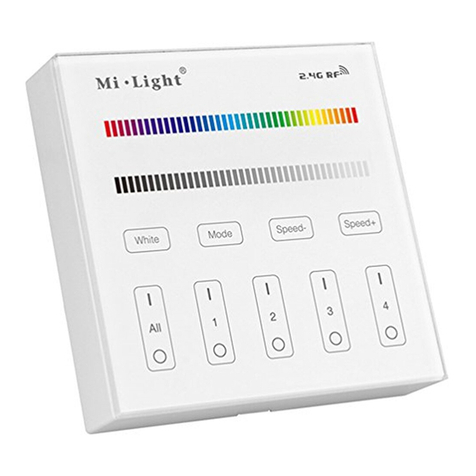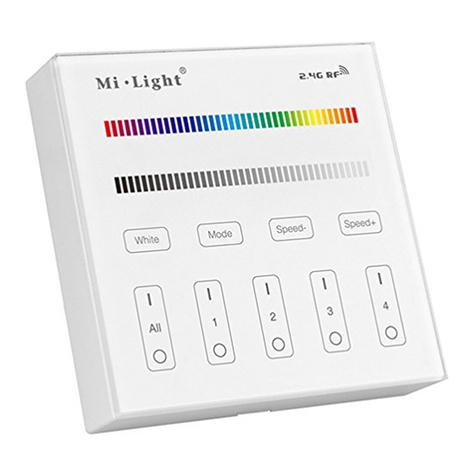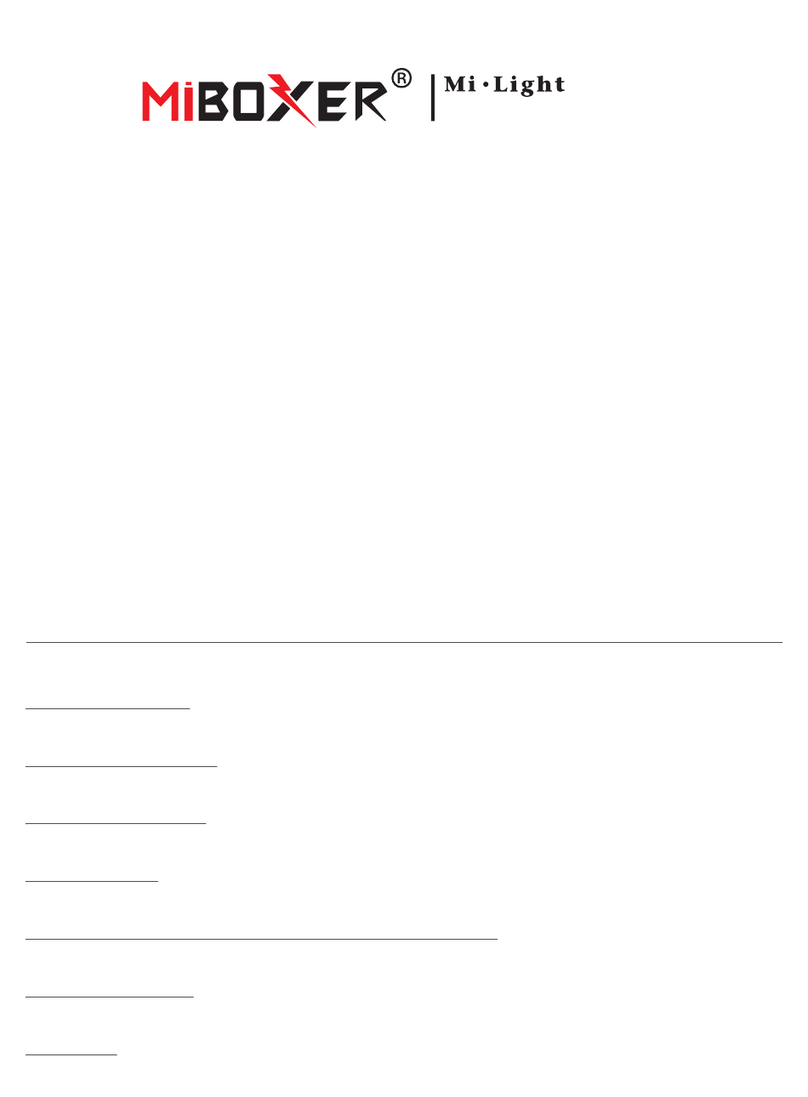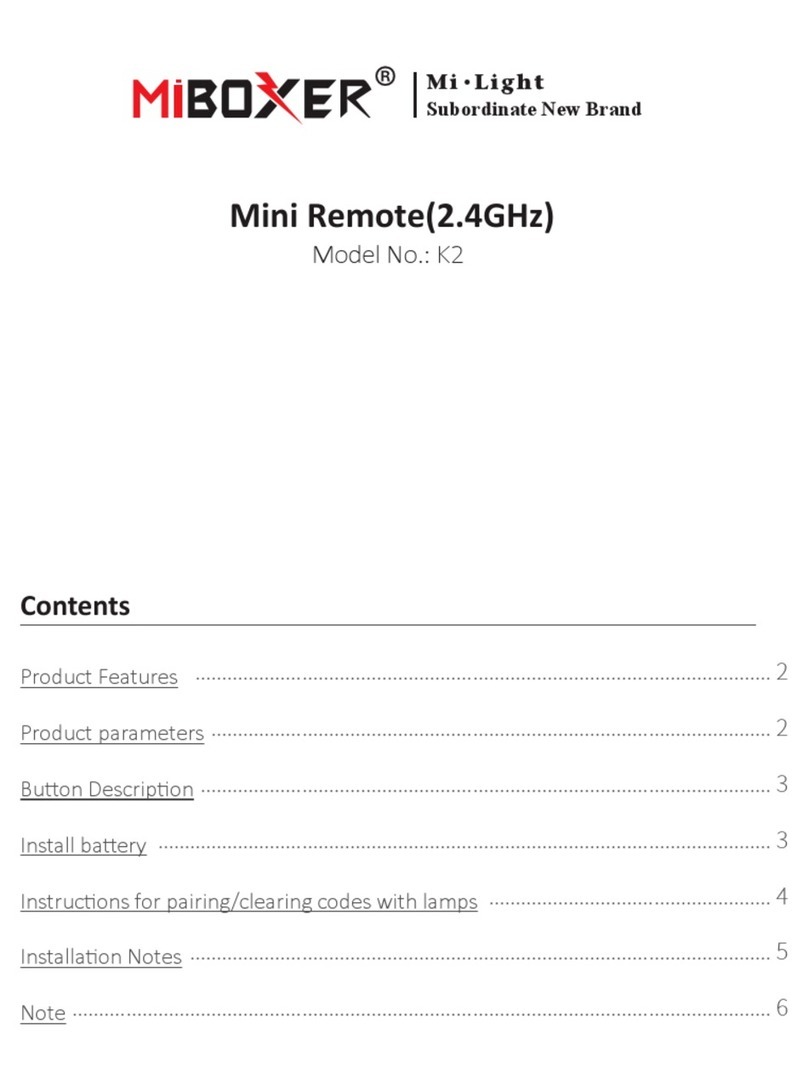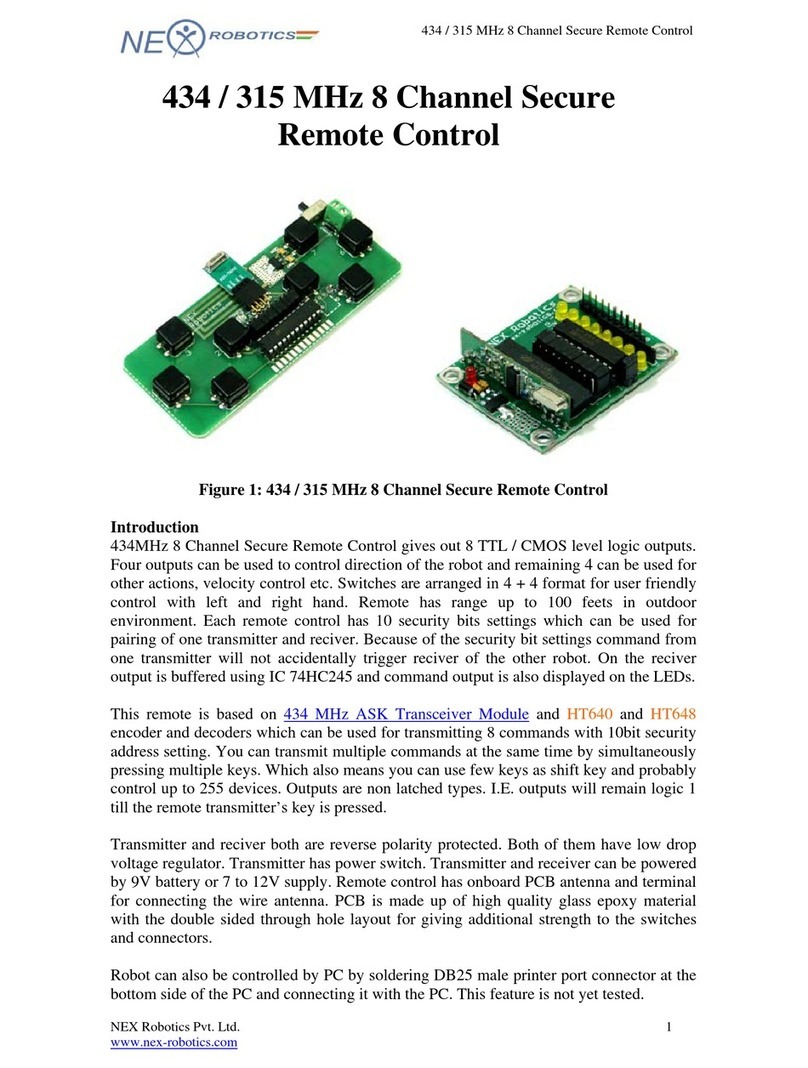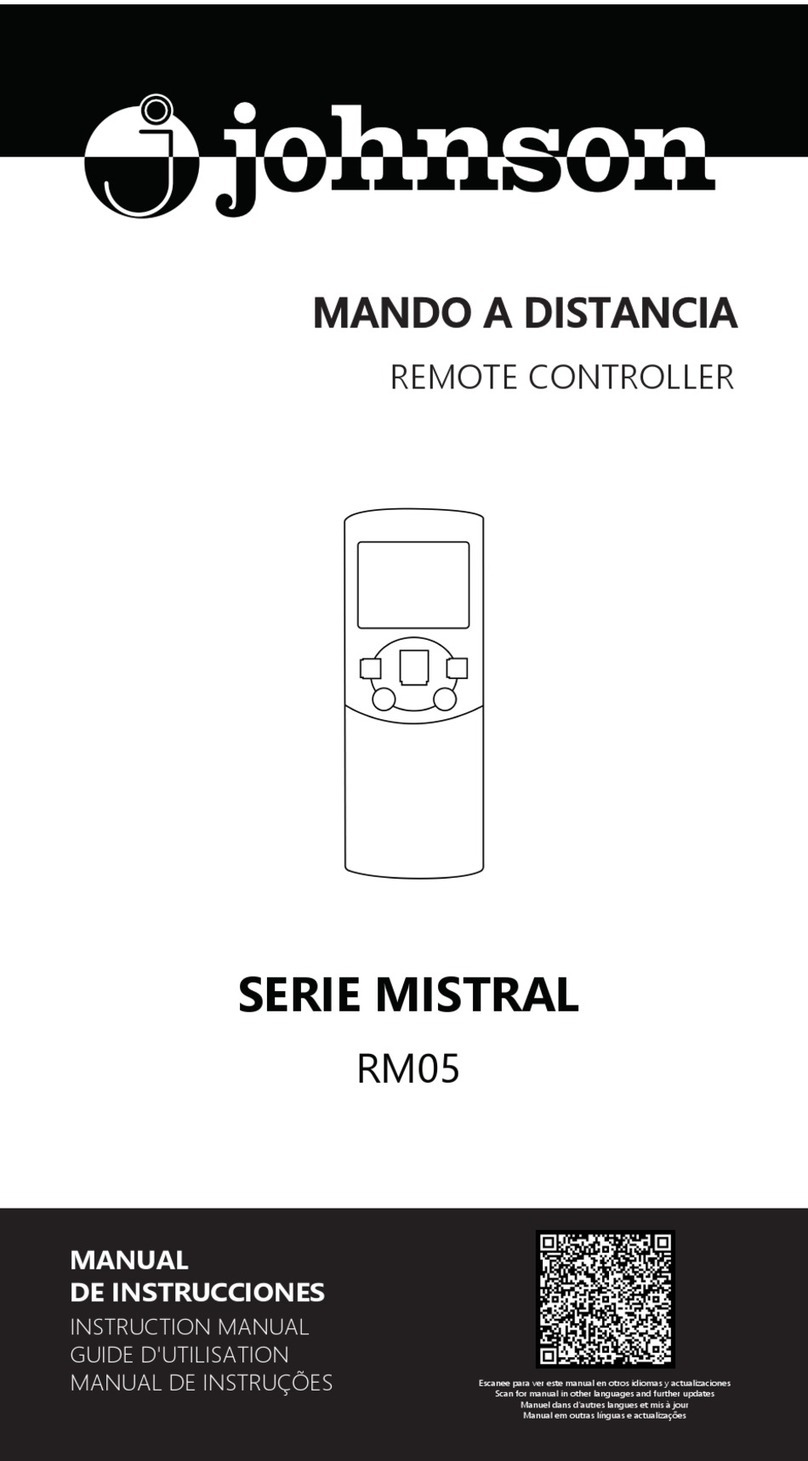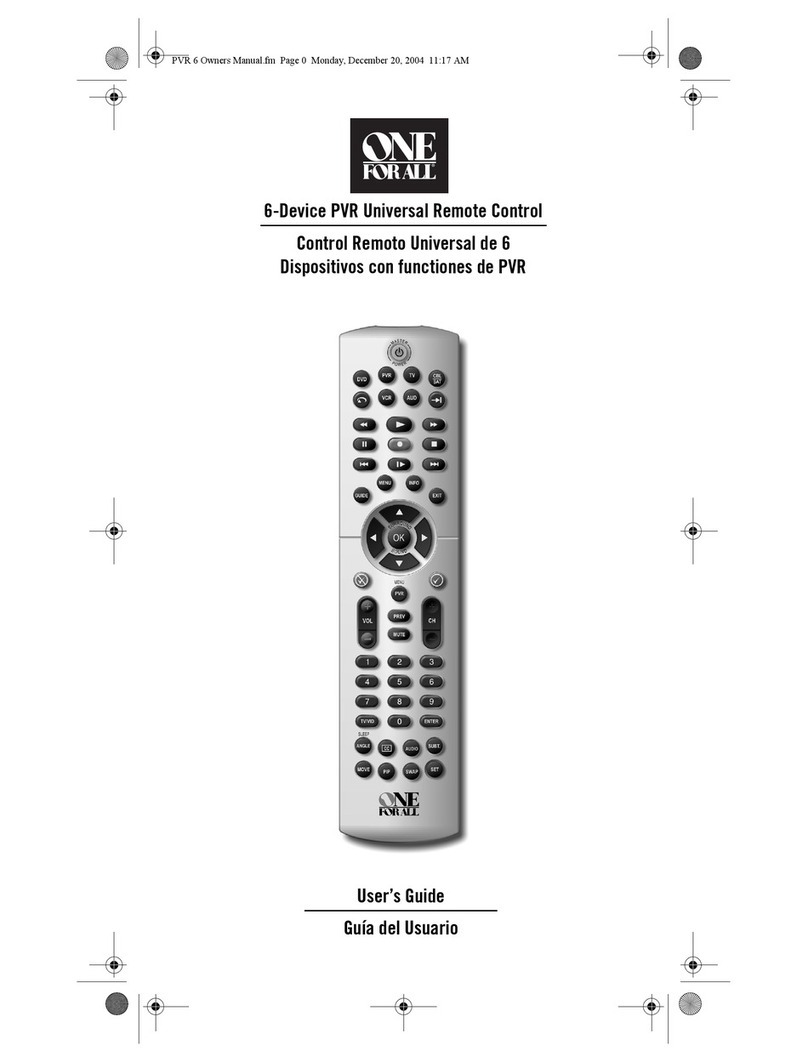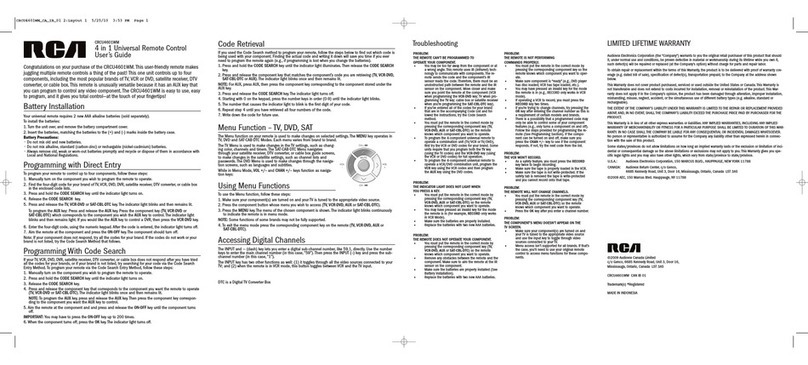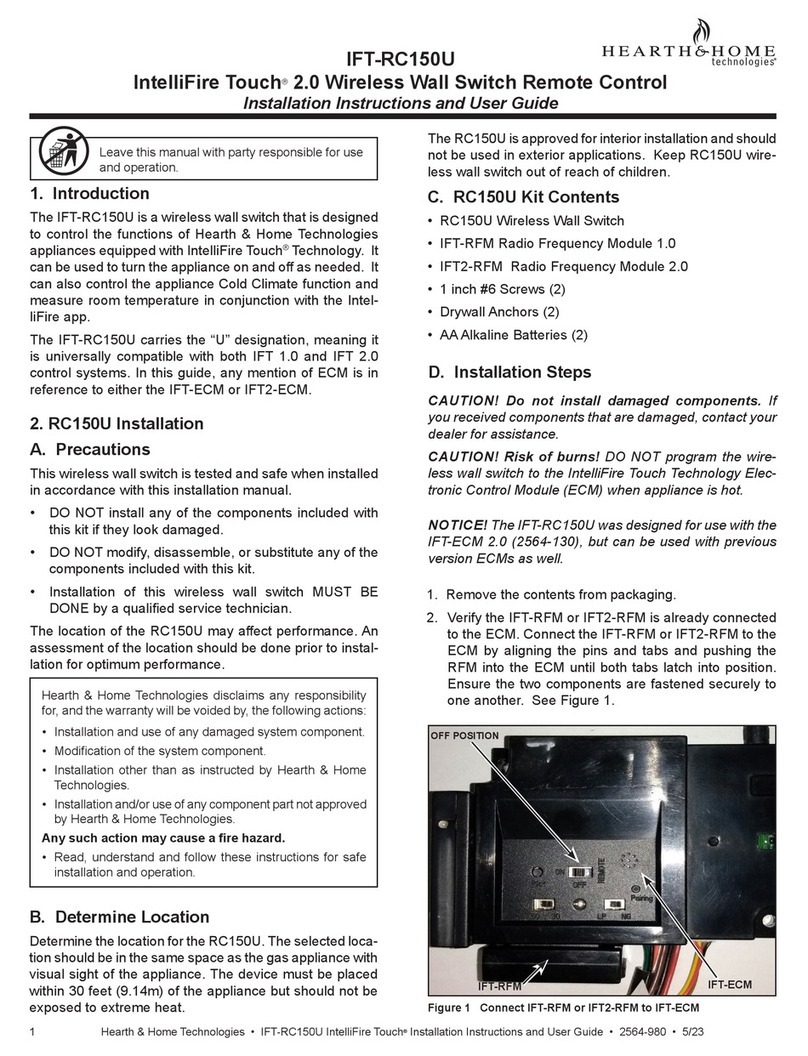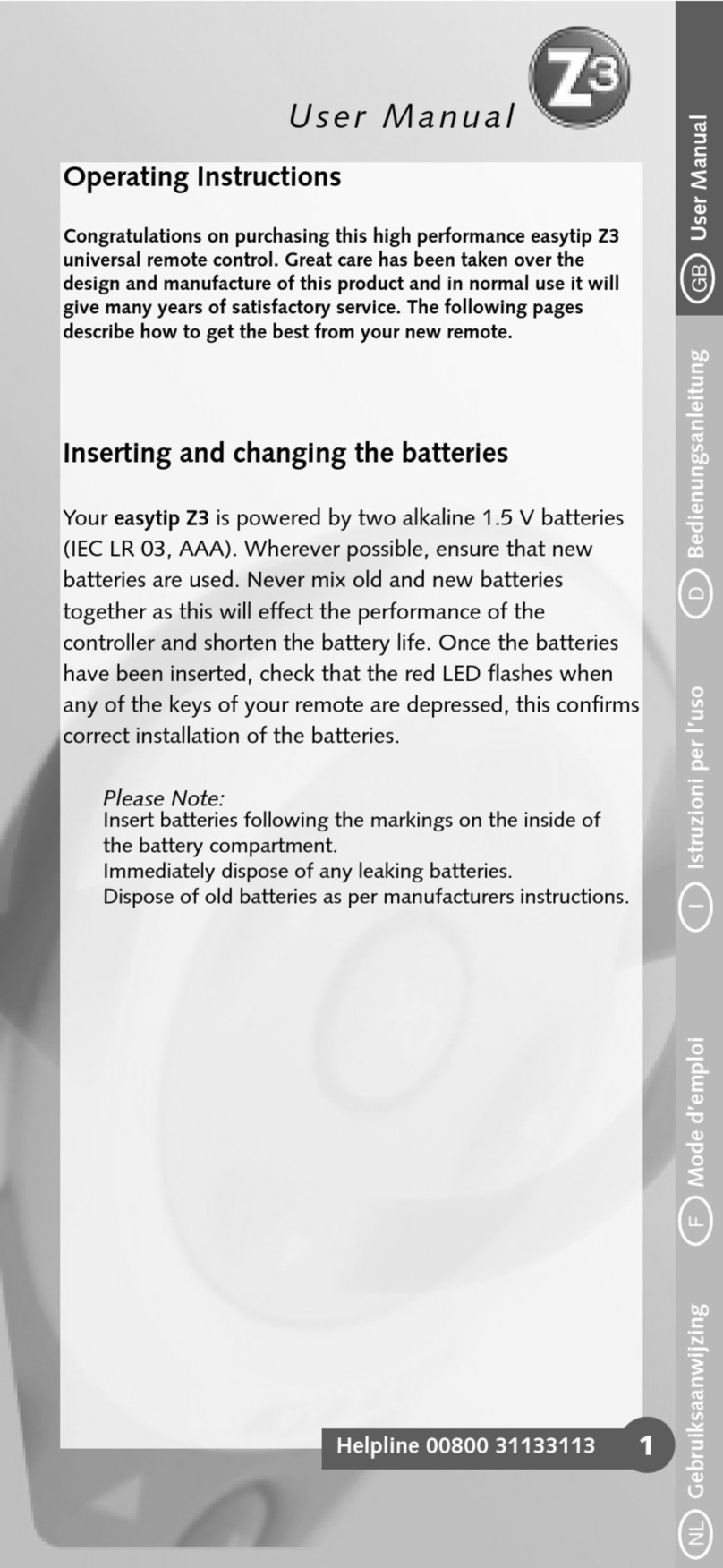Made in China
Attention
1. This remote only control specified Mi-Light / MiBoxer products; not all Mi-Light / MiBoxer series
can work on this remote.
2. In the using of the remote, if the indicator light blinking quickly, pls change the battery in time.
Pls don’t use poor quality battery to avoid the leaking of battery liquid to damage the remote.
3. This 2.4G remote is precise electronic product; don’t use it in humid, high temperature, dust
and high voltage environment; Saving it at indoor, dry and no static electricity environment.
4. Pls don’t use the remote on the wide-range metal or strong electromagnetic wave area,
otherwise, it will badly affect the controlling distance.
You can add an endless numbers of lights to a zone on the 4 channel remote by linking the lights
to different zones. This way you are completely flexible in creating different group combinations.
Below you can see some grouping examples.
Grouping of several lights
Remark:
1. The user can re-programme freely as needed. One remote can control countless lights or
controllers, but one light or controller can only be controlled by four remotes ( Max ).
2. Please check the battery installation and controller ( totally discharge the power ), when you
programme after switching off and switching on.
When the light on, short press
any zone of " " 3 time within
3 seconds
Link Code
If the light not blink slowly, the linking failed, Pls switch off the light
again, and follow the above steps again.
Switch off the light,
after 10 seconds
switch on again
1 2 3
Power
The light blink 3 times
slowly means the linking
is done successfully.
Power
When the light on, short press
" " 5 times within 3 seconds
Unlinking must be the same
zone with the Linking
Unlink Code
If the light not blink quickly, the unlink failed, pls switch off the light
again, and follow the above steps to unlink again.
Switch off the light,
after 10 seconds
switch on again
1 2 3
Power
The light blinking 10
times quickly, means the
unlinking successfully.
Power
Link/Unlink
button
Link/Unlink
button
Link Code / Unlink Code
Remark: The light can be working after linking with the remote.