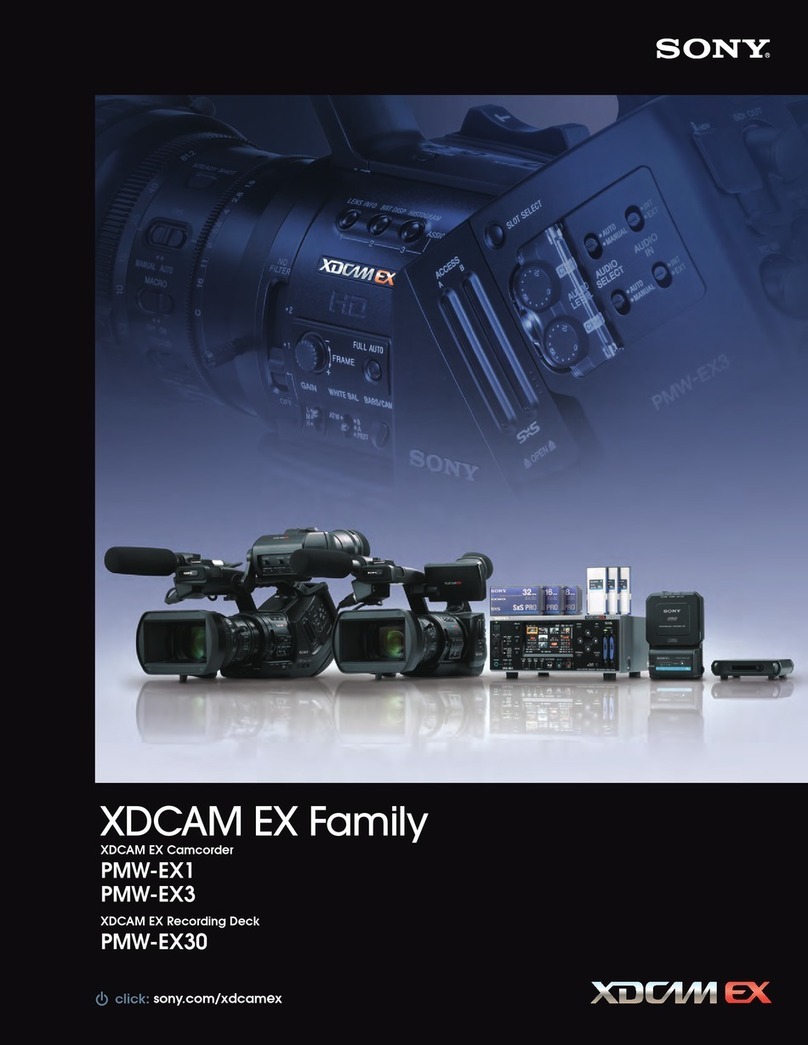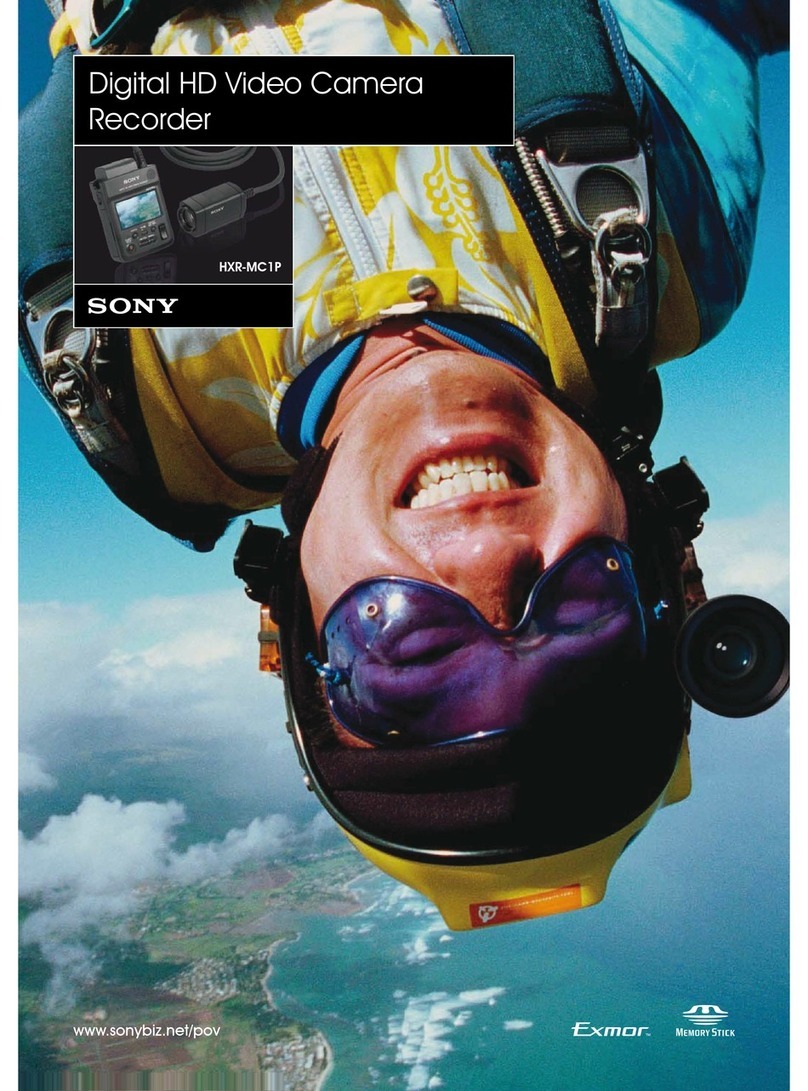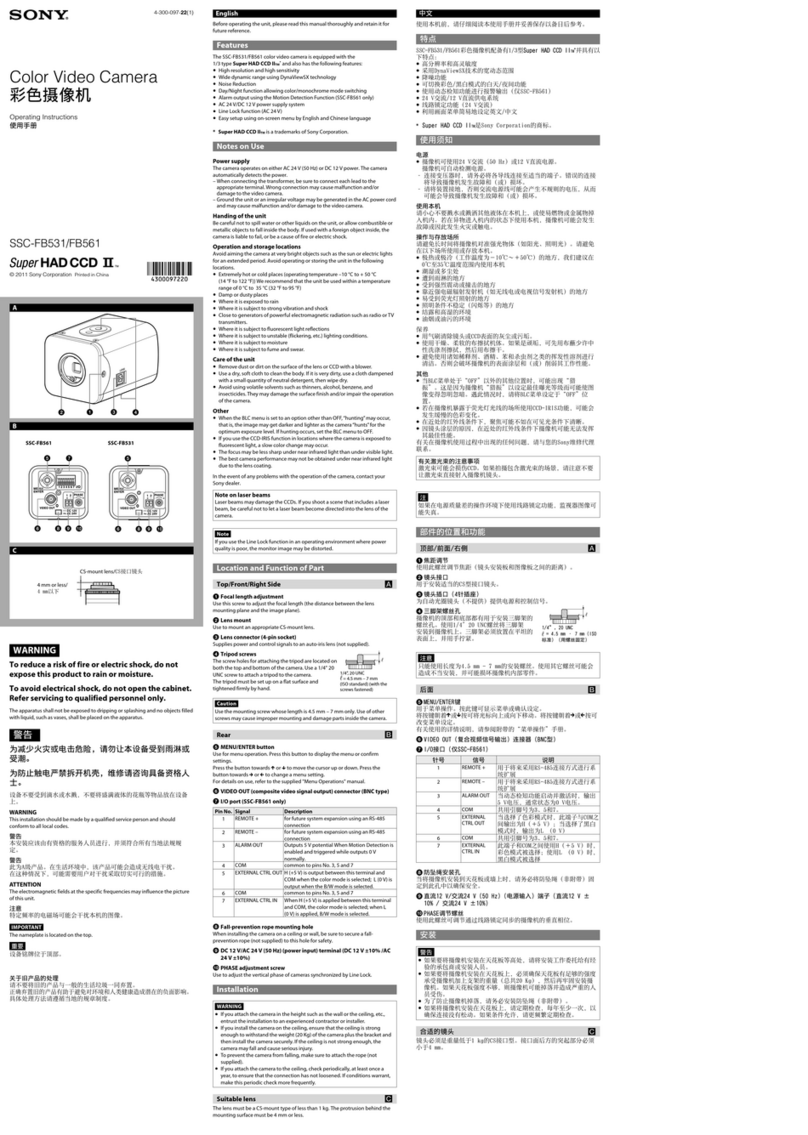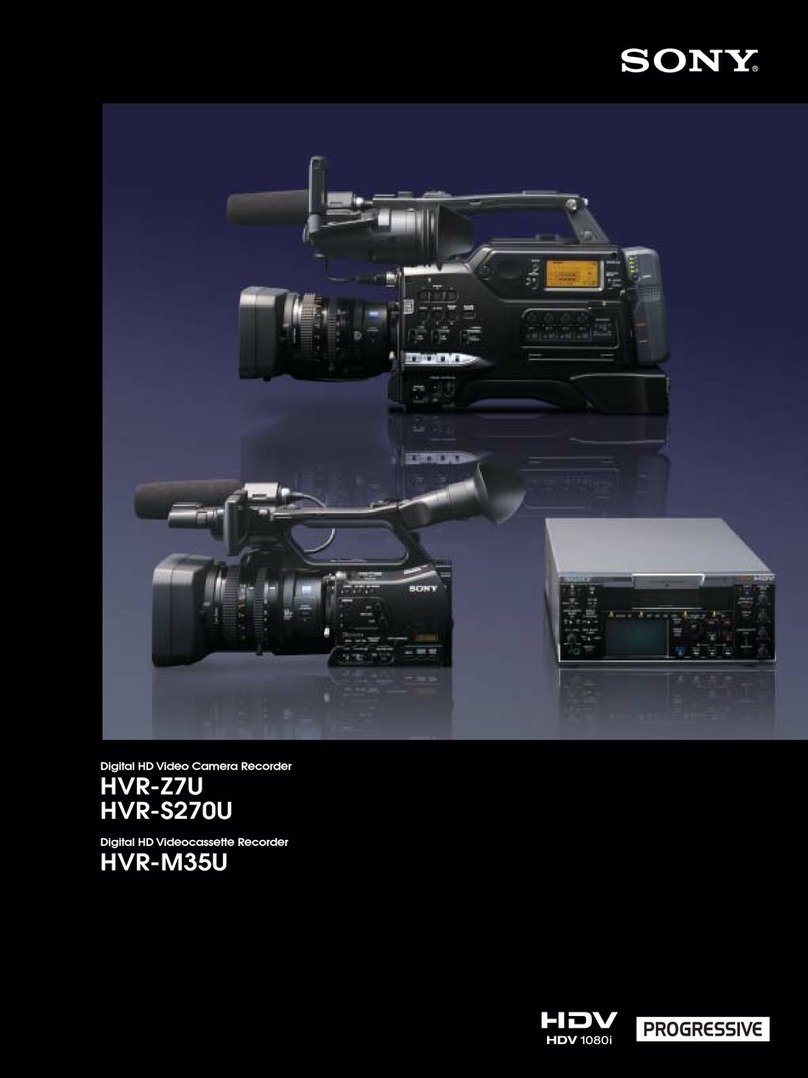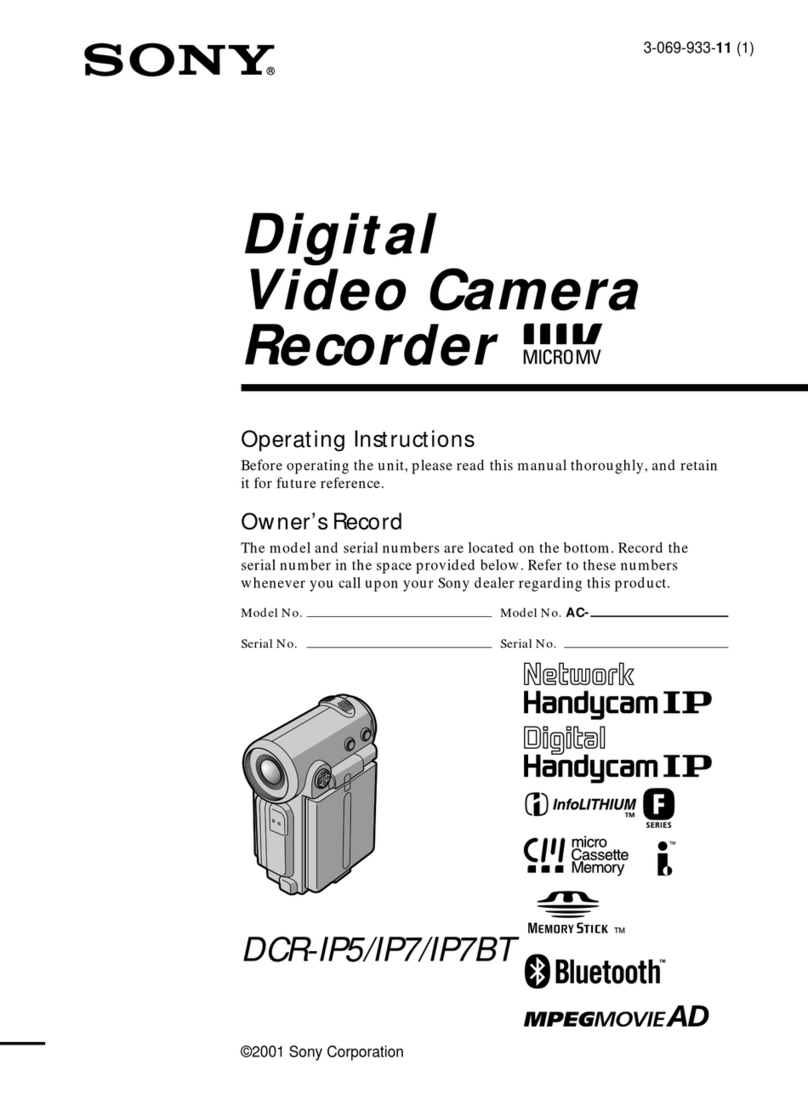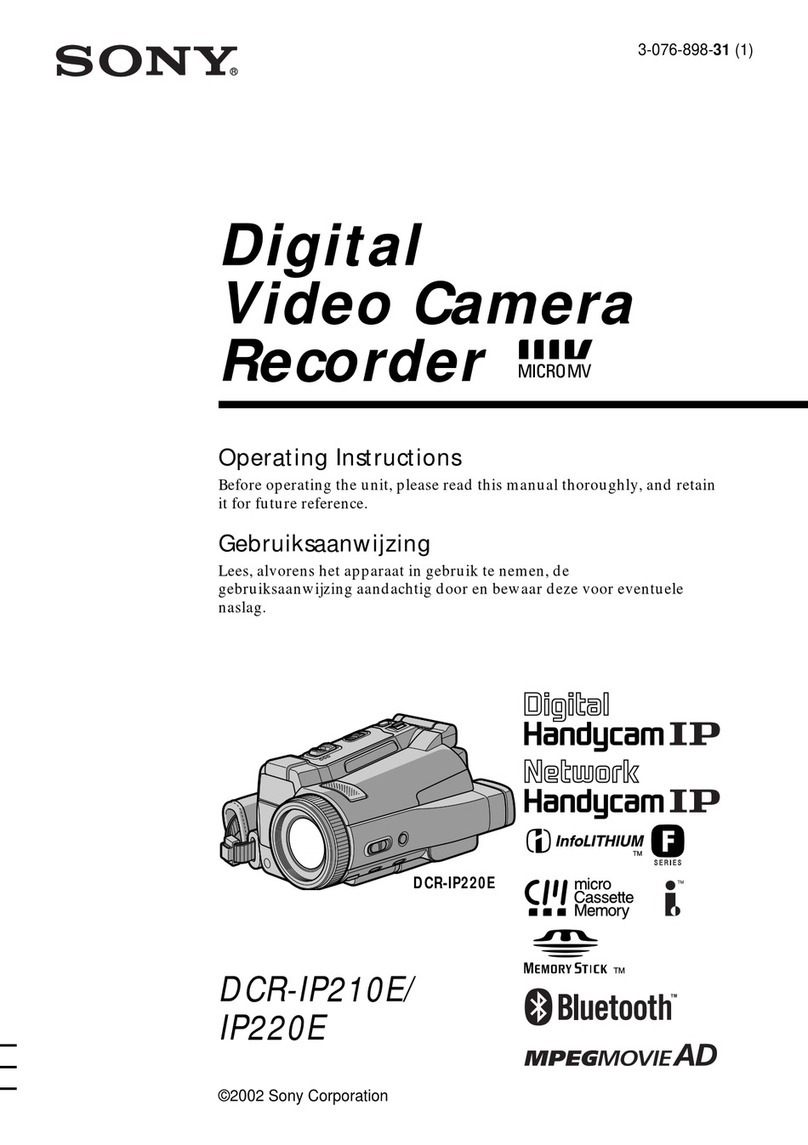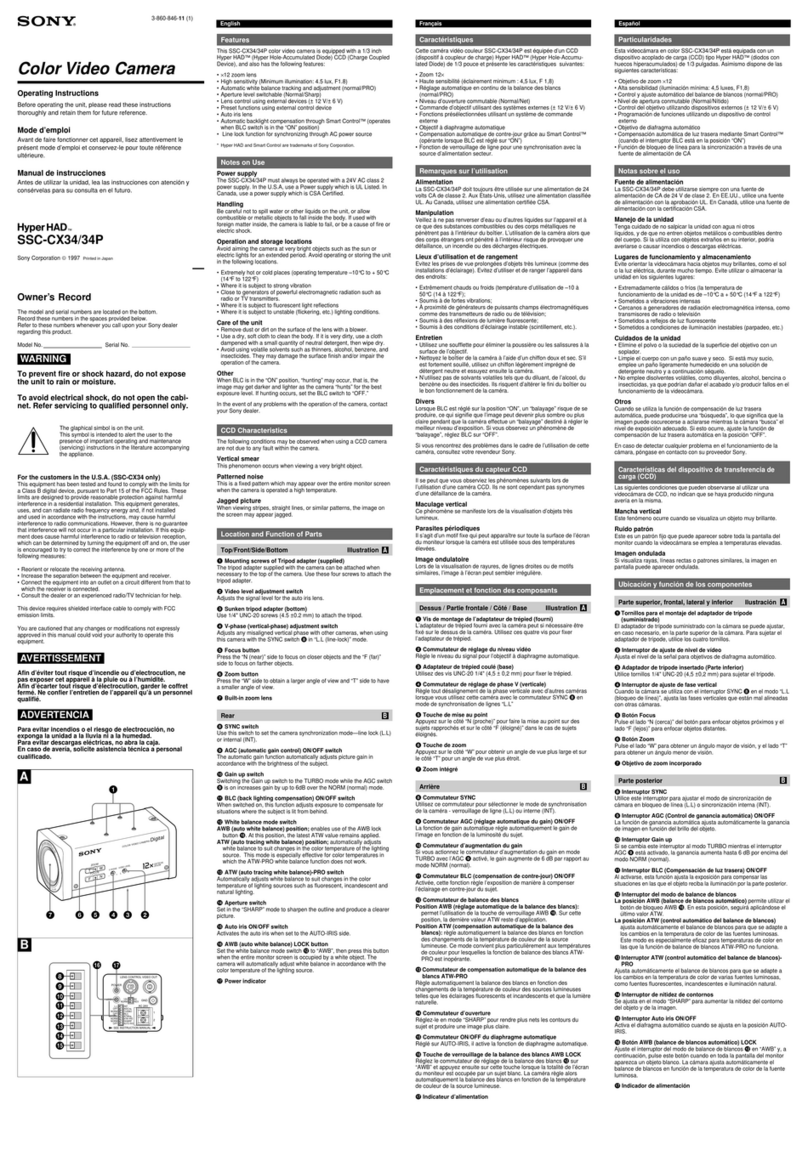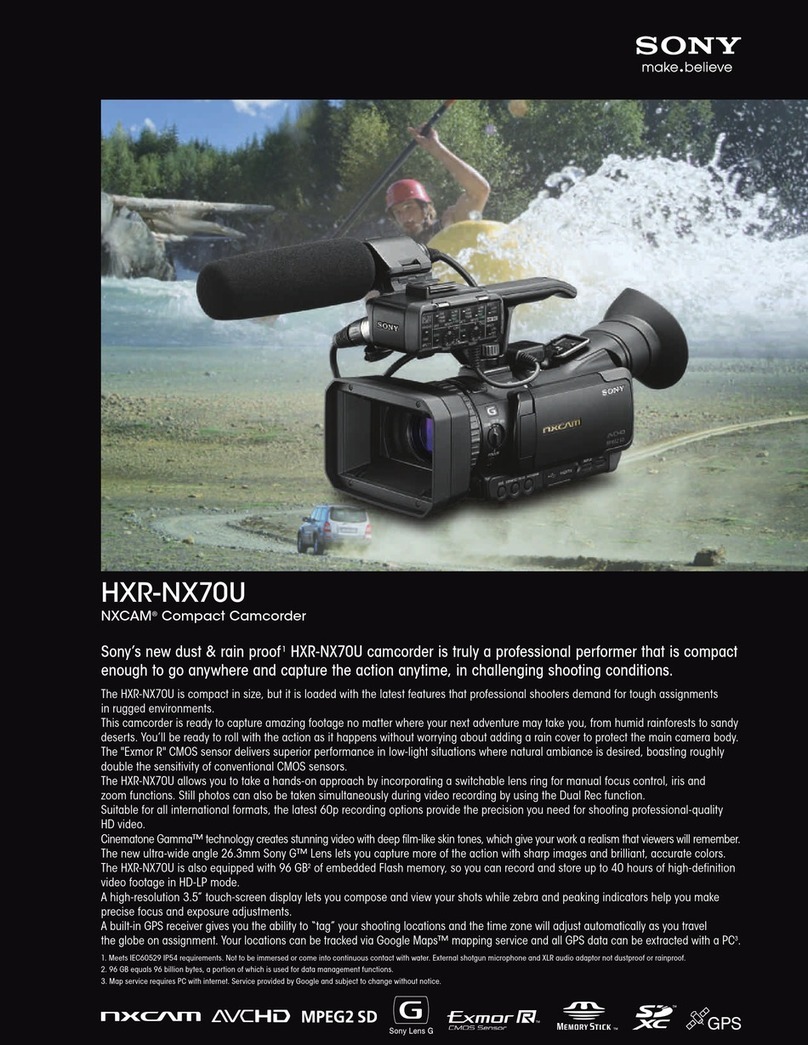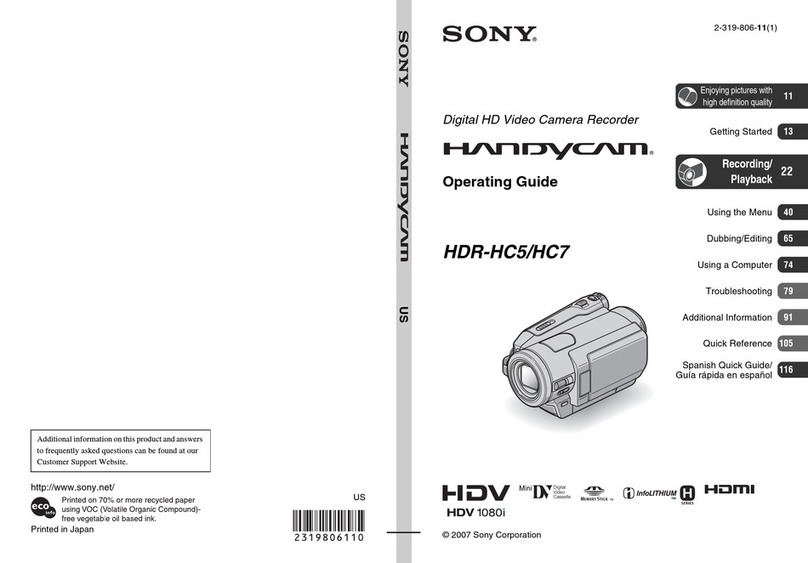3-GB
Introduction
Table of contents
Introduction
Thenetworkfunctiononthecamcorder .. 4
BasicoperationsintheNETWORKmode
........................................................... 6
How to use the Network Menu ......... 6
Howtousethestylus ........................ 7
Howtoinputcharacters .................... 8
Characterinputscreen ..................... 10
Theavailablecharacterslist ............. 11
Characterinputsetting ..................... 16
Preparation
UsingtheNETWORKfunctions ............. 17
CommunicatingwithBluetoothdevices
......................................................... 18
Beforecommunication ..................... 18
RegisteringaBluetoothdevice ......... 19
Using your Modem Adaptor with
BluetoothFunction .................... 19
SelectingotherBluetoothdevices
fromthelist ................................ 25
DeletingaregisteredBluetooth
devicefromthelist .................... 25
Customerregistration ............................. 27
DICustomerregistration ................. 27
Aboutthe Loginname (ID)and
password ................................... 27
SettingtheInternetconnection ............... 28
Internetserviceprovider .................. 28
Registrationfor“So-net”.................. 28
RegistrationforAlbumontheWeb ........ 29
Settingnetworkpreferences ................... 30
Settingyourproviderpreferencesfor
“So-net”..................................... 30
Settingyourproviderpreferencesfor
otherproviders .......................... 34
Settingotherpreferences .................. 40
Network Operation
MakingyourAlbumonthe Web ............ 43
UploadingimagestoyourAlbum
ontheWeb ................................. 43
Viewingoreditingyour Album on
theWeb ...................................... 50
DeletingimagesfromyourAlbum
ontheWeb ................................. 55
Finishingviewingoreditingyour
Albumon theWeb ..................... 55
Usingemail ............................................ 56
Sendingemail ................................... 56
Usingtheaddressbook .................... 67
Receivingemail ................................ 73
Deletingunnecessaryreceivedemail
................................................... 78
Viewingwebpages ................................ 80
Viewingwebpages .......................... 80
Howtousethemenubaronthe
browser ...................................... 82
Storingthewebpageintoa
“MemoryStick”–PageMemo
................................................... 88
Shuttingdownthebrowser .............. 93
Additional Information
Filestoragedestinationsandfilenames
......................................................... 94
Troubleshooting ..................................... 95
TroubleaccessingtheInternet .......... 95
Troublewithemail ........................... 96
Troubleviewingwebpages ............. 97
TroublesabouttheAlbumonthe
Web ............................................ 98
AdjustingtheLCDscreen
(CALIBRATION)....................... 99
Specifications ........................................ 100
Messages .............................................. 101
General ........................................... 101
Albumon theWeb ......................... 102
Email .............................................. 102
Browser .......................................... 103
Albumerrorcodes ................................ 104
Glossary ................................................ 106
Setupmemo .......................................... 109