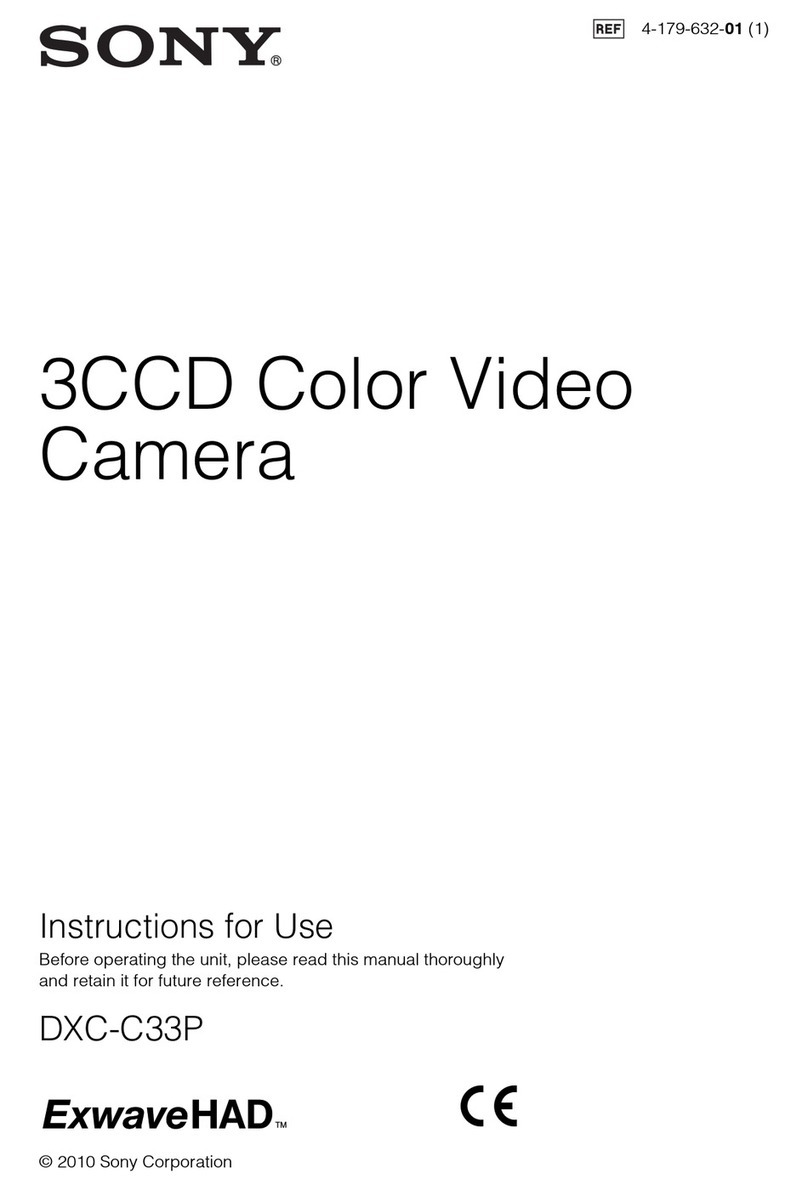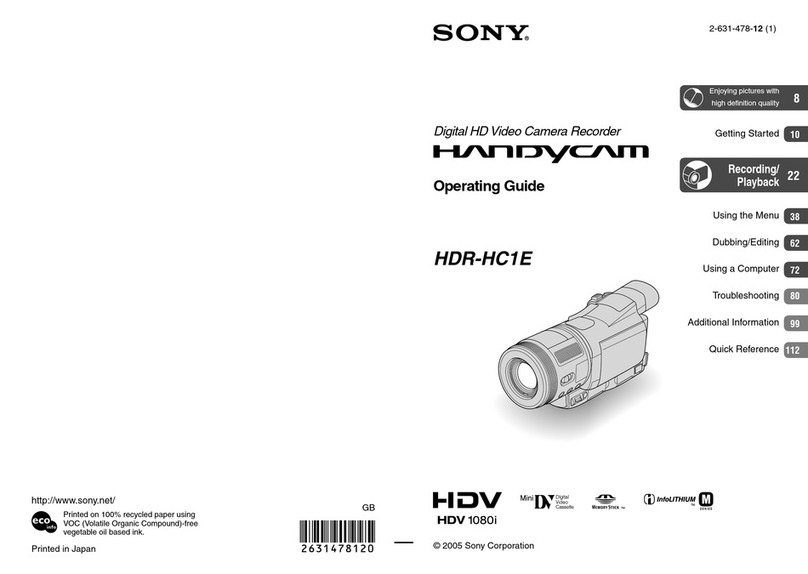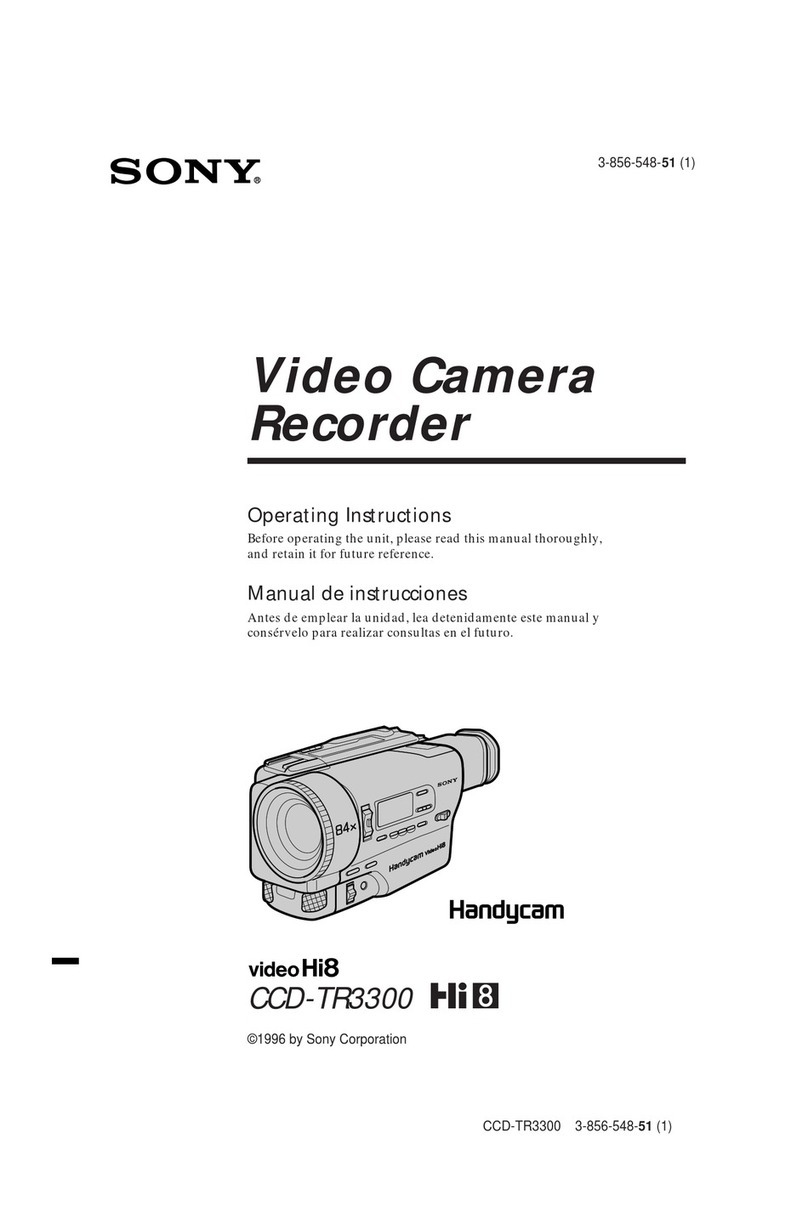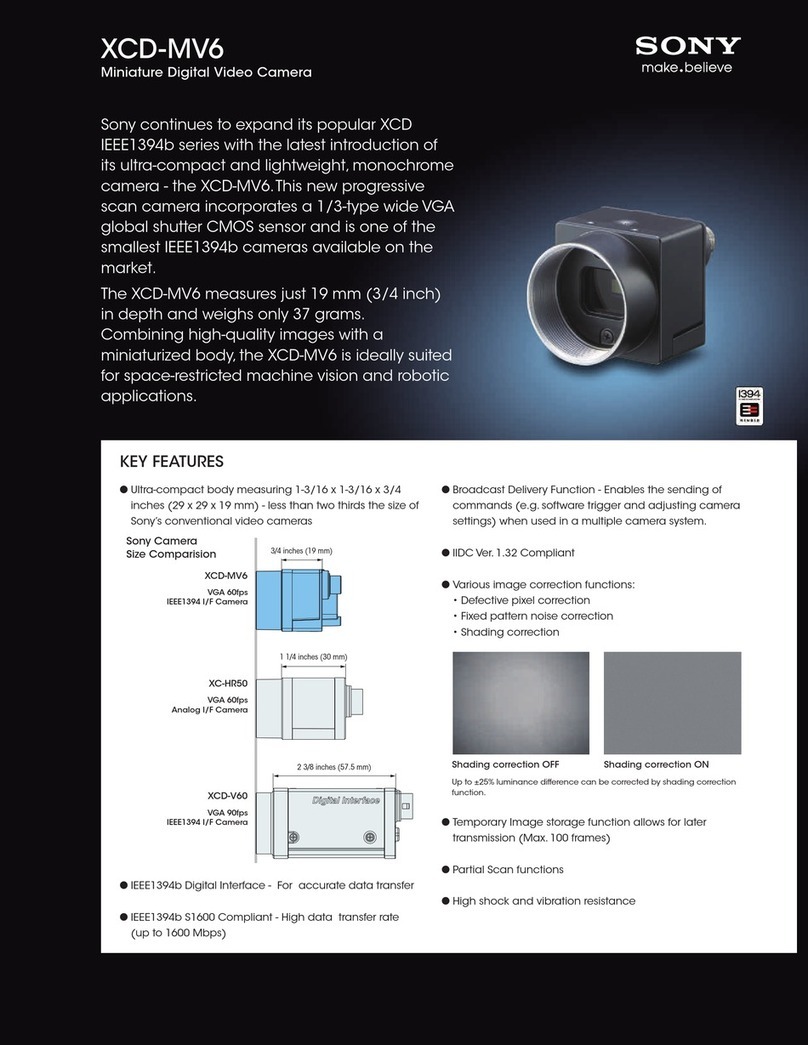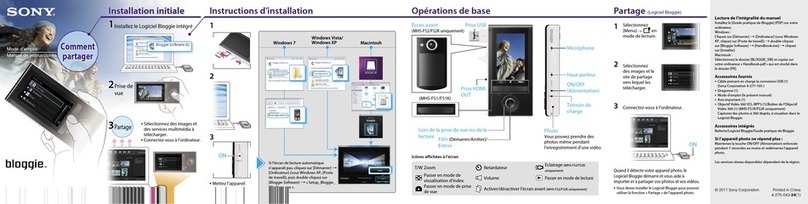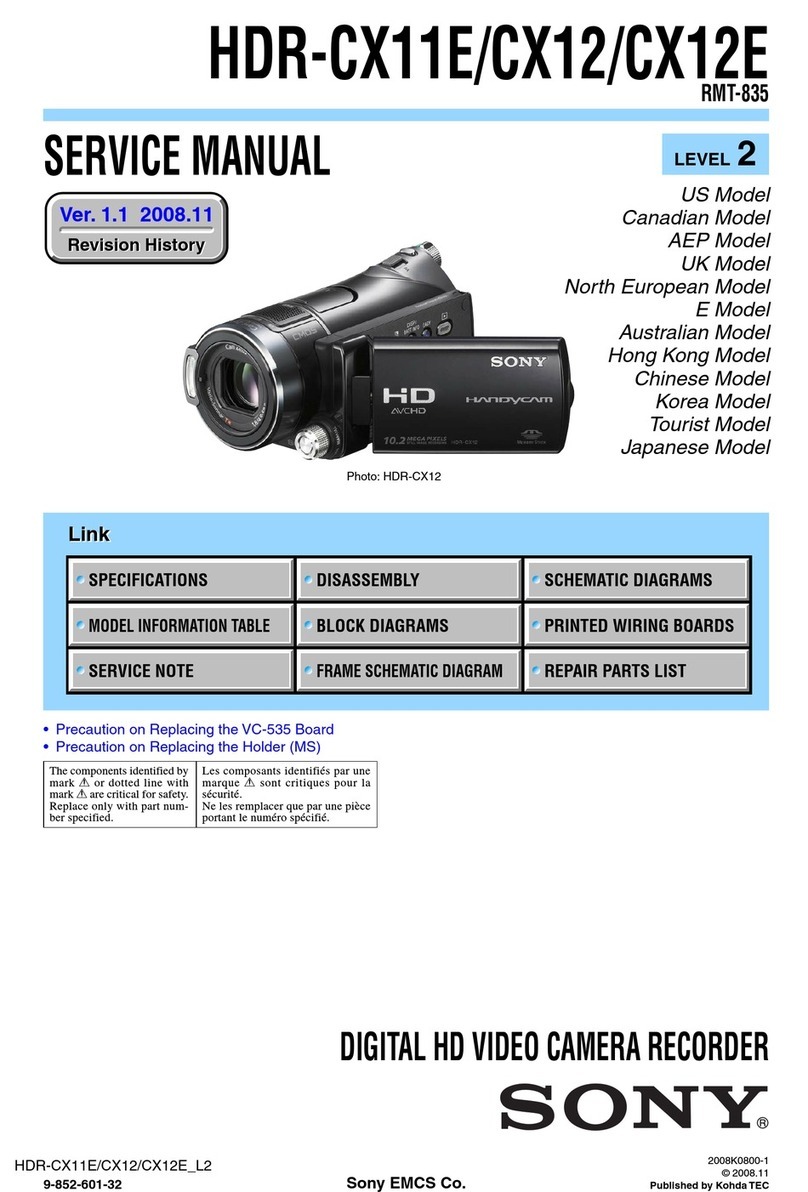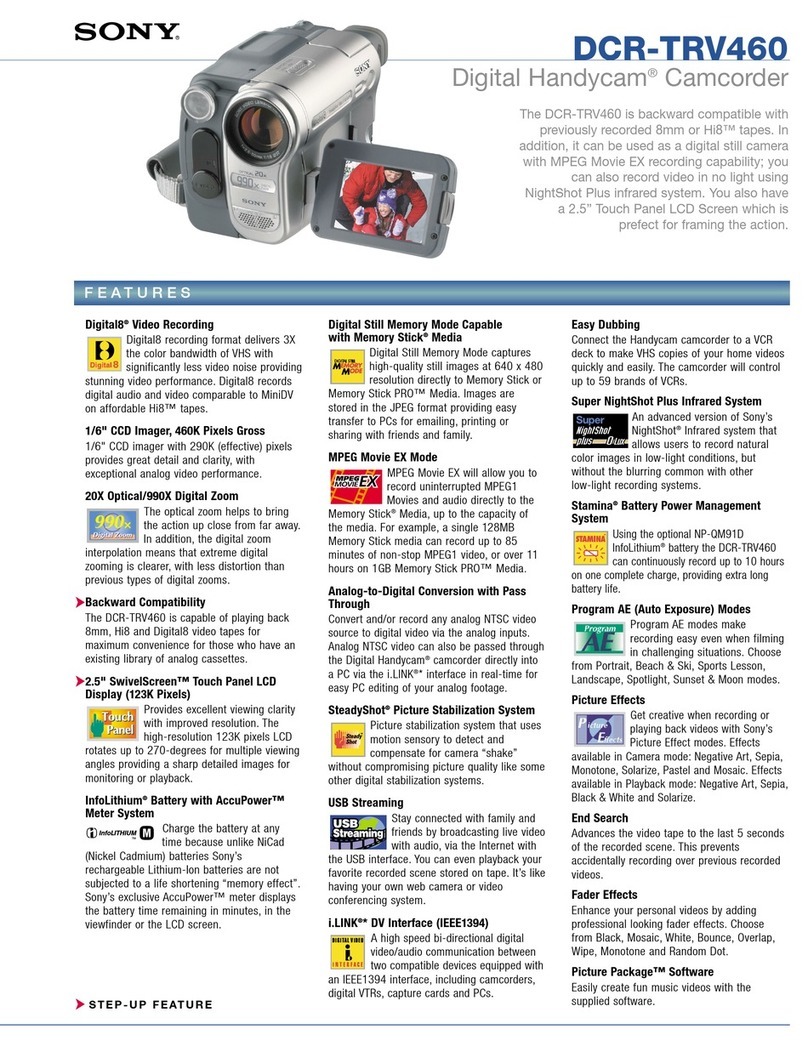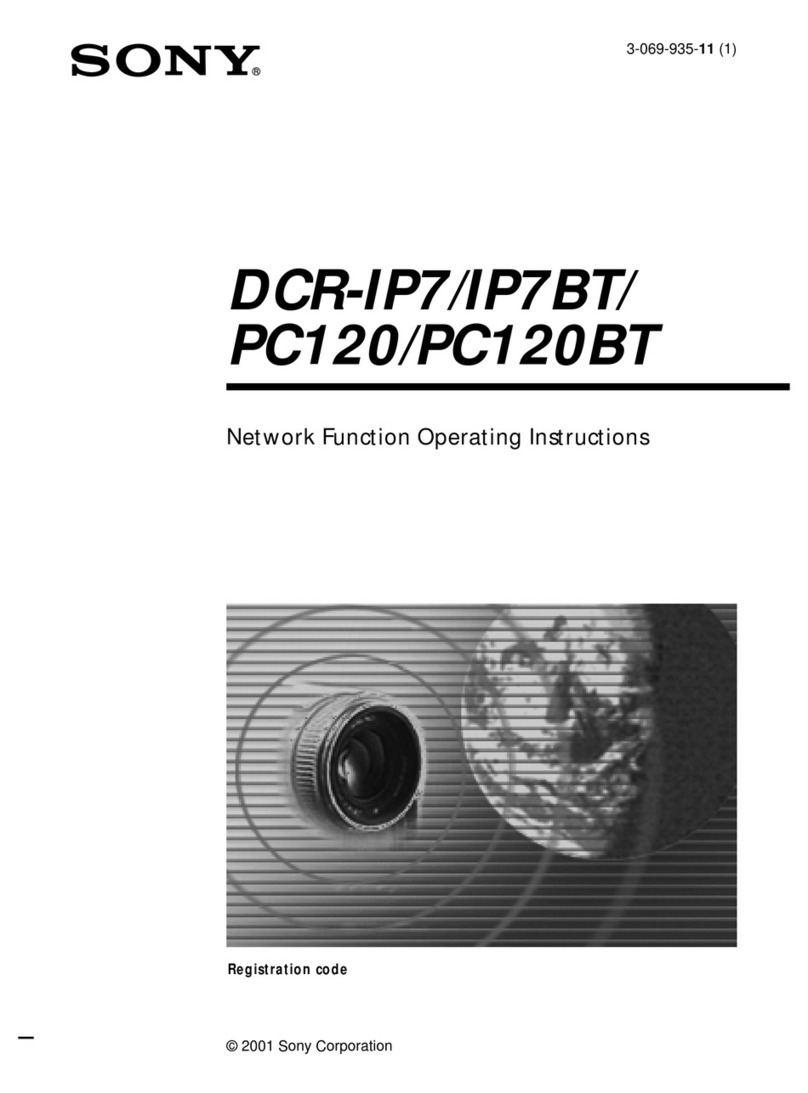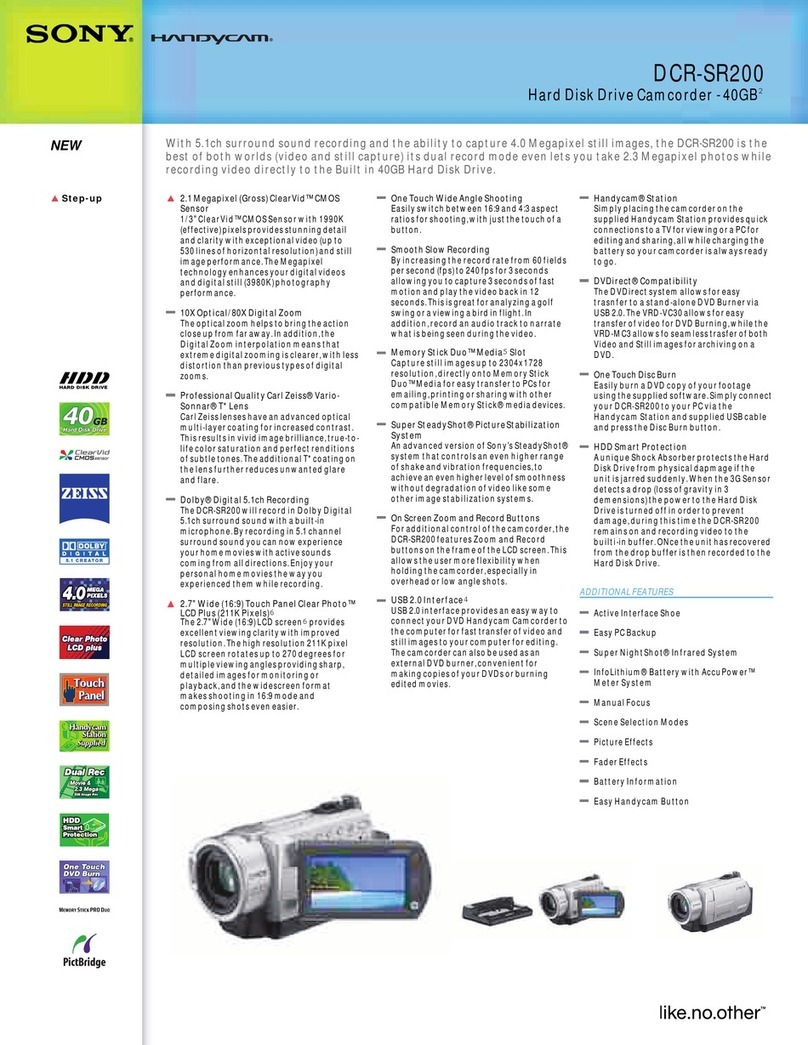Table of contents
Main Features ..........................................4
Introduction - Basic operations ............6
Quick Start Guide .................................12
Getting started
Using this manual .................................14
Checking supplied accessories
............ 16
Step 1 Preparing the power supply.. . 18
Installing the battery pack ............ 1.8
Charging the battery pack.. ........... 19
Connecting to a wall outlet ...........21
Step 2 Setting the date and time ........23
Step 3 Inserting a cassette ...................27
Recording - Basics
Recording a picture ............................... 29
Shooting backlit subjects - BACK
LIGHT ...... ................................ 36
Self-timer recording ....................... 37
Checking the recording
- END SEARCH ............................. 38
Playback - Basics
Playing back a tape ............................... 39
Viewing the recording on
the
TV screen..... ............................. 45
10
Advanced Recording
Operations
Recording a still image on a tape
- Tape Photo recording . 47
Using the wide mode ........................... 49
Using
the
fader function ...................... 51
Using special effects - Picture effect 54
Using special effects - Digital effect ... 56
Using the PROGRAM AE function 59
Adjusting the white balance
manually .......................................... 62
Adjusting
the
exposure manually . 64
Focusing manually ................................ 65
Advanced Playback
Operations
Playing back a tape with picture
effects ............................................... 67
Playing back a tape with digital
effects ............................................... 69
Searching for a scene
- Multi-picture search .................... 71
Searching the boundaries of recorded
tape by title - Title search ............. 75
Searching a recording by date
- Date search ....................... .... ... 77
Searching for a photo
- Photo search ...... .......................... 79
Editing
Dubbing a tape .......................?..............81
Recording a program.. ..........................84
Superimposing a title ...........................89
Making your own titles ........................95
The Micro Cassette Memory ...............98
Customizing Your Camcorder
Changing
the
menu settings.. ............ 102
“Memory Stick” Operations
- DCR-IP7BT only
Using a “Memory Stick”
- introduction .................. ............. 108
Recording still images on a “Memory
Stick”
- Memory Photo recording 118
Recording an image from a tapa
as a still image ................ ..... .... . 123
Recording moving pictures on a
“Memory Stick” - MPEG qovie
recording ,.....,.._..................R 126
Recording a picture from a tape asa
moving picture .............. ........... . 128
Superimposing a still image in a
“Memory Stick”
on
a moving
picture - MEMORY MIX ... ......... 132
Copying still images from a tape
- Photo save ..... ...... .... ...... ........ 135
Viewing a still image
- Memory photo playback . ..... .. 137
Viewing a moving picture
- MPEG movie playback 140
Dubbing images recorded on the
“Memory Stick” onto the tape 143
Enlarging still images recorded on a
“Memory Stick” - Memory PB
ZOOM .... ........................ ..... ........ 145
Playing back images in a continuous
loop - SLIDE SHOW ...... ..... ...... 147
Preventing accidental erasure
- Image protection ................... .... 149
Deleting images ........... ..... . ..... .... .... 150
Writing a print mark
- PRINT MARK ............. ..... .... .. 154