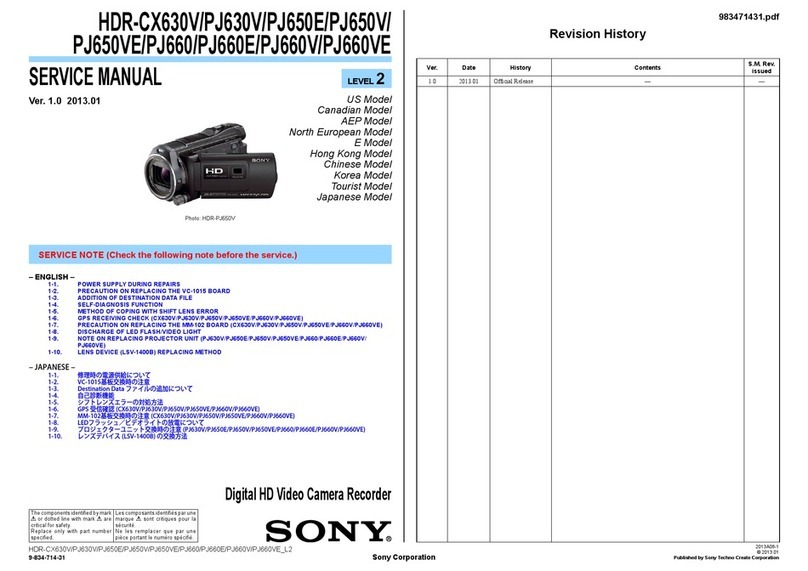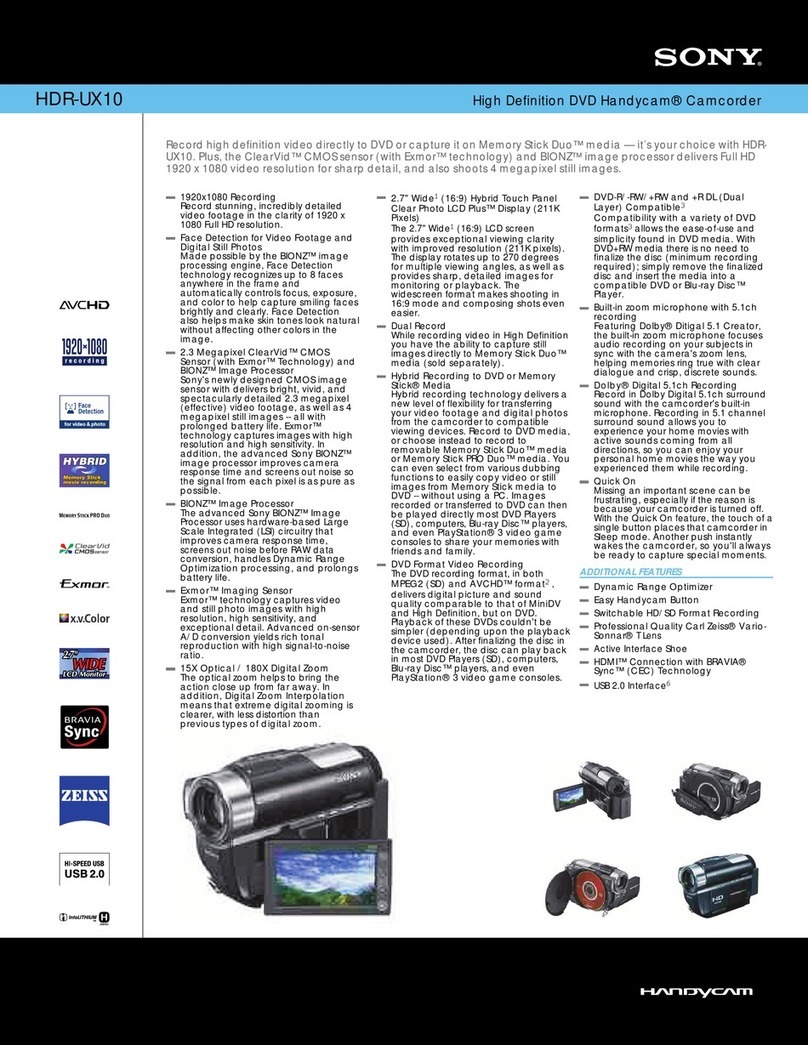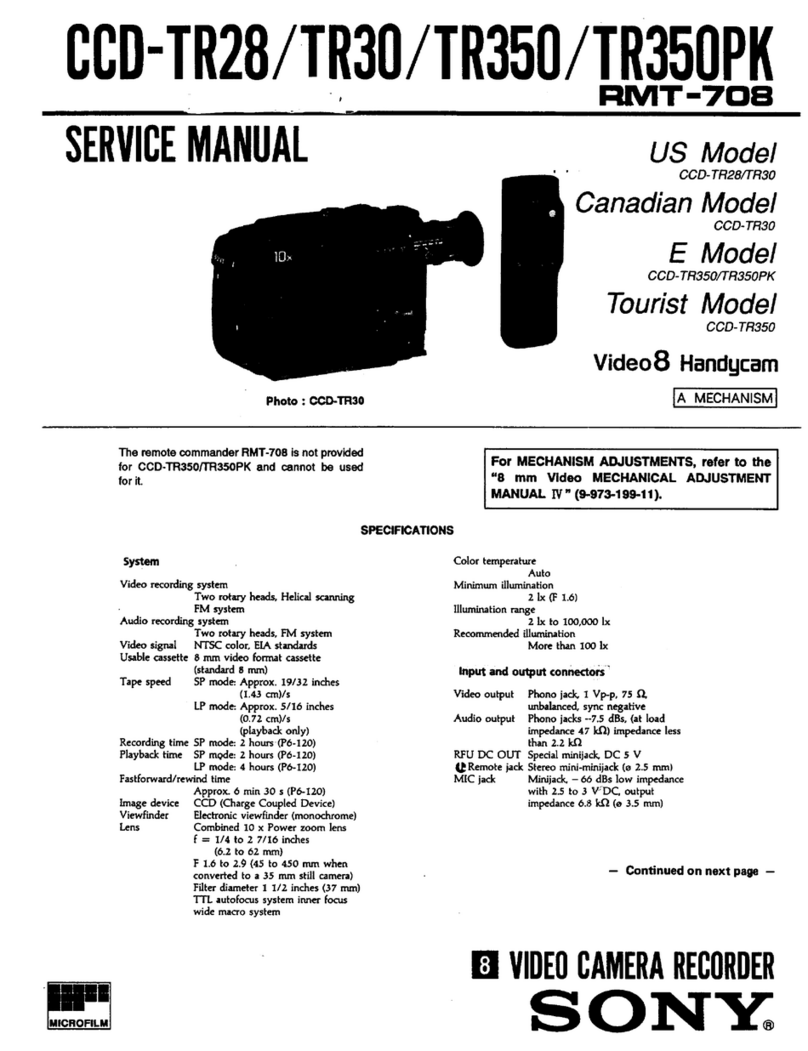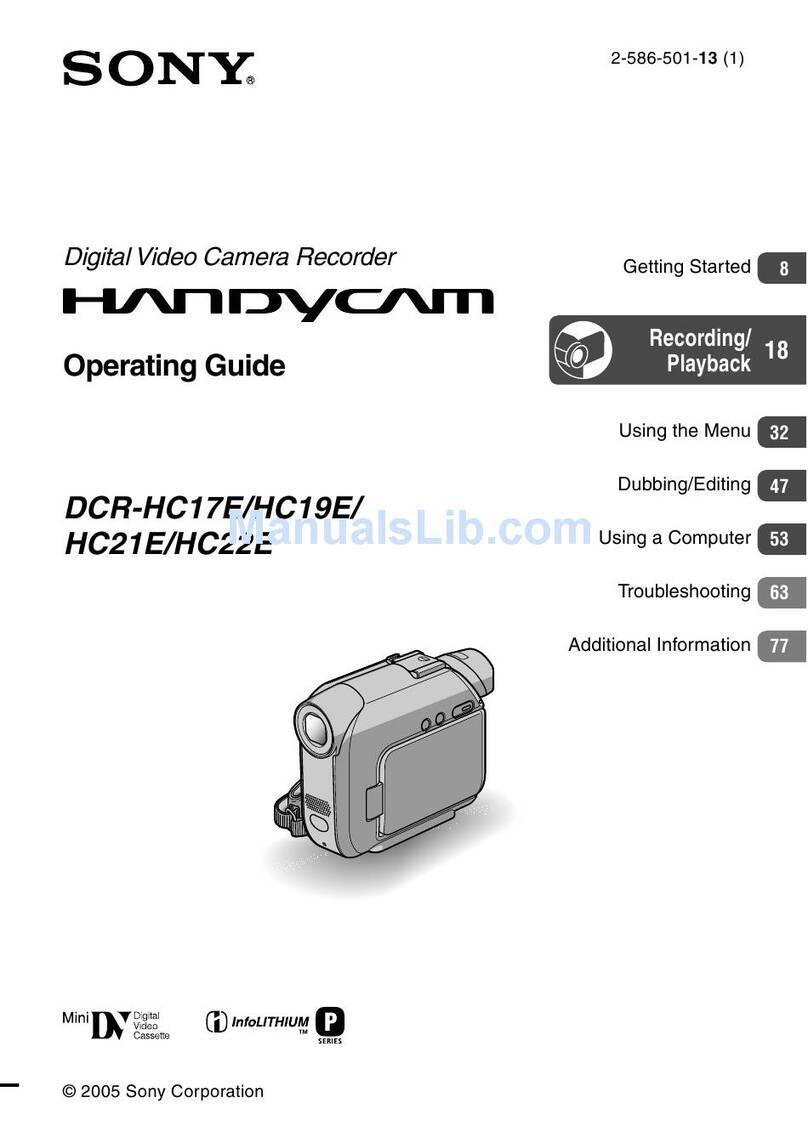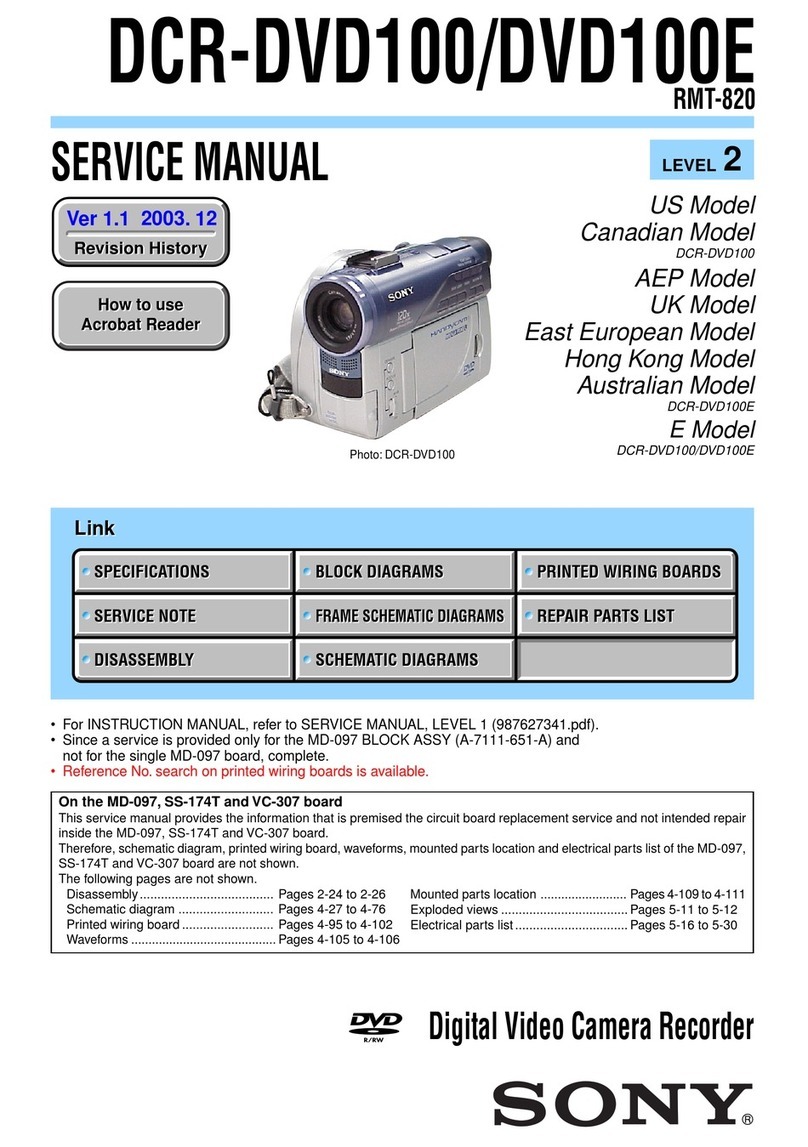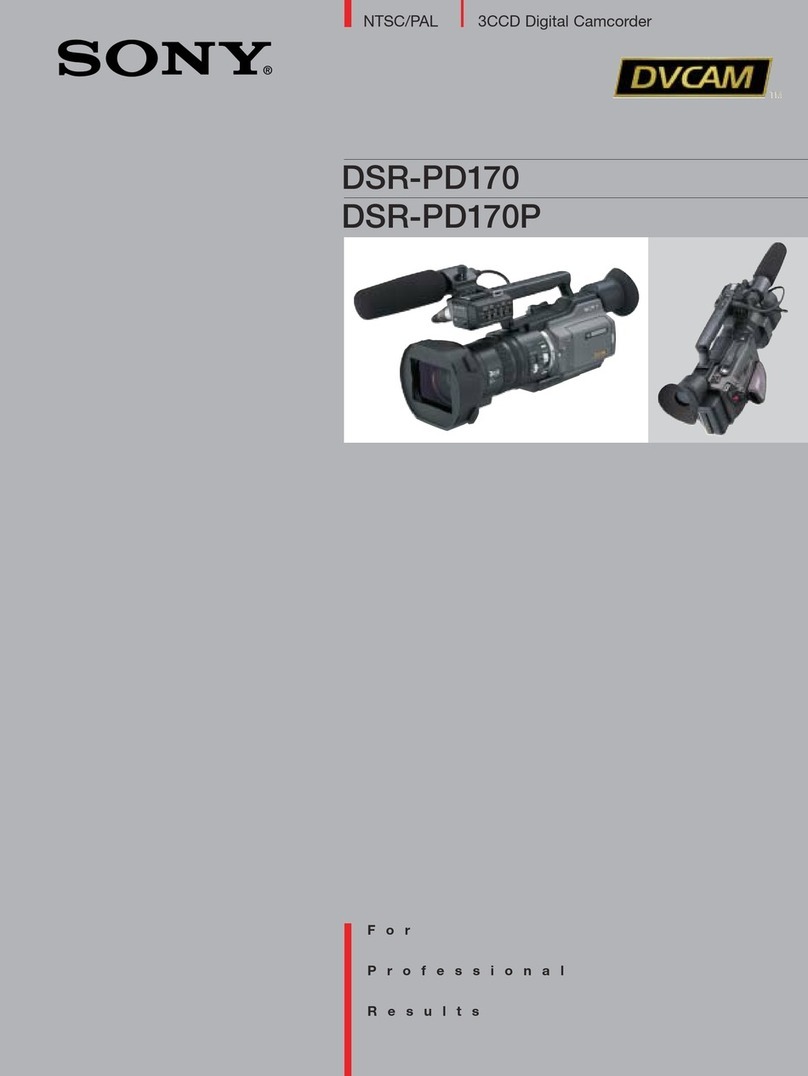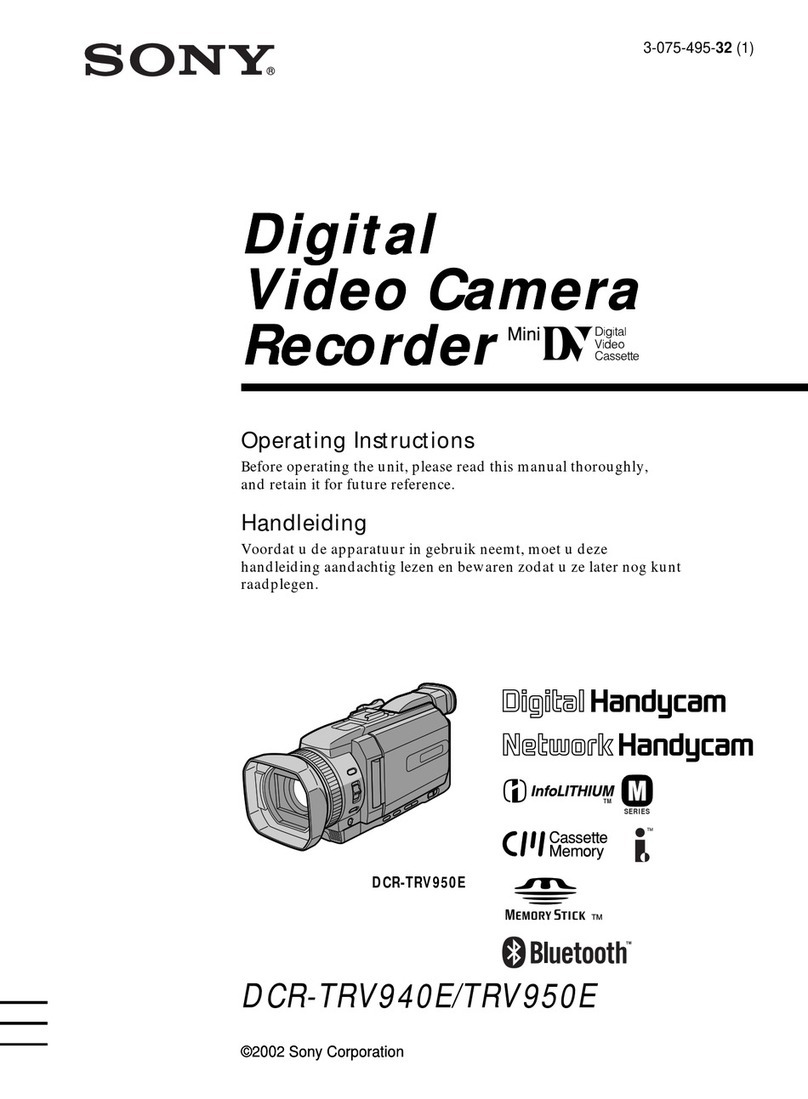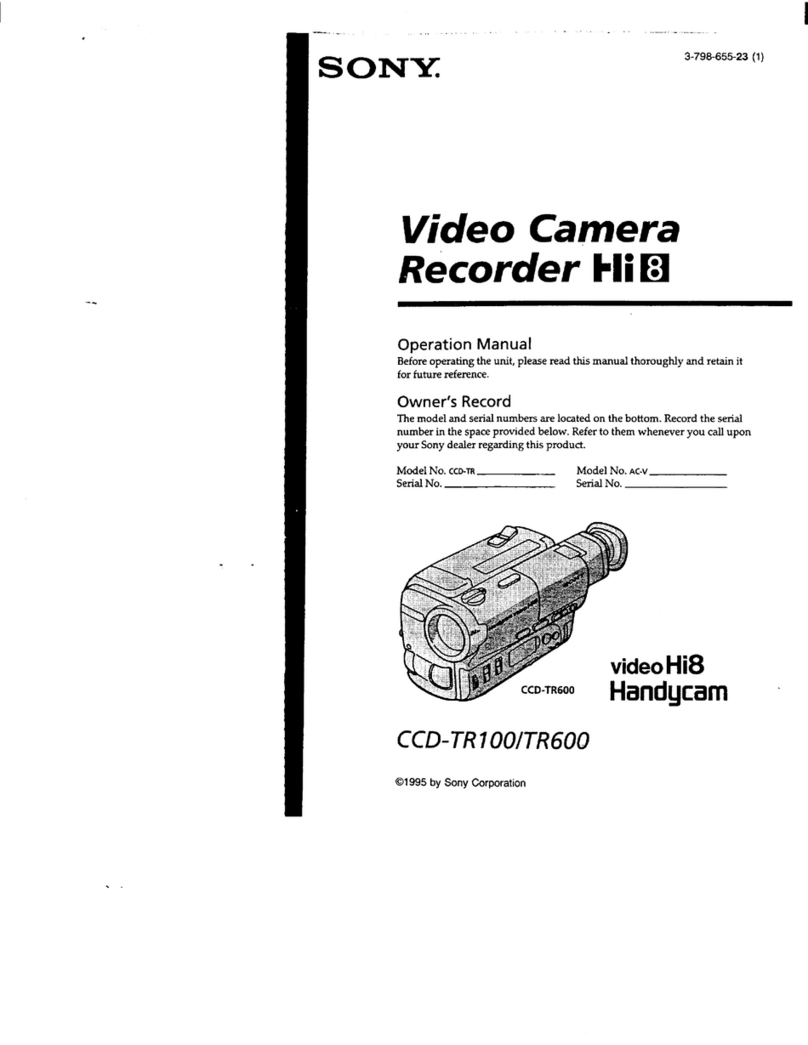card. ( It may be worth putting a version number in the card ID menu, to keep track of your settings.)
3.3 Gamma Curve Selection
Several different gamma curves can be selected from the camera menus. Each has slightly different gain in the
black areas of the picture, and a different roll-off in the knee area. Curve A is the standard Sony setting, curve B
has a high initial gain as required by some departments of the BBC. This gives more definition in low luminance
areas (black stretch), but also magnifies any noise present. Curve C comes somewhere in between, and curve D
gives a black crushed look. Curve F is a composite of the four different film gamma curves already available on
separate cards for the DVW-700. The separate film gamma cards cannot be read at present, though it is hoped
to enable this feature on future software versions.
These options have been introduced to more closely match the transfer characteristics of film, especially in the
highlight regions. Also they can be seen as very useful tools in achieving a more cinematic or “film” look for
Digital Betacam recordings when required.
Four cards are supplied in the BSC-1F1 pack, each of which simulates the transfer characteristic of a slightly
different film stock.
Film has a transfer curve with different slopes for different parts of the exposure range- it has shallow slope in the
shadows area, slopes consistently in the mid tone region and flattens off in high-lights. The new set up cards
contain data closely replicating the gamma transfer curves for the most frequently used Kodak stocks.
4 Character Displays
You may find it convenient to have the menu characters and / or timecode displayed on a monitor whilst setting
up a camcorder. This can be by enabling page ‘MARKER 3/3’ items 1, 3 and 4, and page ‘OPERATION 2’ item 4.
Cursors, safety markers and timecode can be displayed on a monitor, which may be useful for director and PA,
without having the timecode appear in the viewfinder.
Under no circumstances will any character or menu displays be recorded over pictures by the camcorder.
5 Audio
5.1 Format
Digital Betacam format VTRs are capable of recording 4 channels of digital audio. All channels are independently
editable, unlike for instance the FM tracks on Betacam SP.
It uses a 48kHz 16 bit sampling system. Pre-emphasis may be switched on via the VTR menu, but is factory set
to OFF.
The ‘709 and ‘790 can also be configured to record the front camera mic. input onto channel 3, via an automatic
level control circuit. Details of the various configurations can be found in volume 1 of the maintenance manual,
page 3-28. (Beware of making rude remarks about the director if this feature is enabled! )
5.2 Levels
Headroom is factory set to 20dB This means that 0dB tone from a portable mixer should be set to -20dB on the
input level meters on the camcorder, using the manual level controls.
Headroom can be modified to 18dB or 16dB using internal switches.
There is a further audio input level control on the front of the camcorder body. This is normally only in circuit
when the camera mic. is selected, and will not affect any signal input to the channel 1 and 2 inputs on the back of
the camcorder.
An internal tone generator may be switched on via the VTR menu, which sends 1kHz tone direct to tape at -20dB
when colour bars are selected.