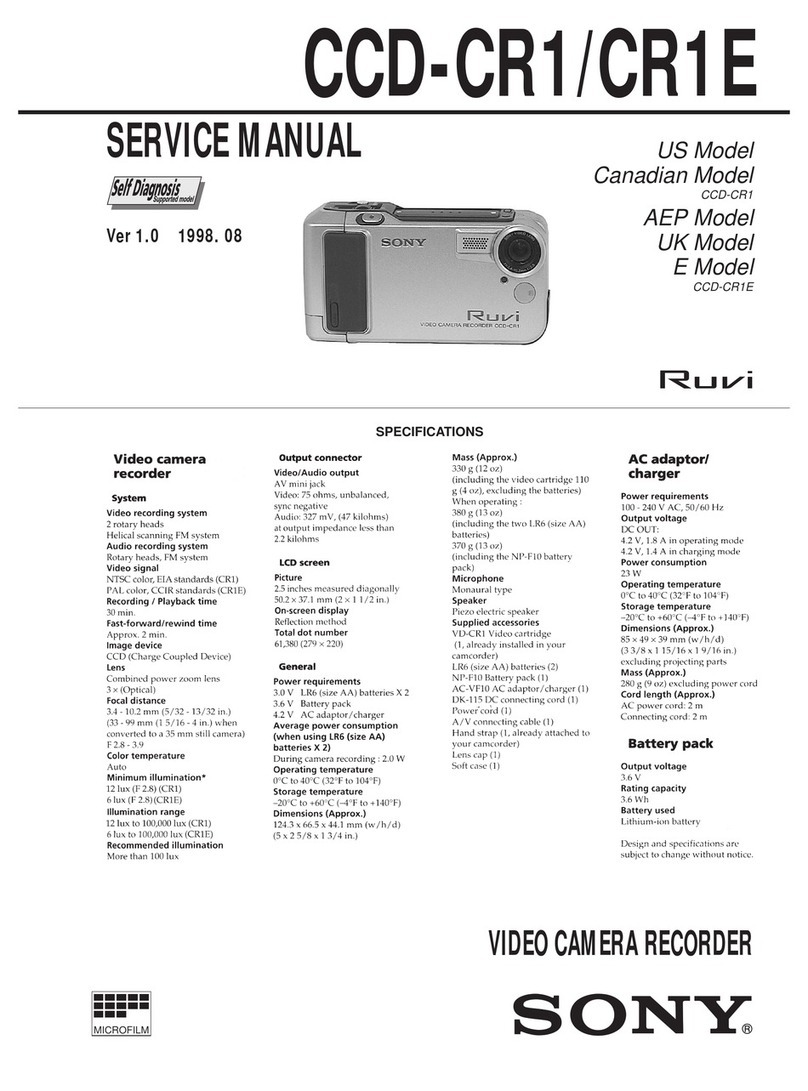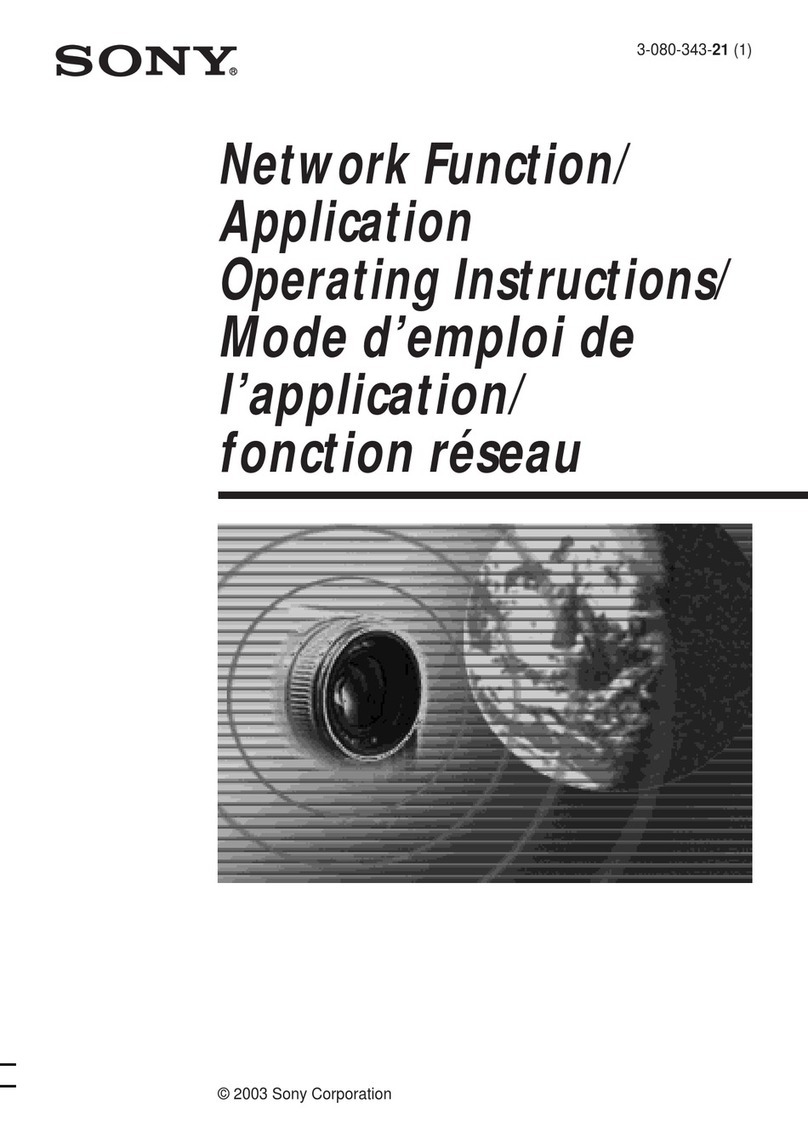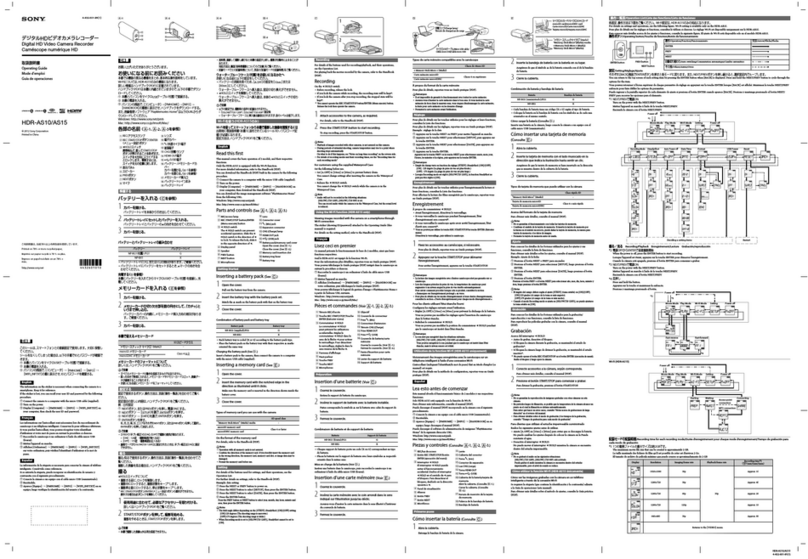Sony FDR-AX43 Reference guide
Other Sony Camcorder manuals
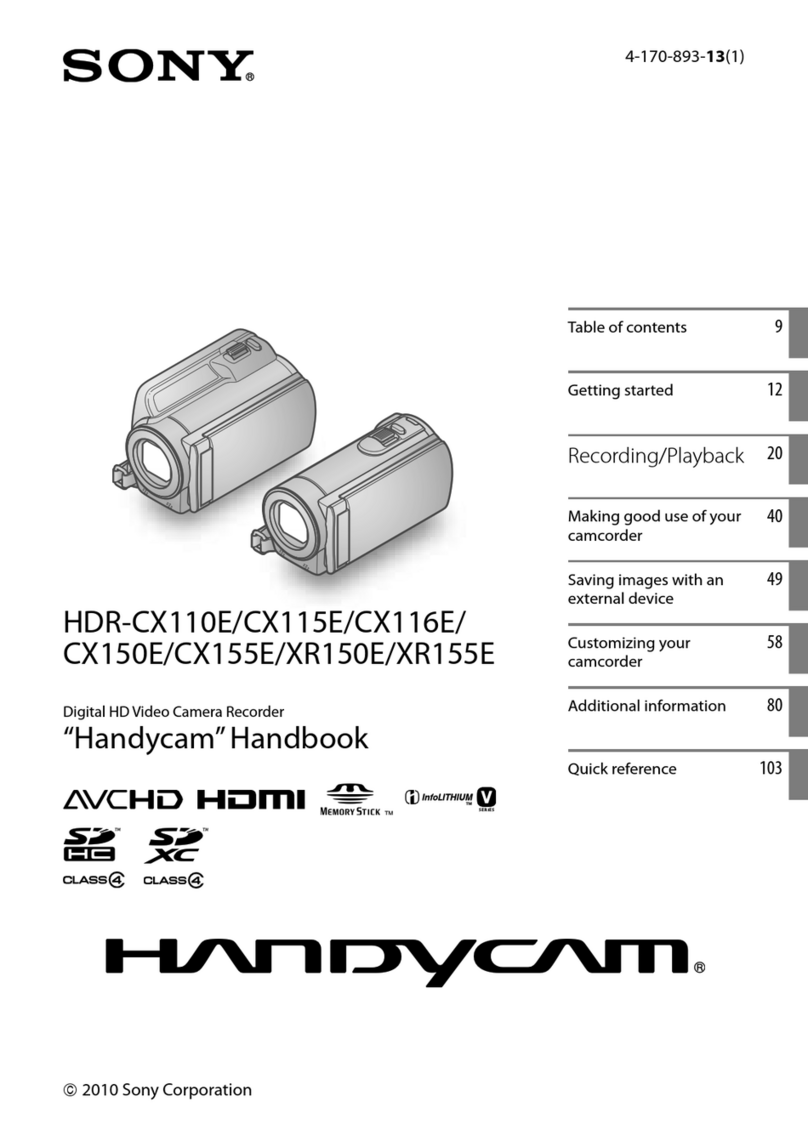
Sony
Sony Handycam 4-170-893-13(1) User manual

Sony
Sony Power HAD DXC-D30F User manual
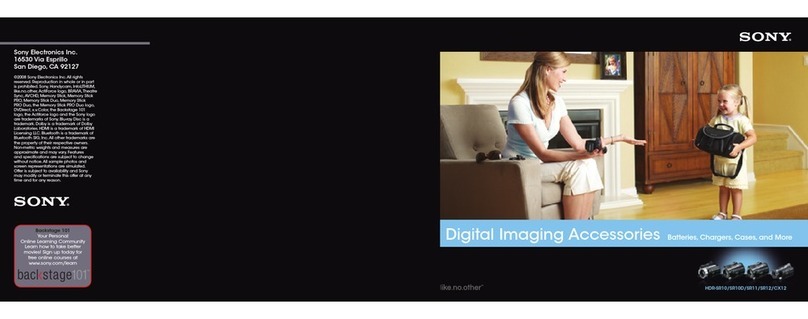
Sony
Sony HDR-SR10D - High Definition Avchd 120gb Hdd Handycam?... User manual

Sony
Sony Handycam Vision VideoHi8 CCD- TRV36 User manual

Sony
Sony PMW-F5 User manual
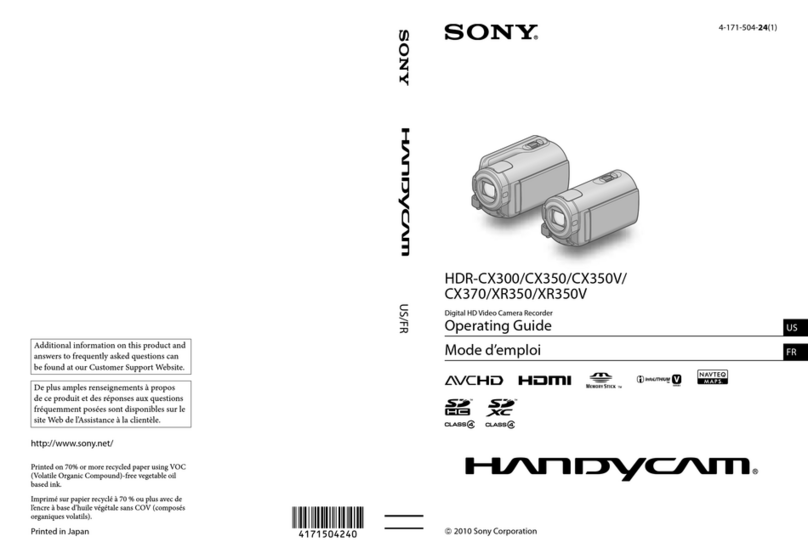
Sony
Sony Handycam HDR-CX350 User manual

Sony
Sony Handycam DCR-SR30E User manual

Sony
Sony Handycam DCR-SX30E User manual
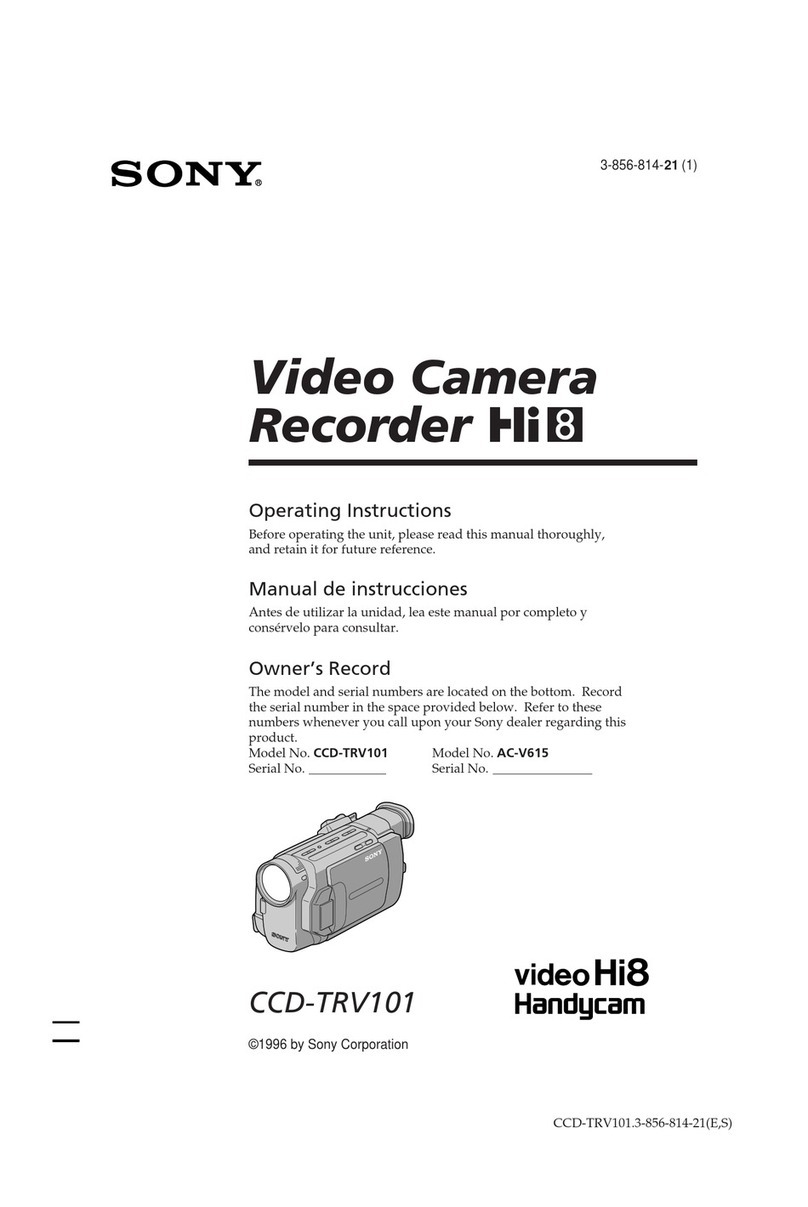
Sony
Sony CCD-TRV101 Operating Instructions (English -... User manual

Sony
Sony HANDYCAM DCR-TRV530 User manual

Sony
Sony Handycam DCR-SX45E User manual
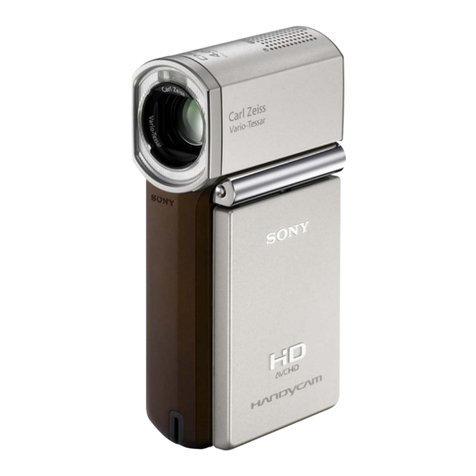
Sony
Sony HDR-TG1 User manual

Sony
Sony CCD-Z1 User manual
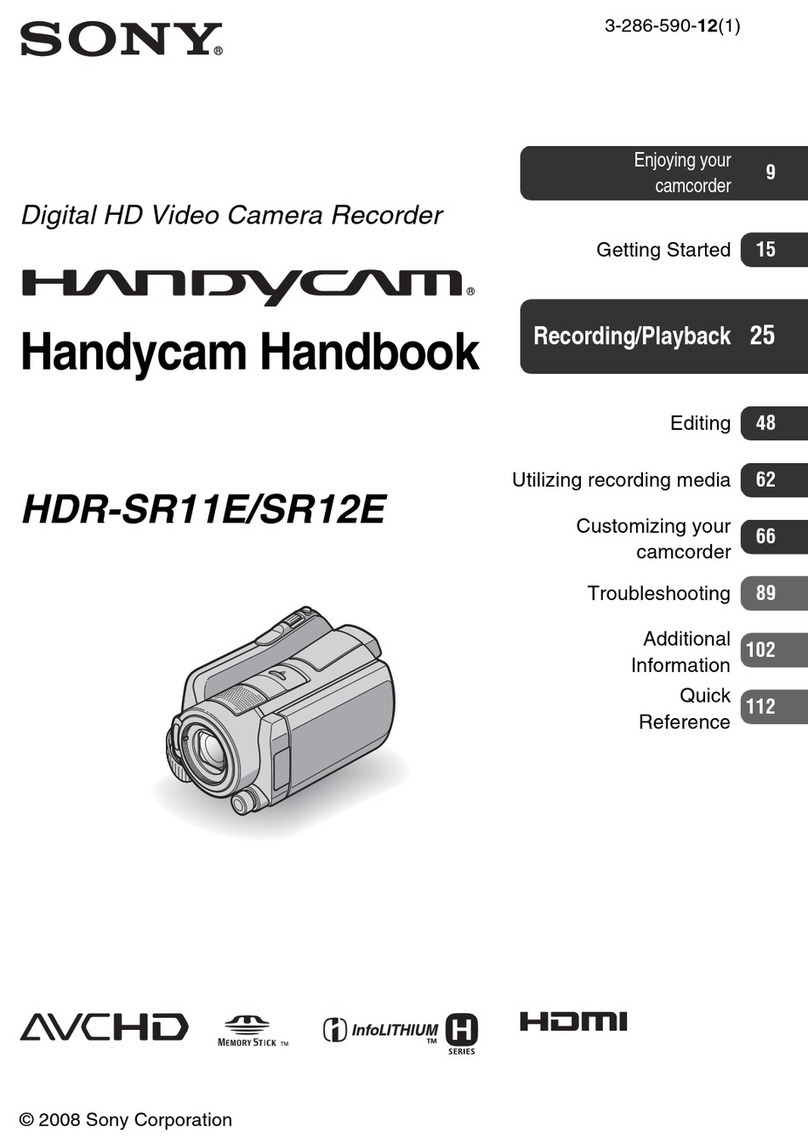
Sony
Sony 3-286-590-12(1) User manual

Sony
Sony Handycam DCR-PC5 User manual

Sony
Sony D8MM-01 Installation guide

Sony
Sony Handycam DCR-HC39E User manual
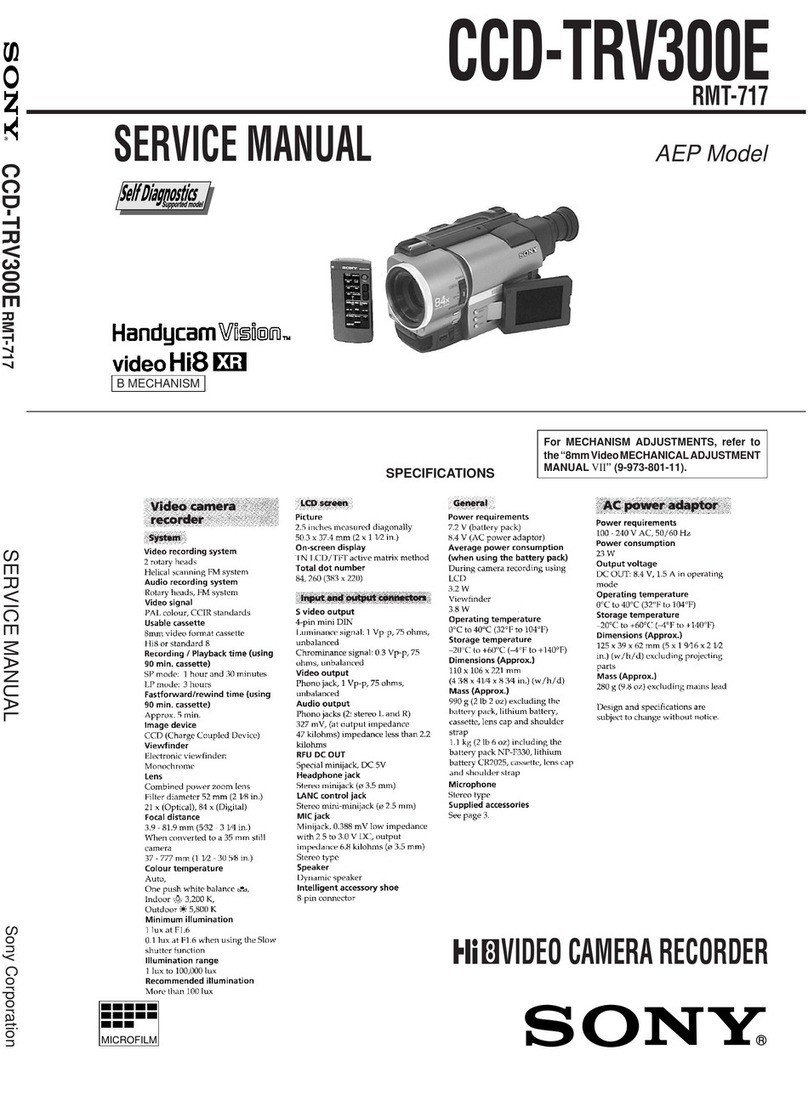
Sony
Sony Handycam Vision CCD-TRV300E User manual
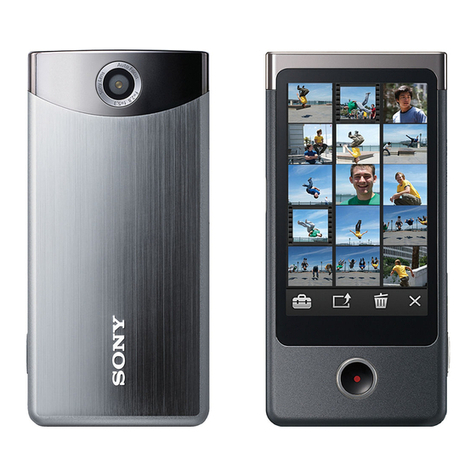
Sony
Sony BLOGGIE TOUCH MHS-TS20 User manual

Sony
Sony DCR-SX83 Handycam® User manual