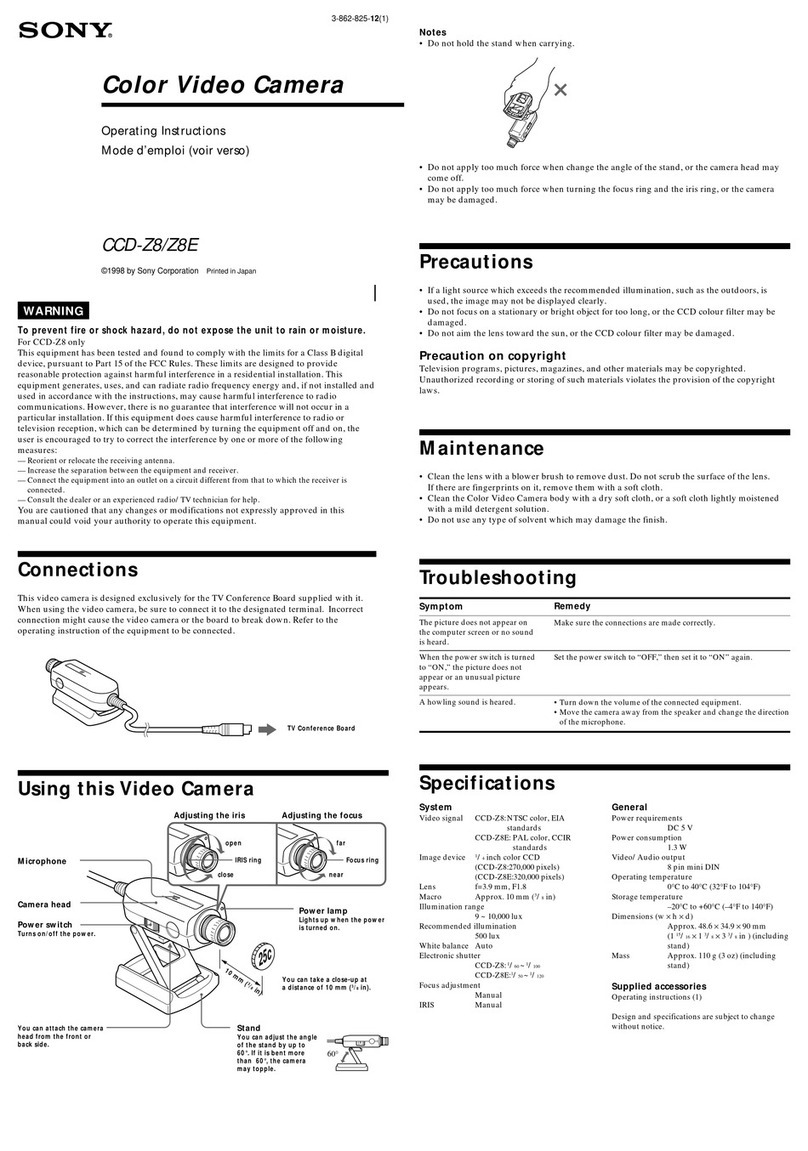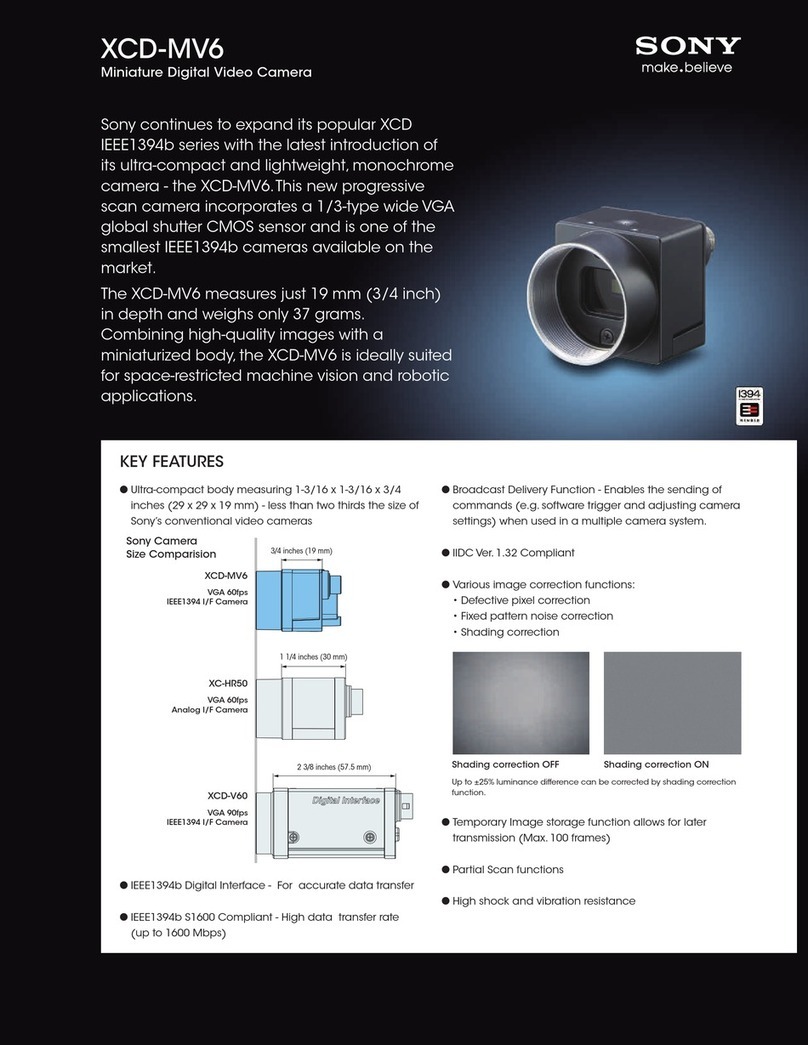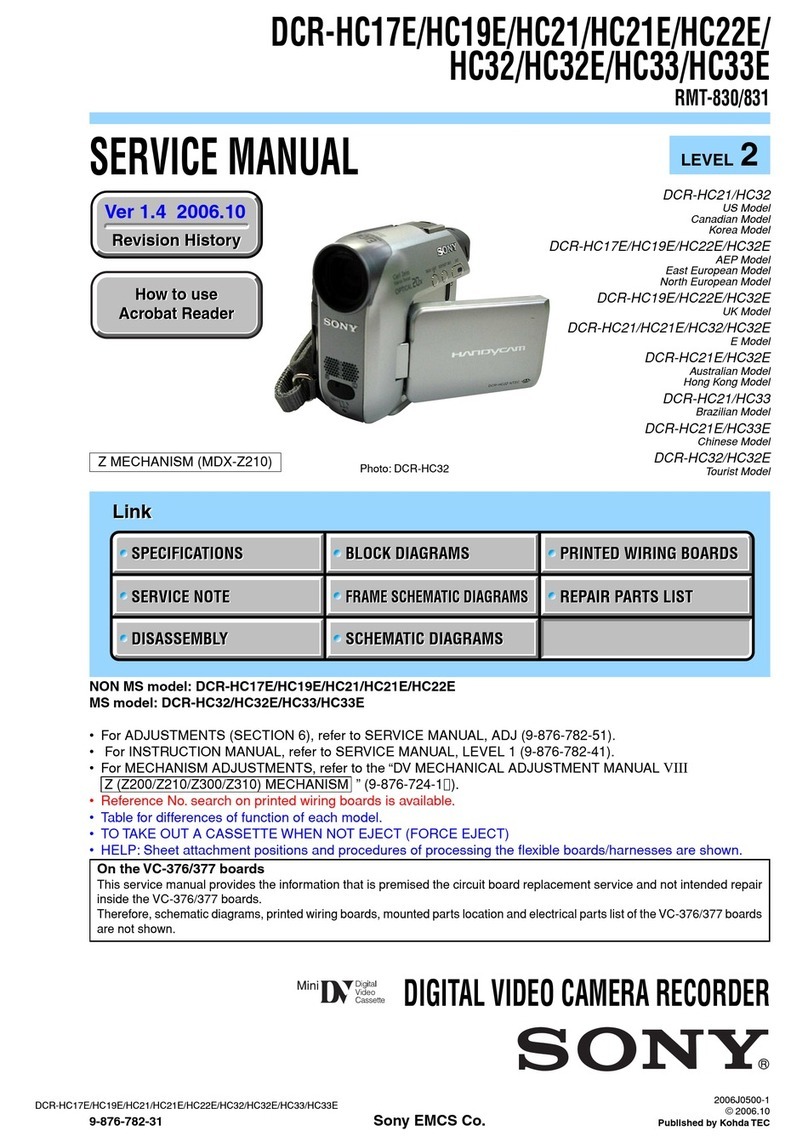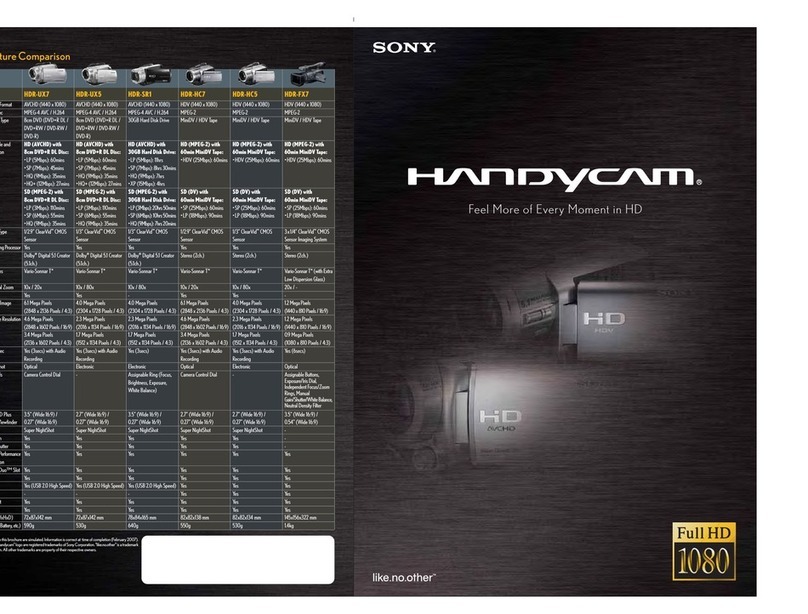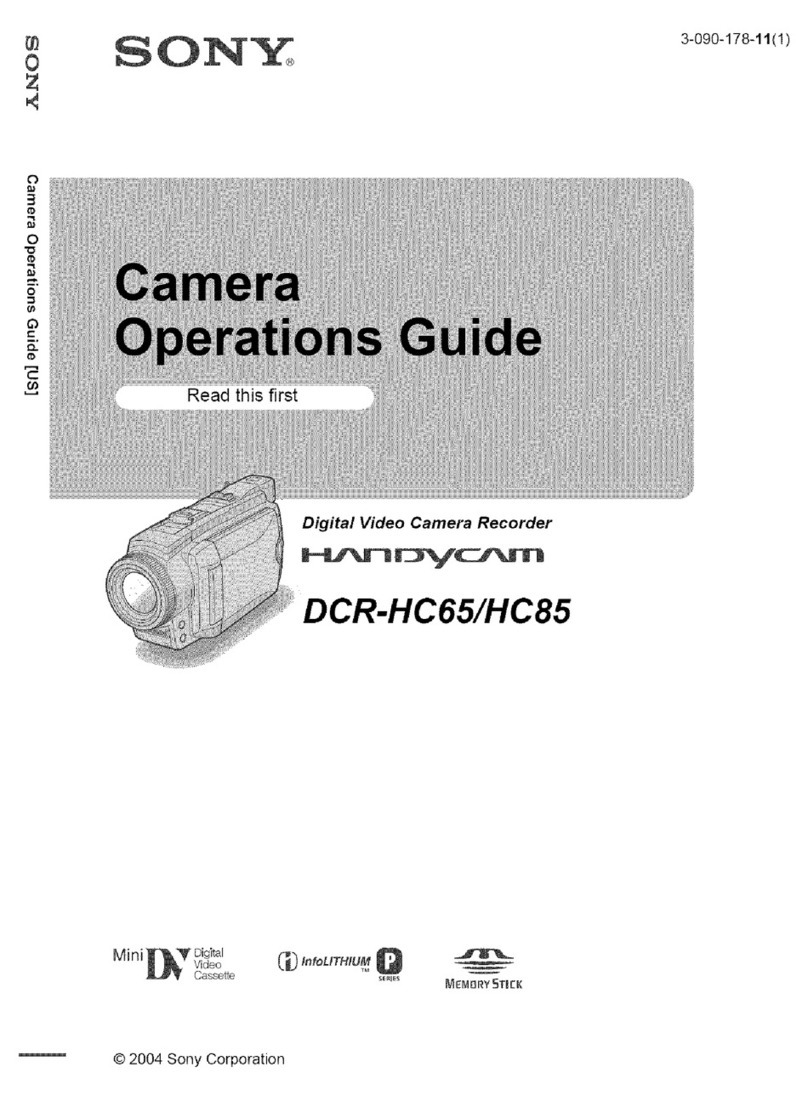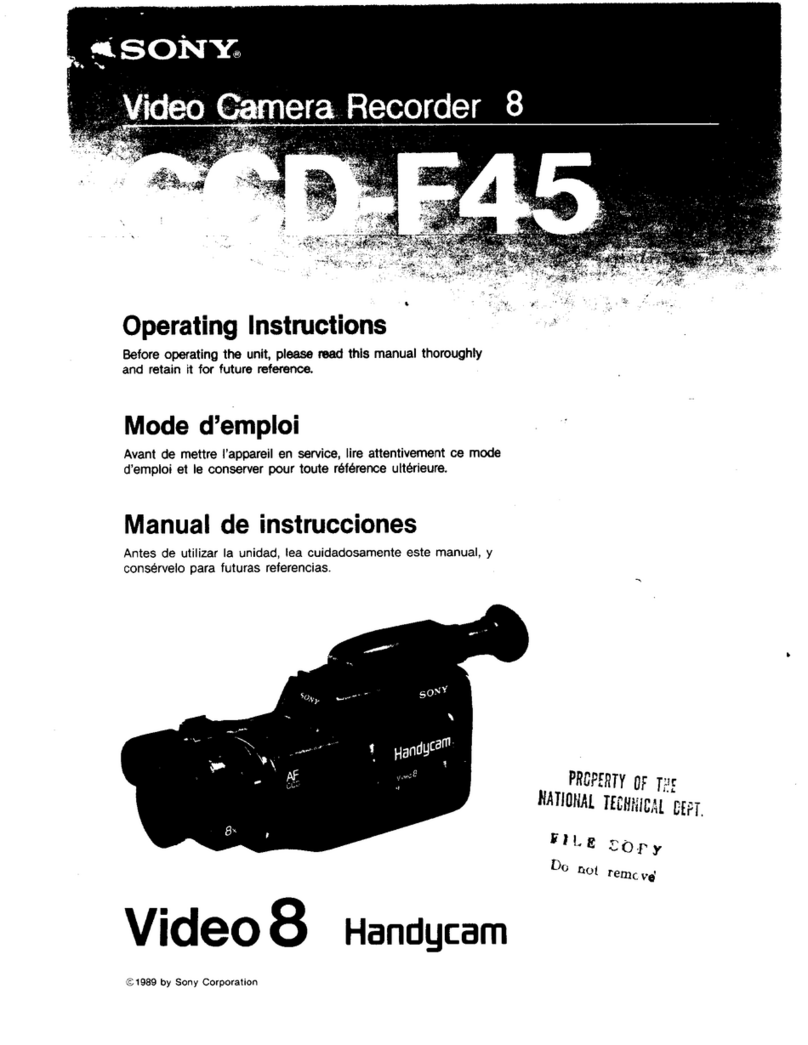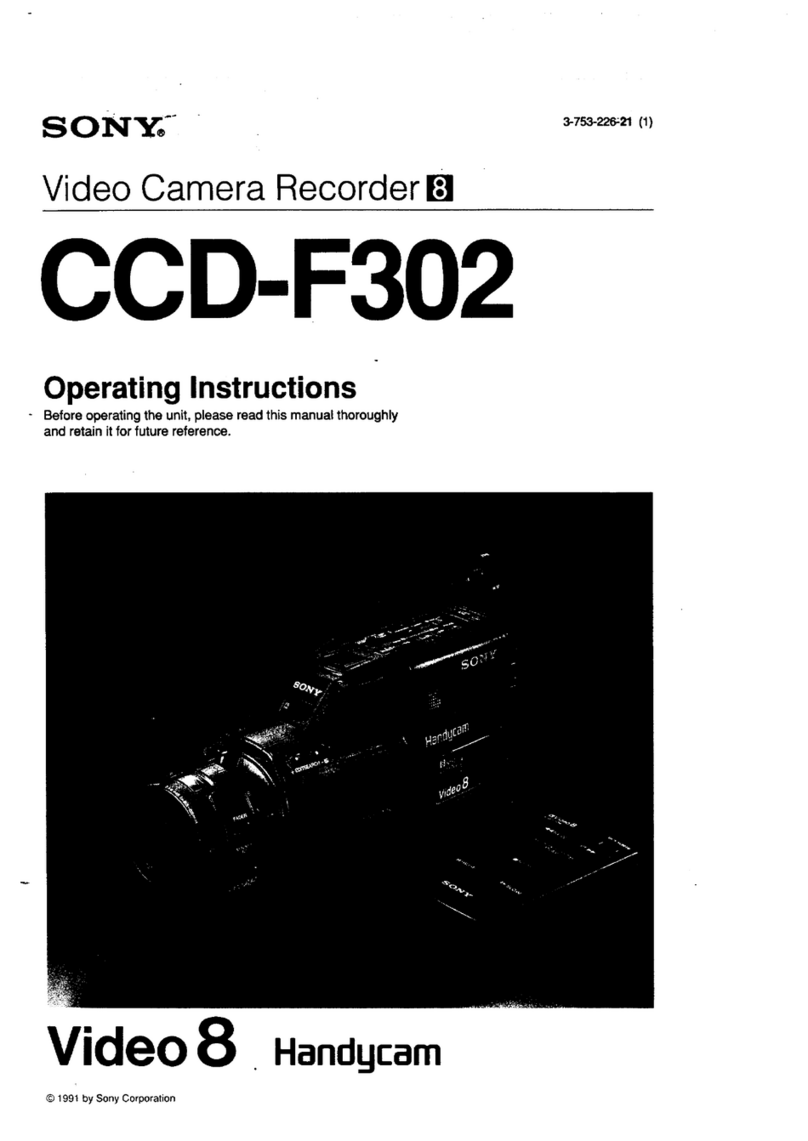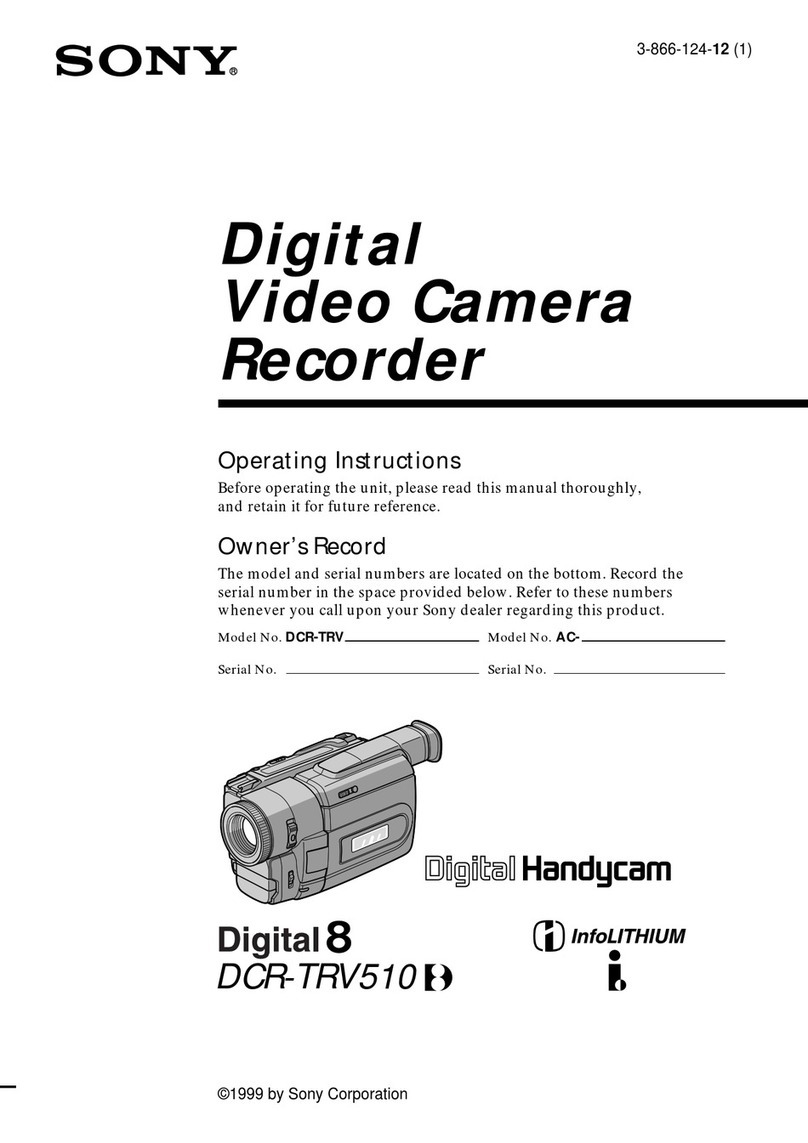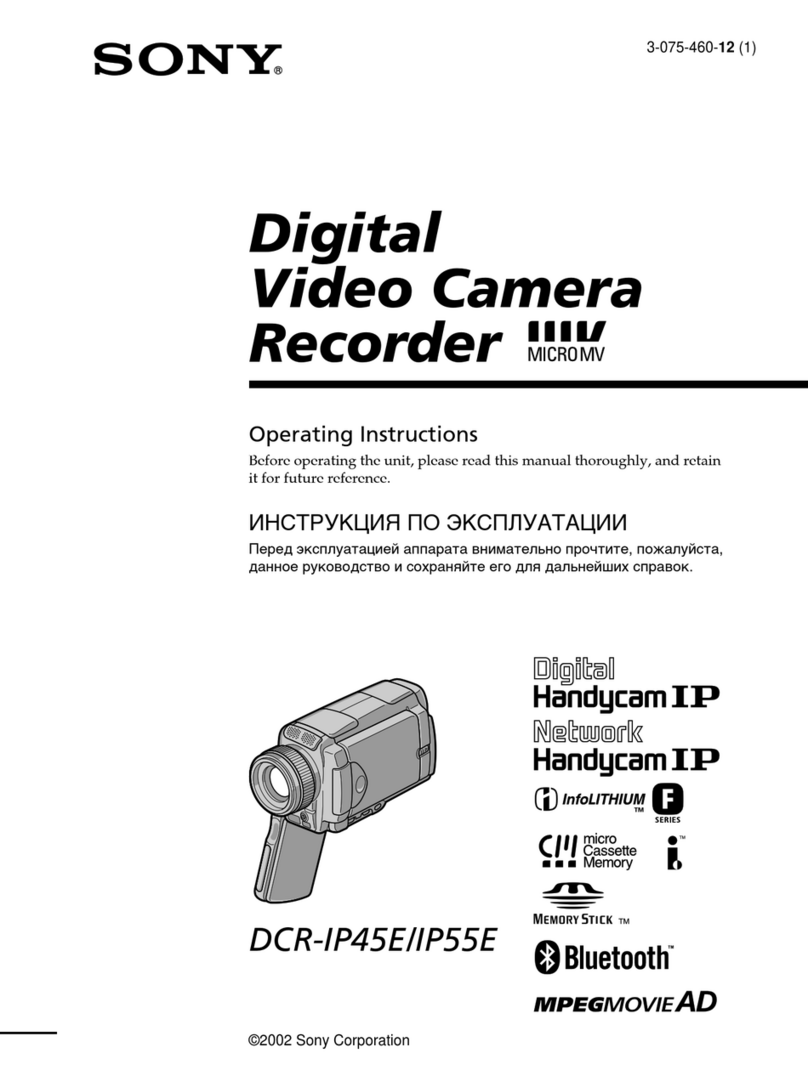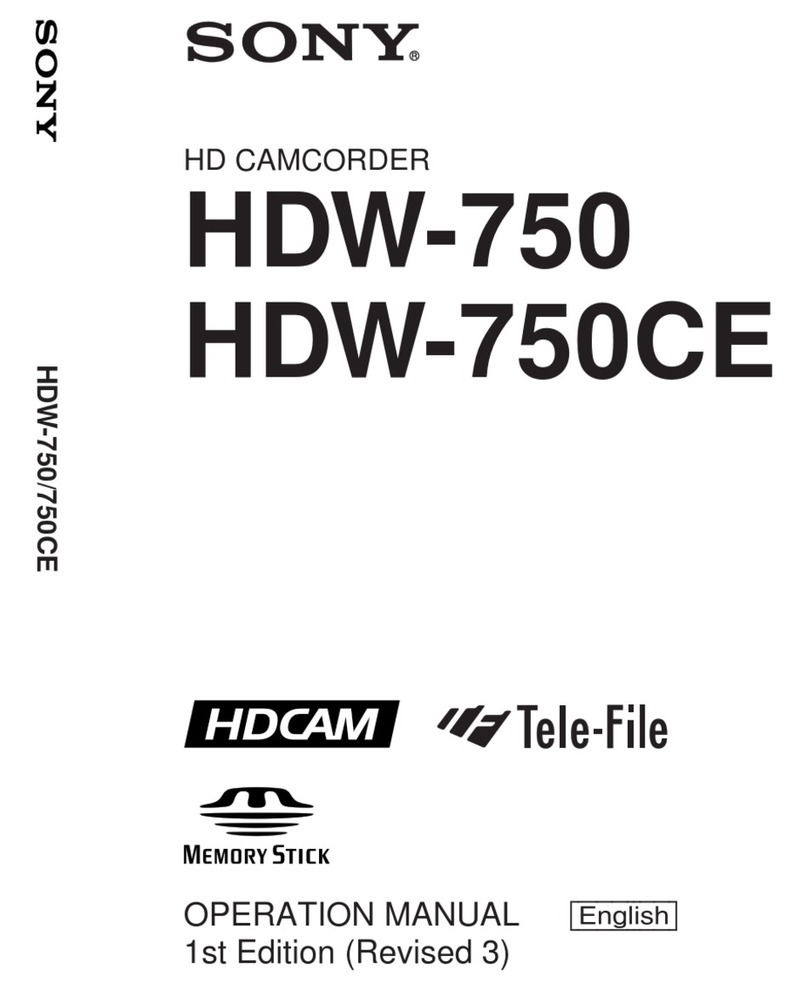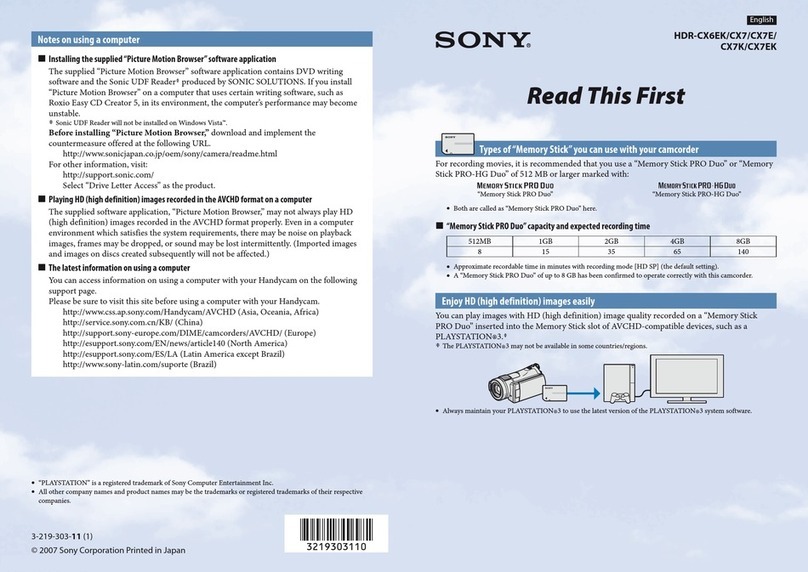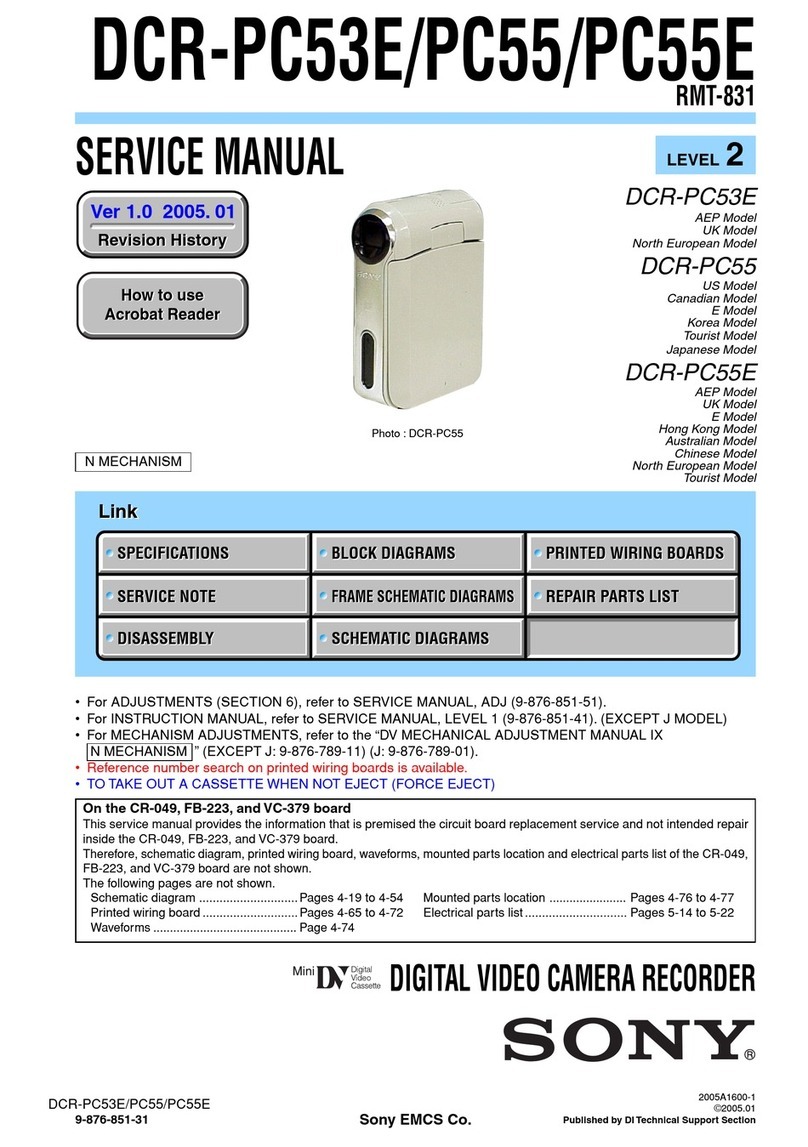1
HDW-F900 P1
Table of Contents
Manual Structure
Purpose of this manual .............................................................................................. 5
Related manuals......................................................................................................... 5
Contents ..................................................................................................................... 6
1. Installation
1-1. Check of ROM Version ..............................................................................1-1
1-2. Supplied Accessories ..................................................................................1-1
1-3. Operating Conditions ..................................................................................1-1
1-4. Connectors...................................................................................................1-1
1-5. Input/Output Signals ...................................................................................1-2
2. Service Overview
2-1. How to clean the head when the head is clogged........................................2-1
2-2. Main Parts Location and Circuit Configuration..........................................2-2
2-2-1. PC Board Location .....................................................................2-2
2-2-2. Location of Main Mechanical Parts ...........................................2-5
2-2-3. Location/Functions of Sensors ...................................................2-6
2-3. Settings of Board Switches and Short-circuit Pins .....................................2-8
2-3-1. IF-819 Board ..............................................................................2-8
2-3-2. SY-285 Board.............................................................................2-8
2-3-3. SV-218 Board.............................................................................2-9
2-3-4. RPR-13 Board ............................................................................2-9
2-3-5. APR-55 Board ..........................................................................2-10
2-3-6. HN-243 Board ..........................................................................2-12
2-3-7. RP-113 Board...........................................................................2-12
2-4. Removal and Installation of Exterior Parts ...............................................2-13
2-5. Plug-in Board Removal and Installation ...................................................2-14
2-5-1. AD-167 Board ..........................................................................2-14
2-5-2. DPR-152 Board ........................................................................2-15
2-5-3. DA-148 Board ..........................................................................2-16
2-5-4. IF-819, SV-218, SY-285 Boards..............................................2-16
2-5-5. General Information of Plug-in Board
Removal and Installation..........................................................2-17
2-6. Cassette Compartment Assembly Removal and Installation ....................2-18
2-7. Cassette Tape Manual Ejection .................................................................2-20
2-8. Fixtures and Measuring Equipment for Adjustment.................................2-21
2-8-1. Fixtures.....................................................................................2-21
2-8-2. Measuring Equipment ..............................................................2-23