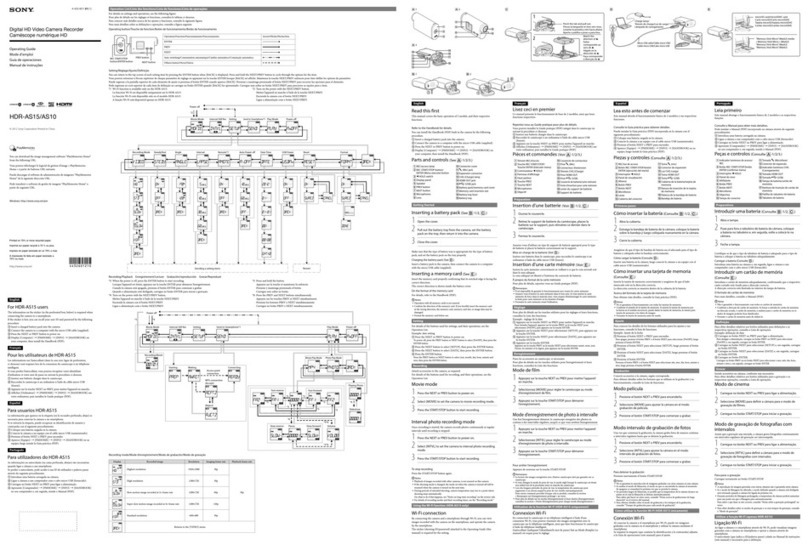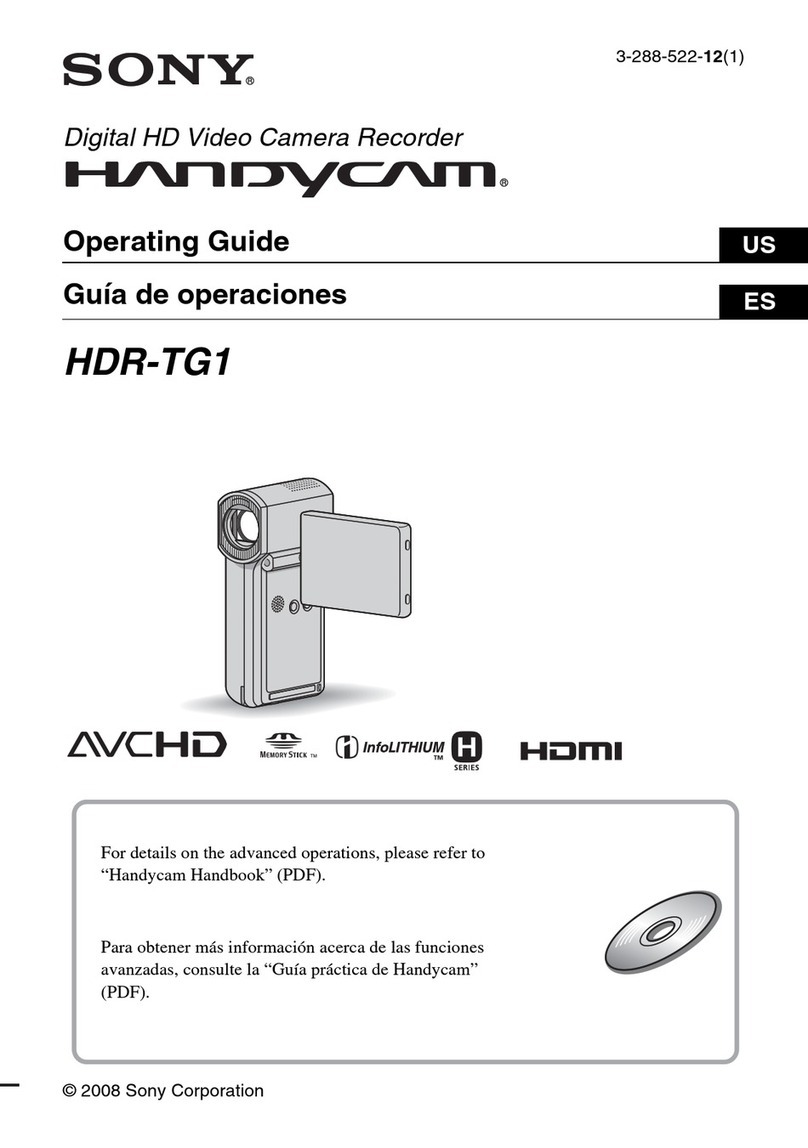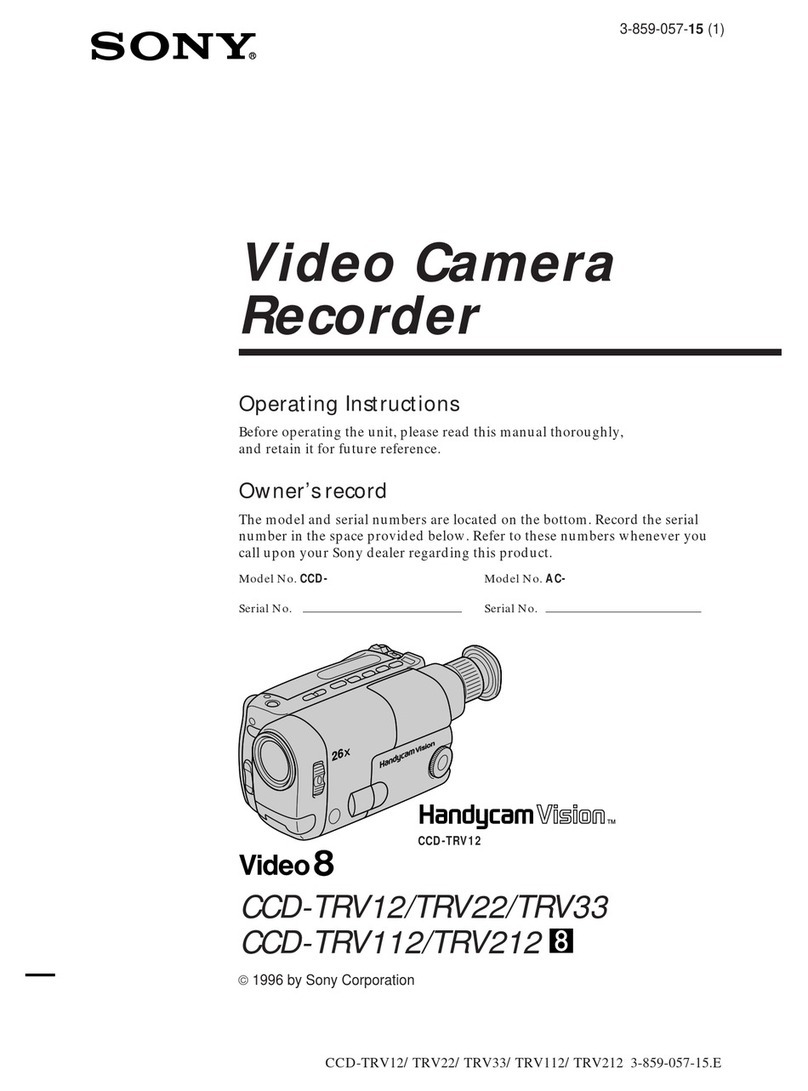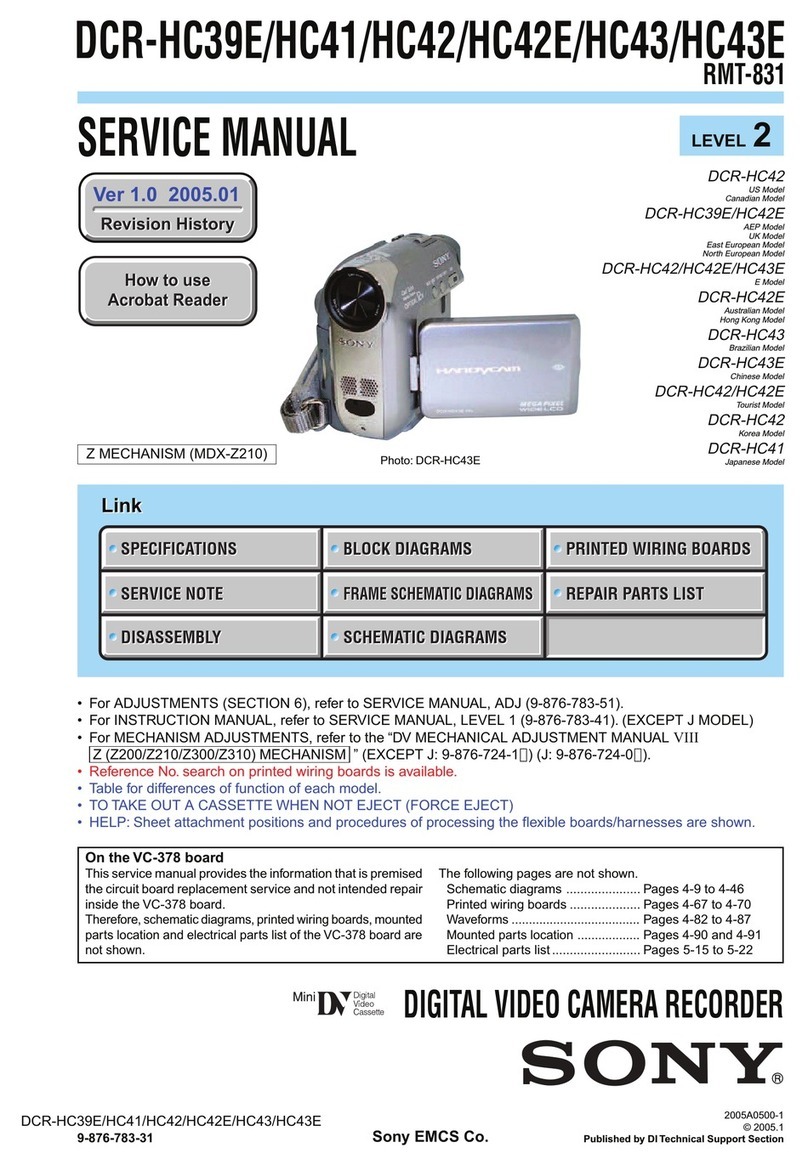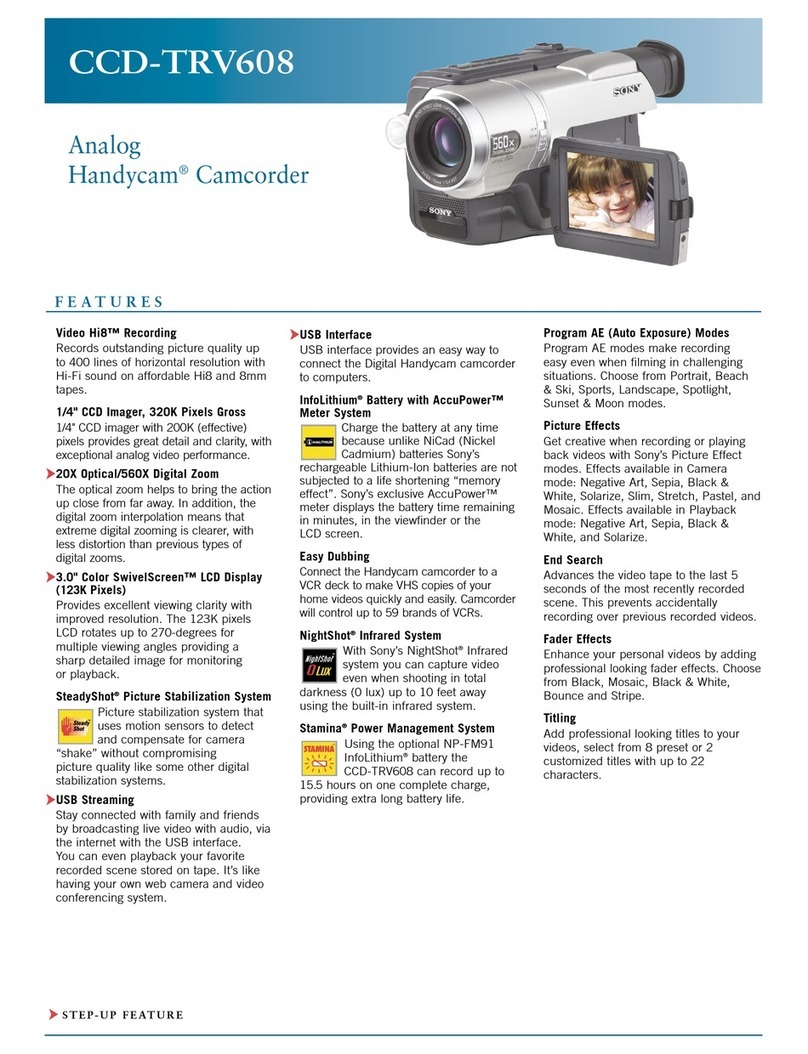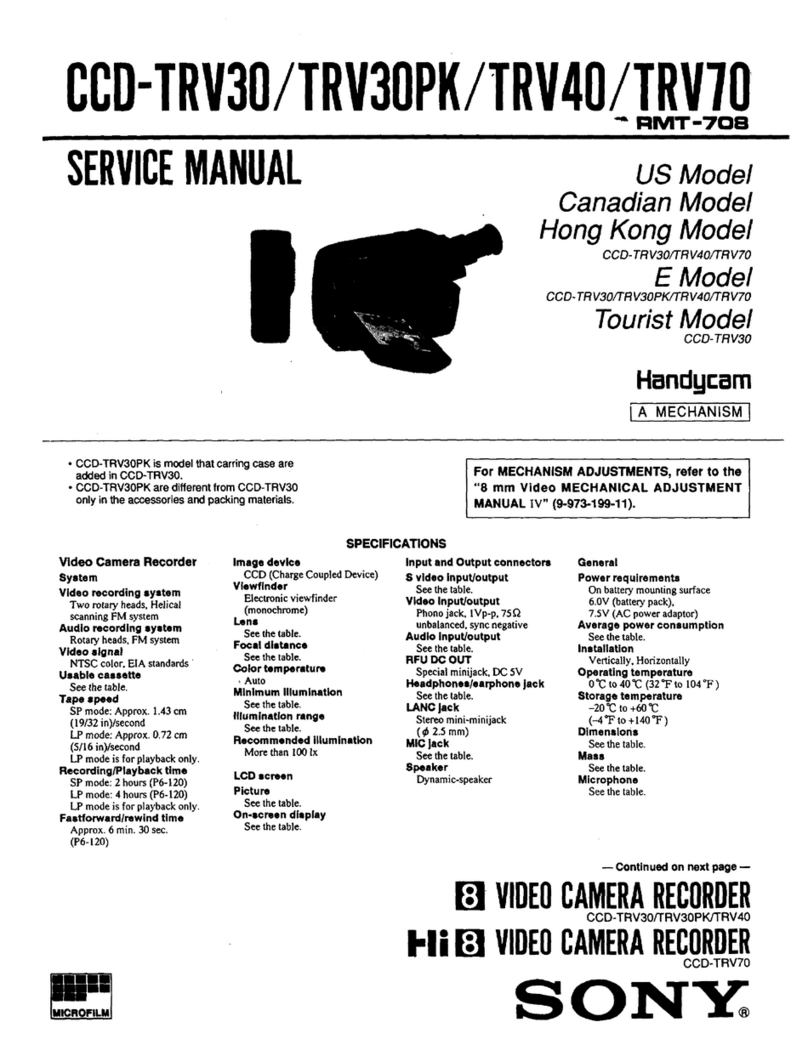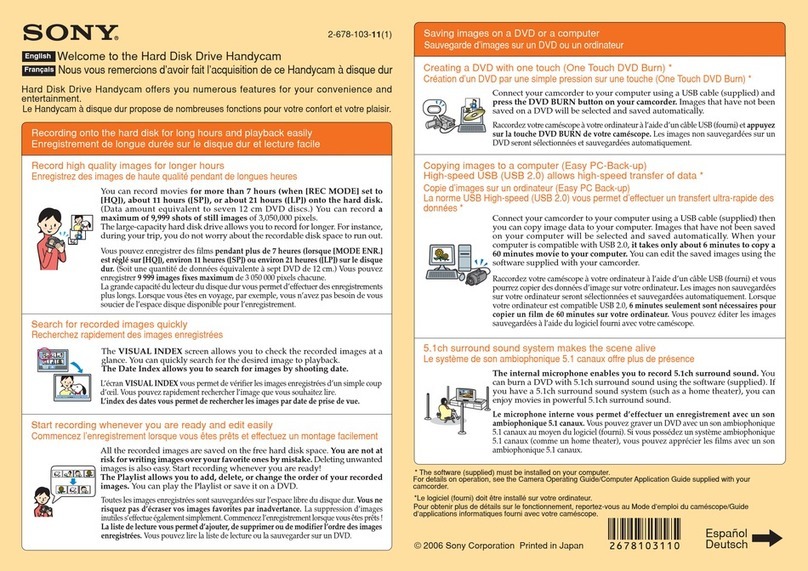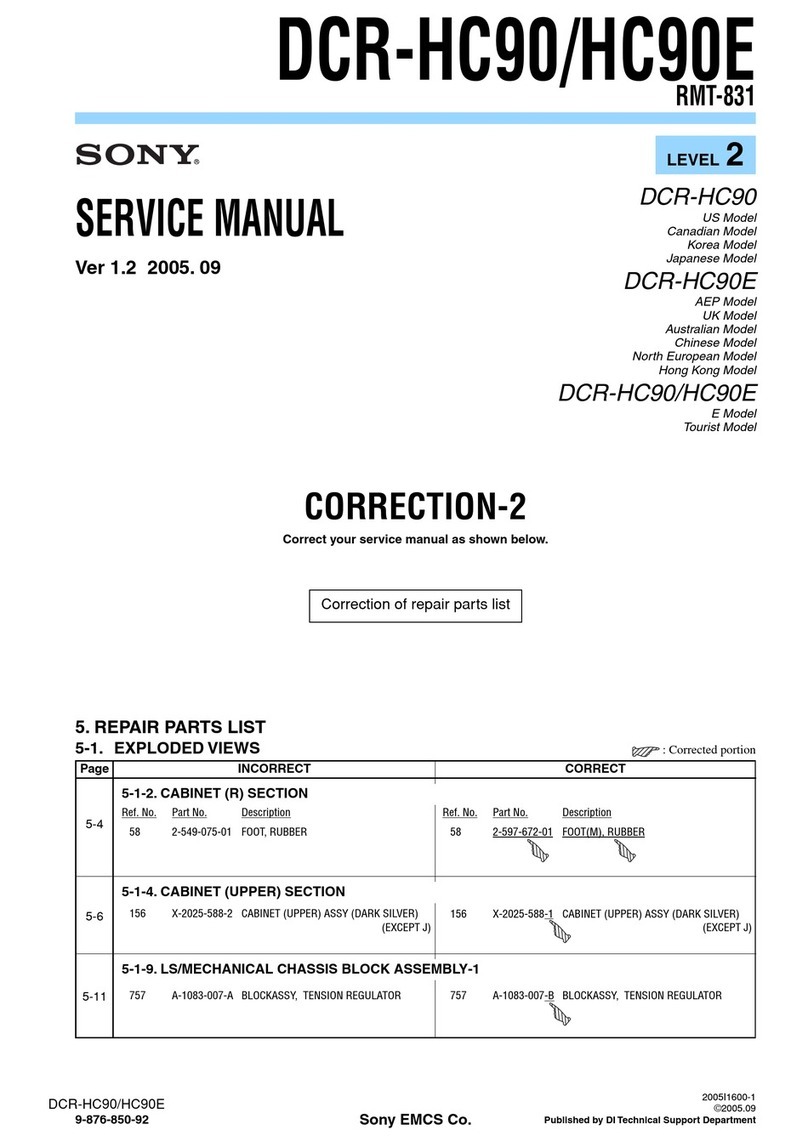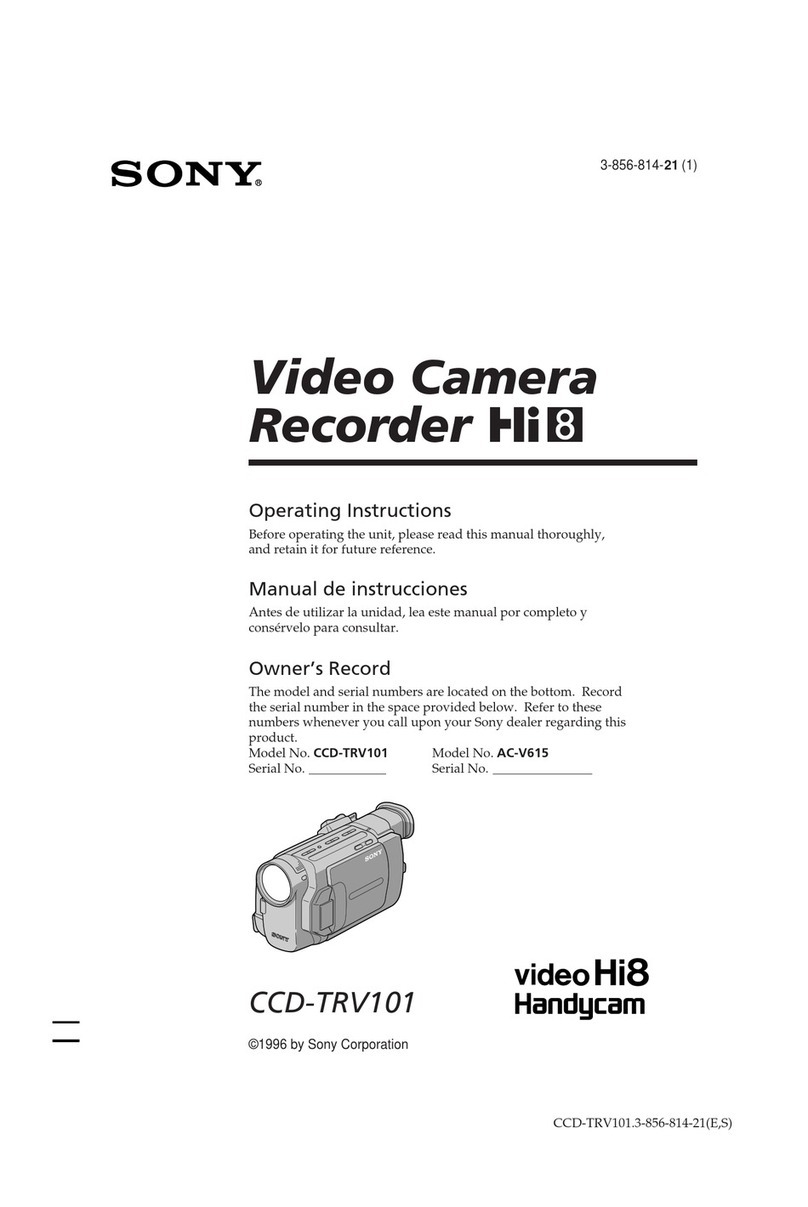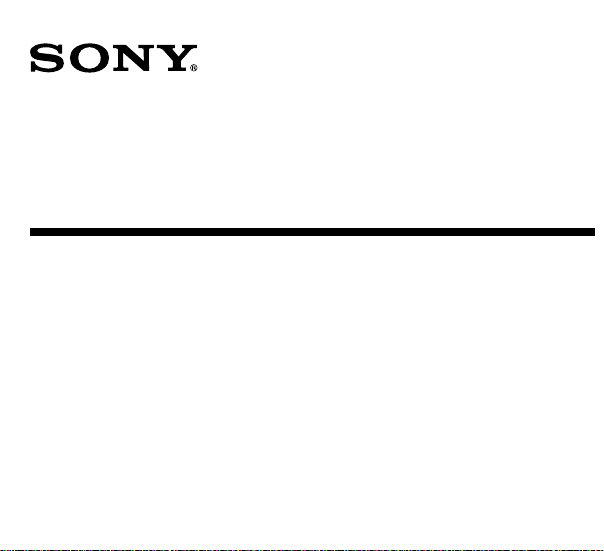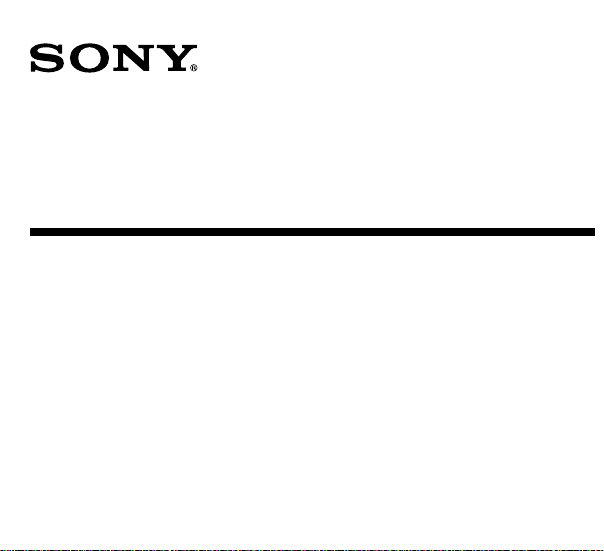
3-xxx-xxx-01 (1)
カラービデオカメラモジュール
CCD Color
Video Camera Module
Sony Corporation 2001 Printed in Japan
XC-555/555P
安全のために
ソニー製品は安全に充分に配慮して設計されています。しかし、まちがった
使いかたをすると、火災や感電などにより死亡や大けがなど人身事故につな
がることがあり、危険です。
事故を防ぐために次のことを必ずお守りください。
•安全のための注意事項を守る。
•長期間、安全にお使いいただくために、定期点検をすることをおすすめ
します。点検の内容や費用については、お買い上げ店にご相談ください。
•故障したら使わずに、お買い上げ店にご連絡ください。
取扱説明書
Operating Instructions
お買い上げいただきありがとうございます。
電気製品は、安全のための注意事項を守らないと、けがをし
たり周辺の物品に損害を与えることがあります。
この取扱説明書には、事故を防ぐための重要な注意事項と製品の取り扱い
かたを示してあります。この取扱説明書をよくお読みのうえ、製品を安全
にお使いください。お読みになったあとは、いつでも見られるところに必
ず保管してください。
行為を禁止する記号
行為を指示する記号
警告表示の意味
この取扱説明書および製品では、次のよ
うな表示をしています。表示の内容をよ
く理解してから本文をお読みください。
この表示の注意事項を守らないと、火災
やその他の事故によりけがをしたり周
辺の物品に損害を与えたりすることが
あります。
下記の注意事項を守らないと、けがをしたり周辺の物品に損害
を与えることがあります。
内部に水や異物を入れない
水や異物が入ると、火災の原因となります。
万一、水や異物が入ったときは、すぐに本機が接続され
ている電源供給機器の電源を切り、DC電源ケーブルや
接続ケーブルを抜いて、お買い上げ店にご相談くださ
い。
分解しない、改造しない
分解や改造をすると、火災やけがの原因となります。
点検および修理は、お買い上げ店にご依頼ください。
カメラケーブルを傷つけない
カメラケーブルを傷つけると、火災の原因となることが
あります。次の項目をお守りください。
•設置時に、製品と壁やラック、棚などの間に、はさみ込
まない。
•カメラケーブルを加工したり、傷つけたりしない。
•重いものをのせたり、引っ張ったりしない。
•熱器具に近づけたり、加熱したりしない。
•カメラケーブルを抜くときは、必ずプラグを持って抜
く。
芯線の露出や断線などでカメラケーブルが傷んだら、お
買い上げ店に交換をご依頼ください。そのまま使用する
と、火災の原因となります。
設置は確実に
設置については、必ずお買い上げ店にご相談ください。
壁面や天井などへの設置は、本機と取り付け金具を含む
重量に充分耐えられる強度があることをお確かめくだ
さい。充分な強度がないと、落下して、大けがの原因とな
ります。
また、1年に1度は、取り付けがゆるんでいないことを点
検してください。
指定された電源を使う
この取扱説明書に記されている電源供給機器(カメラア
ダプターなど)でお使いください。規定外の電源でのご
使用は、火災の原因となることがあります。
指定されたカメラケーブル、接続ケーブルを使う
この取扱説明書に記されているカメラケーブル、接続
ケーブルを使わないと、火災の原因となることがありま
す。
油煙、湯気、湿気、ほこりの多い場所では設置・使用しない
上記のような場所に設置すると、火災の原因となること
があります。
この取扱説明書に記されている使用条件以外の環境で
の使用は、火災の原因となることがあります。
不安定な場所に設置しない
次のような場所に設置すると、倒れたり落ちたりして、
けがの原因となることがあります。
•ぐらいついた台の上
•傾いたところ
•振動や衝撃のかかるところ
また、設置・取り付け場所の強度を充分にお確かめくだ
さい。
レンズの取り付けは確実に
取り付けかたがゆるいと、レンズがはずれて、けがの原
因となることがあります。
また、1年に1度は、取り付けがゆるんでいないことを点
検してください。
規定のレンズ、マウントアダプターを使用する
市販のCマウントレンズを使用する場合は、次の項目を
お守りください。
•重量200g以下のレンズを使用する。
•CマウントアダプターLO-999CMT
(別売り)を使用す
る。
規定外のレンズおよびCマウントアダプターを使用する
と、レンズがはずれて、けがの原因となることがありま
す。
Owner’s Record
The model and serial numbers are located on the bottom.
Record the serial number in the space provided below.
Refer to these numbers whenever you call upon your Sony
dealer regarding this product.
Model No. _____________ Serial No. ______________
For the customers in the USA
This equipment has been tested and found to comply with the limits
for a Class A digital device, pursuant to Part 15 of the FCC Rules.
These limits are designed to provide reasonable protection against
harmful interference when the equipment is operated in a
commercial environment. This equipment generates, uses, and can
radiate radio frequency energy and, if not installed and used in
accordance with the instruction manual, may cause harmful
interference to radio communications. Operation of this equipment
in a residential area is likely to cause harmful interference in which
case the user will be required to correct the interference at his own
expense.
You are cautioned that any changes or modifications not expressly
approved in this manual could void your authority to operate this
equipment.
The shielded interface cable recommended in this manual must be
used with this equipment in order to comply with the limits for a
digital device pursuant to Subpart B of Part 15 of FCC Rules.
This device complies with Part 15 of the FCC Rules. Operation is
subject to the following two conditions: (1) This device may not
cause harmful interference, and (2) this device must accept any
interference received, including interference that may cause
undesired operation.
For customers in Canada
This Class A digital apparatus complies with Canadian ICES-003.
Pour les utilisateurs au Canada
Cet appareil numérique de la classe A est conforme à la norme
NMB-003 du Canada.
For the customers in Europe
WARNING
This is a Class A product. In a domestic environment this product
may cause radio interference in which case the user may be
required to take adequate measures.
Für Kunden in Europa
Warnung
Dies ist eine Einrichtung, welche die Funk-Entstörung nach Klasse A
besitzt. Diese Einrichtung kann im Wohnbereich Funkstörungen
verursachen; in diesem Fall kann vom Betreiber verlangt werden,
angemessene Maßnahmen durchzuführen und dafür aufzukommen.
Dieses ist ein Gerät der Klasse A. Es ist nur für den Einsatz in
einem Industriegebiet bestimmt.
Pour les utilisateurs en Europe
AVERTISSEMENT
Il s’agit d’un produit de Classe A. Dans un environnement domestique,
cet appareil peut provoquer des interférences radio, dans ce cas
l’utilisateur peut être amené à prendre des mesures appropriées.
This symbol is intended to alert the user to
the presence of important operating and
maintenance (servicing) instructions in the
literature accompanying the appliance.
WARNING
To prevent fire or shock hazard, do not expose
the unit to rain or moisture.
To avoid electrical shock, do not open the cabi-
net. Refer servicing to qualified personnel only.
A
本機の性能を保持するために
以下のご注意は、本機およびシステム構成に含まれるアクセサリーにも共通
です。
使用・保管場所
非常に明るい被写体(照明や太陽など)を長時間にわたって撮影しないでく
ださい。CCD内のカメラフィルターが退色する原因となることがあります。
また、次のような場所での使用および保管は避けてください。
•極端に暑い所や寒い所。適正使用温度は0〜40 ℃です。
•強い磁気を発するものの近く。
•強力な電波を発生するテレビ、ラジオの送信所の近く。
強い衝撃を与えないでください
落としたりして、強い衝撃を与えると故障の原因となります。
輸送のときは
付属のカートンおよびクッション、または同等品で梱包し、衝撃を与えない
ようにしてください。
お手入れ
•レンズやフィルターの表面に付着したごみやほこりは、ブロアーで払って
ください。
•外装の汚れは、乾いた柔らかい布でふきとってください。ひどい汚れは、
中性洗剤溶液を少し含ませた布でふきとった後、からぶきしてください。
•アルコール、ベンジン、シンナーなど揮発性のものは、変質したり塗料が
はげることがありますので、使用しないでください。
主な特長
XC-555は、1/2インチのCCD(Charge Coupled Device)を採用した
超小型カラーカメラモジュールです。
超小型・軽量
従来のカメラよりさらに小型・軽量化されたため、今まではカメラを取り付
けられなかった場所にも設置できます。
高感度
Super HAD(Hole Accumulated Diode)センサーを搭載し、高感度、
低スミアを実現。照明条件の悪い場所でも撮影できます。
高解像度
有効画素数が約38万画素のCCDにより、きめ細かな画像を再現します。
4種類のホワイトバランスモード
ホワイトバランス用DIPスイッチで、3200K/5600K/ATW/MANの4種
類のホワイトバランスモードの中から、撮影条件に合った設定を選べるの
で、適切な色調が得られます。
3段階の電子シャッタースピード
電子シャッター用DIPスイッチで、OFF/1/100/FLICKERLESSの3段階
のシャッタースピードの中から、撮影条件に合った速度が選べます。
DIPスイッチをCCD IRIS機能の設定にすると、入射光量に応じて自動的に
シャッタースピード調整を行い、映像信号を適正なレベルに保ちます。
各部の名称と働き 図A
1各種機能設定用DIPスイッチ
1ホワイトバランス調整
撮影条件(光源)に合わせて、次の4種類のモードに設定できます。
2シャッタースピード設定
撮影条件に応じたシャッタースピードに設定します。CCD IRIS機能を使用
する場合は、CCD IRISモードに設定します。
3AGC(オートゲインコントロール)ON/OFF
4出力信号(Y/C/VBS)切り換え
カメラ出力信号を選択します。
2R調整ボリューム
赤色系調整ボリュームです。付属の調整用ドライバーで調整してください。
ホワイトバランス調整モードがMANに設定されているとき動作します。
3B調整ボリューム
青色系調整ボリュームです。付属の調整用ドライバーで調整してください。
ホワイトバランス調整モードがMANに設定されているとき動作します。
4DC IN/SYNC/VIDEO端子(12ピン)( 図B参照)
カメラケーブルCCXC-12P02N/12P05N/12P10N/12P25Nを接続し、
DC+12Vの電源の供給を受けるとともにカメラモジュールからの映像信号を
出力します。
また、同期信号発生器を接続して外部同期信号(VS、HD/VD)を入力する
と、カラーカメラモジュールを外部同期で動作させることができます。
5レンズマウント(専用マウント)
3200K
(固定モード)
5600K
(固定モード)
ATW
(オートトレー
シングホワイト
バランス)
MAN
(マニュアル)
撮影条件(光源)
室内の白熱灯下での撮影に適してい
ます。
(工場出荷時の設定)
晴天の屋外での撮影に適していま
す。
色温度の推移にともなってホワイト
バランスが自動調整されます。撮影
の光源が朝の光から夕方の光に変化
する場合などに適しています。
R(赤)調整ボリュームとB(青)
調整ボリュームで、赤系と青系の色
合いを調整するときにこの位置にし
ます。
DIPスイッチの設定
OFF
1/1000
CCD IRIS
FLICKERLESS
シャッタースピード
1/60秒
(工場出荷時の設定)
1/1000秒
CCD IRISモードに設定します。
RGBアダプターの露光時間コント
ロール機能を使用するときは、必ず
この位置にします。
1/100秒
DIPスイッチの設定
ON
OFF
ゲイン
オートゲインコントロール
(工場出荷時の設定)
0 dB
DIPスイッチの設定
Y/C
VBS
出力信号
Y(輝度信号)/C(色信号)分離信
号を出力するときは、この位置にし
ます。
VBS信号を出力するときは、この位
置にします。
(工場出荷時の設定)
DIPスイッチの設定
1
2
3
4
5
6
7
8
9
10
11
12
HD,VD 内部同期信号
ピン番号
同期信号の種類
外部同期信号
信号
HD,VD
GND(アース)
+12V
VBS出力(アース)
VBS
出力
/Y
出力(信号)
-
-
-
GND(−/C)
−/C出力(信号)
-
-
GND
GND(アース)
+12V
VBS出力(アース)
VBS出力(信号)
HD入力(アース)
HD入力(信号)
VD入力(信号)
GND(−/C)
−/C出力(信号)
-
-
VD入力(アース)
GND(アース)
+12V
VBS出力(アース)
Y出力(信号)
-
-
VS入力(信号)
GND(−/C)
−/C出力(信号)
-
-
VS入力(アース)
日本語日本語
日本語日本語
日本語
B
English
1
2
3
45
1
2
3
4
5
6
7
8
9
10
11 12
Precautions
This section briefly explains the functions for these accessories.
Operating and storage locations
Do not keep the camera aimed at very bright sources (electric lights, the
sun, and so on). Doing so may cause discoloring of the CCD color filter.
Also, avoid operating or storing the camera under the following conditions.
•Extremely hot or cold places (operating temperature 0°C to 40°C (32°F to
104°F).
•Locations exposed to direct sunlight, or close to central heating units
•Dusty places
•Locations subject to strong vibration
•Near a TV or radio station that radiates high-powered radio frequencies
Do not subject the camera to strong impacts
Be careful not to drop the unit, or subject it to other shocks, which could
cause it to malfunction.
Transportation
Save the original carton and associated packing materials.
They will be useful when you transport or ship the camera.
Cleaning
•Remove dust or dirt on the surface of the lens or optical filter with a
blower.
•Clean the body with a dry soft cloth. If it is very dirty, use a cloth
dampened with a small quantity of neutral detergent, then wipe dry. Avoid
the use of volatile solvents such as thinners, alcohol, benzene, and
insecticides. They may damage the surface finish, or impair the operation
of the camera.
Features
The XC-555/555P is an ultra-small color camera module that utilizes a 1/2-
inch Charge Coupled Device.
Ultra-small size and lightweight
The camera is so small and light that you can install it anywhere: even in
locations where conventional video cameras cannot be installed.
High resolution
A built-in Super HAD (Hole Accumulated Diode) sensor, allows high
sensitivity, low smear images. You can shoot, even under poor lighting
conditions.
High sensitivity
With a CCD offering 380,000 effective pixels, high-resolution images can be
obtained.
Four white balance adjustment modes
Using the white balance DIP switches, you can choose from among four
white balance modes (3200K/5600K/ATW/MAN) to choose the best settings
for shooting conditions, and the most appropriate color compensation.
Electronic shutter with a wide range of operating speeds
Using the electronic shutter DIP switches, these levels of shutter speed
(OFF, 1/100, and FLICKERLESS) are available to allow you to match the
shutter speed to the shooting conditions.
When you set the DIP switches for the CCD IRIS function, the shutter
speed is adjusted automatically, based on the amount of light allowed to
enter, ensuring the most appropriate level of image signal.
Location and Function of Parts Fig. A
1Dip switches for setting functions
1WHITE BALANCE
Select the white balance setting according to the lighting conditions.
2Shutter speed
Set the shutter speed switches to select the desired shutter speed.
Using the CCD IRIS function, set the CCD IRIS mode.
3AGC (auto gain control) ON/OFF
4Y/C/VBS
Select the camera output signal.
2R control for manual white balance adjustment
This control is effective when the white balance switches are set to MAN.
Adjust the red color by turning the control with the supplied screwdriver.
3B control for manual white balance adjustment
This control is effective when the white balance switches are set to MAN.
Adjust the blue color by turning the control with the supplied screwdriver.
4DC IN/SYNC/VIDEO connector (multi 12-pin) (See Fig. B )
This connector inputs DC 12V power and outputs the video signal when the
CCXC-12P02N/12P05N/12P10N/12P25N camera cable is connected.
If the unit is connected to devices that originate a synchronized signal, the
external synchronous signal (VS, HD/VD) can be used to move the color
camera module.
5Lens mount (special mount)
3200K
(fixed)
5600K
(fixed)
ATW
(auto tracing
white
balance)
MAN
(manual)
Lighting condition
For indoor shooting under
incandescent light (factory
setting).
For outdoor shooting on sunny
days.
The white balance is adjusted according
to the color temperature transition of the
subject. This mode is suitable for
shooting with variable lighting.
Select this position when you want
to adjust the red color with the R
control and the blue color with the
B control.
DIP switch setting
1····6
1····6
1····6
1····6
OFF
1/1000
CCD IRIS
FLICKERLESS
Shutter speed
1/60 sec. (factory setting)
1/1000 sec.
Set the CCD IRIS mode. When
using the RGB adaptor exposure
time control function, make sure it
is set in this position.
1/100 sec.
DIP switch setting
1····6
1····6
1····6
1····6
ON
OFF
Gain
Auto gain control
(factory setting)
0 dB
DIP switch setting
1····6
1····6
Y/C
VBS
Output signal
Select this position to output
the Y/C separated signal from
the DC IN/VIDEO connector.
Select this position to output
the VBS signal from the DC IN/
VIDEO (factory setting).
DIP switch setting
1····6
1····6
1
2
3
4
5
6
7
8
9
10
11
12
HD,VD Internal Sync signal
Pin No.
Sync signal types
External Sync signal
Signal
HD,VD GND (Earth)
+12V
VBS Output (Earth)
VBS Output/Y Output (signal)
-
-
-
GND (−/C)
−/C Output (signal)
-
-
GND
GND (Earth)
+12V
VBS Output (Earth)
VBS Output (signal)
HD Input (Earth)
HD Input (signal)
VD Input (signal)
GND (−/C)
−/C Output (signal)
-
-
VD Input (Earth)
GND (Earth)
+12V
VBS Output (Earth)
Y Output (signal)
-
-
VS Input (signal)
GND (−/C)
−/C Output (signal)
-
-
VS Input (Earth)
3-xxx-xxx-01 (1)
カラービデオカメラモジュール
CCD Color
Video Camera Module
Sony Corporation 2001 Printed in Japan
XC-555/555P
安全のために
ソニー製品は安全に充分に配慮して設計されています。しかし、まちがった
使いかたをすると、火災や感電などにより死亡や大けがなど人身事故につな
がることがあり、危険です。
事故を防ぐために次のことを必ずお守りください。
•安全のための注意事項を守る。
•長期間、安全にお使いいただくために、定期点検をすることをおすすめ
します。点検の内容や費用については、お買い上げ店にご相談ください。
•故障したら使わずに、お買い上げ店にご連絡ください。
取扱説明書
Operating Instructions
お買い上げいただきありがとうございます。
電気製品は、安全のための注意事項を守らないと、けがをし
たり周辺の物品に損害を与えることがあります。
この取扱説明書には、事故を防ぐための重要な注意事項と製品の取り扱い
かたを示してあります。この取扱説明書をよくお読みのうえ、製品を安全
にお使いください。お読みになったあとは、いつでも見られるところに必
ず保管してください。
行為を禁止する記号
行為を指示する記号
警告表示の意味
この取扱説明書および製品では、次のよ
うな表示をしています。表示の内容をよ
く理解してから本文をお読みください。
この表示の注意事項を守らないと、火災
やその他の事故によりけがをしたり周
辺の物品に損害を与えたりすることが
あります。
下記の注意事項を守らないと、けがをしたり周辺の物品に損害
を与えることがあります。
内部に水や異物を入れない
水や異物が入ると、火災の原因となります。
万一、水や異物が入ったときは、すぐに本機が接続され
ている電源供給機器の電源を切り、DC電源ケーブルや
接続ケーブルを抜いて、お買い上げ店にご相談くださ
い。
分解しない、改造しない
分解や改造をすると、火災やけがの原因となります。
点検および修理は、お買い上げ店にご依頼ください。
カメラケーブルを傷つけない
カメラケーブルを傷つけると、火災の原因となることが
あります。次の項目をお守りください。
•設置時に、製品と壁やラック、棚などの間に、はさみ込
まない。
•カメラケーブルを加工したり、傷つけたりしない。
•重いものをのせたり、引っ張ったりしない。
•熱器具に近づけたり、加熱したりしない。
•カメラケーブルを抜くときは、必ずプラグを持って抜
く。
芯線の露出や断線などでカメラケーブルが傷んだら、お
買い上げ店に交換をご依頼ください。そのまま使用する
と、火災の原因となります。
設置は確実に
設置については、必ずお買い上げ店にご相談ください。
壁面や天井などへの設置は、本機と取り付け金具を含む
重量に充分耐えられる強度があることをお確かめくだ
さい。充分な強度がないと、落下して、大けがの原因とな
ります。
また、1年に1度は、取り付けがゆるんでいないことを点
検してください。
指定された電源を使う
この取扱説明書に記されている電源供給機器(カメラア
ダプターなど)でお使いください。規定外の電源でのご
使用は、火災の原因となることがあります。
指定されたカメラケーブル、接続ケーブルを使う
この取扱説明書に記されているカメラケーブル、接続
ケーブルを使わないと、火災の原因となることがありま
す。
油煙、湯気、湿気、ほこりの多い場所では設置・使用しない
上記のような場所に設置すると、火災の原因となること
があります。
この取扱説明書に記されている使用条件以外の環境で
の使用は、火災の原因となることがあります。
不安定な場所に設置しない
次のような場所に設置すると、倒れたり落ちたりして、
けがの原因となることがあります。
•ぐらいついた台の上
•傾いたところ
•振動や衝撃のかかるところ
また、設置・取り付け場所の強度を充分にお確かめくだ
さい。
レンズの取り付けは確実に
取り付けかたがゆるいと、レンズがはずれて、けがの原
因となることがあります。
また、1年に1度は、取り付けがゆるんでいないことを点
検してください。
規定のレンズ、マウントアダプターを使用する
市販のCマウントレンズを使用する場合は、次の項目を
お守りください。
•重量200g以下のレンズを使用する。
•CマウントアダプターLO-999CMT
(別売り)を使用す
る。
規定外のレンズおよびCマウントアダプターを使用する
と、レンズがはずれて、けがの原因となることがありま
す。
Owner’s Record
The model and serial numbers are located on the bottom.
Record the serial number in the space provided below.
Refer to these numbers whenever you call upon your Sony
dealer regarding this product.
Model No. _____________ Serial No. ______________
For the customers in the USA
This equipment has been tested and found to comply with the limits
for a Class A digital device, pursuant to Part 15 of the FCC Rules.
These limits are designed to provide reasonable protection against
harmful interference when the equipment is operated in a
commercial environment. This equipment generates, uses, and can
radiate radio frequency energy and, if not installed and used in
accordance with the instruction manual, may cause harmful
interference to radio communications. Operation of this equipment
in a residential area is likely to cause harmful interference in which
case the user will be required to correct the interference at his own
expense.
You are cautioned that any changes or modifications not expressly
approved in this manual could void your authority to operate this
equipment.
The shielded interface cable recommended in this manual must be
used with this equipment in order to comply with the limits for a
digital device pursuant to Subpart B of Part 15 of FCC Rules.
This device complies with Part 15 of the FCC Rules. Operation is
subject to the following two conditions: (1) This device may not
cause harmful interference, and (2) this device must accept any
interference received, including interference that may cause
undesired operation.
For customers in Canada
This Class A digital apparatus complies with Canadian ICES-003.
Pour les utilisateurs au Canada
Cet appareil numérique de la classe A est conforme à la norme
NMB-003 du Canada.
For the customers in Europe
WARNING
This is a Class A product. In a domestic environment this product
may cause radio interference in which case the user may be
required to take adequate measures.
Für Kunden in Europa
Warnung
Dies ist eine Einrichtung, welche die Funk-Entstörung nach Klasse A
besitzt. Diese Einrichtung kann im Wohnbereich Funkstörungen
verursachen; in diesem Fall kann vom Betreiber verlangt werden,
angemessene Maßnahmen durchzuführen und dafür aufzukommen.
Dieses ist ein Gerät der Klasse A. Es ist nur für den Einsatz in
einem Industriegebiet bestimmt.
Pour les utilisateurs en Europe
AVERTISSEMENT
Il s’agit d’un produit de Classe A. Dans un environnement domestique,
cet appareil peut provoquer des interférences radio, dans ce cas
l’utilisateur peut être amené à prendre des mesures appropriées.
This symbol is intended to alert the user to
the presence of important operating and
maintenance (servicing) instructions in the
literature accompanying the appliance.
WARNING
To prevent fire or shock hazard, do not expose
the unit to rain or moisture.
To avoid electrical shock, do not open the cabi-
net. Refer servicing to qualified personnel only.
A
本機の性能を保持するために
以下のご注意は、本機およびシステム構成に含まれるアクセサリーにも共通
です。
使用・保管場所
非常に明るい被写体(照明や太陽など)を長時間にわたって撮影しないでく
ださい。CCD内のカメラフィルターが退色する原因となることがあります。
また、次のような場所での使用および保管は避けてください。
•極端に暑い所や寒い所。適正使用温度は0〜40 ℃です。
•強い磁気を発するものの近く。
•強力な電波を発生するテレビ、ラジオの送信所の近く。
強い衝撃を与えないでください
落としたりして、強い衝撃を与えると故障の原因となります。
輸送のときは
付属のカートンおよびクッション、または同等品で梱包し、衝撃を与えない
ようにしてください。
お手入れ
•レンズやフィルターの表面に付着したごみやほこりは、ブロアーで払って
ください。
•外装の汚れは、乾いた柔らかい布でふきとってください。ひどい汚れは、
中性洗剤溶液を少し含ませた布でふきとった後、からぶきしてください。
•アルコール、ベンジン、シンナーなど揮発性のものは、変質したり塗料が
はげることがありますので、使用しないでください。
主な特長
XC-555は、1/2インチのCCD(Charge Coupled Device)を採用した
超小型カラーカメラモジュールです。
超小型・軽量
従来のカメラよりさらに小型・軽量化されたため、今まではカメラを取り付
けられなかった場所にも設置できます。
高感度
Super HAD(Hole Accumulated Diode)センサーを搭載し、高感度、
低スミアを実現。照明条件の悪い場所でも撮影できます。
高解像度
有効画素数が約38万画素のCCDにより、きめ細かな画像を再現します。
4種類のホワイトバランスモード
ホワイトバランス用DIPスイッチで、3200K/5600K/ATW/MANの4種
類のホワイトバランスモードの中から、撮影条件に合った設定を選べるの
で、適切な色調が得られます。
3段階の電子シャッタースピード
電子シャッター用DIPスイッチで、OFF/1/100/FLICKERLESSの3段階
のシャッタースピードの中から、撮影条件に合った速度が選べます。
DIPスイッチをCCD IRIS機能の設定にすると、入射光量に応じて自動的に
シャッタースピード調整を行い、映像信号を適正なレベルに保ちます。
各部の名称と働き 図A
1各種機能設定用DIPスイッチ
1ホワイトバランス調整
撮影条件(光源)に合わせて、次の4種類のモードに設定できます。
2シャッタースピード設定
撮影条件に応じたシャッタースピードに設定します。CCD IRIS機能を使用
する場合は、CCD IRISモードに設定します。
3AGC(オートゲインコントロール)ON/OFF
4出力信号(Y/C/VBS)切り換え
カメラ出力信号を選択します。
2R調整ボリューム
赤色系調整ボリュームです。付属の調整用ドライバーで調整してください。
ホワイトバランス調整モードがMANに設定されているとき動作します。
3B調整ボリューム
青色系調整ボリュームです。付属の調整用ドライバーで調整してください。
ホワイトバランス調整モードがMANに設定されているとき動作します。
4DC IN/SYNC/VIDEO端子(12ピン)( 図B参照)
カメラケーブルCCXC-12P02N/12P05N/12P10N/12P25Nを接続し、
DC+12Vの電源の供給を受けるとともにカメラモジュールからの映像信号を
出力します。
また、同期信号発生器を接続して外部同期信号(VS、HD/VD)を入力する
と、カラーカメラモジュールを外部同期で動作させることができます。
5レンズマウント(専用マウント)
3200K
(固定モード)
5600K
(固定モード)
ATW
(オートトレー
シングホワイト
バランス)
MAN
(マニュアル)
撮影条件(光源)
室内の白熱灯下での撮影に適してい
ます。
(工場出荷時の設定)
晴天の屋外での撮影に適していま
す。
色温度の推移にともなってホワイト
バランスが自動調整されます。撮影
の光源が朝の光から夕方の光に変化
する場合などに適しています。
R(赤)調整ボリュームとB(青)
調整ボリュームで、赤系と青系の色
合いを調整するときにこの位置にし
ます。
DIPスイッチの設定
OFF
1/1000
CCD IRIS
FLICKERLESS
シャッタースピード
1/60秒
(工場出荷時の設定)
1/1000秒
CCD IRISモードに設定します。
RGBアダプターの露光時間コント
ロール機能を使用するときは、必ず
この位置にします。
1/100秒
DIPスイッチの設定
ON
OFF
ゲイン
オートゲインコントロール
(工場出荷時の設定)
0 dB
DIPスイッチの設定
Y/C
VBS
出力信号
Y(輝度信号)/C(色信号)分離信
号を出力するときは、この位置にし
ます。
VBS信号を出力するときは、この位
置にします。
(工場出荷時の設定)
DIPスイッチの設定
1
2
3
4
5
6
7
8
9
10
11
12
HD,VD 内部同期信号
ピン番号
同期信号の種類
外部同期信号
信号
HD,VD
GND(アース)
+12V
VBS出力(アース)
VBS
出力
/Y
出力(信号)
-
-
-
GND(−/C)
−/C出力(信号)
-
-
GND
GND(アース)
+12V
VBS出力(アース)
VBS出力(信号)
HD入力(アース)
HD入力(信号)
VD入力(信号)
GND(−/C)
−/C出力(信号)
-
-
VD入力(アース)
GND(アース)
+12V
VBS出力(アース)
Y出力(信号)
-
-
VS入力(信号)
GND(−/C)
−/C出力(信号)
-
-
VS入力(アース)
日本語日本語
日本語日本語
日本語
B
English
1
2
3
45
1
2
3
4
5
6
7
8
9
10
11 12
Precautions
This section briefly explains the functions for these accessories.
Operating and storage locations
Do not keep the camera aimed at very bright sources (electric lights, the
sun, and so on). Doing so may cause discoloring of the CCD color filter.
Also, avoid operating or storing the camera under the following conditions.
•Extremely hot or cold places (operating temperature 0°C to 40°C (32°F to
104°F).
•Locations exposed to direct sunlight, or close to central heating units
•Dusty places
•Locations subject to strong vibration
•Near a TV or radio station that radiates high-powered radio frequencies
Do not subject the camera to strong impacts
Be careful not to drop the unit, or subject it to other shocks, which could
cause it to malfunction.
Transportation
Save the original carton and associated packing materials.
They will be useful when you transport or ship the camera.
Cleaning
•Remove dust or dirt on the surface of the lens or optical filter with a
blower.
•Clean the body with a dry soft cloth. If it is very dirty, use a cloth
dampened with a small quantity of neutral detergent, then wipe dry. Avoid
the use of volatile solvents such as thinners, alcohol, benzene, and
insecticides. They may damage the surface finish, or impair the operation
of the camera.
Features
The XC-555/555P is an ultra-small color camera module that utilizes a 1/2-
inch Charge Coupled Device.
Ultra-small size and lightweight
The camera is so small and light that you can install it anywhere: even in
locations where conventional video cameras cannot be installed.
High resolution
A built-in Super HAD (Hole Accumulated Diode) sensor, allows high
sensitivity, low smear images. You can shoot, even under poor lighting
conditions.
High sensitivity
With a CCD offering 380,000 effective pixels, high-resolution images can be
obtained.
Four white balance adjustment modes
Using the white balance DIP switches, you can choose from among four
white balance modes (3200K/5600K/ATW/MAN) to choose the best settings
for shooting conditions, and the most appropriate color compensation.
Electronic shutter with a wide range of operating speeds
Using the electronic shutter DIP switches, these levels of shutter speed
(OFF, 1/100, and FLICKERLESS) are available to allow you to match the
shutter speed to the shooting conditions.
When you set the DIP switches for the CCD IRIS function, the shutter
speed is adjusted automatically, based on the amount of light allowed to
enter, ensuring the most appropriate level of image signal.
Location and Function of Parts Fig. A
1Dip switches for setting functions
1WHITE BALANCE
Select the white balance setting according to the lighting conditions.
2Shutter speed
Set the shutter speed switches to select the desired shutter speed.
Using the CCD IRIS function, set the CCD IRIS mode.
3AGC (auto gain control) ON/OFF
4Y/C/VBS
Select the camera output signal.
2R control for manual white balance adjustment
This control is effective when the white balance switches are set to MAN.
Adjust the red color by turning the control with the supplied screwdriver.
3B control for manual white balance adjustment
This control is effective when the white balance switches are set to MAN.
Adjust the blue color by turning the control with the supplied screwdriver.
4DC IN/SYNC/VIDEO connector (multi 12-pin) (See Fig. B )
This connector inputs DC 12V power and outputs the video signal when the
CCXC-12P02N/12P05N/12P10N/12P25N camera cable is connected.
If the unit is connected to devices that originate a synchronized signal, the
external synchronous signal (VS, HD/VD) can be used to move the color
camera module.
5Lens mount (special mount)
3200K
(fixed)
5600K
(fixed)
ATW
(auto tracing
white
balance)
MAN
(manual)
Lighting condition
For indoor shooting under
incandescent light (factory
setting).
For outdoor shooting on sunny
days.
The white balance is adjusted according
to the color temperature transition of the
subject. This mode is suitable for
shooting with variable lighting.
Select this position when you want
to adjust the red color with the R
control and the blue color with the
B control.
DIP switch setting
1····6
1····6
1····6
1····6
OFF
1/1000
CCD IRIS
FLICKERLESS
Shutter speed
1/60 sec. (factory setting)
1/1000 sec.
Set the CCD IRIS mode. When
using the RGB adaptor exposure
time control function, make sure it
is set in this position.
1/100 sec.
DIP switch setting
1····6
1····6
1····6
1····6
ON
OFF
Gain
Auto gain control
(factory setting)
0 dB
DIP switch setting
1····6
1····6
Y/C
VBS
Output signal
Select this position to output
the Y/C separated signal from
the DC IN/VIDEO connector.
Select this position to output
the VBS signal from the DC IN/
VIDEO (factory setting).
DIP switch setting
1····6
1····6
1
2
3
4
5
6
7
8
9
10
11
12
HD,VD Internal Sync signal
Pin No.
Sync signal types
External Sync signal
Signal
HD,VD GND (Earth)
+12V
VBS Output (Earth)
VBS Output/Y Output (signal)
-
-
-
GND (−/C)
−/C Output (signal)
-
-
GND
GND (Earth)
+12V
VBS Output (Earth)
VBS Output (signal)
HD Input (Earth)
HD Input (signal)
VD Input (signal)
GND (−/C)
−/C Output (signal)
-
-
VD Input (Earth)
GND (Earth)
+12V
VBS Output (Earth)
Y Output (signal)
-
-
VS Input (signal)
GND (−/C)
−/C Output (signal)
-
-
VS Input (Earth)
3-xxx-xxx-01 (1)
カラービデオカメラモジュール
CCD Color
Video Camera Module
Sony Corporation 2001 Printed in Japan
XC-555/555P
安全のために
ソニー製品は安全に充分に配慮して設計されています。しかし、まちがった
使いかたをすると、火災や感電などにより死亡や大けがなど人身事故につな
がることがあり、危険です。
事故を防ぐために次のことを必ずお守りください。
•安全のための注意事項を守る。
•長期間、安全にお使いいただくために、定期点検をすることをおすすめ
します。点検の内容や費用については、お買い上げ店にご相談ください。
•故障したら使わずに、お買い上げ店にご連絡ください。
取扱説明書
Operating Instructions
お買い上げいただきありがとうございます。
電気製品は、安全のための注意事項を守らないと、けがをし
たり周辺の物品に損害を与えることがあります。
この取扱説明書には、事故を防ぐための重要な注意事項と製品の取り扱い
かたを示してあります。この取扱説明書をよくお読みのうえ、製品を安全
にお使いください。お読みになったあとは、いつでも見られるところに必
ず保管してください。
行為を禁止する記号
行為を指示する記号
警告表示の意味
この取扱説明書および製品では、次のよ
うな表示をしています。表示の内容をよ
く理解してから本文をお読みください。
この表示の注意事項を守らないと、火災
やその他の事故によりけがをしたり周
辺の物品に損害を与えたりすることが
あります。
下記の注意事項を守らないと、けがをしたり周辺の物品に損害
を与えることがあります。
内部に水や異物を入れない
水や異物が入ると、火災の原因となります。
万一、水や異物が入ったときは、すぐに本機が接続され
ている電源供給機器の電源を切り、DC電源ケーブルや
接続ケーブルを抜いて、お買い上げ店にご相談くださ
い。
分解しない、改造しない
分解や改造をすると、火災やけがの原因となります。
点検および修理は、お買い上げ店にご依頼ください。
カメラケーブルを傷つけない
カメラケーブルを傷つけると、火災の原因となることが
あります。次の項目をお守りください。
•設置時に、製品と壁やラック、棚などの間に、はさみ込
まない。
•カメラケーブルを加工したり、傷つけたりしない。
•重いものをのせたり、引っ張ったりしない。
•熱器具に近づけたり、加熱したりしない。
•カメラケーブルを抜くときは、必ずプラグを持って抜
く。
芯線の露出や断線などでカメラケーブルが傷んだら、お
買い上げ店に交換をご依頼ください。そのまま使用する
と、火災の原因となります。
設置は確実に
設置については、必ずお買い上げ店にご相談ください。
壁面や天井などへの設置は、本機と取り付け金具を含む
重量に充分耐えられる強度があることをお確かめくだ
さい。充分な強度がないと、落下して、大けがの原因とな
ります。
また、1年に1度は、取り付けがゆるんでいないことを点
検してください。
指定された電源を使う
この取扱説明書に記されている電源供給機器(カメラア
ダプターなど)でお使いください。規定外の電源でのご
使用は、火災の原因となることがあります。
指定されたカメラケーブル、接続ケーブルを使う
この取扱説明書に記されているカメラケーブル、接続
ケーブルを使わないと、火災の原因となることがありま
す。
油煙、湯気、湿気、ほこりの多い場所では設置・使用しない
上記のような場所に設置すると、火災の原因となること
があります。
この取扱説明書に記されている使用条件以外の環境で
の使用は、火災の原因となることがあります。
不安定な場所に設置しない
次のような場所に設置すると、倒れたり落ちたりして、
けがの原因となることがあります。
•ぐらいついた台の上
•傾いたところ
•振動や衝撃のかかるところ
また、設置・取り付け場所の強度を充分にお確かめくだ
さい。
レンズの取り付けは確実に
取り付けかたがゆるいと、レンズがはずれて、けがの原
因となることがあります。
また、1年に1度は、取り付けがゆるんでいないことを点
検してください。
規定のレンズ、マウントアダプターを使用する
市販のCマウントレンズを使用する場合は、次の項目を
お守りください。
•重量200g以下のレンズを使用する。
•CマウントアダプターLO-999CMT
(別売り)を使用す
る。
規定外のレンズおよびCマウントアダプターを使用する
と、レンズがはずれて、けがの原因となることがありま
す。
Owner’s Record
The model and serial numbers are located on the bottom.
Record the serial number in the space provided below.
Refer to these numbers whenever you call upon your Sony
dealer regarding this product.
Model No. _____________ Serial No. ______________
For the customers in the USA
This equipment has been tested and found to comply with the limits
for a Class A digital device, pursuant to Part 15 of the FCC Rules.
These limits are designed to provide reasonable protection against
harmful interference when the equipment is operated in a
commercial environment. This equipment generates, uses, and can
radiate radio frequency energy and, if not installed and used in
accordance with the instruction manual, may cause harmful
interference to radio communications. Operation of this equipment
in a residential area is likely to cause harmful interference in which
case the user will be required to correct the interference at his own
expense.
You are cautioned that any changes or modifications not expressly
approved in this manual could void your authority to operate this
equipment.
The shielded interface cable recommended in this manual must be
used with this equipment in order to comply with the limits for a
digital device pursuant to Subpart B of Part 15 of FCC Rules.
This device complies with Part 15 of the FCC Rules. Operation is
subject to the following two conditions: (1) This device may not
cause harmful interference, and (2) this device must accept any
interference received, including interference that may cause
undesired operation.
For customers in Canada
This Class A digital apparatus complies with Canadian ICES-003.
Pour les utilisateurs au Canada
Cet appareil numérique de la classe A est conforme à la norme
NMB-003 du Canada.
For the customers in Europe
WARNING
This is a Class A product. In a domestic environment this product
may cause radio interference in which case the user may be
required to take adequate measures.
Für Kunden in Europa
Warnung
Dies ist eine Einrichtung, welche die Funk-Entstörung nach Klasse A
besitzt. Diese Einrichtung kann im Wohnbereich Funkstörungen
verursachen; in diesem Fall kann vom Betreiber verlangt werden,
angemessene Maßnahmen durchzuführen und dafür aufzukommen.
Dieses ist ein Gerät der Klasse A. Es ist nur für den Einsatz in
einem Industriegebiet bestimmt.
Pour les utilisateurs en Europe
AVERTISSEMENT
Il s’agit d’un produit de Classe A. Dans un environnement domestique,
cet appareil peut provoquer des interférences radio, dans ce cas
l’utilisateur peut être amené à prendre des mesures appropriées.
This symbol is intended to alert the user to
the presence of important operating and
maintenance (servicing) instructions in the
literature accompanying the appliance.
WARNING
To prevent fire or shock hazard, do not expose
the unit to rain or moisture.
To avoid electrical shock, do not open the cabi-
net. Refer servicing to qualified personnel only.
A
本機の性能を保持するために
以下のご注意は、本機およびシステム構成に含まれるアクセサリーにも共通
です。
使用・保管場所
非常に明るい被写体(照明や太陽など)を長時間にわたって撮影しないでく
ださい。CCD内のカメラフィルターが退色する原因となることがあります。
また、次のような場所での使用および保管は避けてください。
•極端に暑い所や寒い所。適正使用温度は0〜40 ℃です。
•強い磁気を発するものの近く。
•強力な電波を発生するテレビ、ラジオの送信所の近く。
強い衝撃を与えないでください
落としたりして、強い衝撃を与えると故障の原因となります。
輸送のときは
付属のカートンおよびクッション、または同等品で梱包し、衝撃を与えない
ようにしてください。
お手入れ
•レンズやフィルターの表面に付着したごみやほこりは、ブロアーで払って
ください。
•外装の汚れは、乾いた柔らかい布でふきとってください。ひどい汚れは、
中性洗剤溶液を少し含ませた布でふきとった後、からぶきしてください。
•アルコール、ベンジン、シンナーなど揮発性のものは、変質したり塗料が
はげることがありますので、使用しないでください。
主な特長
XC-555は、1/2インチのCCD(Charge Coupled Device)を採用した
超小型カラーカメラモジュールです。
超小型・軽量
従来のカメラよりさらに小型・軽量化されたため、今まではカメラを取り付
けられなかった場所にも設置できます。
高感度
Super HAD(Hole Accumulated Diode)センサーを搭載し、高感度、
低スミアを実現。照明条件の悪い場所でも撮影できます。
高解像度
有効画素数が約38万画素のCCDにより、きめ細かな画像を再現します。
4種類のホワイトバランスモード
ホワイトバランス用DIPスイッチで、3200K/5600K/ATW/MANの4種
類のホワイトバランスモードの中から、撮影条件に合った設定を選べるの
で、適切な色調が得られます。
3段階の電子シャッタースピード
電子シャッター用DIPスイッチで、OFF/1/100/FLICKERLESSの3段階
のシャッタースピードの中から、撮影条件に合った速度が選べます。
DIPスイッチをCCD IRIS機能の設定にすると、入射光量に応じて自動的に
シャッタースピード調整を行い、映像信号を適正なレベルに保ちます。
各部の名称と働き 図A
1各種機能設定用DIPスイッチ
1ホワイトバランス調整
撮影条件(光源)に合わせて、次の4種類のモードに設定できます。
2シャッタースピード設定
撮影条件に応じたシャッタースピードに設定します。CCD IRIS機能を使用
する場合は、CCD IRISモードに設定します。
3AGC(オートゲインコントロール)ON/OFF
4出力信号(Y/C/VBS)切り換え
カメラ出力信号を選択します。
2R調整ボリューム
赤色系調整ボリュームです。付属の調整用ドライバーで調整してください。
ホワイトバランス調整モードがMANに設定されているとき動作します。
3B調整ボリューム
青色系調整ボリュームです。付属の調整用ドライバーで調整してください。
ホワイトバランス調整モードがMANに設定されているとき動作します。
4DC IN/SYNC/VIDEO端子(12ピン)( 図B参照)
カメラケーブルCCXC-12P02N/12P05N/12P10N/12P25Nを接続し、
DC+12Vの電源の供給を受けるとともにカメラモジュールからの映像信号を
出力します。
また、同期信号発生器を接続して外部同期信号(VS、HD/VD)を入力する
と、カラーカメラモジュールを外部同期で動作させることができます。
5レンズマウント(専用マウント)
3200K
(固定モード)
5600K
(固定モード)
ATW
(オートトレー
シングホワイト
バランス)
MAN
(マニュアル)
撮影条件(光源)
室内の白熱灯下での撮影に適してい
ます。
(工場出荷時の設定)
晴天の屋外での撮影に適していま
す。
色温度の推移にともなってホワイト
バランスが自動調整されます。撮影
の光源が朝の光から夕方の光に変化
する場合などに適しています。
R(赤)調整ボリュームとB(青)
調整ボリュームで、赤系と青系の色
合いを調整するときにこの位置にし
ます。
DIPスイッチの設定
OFF
1/1000
CCD IRIS
FLICKERLESS
シャッタースピード
1/60秒
(工場出荷時の設定)
1/1000秒
CCD IRISモードに設定します。
RGBアダプターの露光時間コント
ロール機能を使用するときは、必ず
この位置にします。
1/100秒
DIPスイッチの設定
ON
OFF
ゲイン
オートゲインコントロール
(工場出荷時の設定)
0 dB
DIPスイッチの設定
Y/C
VBS
出力信号
Y(輝度信号)/C(色信号)分離信
号を出力するときは、この位置にし
ます。
VBS信号を出力するときは、この位
置にします。
(工場出荷時の設定)
DIPスイッチの設定
1
2
3
4
5
6
7
8
9
10
11
12
HD,VD 内部同期信号
ピン番号
同期信号の種類
外部同期信号
信号
HD,VD
GND(アース)
+12V
VBS出力(アース)
VBS
出力
/Y
出力(信号)
-
-
-
GND(−/C)
−/C出力(信号)
-
-
GND
GND(アース)
+12V
VBS出力(アース)
VBS出力(信号)
HD入力(アース)
HD入力(信号)
VD入力(信号)
GND(−/C)
−/C出力(信号)
-
-
VD入力(アース)
GND(アース)
+12V
VBS出力(アース)
Y出力(信号)
-
-
VS入力(信号)
GND(−/C)
−/C出力(信号)
-
-
VS入力(アース)
日本語日本語
日本語日本語
日本語
B
English
1
2
3
45
1
2
3
4
5
6
7
8
9
10
11 12
Precautions
This section briefly explains the functions for these accessories.
Operating and storage locations
Do not keep the camera aimed at very bright sources (electric lights, the
sun, and so on). Doing so may cause discoloring of the CCD color filter.
Also, avoid operating or storing the camera under the following conditions.
•Extremely hot or cold places (operating temperature 0°C to 40°C (32°F to
104°F).
•Locations exposed to direct sunlight, or close to central heating units
•Dusty places
•Locations subject to strong vibration
•Near a TV or radio station that radiates high-powered radio frequencies
Do not subject the camera to strong impacts
Be careful not to drop the unit, or subject it to other shocks, which could
cause it to malfunction.
Transportation
Save the original carton and associated packing materials.
They will be useful when you transport or ship the camera.
Cleaning
•Remove dust or dirt on the surface of the lens or optical filter with a
blower.
•Clean the body with a dry soft cloth. If it is very dirty, use a cloth
dampened with a small quantity of neutral detergent, then wipe dry. Avoid
the use of volatile solvents such as thinners, alcohol, benzene, and
insecticides. They may damage the surface finish, or impair the operation
of the camera.
Features
The XC-555/555P is an ultra-small color camera module that utilizes a 1/2-
inch Charge Coupled Device.
Ultra-small size and lightweight
The camera is so small and light that you can install it anywhere: even in
locations where conventional video cameras cannot be installed.
High resolution
A built-in Super HAD (Hole Accumulated Diode) sensor, allows high
sensitivity, low smear images. You can shoot, even under poor lighting
conditions.
High sensitivity
With a CCD offering 380,000 effective pixels, high-resolution images can be
obtained.
Four white balance adjustment modes
Using the white balance DIP switches, you can choose from among four
white balance modes (3200K/5600K/ATW/MAN) to choose the best settings
for shooting conditions, and the most appropriate color compensation.
Electronic shutter with a wide range of operating speeds
Using the electronic shutter DIP switches, these levels of shutter speed
(OFF, 1/100, and FLICKERLESS) are available to allow you to match the
shutter speed to the shooting conditions.
When you set the DIP switches for the CCD IRIS function, the shutter
speed is adjusted automatically, based on the amount of light allowed to
enter, ensuring the most appropriate level of image signal.
Location and Function of Parts Fig. A
1Dip switches for setting functions
1WHITE BALANCE
Select the white balance setting according to the lighting conditions.
2Shutter speed
Set the shutter speed switches to select the desired shutter speed.
Using the CCD IRIS function, set the CCD IRIS mode.
3AGC (auto gain control) ON/OFF
4Y/C/VBS
Select the camera output signal.
2R control for manual white balance adjustment
This control is effective when the white balance switches are set to MAN.
Adjust the red color by turning the control with the supplied screwdriver.
3B control for manual white balance adjustment
This control is effective when the white balance switches are set to MAN.
Adjust the blue color by turning the control with the supplied screwdriver.
4DC IN/SYNC/VIDEO connector (multi 12-pin) (See Fig. B )
This connector inputs DC 12V power and outputs the video signal when the
CCXC-12P02N/12P05N/12P10N/12P25N camera cable is connected.
If the unit is connected to devices that originate a synchronized signal, the
external synchronous signal (VS, HD/VD) can be used to move the color
camera module.
5Lens mount (special mount)
3200K
(fixed)
5600K
(fixed)
ATW
(auto tracing
white
balance)
MAN
(manual)
Lighting condition
For indoor shooting under
incandescent light (factory
setting).
For outdoor shooting on sunny
days.
The white balance is adjusted according
to the color temperature transition of the
subject. This mode is suitable for
shooting with variable lighting.
Select this position when you want
to adjust the red color with the R
control and the blue color with the
B control.
DIP switch setting
1····6
1····6
1····6
1····6
OFF
1/1000
CCD IRIS
FLICKERLESS
Shutter speed
1/60 sec. (factory setting)
1/1000 sec.
Set the CCD IRIS mode. When
using the RGB adaptor exposure
time control function, make sure it
is set in this position.
1/100 sec.
DIP switch setting
1····6
1····6
1····6
1····6
ON
OFF
Gain
Auto gain control
(factory setting)
0 dB
DIP switch setting
1····6
1····6
Y/C
VBS
Output signal
Select this position to output
the Y/C separated signal from
the DC IN/VIDEO connector.
Select this position to output
the VBS signal from the DC IN/
VIDEO (factory setting).
DIP switch setting
1····6
1····6
1
2
3
4
5
6
7
8
9
10
11
12
HD,VD Internal Sync signal
Pin No.
Sync signal types
External Sync signal
Signal
HD,VD GND (Earth)
+12V
VBS Output (Earth)
VBS Output/Y Output (signal)
-
-
-
GND (−/C)
−/C Output (signal)
-
-
GND
GND (Earth)
+12V
VBS Output (Earth)
VBS Output (signal)
HD Input (Earth)
HD Input (signal)
VD Input (signal)
GND (−/C)
−/C Output (signal)
-
-
VD Input (Earth)
GND (Earth)
+12V
VBS Output (Earth)
Y Output (signal)
-
-
VS Input (signal)
GND (−/C)
−/C Output (signal)
-
-
VS Input (Earth)
3-xxx-xxx-01 (1)
カラービデオカメラモジュール
CCD Color
Video Camera Module
Sony Corporation 2001 Printed in Japan
XC-555/555P
安全のために
ソニー製品は安全に充分に配慮して設計されています。しかし、まちがった
使いかたをすると、火災や感電などにより死亡や大けがなど人身事故につな
がることがあり、危険です。
事故を防ぐために次のことを必ずお守りください。
•安全のための注意事項を守る。
•長期間、安全にお使いいただくために、定期点検をすることをおすすめ
します。点検の内容や費用については、お買い上げ店にご相談ください。
•故障したら使わずに、お買い上げ店にご連絡ください。
取扱説明書
Operating Instructions
お買い上げいただきありがとうございます。
電気製品は、安全のための注意事項を守らないと、けがをし
たり周辺の物品に損害を与えることがあります。
この取扱説明書には、事故を防ぐための重要な注意事項と製品の取り扱い
かたを示してあります。この取扱説明書をよくお読みのうえ、製品を安全
にお使いください。お読みになったあとは、いつでも見られるところに必
ず保管してください。
行為を禁止する記号
行為を指示する記号
警告表示の意味
この取扱説明書および製品では、次のよ
うな表示をしています。表示の内容をよ
く理解してから本文をお読みください。
この表示の注意事項を守らないと、火災
やその他の事故によりけがをしたり周
辺の物品に損害を与えたりすることが
あります。
下記の注意事項を守らないと、けがをしたり周辺の物品に損害
を与えることがあります。
内部に水や異物を入れない
水や異物が入ると、火災の原因となります。
万一、水や異物が入ったときは、すぐに本機が接続され
ている電源供給機器の電源を切り、DC電源ケーブルや
接続ケーブルを抜いて、お買い上げ店にご相談くださ
い。
分解しない、改造しない
分解や改造をすると、火災やけがの原因となります。
点検および修理は、お買い上げ店にご依頼ください。
カメラケーブルを傷つけない
カメラケーブルを傷つけると、火災の原因となることが
あります。次の項目をお守りください。
•設置時に、製品と壁やラック、棚などの間に、はさみ込
まない。
•カメラケーブルを加工したり、傷つけたりしない。
•重いものをのせたり、引っ張ったりしない。
•熱器具に近づけたり、加熱したりしない。
•カメラケーブルを抜くときは、必ずプラグを持って抜
く。
芯線の露出や断線などでカメラケーブルが傷んだら、お
買い上げ店に交換をご依頼ください。そのまま使用する
と、火災の原因となります。
設置は確実に
設置については、必ずお買い上げ店にご相談ください。
壁面や天井などへの設置は、本機と取り付け金具を含む
重量に充分耐えられる強度があることをお確かめくだ
さい。充分な強度がないと、落下して、大けがの原因とな
ります。
また、1年に1度は、取り付けがゆるんでいないことを点
検してください。
指定された電源を使う
この取扱説明書に記されている電源供給機器(カメラア
ダプターなど)でお使いください。規定外の電源でのご
使用は、火災の原因となることがあります。
指定されたカメラケーブル、接続ケーブルを使う
この取扱説明書に記されているカメラケーブル、接続
ケーブルを使わないと、火災の原因となることがありま
す。
油煙、湯気、湿気、ほこりの多い場所では設置・使用しない
上記のような場所に設置すると、火災の原因となること
があります。
この取扱説明書に記されている使用条件以外の環境で
の使用は、火災の原因となることがあります。
不安定な場所に設置しない
次のような場所に設置すると、倒れたり落ちたりして、
けがの原因となることがあります。
•ぐらいついた台の上
•傾いたところ
•振動や衝撃のかかるところ
また、設置・取り付け場所の強度を充分にお確かめくだ
さい。
レンズの取り付けは確実に
取り付けかたがゆるいと、レンズがはずれて、けがの原
因となることがあります。
また、1年に1度は、取り付けがゆるんでいないことを点
検してください。
規定のレンズ、マウントアダプターを使用する
市販のCマウントレンズを使用する場合は、次の項目を
お守りください。
•重量200g以下のレンズを使用する。
•CマウントアダプターLO-999CMT
(別売り)を使用す
る。
規定外のレンズおよびCマウントアダプターを使用する
と、レンズがはずれて、けがの原因となることがありま
す。
Owner’s Record
The model and serial numbers are located on the bottom.
Record the serial number in the space provided below.
Refer to these numbers whenever you call upon your Sony
dealer regarding this product.
Model No. _____________ Serial No. ______________
For the customers in the USA
This equipment has been tested and found to comply with the limits
for a Class A digital device, pursuant to Part 15 of the FCC Rules.
These limits are designed to provide reasonable protection against
harmful interference when the equipment is operated in a
commercial environment. This equipment generates, uses, and can
radiate radio frequency energy and, if not installed and used in
accordance with the instruction manual, may cause harmful
interference to radio communications. Operation of this equipment
in a residential area is likely to cause harmful interference in which
case the user will be required to correct the interference at his own
expense.
You are cautioned that any changes or modifications not expressly
approved in this manual could void your authority to operate this
equipment.
The shielded interface cable recommended in this manual must be
used with this equipment in order to comply with the limits for a
digital device pursuant to Subpart B of Part 15 of FCC Rules.
This device complies with Part 15 of the FCC Rules. Operation is
subject to the following two conditions: (1) This device may not
cause harmful interference, and (2) this device must accept any
interference received, including interference that may cause
undesired operation.
For customers in Canada
This Class A digital apparatus complies with Canadian ICES-003.
Pour les utilisateurs au Canada
Cet appareil numérique de la classe A est conforme à la norme
NMB-003 du Canada.
For the customers in Europe
WARNING
This is a Class A product. In a domestic environment this product
may cause radio interference in which case the user may be
required to take adequate measures.
Für Kunden in Europa
Warnung
Dies ist eine Einrichtung, welche die Funk-Entstörung nach Klasse A
besitzt. Diese Einrichtung kann im Wohnbereich Funkstörungen
verursachen; in diesem Fall kann vom Betreiber verlangt werden,
angemessene Maßnahmen durchzuführen und dafür aufzukommen.
Dieses ist ein Gerät der Klasse A. Es ist nur für den Einsatz in
einem Industriegebiet bestimmt.
Pour les utilisateurs en Europe
AVERTISSEMENT
Il s’agit d’un produit de Classe A. Dans un environnement domestique,
cet appareil peut provoquer des interférences radio, dans ce cas
l’utilisateur peut être amené à prendre des mesures appropriées.
This symbol is intended to alert the user to
the presence of important operating and
maintenance (servicing) instructions in the
literature accompanying the appliance.
WARNING
To prevent fire or shock hazard, do not expose
the unit to rain or moisture.
To avoid electrical shock, do not open the cabi-
net. Refer servicing to qualified personnel only.
A
本機の性能を保持するために
以下のご注意は、本機およびシステム構成に含まれるアクセサリーにも共通
です。
使用・保管場所
非常に明るい被写体(照明や太陽など)を長時間にわたって撮影しないでく
ださい。CCD内のカメラフィルターが退色する原因となることがあります。
また、次のような場所での使用および保管は避けてください。
•極端に暑い所や寒い所。適正使用温度は0〜40 ℃です。
•強い磁気を発するものの近く。
•強力な電波を発生するテレビ、ラジオの送信所の近く。
強い衝撃を与えないでください
落としたりして、強い衝撃を与えると故障の原因となります。
輸送のときは
付属のカートンおよびクッション、または同等品で梱包し、衝撃を与えない
ようにしてください。
お手入れ
•レンズやフィルターの表面に付着したごみやほこりは、ブロアーで払って
ください。
•外装の汚れは、乾いた柔らかい布でふきとってください。ひどい汚れは、
中性洗剤溶液を少し含ませた布でふきとった後、からぶきしてください。
•アルコール、ベンジン、シンナーなど揮発性のものは、変質したり塗料が
はげることがありますので、使用しないでください。
主な特長
XC-555は、1/2インチのCCD(Charge Coupled Device)を採用した
超小型カラーカメラモジュールです。
超小型・軽量
従来のカメラよりさらに小型・軽量化されたため、今まではカメラを取り付
けられなかった場所にも設置できます。
高感度
Super HAD(Hole Accumulated Diode)センサーを搭載し、高感度、
低スミアを実現。照明条件の悪い場所でも撮影できます。
高解像度
有効画素数が約38万画素のCCDにより、きめ細かな画像を再現します。
4種類のホワイトバランスモード
ホワイトバランス用DIPスイッチで、3200K/5600K/ATW/MANの4種
類のホワイトバランスモードの中から、撮影条件に合った設定を選べるの
で、適切な色調が得られます。
3段階の電子シャッタースピード
電子シャッター用DIPスイッチで、OFF/1/100/FLICKERLESSの3段階
のシャッタースピードの中から、撮影条件に合った速度が選べます。
DIPスイッチをCCD IRIS機能の設定にすると、入射光量に応じて自動的に
シャッタースピード調整を行い、映像信号を適正なレベルに保ちます。
各部の名称と働き 図A
1各種機能設定用DIPスイッチ
1ホワイトバランス調整
撮影条件(光源)に合わせて、次の4種類のモードに設定できます。
2シャッタースピード設定
撮影条件に応じたシャッタースピードに設定します。CCD IRIS機能を使用
する場合は、CCD IRISモードに設定します。
3AGC(オートゲインコントロール)ON/OFF
4出力信号(Y/C/VBS)切り換え
カメラ出力信号を選択します。
2R調整ボリューム
赤色系調整ボリュームです。付属の調整用ドライバーで調整してください。
ホワイトバランス調整モードがMANに設定されているとき動作します。
3B調整ボリューム
青色系調整ボリュームです。付属の調整用ドライバーで調整してください。
ホワイトバランス調整モードがMANに設定されているとき動作します。
4DC IN/SYNC/VIDEO端子(12ピン)( 図B参照)
カメラケーブルCCXC-12P02N/12P05N/12P10N/12P25Nを接続し、
DC+12Vの電源の供給を受けるとともにカメラモジュールからの映像信号を
出力します。
また、同期信号発生器を接続して外部同期信号(VS、HD/VD)を入力する
と、カラーカメラモジュールを外部同期で動作させることができます。
5レンズマウント(専用マウント)
3200K
(固定モード)
5600K
(固定モード)
ATW
(オートトレー
シングホワイト
バランス)
MAN
(マニュアル)
撮影条件(光源)
室内の白熱灯下での撮影に適してい
ます。
(工場出荷時の設定)
晴天の屋外での撮影に適していま
す。
色温度の推移にともなってホワイト
バランスが自動調整されます。撮影
の光源が朝の光から夕方の光に変化
する場合などに適しています。
R(赤)調整ボリュームとB(青)
調整ボリュームで、赤系と青系の色
合いを調整するときにこの位置にし
ます。
DIPスイッチの設定
OFF
1/1000
CCD IRIS
FLICKERLESS
シャッタースピード
1/60秒
(工場出荷時の設定)
1/1000秒
CCD IRISモードに設定します。
RGBアダプターの露光時間コント
ロール機能を使用するときは、必ず
この位置にします。
1/100秒
DIPスイッチの設定
ON
OFF
ゲイン
オートゲインコントロール
(工場出荷時の設定)
0 dB
DIPスイッチの設定
Y/C
VBS
出力信号
Y(輝度信号)/C(色信号)分離信
号を出力するときは、この位置にし
ます。
VBS信号を出力するときは、この位
置にします。
(工場出荷時の設定)
DIPスイッチの設定
1
2
3
4
5
6
7
8
9
10
11
12
HD,VD 内部同期信号
ピン番号
同期信号の種類
外部同期信号
信号
HD,VD
GND(アース)
+12V
VBS出力(アース)
VBS
出力
/Y
出力(信号)
-
-
-
GND(−/C)
−/C出力(信号)
-
-
GND
GND(アース)
+12V
VBS出力(アース)
VBS出力(信号)
HD入力(アース)
HD入力(信号)
VD入力(信号)
GND(−/C)
−/C出力(信号)
-
-
VD入力(アース)
GND(アース)
+12V
VBS出力(アース)
Y出力(信号)
-
-
VS入力(信号)
GND(−/C)
−/C出力(信号)
-
-
VS入力(アース)
日本語日本語
日本語日本語
日本語
B
English
1
2
3
45
1
2
3
4
5
6
7
8
9
10
11 12
Precautions
This section briefly explains the functions for these accessories.
Operating and storage locations
Do not keep the camera aimed at very bright sources (electric lights, the
sun, and so on). Doing so may cause discoloring of the CCD color filter.
Also, avoid operating or storing the camera under the following conditions.
•Extremely hot or cold places (operating temperature 0°C to 40°C (32°F to
104°F).
•Locations exposed to direct sunlight, or close to central heating units
•Dusty places
•Locations subject to strong vibration
•Near a TV or radio station that radiates high-powered radio frequencies
Do not subject the camera to strong impacts
Be careful not to drop the unit, or subject it to other shocks, which could
cause it to malfunction.
Transportation
Save the original carton and associated packing materials.
They will be useful when you transport or ship the camera.
Cleaning
•Remove dust or dirt on the surface of the lens or optical filter with a
blower.
•Clean the body with a dry soft cloth. If it is very dirty, use a cloth
dampened with a small quantity of neutral detergent, then wipe dry. Avoid
the use of volatile solvents such as thinners, alcohol, benzene, and
insecticides. They may damage the surface finish, or impair the operation
of the camera.
Features
The XC-555/555P is an ultra-small color camera module that utilizes a 1/2-
inch Charge Coupled Device.
Ultra-small size and lightweight
The camera is so small and light that you can install it anywhere: even in
locations where conventional video cameras cannot be installed.
High resolution
A built-in Super HAD (Hole Accumulated Diode) sensor, allows high
sensitivity, low smear images. You can shoot, even under poor lighting
conditions.
High sensitivity
With a CCD offering 380,000 effective pixels, high-resolution images can be
obtained.
Four white balance adjustment modes
Using the white balance DIP switches, you can choose from among four
white balance modes (3200K/5600K/ATW/MAN) to choose the best settings
for shooting conditions, and the most appropriate color compensation.
Electronic shutter with a wide range of operating speeds
Using the electronic shutter DIP switches, these levels of shutter speed
(OFF, 1/100, and FLICKERLESS) are available to allow you to match the
shutter speed to the shooting conditions.
When you set the DIP switches for the CCD IRIS function, the shutter
speed is adjusted automatically, based on the amount of light allowed to
enter, ensuring the most appropriate level of image signal.
Location and Function of Parts Fig. A
1Dip switches for setting functions
1WHITE BALANCE
Select the white balance setting according to the lighting conditions.
2Shutter speed
Set the shutter speed switches to select the desired shutter speed.
Using the CCD IRIS function, set the CCD IRIS mode.
3AGC (auto gain control) ON/OFF
4Y/C/VBS
Select the camera output signal.
2R control for manual white balance adjustment
This control is effective when the white balance switches are set to MAN.
Adjust the red color by turning the control with the supplied screwdriver.
3B control for manual white balance adjustment
This control is effective when the white balance switches are set to MAN.
Adjust the blue color by turning the control with the supplied screwdriver.
4DC IN/SYNC/VIDEO connector (multi 12-pin) (See Fig. B )
This connector inputs DC 12V power and outputs the video signal when the
CCXC-12P02N/12P05N/12P10N/12P25N camera cable is connected.
If the unit is connected to devices that originate a synchronized signal, the
external synchronous signal (VS, HD/VD) can be used to move the color
camera module.
5Lens mount (special mount)
3200K
(fixed)
5600K
(fixed)
ATW
(auto tracing
white
balance)
MAN
(manual)
Lighting condition
For indoor shooting under
incandescent light (factory
setting).
For outdoor shooting on sunny
days.
The white balance is adjusted according
to the color temperature transition of the
subject. This mode is suitable for
shooting with variable lighting.
Select this position when you want
to adjust the red color with the R
control and the blue color with the
B control.
DIP switch setting
1····6
1····6
1····6
1····6
OFF
1/1000
CCD IRIS
FLICKERLESS
Shutter speed
1/60 sec. (factory setting)
1/1000 sec.
Set the CCD IRIS mode. When
using the RGB adaptor exposure
time control function, make sure it
is set in this position.
1/100 sec.
DIP switch setting
1····6
1····6
1····6
1····6
ON
OFF
Gain
Auto gain control
(factory setting)
0 dB
DIP switch setting
1····6
1····6
Y/C
VBS
Output signal
Select this position to output
the Y/C separated signal from
the DC IN/VIDEO connector.
Select this position to output
the VBS signal from the DC IN/
VIDEO (factory setting).
DIP switch setting
1····6
1····6
1
2
3
4
5
6
7
8
9
10
11
12
HD,VD Internal Sync signal
Pin No.
Sync signal types
External Sync signal
Signal
HD,VD GND (Earth)
+12V
VBS Output (Earth)
VBS Output/Y Output (signal)
-
-
-
GND (−/C)
−/C Output (signal)
-
-
GND
GND (Earth)
+12V
VBS Output (Earth)
VBS Output (signal)
HD Input (Earth)
HD Input (signal)
VD Input (signal)
GND (−/C)
−/C Output (signal)
-
-
VD Input (Earth)
GND (Earth)
+12V
VBS Output (Earth)
Y Output (signal)
-
-
VS Input (signal)
GND (−/C)
−/C Output (signal)
-
-
VS Input (Earth)