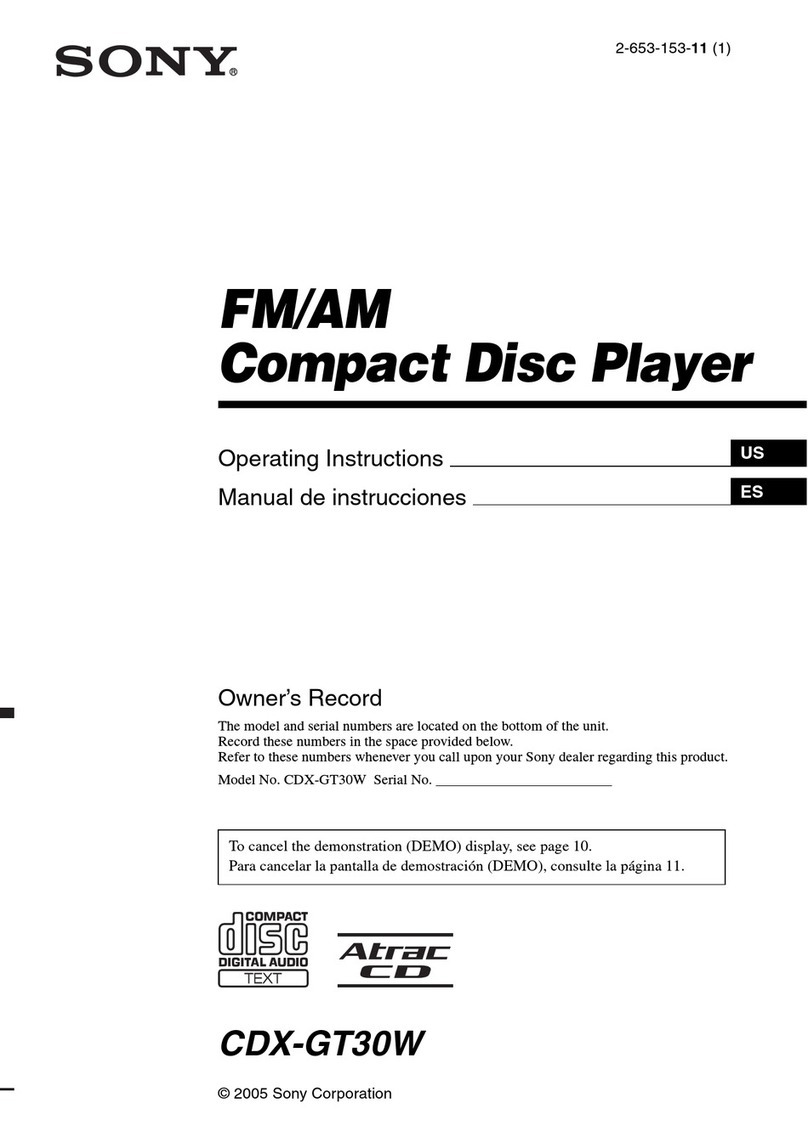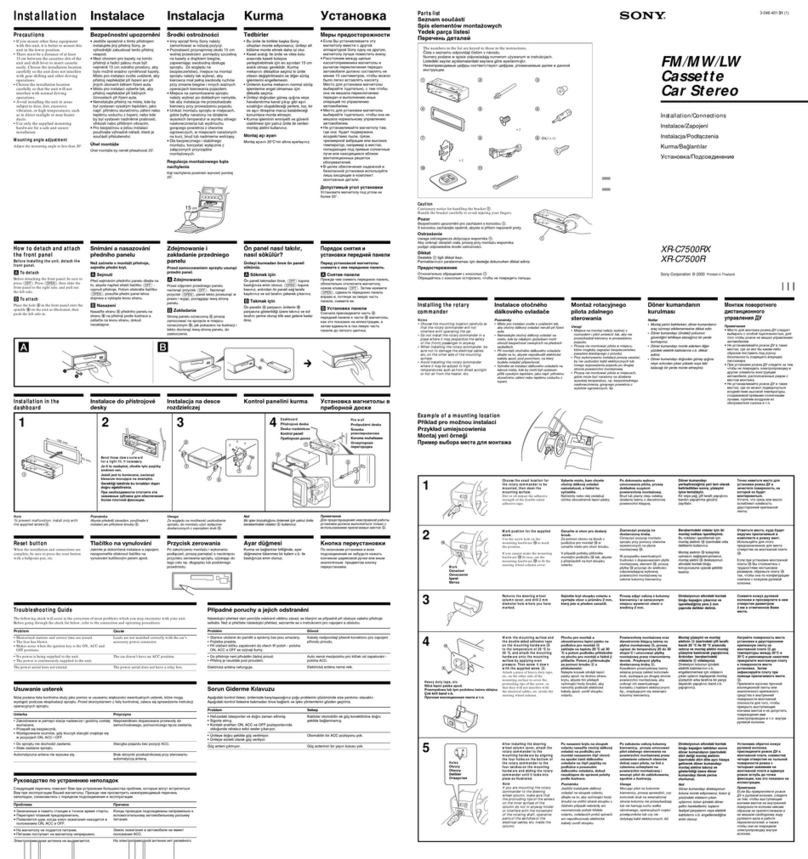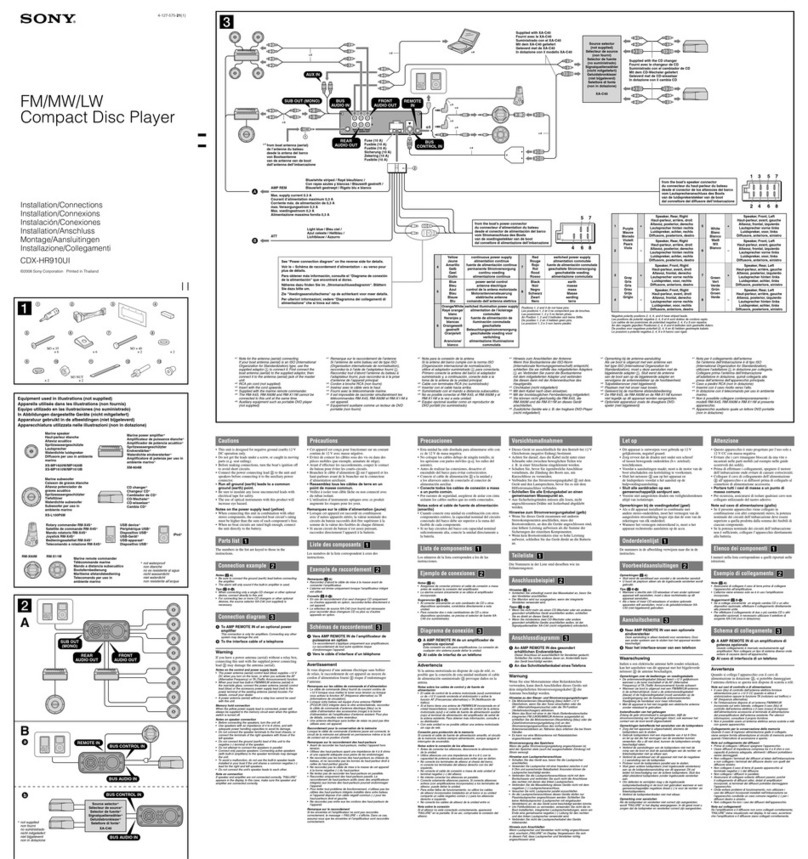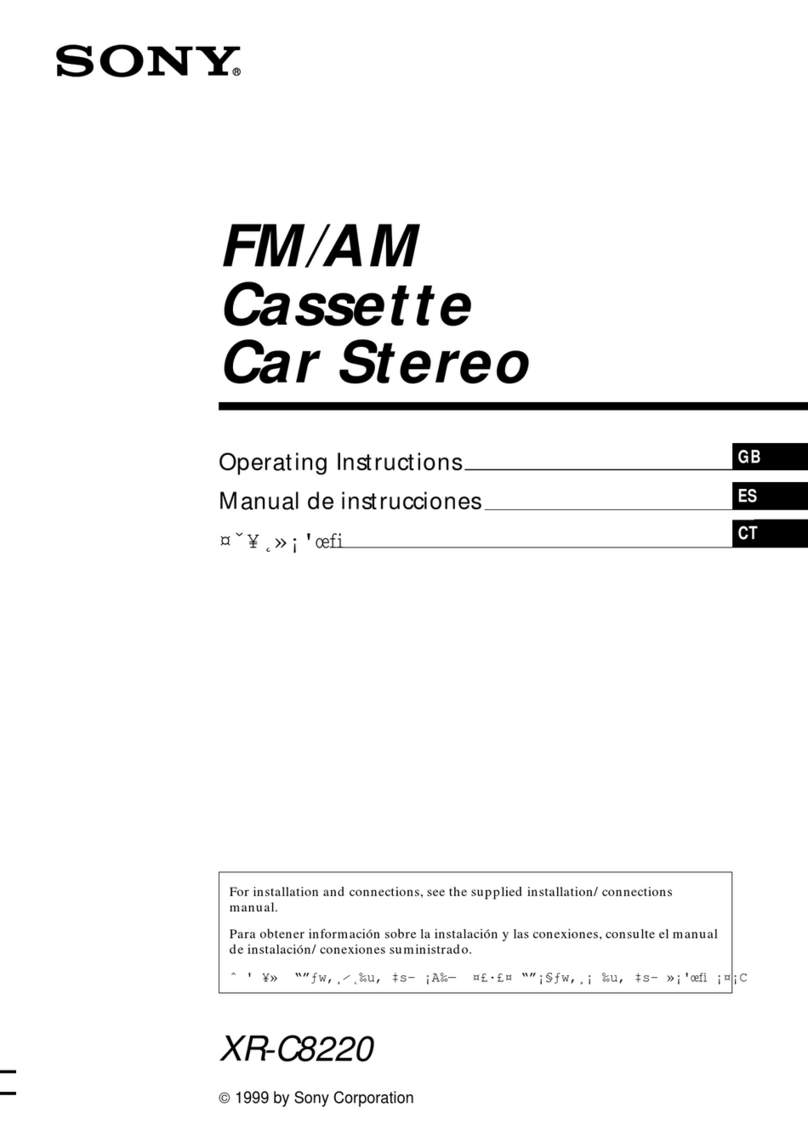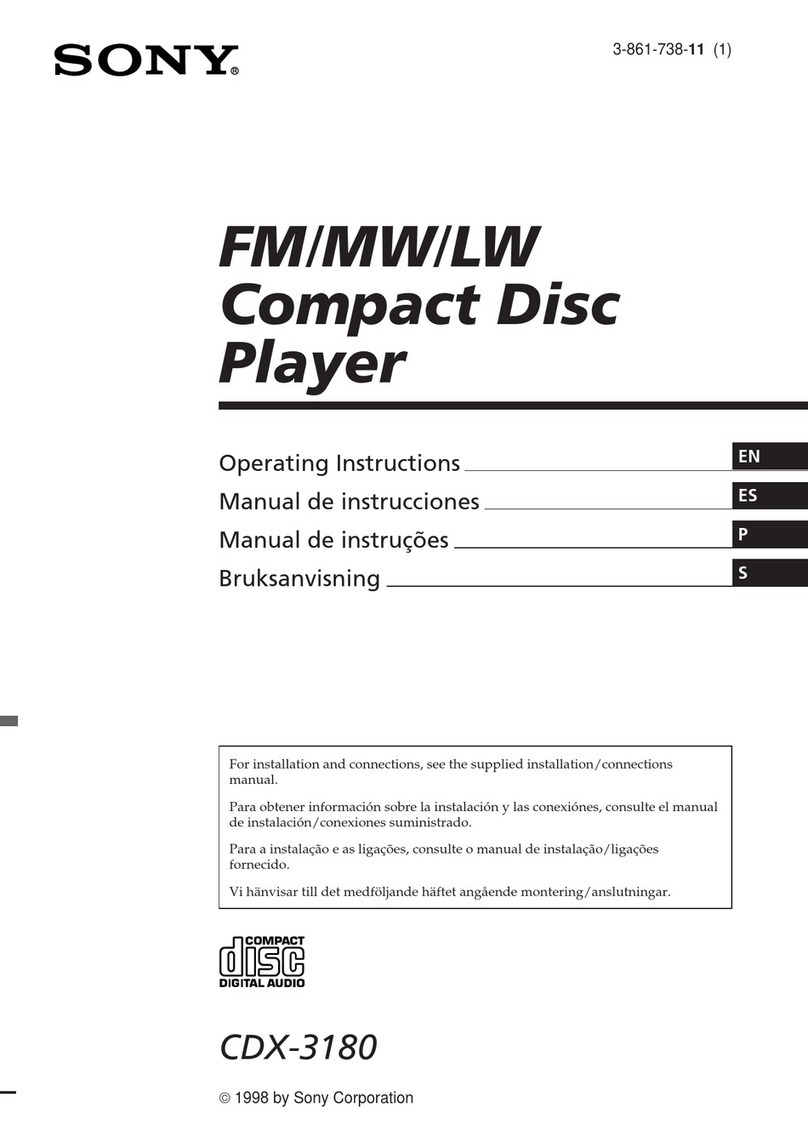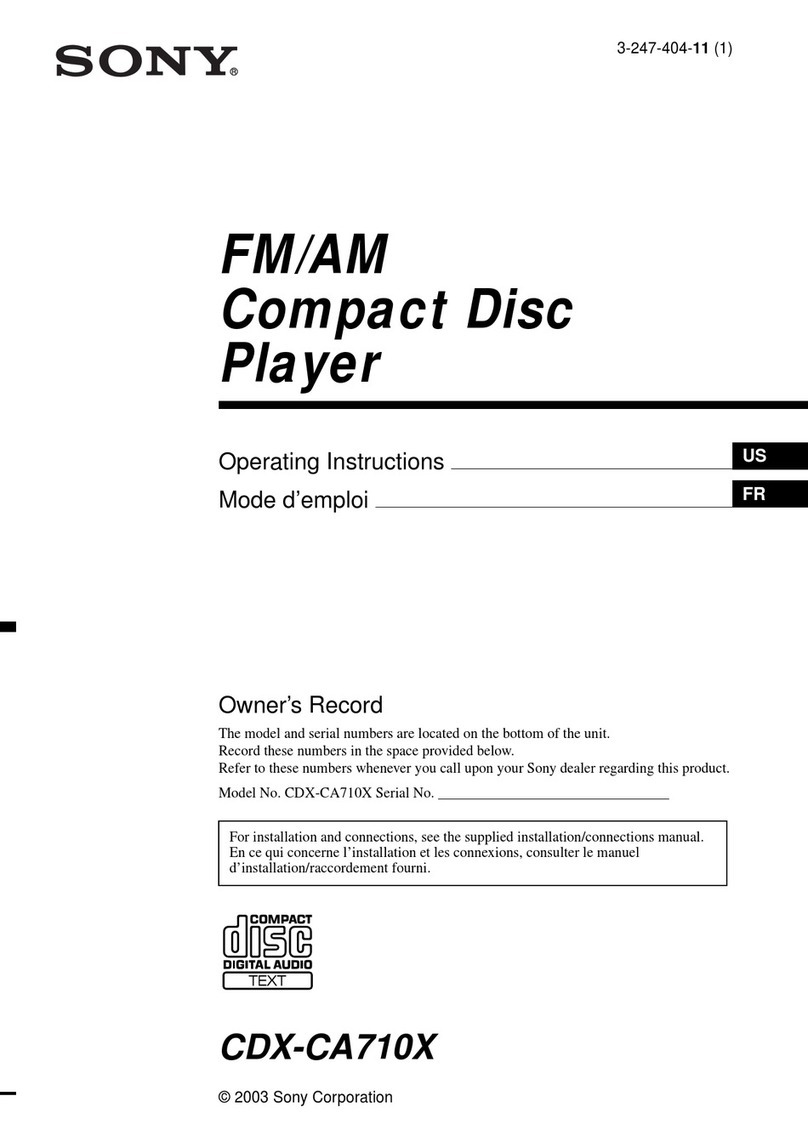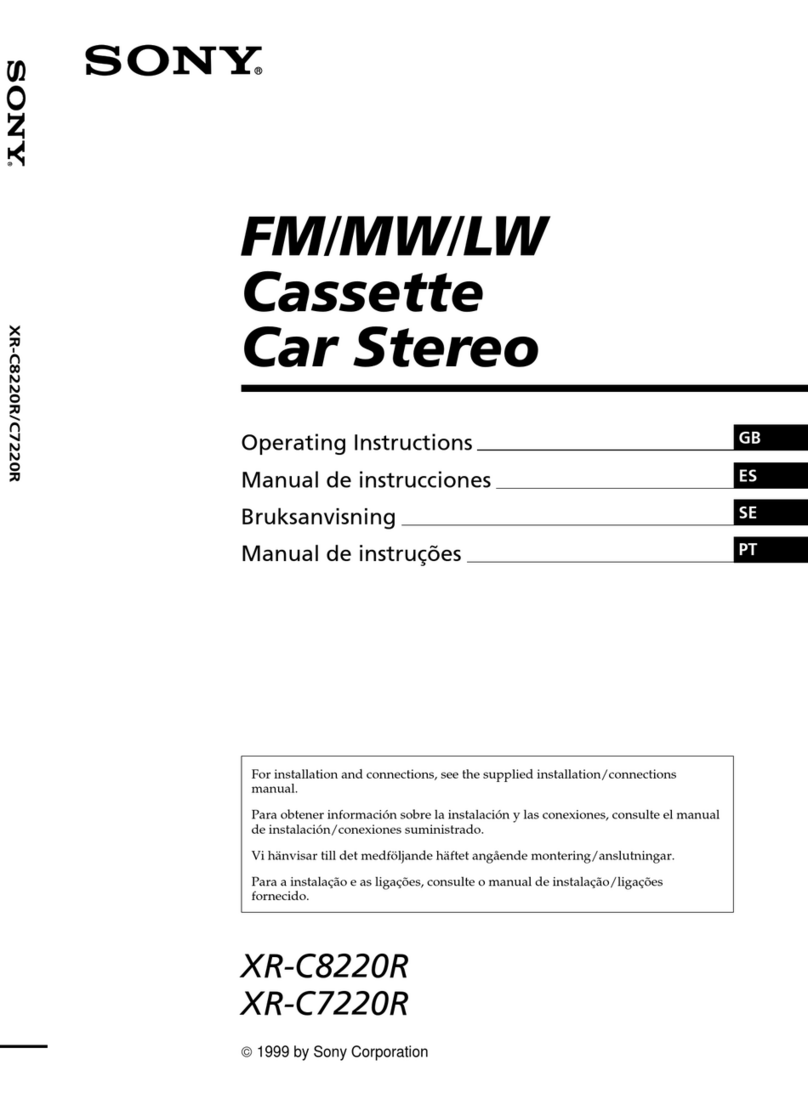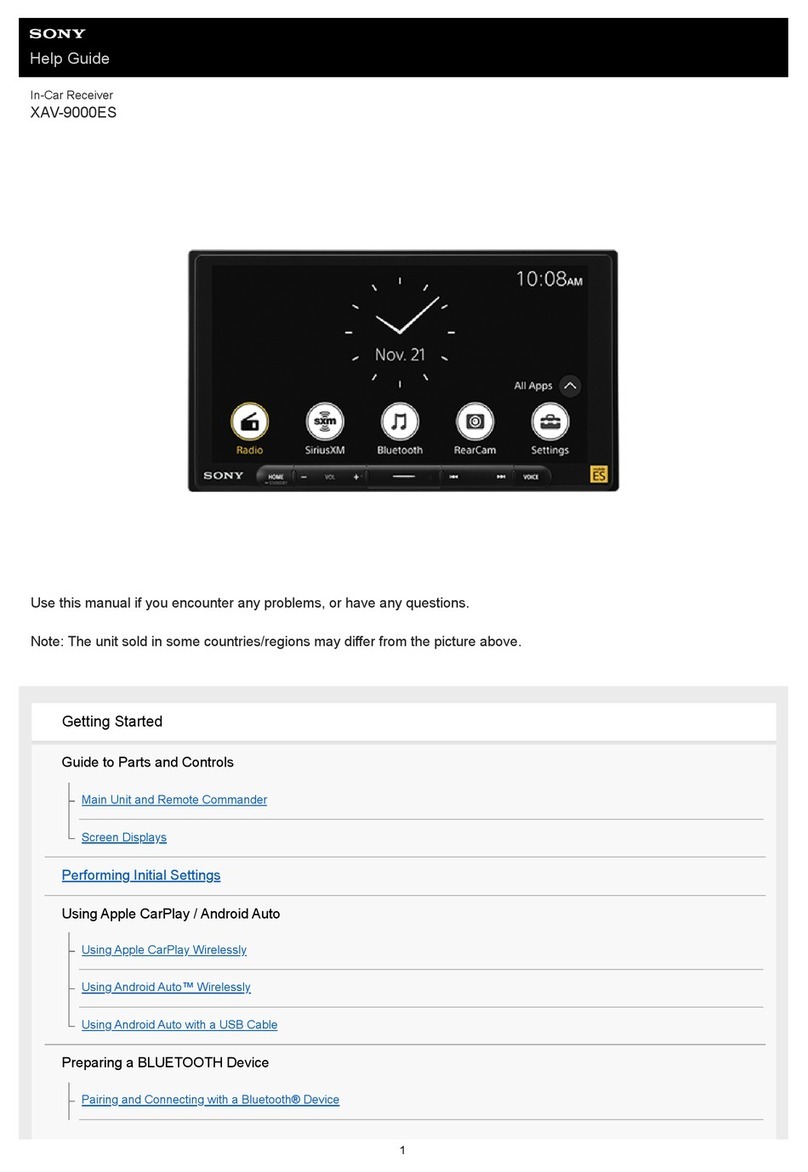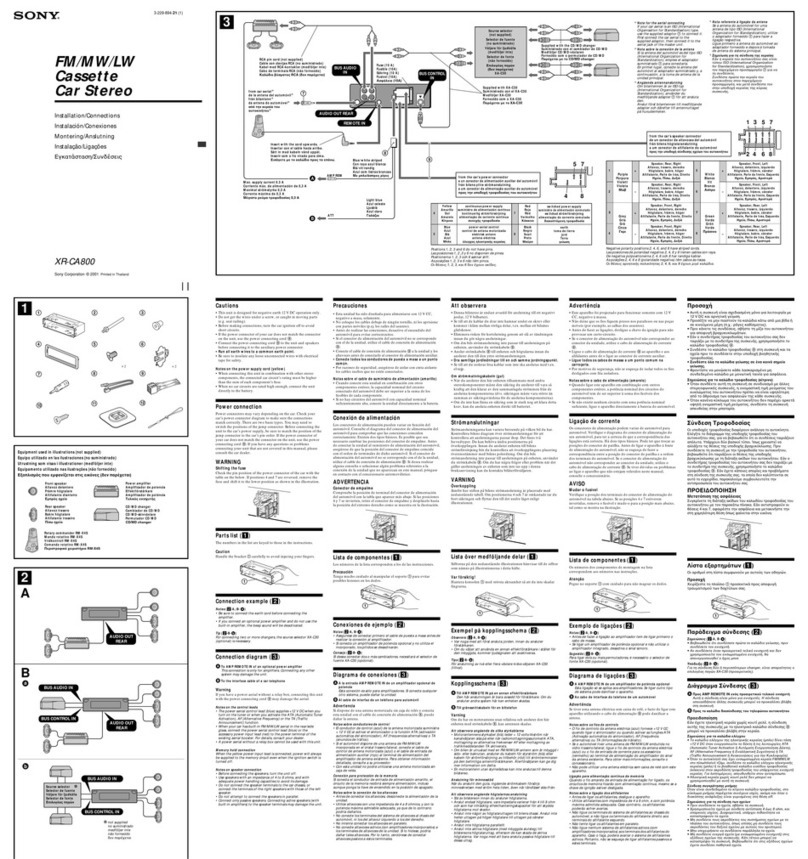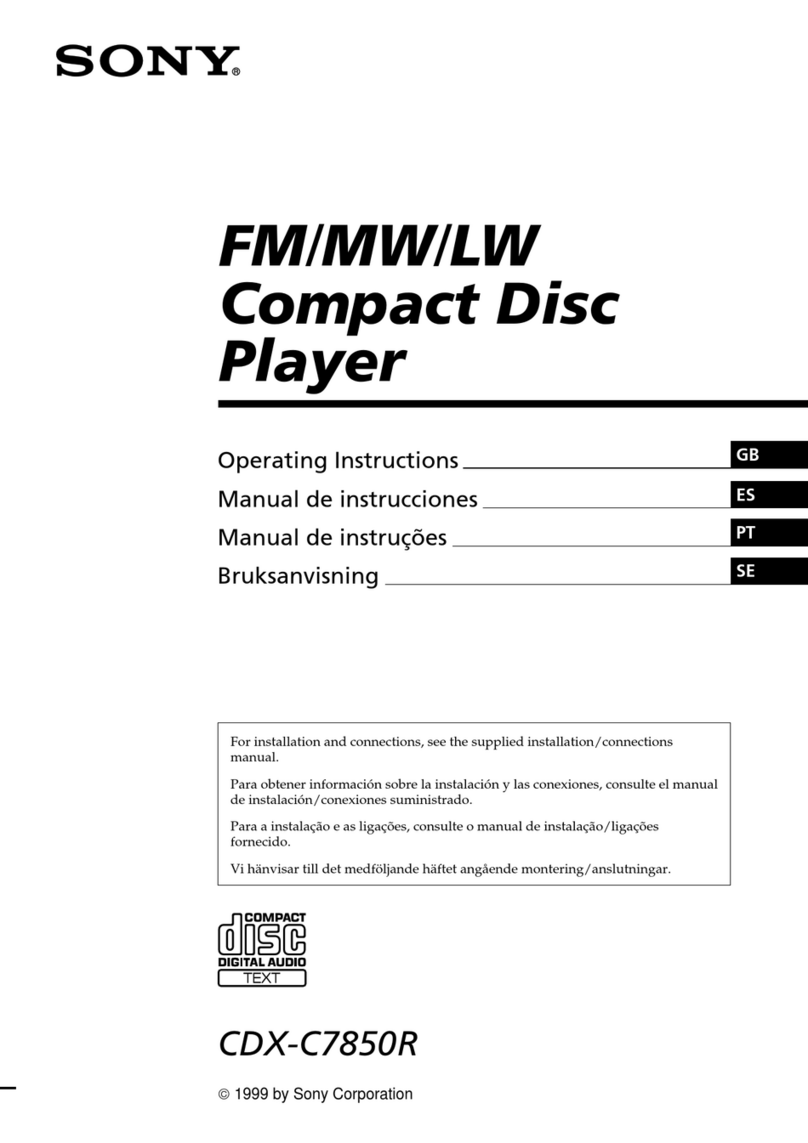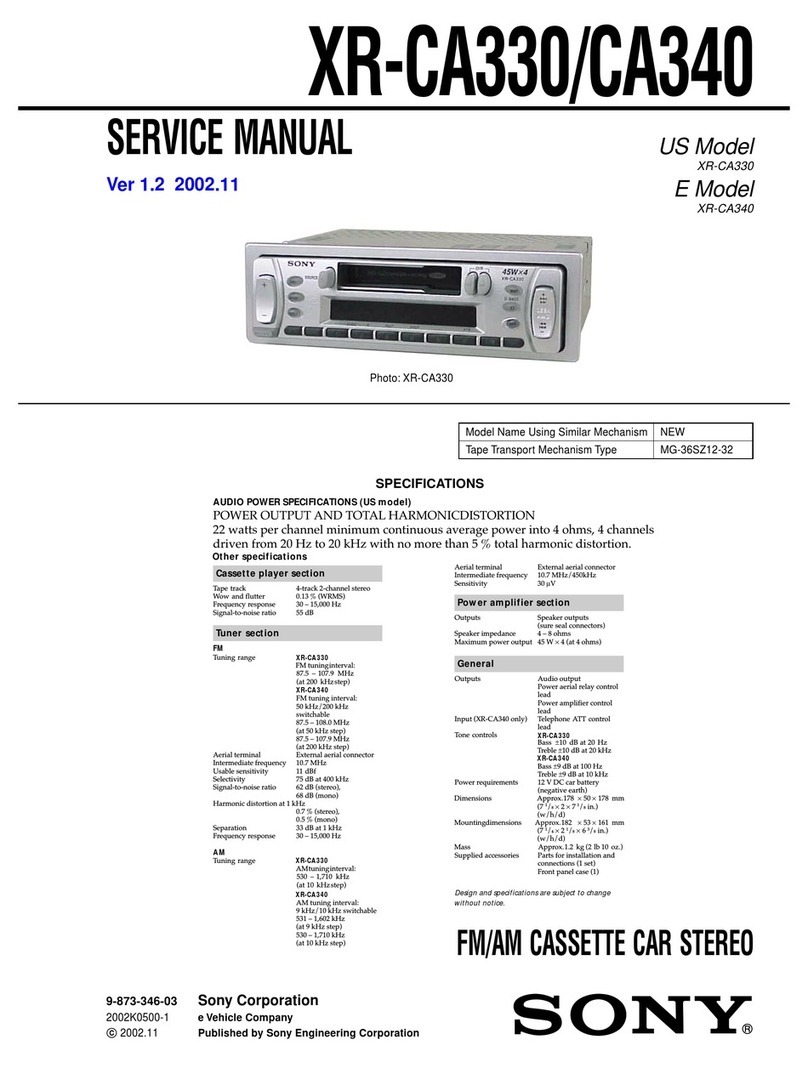6
11. Verify that the calculated point C error rate is “0.30” or less.
If more than “0.30”, adjust again from step 1.
12. Press 4 key. The focus bias adjustment is completed.
Note 1) Since the C1 error rate varies, the average should be read to
perform this adjustment.
Note2) Therelationship betweenC1 errorrate andfocus biasamount
is shown in the figure below.
Find out the points A and B in the above adjustment. The
total focus point C is automatically calculated from the
points A and B.
CD ERROR RATE CHECK
Procedure:
1. Set the test mode. (See page 2.)
2. Insert the test disc TDYS-1 and press 5 key.
3. Press 6 key to set the PLAY mode.
(Verify that the “SHUF1” indication is lit on the display.)
4. Verify that no number is displayed at the disc No. indicator.
If any number is displayed, repeatedly press DSPL key until
the number disappears (only two digits are displayed).
5. Press ENTER key and verify that the disc No. indicator shows
“3”.
If “7” is shown or there is no display, repeatedly press ENTER
key until “3” is displayed.
LCD display
6. Verify that the C1 error rate is “0.30” or less.
7. Press 5 key. The CD error rate check is completed.
MO ERROR RATE CHECK
Procedure:
1. Set the test mode. (See page 2.)
2. Insert the continuously recorded disc (see page 3.) and press 5
key.
3. Press 6 key to set the PLAY mode.
(Verify that the “SHUF1” indication is lit on the display.)
4. Verify that no number is displayed at the disc No. indicator.
If any number is displayed, repeatedly press DSPL key until
the number disappears (only two digits are displayed).
5. Press ENTER key and verify that the disc No. indicator shows
“3”.
If “7” is shown or there is no display, repeatedly press ENTER
key until “3” is displayed.
LCD display
6. Verify that the C1 error rate is “0.30” or less.
7. Press 5 key. The MO error rate check is completed.
100
BC A
C1 error rate
Focus bias amount
(F. BIAS)
SHUF 1
Disc No. indicator C1 error ratePLAY mode
SHUF 1
Disc No. indicator C1 error ratePLAY mode