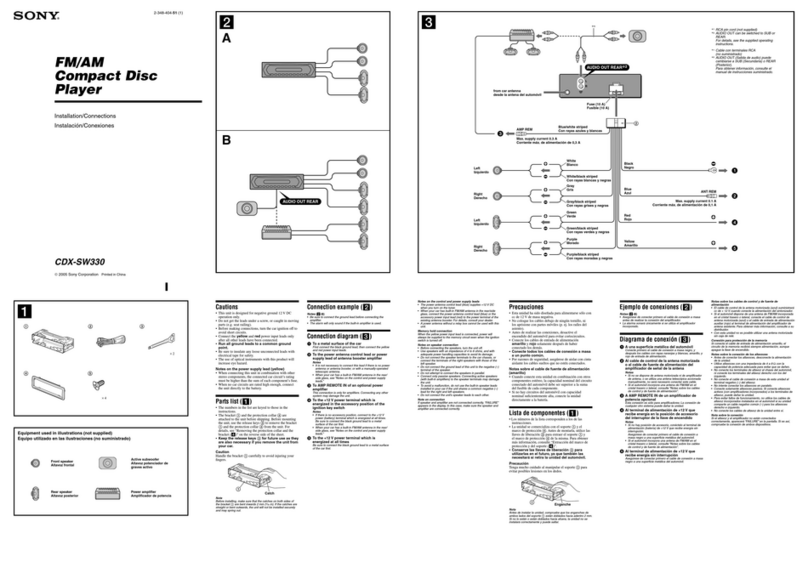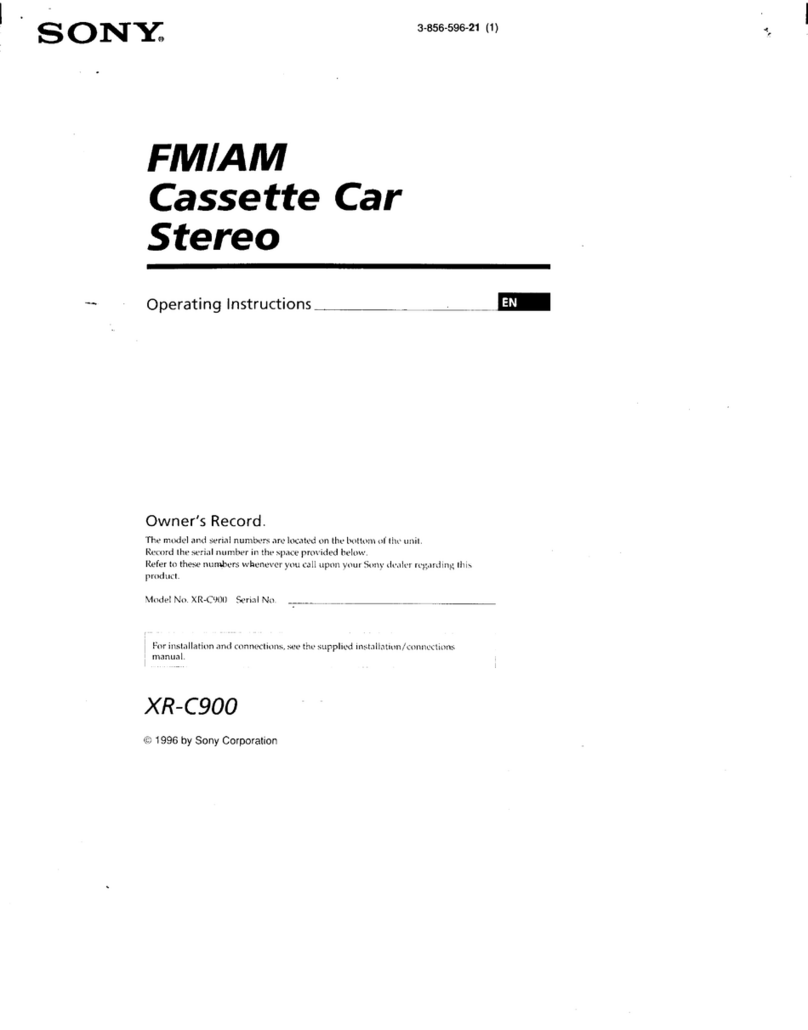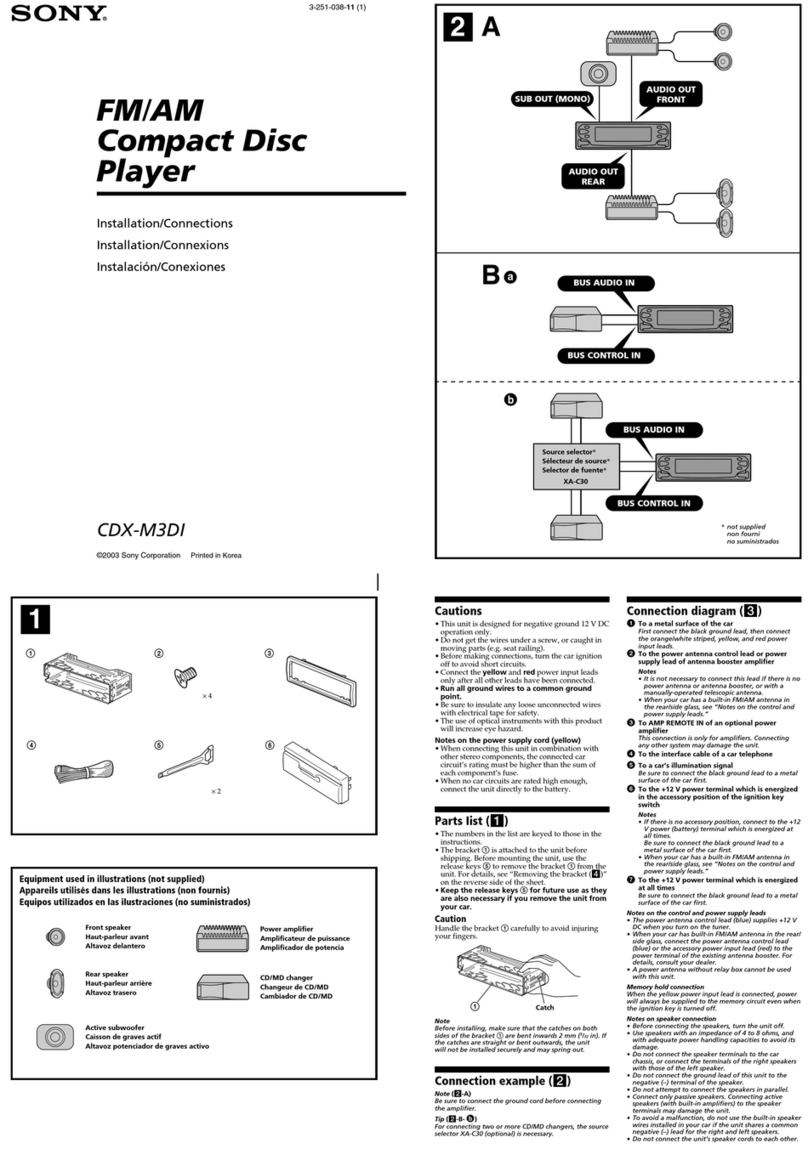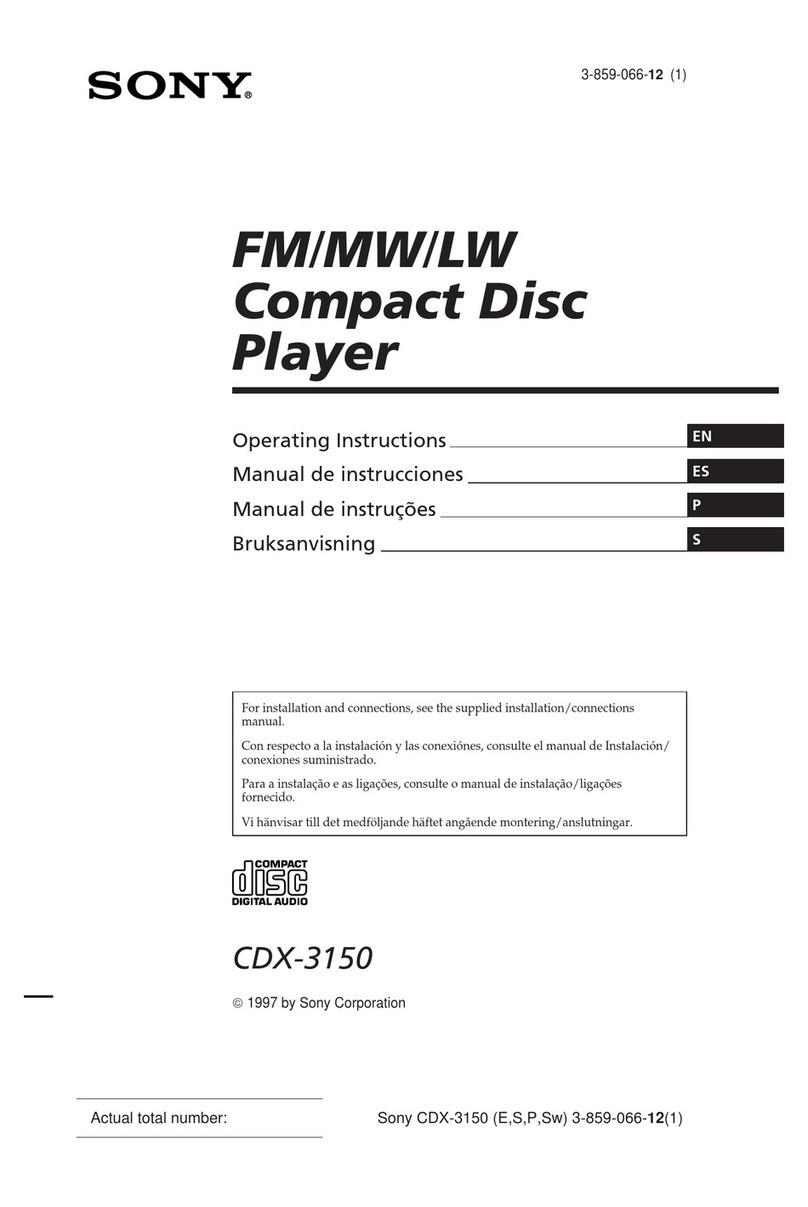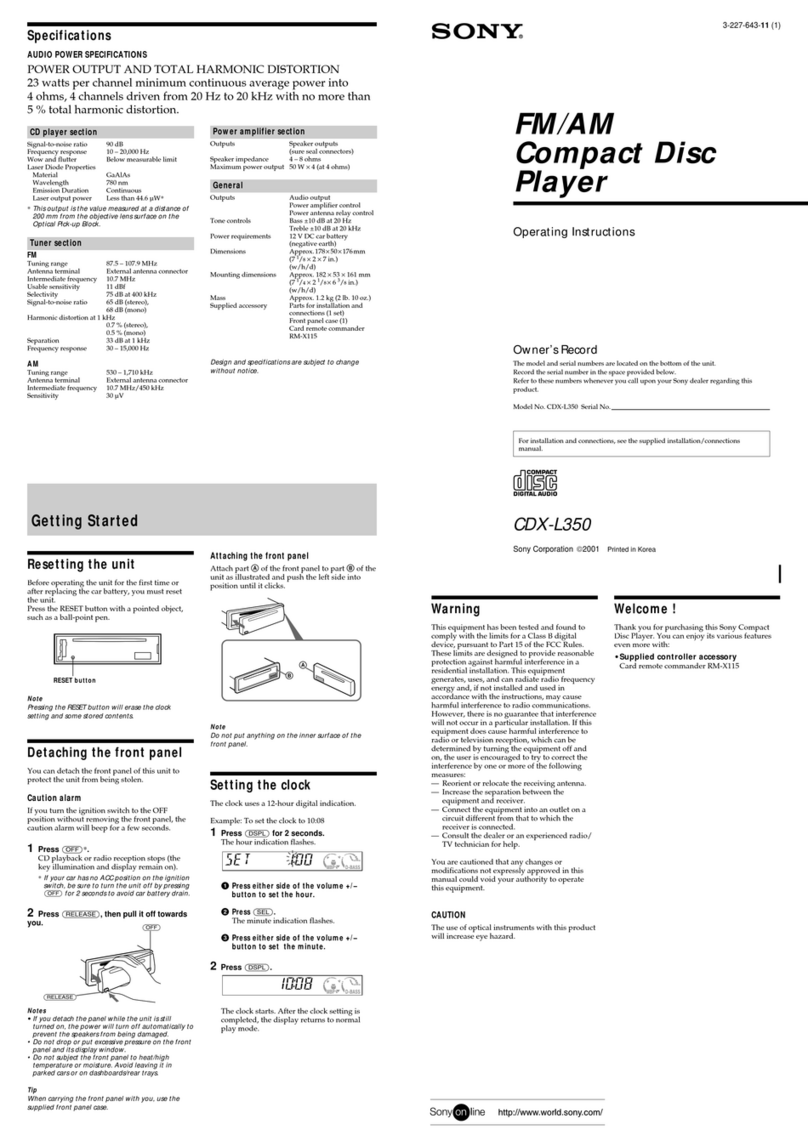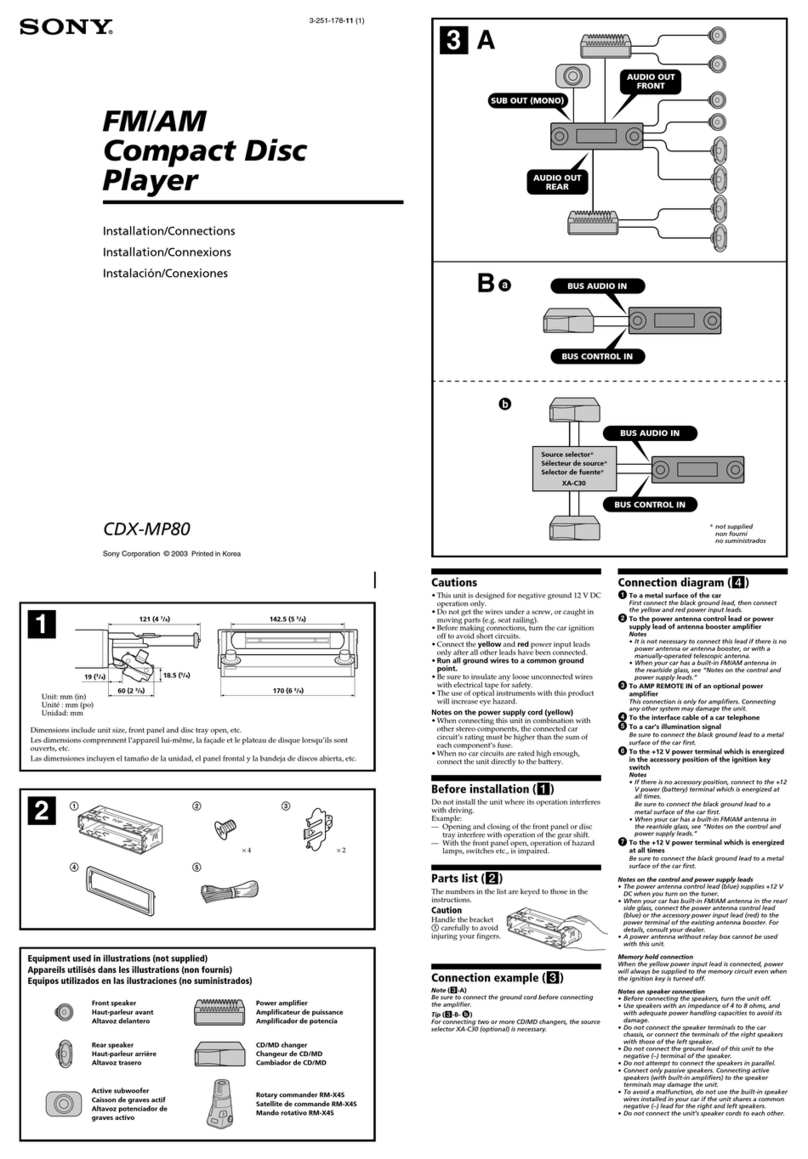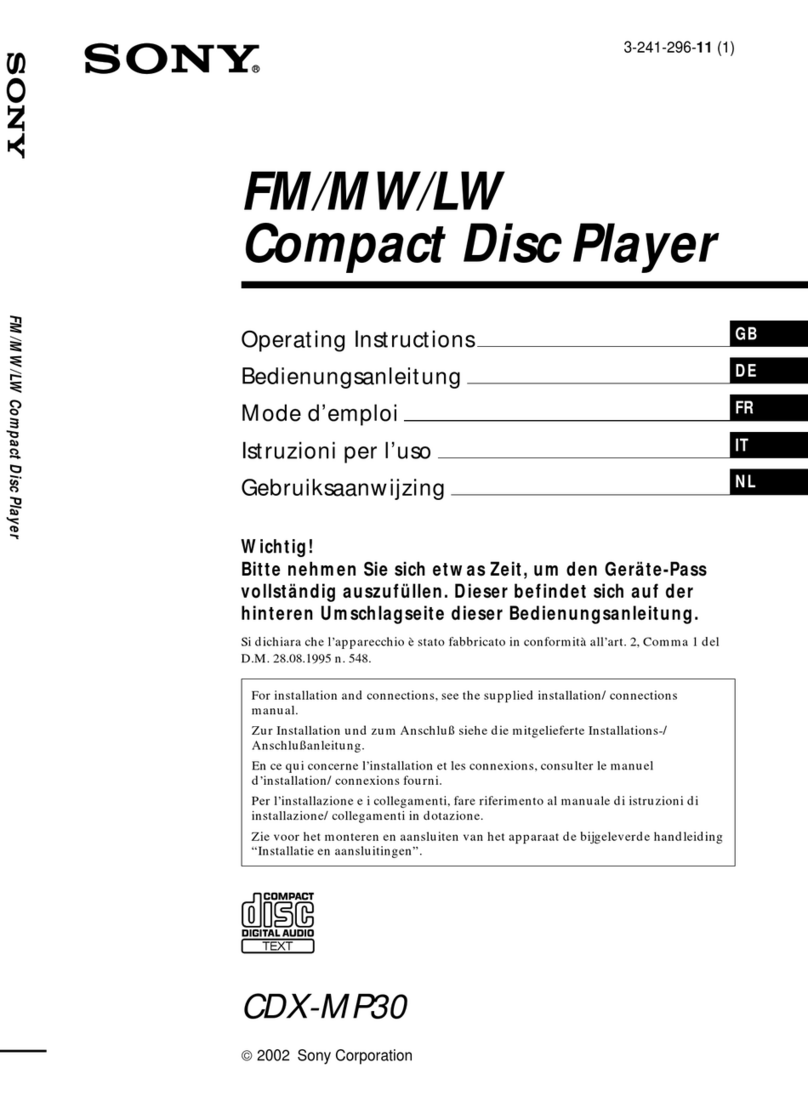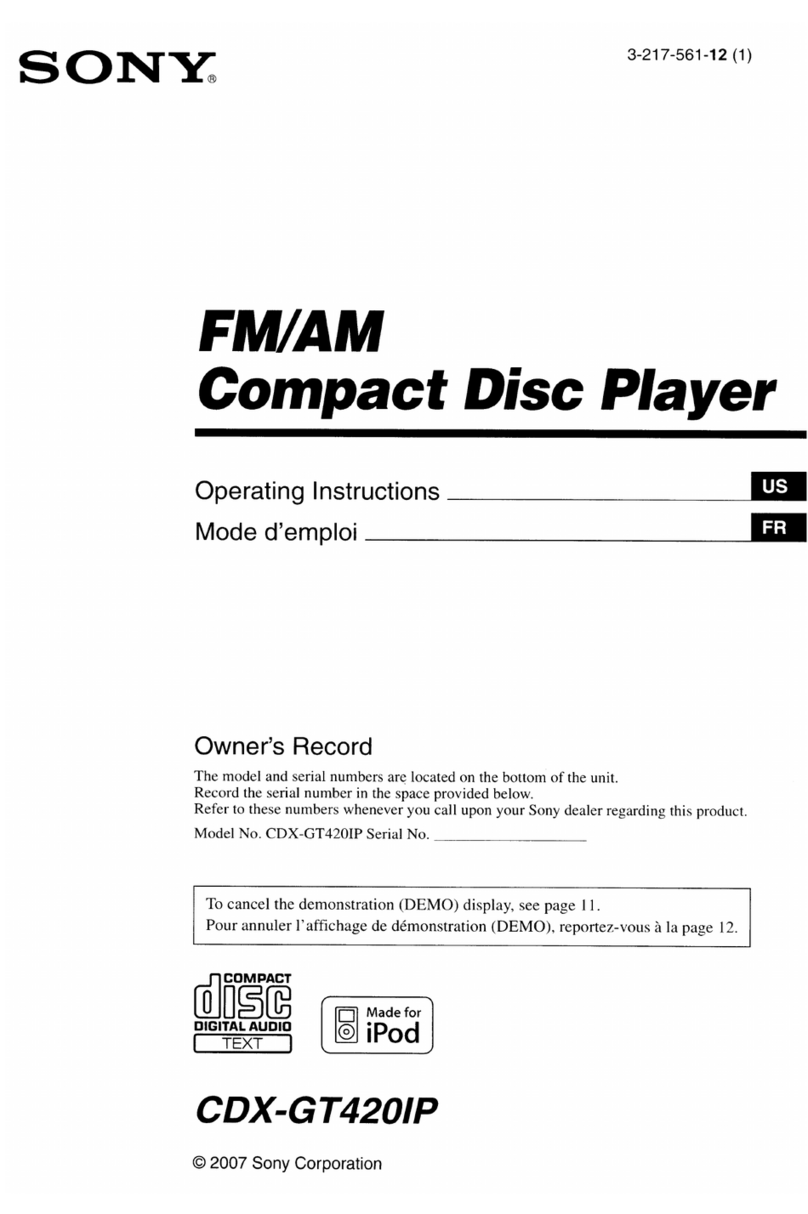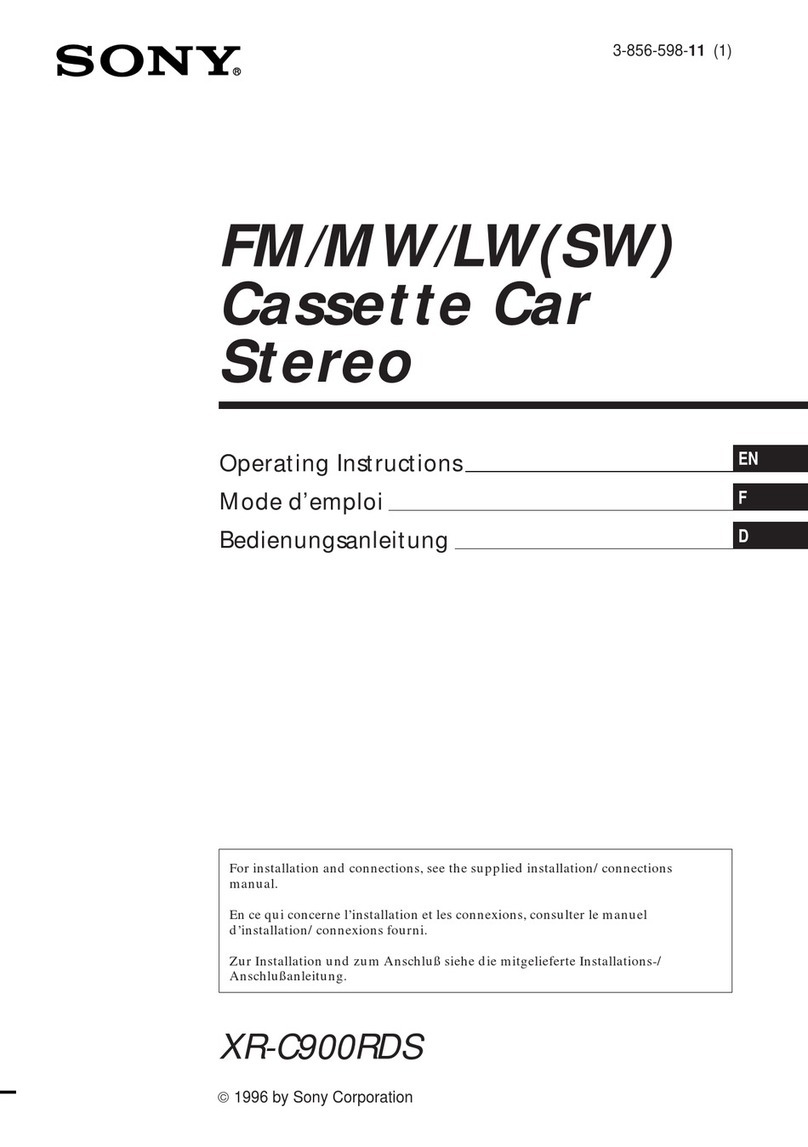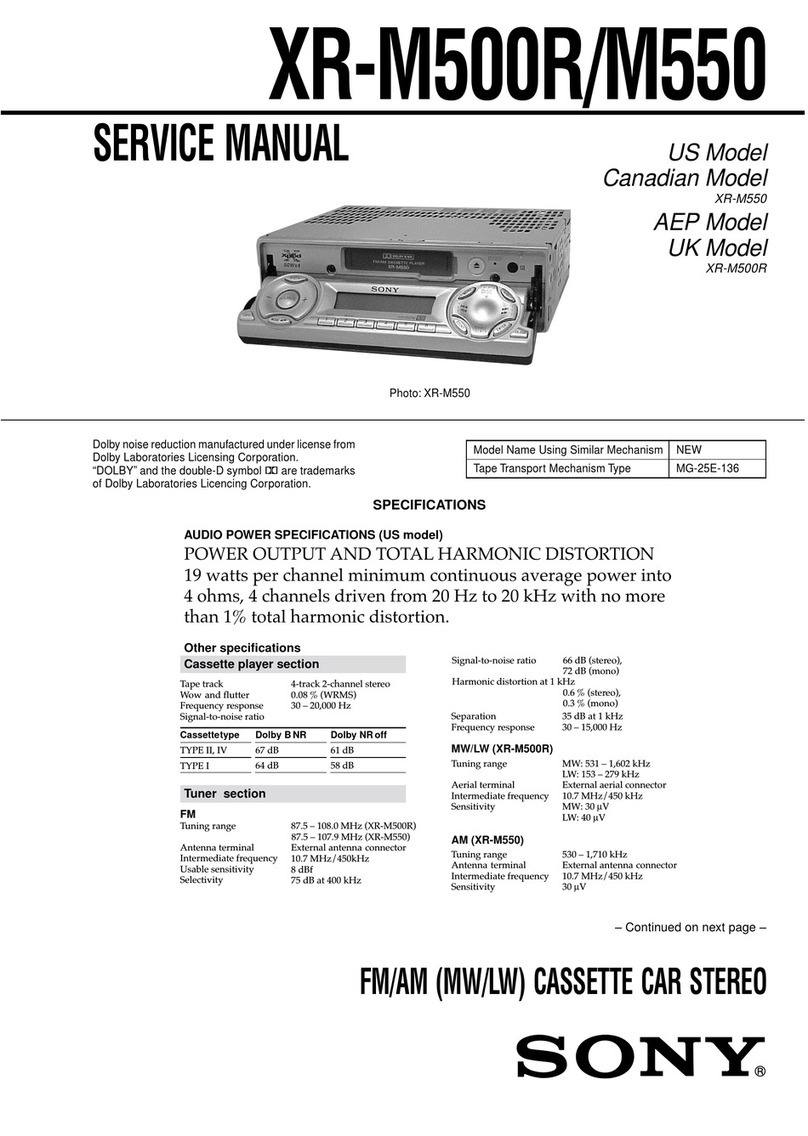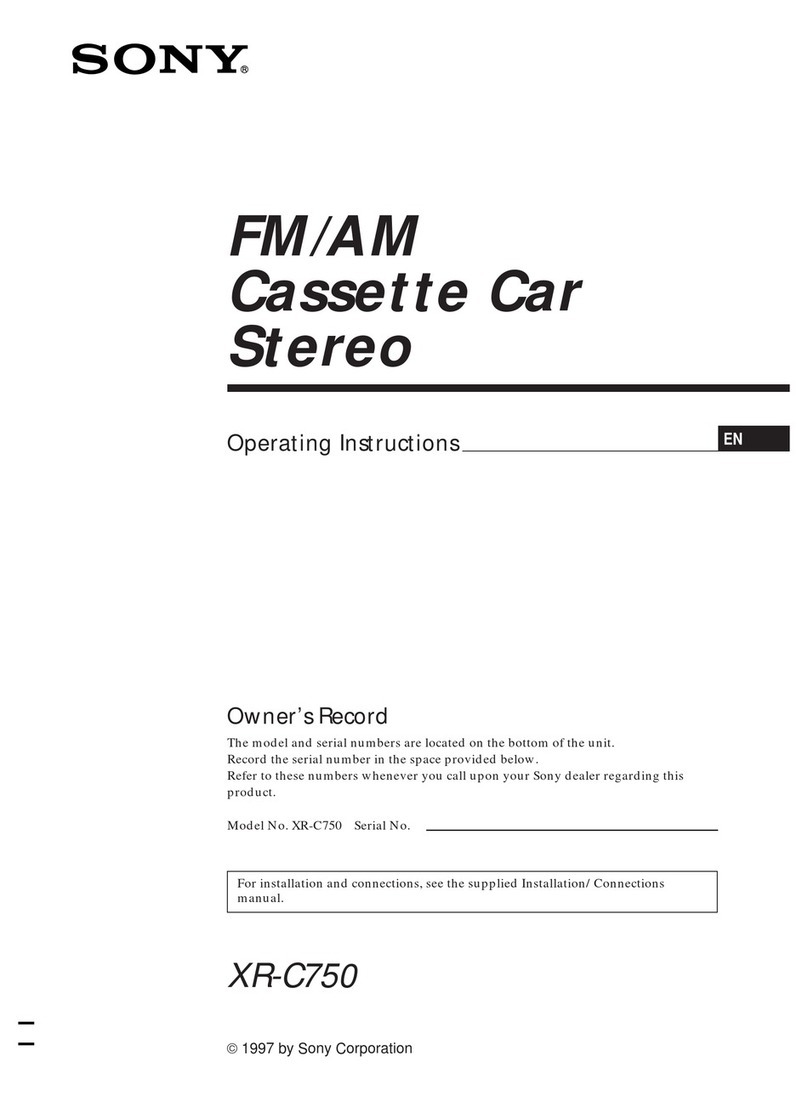•
2
For installation and connections, see the
supplied installation/connections manual.
This equipment has been tested and found to
comply with the limits for aClass Bdigital
device, pursuant to Part
15
of
the FCC Rules.
These limits are designed to provide reasonable
protection against harmful interference in a
residential installation. This equipment
generates, uses, and can radiate radio frequency
energy and,
if
not installed and used in
accordance with the instructions, may cause
harmful interference to radio communications.
However, there is no guarantee that interference
will not occur in aparticular installation.
If
this
equipment does cause harmful interference to
radio or television reception, which can be
determined by turning the equipment
off
and on,
the user is encouraged to try to correct the
interference by one
or
more
of
the following
measures:
-Reorient or relocate the receiving antenna.
-Increase the separation between the equipment
and receiver.
-Connect the equipment into an outlet on a
circuit different from that to which the receiver
is connected.
-Consult the dealer
or
an experienced radio/TV
technician for help.
You are cautioned that any changes or
modifications not expressly approved in this
manual could void your authority to operate this
equipment.
CAUTION
The use
of
optical instruments with this product
will increase eye hazard.
CDX-GT320/GT32W/GT220/GT22Wonly
For the state of california, USA only
Perchlorate Material -special handling may apply,
See www.dtsc.ca.gov/hazardouswaste/perchlorate
Perchlorate Material: Lithium battery contains
perchlorate
CDX-GT320/GT32W only
H3'Radio®
'!JREADY
The
"HD
Radio Ready" logo indicates that this
product will control aSony HD Radio™tuner
(sold separately).
For
HD Radio™tuner operation, please refer to
the HD Radio™tuner Operating Instructions.
The HD Radio Ready logo is aregistered
trademark
of
iBiquity.
HD
Radio™
is atrademark
of
iBiquity Digital
Corp.
€D
The
"SAT
Radio Ready"
SAT
logo indicates that this
RADIO
product will control asatellite
REA
D Y radio tuner module (sold
separately). Please see your nearest authorized
Sony dealer for details on the satellite radio
tuner module.
"SAT
Radio,"
"SAT
Radio Ready," the
SAT
Radio and
SAT
Radio Ready logos and all
related marks are trademarks
of
Sirius Satellite
Radio Inc. and
XM
Satellite Radio Inc.
CDX-GT320/GT32W/GT220/GT22Wonly
Microsoft, Windows Media,
and the Windows logo are
trademarks or registered
trademarks
of
Microsoft
Corporation in the United States and/or other
countries.
Warning if your car's ignition has no
ACC position
Be sure to set the Auto
Off
function (page 9).
The unit will shut
off
completely and
automatically in the set time after the unit is
turned off, which prevents battery drain.
If
you do not set the Auto
Off
function, press
and hold
(OFF)
until the display disappears
each time you turn the ignition off.