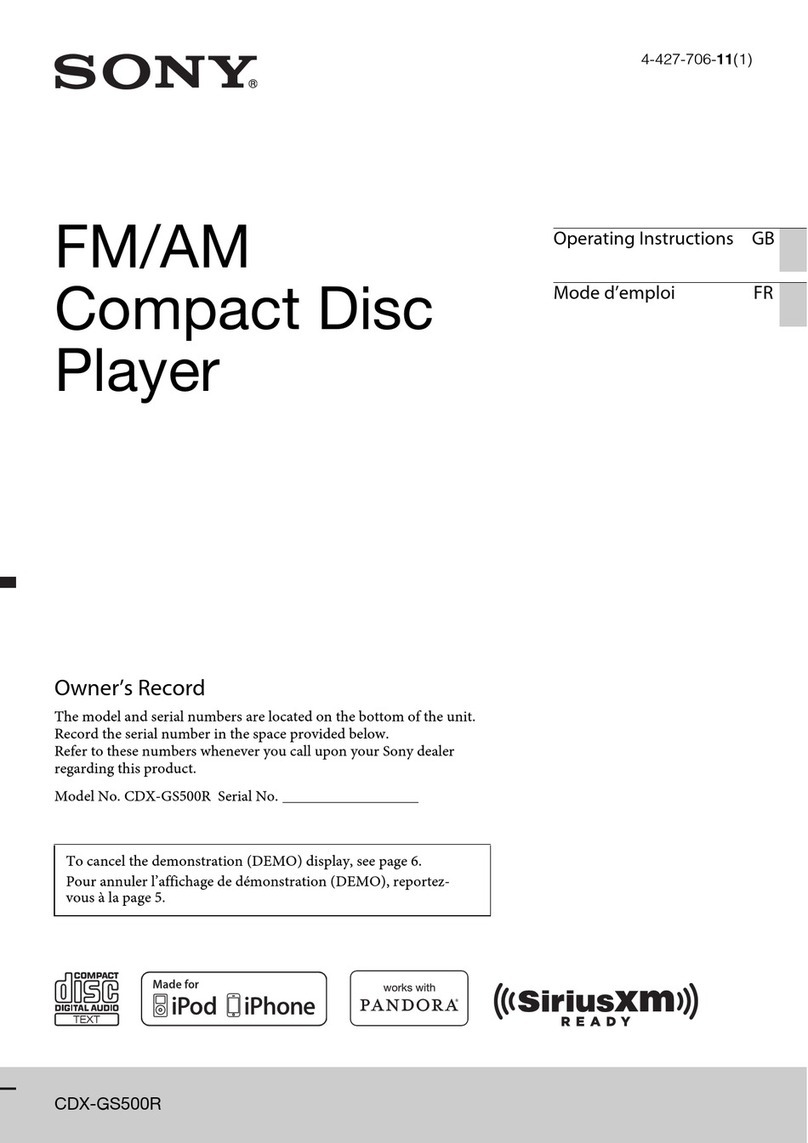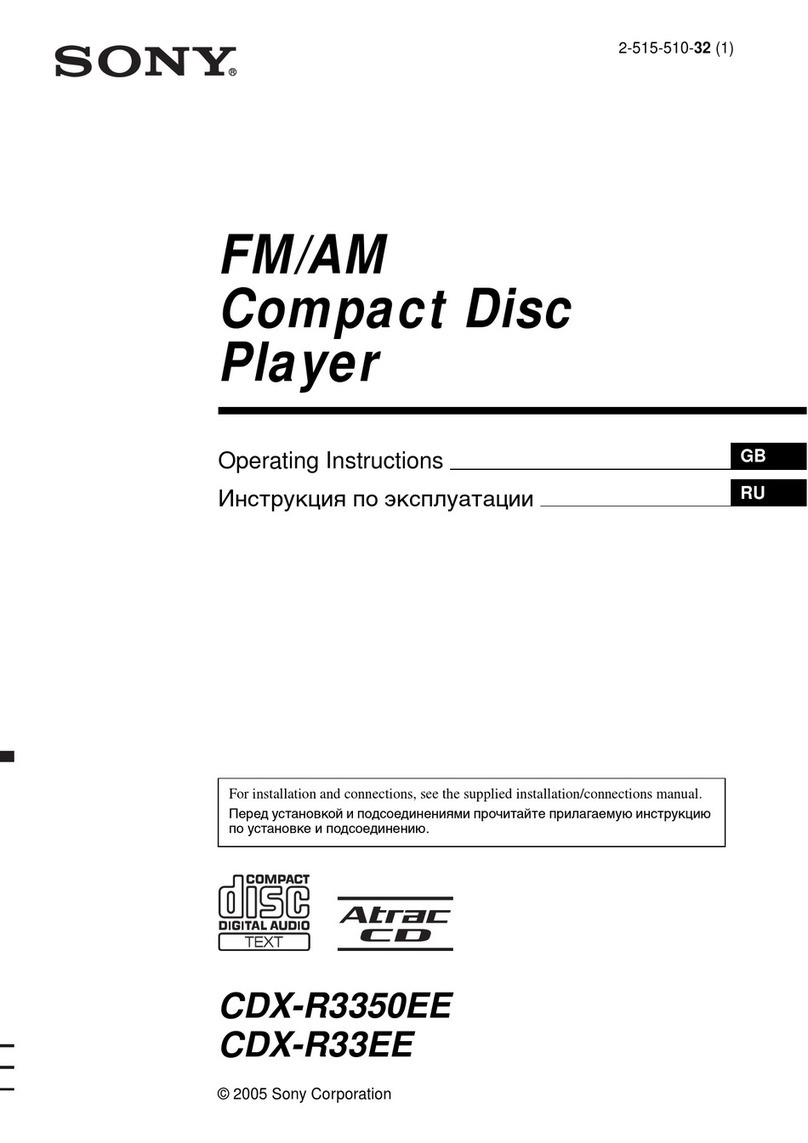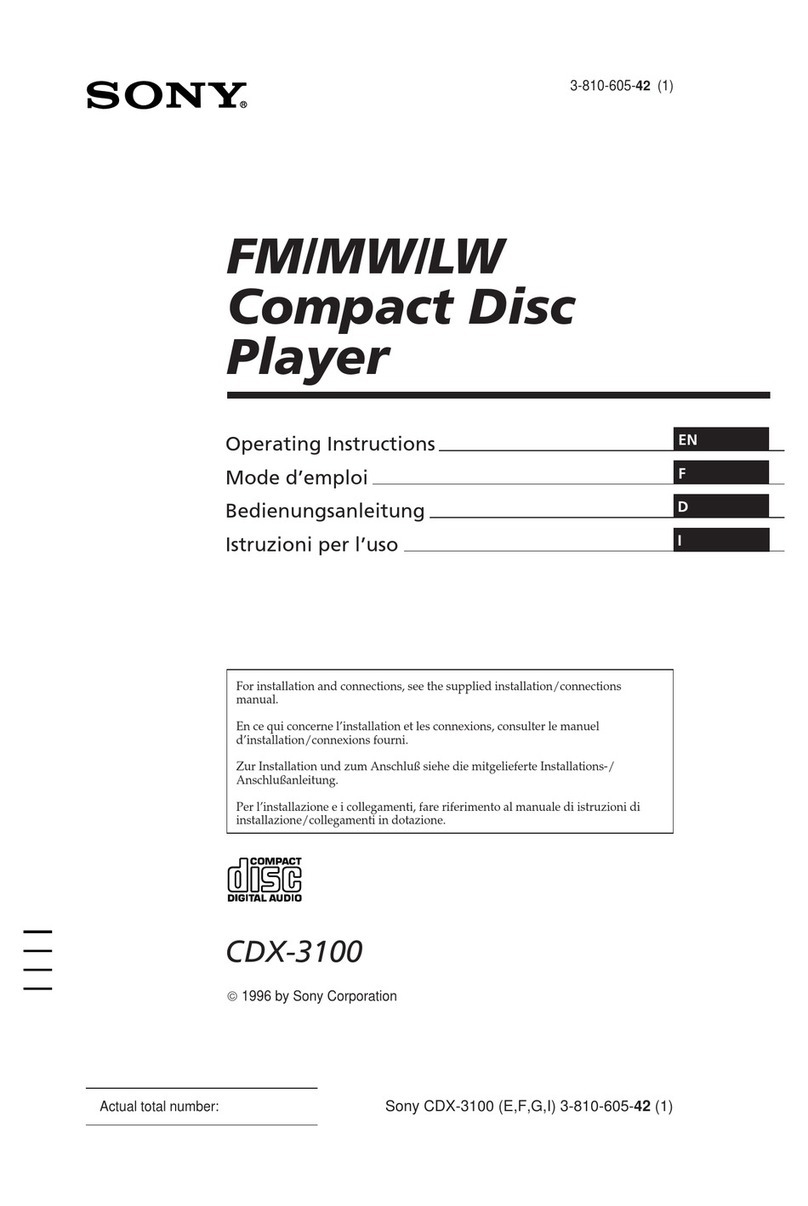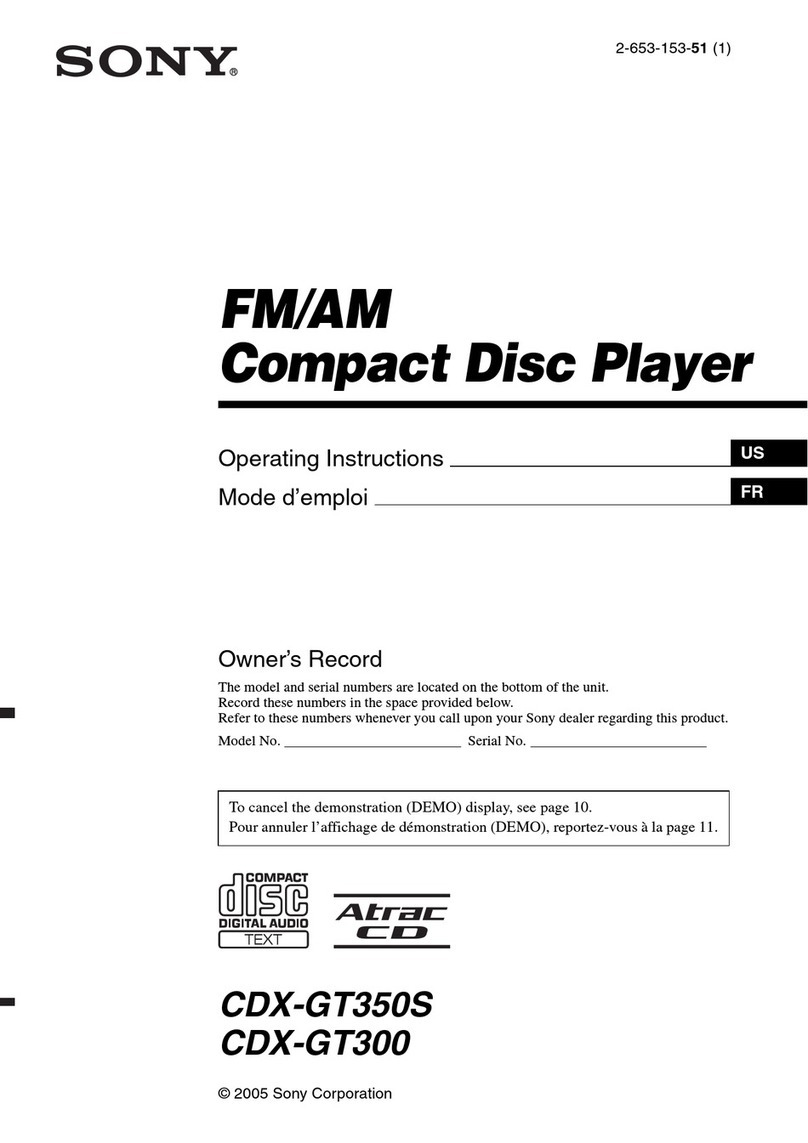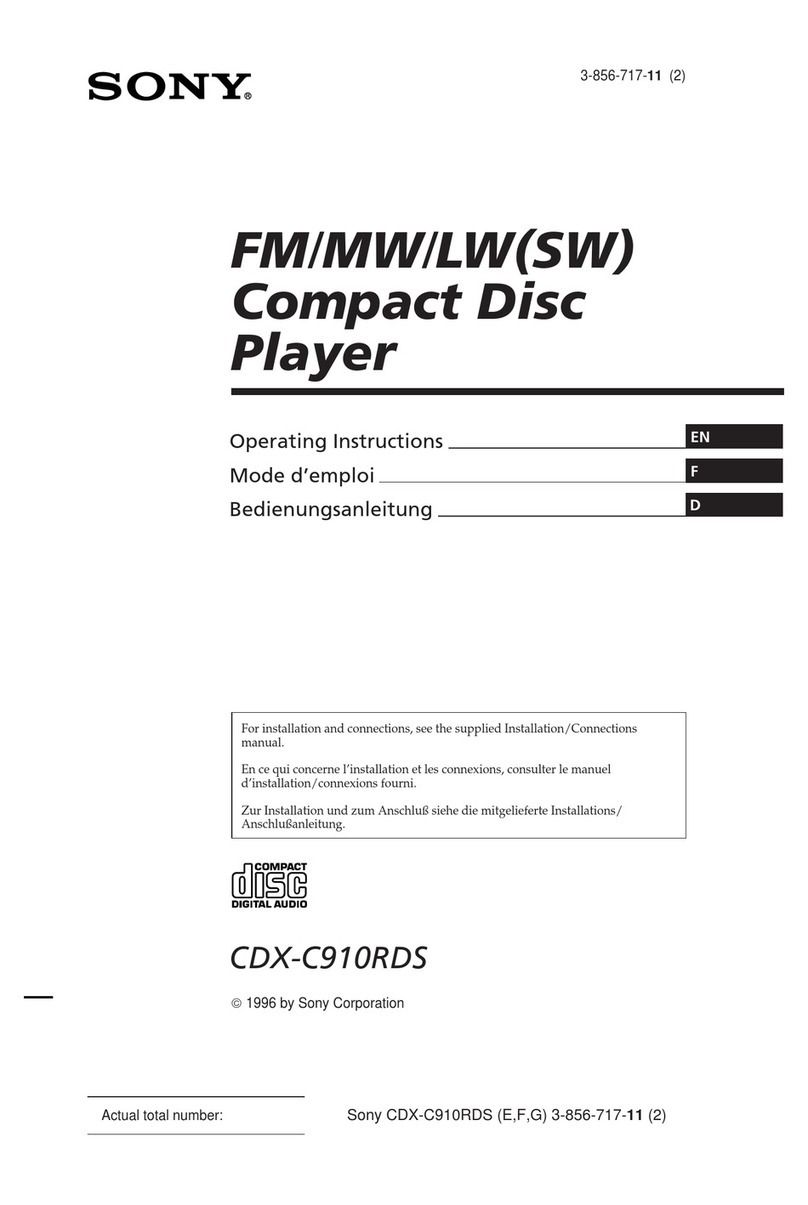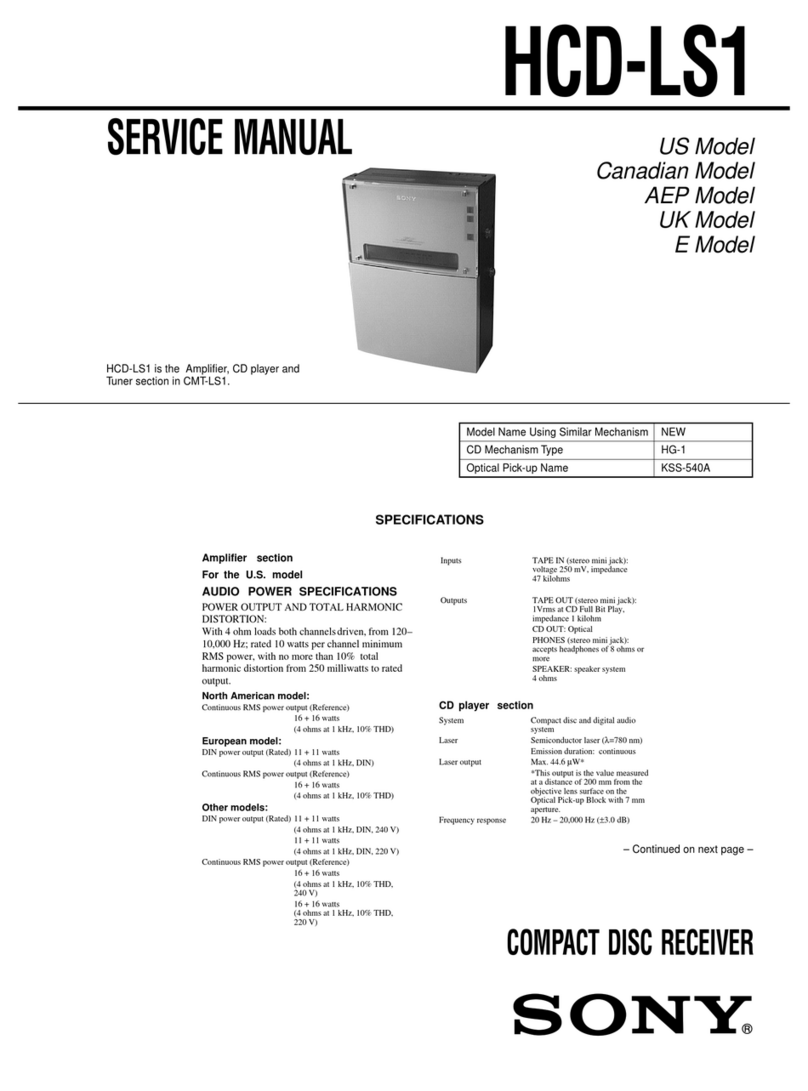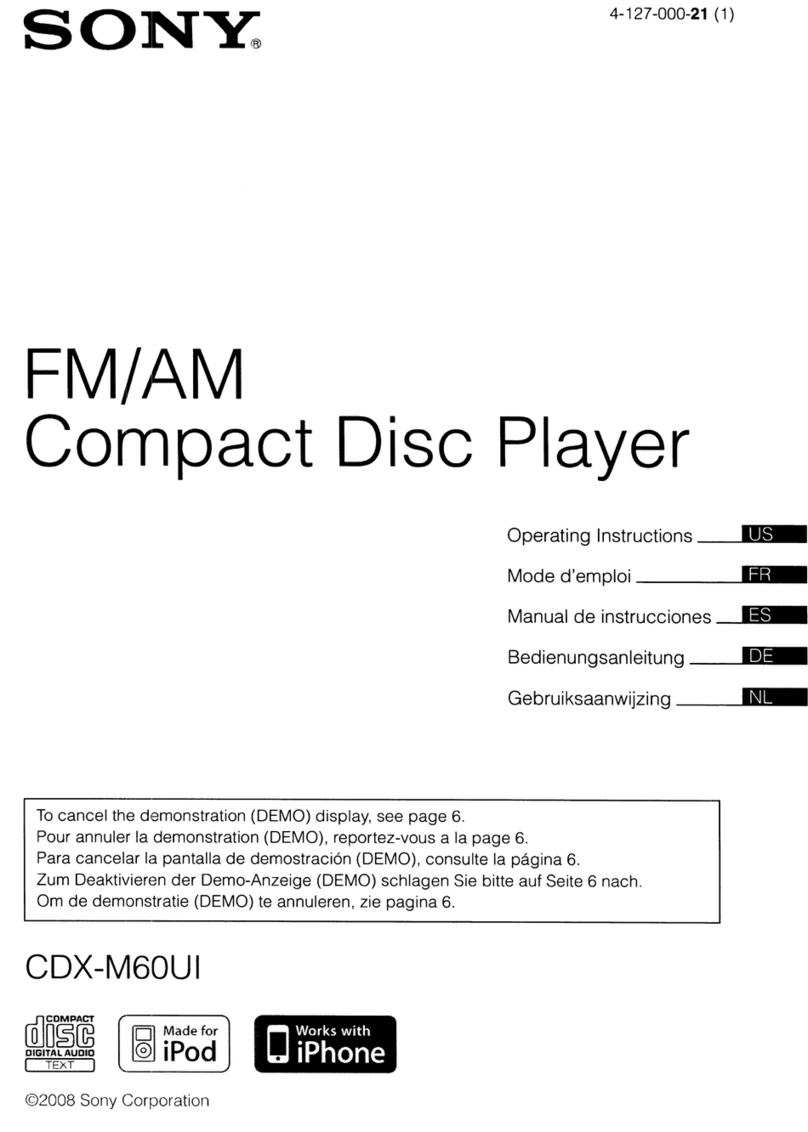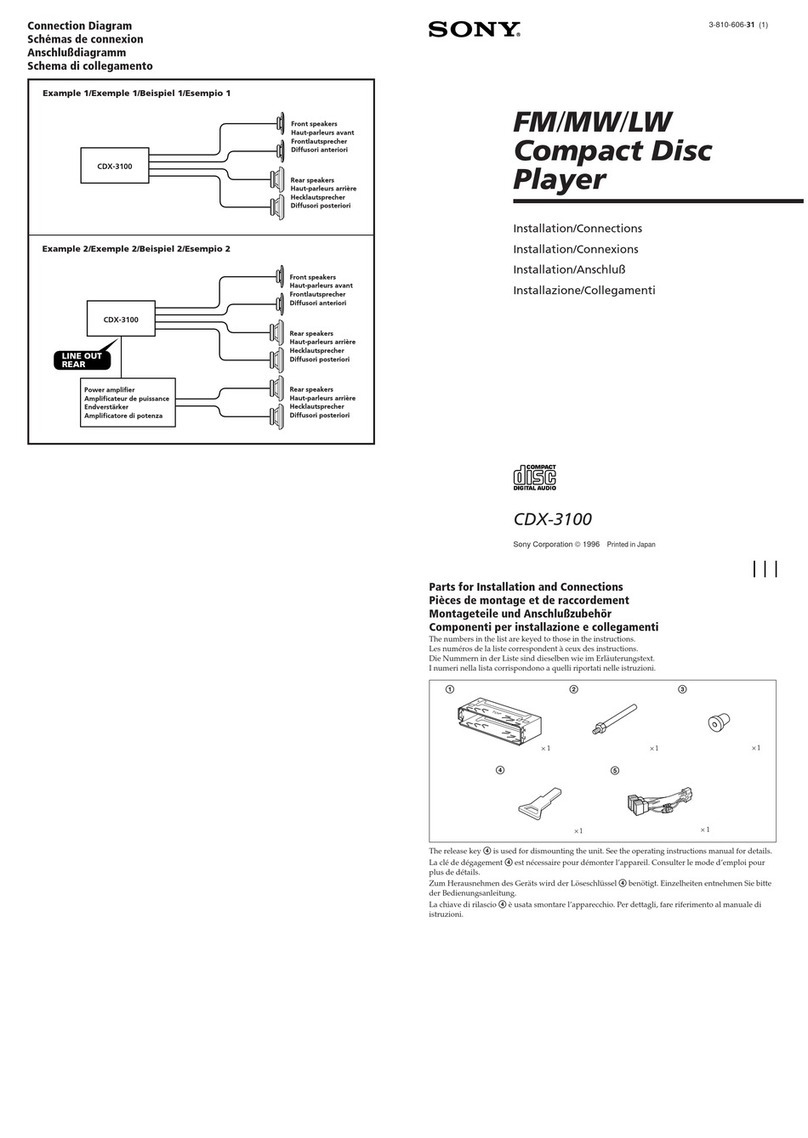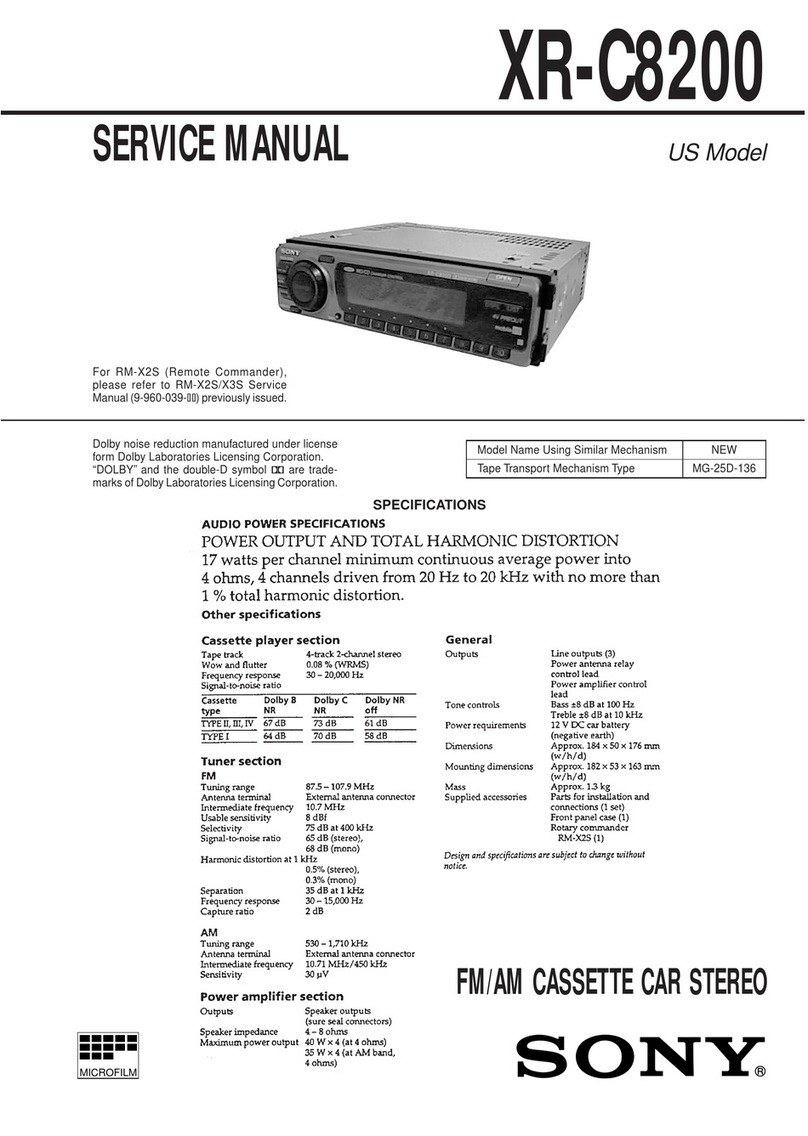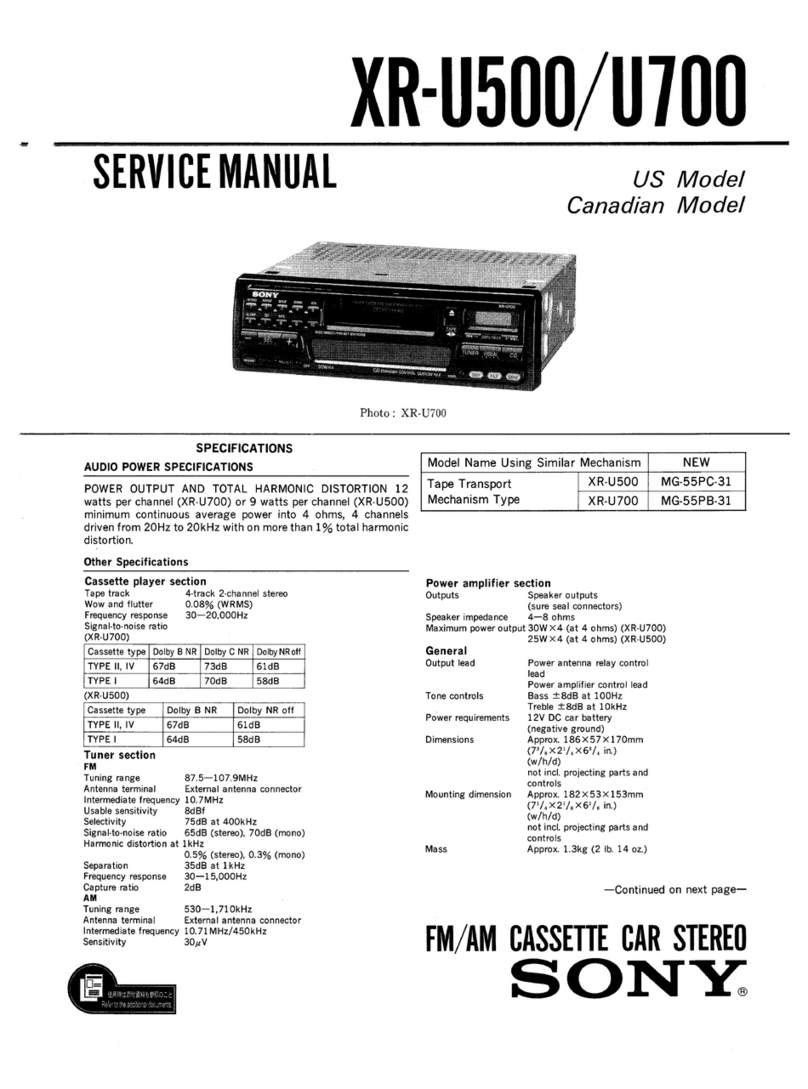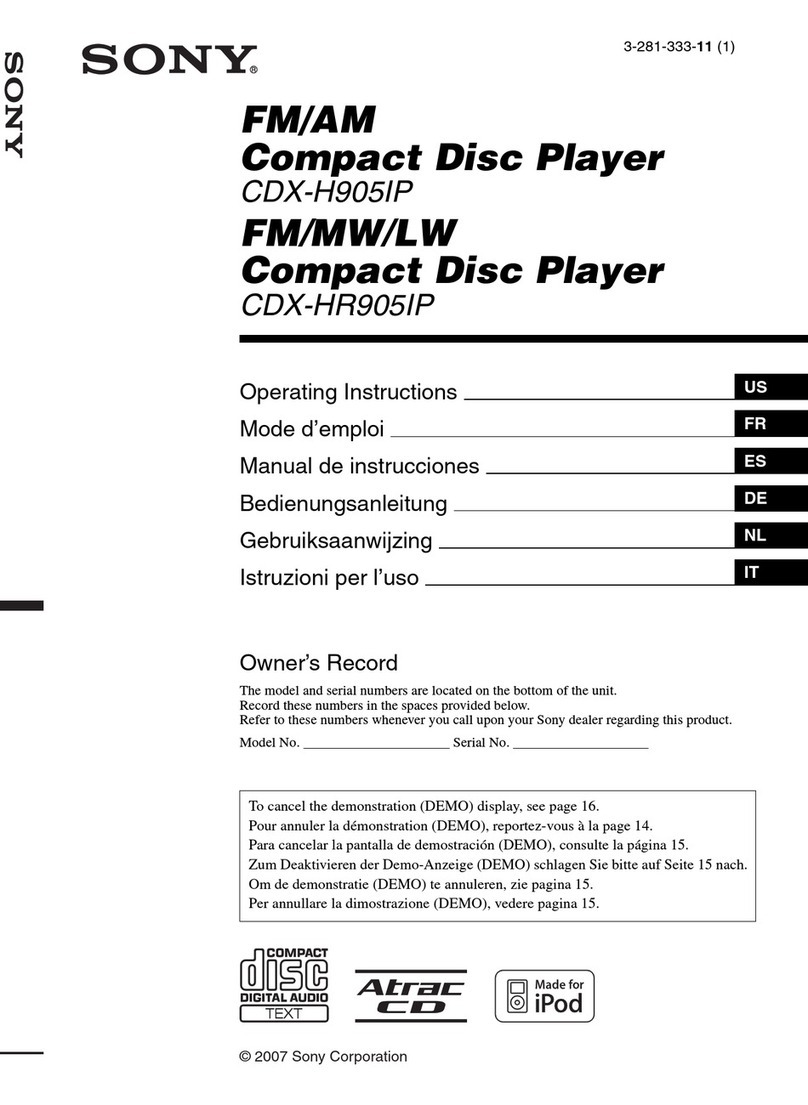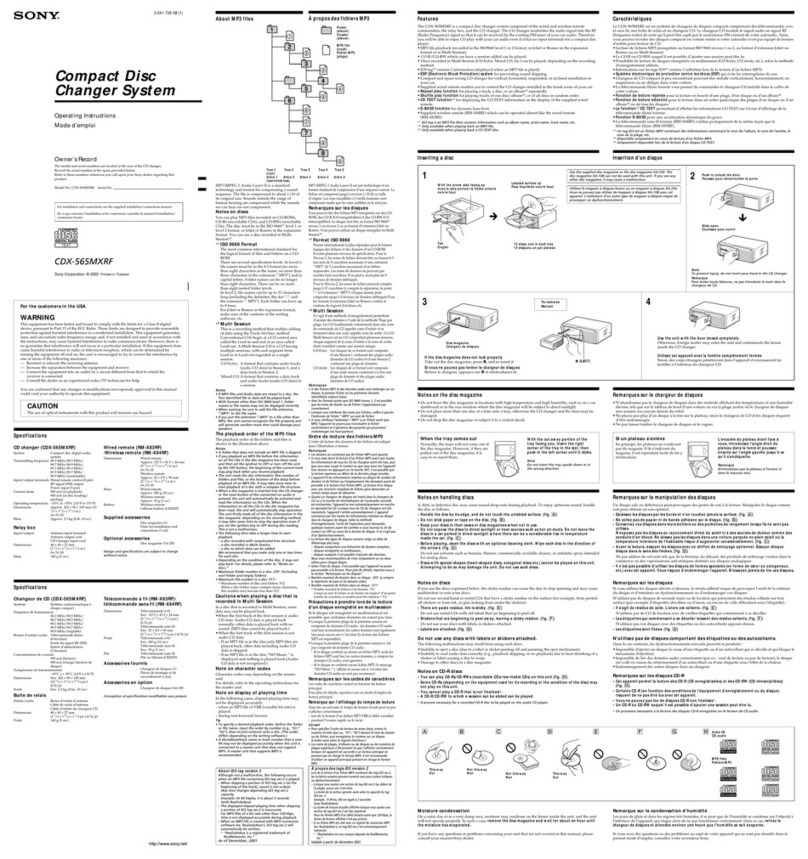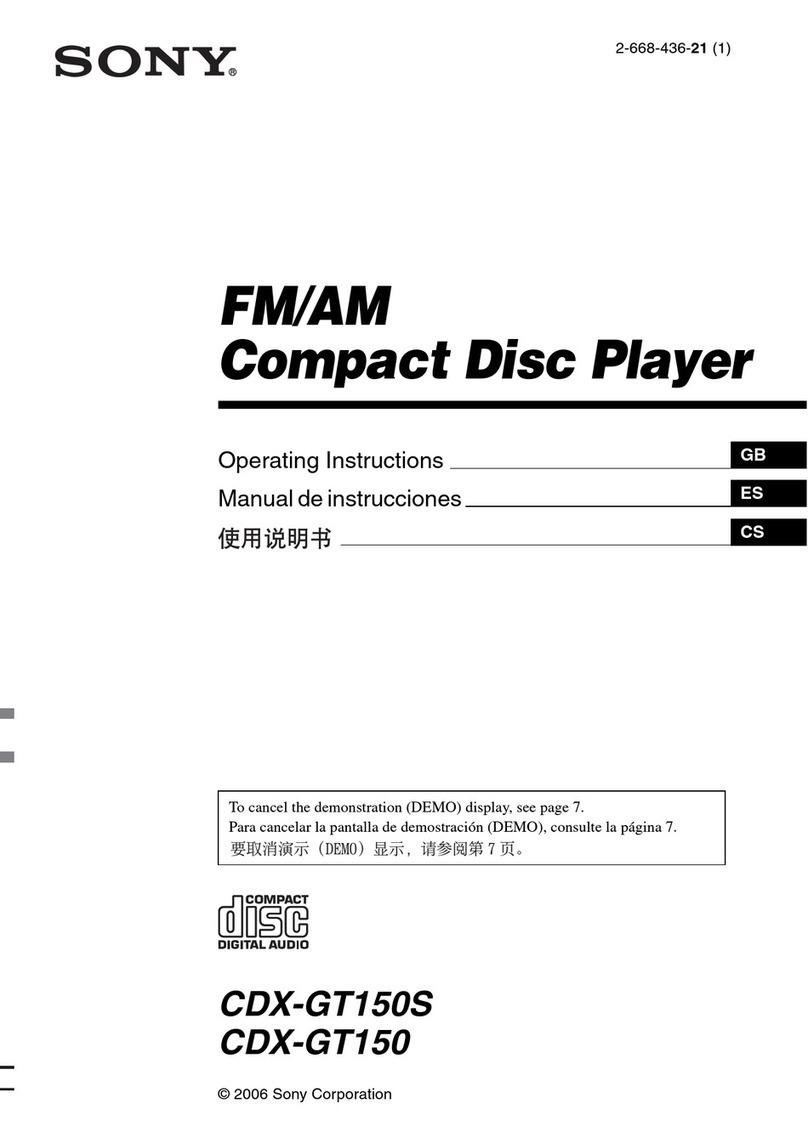XAV-612BT
7
SECTION 2
GENERAL
This section is extracted
from instruction manual.
(E (NTSC) model)
English
Run all ground (earth) leads to a common gr ound
(earth) point.
This unit is designed for negative ground (earth) 12 V
DC operation only.
Do not disassemble or modify the unit.
Do not install in locations which interfere with airbag
operation.
Do not get the leads under a scr ew, or caught in
moving parts (e.g. seat railing).
Before making c onnections, turn the car ignition o
to avoid short circuits.
Connect the yellow and red power supply leads
only after all other leads have been c onnected.
Be sure to insulate any loose unc onnected leads
with electrical tape for safety.
Do not press on the LCD when installing the unit.
Install the unit with the monitor facing straight
forward; do not install it at a slanted angle .
Notes on the power supply lead (yellow)
When connecting this unit in combination with other
stereo components, the amper age rating of the car
circuit to which the unit is connected must be higher
than the sum of each c omponent's fuse amper age
rating.
If no car circuits are rated high enough, connect the
unit directly to the battery.
Connection diagram
To a common gr ound (ear th) point
First connect the black ground (earth) lead, then connect the
yellow and red power supply leads.
To the power antenna (aerial) control lead or
the power supply lead of the antenna (aerial)
booster
Notes
It is not necessary to connect this lead if there is no power
antenna (aerial) or antenna (aerial) booste r, or with a
manually-oper ated telescopic antenna (aerial).
If your car has a built-in FM/AM antenna (aerial) in the r ear/
side glass, see “Notes on the c ontrol and power supply leads. ”
To AMP REMO TE IN of an optional power
amplier
This connection is only for ampliers. Connecting any other
system may damage the unit.
To a car’s illumination signal
Be sure to rst c onnect the black ground (earth) lead to a
common ground (earth) point.
To the +12 V power terminal which is
energized when the ignition switch is set to
the accessory position
Notes
If there is no accessor y position, connect to the +12 V power
(battery) terminal which is energized at all times.
Be sure to rst c onnect the black ground (earth) lead to a
common ground (earth) point.
If your car has a built-in FM/AM antenna (aerial) in the r ear/
side glass, see “Notes on the c ontrol and power supply leads. ”
To the +12 V power terminal which is
energized at all times
Be sure to rst c onnect the black ground (earth) lead to a
common ground (earth) point.
To the parking brake switch cord
The mounting position of the parking br ake switch cord depends
on your car. For details, see “Connecting the parking brake lead
()” on the reverse side.
To an auxiliary device such as a por table
media player, game console, etc. (not
supplied)
Tip
You can use an RCA pin cord (not supplied) to connect auxiliary
devices.
To the +12 V power terminal of the car’s rear
lamp lead (only when c onnecting the rear
view camera)
Notes on the control and power supply leads
REM OUT lead (blue/white striped) supplies +12 V DC when you turn
on the unit.
If your car has built-in FM/AM antenna (aerial) in the r ear/side
glass, connect REM OUT lead (blue/white striped) or the a ccessory
power supply lead (red) to the power terminal of the e xisting
antenna (aerial) booste r.For details, consult your dealer.
A power antenna (aerial) without a r elay box cannot be used with
this unit.
Memory hold connection
When the yellow power supply lead is c onnected, power will alw ays
be supplied to the memor y circuit even when the ignition switch is
turned o.
Notes on speaker connection
Before connecting the speak ers, turn the unit o.
Use speak ers with an impedanc e of 4 to 8 ohms, and with
adequate power handling c apacities to avoid damage .
Do not connect the speak er terminals to the car chas sis, or connect
the terminals of the right speak ers with those of the left speak ers.
Do not connect the ground (earth) lead of this unit to the negative
(–) terminal of a speaker.
Do not attempt to connect the speak ers in parallel.
Connect only passive speak ers. Connecting active speakers (with
built-in ampliers) to the speak er terminals may damage the unit.
To avoid a malfunction, do not use the built-in speak er leads
installed in your car if they feature a common negative (–) lead f or
the right and left speakers.
Do not connect the unit’s speak er leads to each other.
Notes on connection
If [Check Audio Output Wiring] appears in the display , make sure
the speaker and amplier ar e connected correctly.
To use the monitor for the rear seats, connect the parking brake
switch cord to the ground (earth).
Securing the connection of the
HDMI/MHL connection cable
Secure the connection between the HDMI/MHL
connection cable and main unit, using the hook and
loop fastener .
1Wrap the hook and loop fastener around the
neck of a cable.
2Pull the hook and loop fastener rmly back
around the neck of the other cable.
3Bring the ends of the hook and loop f astener
together to secure the connection of the cables.
Español
Conecte todos los cables de conexión a masa a un
punto común.
Esta unidad ha sido diseñada par a alimentarse
solamente con cc de 12 V de masa negativ a.
No desmonte ni modique la unidad.
No instale la unidad en lugar es en los que interer a
con el funcionamiento del airbag.
No coloque los cables debajo de ningún tornillo , ni
los aprisione con partes móviles (p . ej. los raíles del
asiento).
Antes de realizar las c onexiones, desactive el
encendido del automóvil para evitar cortocircuitos.
Conecte los cables de fuente de alimentación
amarillo y rojo solamente después de haber
conectado los demás.
Por razones de seguridad, asegúrese de aislar c on
cinta aislante los cables sueltos que no estén
conectados.
No presione la pantalla LCD cuando instale la
unidad.
Al instalar la unidad, el monitor debe mir ar hacia
adelante; no la instale en un ángulo inclinado .
Notas sobre el cable de fuente de alimentación
(amarillo)
Cuando conecte esta unidad en c ombinación con
otros componentes estéreo , la capacidad nominal
del circuito conectado del automóvil debe ser
superior a la suma del fusible de c ada componente.
Si no hay circuitos del automóvil con capacidad
nominal sucientemente alta, conecte la unidad
directamente a la batería.
A un punto de conexión a masa c omún
Conecte primero el cable de cone xión a masa negr o, y después
los cables de fuente de alimentación r ojo y amarillo.
Al cable de control de la antena motorizada o
al cable de fuente de alimentación del
amplicador de señal de la antena
Notas
Si no se dispone de antena motorizada ni de amplic ador de
señal de la antena, o se utiliza una antena telesc ópica
accionada manualment e, no será necesario c onectar este
cable.
Si el automóvil tiene una antena FM/AM integr ada en el cristal
posterior o lateral, consulte las “Notas sobre los cables de
control y de fuente de alimentación”.
A AMP REMO TE IN de un amplicador de
potencia opcional
Esta conexión es sólo par a amplicadores. La conexión de
cualquier otro sistema puede dañar la unidad.
A una señal de iluminación del automóvil
Asegúrese de c onectar primero el cable de conexión a masa
negro a un punto de conexión a masa c omún.
Al terminal de alimentación de +12 V que
recibe energía cuando el interruptor de la
llave de encendido se coloca en la posición
de accesorio
Notas
Si no hay posición de a ccesorio, conéctelo al terminal de
alimentación (batería) de +12 V que recibe energía sin
interrupción.
Asegúrese de c onectar primero el cable de conexión a masa
negro a un punto de c onexión a masa c omún.
Si el automóvil tiene una antena FM/AM integr ada en el cristal
posterior o lateral, consulte las “Notas sobre los cables de
control y de fuente de alimentación”.
Al terminal de alimentación de +12 V que
recibe energía sin interrupción
Asegúrese de c onectar primero el cable de conexión a masa
negro a un punto de conexión a masa c omún.
Al cable de conmutación del freno de
estacionamiento
La posición de montaje del c able de conmutación del freno de
estacionamiento depende del automóvil. Para obtener detalles,
vea la sección “Conexión del cable del freno de estacionamiento
()” del lado reverso.
A un dispositivo auxiliar, como, por ejemplo,
un reproductor portátil,una consola de
videojuegos, etc. (no suministrados)
Sugerencia
Es posible utilizar el cable con terminales RCA (no suministr ado)
para conectar dispositivos auxiliares.
Al terminal de alimentación de +12 V del
cable del indicador posterior del automóvil
(únicamente cuando conecte la cámara
retrovisora)
Notas sobre los cables de control y de fuente de alimentación
El cable REM OUT (rayado azul y blanco) suministra cc +12 V al
encender la unidad.
Si el automóvil dispone de una antena de FM/AM inc orporada en el
cristal trasero o lateral, conecte el cable REM OUT (r ayado azul y
blanco) o el cable de fuente de alimentación auxiliar (r ojo) al
terminal de alimentación del amplic ador de señal de la antena
existente. Para obtener más detalles, consulte a su distribuidor.
Con esta unidad no es posible utilizar una antena motorizada sin
caja de relé.
Conexión para protección de la memoria
Si conecta el cable de fuente de alimentación amarillo , el circuito de
la memoria recibirá siempre alimentación, aunque apague el
interruptor de encendido.
Notas sobre la conexión de los altavoces
Antes de conectar los altavoc es, desconecte la alimentación de la
unidad.
Utilice altavoces con una impedancia de 4 a 8 Ω c on la capacidad
de potencia adecuada par a evitar que se dañen.
No conecte los terminales de altavo z al chasis del automóvil ni
conecte los terminales de altavo z derecho con los del izquierdo.
No conecte el cable de c onexión a masa de esta unidad al terminal
negativo (–) del altavoz.
No intente conectar los altavoces en par alelo.
Conecte solamente altavoc es pasivos. Si conecta altavoces activos
(con amplicadores incorporados) a los terminales de altavo z,
puede dañar la unidad.
Para evitar fallas de funcionamient o, no utilice los cables de altavo z
integrados instalados en el automóvil si la unidad c omparte un
cable negativo común (–) para los altavoc es derecho e iz quierdo.
No conecte los cables de altavo z de la unidad entre sí.
Notas sobre la conexión
Si en la pantalla apar ece [Verique el cableado de salida audio],
verique que el altavoz y el amplicador estén c onectados
correctamente.
Si va a utilizar el monitor para los asientos posterior es, conecte el
cable de conmutación del fr eno de estacionamiento a masa.
Cautions Precauciones
Diagrama de conexiones
Asegur ar la c one xión del c able de
cone xión HDMI/MHL
Asegur e la c one xión entr e el c able de c one xión HDMI/
MHL y la unidad principal mediante el cierr e de
gancho y laz o .
1Envuelv a el cierr e de gancho y laz o alr ededor
del cuello de un c able .
2Tire del cierr e de gancho y laz o hacia atr ás c on
rme za par a envolverlo alr ededor del ot ro cable .
3Una los e xtremos del cierr e de gancho y laz o
para asegur ar la c one xión de los c ables.
*1Para obtener detalles sobre la instalación del
micrófono, consulte “Instalación del micrófono
()” al reverso.
*2Cable con terminales RCA (no suministr ado)
*3Cable de conexión HDMI o MHL (suministrados)
*4El sonido se emitirá a través de este terminal
sólo cuando esté activ ado ZONE × ZONE. Este
terminal emite a un nivel jo
independientemente del c ontrol de volumen
de la unidad.
*5Puede requerirse un adaptador independiente.
*6Se recomienda utilizar el cable posterior de
USB denominado “HIGH CHARGE” para
recargar la batería de un dispositivo
conectado.
*7Para conectar un teléfono inteligente a la
unidad principal, es necesario utilizar un cable
adecuado (no suministr ado).
*9Entrada HDMI/MHL en el puerto
*
10
Impedancia del altavo z: 4 – 8 Ω × 4
*1For details on installing the microphone, see
“Installing the microphone ( )” on the reverse
side.
*2RCA pin cord (not supplied)
*3HDMI connection cable or MHL connection
cable (supplied)
*4The sound is output from this terminal only
when ZONE × ZONE is activated. This terminal
outputs a xed level regardless of the volume
control of the unit.
*5A separate adaptor may be required.
*6The USB rear cable labeled “HIGH CHARGE” is
recommended to use f or recharging the
battery of a connected device.
*7To connect a smartphone to the main unit, an
appropriate cable (not supplied) is required.
*9The HDMI in/MHL in port
*
10
Speaker impedanc e: 4 – 8 ohms × 4
Equipment used in illustrations (not supplied) / Equipo utilizado en las ilustraciones (no suministrado)
Subwoofer
Altavoz potenciador de graves
Rear speaker
Altavoz posterior
Rear view camera
Cámara retrovisora
Monitor
Monitor
Power amplier
Amplicador de potencia
Front speaker
Altavoz frontal
Fuse (10 A)
Fusible (10 A)
HIGH CHARGE
From c ar antenna (aerial)
Desde la antena del automóvil
*2
REM OUT
Max. supply current: 0.4 A
Corriente máx. de alimentación: 0,4 A
ILLUMINATION
Left
Izquierdo
Right
Derecho
Left
Izquierdo
Right
Derecho
Blue/white striped
Con rayas azules/blanc as
White
Blanco
Green
Verde
Purple
Morado
White/black striped
Con rayas blancas/negr as
Gray/black striped
Con rayas grises/negr as
Green/black striped
Con rayas verdes/negr as
Gray
Gris
Purple/black striped
Con rayas mor adas/negr as
Black
Negro
Orange/white striped
Con rayas naranjas/blancas PARKING BRAKE
Red
Rojo
Yellow
Amarillo
Light green
Verde claro
*1
*2
*6
*9
*3*3
*2
*2
Smartphone
Teléfono inteligente
Smartphone*7, USB device
Teléfono inteligente*7,
dispositivo USB
*2
*2
GND ACC
BATTERY
or /o
*10
*1HDMI connection cable or MHL connection cable (supplied)
*1Cable de conexión HDMI o MHL (suministr ados)
*1*1
or /o
Smartphone
Teléfono inteligente