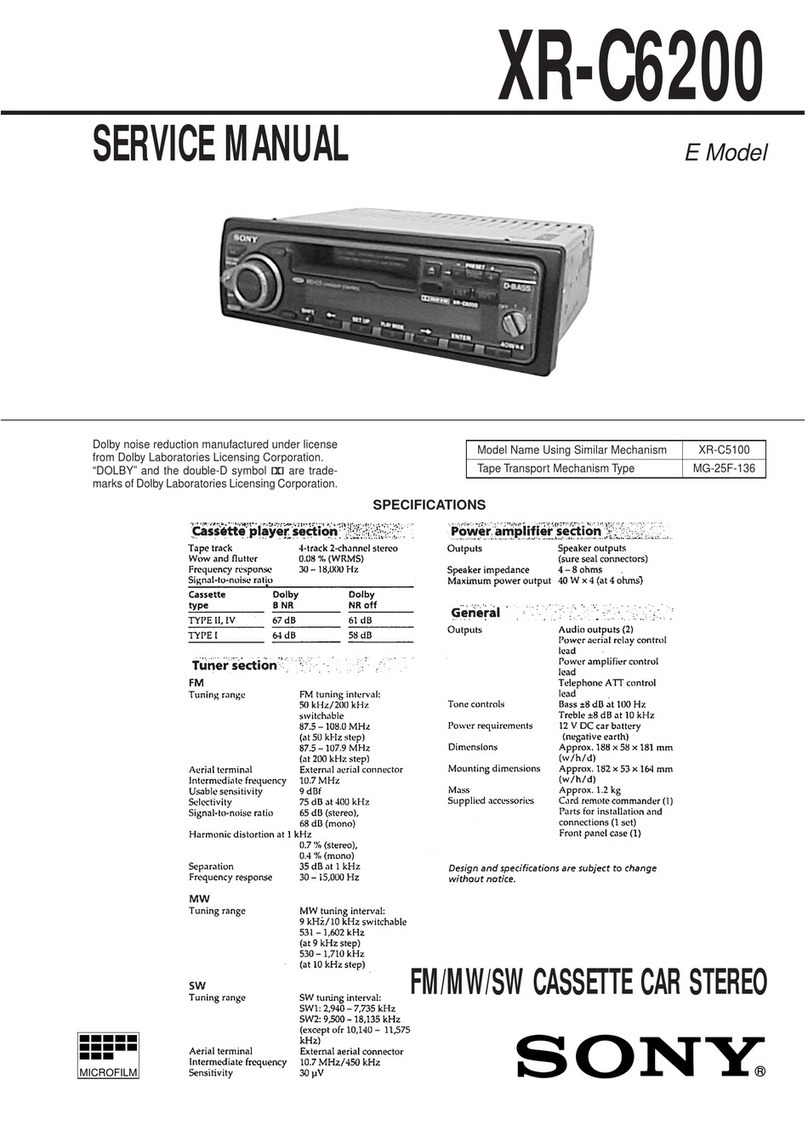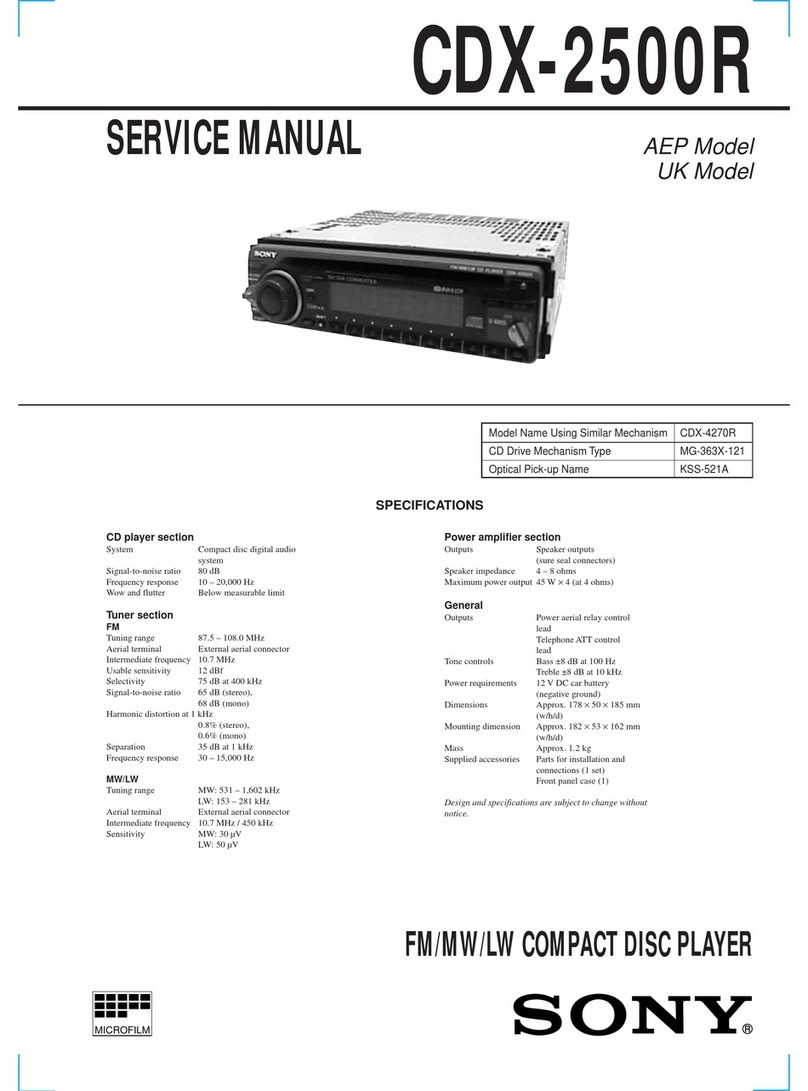Sony MEX-1HD - Audio Library System Manual
Other Sony Car Receiver manuals
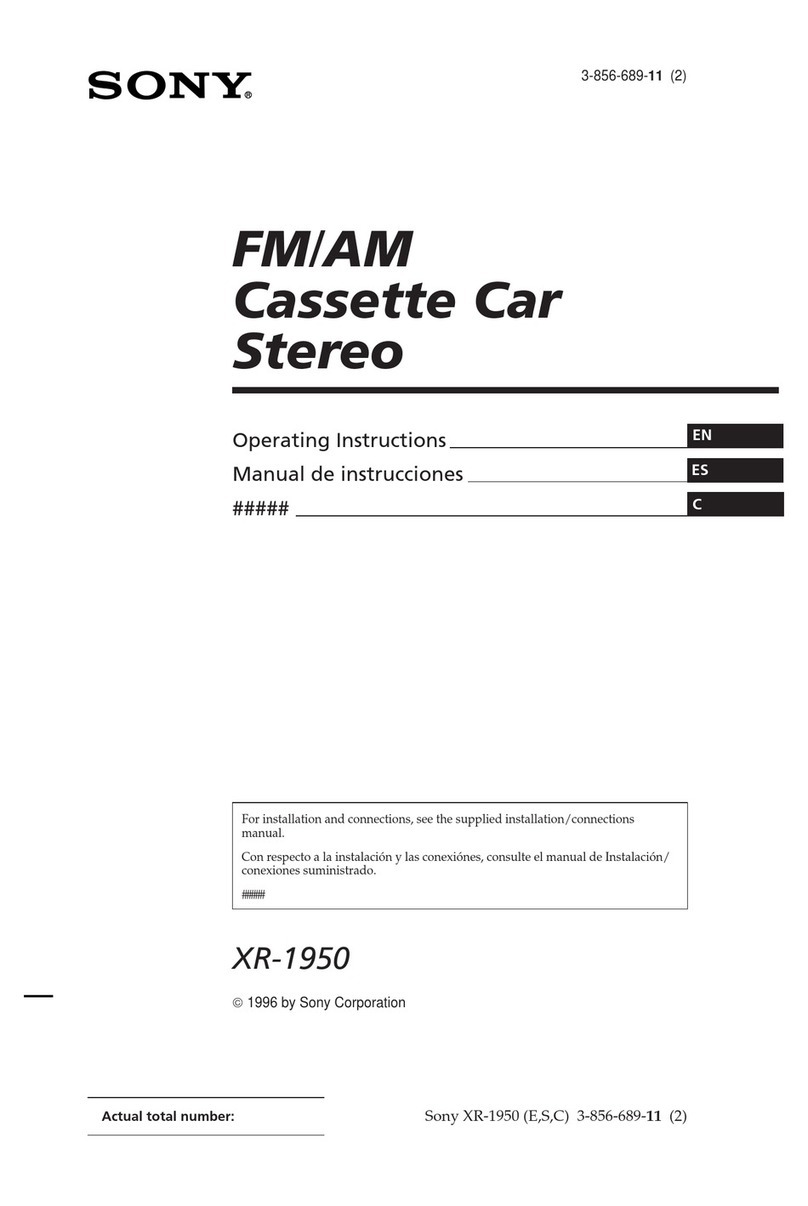
Sony
Sony XR-1950 User manual
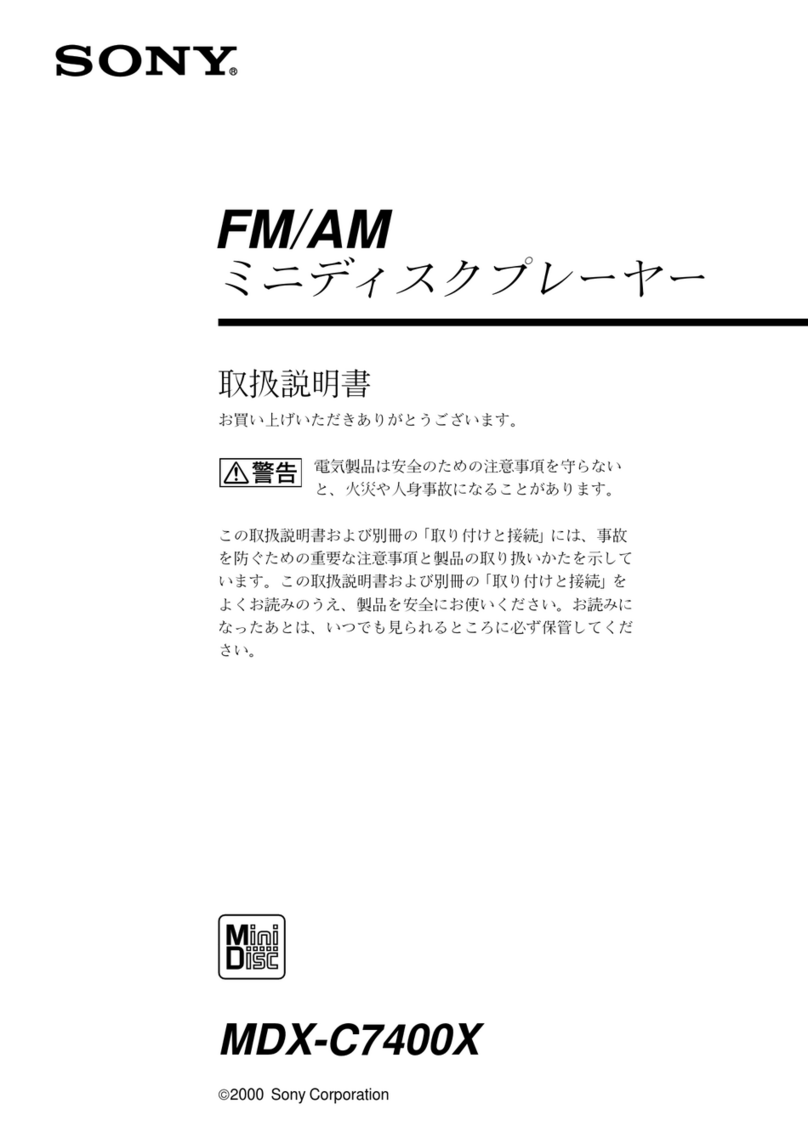
Sony
Sony MDX-C7400X User manual
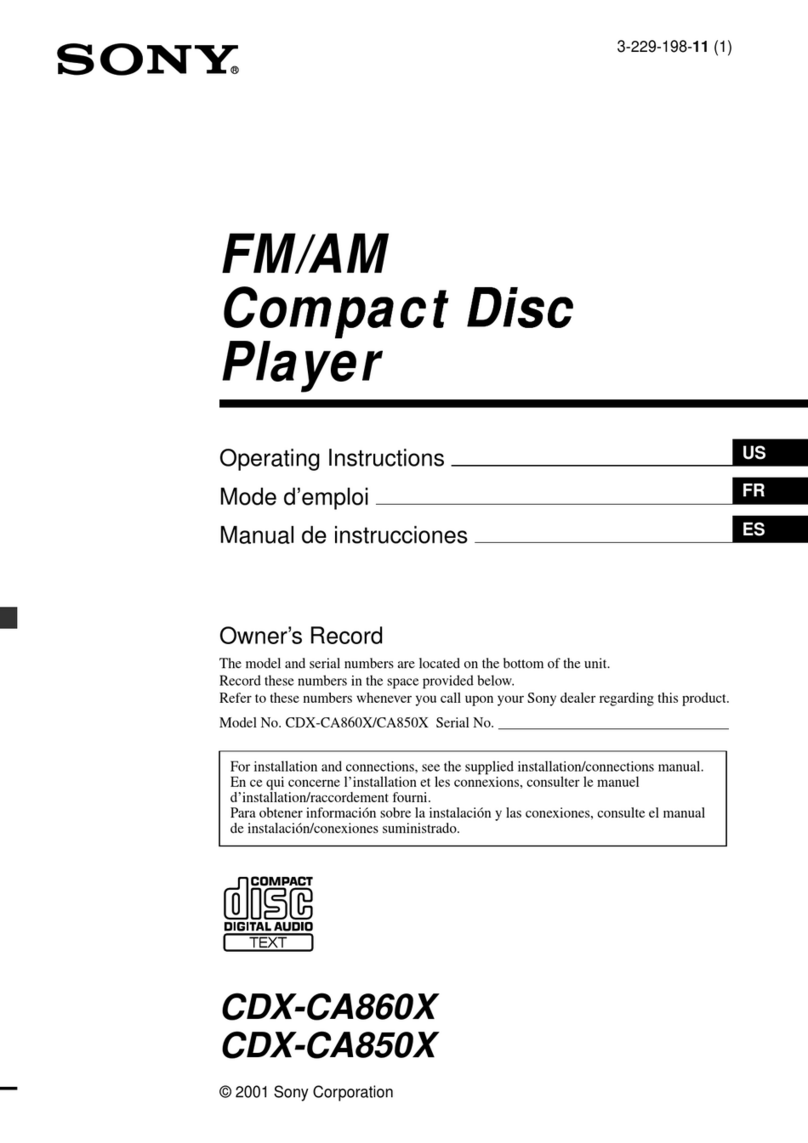
Sony
Sony CDX-CA860X Primary User Manual (English User manual
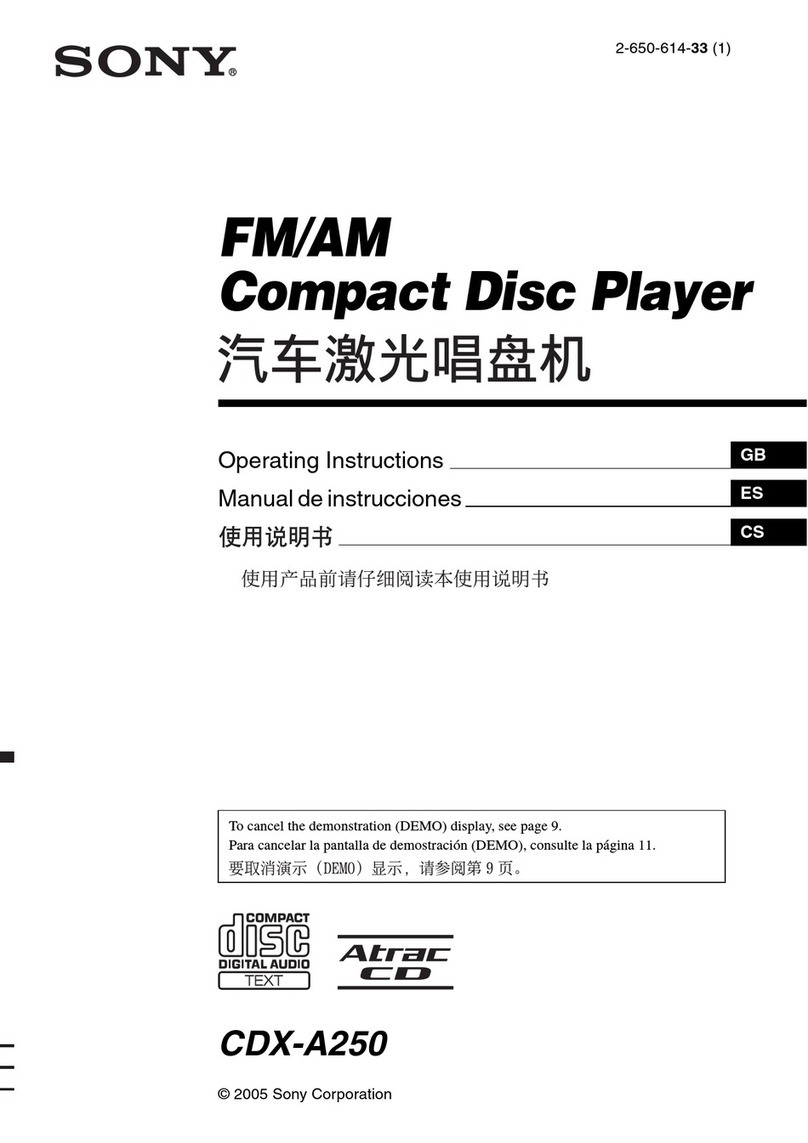
Sony
Sony CDX-A250 User manual
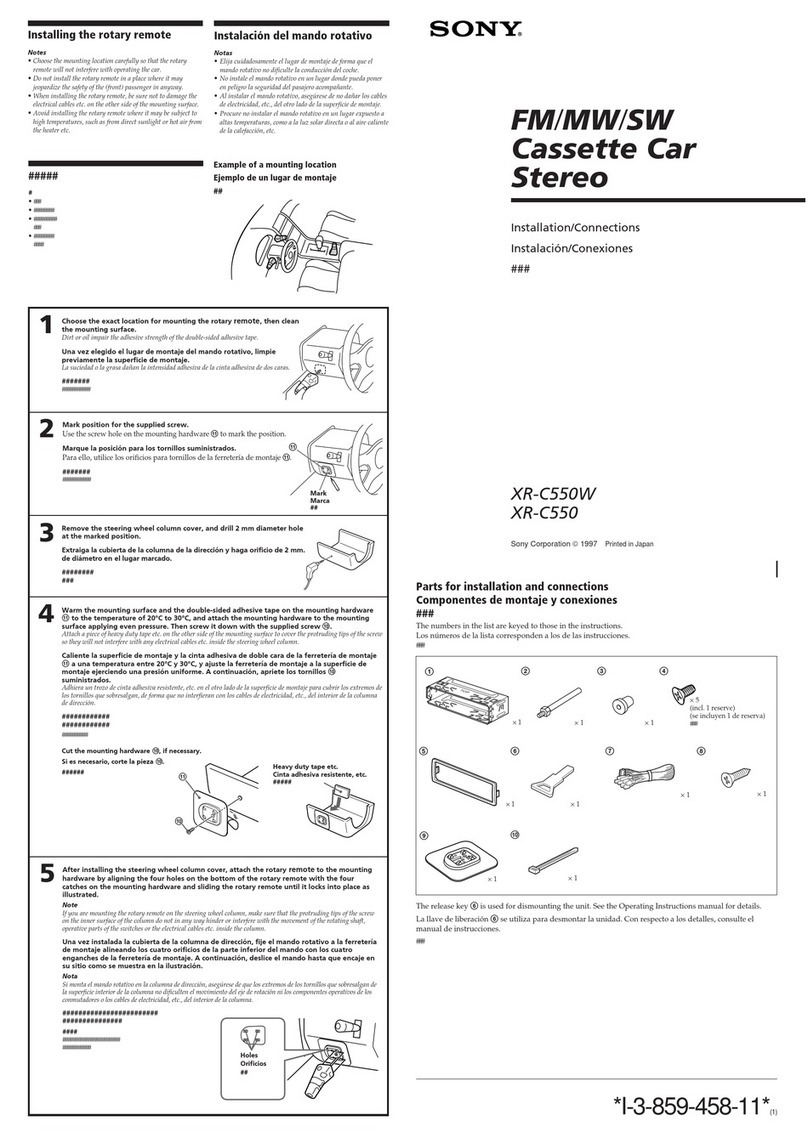
Sony
Sony XR-C550 Product guide

Sony
Sony DSX-A100U User manual

Sony
Sony ST-SE570 User manual

Sony
Sony DSX-A60BT User manual
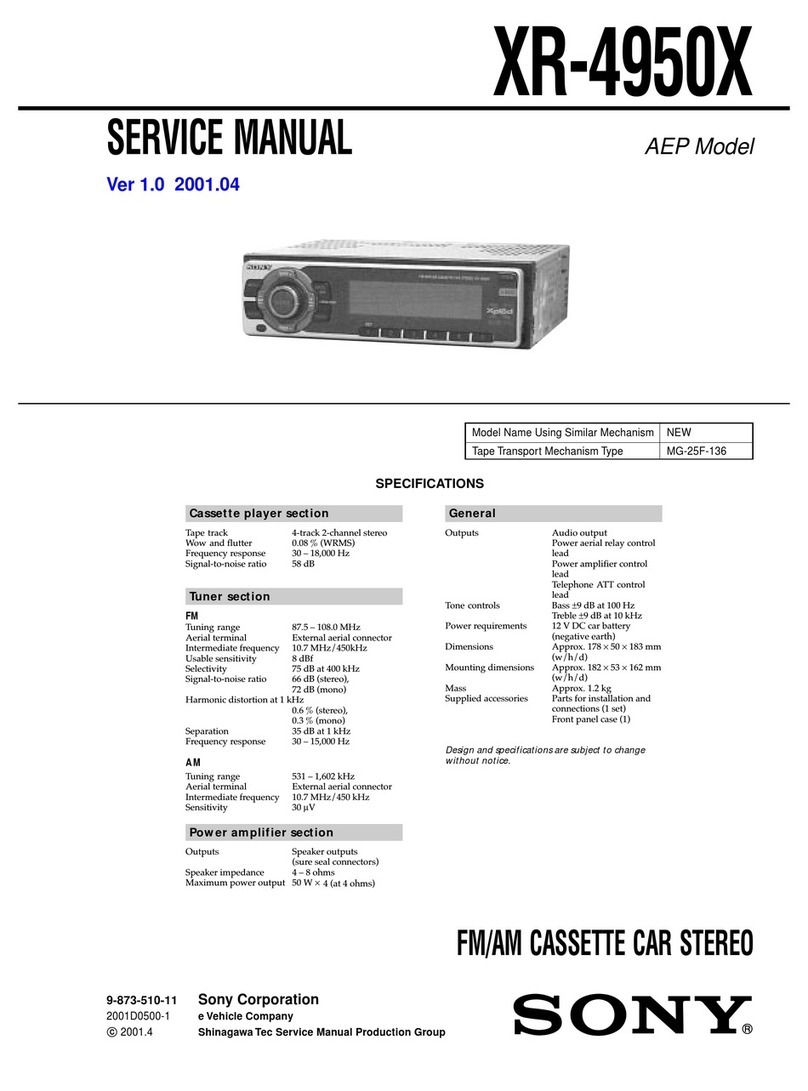
Sony
Sony XR-4950X User manual

Sony
Sony CDX-CA680X User manual
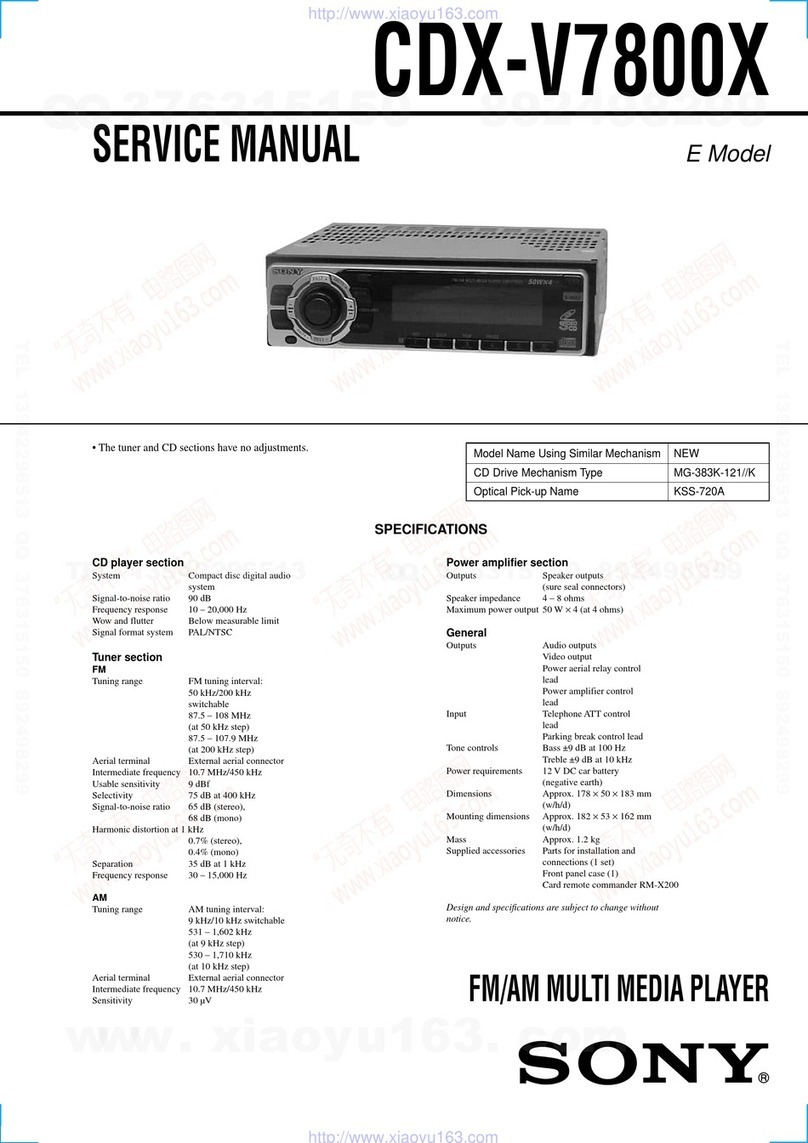
Sony
Sony CDX-V7800X User manual

Sony
Sony CDXGT820IP - Xplod GT Series Head Unit User manual
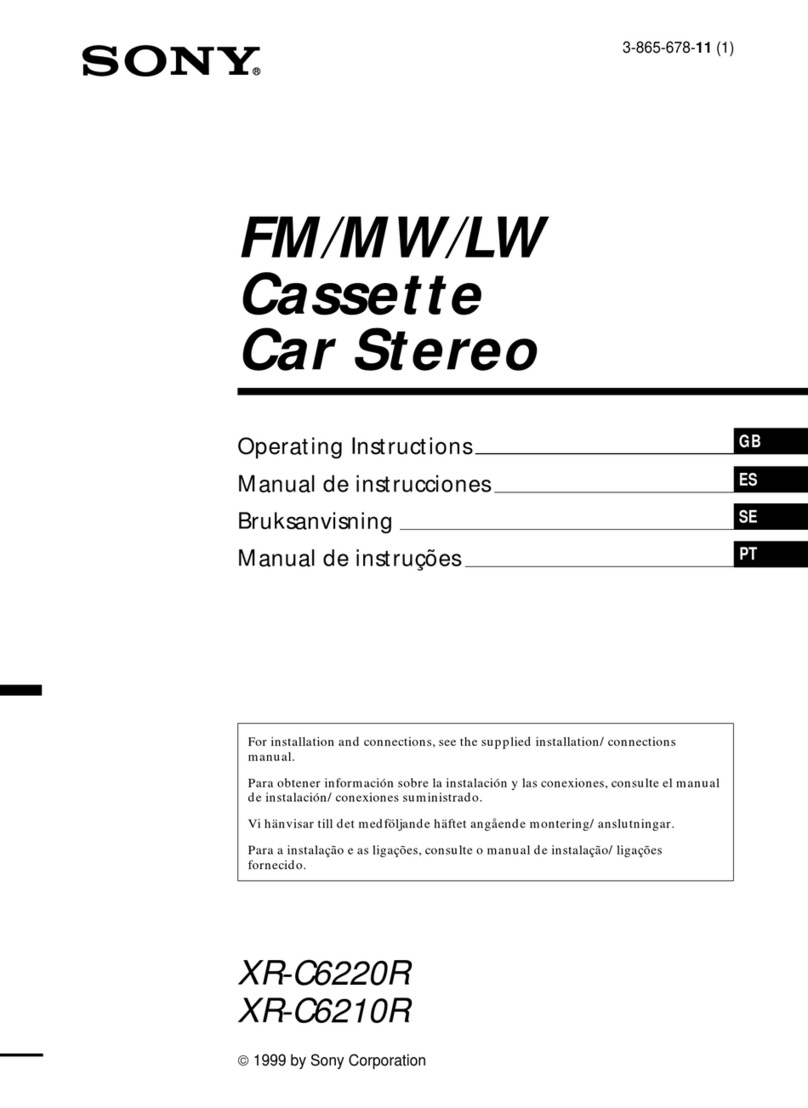
Sony
Sony XR-C6210R User manual

Sony
Sony CDX-GT09 User manual
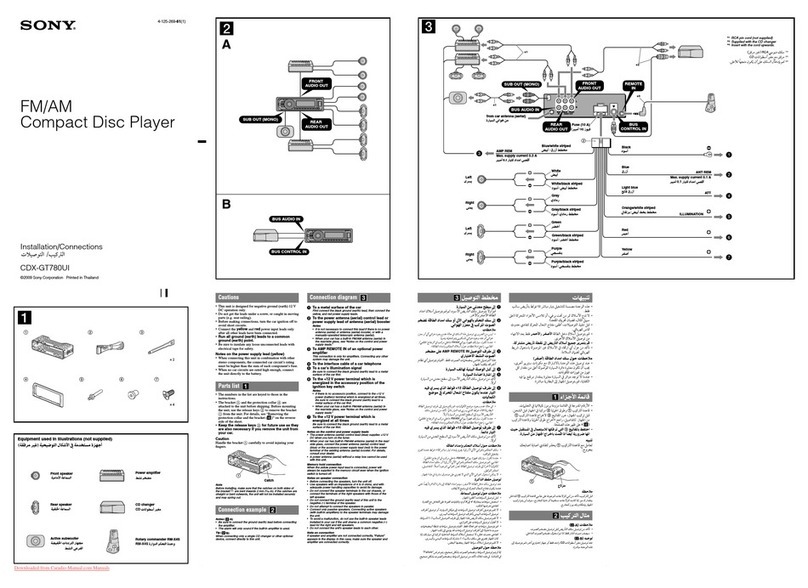
Sony
Sony CDX-GT780UI Product guide

Sony
Sony MEX-BT4000P User manual

Sony
Sony MEX 1GP - Giga Panel Radio Product guide
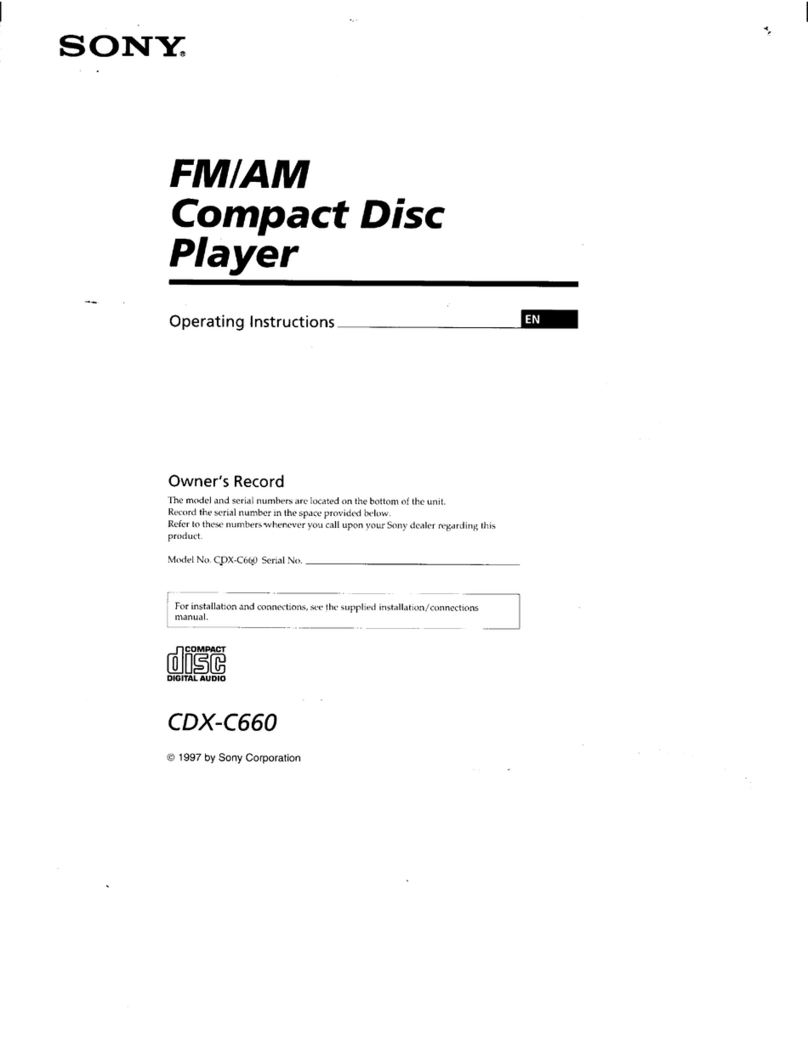
Sony
Sony CDX-C660 - Fm/am Compact Disc Player User manual
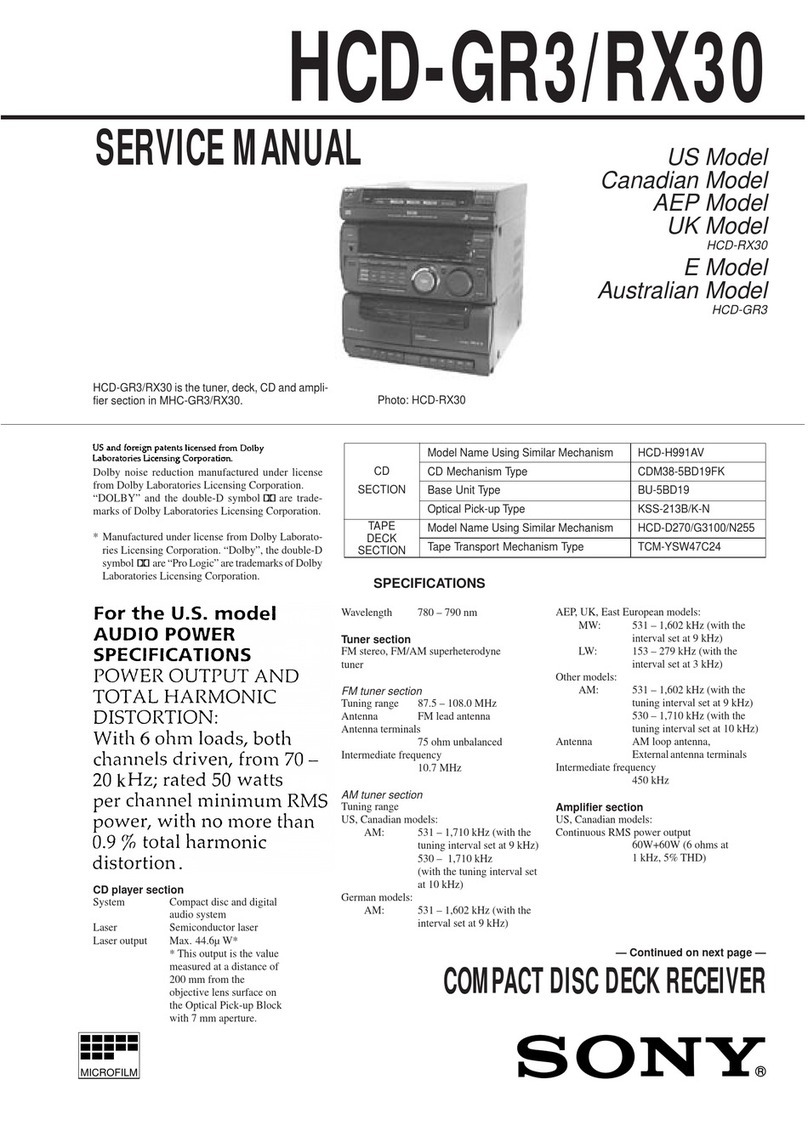
Sony
Sony HCD-GR3 User manual

Sony
Sony CDX-GT240 Product guide