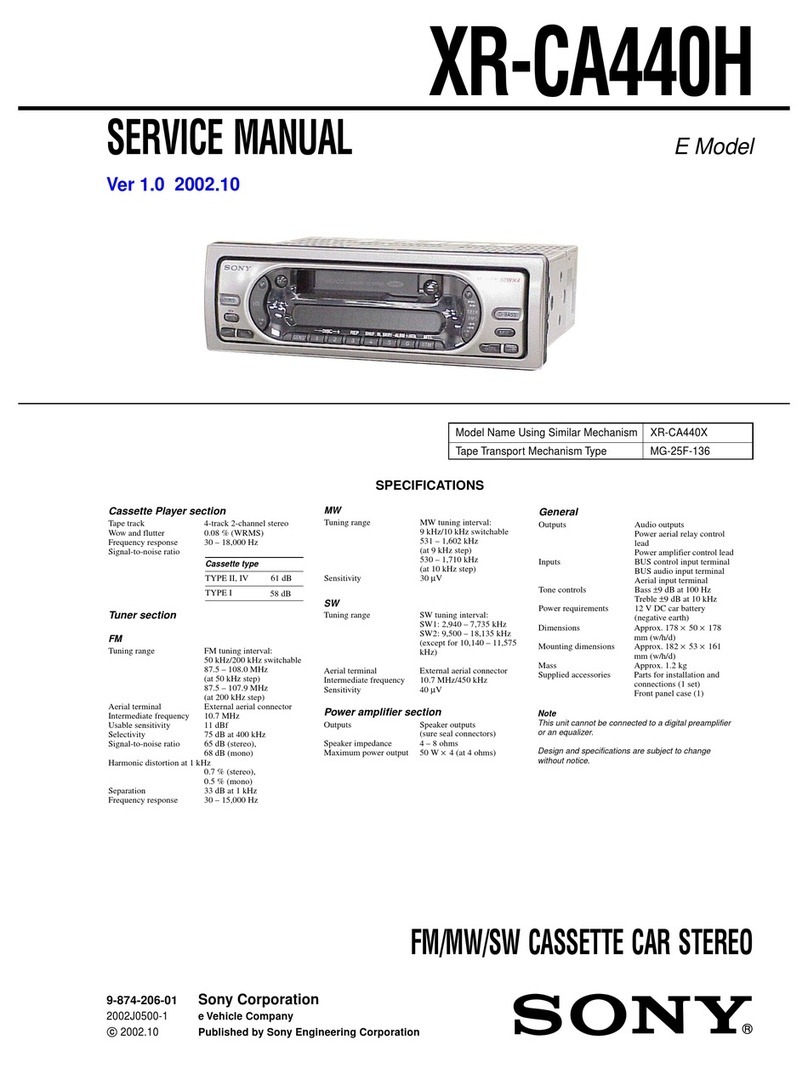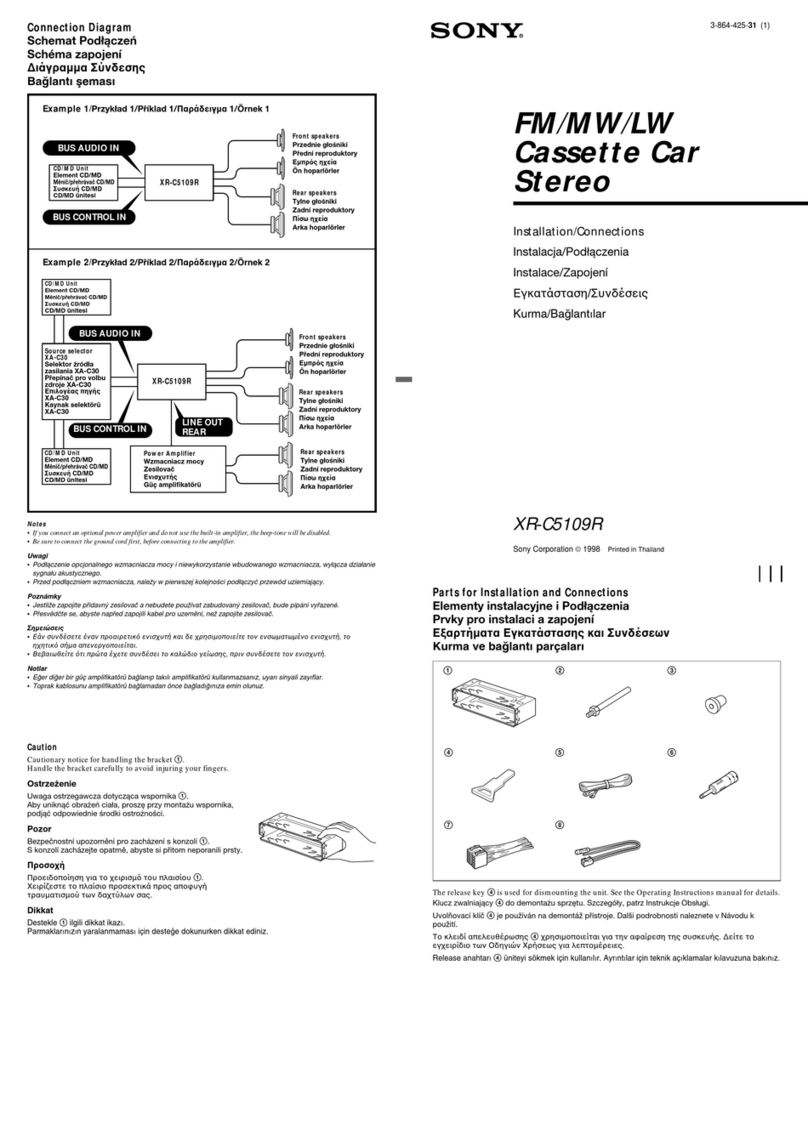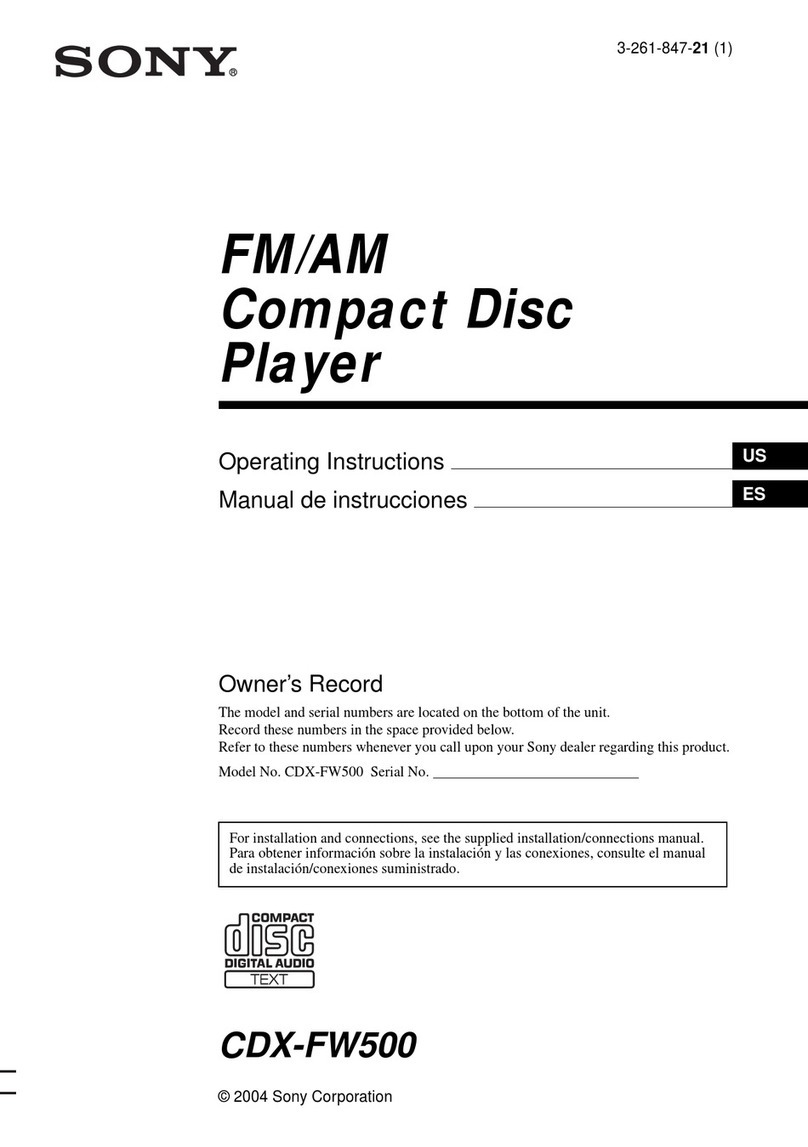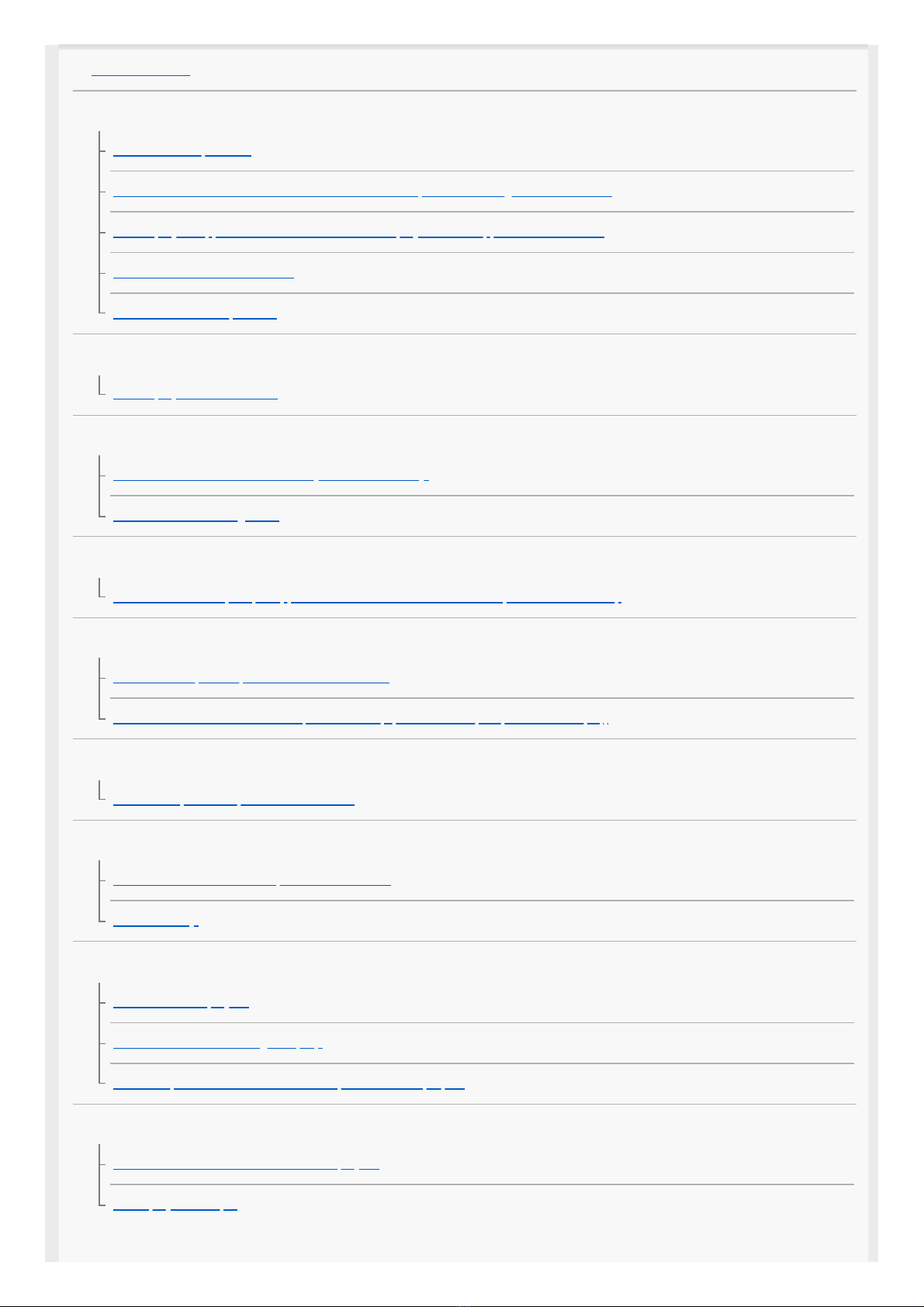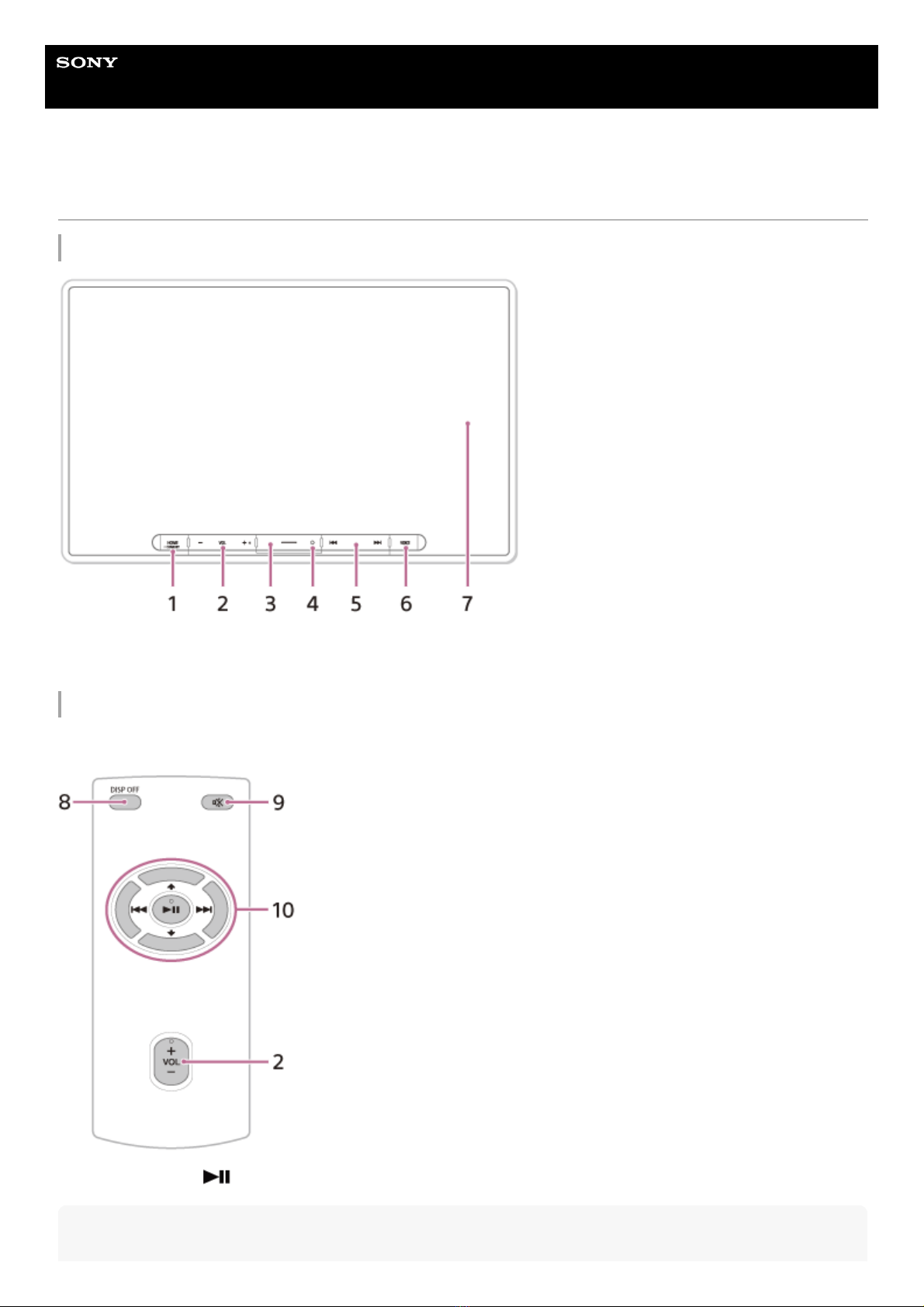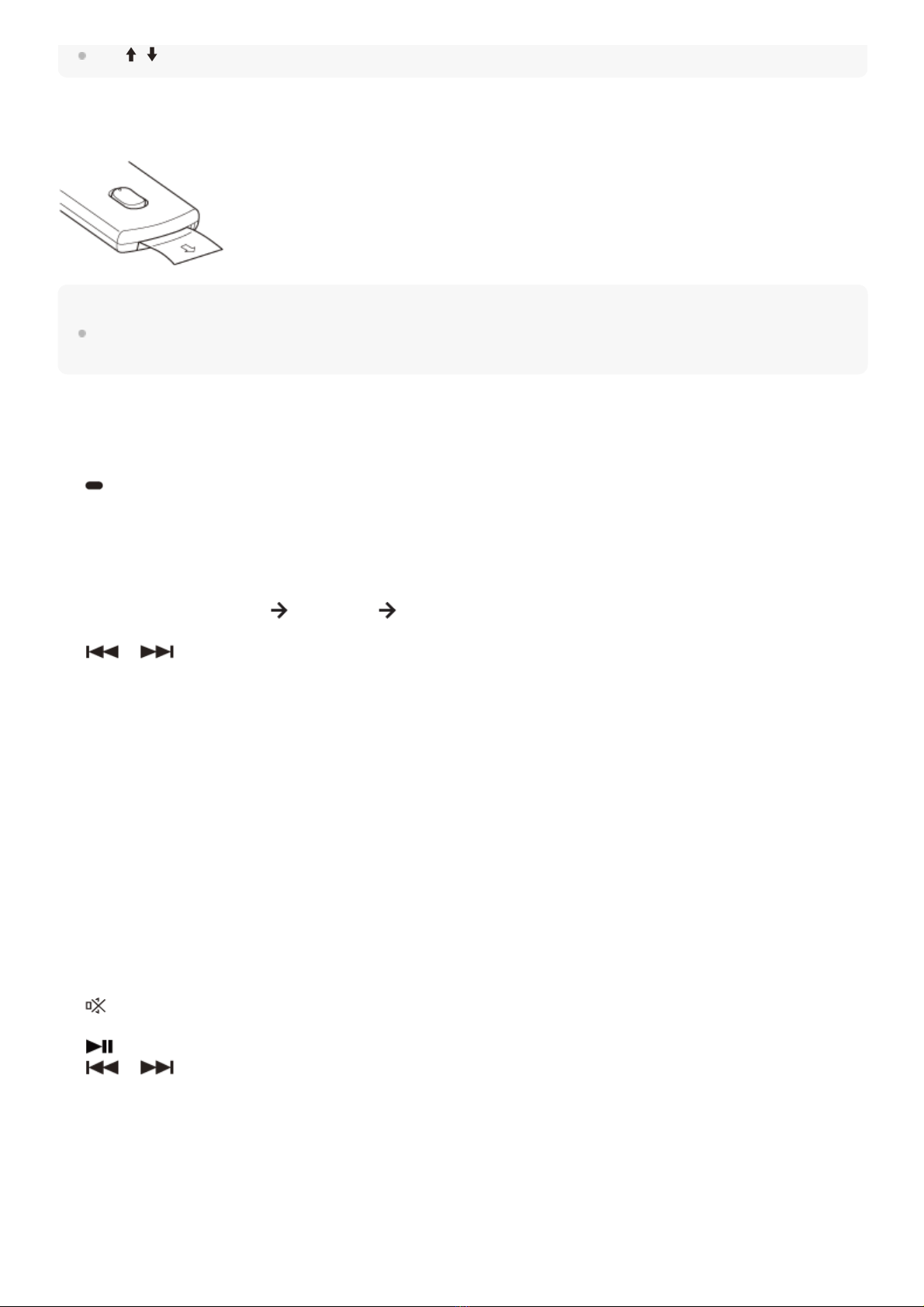Sony XAV-AX8500 Reference guide
Other Sony Car Receiver manuals
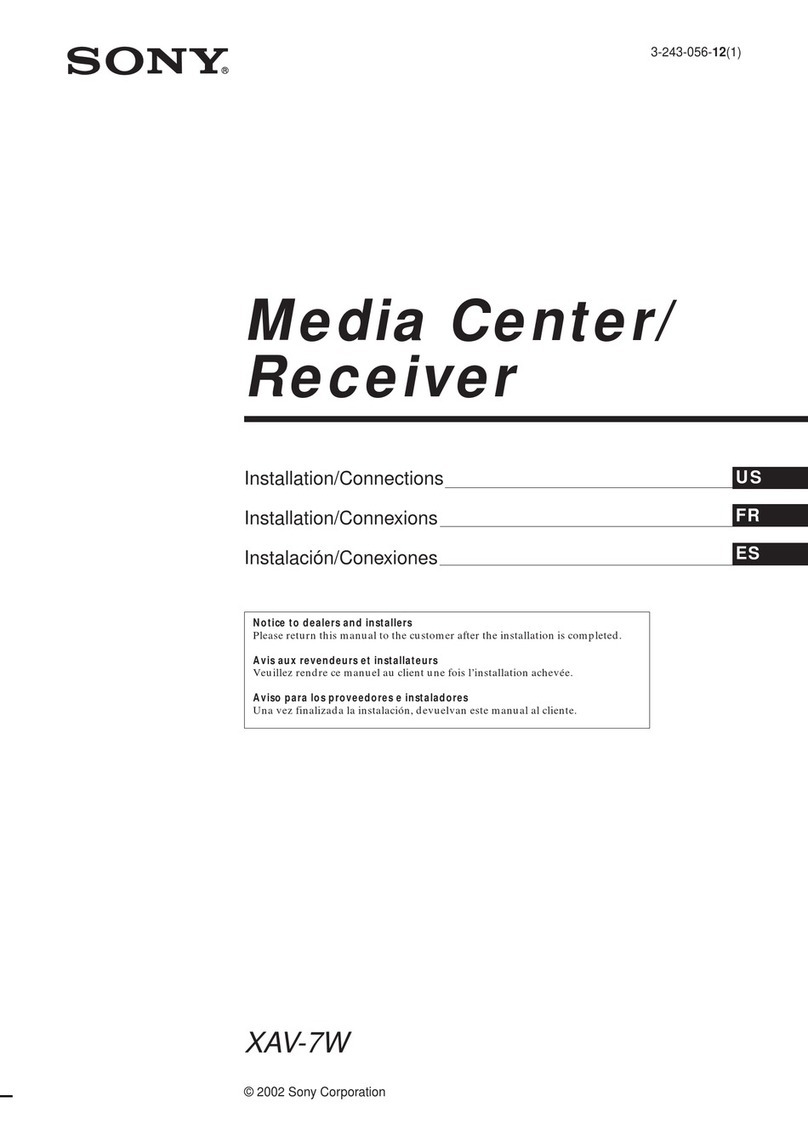
Sony
Sony XA-V7W Product guide
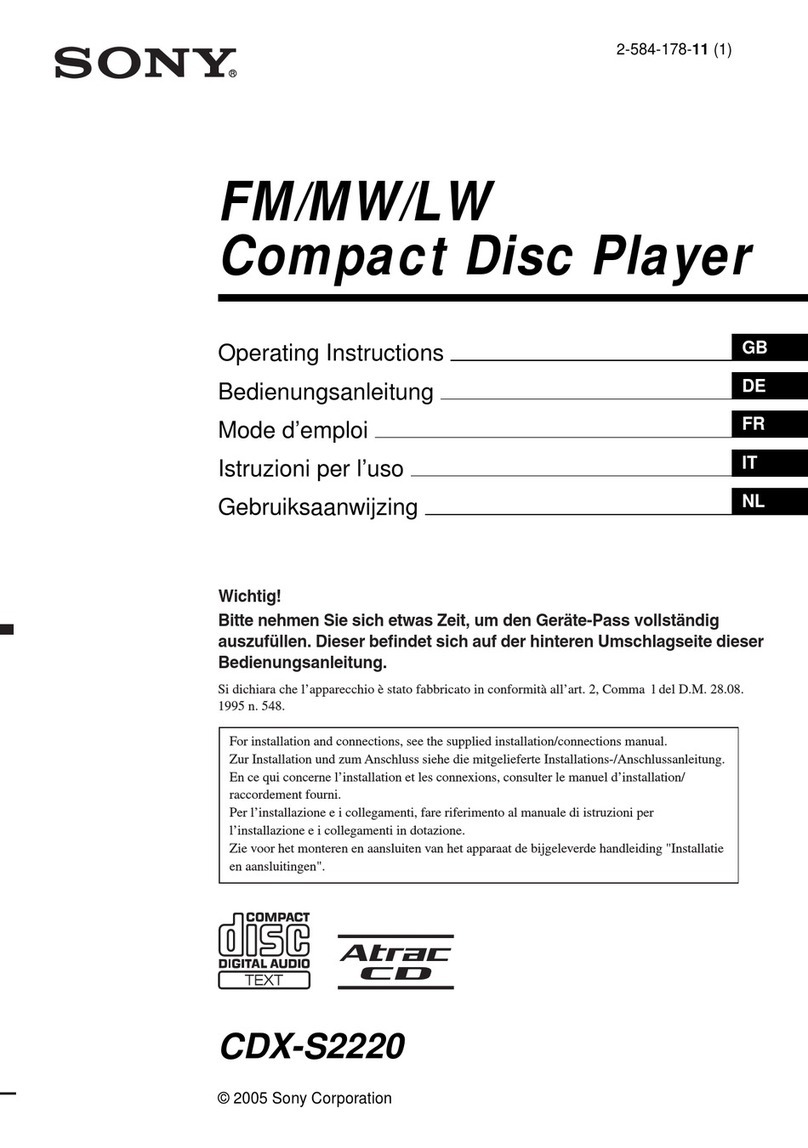
Sony
Sony CDX-S2220 User manual
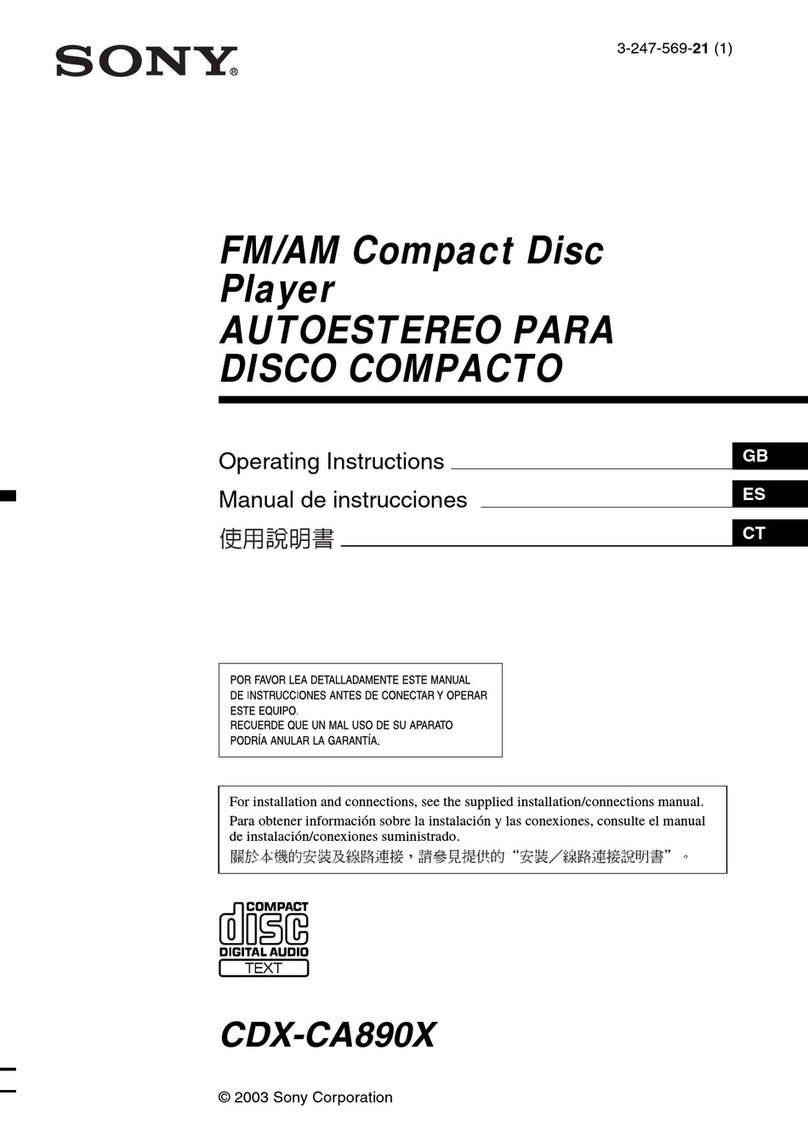
Sony
Sony CDX-CA890X User manual
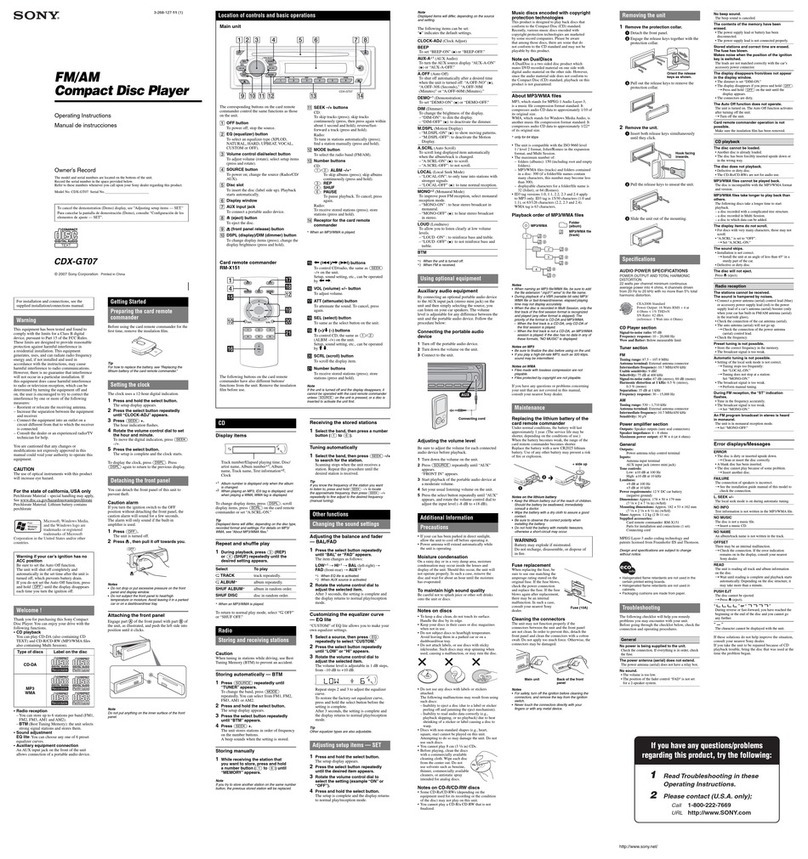
Sony
Sony CDX-GT07 - Fm/am Compact Disc Player User manual
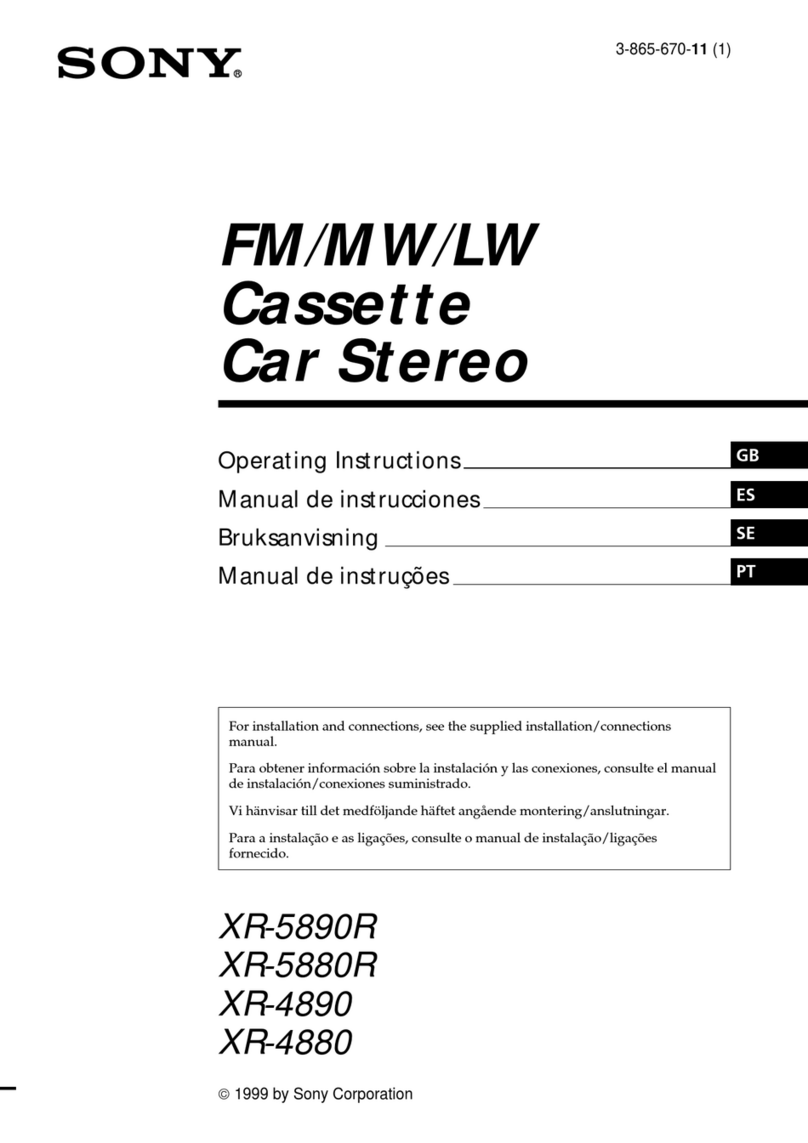
Sony
Sony XR-4890 User manual

Sony
Sony CDX-3103 Product guide

Sony
Sony CDX-R3300 - Fm/am Compact Disc Player User manual
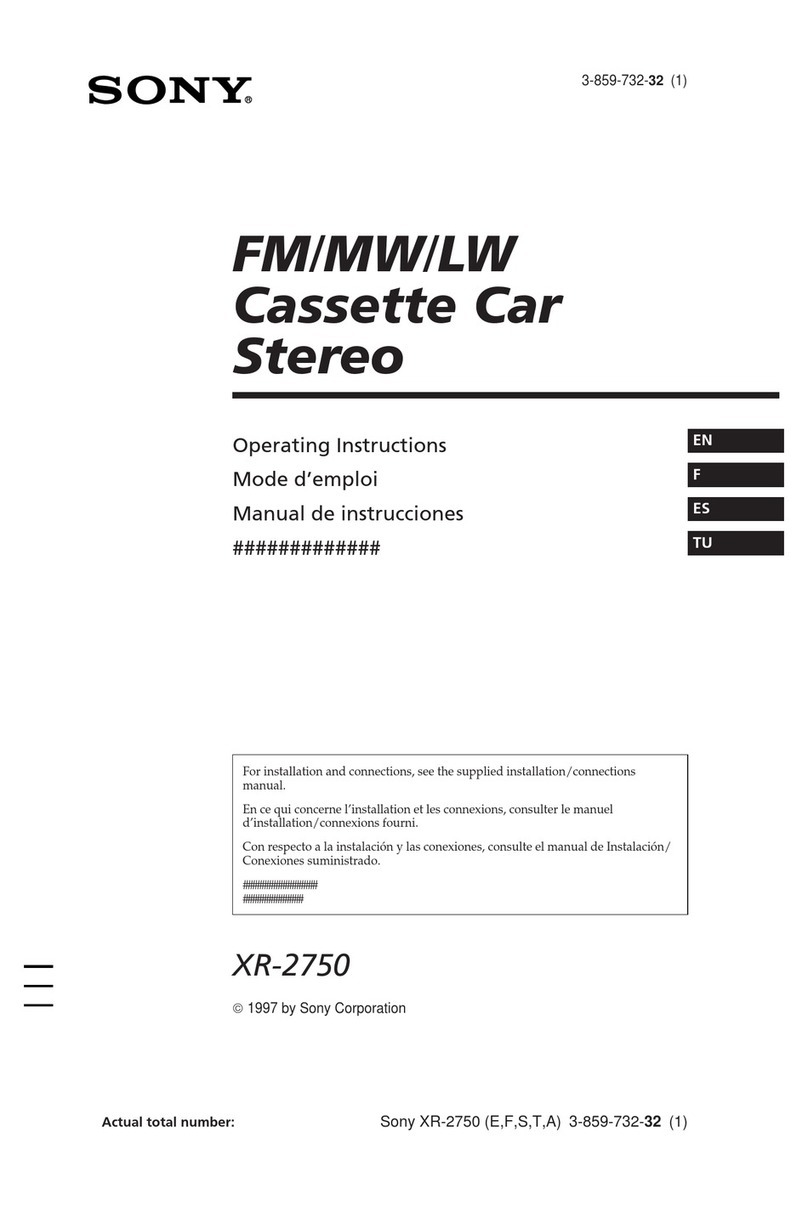
Sony
Sony XR-2750 User manual

Sony
Sony CDX- gt929u null
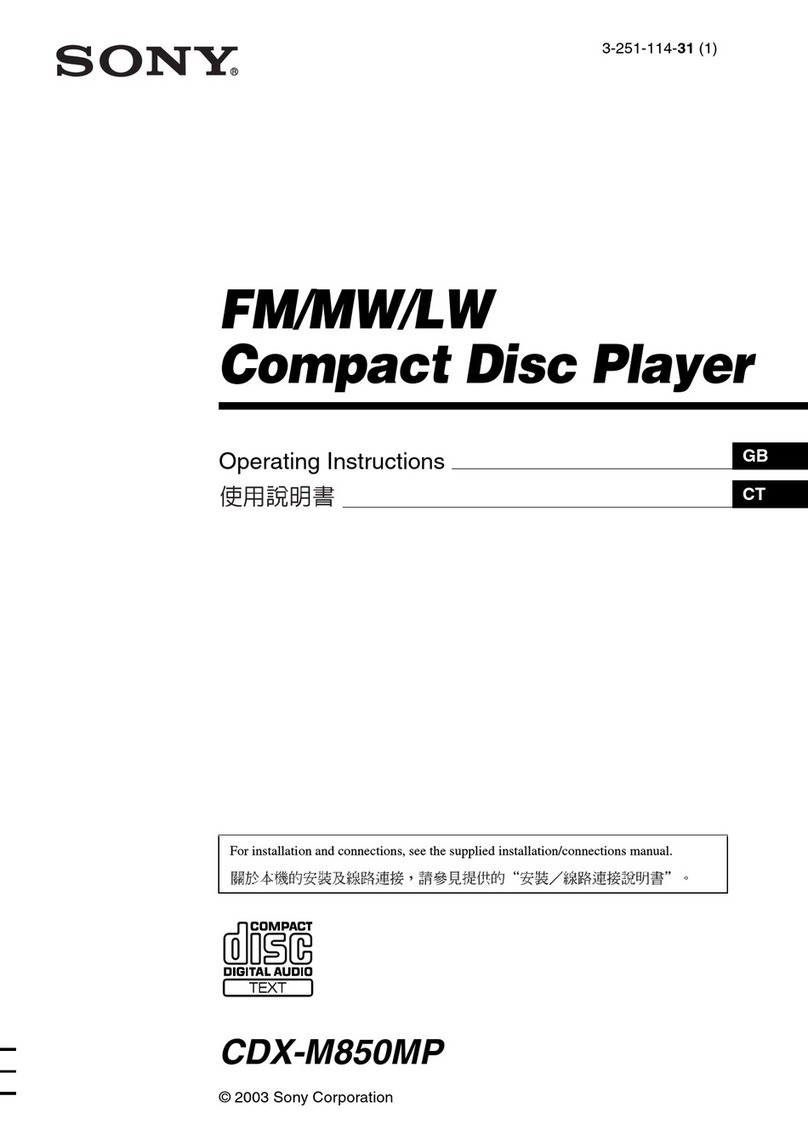
Sony
Sony CDX-M850MP (XT-XM1) User manual
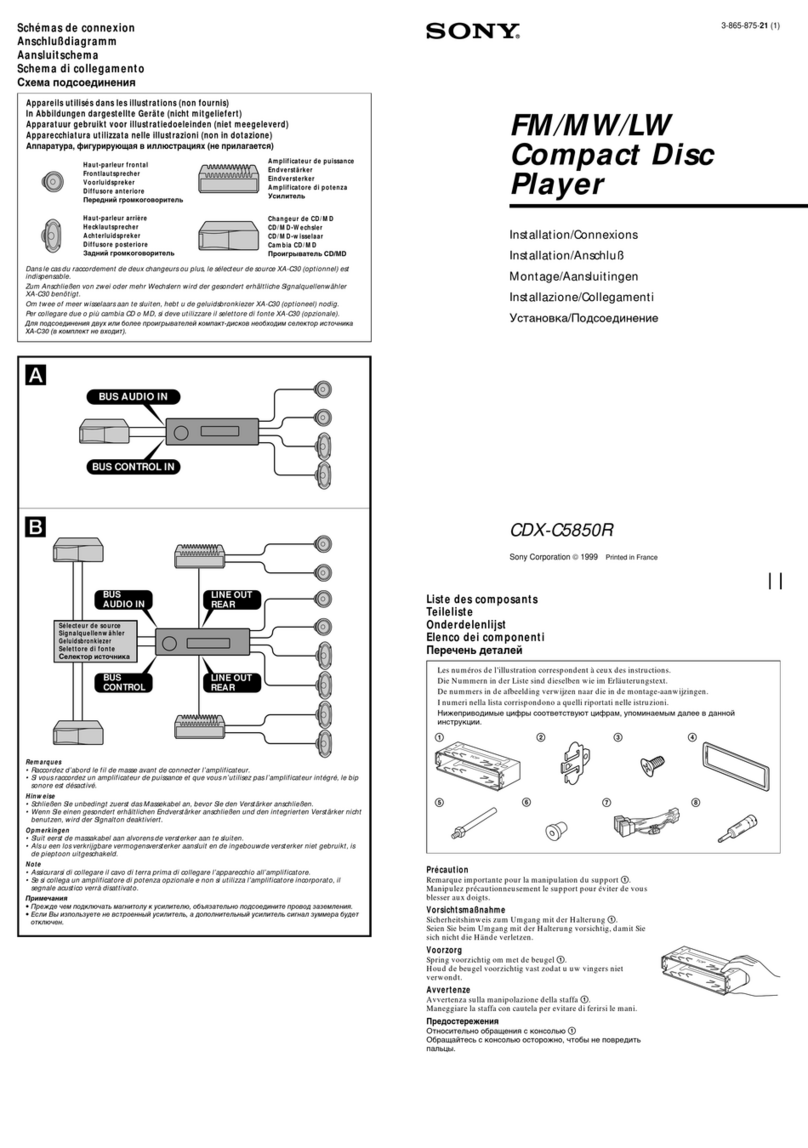
Sony
Sony CDX-C5850R User manual
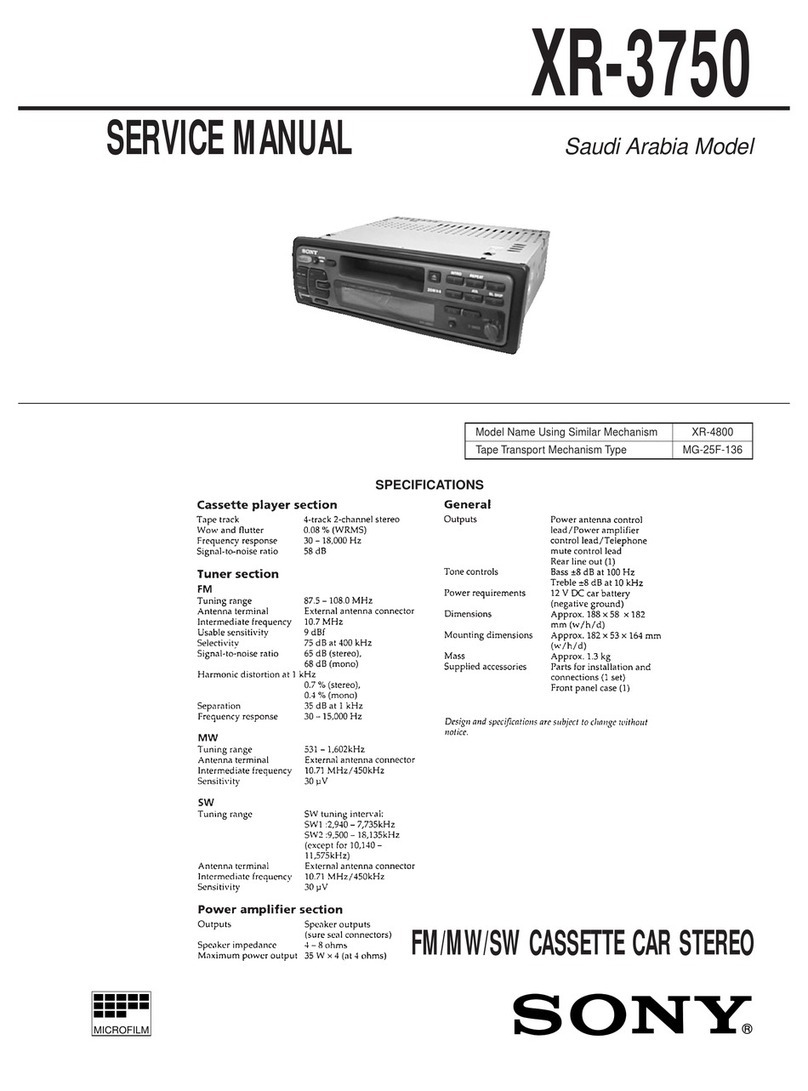
Sony
Sony XR-3750 User manual

Sony
Sony WX-C770 User manual

Sony
Sony CDX-GT565UV User manual

Sony
Sony CDX-GT56UI User manual
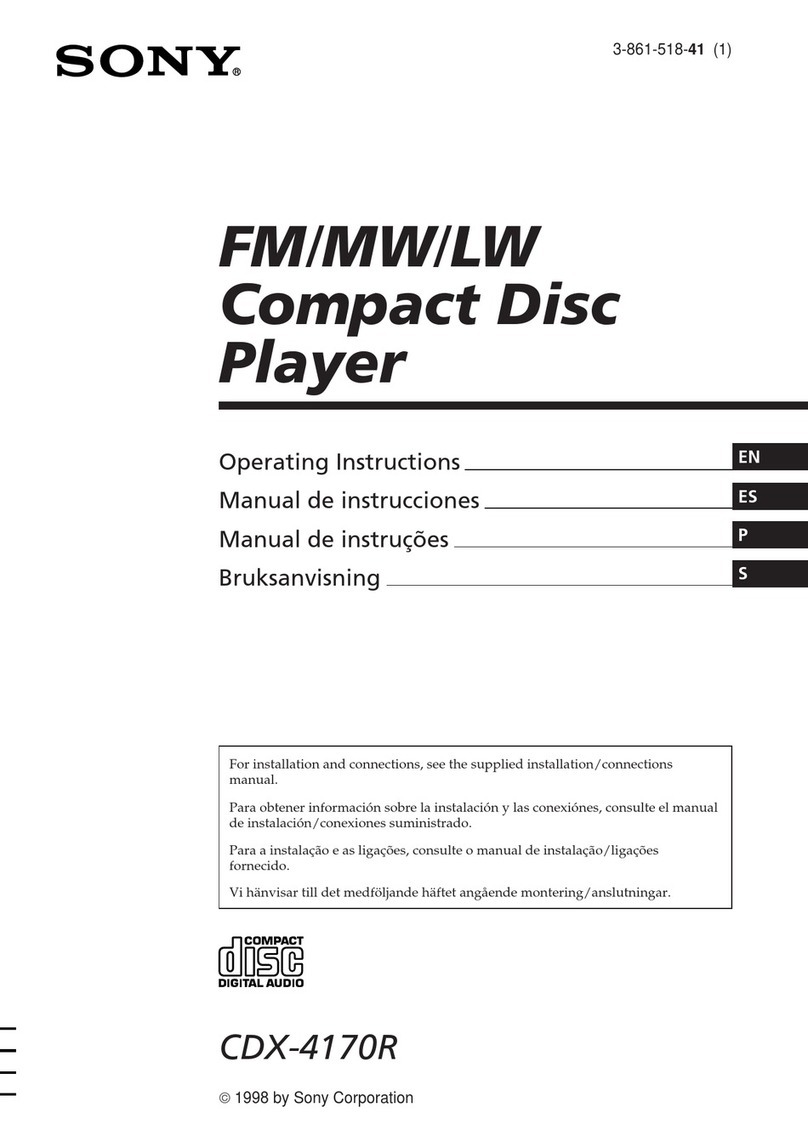
Sony
Sony CDX-4170R User manual

Sony
Sony XR-CA350X - Fm-am Cassette Car Stereo User manual
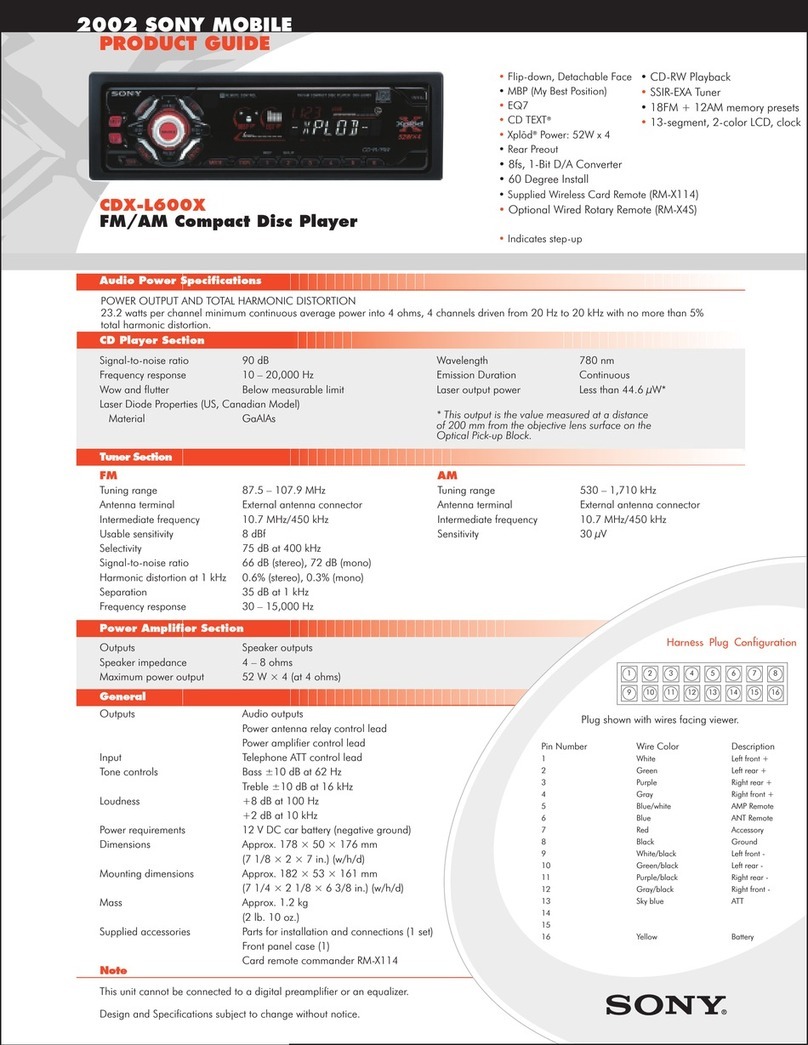
Sony
Sony CDX-L600X - Fm/am Compact Disc Player User manual
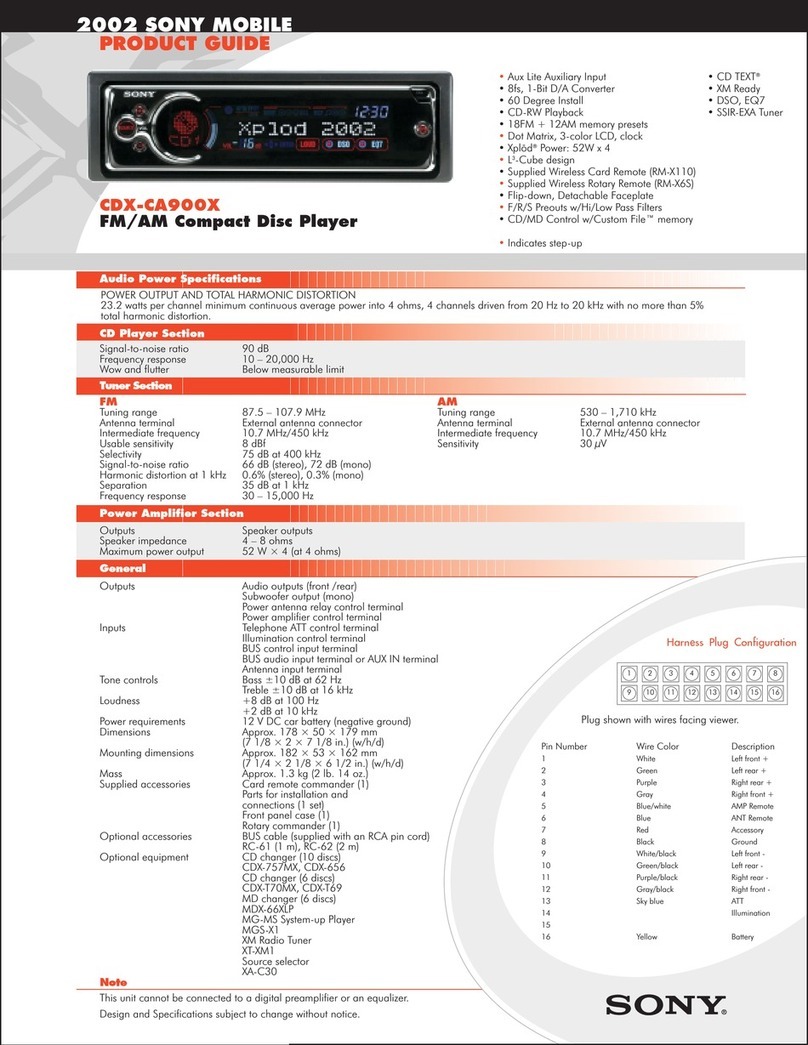
Sony
Sony CDX-CA900X - Fm/am Compact Disc Player User manual
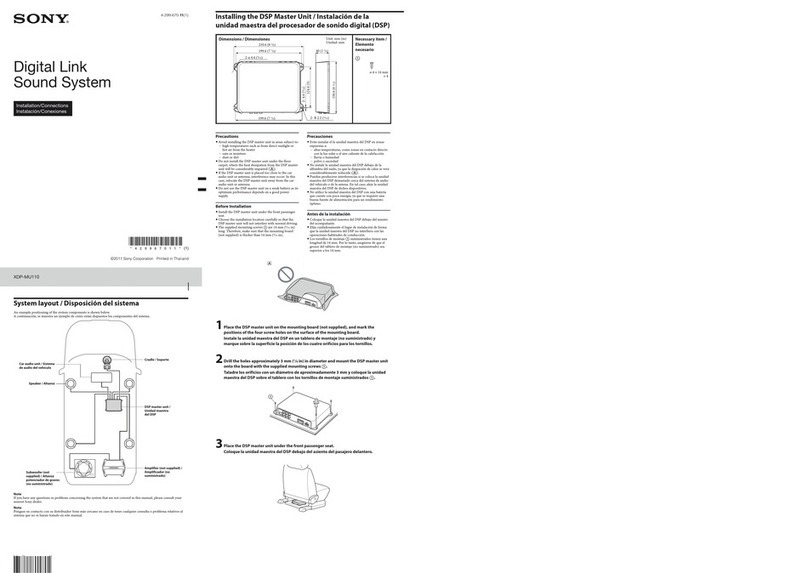
Sony
Sony XDP-MU110 Product guide