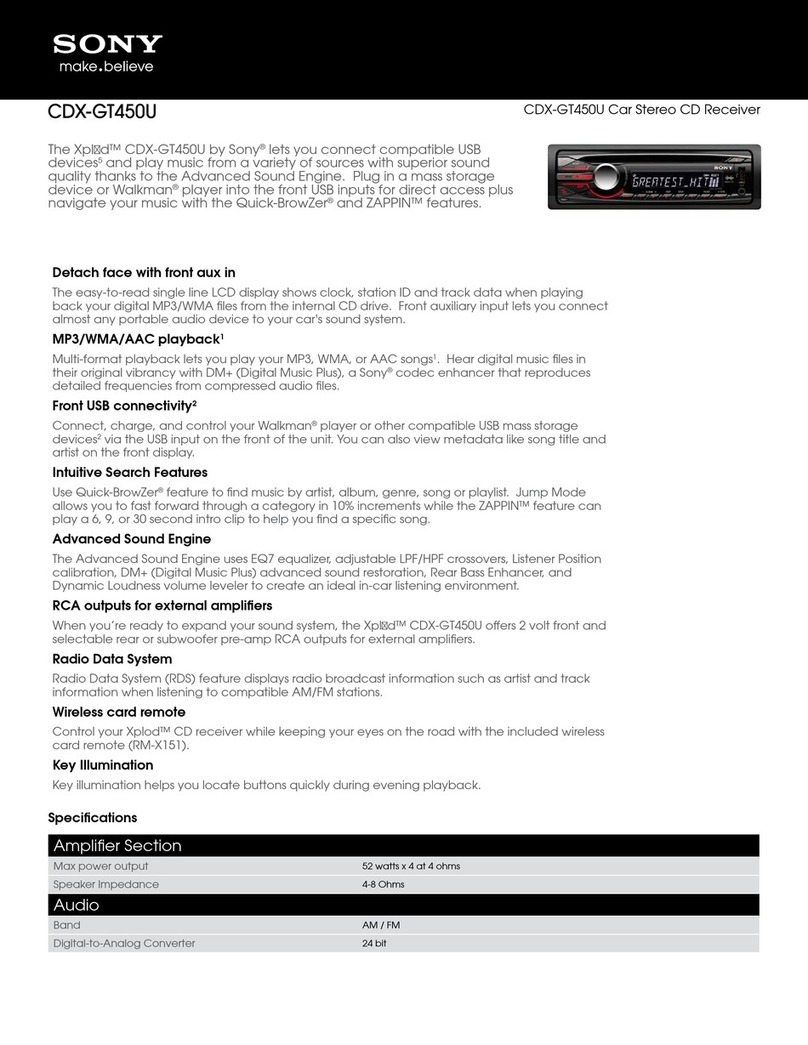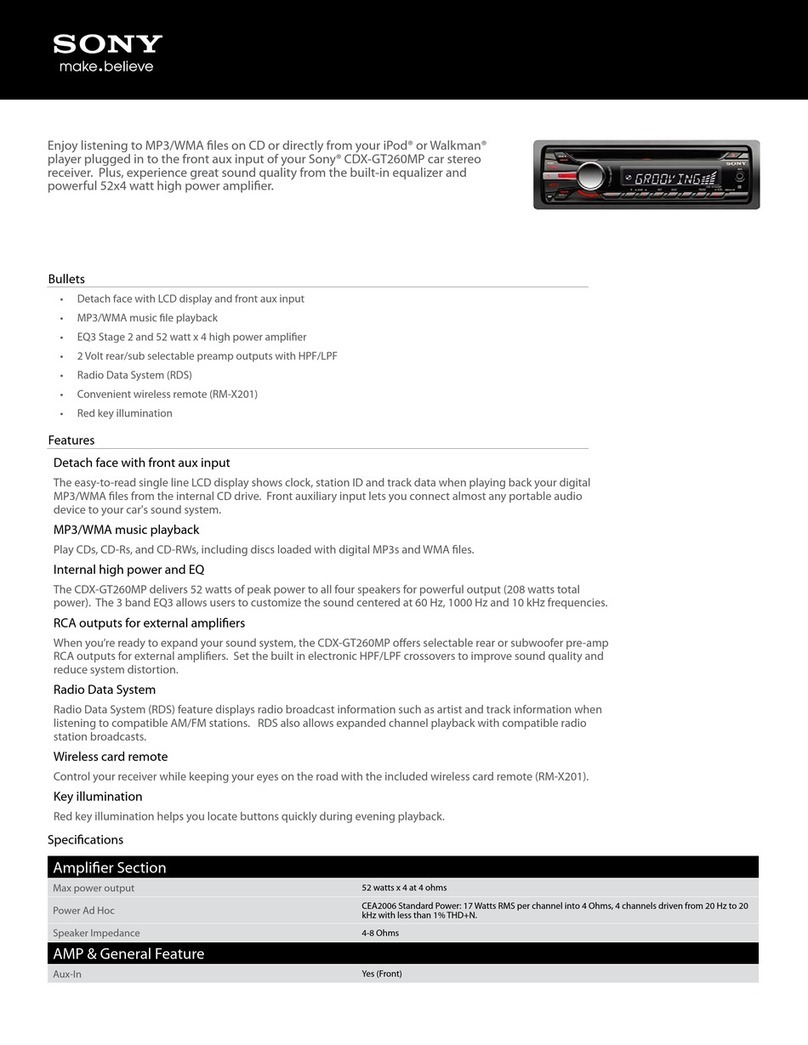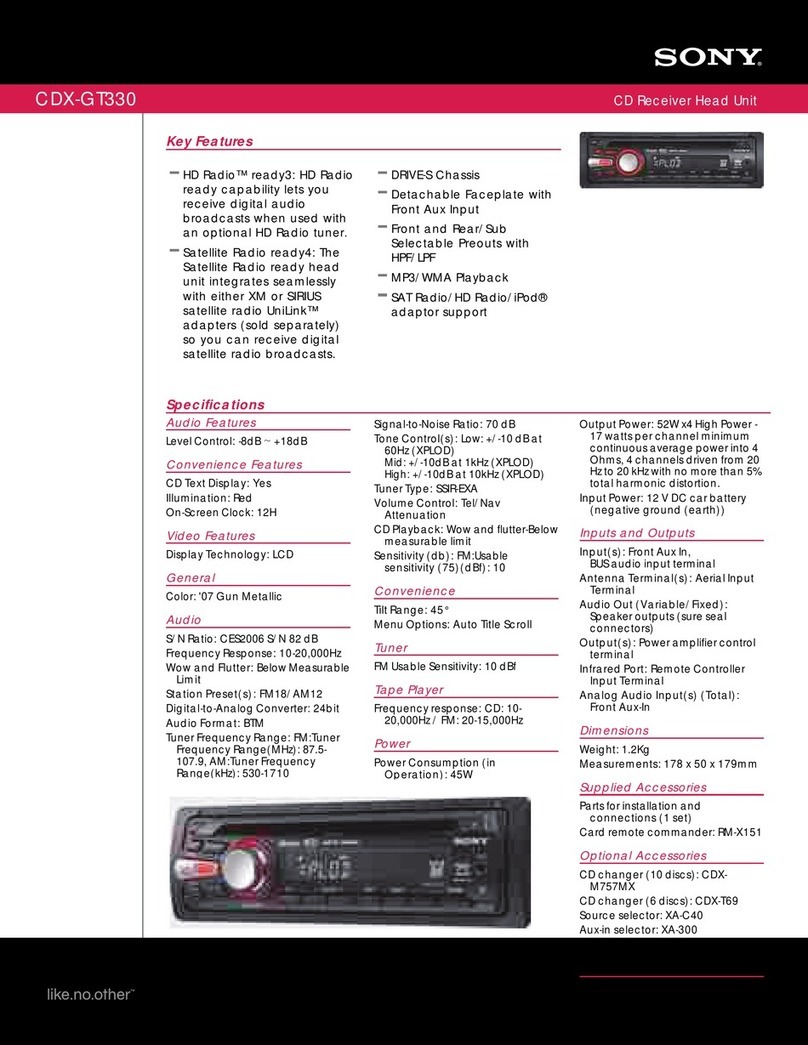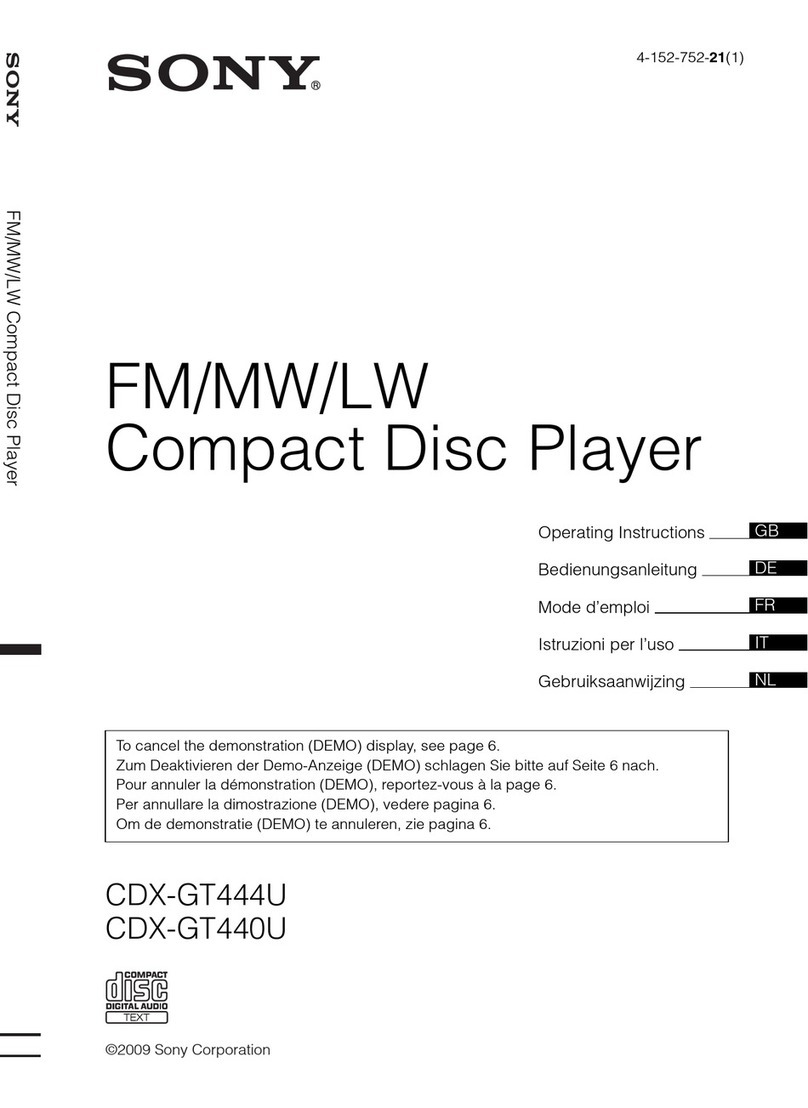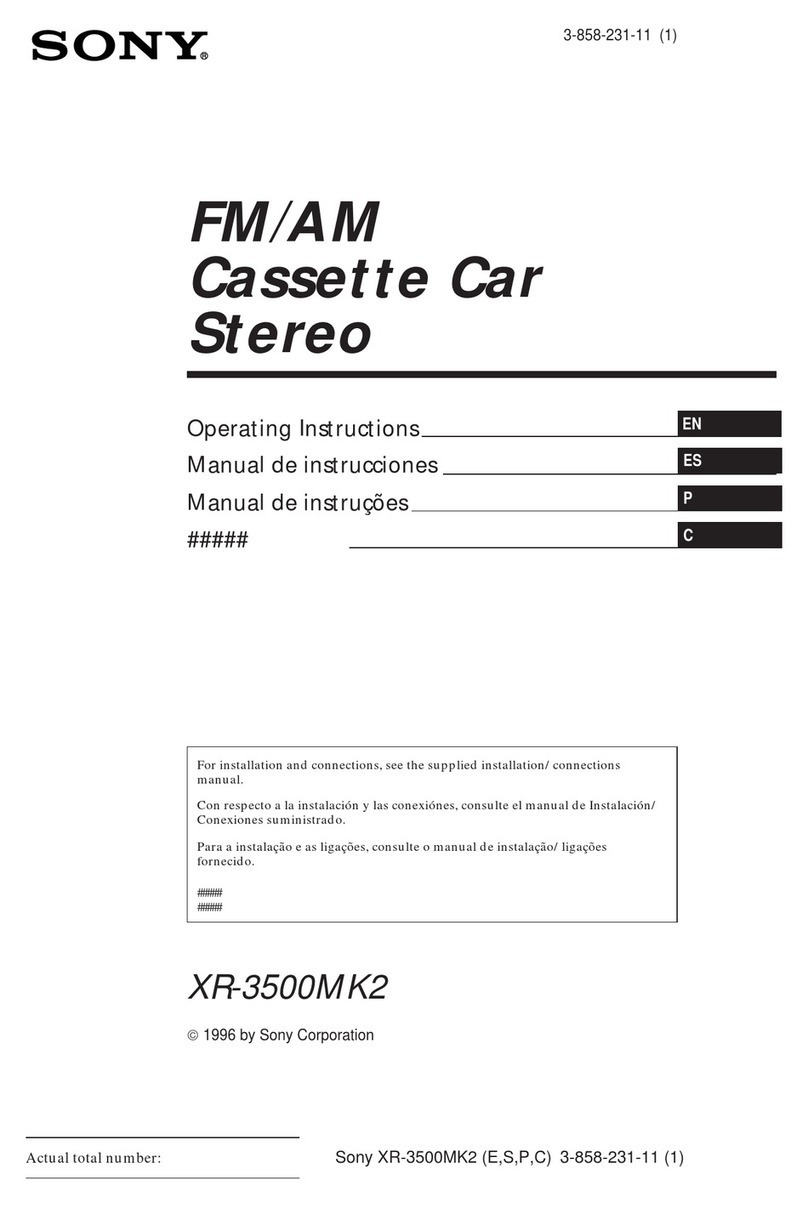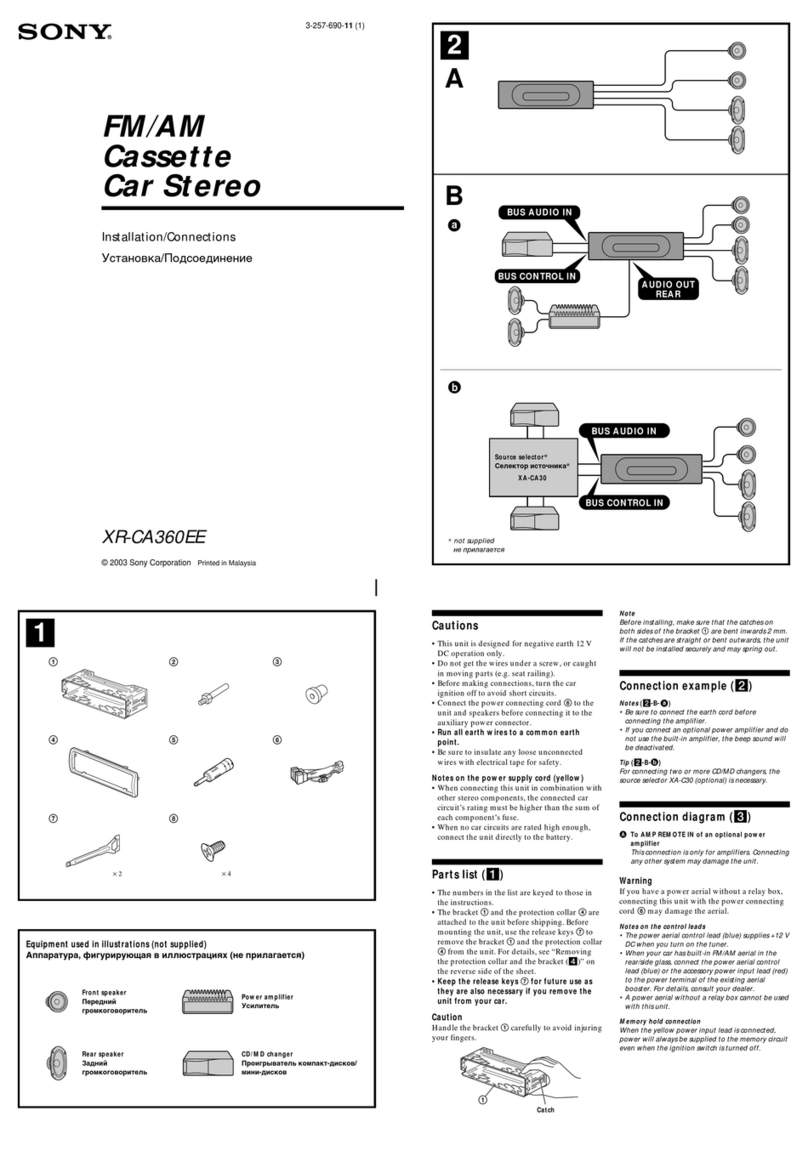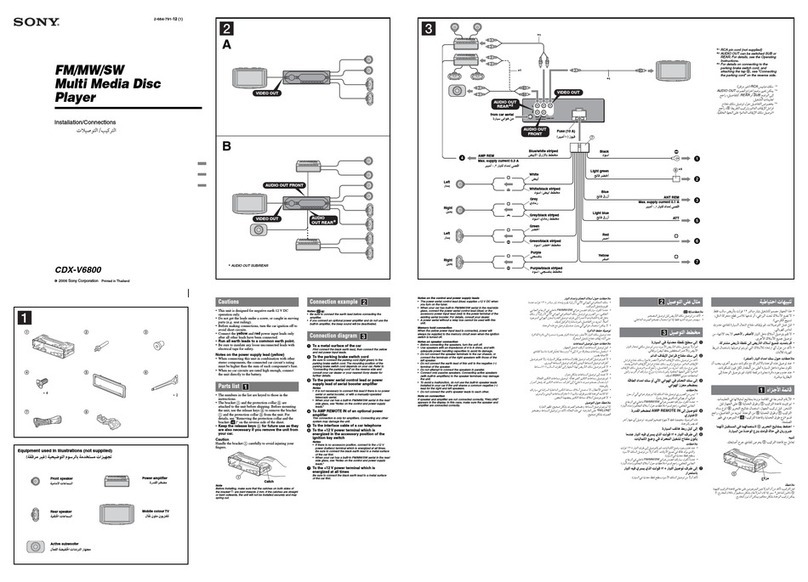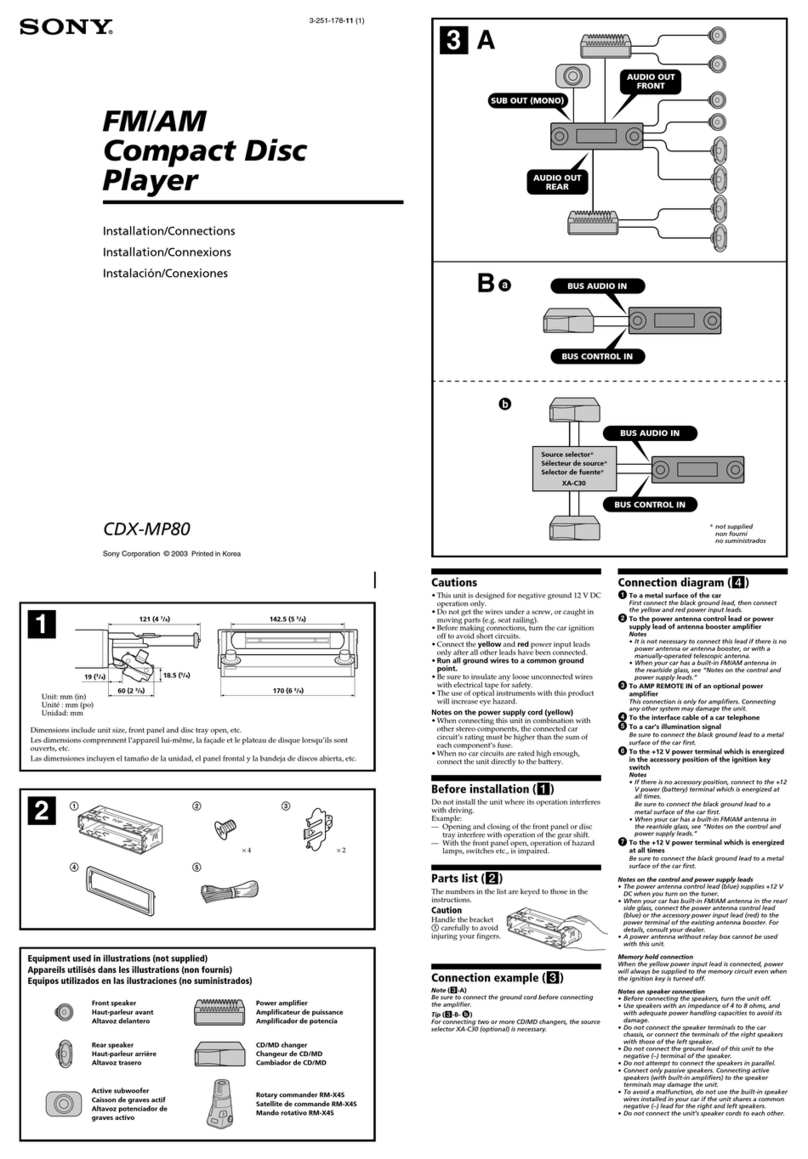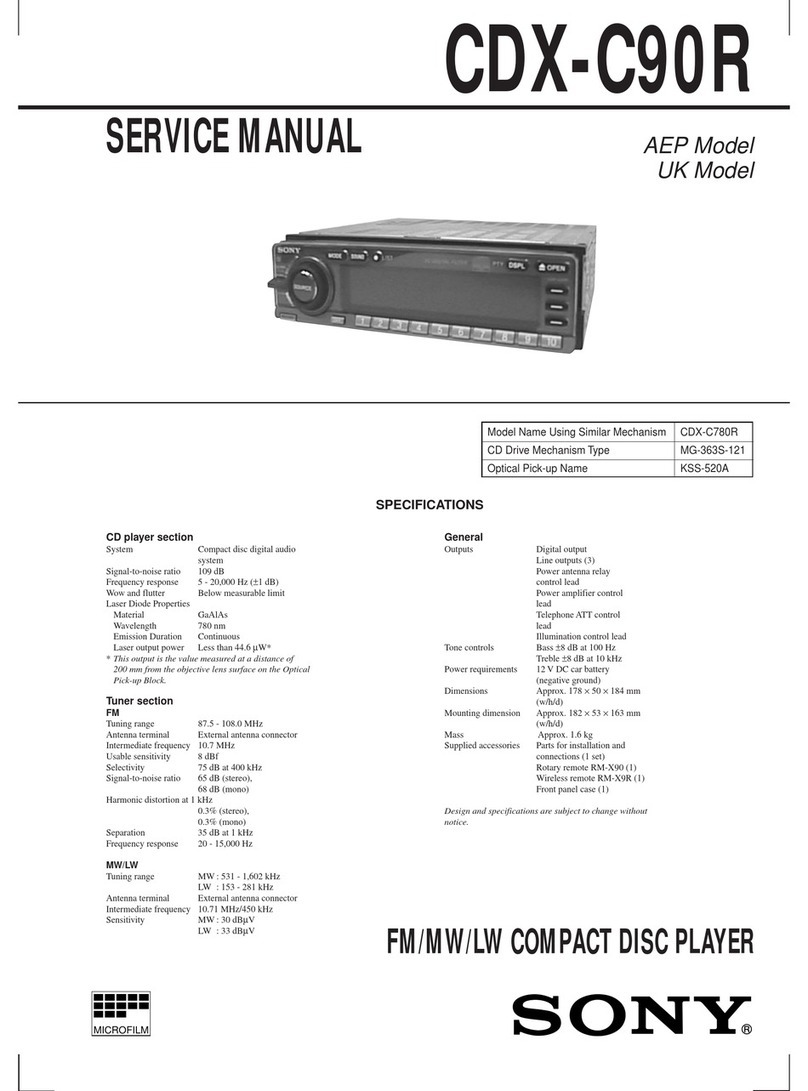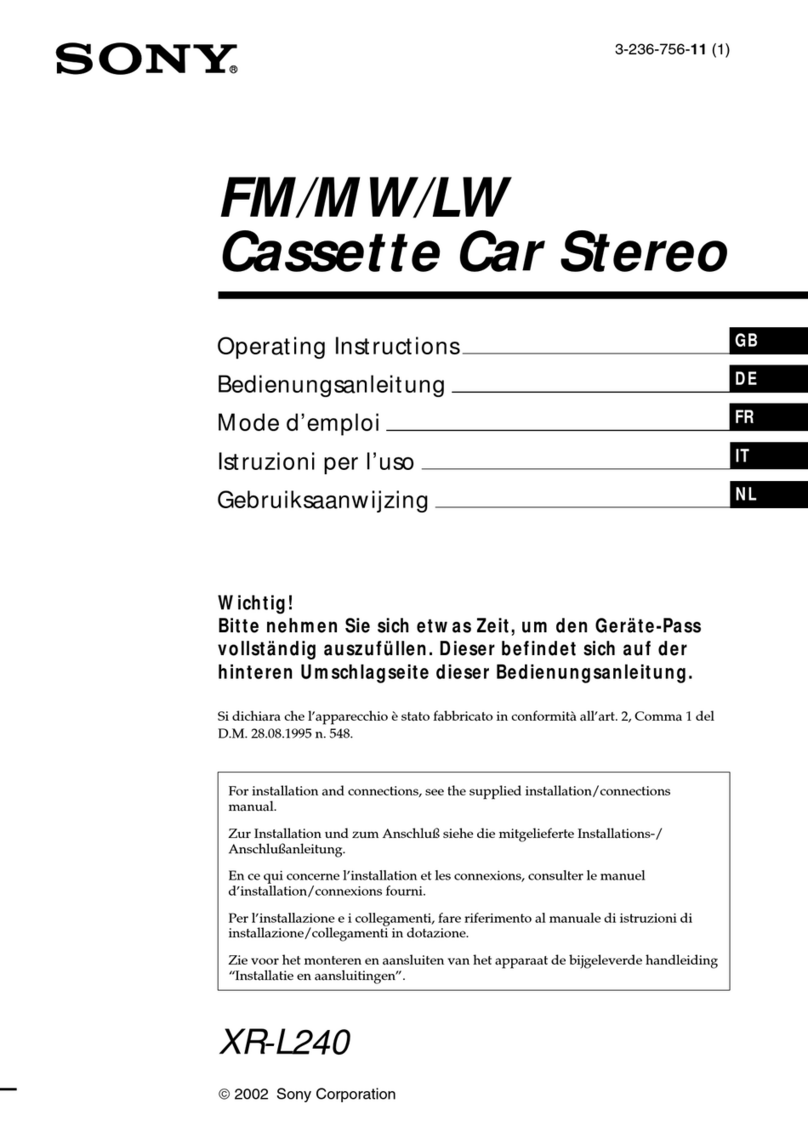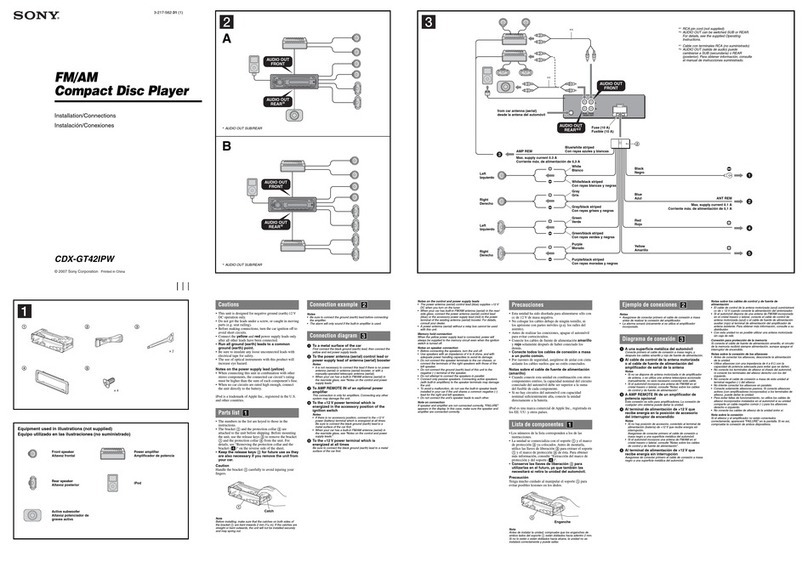Diagramas de conexión (3)
1
Para conectar a una superficie metálica del automóvil
Conecte primero el cable de masa negro, y después los cables
amarillo y rojo de entrada de alimentación.
2
Para conectar al cable de control de la antena motorizada o
al cable de fuente de alimentación del amplificador de
antena
Notas
• Si no se dispone de antena motorizada ni de amplificador
de antena, o se utiliza una antena telescópica accionada
manualmente, no será necesario conectar este cable.
• Si el automóvil incorpora una antena de FM/MW/SW en el
cristal trasero/lateral, consulte “Notas sobre los cables de
control y de fuente de alimentación“.
3
Para conectar a AMP REMOTE IN del amplificador de potencia
opcional
Esta conexión es sólo para amplificadores.
La conexión de cualquier otra sistema puede dañar la unidad.
4
Para conectar al cable de interfaz de un teléfono para
automóvil
5
Para conectar al terminal de alimentación de +12 V que
recibe energía en la posición de accesorios del interruptor de
la llave de encendido
Notas
• Si no hay posición de accesorios, conéctelo al terminal de
alimentación (batería) de +12 V que recibe energía sin
interrupción.
Asegúrese de conectar primero el cable de masa negro.
• Si el automóvil incorpora una antena de FM/MW/SW en el
cristal trasero/lateral, consulte “Notas sobre los cables de
control y de fuente de alimentación”.
6
Para conectar al terminal de alimentación de +12 V que
recibe energía sin interrupción
Asegúrese de conectar primero el cable de masa negro.
Notas sobre los cables de control y de fuente de alimentación
• El cable de control de la antena motorizada (azul) suministrará
+ cc 12 V cuando conecte la alimentación del sintonizador.
• Si el automóvil dispone de una antena de FM/MW/SW
incorporada en el cristal trasero/lateral, conecte el cable de
control de la antena motorizada (azul) o el cable de entrada de
alimentación auxiliar (rojo) al terminal de alimentación del
amplificador de antena existente. Para obtener información
detallada, consulte a su proveedor.
• Con esta unidad no es posible utilizar una antena motorizada
sin caja de relé.
Conexión para protección de la memoria
Si conecta el cable de entrada amarillo, el circuito de la memoria
recibirá siempre alimentación, incluso aunque ponga la llave de
encendido en la posición OFF.
Notas sobre la conexión de los altavoces
• Antes de conectar los altavoces, desconecte la alimentación de
la unidad.
• Utilice altavoces con una impedancia de 4 a 8 ohmios, y con la
potencia máxima admisible adecuada, ya que de lo contrario
podría dañarlos.
• No conecte los terminales del sistema de altavoces al chasis del
automóvil, ni los del altavoz izquierdo a los del derecho.
• No conecte el cable de masa de esta unidad al terminal
negativo (–) del altavoz.
• No intente conectar los altavoces en paralelo.
• No conecte altavoces activos (con amplificadores incorporados)
a los terminales de altavoces de la unidad. Si lo hiciese, podría
dañar tales altavoces. Por lo tanto, cerciórese de conectar
altavoces pasivos a estos terminales.
• Para evitar fallos de funcionamiento, no utilice los cables de
altavoz incorporados instalados en el automóvil si su unidad
comparte un cable negativo común (–) para los altavoces
derecho e izquierdo.
• No conecte los cables de altavoz de la unidad entre sí.
3
警告
•本機只能使用負極接地 12 V 直流電源。
•不要使導線夾在螺栓下,或繞掛在移動部件上
(如:座椅扶手上)。
•連接線路之前,請關閉汽車點火裝置以免引起短
路。
•黃色和紅色電源輸入導線必須在所有其它導線都
連接完畢以後才連接。
•將所有地線都連接到同一接地點。
•為了安全,請確認把沒有連接的導線用電器膠帶
包紮進行絕緣。
電源導線須知(黃色)
•將本機與其它立體聲裝置組合使用時,所連接
的汽車電路容量必須大於每個裝置保險絲容量
的總和。
•當汽車電路容量不夠大時,請將本機直接與電
池相連接。
零件一覽表(1)
圖示數字與說明書中的數字是一致的。
警告
拿取托架 1 時,請特別注意別傷到手指。
線路連接圖例(2)
註
(2-A)
•
務必在接放大器之前連接地線
。
•
如果您連接了選購的功率放大器而不使用內置的放大
器,將無提示聲功能
。
提示
(2-B- )
若要連接 2 台或更多 CD/MD 換碟機時,必須使用音源選
擇器 XA-C30(選購件)。
線路連接圖(3)
1連接至汽車的金屬表面
首先連接黑色接地導線,然後再連接黃色和紅色電源
輸入導線。
2連接至電動天線控制導線或天線升壓放大器的電源導線
註
•
如無電動天線、天線升壓器或有手動操作的伸縮天
線,便不需連接此導線。
•
您汽車的後側玻璃窗中如果有內置 FM/MW/SW 天
線,即請參看“控制線和電源線須知”。
3連接至選購的功率放大器的 AMP REMOTE IN(放大器
遙控輸入)
本連接僅用於放大器。連接任何其它系統可能會損壞
本機。
4連接至汽車電話的接口電纜
5連接至在點火鑰匙的輔助位置上通電的 +12 V 電源端
子
註
•
若沒有輔助位置,則請連接至始終通電的 +12 V 電
源(電池)端子。
務請首先將黑色接地導線與其連接。
•
您汽車的後側玻璃窗中如果有內置 FM/MW/SW 天
線,即請參看“控制線和電源線須知”。
6連接至始終通電的 +12 V 電源端子
務請首先將黑色接地導線與其連接。
控制線和電源線須知
•
接通調諧器電源時,電動天線的控制導線(藍色)便
能提供 +12 V 直流電。
•
若您的汽車側玻璃窗上有內置 FM/MW/SW 天線,須將
電動天線控制導線(藍色)或輔助電源輸入導線(紅
色)連接到現有天線升壓器上的電源端子上。詳細內
容請向銷售商諮詢。
•
本機不能使用不具備繼電箱的電動天線。
保持記憶的線路連接法
當連接好黃色電源輸入導線時,即使汽車發動機點火鑰匙
關閉,電源仍將對記憶電路供電。
連接揚聲器時的注意事項
•
連接揚聲器電線以前,請先關閉本機電源。
•
使用阻抗為 4-8Ω 且具有足夠功率處理容量的揚聲
器,以免損壞揚聲器。
•
不要將揚聲器端子連接到汽車底盤上,或將右揚聲器
端子與左揚聲器端子相連接。
•
切勿將本機的接地導線連接至揚聲器的負(-)接線柱。
•
揚聲器不可以並聯連接。
•
請僅連接無源揚聲器。若將有源揚聲器(帶內置放大
器)連接到揚聲器端子上會損壞本機。
•
若本裝置使用左、右揚聲器的共用負極( - ) 導線,為了
避免故障,切勿使用已安裝在汽車內的內置揚聲器導
線。
•
請勿將本裝置揚聲器導線相互連接。
Precauciones
• Esta unidad ha sido diseñada para funcionar
solamente con cc 12 V y negativo a masa.
• No coloque los cables debajo de ningún tornillo, ni
los aprisione con partes móviles (p.ej. los raíles del
asiento).
• Antes de realizar las conexiones, desconecte el
encendido del automóvil para evitar cortocircuitos.
• Conecte los cables de entrada de alimentación
amarillo y rojo solamente después de haber
conectado los demás.
•Conecte todos los cables de masa a un punto de
masa común.
• Por razones de seguridad, asegúrese de aislar con
cinta
aislante
los cables sueltos que no estén
conectados.
Notas sobre el cable de suministro de
alimentación (amarillo)
• Cuando conecte esta unidad en combinación con
otros componentes estéreo, la capacidad nominal
del circuito conectado del automóvil debe ser
superior a la suma de los fusibles de cada
componente.
• Si no hay circuitos del automóvil con capacidad
nominal suficientemente alta, conecte la unidad
directamente a la batería.
Lista de componentes (1)
Los números de la lista corresponden a los de las
instrucciones.
Precaución
Tenga mucho cuidado al manipular el soporte 1
para evitar posibles lesiones en los dedos.
Ejemplo de conexiones (2)
Notas (2-A)
• Asegúrese de conectar primero el cable de masa
antes de realizar la conexión al amplificador.
• Si conecta un amplificador de potencia opcional y
no utiliza el incorporado, los pitidos se
desactivarán.
Consejo (2-B- )
Cuando desee conectar dos o más cambiadores,
necesitará un selector de fuente XA-C30 (opcional).
L
R
AUDIO OUT
FRONT
AUDIO OUT
REAR
BUS
AUDIO
Supplied with XA-C30
Suministrado con el XA-C30
附帶於 XA-C30
from car aerial
de la antena de automóvil
來自汽車天線
BUS AUDIO IN
Source selector
(not supplied)
Selector de fuente
(no suministrado)
音源選擇器(非附送)
XA-C30
2
5
6
4
AMP REM
ATT
7
Left
Izquierdo
左
Right
Derecho
右
Left
Izquierdo
左
Right
Derecho
右
RCA pin cord (not supplied)
Cable con clavijas RCA (no suministrado)
RCA 針型插頭電線(非附送)
Max. supply current 0.3 A
Corriente máx. de alimentación de 0,3 A
最大源電流 0.3 A
Max. supply current 0.1 A
Corriente máx. de alimentación de 0,1 A
最大源電流 0.1 A
Fuse (10 A)
Fusible (10 A)
保險絲(10 A)
Red
Rojo
紅色
Yellow
Amarillo
黃色
Black
Negro
黑色
Blue
Azul
藍色
Blue/white striped
Con raya azul/blanca
藍白條紋
White
Blanco
白色
Green
Verde
緣色
Purple
violeta
紫色
White/black striped
Con raya blanca/negra
白黑條紋
Grey/black striped
Con raya gris/negra
灰黑條紋
Green/black striped
Con raya verde/negra
緣黑條紋
Purple/black striped
Con raya violeta/negra
紫黑條紋
BUS
CONTROL IN
AUDIO OUT
FRONT
Grey
Gris
灰色
Insert with the cord upwards.
Insertar con el cable hacia arriba.
電線向上插入。
REMOTE
IN
AUDIO OUT
REAR
Supplied with the CD/MD changer
Suministrado con el cambiador de CD/MD
附帶於 CD/MD 換碟機
31
Light blue
Azul celeste
淡藍色
ANT REM